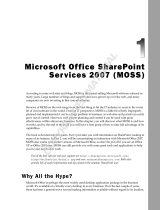Page is loading ...

Chapter
1
What’s New
in Microsoft
SharePoint 2010
MICROSOFT EXAM OBJECTIVE COVERED
IN THIS CHAPTER:
Installing and Configuring a SharePoint Environment
Deploy new installations and upgrades
627013c01.indd 1 10/6/10 11:58:03 AM
COPYRIGHTED MATERIAL

If you picked up this book, it’s because you’re committed to
using and administering Microsoft SharePoint Server in some
capacity. Either you are a current Microsoft Office SharePoint
Server 2007 (MOSS 2007) administrator who is anticipating upgrading to SharePoint Server
2010 or you are planning a first-time SharePoint deployment for your production environment.
You may also be someone who has yet to experience SharePoint but is looking to expand your
skill set. In any case, the information presented here will both prepare you for the 70-667
“TS: Microsoft SharePoint 2010, Configuring” certification exam and be invaluable in deploy-
ing and managing a SharePoint 2010 environment.
This book is written with the student in mind, but if you belong to any of the groups
just mentioned, you qualify as a student—someone in a position to learn something new,
whether for the purpose of sitting an exam or to hone your administrative skills in the pro-
duction SharePoint arena. This book has been created from the point of view of a person
building a personal lab or sandbox environment, but the content is equally applicable to the
SharePoint administrator invested in rolling out SharePoint Server 2010 to production in
the enterprise.
While subsequent chapters will address the specific information you’ll need to know
about how to upgrade MOSS 2007 to SharePoint Server 2010 and to deploy a first-time
installation, you need to first take some time to understand just how different SharePoint
Server 2010 is from MOSS 2007. It’s not a matter of simply launching an upgrade execut-
able and following a wizard. There’s a whole new world of hardware and software require-
ments to learn and understand.
New Requirements Overview
Before launching into the specifics of the certification exam domains, it’s important to take
some time to get to know the basics of SharePoint Server 2010. Even if you’re familiar with
MOSS 2007, Microsoft’s latest release of SharePoint has a lot of new features and contains
perhaps a few surprises.
In a nutshell, these are the new requirements for SharePoint Server 2010:
SharePoint Server 2010 is a 64-bit only application.
SharePoint Server 2010 will be able to run only on 64-bit Windows Server 2008 or
64-bit Windows Server 2008 R2.
SharePoint Server 2010 will be able to use only 64-bit SQL Server 2008 or 64-bit SQL
Server 2005 for database services.
627013c01.indd 2 10/6/10 11:58:03 AM

New Requirements Overview
3
There are a number of other specifics, but before you continue, you must have access to
both the required Windows Server and SQL Server versions, as well as a 64-bit hardware
platform. If you are using 32-bit hardware in either your production or testing environment,
you will not be able to install or upgrade to SharePoint Server 2010. Also, earlier versions of
Windows Server and SQL Server will not be adequate.
At this point, you may be questioning the rationale of Microsoft in making decisions
relative to a 64-bit platform. It’s important both to understand why 32-bit hardware and
server environments are no longer supported and to learn about other changes and compat-
ibility issues.
If you currently administer MOSS 2007 in the enterprise, you likely already run 64-bit
hardware and may even have upgraded to 64-bit Windows Server 2008 or Windows Server
2008 R2. If the advantages of running 64-bit aren’t apparent to you (and especially if you’re
lamenting how moving from 32-bit is going to stretch your personal or professional budget),
you’ll need to learn more about why Microsoft moved in this direction.
To find out the basics of x86 64-bit architecture, visit http://en.wikipedia
.org/wiki/64-bit
and http://en.wikipedia.org/wiki/X86-64.
The Advantages of 64-Bit Hardware
Comparing 64-bit hardware to 32-bit hardware is a little like comparing a mid-range sedan
to a high-end sports car. Each has its purpose and does well in the area it’s designed for,
but the sports car will go a lot faster when asked.
Bus architecture supports more and wider registers and improves overall application per-
formance speeds by reducing the need to write persistent data to memory.
The most memory a 32-bit system can support is 4 GB of RAM. A 64-bit system that is
running a 64-bit edition of Windows Server can support up to 1024 GB of both physical
and addressable memory. SharePoint is an application that’s designed to grow with a com-
pany’s needs. Its ability to use more memory means SharePoint can serve greater access and
service requirements. 32-bit hardware supports up to 32 processors. That might seem like
a lot, but in a truly demanding environment, particularly one where you anticipate needing
to scale up based on business needs, the ability to expand to a maximum of 64 processors
is a great advantage.
The Advantages of 64-Bit Server and Database Platforms
The aforementioned hardware advantages don’t just apply to SharePoint Server 2010 as an
application but to the Windows Server 2008 and SQL Server platforms in terms of speed,
security, and scalability.
Even assuming a single physical server platform, Windows Server 2008 can take advan-
tage of a lot more RAM and processing power than on a 32-bit machine, addressing up
to 16 terabytes of virtual memory by using a flat addressing model. This gives SQL Server
627013c01.indd 3 10/6/10 11:58:04 AM

4
Chapter 1
What’s New in Microsoft SharePoint 2010
access to almost unlimited virtual memory, as well as physical memory. Database servers
are extremely resource intensive, and any database administrator will immediately see the
advantages.
Although the set of features available in 64-bit Windows Server 2008 is not appre-
ciably different from its 32-bit counterpart, there are some important security consid-
erations. 64-bit Windows Server 2008 offers greater buffer overflow protection because
the first parameters of a procedure call are passed in registers. Since the correct values
have to be assigned in the registers and both addresses and variables have to be aligned
on the stack, the data buffer is less likely to become congested and thus present a secu-
rity concern.
64-bit processors made by AMD and Intel include hardware support for data execu-
tion prevention (DEP) to prevent any malicious executables from running, even in the
unlikely event of a buffer overflow. Also, Microsoft Patch Guard prevents any kernel
mode drivers in third-party applications from extending or replacing kernel services in
Windows Server 2008.
It’s intuitively obvious that more processing power and more physical and virtual mem-
ory support equals “better,” but in terms of scalability, having access to so much more
memory than is supported on 32-bit platforms means that both Windows Server 2008 and
SQL Server can load large amounts of working data entirely in memory. Users and admin-
istrators should notice no apparent performance lags as workload demands increase over
time, even if the demands increase dramatically. This also results in decreasing the need
for as many application servers, since larger loads can be handled by fewer servers.
Considerations of 32-Bit and 64-Bit
It’s certainly possible to install some 64-bit applications on a 32-bit platform, but you won’t
see any of the advantages offered by the software. The software environment won’t have
the necessary hardware to execute all of its potential, much like putting high-test fuel in a
1970s vintage Volkswagen beetle. Performance may be improved somewhat, but you really
need to join elements together that provide the most advantage, which means running
64-bit applications on 64-bit hardware.
64-bit Windows Server 2008 does include the Windows on Windows 64-bit (WOW64)
translation layer, which emulates a 32-bit operating system, so running a mixed 32-bit and
64-bit environment is possible. Although this may seem like an advantage if you need to run
a legacy application on a 64-bit platform, in fact this doesn’t work with any of the 64-bit
SharePoint applications and services. This means you cannot run a mixed 32-bit/64-bit
environment, such as 64-bit SharePoint Server 2010 using 32-bit SQL Server 2005. The dis-
advantage from an up-front cost view is the requirement to upgrade all of your software and
hardware platforms if you want to run SharePoint Server 2010.
Although this may seem terribly unfair of Microsoft, its analysis of SharePoint test data
and feedback from customers running MOSS 2007 has indicated that the performance and
scalability advantages far outweigh the initial cost of upgrading. Whether you agree with
this decision or not, the reality of 64-bit is here, and it’s here to stay.
627013c01.indd 4 10/6/10 11:58:05 AM

Requirements by Environment
5
Not all 64-bit processors are SharePoint Server 2010 friendly. The Intel
Itanium 64-bit processor series uses a proprietary design that will not sup-
port any of the Microsoft SharePoint products and technologies. Before
you choose to install or upgrade to SharePoint Server 2010, check the type
of processors in your hardware.
Requirements by Environment
You have a general idea of the new requirements for SharePoint Server 2010; however,
the specifics of those requirements vary depending on the type of installation you are
planning.
Base Hardware Requirements
The following are the basic minimum hardware requirements for all installation and deploy-
ment types, regardless if deployed on a stand-alone physical server with an integrated data-
base installation or on a per-server basis for each physical server in a server farm.
Hard Drive 80 GB of hard drive space for the base installation, plus additional hard
drive space to support regular operational requirements. Microsoft recommends hav-
ing twice as much hard drive space available as the amount of RAM for production
environments.
Processor 64-bit processors in a quad-core, with 2.5 GHz per core.
RAM A minimum of 4 GB of RAM per physical server for development or testing envi-
ronments and 8 GB or more RAM for production per server.
Software Requirements
The following requirements apply to individual physical servers, regardless of whether
they are stand-alone installations or individual servers deployed in a server farm. All the
information presented represents the minimum requirements.
Database Server in a Farm
The following is the required software in a farm (chose one of the following):
64-bit Microsoft SQL Server 2005 with Service Pack 3 and with Cumulative Update 3
for SQL Server 2005 Service Pack 3
64-bit Microsoft SQL Server 2008 with Service Pack 1 and with Cumulative Update 2
installed with Cumulative Update 2 for SQL Server 2008 Service Pack 1
627013c01.indd 5 10/6/10 11:58:06 AM

6
Chapter 1
What’s New in Microsoft SharePoint 2010
A Single Server with an Integrated Database
The following is the required software for an integrated database (choose one of the
following):
64-bit Windows Server 2008 Standard with SP2
64-bit Windows Server 2008 R2 Standard
All of the following are required, regardless of the Windows Server 2008 type:
Web Server (IIS) role
Application Server role
Microsoft .NET Framework version 3.5 SP1
SQL Server 2008 Express with SP1
Microsoft “Geneva” Framework
Microsoft Sync Framework Runtime v1.0 (x64)
Microsoft Filter Pack 2.0
Microsoft Chart Controls for the Microsoft .NET Framework 3.5
Windows PowerShell 2.0 CTP3
SQL Server 2008 Native Client
Microsoft SQL Server 2008 Analysis Services ADOMD.NET
ADO.NET Data Services v1.5 CTP2
Also, the following list includes the optional software:
64-bit Microsoft SQL Server 2008 R2 if you want to work with PowerPivot workbooks
Microsoft SQL Server 2008 R2 Reporting Services Add-in for SharePoint Technologies
(SSRS) if you want to use Access Services in SharePoint Server 2010
Microsoft Server Speech Platform if you want to have phonetic name matching func-
tion correctly in SharePoint Search 2010
Frontend Web Servers and Application Servers in a Farm
The following is the required software for frontend web servers and application servers in a
farm (choose one of the following):
64-bit Windows Server 2008 Standard with SP2
64-bit Windows Server 2008 R2 Standard
All of the following are required, regardless of the Windows Server 2008 type:
Web Server (IIS) role
Application Server role
Microsoft .NET Framework version 3.5 SP1
Microsoft “Geneva” Framework
627013c01.indd 6 10/6/10 11:58:06 AM

Requirements by Environment
7
Microsoft Sync Framework Runtime v1.0 (x64)
Microsoft Filter Pack 2.0
Microsoft Chart Controls for the Microsoft .NET Framework 3.5
Windows PowerShell 2.0 CTP3
SQL Server 2008 Native Client
Microsoft SQL Server 2008 Analysis Services ADOMD.NET
ADO.NET Data Services v1.5 CTP2
The following list includes the optional software:
64-bit Microsoft SQL Server 2008 R2 if you want to work with PowerPivot workbooks
Microsoft SQL Server 2008 R2 Reporting Services Add-in for SharePoint Technologies
(SSRS) if you want to use Access Services in SharePoint Server 2010
Microsoft Server Speech Platform if you want to have phonetic name matching function
correctly in SharePoint Search 2010
Client Computer Requirements
The following sections give the requirements that you may not have anticipated. Although the
Microsoft Windows operating systems you would expect to be supported (Windows XP and
newer) are indeed sufficient, the major issue is in web browser support. To take advantage of
all of SharePoint Server 2010’s authoring and publishing features, only certain web browsers
are supported. Microsoft categorizes web browser functionality relative to SharePoint into
two levels. We’ll discuss them in the following sections.
Level I Web Browsers
Level 1 web browsers are browsers that can take advantage of advanced features offered by
ActiveX controls and that can provide full functionality on all SharePoint sites, including
the SharePoint Central Administration website.
The following list breaks down the various operating systems and browsers that support
SharePoint:
Windows XP
Internet Explorer 7
Internet Explorer 8 (32-bit)
Mozilla Firefox 3.5
Windows Vista
Internet Explorer 7
Internet Explorer 8 (32-bit)
Mozilla Firefox 3.5
627013c01.indd 7 10/6/10 11:58:07 AM

8
Chapter 1
What’s New in Microsoft SharePoint 2010
Windows Server 2003 and 2008
Internet Explorer 7
Internet Explorer 8 (32-bit)
Mozilla Firefox 3.5
Windows 7
Internet Explorer 8 (32-bit)
Mozilla Firefox 3.5
Windows Server 2008 R2
Internet Explorer 8 (32-bit)
Mozilla Firefox 3.5
The following list includes the optional software:
Microsoft Office 2010 client
Microsoft Silverlight 3.0
Level II Web Browsers
Level II web browsers provide only basic functionality, allowing users to read and write in
SharePoint sites and perform basic site administration. However, since ActiveX controls are
not supported, users will not have access to full SharePoint 2010 functionality.
The following list is a breakdown of the various operating systems and browsers that
support SharePoint:
Apple Mac OS X Snow Leopard
Apple Safari 4.
x
Mozilla Firefox 3.5
Windows XP
Internet Explorer 7 (64-bit)
Internet Explorer 8 (64-bit)
Windows Vista
Internet Explorer 7 (64-bit)
Internet Explorer 8 (64-bit)
Windows Server 2003 and 2008
Internet Explorer 7 (64-bit)
Internet Explorer 8 (64-bit)
Windows 7
Internet Explorer 8 (64-bit)
Windows Server 2008 R2
Internet Explorer 8 (64-bit)
627013c01.indd 8 10/6/10 11:58:07 AM

Requirements by Environment
9
UNIX/Linux 8.1
Mozilla Firefox 3.5
The following list includes the optional software:
Microsoft Office 2010 client
Microsoft Silverlight 3.0
For the non-Windows operating systems, Microsoft Office 2010 and Microsoft Silverlight
won’t be available. The previous list also assumes that the client computers will be running
Microsoft Office 2007, although the official client compatibility information published
by Microsoft doesn’t explicitly state this.
In Exercise 1.1, I will show you how to determine your readiness to install SharePoint.
EXERCISE 1.1
Determine Your Readiness to Install SharePoint Server 2010 in a Single-
Server Deployment
1. Open a web browser and go to http://technet.microsoft.com/en-us/library/
cc262485.aspx
.
2. Review the information on this page to determine whether your current hardware
and software meets the minimum requirements for a SharePoint Server 2010 instal-
lation, as shown here.
3. Locate and click the link Deploy A Single Server With A Built-in Database (SharePoint
Server 2010).
627013c01.indd 9 10/6/10 11:58:08 AM

10
Chapter 1
What’s New in Microsoft SharePoint 2010
EXERCISE 1.1 (continued)
4. Review the instructions for installing SharePoint Server 2010 as a single hardware
server installation using a built-in database solution.
5. Save both links as favorites in your web browser and then close your web browser.
The information gathered in the previous exercise will help you determine your readiness
for installing and working with SharePoint Server 2010 either in a home or small lab envi-
ronment or in a sandbox testing environment at your business.
What’s New and Different with
SharePoint Server 2010?
Not everything that’s new with SharePoint Server 2010 is completely new to SharePoint. There
are features and services you know from MOSS 2007 that have taken on new functionality as
well as features and utilities included that are completely new in SharePoint Server 2010. That
means some parts of the interface and the backend configuration will seem familiar if you have
administered prior SharePoint Server versions, while others will be strangers.
The following list shows you a number of the new features available for the first time in
SharePoint Server 2010:
SharePoint Central Administration Website This site is the interface for configuring the
entire SharePoint Server 2010 environment. Administrators familiar with MOSS 2007 and
prior SharePoint versions are familiar with this tool. For SharePoint 2010, it has been rede-
signed for greater ease of use, organizing common tasks and lists into functional areas, as
you can see in Figure 1.1
Managed Accounts This is actually a concept borrowed from Windows Server 2008 and
is new in SharePoint Server 2010. Services or groups of services have accounts on a server
platform, such as the SQL Server service account, which is required to deploy SharePoint
on the server farm. To minimize the administrative cost of managing all the various service
accounts, managed accounts let SharePoint take control of the service accounts and manage
authentication, including sending notifications to the SharePoint administrator when the
password for a managed service is about to expire.
Service Applications These were referred to in MOSS 2007 as shared services provid-
ers (SSPs), were available only on SharePoint Server, and required a specific SSP setup. In
SharePoint Server 2010, all services are installed by default and are available both on the
server version and on Microsoft SharePoint Foundation 2010 (what was previously called
Windows SharePoint Services or WSS). In MOSS 2007, when an SSP was associated with a
627013c01.indd 10 10/6/10 11:58:08 AM

What’s New and Different with SharePoint Server 2010?
11
web application, the web application carried the load for all the services contained within the
SSP. Service applications in SharePoint 2010 can be individually selected, so a web application
supports only the services it consumes. Additionally, you can publish a service application
and share it across a single server farm or, for some services, across multiple server farms.
FIGURE 1.1 A SharePoint Central Administration website
Diagnostics, Monitoring, and Reporting SharePoint Server 2010 comes equipped with
a large number of diagnostic and performance monitoring tools, organized into different
functional areas:
Developer Dashboard This is designed to provide greater performance and tracing infor-
mation that can be used to troubleshoot issues. The dashboard provides information about
controls, queries, and execution time for the page-rendering process.
Unified Logging Service (ULS) This is a troubleshooting tool that provides access to
various log files and lets you filter your view to hone in on the data you specifically need.
Usage Database This is part of the usage and health data collection system and provides
information on SharePoint usage patterns.
SharePoint Maintenance Engine (SPME) Rules This checks the administrative configu-
ration, performance, security issues, and other areas, either periodically or on demand,
and makes recommendations on how to solve potential issues. This was formerly known
as the Best Practices Analyzer.
627013c01.indd 11 10/6/10 11:58:09 AM

12
Chapter 1
What’s New in Microsoft SharePoint 2010
System Center Operations Manager (SCOM) Monitoring This provides real-time alerts
and troubleshooting of issues in SharePoint.
Out-of-Box Usage Reports These are the default logging and reporting tools in
SharePoint.
Remote BLOB Storage Also called RBS, this is used for server farms to provide very high
storage capacity by allowing BLOBs from the all_docs table and customized pages in the data-
base to be housed in a file system outside the SQL Server database, thus reducing the amount
of required storage on the SQL Server instance. Third-party RBS providers are required, and
the RBS architecture is completely customizable, allowing specific RBS providers to offer tar-
geted storage services.
Performance Controls SharePoint Server 2010 has two specific methods of managing per-
formance. Throttling allows the administrator to control the level of SharePoint operations
during times of peak demand, and list controls limit the number of queries per list, managing
performance relative to the number of queries in each list containing a large number of items.
Windows PowerShell Administration This is both a new command-line interface and asso-
ciated scripting language developed by Microsoft and originally released for Windows XP
SP2 and Windows Server 2003. Version 2.0 has been released for Windows 7 and Windows
Server 2008 R2 and is available for SharePoint Server 2010 administration. Although
Cmd.exe
and
Stsadm.exe, which MOSS 2007 administrators are familiar with, have not been replaced
for the sake of backward compatibility, PowerShell is considered the de facto command-line
tool for SharePoint Server 2010. A unique feature in PowerShell is the cmdlet. A cmdlet (pro-
nounced “command-let”) either can be used as a single function or can be combined with
other cmdlets to perform more complex actions and to automate administration. You can use
the prebuilt cmdlets included with PowerShell by default or customize one or more cmdlets
to suit specific needs. PowerShell, then, is not just a command shell but also a new scripting
language.
Backup and Restore This functionality has been updated and can now be performed
using either the Central Administration website (Figure 1.2) or Windows PowerShell. New
granularity has been built in, letting you back up and restore down to the site, subsite, and
list levels.
Excel Services There are a number of new features in Excel Services released in SharePoint
Server 2010, such as the unattended service account, allowing low-security, one-time access
to Excel Services data, multiuser collaboration that lets multiple SharePoint users edit an
Excel document simultaneously, and the ability to completely deploy Excel Services from
Windows PowerShell. Also, trusted locations are now provided by default.
Multi-Tendency SharePoint Server 2010 now has the ability to isolate and separate informa-
tion from different websites while at the same time sharing services and resources between
the same sites. This is known as multi-tendency. Customers or users on a site are known as
tenants, and although tenant data can be shared across multiple sites, data owned by the ten-
ant can also be partitioned based on site subscriptions so that the data can be separated and
grouped while other resources are freely shared.
627013c01.indd 12 10/6/10 11:58:09 AM

What’s New and Different with SharePoint Server 2010?
13
FIGURE 1.2 A Backup and Restore page in Central Administration
Determining a Need for Microsoft FAST Search Server
You are a Microsoft Office SharePoint Server 2007 administrator for an enterprise-level
company. The CIO has tasked you with investigating the costs and benefits of upgrading to
SharePoint Server 2010 as opposed to maintaining the current MOSS 2007 infrastructure.
One of the significant complaints you have heard from users of the current system is that
enterprise search speed has become slower as the infrastructure has scaled up to accom-
modate business growth. As part of your upgrade investigation, you want to determine
whether SharePoint Server 2010 will offer your organization a better-performing and
richer-featured search experience.
You open a web browser on your computer, go to
http://technet.microsoft.com, and
locate the link to download Microsoft FAST Search Server 2010 for SharePoint. You may
have to perform a search for Microsoft FAST Search Server for SharePoint 2010. On the
download page, you review the information available to see whether the features offered
represent a true enhancement of enterprise search. Find the system requirements data or
link on the page. Determine whether any additional hardware and software is necessary
to run Microsoft FAST Search Server besides what is required to operate a SharePoint
Server 2010 environment.
Once you’ve completed your research, document your findings and then close your
web browser.
627013c01.indd 13 10/6/10 11:58:10 AM

14
Chapter 1
What’s New in Microsoft SharePoint 2010
SharePoint Enterprise Search SharePoint search enables you to define a custom ranking
model to use for search queries and uses Microsoft Business Connectivity Services (BCS) to
crawl and index external data. End users will appreciate the new search capacities, especially
connectors for Windows 7, which allows the same search of SharePoint sites to be conducted
directly from Windows 7 and offers preview and drag-and-drop options. Search query sug-
gestions are available both while the user is typing the query and after the query run.
Microsoft also offers the optional FAST Search for SharePoint to accelerate SharePoint
search in enterprise environments and to provide enhanced features to search, such as pre-
views of actual content in search results.
This list is hardly exhaustive but does give you an idea of what to expect when you start
working with SharePoint Server 2010. The subsequent chapters of this book will provide
both more detailed information regarding the topics presented here and a more complete
presentation of everything contained, both new and updated, in SharePoint Server 2010.
In Exercise 1.2, you will explore the new SharePoint 2010 features.
EXERCISE 1.2
Explore Other New SharePoint Server 2010 Features
1. Open a web browser; then go to http://msdn.microsoft.com/en-us/library/
ee557323(office.14).aspx
or search for What’s New In SharePoint Server 2010 at
http://msdn.microsoft.com.
2. When the web page loads, select one or more of the following links on this page and
review the content:
What’s New: Business Connectivity Services (BCS)
What’s New: Enterprise Content Management (ECM)
What’s New: PerformancePoint Services
What’s New: Excel Services
What’s New: User Profiles and Social Data
Word Automation Services Overview
3. After reviewing the desired content, make these pages favorites in your web browser
and then close your web browser.
As you can see, there is a lot more to learn about what’s new in SharePoint Server 2010
than you might imagine. In many ways, Microsoft’s current incarnation of SharePoint Server
is more feature rich and more challenging to administer than any of its predecessors.
Another change you’ll notice is that the Ribbon, introduced with Office 2007 and
Windows Vista, is fully integrated into SharePoint Server 2010, as shown in Figure 1.2.
627013c01.indd 14 10/6/10 11:58:11 AM

What’s New and Different with SharePoint Server 2010?
15
This makes it a natural fit with Office 2010. Word 2010 documents can be copied
and pasted directly into a SharePoint 2010 site, and document formatting options within
SharePoint are exactly the same as in Word.
FIGURE 1.3 Microsoft SharePoint Server 2010 Ribbon
Blogs and wikis, as shown in Figure 1.3, were first made available in MOSS 2007 and
have been improved. SharePoint Server 2010 also provides social networking capacities,
adding social tagging and ratings to the interests and expertise listings in user profiles.
FIGURE 1.4 Default wiki page in SharePoint Server 2010
The InfoPath Forms Services, also introduced in MOSS 2007, has been enhanced so that
building interactive forms and publishing them to the Web is much easier.
Representational State Transfer (REST) is a new architectural style for SharePoint that lets
you create Excel spreadsheet or Visio diagram data, publish the data, and then update the orig-
inal documents and have the web-published versions reflect the changes almost immediately.
Access Services offers similar functionality, letting you quickly create, publish, and update a
database application through a web browser.
627013c01.indd 15 10/6/10 11:58:11 AM

16
Chapter 1
What’s New in Microsoft SharePoint 2010
Summary
In this chapter, you were introduced to SharePoint Server 2010, including many of its new
features and upgrades from Microsoft Office SharePoint Server 2007 (MOSS 2007).
The requirements of the hardware and software platform for SharePoint Server 2010
include 64-bit server hardware and 64-bit Windows Server 2008 Standard or 64-bit
Windows Server 2008 Standard R2 and 64-bit SQL Server 2005 or 2008.
The advantages of running SharePoint Server 2010 in a 64-bit environment include
increased performance and scalability.
A wider base of client computer operating systems and web browsers is supported by
SharePoint Server 2010.
SharePoint Server 2010 can use optional FAST Search for SharePoint to enhance per-
formance and features on enterprise-level search.
SharePoint Server 2010 can now be administered through Windows PowerShell 2.0 as
a command-line interface and scripting language.
Exam Essential
Learning the Features Offered in SharePoint Server 2010 Learn about the new and
upgraded features and capacities of SharePoint Server 2010 in preparation for installing a
new system or upgrading an existing MOSS 2007 platform.
627013c01.indd 16 10/6/10 11:58:12 AM

Review Questions
17
Review Questions
1. You are a SharePoint administrator of a Microsoft Office SharePoint Server 2007 environ-
ment, and you have been tasked by your CIO to investigate the viability of upgrading your
production system to SharePoint Server 2010. Which of the following options are true?
(Choose all that apply.)
A. SharePoint Server 2010 is a 64-bit only application.
B. SharePoint Server 2010 can run only on 64-bit Windows Server 2003, 64-bit Windows
Server 2008, and 64-bit Windows Server 2008 R2.
C. SharePoint Server 2010 can only use 64-bit SQL Server 2008 for database services.
D. SharePoint Server 2010 deployed as a single server can use SQL Server 2008 Express
Service Pack 1 as an integrated database.
2. You are the CIO for an enterprise-level company. You have been asked to prepare a report
on the feasibility of upgrading your SharePoint system to 64-bit hardware and software by
the CEO. As part of the task of preparing a report, you list the advantages of 64-bit hard-
ware. Which of the following options do you include as advantages? (Choose all that apply.)
A. 64-bit bus architecture supports more and wider registers, improving overall applica-
tion performance speeds by reducing the need to write persistent data to memory.
B. 32-bit systems can support only 8 GB of RAM, while 64-bit systems can support up to
512 GB of RAM.
C. 32-bit systems support 32 processors in a hardware server, while 64-bit systems sup-
port up to 64 processors.
D. The minimum amount of RAM required to install and work with SharePoint Server
2010 in a testing environment is 4 GB.
3. You are the CIO for an enterprise-level company. You have been asked to prepare a report
on the feasibility of upgrading your SharePoint system to 64-bit hardware and software by
the CEO. As part of the task of preparing a report, you describe how much virtual memory
a 64-bit Windows Server 2008 machine can access. Which of the following is true?
A. A 64-bit Windows Server 2008 machine can address up to 8 terabytes of virtual memory.
B. A 64-bit Windows Server 2008 machine can address up to 16 terabytes of virtual
memory.
C. A 64-bit Windows Server 2008 machine can address up to 32 terabytes of virtual
memory.
D. A 64-bit Windows Server 2008 machine can address up to 64 terabytes of virtual
memory.
627013c01.indd 17 10/6/10 11:58:12 AM

18
Chapter 1
What’s New in Microsoft SharePoint 2010
4. You are a SharePoint administrator of a Microsoft Office SharePoint Server 2007 environ-
ment, and you have been tasked by your CIO to investigate the feasibility of upgrading to
64-bit SharePoint Server 2010. As part of your investigation, you look into the security
advantages of upgrading to a 64-bit hardware and software platform. Which of the follow-
ing do you report as advantages? (Choose all that apply.)
A. Windows Server 2008 offers greater buffer overflow protection because the first
parameters of a procedure call are passed in buffers.
B. Windows Server 2008 offers greater buffer overflow protection because the first
parameters of a procedure call are passed in registers.
C. 64-bit processors include hardware support for data execution prevention (DEP) to
prevent any malicious executables from running.
D. Microsoft Patch Guard prevents any kernel mode drivers in Microsoft-only applica-
tions from extending or replacing kernel services in Windows Server 2008.
5. You are a SharePoint administrator of a Microsoft Office SharePoint Server 2007 environ-
ment, and you have been tasked by your CIO to investigate the feasibility of upgrading to
SharePoint 2010. You discover that 64-bit Windows Server 2008 includes Windows and
Windows 64-bit (WOW64) translation layer, which emulates a 32-bit operating system,
allowing a mixed 32-bit/64-bit environment to coexist. One of your interns asks about the
possibility of mixing 32-bit Windows Server 2008 machines with their 64-bit counterparts
in a SharePoint Server 2010 upgrade. What is true about this suggestion?
A. Although you cannot install SharePoint Server 2010 on a 32-bit Windows Server 2008
machine, you can use 32-bit SQL Server 2005 and 2008 for database services.
B. Although you cannot install SharePoint Server 2010 on a 32-bit Windows Server 2008
machine, you can use 32-bit SQL Server 2008 for database services, but not 32-bit SQL
Server 2005.
C. You cannot install SharePoint Server 2010 on a 32-bit Windows Server 2008 machine,
and you must use 64-bit SQL Server 2005 or 2008 for database services.
D. You cannot install SharePoint Server 2010 on a 32-bit Windows Server 2008 machine,
and you must use only 64-bit SQL Server 2008 for database services.
6. You are the CIO for an enterprise-level company. You have been asked to prepare a report
on the feasibility of upgrading your SharePoint system to 64-bit hardware and software
by the CEO. As part of the task of preparing a report, you run across information stating
that not all 64-bit processors are compatible with SharePoint Server 2010. Of the following
options, which processor type is to be avoided?
A. 64-bit Intel Xeon processor w/2M
B. AMD Athlon 64 3500 processor
C. 64-bit Intel Itanium processor
D. AMD Sempron 3000 64-bit processor
627013c01.indd 18 10/6/10 11:58:12 AM

Review Questions
19
7. You are the CIO for an enterprise-level company. You have been asked to prepare a report
on the feasibility of upgrading your SharePoint system to 64-bit hardware and software by
the CEO. This includes the specific minimum hardware requirements for installing Share-
Point Server 2010. You visit the related website at Microsoft and discover which of the fol-
lowing requirements? (Choose all that apply.)
A. A production installation requires a minimum of 60 GB of hard drive spaces, plus
additional space on the drive to support regular operational requirements.
B. The minimum processor requirements are 64-bit processors in dual-core, with 2.5
GHz per core.
C. A minimum of 4 GB of RAM per physical server for development or testing purposes.
D. A minimum of 8 GB of RAM per production server.
8. You are a SharePoint administrator of a Microsoft Office SharePoint Server 2007 environ-
ment, and you have been tasked by your CIO to investigate the feasibility of upgrading to
SharePoint 2010. You are currently looking into the required and optional software that
must be installed on a single server with an integrated database for a SharePoint Server
2010 test deployment. Which of the following software packages must be installed on a
Windows Server 2008 R2 machine in order to successfully install SharePoint Server 2010?
(Choose all that apply.)
A. Microsoft .NET Framework version 3.5 SP1
B. Microsoft “Geneva” Framework
C. Microsoft Chart Controls for the Microsoft .NET
D. SharePoint Technologies (SSRS)
9. You are the DBA for your enterprise-level company, and you are meeting with the CIO and
CEO to plan your company’s efforts to upgrade to SharePoint Server 2010. You are tasked
with inventorying the database servers in the server infrastructure and reporting on how many
Microsoft SQL servers must be upgraded to support the proposed SharePoint deployment.
Which of the following SQL Server versions will need to be upgraded? (Choose all that apply.)
A. 32-bit Microsoft SQL Server 2000 with Service Pack 4
B. 64-bit Microsoft SQL Server 2000 with Service Pack 4
C. 64-bit Microsoft SQL Server 2005 with Service Pack 3
D. 64-bit Microsoft SQL Server 2008 with Service Pack 1
10. You are a SharePoint administrator of a Microsoft Office SharePoint Server 2007 environ-
ment, and you have been tasked by your CIO to investigate the feasibility of upgrading to
SharePoint 2010. You are currently looking into the required and optional software to be
installed on Windows Server 2008 R2 in order to deploy SharePoint Server 2010 as a fron-
tend web server or application server. Which of the following options are optional software
for those server types? (Choose all that apply.)
A. 64-bit Microsoft SQL Server 2008 R2 in order to work with PowerPivot workbooks
B. Microsoft SQL Server 2008 R2 Reporting Services Add-in for SharePoint Technolo-
gies (SSRS)
C. Microsoft Sync Framework Runtime v1.0 (x64)
D. Microsoft Server Speech Platform
627013c01.indd 19 10/6/10 11:58:13 AM

20
Chapter 1
What’s New in Microsoft SharePoint 2010
11. You are a SharePoint administrator of a Microsoft Office SharePoint Server 2007 environ-
ment, and you have been tasked by your CIO to investigate the feasibility of upgrading to
SharePoint 2010. As part of your feasibility study, you must review the various desktops
and web browsers available in corporate headquarters to determine which ones will be
able to take full advantage of SharePoint Server 2010’s advanced features offered through
ActiveX controls. Which of the following desktop and web browser combinations will be
able to use the advanced features? (Choose all that apply.)
A. Windows XP with Internet Explorer 7
B. Windows Vista with Internet Explorer 7
C. Windows 7 with Firefox 3.5
D. Windows 7 with Internet Explorer 8 (64-bit)
12. You are a SharePoint administrator of a Microsoft Office SharePoint Server 2007 environ-
ment, and you have been tasked by your CIO to investigate the feasibility of upgrading to
SharePoint 2010. As part of your feasibility study, you must review the various desktops/
servers and web browsers available in corporate headquarters to determine which ones will
have access to only the basic functionality of SharePoint services due to a lack of ActiveX
support. Which of the following desktop/web browser combinations have this limitation?
(Choose all that apply.)
A. Windows Server 2003 with Internet Explorer 7
B. Apple Mac OS X with Apple Safari 4
C. Windows Server 2008 R2 with Internet Explorer 8 (64-bit)
D. Unix/Linux 8.1 with Mozilla Firefox 3.5
13. You are a SharePoint administrator of a Microsoft Office SharePoint Server 2007 environ-
ment, and you have been tasked by your CIO to investigate the feasibility of upgrading to
SharePoint 2010. As part of your feasibility study, you must review new and upgraded fea-
tures in SharePoint. Which of the following options are true? (Choose all that apply.)
A. Shared services provider (SSPs) have been renamed to service applications in SharePoint
Server 2010.
B. Service applications are supported under SharePoint Server 2010 but not under Microsoft
SharePoint Foundation 2010 (formerly known as Windows SharePoint Services or WSS).
C. The SharePoint Central Administration website design remains unchanged between
MOSS 2007 and SharePoint Server 2010.
D. SharePoint Server 2010 Performance Controls includes throttling to allow the adminis-
trator to control SharePoint operations levels during peak demand periods.
627013c01.indd 20 10/6/10 11:58:13 AM
/