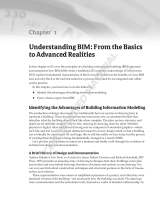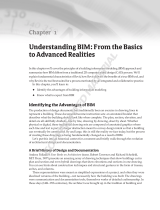Page is loading ...

Chapter 1
Meeting Google SketchUp
In This Chapter
▶ Finding out why it’s free from Google
▶ Comparing SketchUp with other 3D software
▶ Finding out what you can and can’t do with SketchUp
▶ Looking around the application
O
nce upon a time, software for building three-dimensional (3D) models
of thing like buildings, cars, and other stuff was hard to use. I mean
really hard — people went to school for years to learn it. And if that wasn’t
bad enough, 3D modeling software was expensive. It was so expensive that
the only people who used it were professionals and software pirates (people
who stole it, basically). Then along came SketchUp.
Operating under the assumption that lots of people might want — and need —
to make 3D models, the folks who invented SketchUp decided to design a
program that worked more intuitively. Instead of making you think about 3D
models as complex mathematical constructs (the way computers think), they
created an interface that lets you build models using elements you’re already
familiar with: lines and shapes.
So do you need to know how to draw to use SketchUp? In the latest version of
the software, not really. Traditional drawing is about translating what you see
onto a flat piece of paper: going from 3D to 2D, which is hard to do for most
people. In SketchUp, you’re always in 3D, so no translation is involved — you
just build, and SketchUp takes care of stuff like perspective and shading for you.
This first chapter is about putting SketchUp in context: why Google offers it
for free, how it compares to other 3D software, and what you can (and can’t)
do with it. In the last part of the chapter, I give a quick tour of the program,
just to let you know where things are.
COPYRIGHTED MATERIAL

12
Part I: Getting Started with SketchUp
Things You Ought to Know Right Away
Before I continue, here’s some information you might need:
✓ You get SketchUp by downloading it from the Internet. Just type
http://sketchup.google.com into your Web browser and read
through the first page of the Google SketchUp Web site. Click the links
to download the application to your computer, and then follow the
installation instructions on the Web.
✓ SketchUp works in Windows and Mac OS X. Google SketchUp is
available for both operating systems, and it looks (and works) about
the same way on both.
✓ A Pro version is available. Google offers a Pro version of SketchUp
(called Google SketchUp Pro) that you can buy if you need it. It includes
a few terrific features that folks like architects, production designers,
and other design professionals need for exchanging files with other
software. SketchUp Pro also includes a whole separate application
for creating presentation documents with your SketchUp models. It’s
called LayOut, and it’s the subject of Chapter 14. If you think you might
need Pro, you can download a free trial version at http://sketchup.
google.com.
Where SketchUp Fits in Google’s World
A long time ago, somebody invented photography (hey — this isn’t a history
book), and all of a sudden there was a way to make pictures of things that
didn’t involve drawing, engraving, or painting. Nowadays, you can’t throw
a rock without hitting a photograph of something. Everything (it seems) can
take pictures, including people’s phones. Photography is the main way that
visual information is communicated.
But what comes after photography? Google (and just about every science-
fiction writer who ever lived) thinks it’s 3D, and here’s why: You live in 3D.
The furniture you buy (or build) is 3D, and so is the route you take to work.
Because so many of the decisions you need to make (buying a couch, finding
your way) involve 3D information, wouldn’t it be nice to be able to experience
that information in 3D?
Software like SketchUp lets you see 3D information on a 2D screen, which is
good, but affordable 3D printers and holography (yep, holograms) are just
over the horizon. All that’s left is to build a model of every single thing in the
world — and guess who’s going to do it?

13
Chapter 1: Meeting Google SketchUp
You. By making SketchUp free for everyone, Google is leading the 3D charge.
Rather than relying on a small number of 3D nerds to get around to modeling
everything in the universe, Google made SketchUp available to anyone who
wants to participate. After all, Google is about organizing the world’s informa-
tion — not creating it. By giving SketchUp away, the company has created a
whole new kind of information to organize. Chapter 11 is all about SketchUp
and Google Earth, as well as the Google 3D Warehouse, where the world’s 3D
information is being stored — at least for now.
Comparing SketchUp to Other
3D Modeling Programs
If you’re reading this book, I presume you’re at least interested in two things:
building 3D models and using SketchUp to do so. The following sections
tell you something about how SketchUp compares to other 3D modeling
programs — how long it takes to figure out how to use it and what kind of
models it produces.
Jumping right in
When it comes to widely available 3D modeling software, it really doesn’t get
any easier than SketchUp. This software has been as successful as it has for
one reason, and it has everything to do with how quickly people are able to
get good enough at SketchUp to build something within a couple of hours of
launching it for the first time. You have no thick manuals to read, no special
geometric concepts to understand; modeling in SketchUp is about grabbing
your mouse and making something.
So how long should it take you to discover how it works? It depends on your
background and experience, but in general, you can expect to be able to
make something recognizable in under four hours. That’s not to say you’ll be
a whiz — it just means that SketchUp’s learning curve is extremely favorable.
You don’t need to know much to get started, and you’ll still be picking things
up years from now. In fact, I’ve learned a couple of things just writing this
book.
But is SketchUp easy? Lots of people say so, but I think it’s all relative.
SketchUp is without a doubt easier than any other modeling program I’ve
tried, but 3D modeling itself can be tricky. Some people catch on right away,
and some folks take longer. But I can say this for sure: If you want to build 3D
models, and you have an afternoon to spare, there’s no better place to start
than SketchUp.

14
Part I: Getting Started with SketchUp
Understanding the difference
between paper and clay
Three-dimensional modeling software comes in two basic flavors: solids and
surfaces. Figure 1-1 and the following points illustrate the difference:
Figure 1-1:
SketchUp
models are
hollow.
Surface models are hollow
Solid models are solid
✓ SketchUp is a surfaces modeler. Everything in SketchUp is basically
made up of thin (infinitely thin, actually) surfaces — these are called
faces. Even things that look thick (like cinder-block walls) are actually
hollow shells. Making models in SketchUp is a lot like building things out
of paper — really, really thin paper.
Surface modelers like SketchUp are great for making models quickly,
because all you really need to worry about is modeling what things look
like. That’s not to say that they’re less capable; it’s just that they’re
primarily intended for visualization.
✓ Using a solids modeler is more like working with clay. When you cut
a solid model in half, you create new surfaces where you cut; that’s
because objects are, well, solid. Programs like SolidWorks, Form●Z, and
Inventor create solid models.
People who make parts — like mechanical engineers and industrial
designers — tend to work with solid models because they can use
them to do some pretty precise calculations. Being able to calculate the
volume of an object means that you can figure how much it will weigh,
for example. Also, special machines can produce real-life prototypes
directly from a solid-model file. These prototypes are handy for seeing
how lots of little things are going to fit together.
An important point to reinforce here is that there’s no “best” type of model-
ing software. It all depends on three things: how you like to work, what you’re
modeling, and what you plan to do with your model when it’s done.

15
Chapter 1: Meeting Google SketchUp
When I said (a few paragraphs ago) that 3D modeling programs come in two
basic flavors, I sort of lied. The truth is, you can split them into two groups
another way as well: by the kind of math they use to produce 3D models. You
can find polygonal modelers (of which SketchUp is an example) and curves-
based modelers. The former type uses straight lines and flat surfaces to define
everything — even things that look curvy, aren’t. The latter kind of modeler
uses true curves to define lines and surfaces. These yield organic, flowing
forms that are much more realistic than those produced by polygonal modelers,
but that put a lot more strain on the computers that have to run them — and
the people who have to figure out how to use them. Ultimately, it’s a trade-off
between simplicity and realism.
What You Should (and Shouldn’t)
Expect SketchUp to Do
Have you ever been to a hardware store and noticed the “multitool” gizmos
on the racks next to the checkout stands? I once saw one that was a combina-
tion screwdriver, pliers, saw, tape measure, and (I swear) hammer. I some-
times wonder whether the hardware-store people put them there as a joke,
just to make you feel better about standing in line.
I generally don’t like tools that claim to be able to do everything. I much
prefer specialists — tools that are designed for doing one thing really well. In
the case of SketchUp, that one thing is building 3D models.
Here’s a list of things (all model-building-related) that you can do with
SketchUp:
✓ Start a model in lots of different ways: With SketchUp, you can begin a
model in whatever way makes sense for what you’re building:
• From scratch: When you first launch SketchUp, you see nothing
except a little person standing in the middle of your screen. If you
want, you can even delete him, leaving you a completely blank
slate on which to model anything you want.
• In Google Earth: Chapter 11 goes into this in detail. Basically, you
can bring an aerial photograph of any place on Earth (including
your home) into SketchUp and start modeling right on top of it.
• From a photograph: The second part of Chapter 8 talks all about
how you can use SketchUp to build a model based on a photo of
the thing you want to build. It’s not really a beginner-level feature,
but it’s there.

16
Part I: Getting Started with SketchUp
• With another computer file: SketchUp can import images and
CAD (computer-aided drawing) files so that you can use them as a
starting point for what you want to make.
✓ Work loose or work tight: One of my favorite things about SketchUp is
that you can model without worrying about exactly how big something
is. You can make models that are super-sketchy, but if you want, you can
also make models that are absolutely precise. SketchUp is just like paper
in that way; the amount of detail you add is entirely up to you.
✓ Build something real or make something up: What you build with
SketchUp really isn’t the issue. You only work with lines and shapes —
in SketchUp, they’re called edges and faces — so how you arrange them
is your business. SketchUp isn’t intended for making buildings any more
than it is for creating other things. It’s just a tool for drawing in three
dimensions.
✓ Share your models: After you’ve made something you want to show off,
you can do a number of things, which you can discover in detail in Part IV:
• Print: Yep, you can print from SketchUp.
• Export images: If you want to generate an image file of a particular
view, you can export one in any of several popular formats.
• Export movies: Animations are a great way to present three-
dimensional information, and SketchUp can create them easily.
Is it a toaster or a bungalow?
SketchUp models are made from two basic
kinds of geometry: edges (which are straight
lines) and faces (which are 2D surfaces bound
by edges). That’s it. When you use SketchUp to
draw a bunch of edges and faces in the shape
of a staircase, all SketchUp knows is how many
edges and faces it has to keep track of, and
where they all go. There’s no such thing as a
stair in SketchUp — just edges and faces.
That said, there’s a brand new development
in SketchUp 7: Dynamic Components are pre-
programmed objects that know what they are. A
dynamic staircase, for example, is smart enough
to know that it should add or subtract steps
when you make it bigger or smaller. Dynamic
Components are a big step for SketchUp;
all of a sudden, there’s a class of stuff in the
program that has (what software types would call)
intelligence. What’s that mean for you? For
starters, SketchUp is easier to pick up than
it’s ever been. I go on and on about Dynamic
Components in Chapter 5.
With the exception of Dynamic Components,
though, things in SketchUp don’t have any idea
what they’re supposed to represent. Coming to
this realization has the tendency to freak some
people out. If you want a model of something,
you have to make it out of edges and faces. The
thing to remember is that SketchUp was created
to let you model anything, not just buildings, so
its tools are designed to manipulate geometry.
That’s good news, believe it or not, because it
means that you’re not restricted in any way; you
can model anything you can imagine.

17
Chapter 1: Meeting Google SketchUp
• Export other 3D model formats: With the Pro version of SketchUp,
you can share your model with other pieces of software to create
CAD drawings, generate photorealistic renderings, and more.
• Upload to the 3D Warehouse: This is a giant, online repository of
SketchUp models that you can add to (and take from) all you want.
What can’t SketchUp do? A few things, actually — but that’s okay. SketchUp
was designed from the outset to be the friendliest, fastest, and most useful
modeler available — and that’s it, really. Fantastic programs are available
that do the things in the following list, and SketchUp can exchange files with
most of them:
✓ Photorealistic rendering: Most 3D modelers have their own, built-in
photo renderers, but creating model views that look like photographs
is a pretty specialized undertaking. SketchUp has always focused on
something called nonphotorealistic rendering (NPR) instead. NPR (as it’s
known) is essentially technology that makes things look hand-drawn — sort
of the opposite of photorealism. If you want to make realistic views of
your models, I talk about some renderers that work great with SketchUp
in Chapter 16.
✓ Animation: A few paragraphs ago, I mentioned that SketchUp can export
animations, but that’s a different thing. The movies that you can make
with SketchUp involve moving your “camera” around your model. True
animation software lets you move the things inside your model around.
SketchUp doesn’t do that, but the Pro version lets you export to a
number of different programs that do.
Taking the Ten-Minute SketchUp Tour
The point of this portion of the chapter is to show you where everything is —
kind of like the way a parent shows a new babysitter around the house before
leaving for a couple of hours. It’s not meant to explain what anything does,
per se. I just want you to feel like you know where to start looking when you
find yourself hunting around for something.
Just like most programs you already use, SketchUp has five main parts.
Figure 1-2 shows all of them, in both the Windows and Mac versions of the
program. I describe these parts, plus an additional feature, in the following
list:
✓ Modeling window: See the big area in the middle of your computer
screen? That’s your modeling window, and it’s where you spend
99 percent of your time in SketchUp. You build your model there; it’s
sort of a frame into a 3D world inside your computer. What you see in
your modeling window is always a 3D view of your model, even if you
happen to be looking at it from the top or side.

18
Part I: Getting Started with SketchUp
✓ Menu bar: For anyone who has used a computer in the last 30 years,
the menu bar is nothing new. Each menu contains a long list of options,
commands, tools, settings, and other goodies that pertain to just about
everything you do in SketchUp.
✓ Toolbars: These contain buttons that you can click to activate tools and
commands; they are faster than using the menu bar. SketchUp has a few
different toolbars, but only one is visible when you launch it the first
time: the Getting Started toolbar.
If your modeling window is too narrow to show all the tools on the
Getting Started toolbar, you can click the arrow on the right to see the
rest of them.
✓ Dialog boxes: Some programs call them palettes and some call them
inspectors; SketchUp doesn’t call them anything. Its documentation
(the SketchUp Help document you can get to in the Help menu) refers to
some of them as managers and some as dialog boxes, but I thought I’d
keep things simple and just call them all the same thing: dialog boxes.
✓ Status bar: You can consider this your SketchUp dashboard, I suppose.
It contains contextual information you use while you’re modeling.
✓ Context menus: Right-clicking things in your modeling window usually
causes a context menu of commands and options to open. These are
always relevant to whatever you happen to right-click (and whatever
you’re doing at the time), so the contents of each context menu are
different.
Figure 1-2:
All of
SketchUp’s
parts: in
Windows
(left) and on
the Mac.
Dialog boxMenu bar
Getting Started toolbar
Modeling window Status bar

19
Chapter 1: Meeting Google SketchUp
Although the following items aren’t part of the SketchUp user interface (all the
stuff I just listed in the previous list), they’re a critical part of modeling in
SketchUp:
✓ A mouse with a scroll wheel: You usually find a left button (the one you
use all the time), a right button (the one that opens the context menus),
and a center scroll wheel that you both roll back and forth and click
down like a button. You should get one if you don’t already have one —
it’ll improve your SketchUp experience more than any single other thing
you could buy.
✓ A keyboard: This sounds silly, but some people have tried to use
SketchUp without one; it’s just not possible. So many of the things you
need to do all the time (like make copies) involve your keyboard, so
you’d better have one handy if you’re planning to use SketchUp.
Hanging out at the menu bar
SketchUp’s menus are a pretty straightforward affair; you won’t find anything
surprising like “Launch Rocket” in any of them, unfortunately. All the same,
here’s what they contain:
✓ File: Includes options for creating, opening, and saving SketchUp files.
It’s also where to go if you want to import or export a file, or make a
printout of your model view.
✓ Edit: Has all the commands that affect the bits of your model that are
selected.
✓ View: This one’s a little tricky. You’d think it would contain all the
options for flying around in 3D space, but it doesn’t — that stuff’s on the
Camera menu. Instead, the View menu includes all the controls you use
to affect the appearance of your model itself: what’s visible, how faces
look, and so on. View also contains settings for turning on and off certain
elements of SketchUp’s user interface.
✓ Camera: Contains controls for viewing your model from different angles.
In SketchUp, your “camera” is your point of view, literally.
✓ Draw: Includes tools for drawing edges and faces in your modeling
window.
✓ Tools: Most of SketchUp’s tools are contained here, except of course for
the ones you use for drawing.
✓ Window: If you’re ever wondering where to find a dialog box you want
to use, this is the place to look; they’re all right here.

20
Part I: Getting Started with SketchUp
✓ Plugins: You can get extra tools for SketchUp — little programs that
“plug in” to it and add functionality. Some of them show up here after
they’re installed. Chapter 16 has some information on these.
✓ Help: When you’re stuck, and this book isn’t helping (heaven forbid),
check out the Help menu. It’s the gateway to SketchUp salvation.
Checking the status bar
Even though the big part in the middle is the most obvious part, there’s
plenty more to the modeling window that you should know about:
✓ Context-specific instructions: Most of the time, you check here to see
what options might be available for whatever you’re doing. Modifier
keys (keyboard strokes that you use in combination with certain tools
to perform additional functions), step-by-step instructions, and general
information about what you’re doing all show up in one place: right
here.
✓ The Measurements box: The Measurements box is where numbers
show up (to put it as simply as I can). Chapter 2 goes into more detail
about it, but the basic purpose of the Measurements box is to allow you
to be precise while you’re modeling.
Where are all the tools?
The Getting Started toolbar contains a small
subset of the tools that you can use in SketchUp.
The thinking (which I agree with, incidentally)
is that seeing all the tools right away tends
to overwhelm new users, so having a limited
selection helps people out.
To get access to more tools (through toolbars,
anyway — you can always access everything
through the menus), you do different things,
depending on which operating system you’re
using:
✓ Windows: Choose View➪Toolbars. The
mother lode! I recommend starting off with
the Large Tool Set to begin with, and then
adding toolbars as you need them (and as
you figure out what they do).
✓ Mac: Choose View➪Tool Palettes➪Large
Tool Set. To add even more tools, right-click
the Getting Started toolbar (the one right
above your modeling window) and choose
Customize Toolbar. Now drag whatever
tools you want onto your toolbar, and click
the Done button.

21
Chapter 1: Meeting Google SketchUp
✓ Status indicator icons: SketchUp 7 has three little icons that appear in
the lower-left corner of your screen. They change to tell you things
about your model, and you can click them to find out what they do. The
most important one to note (this early on in your SketchUp tutelage) is
the one that looks like a question mark. When you click it, it opens the
Instructor dialog box, which contains information about the tool you’re
currently using.
Taking a peek at the dialog boxes
Most graphics programs have a ton of little controller boxes that float around
your screen, and SketchUp is no exception. After the dialog boxes are open,
you can “dock” them together by moving them close to each other, but most
people I know end up with them all over the place — me included. Dialog
boxes in SketchUp contain controls for all kinds of things; here are some of
the ones that I think deserve special attention:
✓ Preferences: While the Model Info dialog box (see the next point)
contains settings for the SketchUp file you have open right now, the
Preferences dialog box has controls for how SketchUp behaves no
matter what file you have open. Pay particular attention to the Shortcuts
panel, where you can set up keyboard shortcuts for any tool or com-
mand in the program.
On the Mac, the Preferences dialog box is on the SketchUp menu, which
doesn’t exist in the Windows version of SketchUp.
Some changes to the Preference settings don’t take effect until you open
another file or restart SketchUp altogether, so don’t worry if you can’t
see a difference right away.
✓ Model Info: This dialog box is, to quote the bard, the mother of all
dialog boxes. It has controls for everything under the sun; you should
definitely open it and take your time going through it. Chances are, the
next time you can’t find the setting you’re looking for, it’s in Model Info.
✓ Entity Info: This little guy is small, but it shows information about
entities — edges, faces, groups, components, and lots of other things —
in your model. Keeping it open is a good idea, because it helps you see
what you have selected.
✓ Instructor: The Instructor only does one thing: It shows you how to
use whatever tool happens to be activated. While you’re discovering
SketchUp, you should keep the Instructor dialog box open off to the
side. You can also open it at any time by clicking the little “?” icon in the
Status bar, at the bottom of your screen.

22
Part I: Getting Started with SketchUp
/