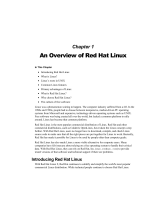Page is loading ...

Working with Linux
One of the biggest stumbling blocks when writing software for Linux is understanding what
Linux is and is not. Linux means different things to different people. Technically, Linux itself is an
operating system kernel written by the Finnish born Linus Torvalds, though most people today
casually refer to an entire Linux-based system by the same name. In just a few years, Linux has
risen from obscurity and become widely accepted by some of the largest and most powerful com-
puting users on the planet.
Linux is now a big-money, enterprise-quality operating system. It’s used in some of the largest
supercomputers and also many of the smallest gadgets, which you would never expect to have
Linux underneath. Yet for all its prevalence — for such a big name in modern computing — Linux
isn’t owned by any one corporation that pulls the strings. Linux is so successful because of the
many thousands of developers around the world who constantly strive to make it better. They, like
you, are interested in writing high-quality software that draws upon the experience of others
within the Linux community.
Whatever Linux means to you, you’re reading this book because you’re interested in learning
more about becoming a professional Linux programmer. As you embark on this journey, you will
find it helpful to tool yourself up with an understanding of the different flavors of Linux, how to
get going in developing for them, and how working with Linux differs from working with many
other popular platforms on the market today. If you’re already a Linux expert, you need only skim
this chapter. If you’re working toward becoming the next expert, this chapter should provide some
useful pointers.
In this chapter, you will learn what Linux is and how the individual components of a Linux distri-
bution fit together, from a professional programmer’s point of view. You will learn about the
development process behind much of the Free, Libre, and Open Source Software (FLOSS) that is
used on Linux systems and discover the wealth of online communities that power the open source
revolution. Finally, you’ll also discover a few of the ways in which Linux differs from other operat-
ing systems you’ve encountered in the past—more on that throughout the rest of the book, too.
04_776130 ch01.qxp 2/2/07 10:11 PM Page 1
COPYRIGHTED MATERIAL

A Brief History of Linux
Linux has a very diverse and interesting history, which dates back much further than you may at first
think. In fact, Linux has heritage spanning more than 30 years, since the earliest UNIX systems of the
1970s. This fact isn’t just relevant to die-hard enthusiasts. It’s important for you to have at least a general
understanding of the unique history that has lead to the modern Linux systems that you will encounter
today. Doing so will better equip you to understand the little idiosyncrasies that differentiate Linux from
alternatives on the market — and help to make Linux development more interesting, too.
The earliest work on Linux itself began back in the summer of 1991, but long before there was Linux,
there was the GNU project. That project had already spent well over a decade working on producing
much of the necessary Free Software components in order to be able to create a fully Free operating sys-
tem, such as Linux. Without the GNU project, Linux could never have happened — and without Linux,
you might not be reading about the GNU project right now. Both projects have benefited enormously
from one another, as you’ll discover in the topics throughout this book.
The GNU Project
Back in 1983, Richard Stallman (aka RMS) was working in the artificial intelligence (AI) lab at MIT. Up
until that time, many software applications had been supplied in source code form, or otherwise had
source code available that users could modify for their own systems, if it was necessary. But at this time,
it was a growing trend for software vendors to ship only binary versions of their software applications.
Software source code had quickly become the “trade secret” of corporations, who would later become
highly protective of their—what open source developers now often term — “secret sauce.”
The initial goal of the GNU project was to produce a Free UNIX-like operating system, complete with all
of the necessary tools and utilities necessary in order to build such a system from source. It took well
over a decade to produce most of the tools and utilities needed, including the GCC compiler, the GNU
emacs text editor, and dozens of other utilities and documentation. Many of these tools have become
renowned for their high quality and rich features — for example, GCC and the GNU debugger.
GNU enjoyed many early successes, but it had one crucial missing component throughout the 1980s. It
had no kernel of its own — the core of the operating system—and instead relied upon users installing
the GNU tools within existing commercial operating systems, such as proprietary UNIX. Though this
didn’t bother many of the people who used the GNU tools and utilities on their proprietary systems, the
project as a whole could never be complete without a kernel of its own. There was intensive debate for
years over alternatives (such as the developmental GNU HURD), before Linux came along.
Linux has never truly formed part of the GNU operating system that Richard Stallman had envisioned.
In fact, for many years the GNU project has continued to advocate the GNU HURD microkernel over the
Linux kernel in its conceptual GNU system, despite the fact that Linux has become the poster child for a
new generation of users and developers and is by far more popular. Nevertheless, you will still occasion-
ally see the term “GNU/Linux” used to refer to a complete Linux system in recognition of the large part
played by the many GNU tools in both building and running any modern Linux system.
2
Chapter 1: Working with Linux
04_776130 ch01.qxp 2/2/07 10:11 PM Page 2

The Linux Kernel
The Linux kernel came along much later than the GNU project itself, over a decade after Richard
Stallman made his initial announcement. In that time, other alternate systems had been developed.
These included the HURD microkernel (which has since garnered limited general interest outside of the
enthusiastic core developer community), as well as the educational Minix microkernel that had been
written by Andrew Tanenbaum. For various reasons, neither of these alternative systems was widely
considered ready for prime time by general computer users when Linux first hit the scene.
Meanwhile, a young Finnish student, working at the University of Helsinki had become frustrated about
many of the things that he considered broken in the Minix operating system.
1
Thus, he began work on
his own system, designed specifically for his (at the time cutting-edge) AT-386 microcomputer. That per-
son was Linus Torvalds, and he would go on to lead the project that has created a whole industry of
Linux companies and spurred on a new generation.
Linus sent out the following announcement to the comp.os.minic Usenet newsgroup upon the initial
release of Linux in the summer of 1991:
Date: 25Aug 91 20:57:08 GMT
Organization: University of Helsinki
Hello everybody out three using minix – I’m doing a (free) Operating system (just a hobby, won’t be big
and professional like gnu) for 386(486) AT clones. This has been brewing since April, and is starting to
get ready. I’d like any feedback on Things people like/dislike in minix, as my OS resembles it somewhat
(same physical layout of the file-system (due to practical reasons) among other things).
I’ve currently ported bash (1.08) and gcc(1.40), and things seem to work. This implies that I’ll get
something practical within a few months, and I’d like to know what features most people would want.
Any Suggestions are welcome, but I won’t promise I’ll implement them.
Despite Linus’s initial modesty, interest in the Linux kernel grew quickly around the world. It wasn’t
long before several release cycles had passed and a growing community of users—all of whom were
necessarily developers; simply installing Linux required a great deal of expertise—were working to
solve technical challenges and implement new ideas as they were first conceived. Many of the now infa-
mous Linux developers became involved early on. They enjoyed being able to work on a modern
entirely Free UNIX-like system that didn’t suffer from design complexities of alternative systems.
Linux developers relied upon the many existing GNU tools to build the Linux kernel and to develop
new features for it. Indeed, it wasn’t long before interest grew beyond the early developers, and Minix
users began to work on Linux instead — something that ultimately led to a series of well-known “flame
wars” between the creator of Minix (Andrew Tanenbaum) and Linus Torvalds. Tanenbaum maintains to
this day that the design of Linux is fundamentally inferior to that of Minix. Philosophically, this may be
true, but the same can be said of other modern operating systems.
You can learn more about the historical heritage of Linux and other UNIX-like operating systems in the
book A Quarter Century of UNIX by Peter H. Salus (Addison-Wesley, 1994).
3
Chapter 1: Working with Linux
1
Many of these issues remained for a number of years and would prove the topic of a large amount of
conversation on the early Minix and Linux newsgroups. In latter years, the rivalry has largely sub-
sided as Linux has asserted its dominance in the marketplace and Minix (and its various successors)
has continued to be of academic interest to those contemplating future Operating System design.
04_776130 ch01.qxp 2/2/07 10:11 PM Page 3

Linux Distributions
With the growing popularity of the Linux kernel came an interest in making Linux more accessible to
those who didn’t already happen to have advanced knowledge of its internal programming. To create a
usable Linux system, you need more than just the Linux kernel alone. In fact, the average Linux desktop
system available today makes use of many thousands of individual software programs in order to go
from system power on to a feature-rich graphical desktop environment such as GNOME.
When Linux was first released, there wasn’t such a rich multitude of software available. In fact, Linus
started out with just one application — the GNU Borne Again SHell (bash). Those who have ever had to
boot a Linux or UNIX system into a limited “single-user” mode (where only a bash shell is run) will
know what this experience feels like. Linus did much of his early testing of Linux from within a solitary
bash command shell, but even that didn’t just magically run on Linux; it first had to be
ported, or
modified to run on a Linux system instead of an existing system, such as Minix.
As more and more people began to use and develop software for Linux, a wide range of software
became available to those with the patience to build and install it. Over time, it became apparent that
building every single Linux system from scratch was an unsupportable, nonupgradeable nightmare that
prevented all but the most enthusiastic from experiencing what Linux had to offer. The solution came in
the form of Linux distributions, or precreated collections of applications and a Linux kernel that could
be supplied on floppy disk (and later on CD) to a wide range of potential users.
Early Linux distributions were simply a convenience for those who wanted to avoid building the entire
system from scratch for themselves, and did little to track what software had been installed or handle
the safe removal and addition of new software. It wasn’t until package managers like Red Hat’s RPM
and Debian’s dpkg had been invented that it was possible for regular users to install a Linux system
from scratch without very detailed expert knowledge. You’ll discover more about package management
in later in the book, when you look at building your own prepackaged Linux software for distribution.
Modern Linux distributions come in many shapes and sizes and are targeted at a variety of different mar-
kets. There are those written for regular desktop Linux users; those written for enterprise users with
demands of scalable, robust performance; and even distributions designed for embedded devices such as
PDAs, cellular telephones and set-top boxes. Despite the different packaging, Linux distributions usually
have commonalities that you can exploit. For example, most distributions strive to be compatible on some
level with the Linux Standard Base (LSB) de facto set of standards for compatible Linux environments.
Free Software vs. Open Source
Richard Stallman started the GNU project and founded the Free Software Foundation as a nonprofit orga-
nization to oversee it. He also worked on the first version of the General Public License — the GPL—
under which a large proportion of software written for systems that run Linux is licensed. The GPL is an
interesting document in its own right because its goal is not to restrict your use of GPL licensed software,
but to protect the right of users and developers to have access to the source code.
2
4
Chapter 1: Working with Linux
2
The GPL is currently undergoing its third major rewrite at the time that this book is being written.
The new version is likely to be one of the most controversial Free Software licenses yet. It includes
stipulations about the licensing of patents and other technology, attempts to outlaw Digital Rights
Management (termed “Digital Restrictions Management” by Richard Stallman) and a great deal of
other requirements besides.
04_776130 ch01.qxp 2/2/07 10:11 PM Page 4

The GPL allows you to make changes to the Linux kernel and other GPL-licensed Free Software, in
return for you publishing those changes so that other people may use them (or incorporate them back
into the next official release of a given piece of software). For example, the GPL allows you to fix a bug in
a major application such as Open Office, or to add custom audio file support to the totem multimedia
player on a GNOME desktop system. The GPL affords you, as a developer, a great deal of flexibility to
use Linux for whatever purpose you choose, just as long as you make your modifications available for
others to do likewise. That’s the key point — the GPL tries to keep the development process open.
Unfortunately for Richard Stallman, the English language isn’t well equipped with an equivalent of the
French word libre (free as in liberty), so many people confuse the concept of Free Software with software
that is monetarily free. In fact, much Free Software is entirely free of charge, but there are also companies
who make money from selling GPL-licensed software (including its freely redistributable source code).
They are able to make money not through the software itself, but by offering a variety of support options
and additional professional services for when things go wrong.
To reduce the confusion associated with the term “Free Software,” the term “Open Source” was coined
and became popular during the 1990s. Unlike Free Software, open source does not specifically refer to
GPL-licensed software. Instead, it refers to the general desire for software to come with source code
included (so that it can be tuned, debugged, and improved by others), even if that source code is actually
under a more restrictive license than the GPL itself. For this reason, there is a lot more software available
technically meeting the definition of open source, while simultaneously not being Free.
It is very important that you have an understanding of the requirements that the GPL places on the work
that you may do in modifying existing GPL-licensed software. Although you are not required to use the
GPL in your own programs, you must respect the rights of others who have done so. There are numer-
ous examples of potential GPL infringement on the Internet — usually from companies who didn’t know
that they needed to make their modifications to software such as the Linux kernel available for others to
take a look at. You don’t want to become the next example case, so always ensure that both you and
your colleagues are aware of the GPL, and decide early on how you want to work with it.
Beginning Development
The first step you take as a Linux developer is to tool yourself up for the tasks that lie ahead. This means
that you’ll need to have a suitable development system available to you on which you can compile and
test your own Linux programs. Almost any reasonable workstation will be sufficient, at least at first—
though if you end up building a lot of software, you might elect for a higher-performance machine to
reduce build times. There’s little else more demotivating than constantly waiting for large software
builds to complete. Still, it’s always good to walk before you try to run.
It should be stressed at this point that the authors of this book are not going to suggest to you that you
install or use a particular Linux distribution. There are plenty of good alternatives out there, and it’s the
job of corporate marketing and community interest to convince you of the merits of working with and
supporting a particular set of Linux distributions over any others. Nonetheless, it does make sense to
look at well-known distributions (at least at first) so that you’ll have better access to a highly active com-
munity of developers who can help you as and when you make your first mistakes.
You can track the current trends in modern Linux distributions through impartial websites, such as
www.distrowatch.com. Distrowatch also provide useful informational resources about each one.
5
Chapter 1: Working with Linux
04_776130 ch01.qxp 2/2/07 10:11 PM Page 5

Choosing a Linux Distribution
At the time that this book is being written, there are well over 300 Linux distributions in use around the
world, and that number is growing almost daily. Since most (if not all) of the software shipped in the
average Linux distribution is covered by the GNU General Public License (GPL), literally anyone can
take that software and package it for themselves into their own distribution. This encourages initiative
and experimentation, but it would also quickly lead to an unmanageable support nightmare for those
who decided to package software for use by those with the 300 different distributions in use.
Fortunately for you as a software developer, most of the Linux users you will need to support are using
a mere handful of popular Linux distributions. Those who are not apparently using one of these well-
known distributions may well have a distribution that is based upon one. It’s very common for newer
distributions to be built upon the niche requirements of a subset of existing users. Obviously, it stands to
reason that the 100 people using a particular specialist Linux distribution may not necessarily receive the
same level of support as the many hundreds of thousands of people who use another.
Here are 10 of the more popular Linux distributions available today:
❑ Debian GNU/Linux
❑ Fedora (previously known as Fedora Core)
❑ Gentoo Linux
❑ Mandriva Linux
❑ Red Hat Enterprise Linux (RHEL)
❑ Slackware Linux
❑ OpenSuSE
❑ SuSE Linux Enterprise Server (SLES)
❑ Ubuntu
Linux Distributions from Red Hat
Red Hat once produced a version of Linux known as Red Hat Linux (RHL). This was available up until
release 9.0, at which point the commercial product became known as Red Hat Enterprise Linux. Around
the same time, the Fedora community Linux distribution became available for those who would prefer
an entirely open source version without commercial support. Fedora is very popular with desktop users
and enthusiasts and is widely used by Free Software developers, as well as commercial vendors—who
will later need to test and certify their software against the Enterprise release as a separate endeavor.
For more information about Red Hat, see
www.redhat.com. The Fedora project has a separate website,
www.fedoraproject.org.
Linux Distributions from Novell
Novell bought SuSE in 2004 and gained full control over SuSE Linux. At around the same time, a variety
of marketing and branding decisions affected the future naming of Linux products from Novell. Like
Red Hat, Novell provide a community release of their operating system — known as OpenSUSE. It is
maintained by a growing community of users, who help to cultivate new technologies that may
6
Chapter 1: Working with Linux
04_776130 ch01.qxp 2/2/07 10:11 PM Page 6

ultimately feed back into the next release of the commercial SuSE Linux Enterprise Server. Red Hat and
Novell are usually considered to be the two big commercial Linux vendors in the marketplace.
For more information about Novell and SuSE, see
www.novell.com. The OpenSUSE project has a sepa-
rate website,
www.opensuse.org.
Debian and Ubuntu GNU/Linux
Debian has been around for as long as Red Hat and SuSE and has a large group of core supporters. As
an entirely community-maintained distribution, it is not motivated by the goals of any one particular
corporation but strives simply to advance the state of the art. This is a laudable goal indeed, though
Debian has suffered in the past from extremely large development cycles—often many years between
major releases. A variety of “Debian derivatives” have been produced in the past, including Progeny
Linux, which was one of the first attempts at producing a commercial version of Debian.
Mark Shuttleworth, one-time founder of Thwate made a fortune developing a business that had some
reliance on Debian systems. Thus, he was heavily involved in the Debian community, and in 2004
founded the Ubuntu project. Ubuntu is based upon Debian, but it doesn’t aim to replace it. Rather, the
goal of the Ubuntu project is to provide stable release cycles and productize Debian into a distribution
for the masses. Canonical, the company backing Ubuntu development has developed various tools as
part of this process, including the Launchpad and Rosetta tools mentioned later in this book.
For more information about Debian GNU/Linux, see
www.debian.org. The Ubuntu project has a sepa-
rate website,
www.ubuntulinux.org.
Classes of Linux Distribution
Distributions can be broadly broken down into three different classes, depending upon their goals,
whether they are a derivative of another popular distribution, and whether they are designed for ease of
use or for those with more advanced requirements. For example, the average desktop user is unlikely to
rebuild his or her entire Linux distribution on a whim, whereas some server administrators actively enjoy
the power and flexibility of squeezing every last possible drop of performance out of their machines.
It’s important to remember that Linux delivers great flexibility — if someone can think of a way to use
Linux and create a new distribution, somebody else is probably already working on implementing it.
RPM based Distributions
RPM-based distributions are so called because they use Red Hat’s RPM package management tools in
order to package and distribute the individual components of the distribution. In early fall 1995, RPM
was one of the first package management tools available for Linux. It was quickly adopted by other dis-
tributions, such as SuSE Linux. RPM has since been renamed from Red Hat Package Manager to RPM
Package Manager — reflecting the independent development of the RPM tools happening today—but a
number of distributions using RPM continue to share commonalities with Red Hat distributions.
RPM-based distributions such as Red Hat’s Enterprise Linux (RHEL) and Novell’s SuSE Linux
Enterprise Server (SLES) make up a bulk of commercial Linux offerings used throughout the world
today. If you’re writing software for use in the enterprise, you’ll want to ensure that you have support
for RPM-based distributions such as these. You needn’t buy a copy of the Enterprise version of these
distributions simply for everyday software development. Instead, you can use one of the community-
maintained releases of the Fedora (Red Hat Linux derived) or OpenSuSE Linux distributions.
7
Chapter 1: Working with Linux
04_776130 ch01.qxp 2/2/07 10:11 PM Page 7

Debian Derivatives
As you will discover later in this book, Debian-derived distributions are based on the Debian Linux dis-
tribution and package management tools such as apt. Debian’s dpkg package management tool was
written around the same time that the original work was done on RPM, although different design deci-
sions and philosophy have seen the two tools continue along separate paths ever since. Debian has a
reputation for forming the basis of a variety of community and commercial Linux distributions.
Debian is a community-maintained Linux distribution, coordinated by a nonprofit organization known
as Software in the Public Interest (SPI). Since the earliest releases, there has been an interest in customiz-
ing Debian and in distributing variants aimed at addressing a particular need. One of the most high-
profile Debian derivatives is the Ubuntu Linux distribution, which aims to encourage widespread
adoption through regulated release cycles and by steering overall development to meet certain goals.
Source Distributions
Linux distributions don’t need to be based upon one of the common package management systems.
There are many alternatives out there that use little or no package management beyond keeping soft-
ware components in separate file archives. In addition, there are distributions that are actually intended
for you to build when they are installed. This can be the case for any number of practical (or ideological)
reasons but such distributions are usually confined to very niche Linux markets.
Build-from-source distributions such as Gentoo are designed to be easy to use but at the same time
deliver high performance through locally customized software for each installed system. Gentoo uses a
system known as portage to automate the process of downloading and building each individual soft-
ware application whenever you require. Just bear in mind that it can take many hours for Open Office to
build the first time you decide you need to use it and instruct portage to build it up for you.
You won’t usually concern yourself with source-based distributions if you’re producing an application
for the mass market. Most customers prefer to use popular commercial or community distributions with
standardized packaging processes. It reduces support headaches and often seems to make life easier. If
you’re interested in Gentoo Linux, don’t forget to visit the project website at
www.gentoo.org.
Roll Your Own
As you’ll discover later in this book, it’s possible to build your own Linux distribution from component
parts. There are any number of reasons that you might want to do this—curiosity, the need for greater
flexibility than is otherwise available, customizability, and so on. The fact is that many of the Embedded
Linux devices on the market today are built entirely from scratch by the vendor producing the device.
Needless to say, we do not encourage you to try building your own Linux distribution before you have
become familiar with the internal packages, software, and utilities required by distributions in general.
The Linux From Scratch project is an example of one self-help guide you can use in building your own
Linux distributions from scratch. Their website is
www.linuxfromscratch.org. You can also check out
automated distribution build tools such as PTXdist at
http://ptxdist.sf.net.
Installing a Linux Distribution
Once you have decided upon which Linux distributions you will be working with, you’ll need to set up
at least one development machine. It’s important to realize that you won’t need to install every single
8
Chapter 1: Working with Linux
04_776130 ch01.qxp 2/2/07 10:11 PM Page 8

distribution you might want to later support when you start your development. Instead, choose one that
you feel comfortable spending a lot of time working with as you try to get your software up and run-
ning. Later, you can port your software over to any other distributions that may be required. Don’t for-
get that virtualization products – such as Xen and VMware – can greatly ease testing, as you can install
any modern Linux distribution in its own virtualized sandbox away from your existing setup.
Later in this chapter, you’ll find links to online groups and resources where you can discuss your choice
of Linux distribution and ask any questions you may have while getting yourself set up.
Getting Hold of Linux
Most modern Linux distributions are supplied on CD or DVD media or are available to download in
the form of CD or DVD images (ISOs) over the Internet. Distributions generally will use mirror sites to
spread the load of the enormous numbers of people who wish to download CD or DVD images over
their high-speed links. You can do your bit to help them out by always downloading from a mirror site
that is geographically located near you. That way, you won’t clog up international links unnecessarily
with your large downloads—remember that Linux is international by its very nature.
Don’t forget to check out BitTorrent as a means to harness peer-to-peer technology to speed up your
download. Linux distributions covered under the terms of the GPL are freely redistributable, so many
people have set up BitTorrent trackers to allow them to get faster downloads, while actually helping oth-
ers speed up their downloads at the same time – look for explanations from vendor websites.
Be forewarned that downloading a particular distribution can take many hours, even on modern high-
speed Internet connections. If you don’t want to wait so long to download multiple CD or DVD images,
you can often perform an online install instead. This process will take longer, but you will only install
those packages that you select — so the installer won’t need to retrieve as much data overall. To perform
an online install, look for smaller network install CD images on vendor websites. These are often under
100MB in size and will download very quickly, while still allowing you to do a full install.
Of course, you might also elect to buy an off-the-shelf boxed product and save some of the time and has-
sle in downloading and burning media for yourself. If you choose to buy a copy of a commercial Linux
distribution, look for a local Linux supplier that might be able to help you directly. They can come in
handy later when you need to pick up any additional software—so use the opportunity to establish a
relationship if you have the chance. You might also find that your local Linux user group additionally
has a preferential deal with certain Linux vendors and suppliers for products for use by enthusiasts.
Determining Install-Time Package Selection
Installation of most modern Linux distributions is a smooth and painless process requiring that you
answer just a few questions. Tell the installer the name you’d like to give to your Linux machine, what
its network settings will be, and a few other details, and in no time at all, it’ll be installing a lot of shiny
software onto your machine. This is the ease with which a regular installation goes these days — cer-
tainly far removed from the days of having to build up the system from scratch yourself.
Most installers won’t automatically include development tools when setting up a regular Linux desktop
or server system. In particular, it is unusual to find the GNU toolchain and related build tools available
out of the box with popular distributions — such as those from Red Hat, SuSE, or Ubuntu. You’ll need to
modify the package selection at install time to include what is usually labeled as “development tools” or
similar. To do this, you might need to choose a custom install option, depending upon the specific ver-
sion of the distribution that you are using. Check the documentation for advice.
9
Chapter 1: Working with Linux
04_776130 ch01.qxp 2/2/07 10:11 PM Page 9

Figure 1-1 shows the development packages being installed on a Fedora Core 5 system.
Figure 1-1
If you missed the opportunity to add development tools during system installation, you can go back and
add in development tools at a later stage. This is usually best accomplished by using a graphical package
management tool included with you distribution. Graphical package management tools such as yumex
(Fedora), YaST (SuSE) and synaptic (Ubuntu) offer groups of related packages and ease the process of
identifying what components you will need to install. If all else fails, you’ll experience some strange
errors when you try out some of the example code from this book — look out for missing tools.
Setting Up Your Development Environment
A newly installed Linux system will usually automatically load up a graphical desktop environment.
Most Linux systems available today choose either of the GNOME or KDE graphical desktops (or in some
cases both, allowing you to choose which you would like to use). Although this book attempts to be
unbiased as possible, it is nevertheless not possible to cover all technologies to the same degree within a
single volume. As a result, the authors have chosen to focus upon the GNOME desktop environment
whenever it is necessary to talk specifically about desktop-related issues.
GNOME is the default graphical desktop environment used by both the Fedora and Ubuntu projects,
but whatever your personal or organizational preference is, you should find the interfaces appear simi-
lar. You will quickly discover the administration and management tools located in the system menus, as
well as those development tools that have been preinstalled by your distribution. Several distributions
now ship with the Eclipse IDE development environment installed by default—a good place to start if
you’re familiar with other graphical development tools such as Microsoft Visual Studio on Windows.
10
Chapter 1: Working with Linux
04_776130 ch01.qxp 2/2/07 10:11 PM Page 10

Finding a Terminal
Linux systems, like other UNIX systems, are built upon many different tools and utilities that work
together to get the job done. Although graphical desktop environments have become very popular over
the last few years, it’s still commonplace to perform everyday software source file editing and to drive
software build processes entirely from within a system terminal. You can use a graphical development
environment such as Eclipse, but it’s a good idea to know how to work at the command line.
As you work through this book, most of the example code will include simple commands that you can
use at the command line in order to build the software. You will usually find that a terminal is available
to you via the system menus, or in some cases by right-clicking on your desktop and selecting Open
Terminal from the menu. On Fedora systems, you’ll need to install an extra system package (use the
Software Updater tool in the System Tools menu, under the Applications menu) to have the terminal
option readily available in your desktop menu—it’s there by default on OpenSUSE and Ubuntu.
Editing Source Files
Throughout this book, you will find example source code that you can try out and modify for your own
purposes. You’ll find out more about how to build software on Linux systems in subsequent chapters.
You’ll also find many examples that are available from the website accompanying this book, which you
can download in order to avoid typing them in each time. Despite this, you will clearly want to produce
your own programs early on. It is, therefore, recommended that you find a text editor that you feel com-
fortable working with as you develop your Linux software.
Most Linux developers choose to use popular editors such as vim (derived from the ancient UNIX vi
editor) or GNU emacs (Richard Stallman’s original GNU project editor). These work both from the com-
mand line and as graphical applications, depending upon the precise version you have installed. Each
comes with a rich set of features that will enhance your productivity, as well as a set of documentation
and tutorials to help you get up to speed quickly. For those who prefer a graphical editor, the GNOME
and KDE desktops are supplied with several powerful alternatives.
It’s worth noting the tradition of vi and emacs rivalry. Historically, vi and emacs users were mutually
exclusive. Those who use one typically dislike the other with a passion (and other users of the other).
There are few sources of contention more pointless than the editor flame wars started from time to time
by people on mailing lists, but the sheer range of vi vs. emacs T-shirts and other merchandise available
on the Internet should demonstrate the seriousness with which some people take these editor wars. It’s
never a good idea to try to understand precisely why people care so much about this — just live with it.
Whatever text editor you choose, don’t try using a word processor such as Open Office writer or abi-
word to edit program source code. While it is technically possible to do so, these tools usually mangle
source and even when editing text files will attempt to embed various rich text formatting that will con-
fuse the build tools you later use to build the software.
11
Chapter 1: Working with Linux
04_776130 ch01.qxp 2/2/07 10:11 PM Page 11

Figures 1-2 and 1-3 show examples of source files being edited with the vim and emacs text editors.
Figure 1-2
Figure 1-3
12
Chapter 1: Working with Linux
04_776130 ch01.qxp 2/2/07 10:11 PM Page 12

Using the Root Account
To avoid occasional accidental system damage — the removal of core system files, accidentally wiping
out system utilities with your own, and so on — it’s usual to do your everyday work as a regular user on
your machine. A regular user has full access to his or her home directory (under /home) and can easily
build and test out most regular application software. This is sufficient for most development tasks, but
there are times when you will need to gain access to the administrative (root) account in order to modify
global system settings, install test software, and generally to get the job done.
Rather than using your system entirely as the root user, or logging out and logging in as root whenever
you need access to the root account, it’s recommended that you use the sudo utility. Sudo enables you to
run a single command as the root user, without running the risk of having to be logged in with such
powers all of the time. It’s amazing how easily you can accidentally trash a system with a single mis-
taken command as the root user. Hence, most developers generally use their own accounts.
To use sudo, you’ll need to ensure that your regular user account is listed in
/etc/sudoers. For exam-
ple, the user account “jcm” can be granted sudo permission with the following entry:
jcm ALL=(ALL) ALL
This grants jcm permission to run any command as the root user (on any machine – there’s only the local
machine to worry about in most cases, but if you’re on a network, check with your IS/IT folks). To actu-
ally run a command with root permissions, you can use the
sudo command:
$ sudo whoami
root
You will be asked for a password, if you have not entered one recently.
The first time you use it, sudo warns you about the dangerous things you can do as a root user and then
asks for a password, which may not be the same as your login password. On some distributions, sudo is
configured to ask for the root account password by default, others will use your own login password in
order to gain access to the sudo tool. You’ll want to check your distribution’s documentation or use the
UNIX
man command to find out more information about the local installation.
If you’re working within a corporate environment, don’t forget to notify your IT or IS department that
you will require administrative access to your development machine. It’ll save a lot of hassle later on,
unless they specifically want to support you every time you need to use the root account.
Development Releases
Linux distributions usually have a development version that closely tracks ongoing development of the
distribution itself. Such versions are updated far more often that their stable release counterparts. Stable
distribution releases usually vary between 6 months and 18 months apart, while a development version
might change on even a daily basis. The big three distributions—those from Red Hat, SuSE, and
Ubuntu — all have unstable development releases available on a daily basis. You won’t normally need to
look at these, but it helps to know they’re out there, so here’s a quick overview of the alternatives.
Development releases of modern distributions are explained here for your interest and education. They
may aid in some of your development decisions, but you should not directly build or develop production
software on them. Changes occur frequently, making it extremely difficult to achieve reproducible
results. Complete system breakage is also not that uncommon.
13
Chapter 1: Working with Linux
04_776130 ch01.qxp 2/2/07 10:11 PM Page 13

Red Hat calls their unstable Fedora release rawhide. It’s available via the Fedora website, but you’ll usu-
ally perform a “yum update” (after uncommenting the development YUM repository entries in
/etc/yum.repos.d) from the most recent stable release in order to switch over, rather than trying to
perform an install of rawhide directly. Rawhide is a hive of activity from which you can often garner
some insight into what might make it into the next Fedora release—ultimately, that may even affect
what goes into the Red Hat Enterprise product at some point in the future.
Novell calls its unstable OpenSuSE release Factory. It’s available from the OpenSuSE website and can be
installed using network bootable images that are available for download. You will need to follow the
installation instructions carefully if you perform a network install as to do so necessitates changing vari-
ous options early on in the boot process—before the YaST installer has even started. You can also
upgrade using YUM (documented online), but that process is much newer as of this writing. Factory is
updated on a semi-regular basis, ultimately feeding technology into SuSE Linux Enterprise Server.
Ubuntu, like Debian, is available in an unstable release. This release is updated frequently, whenever the
packages within it are modified. Thus, it’s sometimes the case that a given system is unable to perform
an update to the latest unstable release at a particular moment in time. Unlike the other distributions
mentioned here, Ubuntu and Debian provide an interim testing version of their distribution, which
always contains packages that have been known to be usable after being released into unstable release
of the distribution. You will usually “apt-get upgrade” your system to unstable after modifying
/etc/apt/sources.list).
Scratch Boxes and Virtualization Technologies
As you become happier with Linux development and become more adventurous, you’ll want to have a
scratch box that you can just test out ideas on (or completely trash) without risking breaking anything it
had installed. This is especially true if you later decide to write your own Linux kernel device drivers or
otherwise modify critical system components — you don’t want to be doing that on a machine you need
to remain stable during that process. Many hackers resort to using old PCs for this purpose.
Virtualization technologies, such as VWware, qemu and Xen, can be useful ways to gain access to a large
number of test virtual machines that you can happily trash all day long, all without actually having to
buy any additional hardware. Not only is virtualization is good cost-saving idea, but it’s also very prac-
tical when it comes to setting up standard test environments and sharing ideas with your colleagues.
Most virtualization technologies will allow you to set up snapshots of systems configured in a particular
way that you can then store or send to your coworkers via a network storage area of some kind.
VWware
VWware allows you to manage large collections of virtual machines using their proprietary graphical
software. It’s trivial to configure a new virtual machine and to then install a Linux distribution within it.
Using VWware, you can easily install a range of different PC-based Linux distributions, all without actu-
ally changing the software on your machine. Great when you want to store preconfigured test machines
or try out some experimental features that don’t rely on having some specific custom hardware device,
not so great for testing out your custom Linux kernel device drivers!
You can find out more information about VWware at
www.vmware.com.
14
Chapter 1: Working with Linux
04_776130 ch01.qxp 2/2/07 10:11 PM Page 14

Qemu
Qemu is an open source virtualization technology that can be used to run Linux. It’s entirely free, but
somewhat more limited than proprietary offerings like VWware. Using the qemu command line utilities,
you can create a virtual machine environment and then install a Linux distribution within it. Since qemu
is covered by the GNU General Public License, it’s possible to modify the software itself and add in
interesting new capabilities. As you’ll discover later in the book, possible modifications include custom
virtualized hardware devices for which you can write your own device drivers — all without having to
risk the stability of your regular development environment.
For more information about qemu, see the project website at
www.qemu.org.
Xen
Over the past few years, there has been a growing interest in a virtualization technology known as Xen.
At the time that this book is being written, Xen is making headlines most every other week. Like
VWware, Xen is capable of running any operating system within a virtualized environment. Unlike
VWware, Xen is also Free Software, and there are a variety of graphical configuration tools available for
those who want to use them. Most recent Linux distributions include some level of specific support for
building and configuring Xen virtualized environments that you can use to test out your software.
For more information about Xen, see the project website at
www.cl.cam.ac.uk/Research/SRG/
netos/xen
.
Linux Community
One of the most important things to realize when developing software for Linux is that you are very
much not alone. A large community of fellow developers exists all over the world. Many of these people
are interested in trading stories or helping you out when you get yourself into a jam. There are numer-
ous different ways in which you can contact fellow Linux users and developers — and you’ll want to
look into joining the wider community well before you run up against your first roadblock.
In addition to getting involved with the wider Linux community, you’ll probably want to start reading
one of the regular magazines. The oldest of these is the Linux Journal (
www.linuxjournal.com), but at
the time this book is being written, there are literally dozens of magazines from around the world.
Linux User Groups
Wherever you are in the world, you’re probably located nearer to other Linux users than you may think.
Most major towns or cities have their own Linux user group (LUG) that is made up of local Linux enthu-
siasts working in a wide range of different areas. Some members, like you, may be less familiar with
Linux and be seeking advice from those who have been involved in the community for perhaps a decade
or longer. In fact, some LUGs are well over 10 years old by this point.
You can find out more information about your local Linux user group via the Internet. Just type your
local town or city name into Google’s special Linux search engine at
www.google.com/linux.
15
Chapter 1: Working with Linux
04_776130 ch01.qxp 2/2/07 10:11 PM Page 15

Mailing lists
Most of the Linux developers around the world today communicate new ideas, exchange software
patches, and participate in general discussion via electronic mailing lists. There are so many different
mailing lists on so many different topics that it would be impossible to cover them all in this book.
Everything from the smallest subsystem of the Linux kernel to entire Linux distributions and even the
most remote regions of the planet will have a mailing list of some kind. You are encouraged to join the
mailing list from your local Linux user group and user lists provided by your distribution vendor as a
starting point.
Throughout this book, you will find references to mailing lists and other similar resources that might
help you to get more involved or better understand a particular topic.
IRC
Developers frequently wish to participate in more interactive discussion than a mailing list is designed
to allow. IRC (Internet Relay Chat) facilitates the process of joining various channels on IRC networks
around the world, and many groups that have a mailing list will also have an IRC channel of some kind
to complement mailing list discussion. You can discover a wealth of online resources within IRC net-
works such as Freenode, OFTC, and others. Each of these is preconfigured into graphical IRC clients
such as the xchat client that comes with most modern Linux distributions.
Private Communities
The Linux developer community isn’t always quite as open as you may think it is. A number of closed
groups do exist around the world in the name of facilitating discussion between bona fide core develop-
ers of a particular technology. These groups occasionally hold special events, but more often than not
will simply communicate using nonpublic mailing lists and IRC networks. It’s important to realize that
Linux does have an open development process, despite the occasional private club.
An example of a private group is the many security groups around the world that look to quickly fix
problems that are discovered in Linux software. They necessarily do not publish the precise details of
what they’re working on until they have found the security bug and made a coordinated release with
any vendors and other third parties involved. This helps to reduce the number of security incidents. If
you ever discover a security bug in Linux software, always use the appropriate channels to report it.
There is no Linux Cabal.
Key Differences
Linux isn’t like other operating systems you may have encountered in the past. Most operating systems
have been designed over a period of many years by a small team of highly skilled people. Those designers
then handed over a specification document to software engineers for them to implement the design. Linux
isn’t about closed teams of any kind. Sure, there are many vendors working on Linux technology behind
semi-closed doors, but the core of the development process happens out in the open for all to see —warts
and all.
16
Chapter 1: Working with Linux
04_776130 ch01.qxp 2/2/07 10:11 PM Page 16

Having an open development process means that the whole world gets to dissect the implementation of
various features within the Linux distributions and propose their own changes. Thus, Linux benefits
from the “many eyeballs” scalability of allowing anyone to make a contribution—greatly exceeding the
resources of even the largest proprietary software companies. Having an open development process
means that it’s very hard to have bad ideas accepted into the core of your Linux system. Everyone makes
mistakes, but the Linux community is usually very picky about what changes it will accept.
Linux Is Modular
A typical Linux system is built from many smaller components that work together to form the larger
whole. Unlike Microsoft Windows, Linux explicitly breaks out even the smallest functionality into a sep-
arate dedicated utility. There are several different utilities designed solely to set the system clock, others
to control the sound volume mixers on your sound card, still other dedicated tools for individual net-
working operations, and so on. Take a look in the standard
/bin and /usr/bin directories on any Linux
system, and you’ll see a few of these individual utilities for yourself.
Like many older UNIX systems, Linux is built upon a principal of KISS (“keep it simple, stupid”). This
follows the principal that it’s better to do one thing and do it well, than try to overload functionality into
giant monolithic programs. Unlike Microsoft Windows, Linux systems have been designed so that they
are easily user modifiable. You are encouraged to customize your system in whatever manner you
choose; such is the point of Free and Open Source software.
Throughout this book, you’ll see references to many tools that you may not have encountered previ-
ously. Don’t panic. As you’ll quickly discover, knowing the right people to turn to — the right resources
and community groups—and using the documentation that is provided with every Linux system is
often enough to get you out of a jam. Many so-called experts are in fact highly skilled Googlers who
know how to get at the information that will help them to do whatever they need to.
Linux Is Portable
As you’ll discover in Chapter 3, Linux itself is one of the most portable operating systems available
today. Linux distributions have been released for the smallest embedded devices like your cell phone,
PDA, and digital video recorder (DVR) set-top box, while at the same time others support mainframe
systems or supercomputers being used to process the human genome. Software written for Linux is
often designed with portability in mind, and since it may automatically be built for a range of different
target systems as part of being in a Linux distribution, it’s common to find portability issues early on.
When you write software for Linux, always consider whether your decisions will affect how portable
your software will be in the future. Will you ever need to run it on 64-bit systems? Will you always have
a full-featured graphical desktop environment based on GNOME, or might someone want to use your
software on a resource-constrained embedded device? These are questions you should keep in mind so
that you won’t have unnecessary surprises later on.
Linux Is Generic
The Linux kernel itself strives to be as generic as possible. That means that the same source code can be
built to run on the smallest gadget or the largest mainframe with scalability built right in. There should
not be any need to make fundamental adjustments in order to support this wide range of target systems,
17
Chapter 1: Working with Linux
04_776130 ch01.qxp 2/2/07 10:11 PM Page 17

because the software was built with this kind of flexibility in mind. Of course, certain features can and
will be tuned for specific systems, but the core algorithms will remain the same. The same should be true
of the majority of software released within modern Linux distributions.
Keeping things as generic as possible and allowing the users to decide how they will use a Linux system
is one of the reasons that Linux has been so successful. You should always try to think about the ways
that people might want to use your software and avoid incorporating unnecessary design constraints.
You don’t have to support people who want to use your software in nonrecommended ways, but don’t
artificially impose limits unless it’s absolutely necessary.
Summary
In this chapter, you learned about working with Linux. You learned that the term Linux has different
meanings in different contexts. Technically, Linux refers to the core operating system kernel written by
Linus Torvalds and maintained by many thousands of skilled developers around the world. But Linux
can also be used to refer to distributions of software that are built on top of Linus’s original kernel. This
software includes many thousands of tools and utilities, modern graphical desktop environments, and
many other components that users expect to find in a complete modern OS.
The success of Linux over the past decade has a lot to do with the communities, which have helped to
make it so popular as an alternative to big proprietary UNIX and other operating systems on the market
today. You now know how to get involved in your local Linux User Group and how to make contact with
a larger world of Linux developers, who are keen to help you on your way to becoming an expert. You
also have gained an understanding of the many differences between Linux and other operating systems.
18
Chapter 1: Working with Linux
04_776130 ch01.qxp 2/2/07 10:11 PM Page 18
/