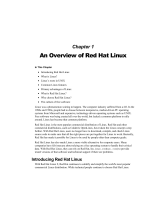Page is loading ...

Chapter 1
Getting Acquainted with Linux
In This Chapter
▶ Diving into Linux origins and features
▶ Telling Linux apart from the rest of the operating system pack
▶ Depending on GNU and the GPL
▶ Marveling at the Linux Company (or lack thereof)
▶ Checking out popular Linux distributions
Ford, you’re turning into a penguin. Stop it!
— Arthur Dent
W
elcome to the world of Linux, the operating system developed by
more than a thousand people around the world! In this chapter, you
find out about Linux itself — what it is, where it comes from, and why it gets
so much attention in the news these days. Prepare to have your assumptions
challenged about how software must be developed and sold, and open your
mind to new possibilities.
Is Free Really Free?
Understanding Linux requires a radical shift of thought regarding the way
that you acquire and use computer software. (Note: By radical, we mean get-
ting to the root of the matter, rather than putting on beads and camping out
in the administration building.) Your first step toward shifting your mind-set
is to alter your general connotation of the word free to represent freedom,
rather than free lunch. That’s right; you can sell “free” software for a fee . . .
and you’re encouraged to do so, as long as you relay the same freedom to
each recipient of the software.
COPYRIGHTED MATERIAL

10
Part I: Getting Your Feet Wet
Don’t scratch your head too hard; these concepts are tough to grasp initially,
especially when you consider the conditioning you’ve received from the com-
mercial software industry’s marketing departments. Perhaps you don’t know
that when you purchase most proprietary, shrink-wrapped software, you
don’t actually own the software. Rather, you’re granted permission to use the
software within the bounds dictated by the licensor.
Linux also has a license. However, the motives and purpose of the license
are much different from those of most commercial software. Instead of
using a license to restrict use of the software, the GNU General Public
License (GPL) that Linux uses ensures that the software will always be open
to anyone. No company can ever own or dictate the way in which you use
or modify Linux — although they can have their own individual copyrights
and trademarks on their various brands of it, such as Red Hat and Novell.
In essence, you already own Linux, and you can use it for anything you like,
as long as you propagate the GPL freedoms to any further recipients of the
software.
Linux: Revolution or Just Another
Operating System?
Before going any farther into Linux, we need to get some terminology out of
the way.
An operating system is the software that runs your computer, handling all
interactions between you and the hardware. Whether you’re writing a letter,
calculating a budget, or managing your recipes on your computer, the
operating system provides the essential air that your computer breathes.
Furthermore, an operating system isn’t just one program; it consists of hun-
dreds of smaller programs and utilities that allow us humans to use a com-
puter to do something useful. You then run other programs (such as your
word processor) on top of the operating system to get everything done.
Linux has been accused of being “just another operating system.” On the sur-
face, it may appear so, but if you look deeper, you can see that this isn’t so.
The Linux project is a flagship leading the current trend toward open-source
and free (as in “freedom,” not “free beer”) software within the computing
industry. A rock-solid operating system because of the model under which it
was (and continues to be) developed, Linux represents much that is good in
software development.

11
Chapter 1: Getting Acquainted with Linux
Two fundamental distinctions separate Linux from the rest of the operating-
system pack:
✓ Linux is licensed under the unique and ingenious GNU General Public
License, which you can read about in the next section.
✓ Linux is developed and maintained by a worldwide team of volunteer
and paid programmers working together over the Internet.
Linux is great for many reasons, including the fact that the folks who built it
from the ground up wanted it to be all the following:
✓ Multiuser: More than one user can be logged in to a single computer at
one time.
✓ Multiprocesser: True pre-emptive multitasking enables the operating sys-
tem’s core to efficiently juggle several programs running at once. This is
important for providing multiple services on one computer.
✓ Multiplatform: Linux currently runs on more than 24 platforms (hard-
ware types), including 32- and 64-bit Intel-based PCs, Digital/Compaq
Alpha, all variants of the Apple Macintosh, Sun SPARC, the Apple iPod,
and even the Microsoft Xbox.
✓ Interoperable: Linux plays nice with most network protocols (lan-
guages) and operating systems, allowing you to interact with users
and computers running Microsoft Windows, UNIX, Novell NetWare,
Macintosh computers, and other groups that occupy smaller market
niches.
✓ Scalable: As your computing needs grow, you can rely on Linux to grow
with you. The same Linux operating system can run on a tiny electronic
photo frame, a desktop computer, or a very large, industrial-strength
server system.
✓ Portable: Linux is mostly written in the C programming language. C is
a language created specifically for writing operating-system-level soft-
ware and can be readily ported (translated) to run on new computer
hardware.
✓ Flexible: You can configure the Linux operating system as a network
host, router, graphical workstation, office productivity PC, home enter-
tainment computer, file server, Web server, cluster, or just about any
other computing appliance you can think of.

12
Part I: Getting Your Feet Wet
✓ Stable: The Linux kernel (the heart of the operating system) has
achieved a level of maturity that makes most software developers
envious. It’s not uncommon to hear reports of Linux servers running
for years without crashing.
✓ Efficient: The modular design of Linux enables you to include only the
components needed to run your desired services. Even older Pentium
computers can utilize Linux and become useful again.
✓ Free!: To most people, the most intriguing aspect of Linux is the fact
that it’s often available free of charge. How (the capitalists murmur) can
anyone build a better mousetrap with no incentive of direct monetary
return?
In this chapter, we intend to answer that last question for you. We also hope
to paint a picture of the open-source software development model that
created Linux.
So where did Linux come from?
Although programming of the Linux core started
in 1991, the design concepts were based on the
time-tested UNIX operating system. UNIX was
developed at Bell Telephone Laboratories in
the late 1960s. The original architects of UNIX,
working back when there were few operating
systems, wanted to create an operating system
that shared data, programs, and resources both
efficiently and securely — an ideal that wasn’t
available then (and is still sought after now).
From there, UNIX evolved into many different
versions; its current family tree is so compli-
cated that it looks like a kudzu infestation.
In 1991, Linus Torvalds was a computer science
student at the University of Helsinki in Finland.
He wanted an operating system that was like
the UNIX system that he’d grown fond of at the
university, but both UNIX and the hardware it
ran on were prohibitively expensive. A UNIX
version called Minix was available for free,
but it didn’t quite meet his needs. So, Torvalds
studied Minix and then set out to write a new
version himself. In his own words (recorded for
posterity on the Internet because this was in an
early version of an online chat room), his work
was “just a hobby, won’t be big and profes-
sional like GNU.”
Writing an operating system is no small task.
Even after six months of hard work, Torvalds
had made very little progress toward the
general utility of the system. He posted what
he had to the Internet — and found that many
people shared his interest and curiosity. Before
long, some of the brightest minds around the
world were contributing to Linus’s project by
adding enhancements or fixing bugs (errors in
the code).

13
Chapter 1: Getting Acquainted with Linux
Anatomy of an Open-Source
Software Project
To the casual observer (and some corporate IT decision makers), Linux
appears to be a freak mutation. How, after all, can something so complex
and discipline-dependent as a computer operating system be developed by a
loosely knit band of volunteer computer geeks from around the world?
Just as science is constantly attempting to classify and explain everything
in existence, technology commentators are still trying to understand how
the open-source approach can create superior software, especially in cases
where no one is in charge. Often the reasons have much to do with the usual
human desire to fill a need with a solution. When a programmer in the Linux
world wants a tool, the programmer simply writes one — or bands together
with other people who want a similar package, and they write it together.
GNU who?
Imagine software created out of need rather than projected profit. Even
though UNIX ultimately became proprietary software, the motives for its cre-
ation were originally based on practical needs. What people usually refer to
as the Linux operating system is actually a collection of software tools created
with the express purpose of solving specific computing problems.
The speed of Linux’s popularity also wouldn’t be possible without the vision
of Richard Stallman. Massachusetts Institute of Technology (MIT) has long
held a reputation for nurturing the greatest minds in the technological dis-
ciplines. In 1984, Stallman, a gifted student and brilliant programmer at MIT,
was faced with a dilemma — sell his talent to a company for a tidy sum of
money or donate his gifts to the world.
Stallman set out on a journey to create a completely free operating system
that he would donate to the world. He understands — and continues to
live — the original hacker ethic, which declares that information wants to
be free. This concept wasn’t new in his time. In the early days of the com-
puting industry, many advancements came from freely sharing ideas and
programming code. Manufacturer-sponsored user groups brought the best
minds together to solve complicated problems. This ethic, Stallman felt,
was lost when companies began to hoard software as their own intellectual
property with the single purpose of profit.

14
Part I: Getting Your Feet Wet
As you may or may not have gathered by this point, widespread and acces-
sible source code is paramount to successful software development. Source
code is the term for the human-readable text (as opposed to the unreadable
cyber-hieroglyphics in an “executable” file) that a programmer types to com-
municate instructions to the computer.
Writing computer programs in binary is an extremely arduous task. Modern
computer software is usually written in a human-friendly language and then
compiled, or translated, into the computer’s native instruction set. To make
changes to this software, a programmer needs access to a program’s source
code. Most proprietary software comes only as a precompiled product; the
software developer keeps the source code for those programs under lock
and key.
After determining that his operating system would be built around the con-
ceptual framework of UNIX, Stallman wanted the project name to distinguish
his system from UNIX. So he chose the recursive acronym GNU (pronounced
ga-new), which means “GNU’s not UNIX.”
To finance the GNU project, Stallman organized the Free Software Foundation
(FSF), which sold free (that is, open-source) software to help feed the pro-
grammers who worked on its continuing development. (Remember, we’re
talking free as in free speech, not as in free beer.) Although this organization
(and its goal of creating a complete operating system) was necessary and
important, a much more important piece of the puzzle had to be put into
place. The new software needed a license to protect it from big-business
pirates — a concern still all too relevant today as a former Linux company
tries to hijack ownership of decades of volunteer work from thousands of
people around the world.
The GNU General Public License (GPL) is a unique and creative software
license that uses copyright law to protect the freedom of the software user,
which is usually the opposite of how a copyright works. Generally, a copy-
right is an enforceable designation of ownership and restriction from duplica-
tion by anyone but the copyright holder. When software is licensed under the
GPL, recipients are bound by copyright law to respect the freedom of anyone
else to use the software in any way they choose. Software licensed with the
GPL is also known as copyleft software (the reverse of right, get it?). Another
way to remember the GPL is through its ultimate result: Guaranteed Public
for Life.
While Stallman’s work set the stage for Linux’s rapid climb to popularity,
the operating system he and his crew were working on took longer than
expected. If you’re interested in the completed version, go to www.gnu.org/
software/hurd/hurd.html.

15
Chapter 1: Getting Acquainted with Linux
Who’s in charge of Linux anyway?
As an open-source project evolves, various people emerge as leaders. This
leader is known as the project’s benevolent dictator. The benevolent dictator
has probably spent more time than anyone else on a particular problem and
often has some unique insight. Normally, the words democratic and dictator
are never paired in the same sentence, but the open-source model is a very
democratic process that endorses the reign of a benevolent dictator.
Linus Torvalds is still considered the benevolent dictator of the Linux kernel
(the operating system’s core). He ultimately determines what features are
added to the kernel and what features aren’t. The community trusts his
vision and discretion. In the event that he loses interest in the project, or the
community decides that he has gone senile, a new leader will emerge from
amongst the very competent people working with him.
Einstein was a volunteer
Someone who is a volunteer or donates time to a project isn’t necessarily
providing a second-rate effort (or only working on weekends and holidays).
In fact, any human-resources expert will tell you that people who choose to
do a job of their own free will produce the highest-quality products.
The volunteers who contribute to open-source projects are often leaders in
their fields who depend on community collaboration to get useful work done.
The open-source concept is no stranger to the scientific community. The
impartial peer-review process that open-source projects foster is critical in
validating some new feature or capability as being technically correct.
Those who paint the open-source community as copyright violators and
thieves often misunderstand — or outright ignore — these vital issues.
Open-source programmers are very proud of their work and are also very
concerned about their own copyrights, not wanting their work to be stolen
by others — hence licenses such as the GPL. This concern creates an atmo-
sphere with the greatest respect for copyright. Bandits who claim that
they’re “just being open-source” when they steal other people’s hard work
are grossly misusing the term to soothe their own consciences.
Many have also pointed out that if copyright is violated in open source, it’s
easy to tell. Watch the news and notice how often large software corpora-
tions are convicted of stealing other people’s code and incorporating it into
their own work. If the final product is open-source, it’s easy for anyone to
look and make sure nothing stolen is in it. As you might imagine, tracking
down such copyright violations is much more difficult in a closed-source
scheme.

16
Part I: Getting Your Feet Wet
Packaging Linux: The Distribution
A complete Linux system package is called a distribution. A Linux distribution
contains the Linux kernel, the GNU project’s tools, and any number of open-
source software projects to provide diverse functionality for the system. By
combining all the pieces into one package, you don’t have to go hunting for
the individual pieces across the Internet.
There are lots of different Linux distributions available to meet just about any
computing requirement you could have. Most distributions are customized
for specific user groups — such as business users, multimedia enthusiasts,
software developers, or normal home users.
Each customized distribution includes the software packages required to
support specialized functions, such as audio- and video-editing software
for multimedia enthusiasts, or compilers and Integrated Development
Environments (IDEs) for software developers.
The different Linux distributions are often divided into three categories:
✓ Core Linux distributions (more about the core in a minute)
✓ LiveCD test distributions
✓ Specialized distributions
The following sections describe these different types of Linux distributions,
and show some examples of Linux distributions in each category.
A single Linux distribution often appears in several different versions to cover
more ground. For example, Fedora releases both a full core distribution, as
well as a LiveCD version that contains a subset of the full system. Many of the
specialized Linux distributions (such as Ubuntu) are based on the Debian core
Linux distribution. Ubuntu uses the same installation files as Debian, but pack-
ages only a small fraction of a full-blown Debian system.
Core Linux distributions
A core Linux distribution contains the Linux and GNU operating systems, one
or more graphical desktop environments, and just about every Linux appli-
cation that is available, ready to install and run. The core Linux distribution
provides one-stop shopping for a complete Linux installation, no matter what
your requirements are. Table 1-1 shows some of the more popular core Linux
distributions out there.

17
Chapter 1: Getting Acquainted with Linux
Table 1-1 Core Linux Distributions
Distribution Where to Find It Description
Slackware
www.slackware.
com
One of the original Linux distribution
sets, popular with Linux geeks.
Red Hat
www.redhat.com
A commercial business distribution
used mainly for Internet servers.
Fedora
www.fedora
project.org
A spinoff from Red Hat, designed for
home use.
Gentoo
www.gentoo.org
A distribution designed for
advanced Linux users, containing
only Linux source code.
Mandriva
www.mandriva.com
Designed mainly for home use
(previously called Mandrake).
openSuSe
www.opensuse.org
Different distributions for business
and home use (now owned by
Novell).
Debian
www.debian.org
Popular with Linux experts and com-
mercial Linux product developers.
We use the Fedora Linux distribution in this book to illustrate how to work
with a core Linux distribution.
In the early days of Linux, a distribution was released as a set of floppy disks.
You had to download groups of files and then manually copy them onto
disks. It would usually take 20 or more disks to make an entire distribution!
Needless to say, this was a painful experience. Nowadays, with home com-
puters commonly having CD and DVD players built in, Linux distributions are
released as either a CD set or a single DVD. This makes installing Linux much
easier.
The Linux LiveCD
While having lots of options available in a distribution is great for Linux geeks,
it can become a nightmare for beginning Linux users. Most distributions ask a
series of questions during the installation process to determine which applica-
tions to load by default, what hardware is connected to the computer, and how
to configure the hardware. Beginners can often find these questions confusing.
As a result, they often either load way too many programs on their computers

18
Part I: Getting Your Feet Wet
or don’t load enough and later discover that their computers won’t do what
they want them to do. Fortunately for beginners, there’s a much simpler way to
install Linux.
A relatively new phenomenon in the Linux world is the bootable Linux CD
distribution, called a LiveCD. Most modern computers can start up by read-
ing the operating system from the CD instead of the hard drive. This arrange-
ment lets you see what a Linux system is like without actually installing it.
To take advantage of this feature, some Linux distributions create a bootable
CD that contains a sample Linux system. Due to the limitations on the single
CD size, the sample can’t contain a complete Linux system, but you’d be sur-
prised at all the software they can cram on there! The result is pretty cool:
You can boot your computer from the CD and run a Linux distribution with-
out having to install anything on your hard drive!
This is an excellent way to test various Linux distributions without having to
mess with your PC. Just pop in a CD and boot! All the Linux software will run
directly off the CD. There are lots of Linux LiveCDs that you can download
from the Internet and burn onto a CD for a test drive. Table 1-2 shows some
popular Linux LiveCDs that are available.
Table 1-2 Linux LiveCD Distributions
Distribution Where to Find It Description
Knoppix
www.knoppix.net
A German Linux distribution, the
first Linux LiveCD developed.
SimplyMEPIS
www.mepis.org
Designed for beginning home
Linux users.
PCLinuxOS
www.pclinuxos.com
Full-blown Linux desktop work-
station on a single CD.
Ubuntu
www.ubuntu.com
A worldwide Linux project,
designed for many languages.
Slax
www.slax.org
A live Linux CD based on a
subset of the Slackware Linux
distribution.
Puppy Linux
www.puppylinux.org
A full-featured Linux distribution
designed for older computers.

19
Chapter 1: Getting Acquainted with Linux
Some Linux LiveCD distributions, such as Ubuntu, allow you to install the
Linux distribution directly from the LiveCD. This enables you to boot with
the CD, test drive the Linux distribution, and then if you like it, install it onto
your hard drive. This feature is extremely handy and user friendly.
We use the Ubuntu LiveCD distribution in this book to demonstrate using
LiveCDs.
As with all good things, Linux LiveCDs have a few drawbacks. Because you
access everything from the CD, applications run more slowly, especially if
you’re using older, slower computers and CD drives. Also, because you can’t
write to the CD, any changes you make to the Linux system will be gone the
next time you reboot.
But advances are being made in the Linux LiveCD world that help to solve
some of these problems:
✓ Copying Linux system files from the CD to memory to run faster
✓ Copying system files to a file on the hard drive to save them
✓ Storing system settings on a USB flash drive
✓ Storing user settings on a USB flash drive
Some Linux LiveCDs, such as Puppy Linux, are designed with a minimum
number of Linux system files; they’re copied directly into memory when the
CD boots — and you can remove the CD from the computer as soon as Linux
is done booting. Not only does this make your applications run much faster
(because applications run faster in computer memory), it frees up your CD
tray so you can use it for ripping audio CDs or playing video DVDs from the
software included.
Specialized Linux distributions
Over the past few years, a new subgroup of Linux distributions has started to
appear. These are typically based on one of the core distributions, but contain
only a subset of applications that would make sense for a specific area of use.
Besides providing specialized software (for example, bundles of office prod-
ucts for business users), customized Linux distributions also attempt to help
beginning Linux users by auto-detecting and auto-configuring common hard-
ware devices. This makes installing Linux a much more enjoyable process.

20
Part I: Getting Your Feet Wet
Table 1-3 shows some of the specialized Linux distributions available and
what they specialize in.
Table 1-3 Specialized Linux Distributions
Distribution Where to Find It Description
Linspire
www.linspire.com
A commercial Linux package
configured to look like Windows.
Xandros
www.xandros.com
A commercial Linux package
preconfigured for beginners.
SimplyMEPIS
www.mepis.org
A desktop distribution for home
users.
Ubuntu
www.ubuntu.com
A desktop and server distribution
for school and home use.
PCLinuxOS
www.pclinuxos.com
A distribution focusing on home
and office use.
gOS
www.thinkgos.com
A distribution designed for
beginners, and pre-installed
on some laptop and desktop
systems.
Puppy Linux
www.puppylinux.org
A small distribution that runs
well on older PCs.
That’s just a small sampling of specialized Linux distributions. There are hun-
dreds of specialized Linux distributions, with more popping up all the time
on the Internet. No matter what your specialty, you’ll probably find a Linux
distribution made for you.
We use the gOS distribution in this book to see how some of the features in a
specialized Linux distribution work. The gOS distribution includes the Google
Desktop applet, which we discuss in Chapter 15.
/