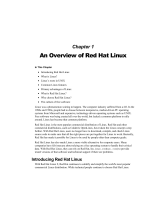Page is loading ...

P1: KTU
WY025-01 Bible Tight WY025-Negus-v2.cls June 28, 2004 22:29
PART
I
I
Getting Going
✦✦✦✦
In This Part
Chapter 1
Introduction to Linux
Troubleshooting
Chapter 2
Troubleshooting
Installation
Chapter 3
Updating and Upgrading
Fedora
✦✦✦✦
1
COPYRIGHTED MATERIAL

P1: KTU
WY025-01 Bible Tight WY025-Negus-v2.cls June 28, 2004 22:29
2

P1: KTU
WY025-01 Bible Tight WY025-Negus-v2.cls June 28, 2004 22:29
1
1
CHAPTER
Introduction to Linux
Troubleshooting
✦✦✦✦
In This Chapter
Introduction to Linux
troubleshooting
Learning Linux
troubleshooting with
Fedora
Using Linux
Troubleshooting Bible
Giving back to Fedora
✦✦✦✦
L
inux troubleshooting skills that were once useful only
for hackers and ubergeeks have become necessities for computer
professionals and serious technology enthusiasts. Once confined to
the computers of free software proponents, Linux systems have found
their way into desktop computers, small office servers, hand-held
computers, enterprise operations, and anywhere else computer
processors might be found.
If you can troubleshoot Linux, demand for your skills will grow
exponentially in the time to come.
Despite the fact that there are now scores of different Linux systems,
the core components of those systems are still strikingly similar. The
kernel, hundreds of basic commands, and the approach you need to
take to track down problems are very much the same among most
Linux systems.
The goals of Linux Troubleshooting Bible are to help you:
✦ Set up and fix Linux desktop, laptop, workstation, and server
systems.
✦ Develop Linux troubleshooting expertise that can easily transition
to many different Linux systems.
To provide detailed, working instructions to learn Linux
troubleshooting, we chose Fedora Core 1 as the example Linux
distribution for this book. In fact, we are strong proponents of Fedora
for those who want to:
✦ Become proficient in a free Linux distribution that can be used in
the same ways that Red Hat Linux was traditionally used.
✦ Learn how to dig up resources that can help you maintain Linux
systems yourself, without paying expensive subscription fees.
✦ Develop a set of troubleshooting skills that will transition up to
enterprise-quality Linux distributions.
Most of the techniques described in this book will work exactly the
same on Red Hat Enterprise and Red Hat Linux (versions 8 and 9, in
particular) as well. In the next section, we explain why we believe
Fedora is an excellent choice for both learning Linux troubleshooting
and for using as desktop and server systems, in many situations.
3

P1: KTU
WY025-01 Bible Tight WY025-Negus-v2.cls June 28, 2004 22:29
4
Part I ✦ Getting Going
Once you have studied the troubleshooting techniques in chapters of this book, you may find
that you want to spread those skills to other Linux distributions. For that reason, we provide
two appendixes (Appendixes B and C) to help you understand the challenges you will face
transitioning to two other popular Linux distributions: SUSE and Debian.
For the moment, however, I recommend that you have a Fedora Core system in front of you (or
a Red Hat Enterprise Linux system) if you care to step through the information laid out in this
book.
Introducing Fedora Linux
In September 2003, while in the middle of developing the successor to Red Hat Linux 9
(presumably Red Hat Linux 10), Red Hat, Inc., made a startling announcement. It was merging
its Red Hat Linux development with Fedora Linux (
www.fedora.us) into a new initiative: The
Fedora Project.
Suddenly, it seemed, there was no flagship Red Hat Linux product anymore. Users would have
to choose between the subscription-based Red Hat Enterprise Linux and the community-
supported Fedora Project. The Red Hat Linux product in development was renamed and
eventually released as Fedora Core 1.
Common reactions to the abandonment of Red Hat Linux for Fedora ranged from surprise, to
confusion, to anger. As the dust settles, however, the logic of this move and the potential
upside for the open-source community has already begun to emerge.
Learning Linux Troubleshooting with Fedora
The Fedora Project is being touted as a Red Hat–sponsored and community-supported
open-source project. Its mission is to produce a Linux distribution called Fedora Core
(sometimes also referred to as Fedora Linux), which in its first release was built from the Red
Hat Linux code base. The distribution would be re-released every 4 to 6 months.
With the name change and its association with Red Hat, Inc., changing so suddenly, there has
been a lot of speculation about what exactly Fedora is and how well it can be relied upon. Let’s
start by separating the facts from the speculation about Fedora:
✦ Fedora is essentially Red Hat Linux 10—A good case can be made for this statement. Up
until the last 2 months of the development process, what is now called Fedora Core 1
was being developed as the next release of Red Hat Linux. Most of the last-minute
changes had to do with changing logos and expanding access to software repositories
(which we will discuss later).
✦ Fedora Core 1 is a solid Linux system—Hundreds of bug fixes and improvements were
made during the development process. There were not a tremendous number of new
features added to the Red Hat Linux 9 base. By most accounts, Fedora Core 1 is a
rock-solid Linux distribution.
✦ Red Hat, Inc., supports Fedora—It is clear that Red Hat, Inc., wants to create high-quality
software from the Fedora Project. Most of the technology in Red Hat Enterprise Linux 3
matches almost exactly the same software packages in Fedora Core 1. Red Hat, Inc.,
plans to use Fedora as a proving ground for its enterprise products. It doesn’t have the
resources to maintain and enhance the entire Linux operating system and related
applications itself. Fedora is critical to Red Hat’s success.

P1: KTU
WY025-01 Bible Tight WY025-Negus-v2.cls June 28, 2004 22:29
Chapter 1 ✦ Introduction to Linux Troubleshooting
5
✦ Fedora is a path to Red Hat Enterprise—Some people like to use a freely distributed Linux
as a means of showing a reluctant boss or IT department that Linux will work in their
business. With Fedora Core 1, you can demonstrate many of the same features that are
in Red Hat Enterprise Linux 3. Future releases of Fedora could be used to evaluate new
technologies in which a company may be interested. (See the description of Fedora
Core 2 later in this chapter.)
✦ Fedora offers more software—For someone interested in trying software that is outside
of the corporate software model (such as games, audio, and video), Fedora Core offers
dozens more packages than does Red Hat Enterprise Linux. It also contains tools, such
as yum, for downloading complete sets of applications from software repositories in
Red Hat RPM format.
✦ Fedora has the latest technology—Here’s where some of the risks (and opportunities) lie
with Fedora. Because Fedora is slated to come out two to three times per year, it can
incorporate the latest software available for Linux. This should make Fedora Core a
great operating system for keeping your knowledge and troubleshooting skills up to
date. However, this should also have the effect of making some releases of Fedora less
stable. You might find yourself picking and choosing a Fedora Core release to use as
your server.
✦ Fedora offers critical updates and patches—This has been the biggest concern for those
who have been using Red Hat Linux as a server for their businesses or organizations.
The amount of time that critical updates will be officially supported by Red Hat for
Fedora Core is shorter than it was for Red Hat Linux. The Fedora Legacy Project
(
www.fedoralegacy.org), as well as other organizations, is stepping up to deal with
this issue. (See Chapter 3 for discussions of how to solve the update and upgrade issues
with Fedora.)
The bottom line is that Fedora offers great technology in a freely distributed Linux system.
Yes, there are fewer guarantees from Red Hat, Inc., if you want to bet your business on Fedora.
However, if the prospect of going it alone with Fedora is exciting but somewhat daunting to
you, we are here to tell you that you don’t have to go it alone. If you decide to go with Fedora
(or at least look into it further), Linux Troubleshooting Bible is here to give you (or help you
find) the resources you need to support it.
Finding Opportunities with Fedora
If you take the time to learn how to troubleshoot Fedora, what kinds of Linux systems can you
support with your new skills? The short answer is: any kind of system you could set up with
Red Hat Linux. The software in Fedora supports desktop, workstation, and server systems,
and is being used for a variety of specialty uses.
Fedora Linux Desktop
As with most Linux and UNIX systems, Fedora Core uses the X Window System as the
foundation for its graphical user interface (GUI). It also offers the GNOME and KDE desktop
environments. If you don’t want to use a full-blown desktop environment, you can use other
window managers that come with Fedora instead, such as the Tab Window manager and Motif
Window manager.
Figure 1-1 illustrates the GNOME desktop, including two panels, the Nautilus graphical shell
and the Konqueror web browser/file manager.

P1: KTU
WY025-01 Bible Tight WY025-Negus-v2.cls June 28, 2004 22:29
6
Part I ✦ Getting Going
Figure 1-1: Choose between GNOME and KDE desktops, based on the X Window System.
Fedora comes with all the basic desktop applications you would expect to find on a Linux
desktop: editors, web browsers, office productivity applications, music players, and graphics
programs. Using yum and apt repositories, you can add to the hundreds of desktop
applications that come with Fedora Core.
Whether you are supporting dozens of desktop systems or just a few, this book covers how to
troubleshoot installation (Chapter 2), your video card, mouse, and keyboard (Chapter 7), and
software packages (Chapter 8). Chapter 4 tells how to lock down a Fedora desktop system,
and Chapter 3 describes how to get critical updates for your desktop system.
Fedora Linux Servers
All the basic server features that came with Red Hat Linux are in Fedora Core. Graphical
configuration tools developed for Red Hat Linux are included in Fedora Core, as are a variety
of commands and graphical utilities for troubleshooting your servers.
Figure 1-2 illustrates the categories of server software in Fedora from the Package
Management window.
Despite the lack of guarantees from Red Hat, Inc., for supporting more than a short update
period for Fedora systems, a group of people committed to using Fedora as a server have
rallied around the Fedora Legacy Project (see Chapter 3 for details). Their goal is to provide
the long-term support for Fedora that it needs to be a viable server operating system.

P1: KTU
WY025-01 Bible Tight WY025-Negus-v2.cls June 28, 2004 22:29
Chapter 1 ✦ Introduction to Linux Troubleshooting
7
Figure 1-2: Advanced network server software once in Red Hat Linux is included in
Fedora.
Most of the troubleshooting skills you will gain from this book are aimed at server
troubleshooting. While we briefly touch on Red Hat–specific graphical administration tools,
techniques for working with server configuration files and command-line tools will help you
develop a skill set that applies to most Linux and UNIX systems.
For small office servers and personal servers, you can probably use Fedora Core. For larger
installations, you might consider purchasing Red Hat Enterprise Linux server subscriptions. In
either case, the skills for troubleshooting both distributions will be the same.
In terms of how server topics are covered in this book, we have divided the chapters into
three major sections. The chapters in Part IV focus on how to troubleshoot your network with

P1: KTU
WY025-01 Bible Tight WY025-Negus-v2.cls June 28, 2004 22:29
8
Part I ✦ Getting Going
an eye toward security (Chapter 10 covers how to detect and deal with intruders), and then
describe specific techniques to troubleshoot your firewalls (Chapter 11), domain name system
server (Chapter 12), and modems (Chapter 13).
Fedora Linux Workstation
A Linux workstation is basically thought of as a desktop system used for software
development. There are well over 100 software packages that come with Fedora Core that fall
under the heading of development packages (see Figure 1-3 for an illustration of software
development package groups in Fedora).
Figure 1-3: Software development tools are spread across more than 100 software
packages in Fedora.
Troubleshooting skills needed to support Fedora Linux workstations are pretty much the
same skills you would need to support any desktop system.
Specialty Fedora Linux Systems
Because there are no licensing fees associated with Fedora Core, people have already begun
using it to create their own specialized Linux systems. For example, bootable live CD Linux
distributions created from Fedora include ADIOS Linux Boot CD (
http://dc.qut.edu
.au/adios
) and RPM Live Linux CD (http://nwst.de/livelinuxcd).
Many companies creating devices that use embedded Linux systems have leaned toward Red
Hat Linux in the past. According to the 2003 LinuxDevices.com Embedded Linux Market Survey,
Red Hat Linux was the preferred Linux source/vendor for embedded Linux systems. With
14.4 percent of embedded Linux systems being based on Red Hat Linux (with only homegrown
Linux systems beating it, with an 18 percent share), Red Hat Linux captured a substantial share
of the embedded systems market. The fact that most surveyed (63.9 percent) considered
no royalties as being the most important feature for choosing a Linux distribution for
creating their embedded systems means that we can expect Fedora to carry on that tradition.

P1: KTU
WY025-01 Bible Tight WY025-Negus-v2.cls June 28, 2004 22:29
Chapter 1 ✦ Introduction to Linux Troubleshooting
9
Whether you hope to build your own embedded or other specialty Linux system some day, the
skills you learn in Linux Troubleshooting Bible will help you not only get your systems working,
but understand the range of features that lie beneath the surface of Linux. Even if it’s just in
the area of fun projects, such as those included with Linux Toys (
www.linuxtoys.net),
learning to troubleshoot Fedora can be a useful skill. Figure 1-4 illustrates the Linux Toys
Television Recorder/Player.
Figure 1-4: Linux Toys and other hobbyist applications will run on Fedora Core.
Going with Fedora (Without Going It Alone)
What some seem to forget as they worry about how well Red Hat, Inc., will support Fedora is
that Linux was originally created and supported by a community of open-source developers,
administrators, and integrators. Right now, the community of people and companies out there
that are ready and able to support the software that comes in Fedora is as strong as ever.
While calling Red Hat, Inc., for every problem with Fedora may not be an option, the trick is to
know what the Fedora Project itself is offering (with the support of Red Hat, Inc.) and how to look
elsewhere for the help you need. The first thing to do, however, is to get your hands on Fedora.
Choosing a Fedora Version
By the time this book is released, Fedora Core 1 would have been available for several months
and Fedora Core 2 would just be hitting the market. Although versions 1 and 2 are similar in
many ways, we based most of this book on Fedora Core 1 for the following reasons:
✦ Fedora Core 1 had gone through nearly a full Red Hat testing cycle before becoming
Fedora Core 1. There were not major feature additions over Red Hat Linux 9, while there
were many bug fixes that were included.

P1: KTU
WY025-01 Bible Tight WY025-Negus-v2.cls June 28, 2004 22:29
10
Part I ✦ Getting Going
✦ Fedora Core 2 included many major new features and hadn’t been out long enough to
know if all the major bugs had been fully shaken out yet.
For these reasons, we felt that Fedora Core 1 made a more stable environment for those who
wanted to use the skill taught in this book to set up and use reliable desktop and server
systems. If, however, you want to use Fedora Core 2 instead with this book, here are some of
the differences you can expect:
✦ Fedora Core 2 includes the new 2.6 kernel by default. While there are not many features
about the new kernel that change how you use Linux, it’s possible that support for some
hardware drivers may not have been carried over to the 2.6 kernel yet. The new kernel
also has brought some changes in the types of boot media you can use with Fedora Core
2. (Refer to
http://fedora.redhat.com/download for details on installation media
and install procedures.)
✦ All the
redhat-config-* graphical administration utilities had their names changed to
system-config-*. So, anywhere in the book that we discuss the commands that launch
graphical administration tools, you should change
redhat to system when you type the
command.
✦ The XFree86 X server used in Fedora Core 1 has been replaced by a new X server from
X.org. During descriptions of troubleshooting video in Chapter 7, you may find
differences in how some of the X-related commands behave.
Likewise, in the course of normal improvements to Linux software (such as new versions of
KDE and GNOME desktops in Fedora Core 2), some of the steps and options described in this
book (which was based on Fedora Core 1) may differ.
Getting Fedora
You need Fedora Core Linux operating system to use this book. When Red Hat, Inc.,
transitioned its operating system from Red Hat Linux to Fedora, it stopped producing boxed
sets of that product. To follow along with this book, you should get the three-CD Fedora Core 1
set in one of the following ways:
✦ Red Hat Linux Bible: Fedora and Enterprise Edition—The complete three-CD installation
set for Fedora Core 1 comes with this edition of Red Hat Linux Bible. If you are new to
Red Hat Linux, Fedora, or Linux in general, Red Hat Linux Bible covers the basics you
need to use, administer, and set up servers for Fedora Core. Linux Troubleshooting Bible
builds on those basics.
✦ Downloading—You can download the ISO images of the CDs from the Fedora Project
website (
http://fedora.redhat.com/download/). The site describes the process of
downloading, verifying, and burning the CD images.
✦ Find a friend—Many Linux enthusiasts or Linux user groups will be happy to get you a
copy of Fedora Core, or any other Linux that you desire. Remember, Fedora is free and
distributable.
Fedora Core can be installed on most Pentium class PCs. Unless otherwise noted, all the
software needed in this book is available on the Fedora distribution CDs.
Note
Chapter 2 contains information on installing Fedora Core and tips on troubleshooting
installation.

P1: KTU
WY025-01 Bible Tight WY025-Negus-v2.cls June 28, 2004 22:29
Chapter 1 ✦ Introduction to Linux Troubleshooting
11
To learn about what is new in Fedora Core, especially if you want to know the differences
between Fedora Core and Red Hat Linux 9, you can refer to the Release Notes document. That
document describes the hardware requirements for running Fedora, provides notes on
installing and using Fedora Core, and lists new and removed software packages. You can get
the Release Notes on the first disk of the three-CD Fedora Core set or from the Fedora Project
website (
http://fedora.redhat.com/docs/release-notes).
Connecting with the Fedora Project
The best resource for the latest news and policies relating to Fedora is the Fedora Project
website:
http://fedora.redhat.com. From that site, you can get the latest information on
release schedules, project objectives, and ways of participating in the project.
You should read the Fedora Project FAQ (click the FAQ link from the home page). You can also
click the About link to learn about the people and structure that supports the project.
Getting Fedora Documentation
The Red Hat Linux documentation is one component that didn’t come across to the Fedora
Project. In fact, one of the major reasons for this book is to fill the void left by the lack of
official documentation coming out of Red Hat, Inc., for Fedora.
Instead of porting the Red Hat Linux Documentation to Fedora, the Fedora Docs project is
focusing its first efforts on producing an Installation Guide. Beyond that, the Fedora Docs
project hopes to produce (and encourage others to produce) smaller tutorial and HOWTO
documents.
Because the first Fedora release (Fedora Core 1) was very similar in many ways to the
previous release (Red Hat Linux 9) and the recent enterprise release (Red Hat Enterprise Linux
3), you can find answers to many questions in existing Red Hat documentation for those
products. Another resource for Fedora documentation is documents that come with each
software package in the Fedora distribution itself. Here are some places to look:
✦ Red Hat Linux 9 Doc Set—Manuals for installing, customizing, and administering Red Hat
Linux 9 are on the Red Hat website (
www.redhat.com/docs/manuals/linux). You can
download the Installation Guide, Getting Started Guide, Customization Guide, Reference
Guide, Security Guide, System Administration Primer, Glossary, and Release Notes. Most
of the documents are available in PDF, RPM, and HTML (tarball) formats.
✦ Red Hat Enterprise Linux Doc Set—Manuals for the Red Hat Enterprise Linux products
are also available online (
www.redhat.com/docs/manuals/enterprise). Several of
these manuals are quite generic. So most of the content in, for example, Introduction to
System Administration, System Administration Guide, Reference Guide, Security Guide,
and Step by Step Guide would be appropriate for Fedora as well.
✦
/usr/share/doc—Software packages that come with documentation often put that
documentation in subdirectories of the
/usr/share/doc directory. Much of the
documentation is in HTML format, and so you can read it from your web browser.
✦ Man pages—Traditional UNIX and Linux documentation was done on per component
documents referred to as man pages. For a Fedora troubleshooter, man pages are a great
resource for understanding all the options that come with each command. Man pages
are typically stored in the
/usr/share/man subdirectories for commands (man1),
system calls (man2), programming functions (man3), special files (man4), file formats

P1: KTU
WY025-01 Bible Tight WY025-Negus-v2.cls June 28, 2004 22:29
12
Part I ✦ Getting Going
(man5), games (man6), miscellaneous components (man7), and administration
commands (man8).
✦ Info pages—Like man pages, info pages are text-based descriptions of components in
Fedora. However, the
info utility, which displays info pages, is more menu-oriented
than are man pages.
Checking Documents with man and info
The man and info commands are used to display man pages and info pages, respectively. For
example, to see the man page for the
cat command, type
# man cat
To start the info utility, you can simply type the info command. From there, scroll up and
down to find the command or other component that interests you. With the cursor on the item
you want, press Enter to display the information.
Finding Documents in Software Packages
If you would like to see what documentation is included with a particular software package,
you can use the
rpm command. For example, to see what documentation comes with the bash
shell software (bash package), you could type the following:
# rpm -qd bash |less
This command will show you any manual pages, HOWTOs, release notes, or other documents
associated with a Fedora software package.
Checking Project Sites
Nearly every project represented by software packages in Fedora has its own website, at
which you can find further information and documentation on the project. You can usually find
the address of a project’s website by checking the
README file or the RPM description that
comes with the software package in Fedora.
For example, to find out about the Rhythmbox multimedia player in Fedora, I paged through
the Rhythmbox
README file:
# less /usr/share/doc/rhythmbox-*/README
In that file, I saw that the official website is http://web.rhythmbox.org and that there is a
mailing list at
http://lists.gnome.org/mailman/listinfo/rhythmbox-devel.Ifyou
can’t find information about the project’s website from its
README file, you can try listing
information about the package to find the site. For example, to list information about the
rdesktop package (a Windows NT terminal server client), you could type the following:
# rpm -qi rdesktop
Besides showing a description of the package, this command showed that the rdesktop
website is at
www.rdesktop.org. Links from this site point you to documents that describe
the protocols used in rdesktop, if you want to research further how the software works.
Getting on Fedora Mailing Lists
Many of the resources slated to support the Fedora Project were created to suit its charter to
be a community-supported Linux. While Fedora mailing lists have been churning away happily

P1: KTU
WY025-01 Bible Tight WY025-Negus-v2.cls June 28, 2004 22:29
Chapter 1 ✦ Introduction to Linux Troubleshooting
13
from the get-go, community involvement in other areas will, by their nature, take more time to
develop.
The Fedora Project has an active set of mailing lists that are available through Red Hat, Inc. To
access the mailing lists (both archives and e-mailed versions are available to everyone), visit
the following site:
http://redhat.com/mailman/listinfo/
There is very active participation from Red Hat, Inc., developers on all of these lists, so you
can often get information straight from those people developing and making decisions about
the direction of Fedora. Here’s a rundown of what you can expect from each of the Fedora
mailing lists:
✦ General Fedora questions (fedora-list)—The fedora-list is for general questions about
Fedora. Of the available mailing lists, fedora-list is the most active. If you sign up for this
list, you can expect 100 to 200 posts per day (or more) devoted to questions about
Fedora. Although there are all types of Fedora questions on this list, the list is especially
good for “how do I get” and “where do I find” types of questions.
✦ Fedora testing discussions (fedora-test-list)—The fedora-test-list tracks the development
of Fedora software. For the troubleshooter, this is a good list to talk about software that
has broken down and is in the process of being fixed.
✦ Fedora announcements (fedora-announce-list)—If you are using Fedora, you should at
least subscribe to fedora-announce-list. This list announces the availability of critical
updates for your Fedora systems.
✦ Fedora desktop (fedora-desktop-list)—For issues related to troubleshooting desktop
problems or discussing desktop enhancements, the fedora-desktop-list is a good place
to start.
✦ Fedora software updates (fedora-legacy-list)—To get in on discussions of how updates
will be available for Fedora (and older Red Hat Linux systems as well) beyond the
officially supported update plans from Red Hat, Inc., you should join the
fedora-legacy-list.
To keep up with the ongoing development of Fedora, there are also other lists that might
interest you. Fedora-devel-list contains information on newly built packages and lets people
comment on feature changes. For development issues related directly to configuration tools,
there is fedora-config-list. If you want to contribute to the Fedora documentation effort, you
can join fedora-docs-list.
Getting on Fedora Internet Relay Chat
If you have never used Internet Relay Chat (IRC) before, it offers a great way to participate in
(or just watch) discussions by typing messages to a scrolling list. Messages are transferred in
real time, so anyone on the IRC channel can participate right at the moment.
The Fedora Project offers several IRC channels through the Freenode IRC Network
(
www.freenode.net). Channels include:
✦ Fedora general chat (#fedora)—Open to end users or any participants in the Fedora
Project.

P1: KTU
WY025-01 Bible Tight WY025-Negus-v2.cls June 28, 2004 22:29
14
Part I ✦ Getting Going
✦ Fedora development chat (#fedora-devel)—For chatting about problems and suggestions
related to Fedora software development.
✦ Fedora problem reporting chat (#fedora-bugs)—To talk about bugs you encounter while
using Fedora and find out if workarounds or fixes are available.
There is also a Spanish language chat channel (#fedora-es) and other public and private
channels associated with Fedora projects. If you have not used IRC before, refer to an IRC
tutorial, such as the one at
www.irchelp.org/irchelp/irctutorial.htm.
Here’s a quick procedure for getting into a Fedora IRC channel:
1. With a computer connected to the Internet, open an IRC client. For example, in Fedora
you can open an X-Chat window by clicking the Red Hat menu and selecting Internet
➪
More Internet Applications ➪IRC Client.
2. Add a Nick Name (and two alternate nicknames, in case yours is taken), a User Name,
and a Real Name, and click Connect.
3. Once you are connected to the server, join the list you choose by typing
/join and the
channel name. For example, to join the general Fedora chat channel, type
/ join # fedora
Getting More Software
While the plans to broaden the range of software available for Fedora are still being
developed, new features in Fedora already make it easier to get additional software packages
for Fedora than it was for Red Hat Linux. Right now, you can:
✦ Use up2date—The up2date facility that you used to get software updates for Red Hat
Linux has been enhanced for Fedora Core. Beginning with Fedora Core 1, software
repositories created for the yum or apt package managers can be accessed through the
up2date facility. By default, up2date is configured to use yum repositories to get updates
for Fedora systems, while Red Hat Enterprise Linux systems still use the Red Hat
Network to get official updates from Red Hat, Inc.
✦ Use yum or apt—The yum package manager (which comes with Fedora Core) and apt
package manager (which is easily attainable) can be used to get additional software
packages that are not in Fedora Core.
High-quality software packages, in RPM format, are already available from yum and apt
repositories. The
www.fedora.us site (which merged with Red Hat Linux to form the Fedora
Project) has software repositories built for Fedora (
www.fedora.us/wiki/
FedoraPackageLists
). The Freshrpms.net site is the first place many Fedora users go to get
additional software packages. There are also other repositories that contain more software
that may not meet Fedora’s or Red Hat’s standards of quality (or legality).
There is a Fedora Project Developer’s Guide (
http://fedora.redhat.com/participate/
developers-guide
) for those who want to contribute their software to the Fedora Project.
Plans for software packages that don’t make it into the main Fedora Core distribution, but still

P1: KTU
WY025-01 Bible Tight WY025-Negus-v2.cls June 28, 2004 22:29
Chapter 1 ✦ Introduction to Linux Troubleshooting
15
want to be sanctioned to some extent by the Fedora Project, can be added to Fedora
repositories in one of the following ways:
✦ Fedora Extras—These are additional software packages that don’t replace any of the
basic Fedora Core packages. Eventually, the
www.fedora.us site is slated to hold an
official set of Fedora Extras packages.
✦ Fedora Alternatives—These are software packages that can replace existing software
packages that are in the Fedora Core.
✦ Fedora Legacy—These are packages that contain fixes to older versions of Fedora Core
software.
The guidelines for submitting Fedora software packages, and having them sanctioned by the
Fedora Project, are still being developed. For more on software package definitions, visit the
Fedora Project Terminology page (
http://fedora.redhat.com/participate/
terminology.html
). As I noted earlier, you should also keep in mind that there are some (and
will be more) software repositories that will be available that won’t fall under Fedora Project
guidelines. You will be on your own to evaluate the quality and legality of those packages.
Cross-
Reference
See Chapter 3 for more complete information on getting Fedora software packages and
updates. See Appendix A for a list of popular third-party software repositories.
Giving Back to Fedora
Contributing to the open-source community is the best way to ensure that Linux, in general,
and Fedora, in particular, will continue to improve and grow in the future. Even if you are not a
kernel hacker, or a software developer at all, there are plenty of other ways you can contribute.
Finding Bugs and Filing Reports
The easiest way that anyone using Fedora can help improve it is to report problems. As you
use Fedora, you will certainly bump into things that don’t exactly work right. Using a facility
called Bugzilla, which is maintained by Red Hat, Inc., for the Fedora Project, you can:
✦ Search—You can search the Bugzilla database to see if anyone has encountered the
same problem you have. If someone has, there may already be a workaround or
software fix available to overcome the problem. If you can’t find the exact bug you
encountered in the database, you might also want to check a Fedora mailing list on the
topic to see if the problem has been encountered, before you file a bug report. To search
Bugzilla, go to the Red Hat Bugzilla site (
http://bugzilla.redhat.com/bugzilla/)
and enter a search term.
✦ Report—If you feel that the bug has not been reported yet, you can enter a Bugzilla
report into the database. When you do, make sure that you have as many details
available about the problem as possible before you enter the report.
To enter a bug report, you need to give a valid e-mail address and password. To get an
account, or just log in to enter a bug report, go to the following web address:
http://bugzilla.redhat.com/bugzilla/enter_bug.cgi.

P1: KTU
WY025-01 Bible Tight WY025-Negus-v2.cls June 28, 2004 22:29
16
Part I ✦ Getting Going
Once you log in, check the frequently reported bug list and check the latest errata
updates to see if your bug has already been dealt with. Then select Fedora Core to enter
a new bug report by selecting the component (software package), severity, platform,
priority, summary, description, and other information about the bug.
Note
If you have never entered a bug report before, click the bug writing guidelines link from
the Enter New Bug page. Those guidelines will give you good advice on how to pass on
the most important information about your bug to help the developers reproduce and
fix the problem.
✦ Fix—If you believe that you have a code fix or other solution to the problem, it’s a good
idea to submit that fix along with the bug report. Red Hat, Inc., recommends that most
fixes be delivered in the form of unified diffs (so the maintainer can see exactly what
code changes you are suggesting).
After you have entered the bug report, you are given an opportunity to attach a patch or
other text to the bug report. Select Create an Attachment and enter the filename of your
patch (and a brief summary description) along with the attachment.
I can’t stress enough how important it is to enter bug reports to get important fixes done.
When a package maintainer goes through the list of fixes needed to a software package, a
report entered into Bugzilla will carry a lot more weight than ranting in a mailing list or just
firing off e-mails to the maintainer. Bug reports make for orderly fixes.
Joining Fedora Projects
The Fedora Project website already lists a variety of software projects you can become
involved with. Signing on to one of the Fedora mailing lists (described earlier in this chapter)
is a great way to connect up with the people at Red Hat, Inc., who are running the ongoing
Fedora projects.
Some of the best features of Red Hat Linux that have made their transition over to Fedora are
the Red Hat installation program, the graphically oriented redhat-config tools (called
system-config in Fedora Core 2), and the Red Hat desktop. Current projects being sponsored
by Red Hat as part of the Fedora Project that include these features are:
✦ Red Hat Installation Program (Anaconda)—Its installation program named Anaconda,
with both graphical and text-based versions, has been one of the strong points of Red
Hat Linux for the past few years. Anaconda also includes a kick-start feature that lets
someone installing Fedora preconfigure installation selections so that the install can be
done with little or no live input. Anaconda is written in Python.
Currently, the Fedora Project is asking for bug reports and requests for enhancements
for Anaconda. If you are interested in contributing to this project, I recommend that you
join the anaconda-devel-list and/or kickstart-list mailing lists to see how you can
become involved.
✦ Configuration Tools—Red Hat’s own home-grown graphical configuration tools (many of
which also have text-based interfaces) have made great strides in recent Red Hat Linux
(and now Fedora) releases toward simplifying Linux system administration. These let
you configure your network, file sharing, video cards, printers, and many other features.
While I count about 40 Red Hat configuration tools, there is still room to simplify many
other administrative features. The Fedora Configuration Tools Project is recommending

P1: KTU
WY025-01 Bible Tight WY025-Negus-v2.cls June 28, 2004 22:29
Chapter 1 ✦ Introduction to Linux Troubleshooting
17
a list of features that could benefit from a GUI. These include GUI tools for partitioning
your disks, scheduling tasks, configuring more refined firewalls, and setting up boot
servers (such as DHCP and NIS).
To find out how you can contribute to the Configuration Tools Project, you can start by
joining the fedora-config-list mailing list.
✦ Desktop Project—Red Hat brought the concept of a standard look-and-feel across the
two major desktop environments (GNOME and KDE) to Fedora in the form of the Fedora
Desktop Project. The standard Red Hat look-and-feel is referred to as Blue Curve.
Particular areas where Red Hat is looking for input related to the Desktop Project is in
the area of creating desktop themes, creating splash screens, and choosing which
applications are set up as defaults.
If you are fond of writing, or have enough insight into a feature that you could write a tutorial
on it, the Fedora Docs Project is looking for contributors. As noted earlier, you could join the
fedora-docs-list mailing list to find out more. There is also an ongoing effort to find people to
translate Fedora into different languages. The fedora-trans-list mailing list is a good way to get
further information.
Moving to Fedora Core 2
Fedora Core 2 reflects Red Hat’s commitment to making the Fedora Project a platform for
rapid development and adoption of Linux technology. Although we are recommending Fedora
Core 1 as a more stable Linux distribution to follow along with this book, you may want to use
Fedora Core 2 to take advantage of some of its new features.
If you are sitting down to use this book with Fedora Core 2, you should be aware of several
differences from Fedora Core 1. Here are some of the major ones:
✦ Linux 2.6.5 kernel—The Linux 2.6 kernel is a major upgrade from the 2.4.22 kernel
included in Fedora Core 1. New features should result in improved performance, more
supported hardware, and better scalability. For the most part, the new kernel shouldn’t
change how you use this book. However, visible reflections of the new kernel include a
new
/sys file system (where you can view and change kernel information) and device
files represented by .ko instead of .o suffixes.
✦ Advanced Linux Sound Architecture (ALSA)—The underlying mechanism for sound in
Fedora Core 2 is ALSA, replacing the Open Source Sound system (OSS) used in Fedora
Core 1 and earlier Red Hat Linux distributions.
✦ system-config tools—To give a more generic feel, commands to launch graphical
administration tools that previously began with redhat-config now begin with system-
config. For example, the
redhat-config-network command is now system-config-
network
. Anytime you encounter a command beginning with redhat-config, try
system-config in Fedora Core 2 instead.
✦ Security Enhanced Linux—The SE Linux feature pervades many aspects of the Fedora
Core 2 operating system. This new security model can be used to overcome the
monolithic “root owns the world” approach to security in earlier Linux and UNIX
systems. Using access control lists (ACLs), a system with SE Linux enabled can finely
define administrative control over the files, processes, and devices in that system. By
default, SE Linux is turned off in Fedora Core 2.

P1: KTU
WY025-01 Bible Tight WY025-Negus-v2.cls June 28, 2004 22:29
18
Part I ✦ Getting Going
✦ X.org X server—The X server delivered with Fedora Core 2 changed from the XFree86
server to the X server software available from X.org. While this shouldn’t have much
impact on the average desktop user (who sees mostly the GNOME or KDE desktop
environment, colored by the metacity window manager and Bluecurve theme), it does
change some of the tools available for configuring your video cards from the command
line.
✦ Many new packages—More than 200 new packages were added to Fedora Core 2 after
Fedora Core 1. While many of these packages were added to improve support for
application development (especially Java applications), some new administrative
features were added such as IPSEC (VPN software replacing cipe) and the exim mail
transfer agent (which could be used instead of sendmail or postfix).
Summary
Despite the change in both name and how it is produced, the Linux operating system referred
to as Fedora Core is a good, free Linux operating system for learning Linux troubleshooting.
Red Hat’s flagship Red Hat Linux product formed the foundation for the new Fedora Core
distribution that is available today.
Linux Troubleshooting Bible is dedicated to bringing you the skills you need to prevent, find,
and fix problems with Fedora Core, in particular. The same skills you learn in troubleshooting
Fedora can be used for troubleshooting older Red Hat Linux systems and newer Red Hat
Enterprise Linux systems, as well as a variety of other Linux systems.
Besides the information in this book, there are many other resources available if you want to
support Fedora Core systems. The Fedora Project itself sponsors several very active mailing
lists where you can ask questions about Fedora features, development, and software fixes. And
despite not having a full documentation set dedicated to Fedora, there are many useful
documents from Red Hat Linux 9, Red Hat Enterprise Linux, and from individual software
projects (included on the Fedora Core CDs) that can be used to find information that applies
to Fedora.
Because Fedora is a community-supported distribution, there are many ways you can
contribute to the project itself. You can start by filing bug reports when you encounter
problems. The Fedora Project also encourages you to contribute code fixes and request for
enhancements to help improve Fedora going forward.
/