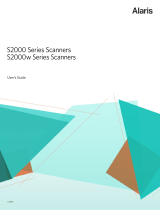Page is loading ...

EASTMAN KODAK COMPANY
343 State Street
Rochester, New York 14650 U.S.A.
A-61633 / Part #6J7090 December 2009
© Eastman Kodak Company, 2009
TM: Kodak
Scan Station 500
Maintenance Reference Guide
Cleaning the imaging area
Indicator Lights
The power button is illuminated blue when the
Scan Station is on and ready. Following is a
description of LED status:
LED Remedy
Steady blue Scan Station is on and ready to
scan.
Flashing blue Indicates the Scan Station is
initializing from powering on or
warming up and preparing to
scan.
Flashing or
steady red
Indicates a Scan Station error,
such as the Scan Station cover is
open.
Supplies and Accessories
CAT No. Description
148 4864 Kodak Feed Rollers
173 6115 Kodak Separation Module
826 9607 Kodak Feed Module
853 5981 Kodak Roller Cleaning Pads
169 0783 Kodak Transport Cleaning Sheets
896 5519 Staticide Wipes for Kodak Scanners
868 3724 Optics Cleaner Pad
125 1842 Portable USB Drive (5-pack)
186 0949 USB Replacement Connector
867 7288 Kodak A4 Flatbed Accessory
179 6747 Kodak A3 Flatbed Accessory
826 3006 Keyboard (English) and Stand Accessory
Kodak Service & Support
www.kodak.com/go/disupport
1.800.822.1414
(US&C only; all other regions, contact your local
Kodak Support Center)
When contacting support, have the following available:
• A description of your problem
• Scan Station serial number

IMPORTANT: The Roller Cleaning Pad contains sodium
lauryl ether sulfate which can cause eye
irritation. Refer to the MSDS for more
information.
Cleaning the rollers
Cleaning and replacing the
separation module
Cleaning and replacing the
feed module
For detailed cleaning and replacement procedures see Chapter 7, Maintenance in the Administrator’s Guide.
/