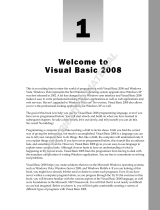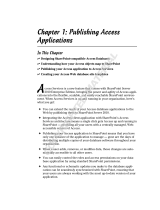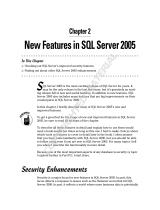Page is loading ...

The information contained in this document represents the
current view of Microsoft Corporation on the issues discussed
as of the date of publication. Because Microsoft must respond
to changing market conditions, it should not be interpreted to
be a commitment on the part of Microsoft, and Microsoft
cannot guarantee the accuracy of any information presented
after the date of publication.
This Data Sheet is for informational purposes only. MICROSOFT
MAKES NO WARRANTIES, EXPRESS, IMPLIED OR STATUTORY,
AS TO THE INFORMATION IN THIS DOCUMENT.
Complying with all applicable copyright laws is the
responsibility of the user. Without limiting the rights under
copyright, no part of this document may be reproduced, stored
in or introduced into a retrieval system, or transmitted in any
form or by any means (electronic, mechanical, photocopying,
recording, or otherwise), or for any purpose, without the
express written permission of Microsoft Corporation.
Microsoft may have patents, patent applications, trademarks,
copyrights, or other intellectual property rights covering
subject matter in this document. Except as expressly provided
in any written license agreement from Microsoft, the furnishing
of this document does not give you any license to these
patents, trademarks, copyrights, or other intellectual property.
© 2008 Microsoft Corporation. All rights reserved.
Microsoft, ActiveX, Excel, InfoPath, IntelliSense, Internet
Explorer, JScript, MSDN, Outlook, PowerPoint, SharePoint, SQL
Server, Visio, Visual Basic, Visual C++, Visual C#, Visual Studio,
Win32, and Windows Mobile are trademarks of the Microsoft
group of companies
All other trademarks are property of their respective owners.

3
Table of Contents
General .......................................................................................................................................................................... 4
Languages .................................................................................................................................................................. 4
Project System ........................................................................................................................................................... 4
Extensibility ................................................................................................................................................................ 5
External Tools ............................................................................................................................................................ 5
Environment Options ................................................................................................................................................. 6
Setup Experience ....................................................................................................................................................... 7
Help System ............................................................................................................................................................... 7
Basic Tools ..................................................................................................................................................................... 8
Code Editing Tools ..................................................................................................................................................... 8
Refactoring Tools ....................................................................................................................................................... 9
Debugging Tools ...................................................................................................................................................... 10
Build and Deployment Tools .................................................................................................................................... 13
64-Bit Development ................................................................................................................................................. 14
Data-Related Tools ...................................................................................................................................................... 15
Data Tools ................................................................................................................................................................ 15
XML Tools ................................................................................................................................................................ 15
Reporting Tools ........................................................................................................................................................ 16
Platform Tools ............................................................................................................................................................. 17
Office Development ................................................................................................................................................. 17
Smart Device Development ..................................................................................................................................... 19
Web & WCF Development ....................................................................................................................................... 20
Windows Development ........................................................................................................................................... 21
Advanced Tools ............................................................................................................................................................ 24
Distributed System Design Tools ............................................................................................................................. 24
Database Development Tools .................................................................................................................................. 25
Code Analysis Tools ................................................................................................................................................. 26
Code Profiling Tools ................................................................................................................................................. 27
Code Quality Tools ................................................................................................................................................... 28
Appendix ...................................................................................................................................................................... 31
Item Templates ........................................................................................................................................................ 31

4
General
Languages
Visual Studio provides several programming
languages for software development
JScript 8.0 is an open implementation of JavaScript
for creating active online content for the Web
♦
♦
♦
♦
♦
♦
♦
♦
Visual Basic 2008 is an evolution of the Visual Basic
language that is engineered for productively building
type-safe and object-oriented applications
♦
♦
♦
♦
♦
♦
♦
♦
♦
Visual C# 2008 brings the expressiveness and
elegance of C-style languages to enable rapid
application development for the .NET Framework
♦
♦
♦
♦
♦
♦
♦
♦
♦
Visual C++ 2008 provides a powerful and flexible
development environment for creating Microsoft
Windows–based and Microsoft .NET–based
applications
♦
♦
♦
♦
♦
♦
♦
♦
Project System
Use the Project System to manage items required by
your development effort, such as references, data
connections, folders, and files
Auto-Convert Projects enables you to easily move
projects based on the .NET 2.0 Framework to .NET
Framework 3.5
♦
♦
Multitargeting Support enables you to target your
code to a specific version of the .NET Framework
♦
♦
♦
♦
♦
♦
♦
♦
♦
♦
♦
Service Reference adds references to Windows
Communication Foundation (WCF) services
♦
♦
♦
♦
♦
♦
♦
♦
♦
♦
Solution Explorer provides an organized view of a
solution's projects and files
♦
♦
♦
♦
♦
♦
♦
♦
♦
♦
♦
Solutions can contain multiple projects that you can
open, close, and save together
♦
♦
♦
♦
♦
♦
♦
♦
♦
♦
♦
Upgrade Wizard enables you to open a Visual Basic
6.0 project in Visual Basic 2008 and step through the
upgrade process
♦
♦
♦
♦
♦
♦
♦
♦
Visual Studio Conversion Wizard enables you to
convert a solution or project to the project file
format that is used by this version of Visual Studio
♦
♦
♦
♦
♦
♦
♦
♦
♦
Web References enable you to use objects and
methods provided by a Web service in your code
♦
♦
♦
♦
♦
♦
♦
♦
♦
♦
♦

5
Extensibility
Visual Studio is a highly-extensible and automatable
integrated development environment
Add-Ins enable you to create Visual Studio add-ins to
extend or automate the functionality of Visual Studio
♦
♦
♦
♦
♦
♦
♦
Macros and Macros IDE enable you to create,
manipulate, edit, and run macros to automate Visual
Studio using Visual Studio’s automation model
♦
♦
♦
♦
♦
♦
♦
Visual Studio Add-in project template for creating an
Add-in loadable into both the Visual Studio and the
Visual Studio Macros IDE
♦
♦
♦
♦
♦
♦
♦
VSPackages enable you to create software modules
for extending Visual Studio with UI elements,
services, projects, editors, and designers
♦
♦
♦
♦
♦
♦
♦
Wizards enable you to extend or automate the
functionality of Visual Studio using programs that
lead a user through a series of actions to accomplish
a complex, repetitive, or difficult task
♦
♦
♦
♦
♦
♦
♦
External Tools
Visual Studio includes a number of core external
tools to aid in developing and debugging your
applications
.NET Framework Tools make it easier for you to
create, deploy, and manage applications and
components that target the .NET Framework (see
.NET Framework Tools)
♦
♦
♦
♦
♦
♦
♦
♦
♦
♦
♦
ATL/MFC Trace Tool displays debug trace messages
in the ATL and MFC sources
♦
♦
♦
♦
♦
♦
♦
Create GUID generates a GUID based on specified
criteria
♦
♦
♦
♦
♦
♦
♦
Dotfuscator Community Edition enables you to
protect your managed application from reverse
engineering
♦
♦
♦
♦
♦
♦
♦
Error Lookup retrieves a system error message or
module error message based on the value entered
♦
♦
♦
♦
♦
♦
♦
External Tools dialog box enables you to add tools to
the Tools menu, which you can then launch from
within Visual Studio
♦
♦
♦
♦
♦
♦
♦
♦
♦
♦
♦
Source Control Integration enables two options:
source control solution based on the Source Control
Plug-in API (formerly known as the MSSCCI API), or a
source control VSPackage
♦
♦
♦
♦
♦
♦
♦
Spy++ provides a graphical view of the processes,
threads, windows, and window messages of a system
♦
♦
♦
♦
♦
♦
♦

6
External Tools
Visual Studio includes a number of core external
tools to aid in developing and debugging your
applications
Team Explorer Integration enables you to install
Team Explorer for use with Team Foundation Server,
which also requires a Team Foundation Server CAL
♦
♦
♦
♦
♦
♦
♦
Team Foundation Server CAL included for accessing
Team Foundation Server
♦
♦
♦
♦
♦
Team Foundation Server Workgroup Edition
included when purchasing Visual Studio Team System
Editions with an MSDN Premium Subscription
♦
♦
♦
♦
♦
Visual Studio 2008 Image Library is a collection of
over 1,800 application images and videos you can use
to create applications that look visually consistent
with Microsoft software
♦
♦
♦
♦
♦
♦
♦
Visual Studio Command Prompt opens a command
prompt and sets the environment for using Visual
Studio 2008 command-line tools
♦
♦
♦
♦
♦
♦
♦
♦
Environment Options
The many settings available enable you customize
Visual Studio to better match your development style
Add-Ins/Macro Security options enable you to
define security settings for running add-ins and
macros in Visual Studio
♦
♦
♦
♦
♦
♦
♦
AutoRecover options enable you to specify whether
or not files are automatically saved periodically while
they are open, and whether restore modified files if
Visual Studio shuts down unexpectedly
♦
♦
♦
♦
♦
♦
♦
♦
♦
♦
♦
Documents options to control the display of
documents in Visual Studio and manage external
changes to documents and files
♦
♦
♦
♦
♦
♦
♦
♦
♦
♦
♦
Filtered Options enables you to simplify the options
available to a subset of those available
♦
♦
♦
♦
Fonts and Colors options enables you to establish a
custom font and color scheme for various user
interface elements in Visual Studio, including syntax-
specific fonts and colors
♦
♦
♦
♦
♦
♦
♦
♦
♦
♦
♦
General options enable you to specify some basic IDE
options, such as document UI, application
animations, and file associations
♦
♦
♦
♦
♦
♦
♦
♦
♦
♦
♦
Import and Export Settings Wizard enables you to
export settings, import settings, or overwrite your
settings by using a predefined settings collection
♦
♦
♦
♦
♦
♦
♦
♦
♦
♦
♦

7
Environment Options
The many settings available enable you customize
Visual Studio to better match your development style
International Settings options enable you to change
the default language when you have more than one
language version of Visual Studio installed
♦
♦
♦
♦
♦
♦
♦
♦
♦
♦
♦
Visual Studio Settings enable you to choose from a
number of predefined IDE settings
♦
♦
♦
♦
♦
♦
♦
Web Browser options enable you to sets options for
both the internal Web browser and Internet Explorer
♦
♦
♦
♦
♦
♦
♦
♦
♦
♦
♦
Setup Experience
Visual Studio Setup provides a consolidated setup
experience
Express Setup provides the most streamlined setup
experience with a lightweight download and the
fewest decisions to make during setup
♦
♦
♦
♦
Full Setup provides the most control over which
components to install during setup
♦
♦
♦
♦
♦
♦
Simplified Setup provides some customization over
which components to install during setup
♦
Help System
Visual Studio uses MSDN Library for integrated and
comprehensive documentation
Document Explorer provides a way of interacting
with the help topics that are written for various
products and technologies
♦
♦
♦
♦
♦
♦
♦
♦
♦
♦
♦
Dynamic Help window automatically displays links to
Help, training, and other topics, based on the context
of what you are doing in Visual Studio
♦
♦
♦
♦
♦
♦
♦
♦
♦
MSDN Express Library is an abridged version of the
MSDN Library that is specially tailored for the Visual
Studio Express products
♦
♦
♦
♦
♦
MSDN Library is an essential resource for developers
using Microsoft tools, products, and technologies
(available as a separate download, but not included
with Express or Standard editions)
♦
♦
♦
♦
♦
♦
♦
♦
♦
♦
♦
MSDN Library Online provides online access to
MSDN Library content
♦
♦
♦
♦
♦
♦
♦
♦
♦
♦
♦

8
Basic Tools
Code Editing Tools
The ability to write and modify text and code is a
core function of Visual Studio 2008
Auto Using to detect when your code is missing a
using statement to qualify a data type
♦
♦
♦
♦
♦
♦
♦
♦
♦
Bookmark window to display and navigate to
bookmarks in your code
♦
♦
♦
♦
♦
♦
♦
♦
♦
Bookmarks enable you to mark lines of code and
navigate to them
♦
♦
♦
♦
♦
♦
♦
♦
♦
♦
Class Designer provides a visual design surface called
a class diagram that you can use to work with classes
and other types in a project
♦
♦
♦
♦
♦
♦
♦
Class View displays the symbols defined, referenced,
or called in the application you are developing
♦
♦
♦
♦
♦
♦
♦
♦
♦
♦
Code Colorization colorizes code tokens and
constructs so they are easier to scan and read
♦
♦
♦
♦
♦
♦
♦
♦
♦
♦
♦
Code Definition window is a read-only editor view
that displays the definition of a symbol in a code file
stored in, or referenced by, the active project
♦
♦
♦
♦
♦
♦
♦
♦
Code Snippets Manager to add folders to the folder
list that the Code Snippet Picker scans for XML
.snippet files
♦
♦
♦
♦
♦
♦
♦
♦
♦
♦
Code Snippets provide a way for you to insert ready-
made snippets of code into your projects
♦
♦
♦
♦
♦
♦
♦
♦
♦
♦
Document Outline window provides an outline view
of elements and scripts in the current document
♦
♦
♦
♦
♦
♦
♦
♦
♦
♦
♦
Find All References enables you to find every line of
code that references a particular class or member
♦
♦
♦
♦
♦
♦
♦
♦
♦
♦
Generate Method Stub is an IntelliSense Automatic
Code Generation feature that provides an easy way
to create a new method declaration when writing a
method call
♦
♦
♦
♦
♦
♦
♦
♦
♦
IntelliSense accelerated development by making
language references easy to access and use
♦
♦
♦
♦
♦
♦
♦
♦
♦
♦
♦
Metadata as Source enables you to view metadata
that appears as C# source code in a read-only buffer
♦
♦
♦
♦
♦
♦
♦
♦
♦
Object Browser enables you to explore available
objects and their members
♦
♦
♦
♦
♦
♦
♦
♦
♦
♦
♦
Organize Usings enables you to sort using statements
and remove unused usings
♦
♦
♦
♦
♦
♦
♦
♦
♦
Properties window enables you to view and change
the design-time properties and events of selected
objects that are located in editors, designers, and
other tools windows
♦
♦
♦
♦
♦
♦
♦
♦
♦
♦
♦
Property Manager enables you to modify project
settings that are defined in property sheets
♦
♦
♦
♦
♦
♦
♦
♦

9
Code Editing Tools
The ability to write and modify text and code is a
core function of Visual Studio 2008
Resource Editors are specialized environments for
creating, modifying, and previewing resources
included in a Visual Studio project
♦
♦
♦
♦
♦
♦
♦
♦
Source Code and Markup Formatting enables the
text editor to format source code and markup on a
per language basis
♦
♦
♦
♦
♦
♦
♦
♦
♦
♦
♦
Surround-With Code Snippets enable you to wrap
selected lines of code a code snippet
♦
♦
♦
♦
♦
♦
♦
♦
♦
Tag Navigator represents the element that is
currently selected in the document and the hierarchy
of parent tags to which it belongs
♦
♦
♦
♦
♦
♦
♦
♦
Task List window helps you create and manage a list
of programming tasks
♦
♦
♦
♦
♦
♦
♦
♦
♦
♦
♦
Toolbox displays icons for items that you can add to
the various design surfaces in Visual Studio
♦
♦
♦
♦
♦
♦
♦
♦
♦
♦
♦
Refactoring Tools
Refactoring tools help you improve your code after it
has been written by changing its internal structure
without changing its external behavior
Encapsulate Field refactoring enables you to quickly
create a property from an existing field, and then
seamlessly update your code with references to the
new property
♦
♦
♦
♦
♦
♦
♦
Extract Interface refactoring provides an easy way to
create a new interface with members that originate
from an existing class, struct, or interface
♦
♦
♦
♦
♦
♦
♦
Extract Method refactoring provides an easy way to
create a new method from a code fragment in an
existing member
♦
♦
♦
♦
♦
♦
♦
♦
♦
Promote Local Variable to Parameter refactoring
provides an easy way to move a variable from a local
usage to a method, indexer, or constructor
parameter while updating the call sites correctly
♦
♦
♦
♦
♦
♦
♦
Remove Parameters refactoring provides an easy
way to remove parameters from methods, indexers,
or delegates
♦
♦
♦
♦
♦
♦
♦
Rename refactoring provides an easy way to rename
identifiers for code symbols such as fields, local
variables, methods, namespaces, properties, and
types
♦
♦
♦
♦
♦
♦
♦
♦
♦
♦
Reorder Parameters refactoring provides an easy
way to change the order of the parameters for
methods, indexers, and delegates
♦
♦
♦
♦
♦
♦
♦

10
Debugging Tools
Debugging tools in Visual Studio 2008 enable you to
observe the run-time behavior of your program and
locate logic errors
Attach to Local Process enables you to attach the
debugger to any process on the local computer
♦
♦
♦
♦
♦
♦
♦
♦
Attach to Remote Process enables you to attach the
debugger to processes on remote computers that
have been set up for remote debugging
♦
♦
♦
♦
♦
♦
Autos window displays variables used in the current
statement and the previous statement
♦
♦
♦
♦
♦
♦
♦
♦
Breakpoints enable you to tell the debugger that an
application should break, pause execution, at a
certain point
♦
♦
♦
♦
♦
♦
♦
♦
♦
♦
♦
Breakpoints window lists all breakpoints currently
set in your program and displays their properties
♦
♦
♦
♦
♦
♦
♦
♦
Call Browser window enables you to search for
function calls, and then browse the search results
and easily navigate to the function references in your
source code files
♦
♦
♦
♦
♦
♦
♦
♦
Call Stack window displays a list of all active
procedures or stack frames for the current thread of
execution
♦
♦
♦
♦
♦
♦
♦
♦
♦
♦
Debugger Visualizers create a dialog box or other
interface to displays a variable or object in a
meaningful way that is appropriate to its data type
(Visual Studio includes four: text, HTML, XML, and
dataset)
♦
♦
♦
♦
♦
♦
♦
♦
♦
♦
♦
Disassembly window shows assembly code
corresponding to the instructions created by the
compiler
♦
♦
♦
♦
♦
♦
♦
♦
Dumps enable you to save program information for
debugging at a later time
♦
♦
♦
♦
♦
♦
♦
Edit and Continue is a time-saving feature that
enables you to make changes to your code during a
debugging session, instead of having to stop,
recompile your entire program, and restart the
debugging session (32-bit development only)
♦
♦
♦
♦
♦
♦
♦
♦
♦
♦
Error List window displays the Errors, Warnings, and
Messages produced as you edit and compile code
♦
♦
♦
♦
♦
♦
♦
♦
♦
♦
♦
Exception Assistant is a debugging tool that provides
details about exceptions when they occur, including
the exception message, troubleshooting tips, and a
task-oriented list of corrective actions to take
♦
♦
♦
♦
♦
♦
♦
♦
♦
♦
Find Symbol Results window lists search results for
the Find Symbol tab of the Find and Replace window,
the Find All References shortcut menu command in
the Object Browser, Class View, or the Code Editor
♦
♦
♦
♦
♦
♦
♦
♦
♦
♦

11
Debugging Tools
Debugging tools in Visual Studio 2008 enable you to
observe the run-time behavior of your program and
locate logic errors
Immediate window enables you to enter expressions
to be evaluated or executed by a development
language
♦
♦
♦
♦
♦
♦
♦
♦
♦
♦
♦
Just-In-Time Debugging launches the Visual Studio
debugger automatically when a program, running
outside Visual Studio, encounters a fatal error
♦
♦
♦
♦
♦
♦
♦
Locals window displays the local variables and their
values in the current stack frame
♦
♦
♦
♦
♦
♦
♦
♦
♦
♦
♦
Managed Debugging enables you to debug managed
applications, or applications written in languages that
target the common language runtime, such as Visual
Basic, C#, and Managed Extensions for C++
♦
♦
♦
♦
♦
♦
♦
♦
♦
♦
♦
Memory window displays large buffers, strings, and
other data that do not display well in the Watch or
Variables window
♦
♦
♦
♦
♦
♦
♦
♦
Mini-dumps contain pertinent data during a crash
that show the call stack and symbols, just as if the
crash had occurred on the developer's machine while
debugging within Visual Studio
♦
♦
♦
♦
♦
♦
♦
Mixed-Mode Debugging enables you to debug a
mixed-mode application, which is any application
that combines native code with managed code (32-
bit development only)
♦
♦
♦
♦
♦
♦
♦
♦
Modules and Symbols window enables you to load
and unload the symbols for a module
♦
♦
♦
♦
♦
♦
♦
♦
MPI Cluster System Debugging enables you to debug
parallel programs that run on a cluster of computers
communicating through the Message Passing
Interface (MPI)
♦
♦
♦
♦
♦
♦
Multithreaded/Multiprocess Debugging is easier
with an improved Threads window and other user
interface improvements to make multithreaded
debugging easier
♦
♦
♦
♦
♦
♦
♦
Native Debugging enables you to debug native
applications, which are applications written in C/C++
♦
♦
♦
♦
♦
♦
♦
♦
NTSD Command Support enables you to use the
Immediate window for NT Symbolic Debugger (NTSD)
commands, which can help with debugging user-
mode applications
♦
♦
♦
♦
♦
♦
♦
Object Test Bench enables you to create instances of
your project's objects for simple object-level testing
♦
♦
♦
♦
♦
♦
Output window displays status messages at run time
♦
♦
♦
♦
♦
♦
♦
♦
♦
♦
♦
Processes window shows all processes that you have
attached to or launched from Visual Studio
♦
♦
♦
♦
♦
♦
♦
♦

12
Debugging Tools
Debugging tools in Visual Studio 2008 enable you to
observe the run-time behavior of your program and
locate logic errors
Registers window enables you to see register values
change as your code executes with recently changed
values appearing in red
♦
♦
♦
♦
♦
♦
♦
♦
Remote Debugging enables debugging of a computer
or device from another computer
♦
♦
♦
♦
♦
♦
Script Debugging enables you to find and correct
errors in scripts written in VBScript or
JScript/JavaScript, including supports for debugging
of client-side scripts in ASP.NET pages
♦
♦
♦
♦
♦
♦
♦
♦
SQL-CLR Debugging enables you to debug various
kinds of CLR database objects, including stored
procedures, triggers, user-defined scalar functions,
user-defined table-valued functions, user-defined
aggregates, and user-defined types
♦
♦
♦
♦
♦
♦
Step-Into Web Services enables you to attach to a
Web service to debug a Web service call
♦
♦
♦
♦
♦
♦
♦
Symbols Server Support enables you to
automatically download the proper symbols for
various Microsoft operating systems, as well as
MDAC, IIS, ISA, and the .NET Framework
♦
♦
♦
♦
♦
♦
♦
♦
♦
♦
Threads window lists all of the threads for the
current process and information about them
♦
♦
♦
♦
♦
♦
♦
♦
Tracepoints enable you to create breakpoints with a
custom action associated with it
♦
♦
♦
♦
♦
♦
♦
♦
T-SQL Debugging enables you to debug various kinds
of T-SQL database objects, including stored
procedures, triggers, user-defined functions, and
extended stored procedures
♦
♦
♦
♦
♦
♦
Watch window displays the values of selected
variables or watch expressions and only updates
when execution is stopped at a breakpoint or
exception
♦
♦
♦
♦
♦
♦
♦
♦
♦
♦
♦
XSLT Debugger enables you to debug a style sheet, to
debug an XSLT transformation invoked from another
application, and to view XSLT output
♦
♦
♦
♦
♦
♦

13
Build and Deployment Tools
The tools provided with Visual Studio 2008 enable
you to control builds and deploy applications &
components
CAB Project project template for creating a CAB
project to which files can be added
♦
♦
♦
♦
♦
♦
♦
ClickOnce deployment enables you to publish
Windows-based applications to a Web server or
network file share for simplified installation
♦
♦
♦
♦
♦
♦
♦
♦
♦
♦
ClickOnce Security Setting enables you to specify the
code access security permissions that your ClickOnce
application requires to run
♦
♦
♦
♦
♦
♦
♦
♦
♦
♦
Compiler Support for Any CPU enables you to
compile your managed application to run on any CPU
♦
♦
♦
♦
♦
♦
♦
♦
♦
♦
Copy Web Site tool enables you to copy files
between the current Web site and another site
♦
♦
♦
♦
♦
♦
♦
♦
Database Publishing Wizard (Publish to provider)
enables you to generate scripts for databases and
objects inside of databases
♦
♦
♦
♦
♦
♦
♦
♦
Merge Module Project project template for creating
a Windows Installer Merge Module project to which
files can be added
♦
♦
♦
♦
♦
♦
♦
Pre/Post Build Event Commands enable you to run
scripts, macros, or other actions before or after the
compilation process
♦
♦
♦
♦
♦
♦
♦
♦
Publish Web Site utility precompiles the pages and
code that are in the Web site and writes the compiler
output to a folder that you specify
♦
♦
♦
♦
♦
♦
♦
Setup Project project template for creating a
Windows Installer project to which files can be added
♦
♦
♦
♦
♦
♦
♦
Setup Wizard project template for creating a
Windows Installer project with the aid of a wizard
♦
♦
♦
♦
♦
♦
♦
Smart Device CAB Project project template for
creating a CAB project to deploy Pocket PC,
Smartphone and other Windows CE-based
applications
♦
♦
♦
♦
♦
♦
♦
Strong Name Signing enables you to strong-name
sign your application, deployment manifests and the
assembly, which gives your software components
globally unique identities that cannot be spoofed
♦
♦
♦
♦
♦
♦
♦
♦
♦
♦
Web Setup Project project template for creating a
Windows Installer web project to which files can be
added
♦
♦
♦
♦
♦
♦
♦
Windows Installer deployment enables you to create
installer packages to be distributed to users, who run
the setup file and step through a wizard to install the
application
♦
♦
♦
♦
♦
♦
♦

14
64-Bit Development
Visual Studio enables you to create applications that
take advantage of 64-bit capabilities and run
specifically on Windows 64-bit computers
64-Bit Debugging (X64) enables you to debug 64-bit
applications running on Windows 64-bit computers
locally or remotely (remote debugging not available
in Express and Standard Editions)
♦
♦
♦
♦
♦
♦
♦
♦
♦
♦
♦
64-Bit Debugging (IA64) enables you to debug 64-bit
applications running on Windows 64-bit computers
remotely
♦
♦
♦
♦
♦
64-Bit Visual C++ Tools in Visual Studio enable you to
compile your application to target Windows 64-bit
computers
♦
♦
♦
♦
♦
♦
♦
Compiler Support for 64-Bit Managed Applications
enables you to compile your managed application to
target 64-bit versions of the .NET Framework on
Windows 64-bit computers when you install Visual
Studio on Windows 64-bit computers
♦
♦
♦
♦
♦
♦
♦
♦
♦
Profiler 64-Bit Support (X64 only) for both the 64-bit
applications that run on Windows 64-bit computers
and 32-bit applications that run on WOW64
♦
♦

15
Data-Related Tools
Data Tools
Data tools help you build applications that access
data, including LINQ, which brings new query
capabilities to C# and Visual Basic
Data Sources window displays the data sources in
your project for creating data-bound controls
♦
♦
♦
♦
♦
♦
♦
♦
♦
♦
♦
Database Explorer enables you to open data
connections and to log on to servers and explore
their databases
♦
♦
♦
♦
♦
Database Project project template for direct
manipulation of database objects and data
♦
♦
♦
♦
Dataset Designer is a set of visual tools for creating
and editing typed datasets and the individual items
that make up datasets
♦
♦
♦
♦
♦
♦
♦
♦
♦
♦
♦
Microsoft SQL Server 2005 Compact Edition is a
compact database that can be deployed on desktop
computers, notebooks, smart devices, and Tablet PCs
♦
♦
♦
♦
♦
♦
♦
♦
♦
Object Relational Designer provides a visual design
surface for creating LINQ to SQL entity classes and
relationships based on objects in a database
♦
♦
♦
♦
♦
♦
♦
♦
♦
♦
Query and View Designer enables you to create
views and queries and return results for modification
♦
♦
♦
♦
♦
♦
♦
♦
♦
♦
♦
Server Explorer enables you to open data
connections and to log on to servers and explore
their databases and system services
♦
♦
♦
♦
♦
♦
SQL Server Express is a client database platform
modeled after Microsoft SQL Server 2005
♦
♦
♦
♦
♦
♦
♦
♦
♦
♦
♦
SQL Server Project project template for creating
classes to use in a SQL Server
♦
♦
♦
♦
♦
♦
SQLMetal command-line tool can be used during
build to generate classes from existing databases for
use in LINQ to SQL applications
♦
♦
♦
♦
♦
♦
♦
♦
♦
♦
XML Tools
Visual Studio 2008 includes a number of tools to help
you work with XML documents, schema, and data
Create XSD Schema from an XML Document enables
you to create XSD schema from an XML document by
inferring one from the data in the XML document,
converting an external DTD and internal subset, or by
converting an inline XDR schema
♦
♦
♦
♦
♦
♦
♦
XML Editor supports XML syntax checking, schema
validation and IntelliSense, XML snippets, DTDs, XSD
schemas, conversion of DTDs and XDRs schema to
XML Schema, and document outlining
♦
♦
♦
♦
♦
♦
♦
♦
♦
♦
♦

16
XML Tools
Visual Studio 2008 includes a number of tools to help
you work with XML documents, schema, and data
XSLT Editing Enhancements in the XML Editor
includes syntax coloring, XSLT syntax checking,
standalone XSLT debugging, XSLT debugging
integrated with the CLR, and script block support
♦
♦
♦
♦
♦
♦
Reporting Tools
Visual Studio 2008 includes tools to help you create
reports in your applications
Crystal Reports Application project template for
creating an application with a Windows user
interface and a sample Crystal Report
♦
♦
♦
♦
♦
♦
Crystal Reports for Visual Studio includes the ability
to create reports, connect them to a
CrystalReportViewer control, and interact with
reports using the Crystal Reports SDK
♦
♦
♦
♦
♦
♦
Reports Application project template for creating an
application with a Windows user interface and a
Report
♦
♦
♦
♦
♦
♦
♦
Visual Studio Report Designer enables you to create
robust reports from relational and multidimensional
data sources
♦
♦
♦
♦
♦
♦
♦
Visual Studio Report Wizard is a tool that enables
you to create the client report definitions (.rdlc) files
associated with ReportViewer controls
♦
♦
♦
♦
♦
♦
♦

17
Platform Tools
Office Development
The Visual Studio Tools for Office enable you to write
applications that take advantage of functionality in
the Microsoft Office system
Excel 2003 Add-in project template for creating a
managed code add-in for Excel 2003
♦
♦
♦
♦
♦
♦
Excel 2003 Template project template for creating
managed code extensions behind a new or existing
Excel 2007 template
♦
♦
♦
♦
♦
♦
Excel 2003 Workbook project template for creating
managed code extensions behind a new or existing
Excel 2007 workbook
♦
♦
♦
♦
♦
♦
Excel 2007 Add-in project template for creating a
managed code add-in for Excel 2007
♦
♦
♦
♦
♦
♦
Excel 2007 Template project template for creating
managed code extensions behind a new or existing
Excel 2007 template
♦
♦
♦
♦
♦
♦
Excel 2007 Workbook project template for creating
managed code extensions behind a new or existing
Excel 2007 workbook
♦
♦
♦
♦
♦
♦
InfoPath 2007 Add-in project template for creating a
managed code add-in for InfoPath2007
♦
♦
♦
♦
♦
♦
InfoPath 2007 Form Template project template for
creating managed code extensions behind a new or
existing InfoPath form template
♦
♦
♦
♦
♦
♦
Microsoft Office System 2003 Primary Interop
Assemblies contain type definitions (not
implementation) of types defined by Microsoft Office
System 2003
♦
♦
♦
♦
♦
♦
Microsoft Office System Runtime includes managed
assemblies that provide the communication layer
between your solution and the Microsoft Office
application
♦
♦
♦
♦
♦
♦
Outlook 2003 Add-in project template for creating a
managed code add-in for Outlook 2003
♦
♦
♦
♦
♦
♦
Outlook 2007 Add-in project template for creating a
managed code add-in for Outlook 2007
♦
♦
♦
♦
♦
♦
PowerPoint 2003 Add-in project template for
creating a managed code add-in for PowerPoint 2003
♦
♦
♦
♦
♦
♦
PowerPoint 2007 Add-in project template for
creating a managed code add-in for PowerPoint 2007
♦
♦
♦
♦
♦
♦
Project 2003 Add-in project template for creating a
managed code add-in for Project 2003
♦
♦
♦
♦
♦
♦
Project 2007 Add-in project template for creating a
managed code add-in for Project 2007
♦
♦
♦
♦
♦
♦

18
Office Development
The Visual Studio Tools for Office enable you to write
applications that take advantage of functionality in
the Microsoft Office system
Shared Add-in project template for creating an Add-
in loadable into multiple Microsoft Office
applications
♦
♦
♦
♦
♦
♦
♦
SharePoint 2007 Sequential Workflow project
template for creating a SharePoint sequential
workflow
♦
♦
♦
♦
♦
♦
SharePoint 2007 Sequential Workflow project
template for creating a SharePoint sequential
workflow
♦
♦
♦
♦
♦
♦
SharePoint 2007 State Machine Console Application
project template for creating a state machine
workflow console application
♦
♦
♦
♦
♦
♦
SharePoint 2007 State Machine Workflow project
template for creating a SharePoint state machine
workflow
♦
♦
♦
♦
♦
♦
SharePoint 2007 State Machine Workflow project
template for creating a SharePoint state machine
workflow
♦
♦
♦
♦
♦
♦
Visio 2003 Add-in project template for creating a
managed code add-in for Visio 2003
♦
♦
♦
♦
♦
♦
Visio 2007 Add-in project template for creating a
managed code add-in for Visio 2007
♦
♦
♦
♦
♦
♦
Visual Studio Tools for the Microsoft Office system
help you extend applications in Microsoft Office 2003
and the 2007 Microsoft Office system using Visual
Basic and Visual C#
♦
♦
♦
♦
♦
♦
Word 2003 Add-in project template for creating a
managed code add-in for Word 2003
♦
♦
♦
♦
♦
♦
Word 2003 Document project template for creating
managed code extensions behind a new or existing
Word 2003 document
♦
♦
♦
♦
♦
♦
Word 2003 Template project template for creating
managed code extensions behind a new or existing
Word 2003 template
♦
♦
♦
♦
♦
♦
Word 2007 Add-in project template for creating a
managed code add-in for Word 2007
♦
♦
♦
♦
♦
♦
Word 2007 Document project template for creating
managed code extensions behind a new or existing
Word 2007 document
♦
♦
♦
♦
♦
♦
Word 2007 Template project template for creating
managed code extensions behind a new or existing
Word 2007 template
♦
♦
♦
♦
♦
♦

19
Smart Device Development
Tools and frameworks that help you develop
applications for Pocket PC, Smartphone, and other
Windows CE .NET-based platforms
ATL Smart Device Project project template for
creating Windows Mobile and other Windows CE-
based devices that uses the Active Template Library
♦
♦
♦
♦
♦
♦
Device Emulator is a desktop application that
emulates the behavior of a Windows CE- or Windows
Mobile-based hardware platform
♦
♦
♦
♦
♦
♦
MFC Smart Device ActiveX Control project template
for creating an ActiveX control for Windows Mobile
and other Windows CE-based devices that uses the
Microsoft Foundation Class Library
♦
♦
♦
♦
♦
♦
MFC Smart Device Application project template for
creating an application for Windows Mobile and
other Windows CE-based devices that uses the
Microsoft Foundation Class Library
♦
♦
♦
♦
♦
♦
MFC Smart Device DLL project template for creating
a dynamic-link library for Windows Mobile and other
Windows CE-based devices that uses the Microsoft
Foundation Class library
♦
♦
♦
♦
♦
♦
Smart Device Project project template for creating
Smart Device applications
♦
♦
♦
♦
♦
♦
Win32 Smart Device Project project template for
creating a Win32 or Console project for Windows
Mobile and other Windows CE-based devices
♦
♦
♦
♦
♦
♦
Windows CE Remote File Viewer displays a
hierarchical view of the file system on a target device
♦
♦
♦
♦
♦
♦
Windows CE Remote Heap Walker displays
information about heap identifiers and flags for each
process that is running on a target device and about
system memory that a process uses
♦
♦
♦
♦
♦
♦
Windows CE Remote Process Walker displays
information associated with each process that is
running on a target device
♦
♦
♦
♦
♦
♦
Windows CE Remote Registry Editor displays the
registry for a target device and lets you add, delete,
and modify registry keys and registry entries
♦
♦
♦
♦
♦
♦
Windows CE Remote Spy displays messages received
by windows associated with applications that are
running on a target device
♦
♦
♦
♦
♦
♦
Windows CE Remote Zoom-in displays a screen
image from a target device
♦
♦
♦
♦
♦
♦
Windows Mobile 5.0 SDKs for Pocket PC and
Smartphone are required to develop applications for
Windows Mobile 5.0 based devices, which are based
on Windows CE and .NET Compact Framework
♦
♦
♦
♦
♦
♦

20
Smart Device Development
Tools and frameworks that help you develop
applications for Pocket PC, Smartphone, and other
Windows CE .NET-based platforms
Windows Mobile 6 Professional and Standard SDKs
include additional emulators and tools that take
advantage of features in Windows Mobile 6
(available separately)
♦
♦
♦
♦
♦
♦
Web & WCF Development
Visual Studio 2008 includes enhancements and new
features for improved Web development and
Windows Communication Foundation development
Apply Styles window enables you to create, modify,
and apply CSS styles
♦
♦
♦
♦
♦
♦
♦
♦
ASP.NET AJAX Server Control Extender project
template for building an ASP.NET AJAX server control
extender
♦
♦
♦
♦
♦
♦
♦
ASP.NET AJAX Server Control project template for
building an ASP.NET AJAX server control
♦
♦
♦
♦
♦
♦
♦
ASP.NET AJAX Support enables you to quickly create
Web pages that include a rich user experience with
responsive and familiar user interface (UI) elements
♦
♦
♦
♦
♦
♦
♦
♦
ASP.NET Crystal Reports Web Site project template
for creating an ASP.NET Web Site with a sample
Crystal Report
♦
♦
♦
♦
♦
♦
ASP.NET Reports Web Site project template for
creating an ASP.NET Web site with a report
♦
♦
♦
♦
♦
♦
♦
ASP.NET Server Control project template for
creating controls to use in Web applications
♦
♦
♦
♦
♦
♦
♦
ASP.NET Web Application project template for
creating an application with a Web user interface
♦
♦
♦
♦
♦
♦
♦
ASP.NET Web Service Application project template
for creating Web services
♦
♦
♦
♦
♦
♦
♦
♦
ASP.NET Web Site Administration Tool provides a
Web interface for managing the configuration
settings of an individual Web site
♦
♦
♦
♦
♦
♦
♦
♦
ASP.NET Web Site project template for creating a
blank ASP.NET Web site
♦
Configure Service Reference dialog box enables you
to configure the behavior of WCF services
♦
♦
♦
♦
♦
♦
♦
♦
CSS Properties window shows you the styles that are
used by the current selection in a Web page, the
order of precedence for the styles, and enables you
to add, modify, and create new inline styles
♦
♦
♦
♦
♦
♦
♦
♦
Direct Style Application toolbar enables you to apply
or remove class-based or ID-based styles, and to
create and apply new styles
♦
♦
♦
♦
♦
♦
♦
♦
/