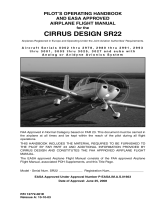Page is loading ...

CIRRUS AIRPLANE MAINTENANCE MANUAL MODEL SR22
24-00
Page 1
All
EFFECTIVITY:
ELECTRICAL POWER
1. GENERAL
This chapter contains information on DC Generation, External Power, and Electrical Load Distribution.
The airplane is equipped with a two-alternator, two-battery, 28-volt direct current (VDC) electrical system
designed to reduce the risk of electrical system faults. The system provides uninterrupted power for avion-
ics, flight instrumentation, lighting, and other electrically operated and controlled systems during normal
operation. The electrical system also provides automatic switching from either battery or alternator to the
essential bus in the event of an electrical system failure by the opposing alternator or battery.
Two alternators and two batteries are used to ensure sufficient electrical power. Electrical power is sup-
plied to the essential bus from both batteries and both alternators.
Serials 0002 thru 1839, 1841 thru 1862, 1863 & subs w/o Air Conditioning: Alternator 1 (ALT 1) is a gear-
driven, internally rectified, 60-amp alternator mounted on the right front of the engine.
Serials 1840, 1863 & subs w/ Air Conditioning: Alternator 1 (ALT 1) is a gear-driven, internally rectified,
100-amp alternator mounted on the right front of the engine.
Alternator 2 (ALT 2) is a 20-amp engine-driven alternator mounted to the aft engine accessory pad. ALT 1
is regulated to 28 volts and ALT 2 is regulated to 28.75 volts. Both alternators are self-exciting (not self-
starting) and require battery voltage for field excitation in order to start up
Battery 1 (BAT 1) is an aviation grade 12-cell, lead-acid, 24-volt, 10-amp-hour battery mounted on the right
firewall. BAT 1 is charged from the Main Distribution Bus in the MCU. Battery 2 (BAT 2) is composed of two
12-volt, 7-amp-hour, sealed, lead-acid batteries connected in series to provide 24 volts. BAT 2 is charged
from the circuit breaker panel Essential Bus.
The bolster panel contains the pilot switches for operating ALT 1, ALT 2, BAT 1, and BAT 2. The switches
are mounted adjoining so that a pilot can control all four switches with a single hand.
Power generated from the alternators is fed into the Master Control Unit (MCU). The MCU regulates and
distributes the power to the batteries and the system loads. Each alternator provides constant charging
current for the corresponding battery and primary power to the aircraft electrical system during normal sys-
tem operation. (See Figure 24-301)
15 Apr 2007

24-00
Page 2
All
EFFECTIVITY:
CIRRUS AIRPLANE MAINTENANCE MANUAL MODEL SR22
15 Apr 2007
2. TROUBLESHOOTING
Trouble Probable Cause Remedy
No alternator output.
(Voltmeter Indicates 24 VDC or
less and the ammeter indicates a
discharge when the corresponding
BAT switch is set to ON position)
Loose alternator wire connection. Tighten connector.
Alternator switch off. Turn on corresponding alternator
switch.
Defective alternator. Replace alternator.
Circuit breaker activated (open). Reset circuit breaker and trouble-
shoot circuit.
Faulty voltage regulator. Replace voltage regulator.
Low engine RPM. Increase engine RPM.
Alternator output is low. Loose alternator wire connection. Tighten corresponding connector.
Faulty voltage regulator. Replace voltage regulator.
Faulty MCU. Replace MCU.
Faulty alternator. Replace alternator.
Low engine RPM. Increase engine RPM.
No battery output. Poor battery connections. Clean and tighten connections.
Faulty battery. Replace corresponding battery.
High water usage (Battery 1). Alternator output high, faulty volt-
age regulator.
Replace MCU.
Faulty battery. Replace battery.
Battery will not hold charge. Flights too short to recharge suffi-
ciently.
Remove corresponding battery
and recharge when necessary.
Loose connections, corrosion. Tighten, clean, and neutralize con-
nections.
Faulty battery. Replace corresponding battery.
Standing too long (hot climate). Remove corresponding battery
and recharge when necessary.
Short battery life (Battery 1). Electrolyte level below top of
plates.
Keep electrolyte level above
plates.
Battery hold down loose. Keep hold down secure at all
times.
Overcharging of battery (faulty
voltage regulator).
Replace MCU.

CIRRUS AIRPLANE MAINTENANCE MANUAL MODEL SR22
24-00
Page 3
All
EFFECTIVITY:
External power receptacle inoper-
able.
BAT 1 switch in OFF position. Set BAT 1 switch to ON position.
Faulty ground wire/connection. Inspect and repair ground wire/
connection at receptacle or fire-
wall ground bus bar.
Faulty ground power relay. Replace MCU.
Low volts light illuminates. High demand on electrical system
with a low engine RPM setting.
Increase engine RPM or load
shed.
Faulty logic module or current sen-
sor.
Replace MCU.
Alternator is noisy. Worn alternator bearings. Replace corresponding alternator.
Faulty alternator diode(s). Replace corresponding alternator.
No output from alternator 2. Loose alternator wire connection. Tighten connector.
Faulty alternator drive unit. Replace alternator drive unit.
Faulty alternator. Replace alternator.
Alternator 2 output is low. Loose alternator wire connection. Tighten connector.
Faulty rectifier. Replace alternator.
Faulty MCU. Replace MCU.
Low RPM. Increase RPM.
Oil leaks from alternator 2. Faulty oil seal in alternator. Replace alternator.
Trouble Probable Cause Remedy
15 Apr 2007

24-00
Page 4
All
EFFECTIVITY:
CIRRUS AIRPLANE MAINTENANCE MANUAL MODEL SR22
15 Apr 2007
Starter motor will not engage. Starter relay circuit breaker open. Reset starter relay circuit breaker.
If starter relay circuit breaker
opens on second attempt, check
for wiring short between circuit
breaker panel and MCU.
Loose electrical connections
between MCU and starter motor.
Ensure all electrical connections
to starter motor are secure.
Damaged electrical connections
between MCU and starter switch.
MCU 14600-001, 14600-002,
16600-001: At MCU, disconnect
P108 and P109.
Switch ignition switch to START.
Verify resistance between pin E of
P108 and pin B of P109 is zero. If
infinite resistance is measured,
check plugs, jacks, starter switch,
and starter switch wiring for dam-
age.
MCU 19900-001: At MCU, discon-
nect P137 and P135.
Set ignition switch to START.
Verify resistance between pin C of
P137 and pin C of P135 is zero.
If infinite resistance is measured,
check plugs, jacks, starter switch,
and starter switch wiring for dam-
age.
Starter motor power relay faulty. Remove positive cable from
starter motor.
Connect voltmeter to positive
starter motor stud and ground.
Set BAT 1 switch to ON position.
Set ignition switch to START.
Verify volt meter indicates 24 volts.
If system voltage reads zero, MCU
starter relay faulty. Return MCU to
approved factory service center
for service.
If system voltage reads 24 volts,
replace positive terminal on
starter motor and attempt to start
airplane. If starter motor still does
not engage, replace starter motor.
(Refer to 80-10)
Starter motor faulty. Replace starter motor. (Refer to
80-10)
Trouble Probable Cause Remedy

CIRRUS AIRPLANE MAINTENANCE MANUAL MODEL SR22
24-00
Page 5
All
EFFECTIVITY:
Starter motor engages when BAT
1 master switch is set to ON posi-
tion.
MCU starter relay welded closed. MCU starter relay faulty. Return
MCU to approved factory service
center for service.
Starter motor faulty. Replace starter motor. (Refer to
80-10)
Annunciator Panel ALT 1 shows
steady illumination above 2200
RPM.
ALT 1 circuit breaker open. Reset ALT 1 circuit breaker.
MCU 14600-001, 14600-002,
16600-001: MCU logic module
faulty.
Perform Operational Inspection -
Master Control Unit.
If MCU Operational Inspection
shows normal currents and volt-
ages and ALT 1 remains illumi-
nated, replace MCU logic module.
(Refer to 24-30)
MCU 14600-001, 14600-002,
16600-001: MCU current sensor
faulty.
Perform Operational Inspection -
Master Control Unit.
If MCU Operational Inspection
shows ALT 1 current at zero or ±
60 amps, replace ALT 1 current
sensor. (Refer to 24-30)
ALT 1 switch faulty. Test ALT 1 switch: Verify continuity
between pin 5 and pin 7 of J660
when switch is engaged.
MCU 14600-001, 14600-002,
16600-001: Short circuit between
annunciator panel and MCU.
At MCU, disconnect plug P111.
Verify ALT 1 turns off.
If ALT 1 remains illuminated, a
short exists within the airplane wir-
ing. Check plug P111 and jack
J111.
If no shorts are found, replace
annunciator panel. (Refer to 31-
50)
MCU field control module faulty. At alternator 1 with alternator
cables attached, measure voltage
between field input and ground.
If voltage does not measure 20-24
volts, replace MCU field control
module. (Refer to 24-30)
Alternator 1 faulty. At alternator 1, measure resis-
tance between field connector and
ground.
If resistance shows open circuit,
alternator coil is damaged. Repair
or replace alternator 1. (Refer to
24-30)
Trouble Probable Cause Remedy
15 Apr 2007

24-00
Page 6
All
EFFECTIVITY:
CIRRUS AIRPLANE MAINTENANCE MANUAL MODEL SR22
15 Apr 2007
Annunciator Panel ALT 2 shows
steady illumination above 2200
RPM.
ALT 2 circuit breaker open. Reset ALT 2 circuit breaker.
MCU 14600-001, 14600-002,
16600-001: MCU logic module
faulty.
Perform Operational Inspection -
Master Control Unit.
If MCU Operational Inspection
shows normal currents and volt-
ages and ALT 2 remains illumi-
nated, replace MCU logic module.
(Refer to 24-30)
MCU 14600-001, 14600-002,
16600-001: ALT 2 current sensor
faulty.
Perform Operational Inspection -
Master Control Unit.
If MCU Operational Inspection
shows ALT 2 current at zero or ±
60 amps, replace ALT 2 current
sensor. (Refer to 24-30)
ALT 2 switch faulty. Test ALT 2 switch: At jack J661
verify continuity between pin 5 and
pin 7 when switch is engaged.
MCU 14600-001, 14600-002,
16600-001: Short circuit between
annunciator panel and MCU.
At MCU, disconnect plug P111.
Verify ALT 2 turns off.
If ALT 2 remains illuminated, a
short exists within the airplane wir-
ing. Check plug P111 and jack
J111 for damage.
If no shorts are found, replace
annunciator panel. (Refer to 31-
50)
ALT 2 field control module faulty. At alternator 2, disconnect J125.
Measure voltage between one pin
on jack J125 and ground.
If voltage does not measure 20-24
volts, replace ALT 2 field control
module. (Refer to 24-30)
Alternator 2 faulty. At alternator 2, disconnect jack
J125.
Measure resistance between one
pin on jack J125 and ground.
If resistance shows open circuit,
alternator coil is damaged. Repair
or replace alternator 2. (Refer to
24-30)
Trouble Probable Cause Remedy

CIRRUS AIRPLANE MAINTENANCE MANUAL MODEL SR22
24-00
Page 7
All
EFFECTIVITY:
Annunciator Panel LOW VOLTS
illuminated.
MCU 14600-001, 14600-002,
16600-001: Alternator switch
faulty.
Set BAT 1 switch to OFF position.
At MCU, disconnect plug P108.
Connect pin D of jack J108 to
ground.
If LOW VOLTS illuminates, a short
exists within the airplane wiring.
Check plug P108 and jack J108
for damage.
If no shorts are found, replace
annunciator panel. (Refer to 31-
50)
MCU 14600-001, 14600-002,
16600-001: MCU logic module
faulty.
Perform Operational Inspection -
Master Control Unit.
If MCU Operational Inspection
shows normal currents and volt-
ages and LOW VOLTS remains
illuminated, replace MCU logic
module. (Refer to 24-30)
MCU field control module faulty. At alternator 1 with alternator
cables attached, measure voltage
between field input and ground.
If voltage does not measure 20-24
volts, replace ALT 1 field control
module. (Refer to 24-30)
At alternator 2, disconnect J125.
Measure voltage between one pin
on jack J125 and ground. If volt-
age does not measure 20-24
volts, replace ALT 2 field control
module. (Refer to 24-30)
Annunciator Panel ALT 1 flashing. MCU 14600-001, 14600-002,
16600-001: MCU logic module
faulty.
Perform Operational Inspection -
Master Control Unit.
If MCU Operational Inspection
shows normal currents and volt-
ages, set ALT 1 switch to OFF
position. If ALT 1 continues flash-
ing or turns off, replace MCU logic
module. (Refer to 24-30)
MCU 14600-001, 14600-002,
16600-001: MCU current sensor
faulty.
Perform Operational Inspection -
Master Control Unit.
If MCU Operational Inspection
shows ALT 1 current at zero or ±
60 amps, replace ALT 1 current
sensor. (Refer to 24-30)
Trouble Probable Cause Remedy
15 Apr 2007

24-00
Page 8
All
EFFECTIVITY:
CIRRUS AIRPLANE MAINTENANCE MANUAL MODEL SR22
15 Apr 2007
Annunciator Panel ALT 2 flashing. MCU 14600-001, 14600-002,
16600-001: MCU logic module
faulty.
Perform Operational Inspection -
Master Control Unit.
If MCU Operational Inspection
shows normal currents and volt-
ages, set ALT 2 switch to OFF
position. If ALT 2 continues flash-
ing or turns off, replace MCU logic
module. (Refer to 24-30)
MCU 14600-001, 14600-002,
16600-001: MCU current sensor
faulty.
Perform Operational Inspection -
Master Control Unit.
If MCU Operational Inspection
shows ALT 2 current at zero or ±
60 amps, replace MCU current
sensor. (Refer to 24-30)
Annunciator Panel ALT 1 does not
illuminate when ammeter shows
no current.
ALT 1 circuit breaker open. Reset ALT 1 circuit breaker.
Loose electrical connections at
MCU.
Ensure all electrical connections
at MCU are secure.
MCU 14600-001, 14600-002,
16600-001: Open circuit between
MCU and annunciator panel.
Set BAT 1 switch to ON position.
At MCU, disconnect P111.
Connect pin F on plug P111 to
ground.
If ALT 1 does not illuminate, a
short exists within the airplane wir-
ing or annunciator panel is faulty.
(Refer to 31-50)
MCU 14600-001, 14600-002,
16600-001: MCU logic module
faulty.
Perform Operational Inspection -
Master Control Unit.
If MCU Operational Inspection
shows normal currents and volt-
ages, replace MCU logic module.
(Refer to 24-30)
Trouble Probable Cause Remedy

CIRRUS AIRPLANE MAINTENANCE MANUAL MODEL SR22
24-00
Page 9
All
EFFECTIVITY:
Annunciator Panel or ALT 2 does
not illuminate when ammeter
shows no current.
ALT 2 circuit breaker open. Reset ALT 2 circuit breaker.
Loose electrical connections at
MCU.
Ensure all electrical connections
at MCU are secure.
MCU 14600-001, 14600-002,
16600-001: Open circuit between
MCU and annunciator panel.
Set BAT 1 switch to ON position.
At MCU, disconnect plug P111.
Connect pin G on plug P111 to
ground.
If ALT 2 does not illuminate, a
short exists within the airplane wir-
ing or annunciator panel is faulty.
(Refer to 31-50)
MCU 14600-001, 14600-002,
16600-001: MCU logic module
faulty.
Perform Operational Inspection -
Master Control Unit.
If MCU Operational Inspection
shows normal currents and volt-
ages, replace MCU logic module.
(Refer to 24-30)
No power when BAT 1 master
switch set to ON position.
BAT 1 master switch faulty. MCU 14600-001, 14600-002,
16600-001: Disconnect negative
cable from battery 1.
At MCU, disconnect P108.
Set BAT 1 switch to ON position.
Measure resistance between pin
D of jack J108 to ground. If resis-
tance shows open circuit, test BAT
1 master switch and replace if
necessary. (Refer to 31-10)
MCU 19900-001: Disconnect neg-
ative cable from battery 1.
At MCU, disconnect plug P137.
Set BAT 1 switch to ON position.
Measure resistance between pin
K of J137 to ground. If resistance
shows open circuit, test BAT 1
master switch and replace if nec-
essary. (Refer to 31-10)
MCU 14600-001, 14600-002,
16600-001: BAT Current Sensor
faulty.
Disconnect negative cable from
battery 1.
At MCU, disconnect plug P108.
Set BAT 1 switch to ON position.
Measure resistance between pin
D of jack J108 to ground. If resis-
tance shows open circuit, test BAT
current sensor and replace if nec-
essary. (Refer to 24-30)
Trouble Probable Cause Remedy
15 Apr 2007

24-00
Page 10
All
EFFECTIVITY:
CIRRUS AIRPLANE MAINTENANCE MANUAL MODEL SR22
15 Apr 2007
No external power when BAT 1
master switch set to ON position.
BAT 1 master switch faulty. MCU 14600-001, 14600-002,
16600-001: Disconnect negative
cable from battery 1.
At MCU, disconnect plug P108.
Set BAT 1 switch to ON position.
Measure resistance between pin
D of jack J108 to ground. If resis-
tance shows open circuit, test BAT
1 master switch and replace if
necessary. (Refer to 31-10)
MCU 19900-001: Disconnect neg-
ative cable from battery 1.
At MCU, disconnect plug P137.
Set BAT 1 switch to ON position.
Measure resistance between pin
K of J137 to ground. If resistance
shows open circuit, test BAT 1
master switch and replace if nec-
essary. (Refer to 31-10)
MCU 14600-001, 14600-002,
16600-001: BAT current sensor
faulty.
Disconnect negative cable from
battery 1.
At MCU, disconnect plug P108.
Set BAT 1 switch to ON position.
Measure resistance between pin
D of jack J108 to ground. If resis-
tance shows open circuit, test BAT
current sensor and replace if nec-
essary. (Refer to 24-30)
Ammeter pegs at ± 60 amps or
indicates abnormal amperage.
ALT 1 current sensor faulty. Replace ALT 1 current sensor.
(Refer to 24-30)
ALT 1 circuit breaker opens during
operation.
ALT 1 field control module faulty. Replace ALT 1 field control mod-
ule. (Refer to 24-30)
ALT 2 circuit breaker opens during
operation.
ALT 2 field control module faulty. Replace ALT 2 field control mod-
ule. (Refer to 24-30)
Airplane power remains on after
BAT 1 master switch set to OFF
position.
BAT 1 master switch faulty. Test BAT 1 master switch and
replace if necessary. (Refer to 31-
10)
MCU battery 1 power relay faulty. MCU battery 1 power relay faulty.
Return MCU to approved factory
service center for service.
BAT 2 master switch set to ON
position energizes non-essential
equipment.
P109 and P115 connectors
switched.
Plug connectors correctly.
Power diode shorted. Replace power diode.
Bad isolation diode on PFD, turn
coordinator, or attitude indicator.
Replace diode.
Trouble Probable Cause Remedy
/