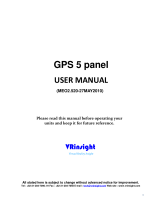Garmin G1000 NXi Pilot’s Guide for the Cessna Nav III
190-02177-00 Rev. Avi
TABLE OF CONTENTS
COM Tuning Failure ................................................... 117
Audio Panel Fail-Safe Operation ................................. 117
Reversionary Mode ................................................... 117
SECTION 5 FLIGHT MANAGEMENT
5.1 Introduction ......................................................... 119
Navigation Status Box and Data Bar ........................... 120
5.2 Using Map Displays ............................................. 122
Map Orientation ....................................................... 122
Map Range .............................................................. 124
Map Panning ............................................................ 126
Measuring Bearing and Distance ................................ 128
Topography .............................................................. 129
Map Symbols ........................................................... 132
Airways ................................................................... 137
Additional Navigation Map Items ............................... 139
IFR/VFR Charts ......................................................... 142
5.3 Waypoints ............................................................. 145
Airports ................................................................... 146
Intersections ............................................................ 154
NDBs ....................................................................... 156
VORs ....................................................................... 158
VRPs ....................................................................... 160
User Waypoints ........................................................ 162
5.4 Airspaces .............................................................. 168
5.5 Direct-to-Navigation .......................................... 172
5.6 Flight Planning ..................................................... 177
Flight Plan Creation .................................................. 178
Flight Plan Import/Export........................................... 182
Adding Waypoints to an Existing Flight Plan ................ 187
Adding Airways to a Flight Plan ................................. 188
Adding Procedures to a Stored Flight Plan .................. 190
Flight Plan Storage ................................................... 195
Flight Plan Editing .................................................... 197
Along Track Offsets ................................................... 201
Parallel Track ............................................................ 202
Activating a Flight Plan Leg ....................................... 204
Inverting a Flight Plan ............................................... 204
Flight Plan Views ......................................................204
Closest Point of FPL .................................................. 206
User-Defined Holding Patterns ................................... 206
5.7 Vertical Navigation ............................................. 210
Altitude Constraints .................................................. 212
5.8 Procedures ...........................................................215
Departures ............................................................... 218
Arrivals ................................................................... 220
Approaches ............................................................. 222
5.9 Trip Planning ........................................................ 232
Trip Planning ............................................................ 232
5.10 Abnormal Operation ........................................... 236
SECTION 6 HAZARD AVOIDANCE
6.1 Data Link Weather ............................................... 240
Activating Data Link Weather Services ........................ 240
Weather Product Age ................................................ 242
Displaying Data Link Weather Products ....................... 244
Weather Product Overview ........................................ 252
FIS-B Weather Status................................................. 284
6.2 Stormscope Lightning Detection System ......... 286
Using the Stormscope Page ....................................... 286
Setting Up Stormscope on the Navigation Map ........... 288
6.3 Terrain Displays ................................................... 290
Relative Terrain Symbology ........................................ 291
Terrain-SVT and TAWS-B Alerting Displays ................... 296
Forward Looking Terrain Avoidance ............................ 298
Additional TAWS-B Alerting ....................................... 299
System Status ........................................................... 301
6.4 Traffic Information Service (TIS) ........................ 304
Displaying Traffic Data .............................................. 305
Traffic Map Page ....................................................... 306
TIS Alerts ................................................................. 307
System Status ........................................................... 309
6.5 TAS Traffic ............................................................. 311
TAS Theory of Operation ............................................ 311
TAS Alerts ................................................................ 315
System Test .............................................................. 316
Operation ................................................................ 317
6.6 ADS-B Traffic ........................................................ 323
ADS-B System Overview ............................................ 323
Conflict Situational Awareness & Alerting (CSA) .......... 325
Airborne and Surface Applications .............................. 326
Traffic Description ..................................................... 327