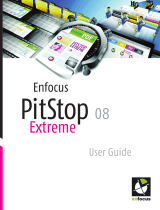Page is loading ...

Contents
1. Copyrights........................................................................10
2. Getting started..................................................................11
2.1 The PitStop Pro documentation set........................................................11
The PitStop Pro User Guide .............................................................11
The PitStop Pro Reference Guide.......................................................11
To access the PitStop Pro Documentation............................................11
2.2 System requirements.........................................................................11
To check the system requirements on the Enfocus Web site....................11
2.3 Installing PitStop Pro ........................................................................11
PitStop Pro and Adobe Acrobat ........................................................11
2.4 Starting PitStop Pro ..........................................................................12
To start PitStop Pro .......................................................................12
First use of PitStop Pro 09...............................................................12
Troubleshooting: PitStop Pro is not accessible in Adobe Acrobat .............13
2.5 Licensing........................................................................................13
Creating an activation account........................................................13
Starting a trial.............................................................................14
Activating licenses........................................................................15
Moving licenses between computers................................................16
2.6 Getting support...............................................................................16
Free technical support..................................................................16
To report a problem......................................................................17
3. Looking at the PitStop Pro work area......................................18
3.1 Looking at the PitStop Pro work area in Adobe Acrobat .............................18
Where to find the PitStop Pro menus................................................18
Where to find the PitStop Pro toolbars..............................................18
3.2 Specifying the language of the PitStop Pro interface.................................19
To specify the language of the PitStop Pro user interface.......................19
3.3 The PitStop Pro View settings..............................................................20
Viewing a PDF document in wireframe view.......................................20
Showing or hiding annotations.......................................................21
Speeding up image display using alternate images..............................21
3.4 Workspaces.....................................................................................22
The Enfocus Workspace Panel..........................................................22
Using Workspaces........................................................................23
3.5 The Enfocus Preset Manager...............................................................26
Preset Databases.........................................................................26
Managing Presets........................................................................28
2
Enfocus PitStop Pro

4. Working with PDF documents................................................31
4.1 Copying and pasting object attributes....................................................31
About copying object attributes.......................................................31
To copy and paste an object’s attributes............................................31
4.2 Undoing or redoing actions................................................................31
About undoing and redoing actions:................................................31
To undo or redo an action.............................................................32
4.3 Measuring the distance between two points..........................................32
To replace an object.....................................................................33
4.4 Viewing object attributes...................................................................33
Viewing object attributes using the Eyedropper tool............................33
Using the Enfocus Inspector ..........................................................34
4.5 Design Layouts................................................................................35
The Design Layout Toolbar..............................................................35
The Enfocus Design Layout Panel.....................................................37
Using Design Layouts....................................................................37
Defining a Design Layout...............................................................39
Page boxes.................................................................................40
Using guides...............................................................................43
Zones........................................................................................43
4.6 Working with Layers.........................................................................45
About Layers...............................................................................45
Change Layer settings in the Enfocus Inspector ..................................46
5. Working with Certified PDF documents....................................47
5.1 PDF workflow concept.......................................................................47
5.2 The Certified PDF workflow explained...................................................47
A conventional PDF workflow.........................................................47
The Certified PDF workflow: incremental save.....................................47
Roll-back mechanism..................................................................48
5.3 What is an Enfocus Certified PDF document?..........................................49
Acrobat metadata........................................................................49
Enfocus metadata........................................................................49
5.4 Checking the Certified PDF status of a PDF document ..............................49
To check the Certified PDF status of a PDF document ...........................49
The aspects of the Certified PDF Status..............................................50
5.5 Setting the Certified PDF user identification...........................................51
Two types of user identification.......................................................51
To set the personal identification.....................................................51
To view the system information.......................................................51
5.6 Starting a Certified PDF workflow for a PDF document..............................52
Stamping a PDF document ............................................................52
To start a Certified PDF workflow.....................................................52
5.7 Preflight and Verify...........................................................................52
3
Contents

5.8 Certified PDF Preflight.......................................................................53
5.9 Verifying the original source document................................................53
To verify the original source document.............................................54
5.10 Certified Preflight Profile Comparison..................................................54
The Enfocus Preflight Compare Panel................................................55
Setting a Preflight Profile Compare Configuration................................55
5.11 Providing a Certified PDF document with job information........................56
About job information..................................................................56
To provide a Certified PDF document with job information....................56
5.12 Adding a session comment...............................................................56
To add a session comment.............................................................57
5.13 Viewing the edit log file...................................................................57
About the edit log file...................................................................57
To view the Edit Log File................................................................57
5.14 Viewing the document history...........................................................57
To view the document history.........................................................57
Saving snapshots........................................................................58
Comparing sessions......................................................................59
5.15 Saving an optimized Certified PDF document........................................62
What is an “optimized” Certified PDF document?................................62
To save an optimized Certified PDF document.....................................62
5.16 Checking for updated Specifications on CertifiedPDF.net .........................63
CertifiedPDF.net: An Online Resource for PDF Specifications...................63
CertifiedPDF.net Community...........................................................63
Checking for updated Specifications.................................................64
To set the updating preference options............................................64
To check the status of your CertifiedPDF.net account............................65
6. Preflighting and checking PDF documents...............................66
6.1 Running a preflight check..................................................................66
Managing Preflight Profiles............................................................66
To run a preflight check................................................................66
Difference between a Certified and a regular preflight check.................67
6.2 Properties of PDF documents.............................................................68
Categories of properties................................................................68
6.3 Problem reporting...........................................................................68
Problem severity levels defined......................................................68
Problem severity levels: example....................................................69
6.4 To edit or create a Preflight Profile .....................................................69
6.5 Adding Action Lists to Preflight Profiles.................................................70
About adding Action Lists to Preflight Profiles.....................................70
To add Action Lists to a Preflight Profile ...........................................70
6.6 Locking a Preflight Profile ..................................................................71
About locking..............................................................................71
4
Enfocus PitStop Pro

To lock a Preflight Profile with a password.........................................71
6.7 Using the Enfocus Navigator ...............................................................72
Navigating through errors, warnings, fixes and failures........................72
To use the Enfocus Navigator .........................................................72
6.8 Viewing and interpreting reports........................................................74
Content of a report.......................................................................74
To view and interpret a report........................................................75
6.9 Annotated Reports...........................................................................75
About Annotated Reports...............................................................75
Creating Annotated Reports............................................................76
To view and interpret an Annotated Report.......................................76
Remove the Report information......................................................76
6.10 Automating preflighting...................................................................76
Enfocus PitStop Server ..................................................................76
Enfocus Switch............................................................................77
7. Editing objects..................................................................78
7.1 Selecting objects...............................................................................78
Object selection tools...................................................................78
Selecting one specific object..........................................................78
To select an object.......................................................................78
To select similar objects................................................................79
7.2 Hiding and showing selected objects....................................................80
Reasons for hiding objects............................................................80
To hide selected objects................................................................80
To make all hidden objects visible..................................................80
7.3 Changing the stacking order of objects..................................................81
Stacked objects...........................................................................81
To change the stacking order of objects.............................................81
7.4 Replacing an object..........................................................................81
About replacing objects.................................................................81
To replace an object.....................................................................82
7.5 Changing or removing the OPI information of objects...............................82
About OPI..................................................................................82
To change or remove the OPI information of objects............................82
7.6 Changing the transparency of objects...................................................83
To change the transparency of objects..............................................83
To remove transparency................................................................83
7.7 Changing the color of text or line-art objects.........................................84
Change the color, and specify the fill and stroke attributes...................84
Fill attributes.............................................................................84
Stroke attributes.........................................................................84
To change the color of text or line-art objects...................................85
Converting color using the Enfocus Convert Color panel........................86
5
Contents

7.8 Working with User Swatches...............................................................87
Using User Swatches.....................................................................87
To build User Swatches..................................................................87
To apply a color from the User Swatches to text or objects....................88
To remove colors from the User Swatches..........................................88
7.9 Rotating an object...........................................................................89
Rotation point of origin................................................................89
To rotate an object by dragging......................................................89
To rotate an object by specifying a rotation angle...............................90
7.10 Scaling an object............................................................................90
To scale an object by dragging........................................................91
7.11 Moving an object.............................................................................92
To move an object or a copy of an object by dragging..........................92
7.12 Shearing an object..........................................................................95
About shearing...........................................................................95
To shear an object.......................................................................95
7.13 Transforming an object by specifying exact values...................................97
To transform an object by specifying exact values...............................97
7.14 Creating new shapes........................................................................98
Drawing ellipses and rectangles......................................................98
To create a new shape..................................................................98
7.15 Creating a new path........................................................................99
To create a new path....................................................................99
7.16 Editing a path...............................................................................100
To edit a path............................................................................100
7.17 Adding or removing an anchor point...................................................101
Reasons for adding or removing anchor points..................................101
To add an anchor point................................................................101
To remove an anchor point...........................................................102
7.18 Masking objects.............................................................................103
To mask an object.......................................................................103
7.19 Viewing the properties of a pixel image..............................................103
Pixel image properties.................................................................103
To view the properties of a pixel image...........................................103
7.20 Resampling pixel images.................................................................104
About resampling.......................................................................104
Reasons for downsampling an image..............................................104
Interpolation methods................................................................104
Average Resampling....................................................................105
SubSampling.............................................................................105
Bicubic Resampling.....................................................................105
Bilinear Resampling....................................................................105
Bicubic B-Spline Resampling.........................................................105
6
Enfocus PitStop Pro

To resample a single image...........................................................105
To resample multiple images.........................................................105
7.21 Compressing pixel images................................................................106
About compression.....................................................................106
Compression methods.................................................................106
ASCII filters................................................................................106
To compress a single image..........................................................106
7.22 Viewing statistics of selected objects...................................................107
About statistics...........................................................................107
To view statistics of selected objects................................................107
7.23 Viewing the halftone information of an object......................................107
About halftone information..........................................................107
To view the halftone information of an object...................................107
7.24 Selecting text................................................................................108
Text or text segments?.................................................................108
To select a single text segment......................................................108
To select multiple adjacent text segments........................................109
To select multiple nonadjacent text segments...................................109
To select text segments with similar properties..................................110
To select text on a single text line...................................................110
To select text on multiple lines in a paragraph...................................111
7.25 Editing a single text line...................................................................111
To create or edit a single text line....................................................111
7.26 Editing a text paragraph...................................................................112
Paragraphs as logical text entities...................................................112
To edit a text paragraph................................................................112
7.27 Editing vertical text.........................................................................113
About vertical text.......................................................................113
To edit a vertical text line..............................................................113
7.28 Changing the font properties of text...................................................114
What are font properties?.............................................................114
To change the font properties of text...............................................114
7.29 Converting text to outlines...............................................................115
About converting text to outlines....................................................115
Reasons for converting text to outlines............................................115
Implications of converting text to outlines........................................115
To convert text to outlines.............................................................116
7.30 Splitting text segments....................................................................117
Splitting a text segment into words or characters................................117
To split a text segment..................................................................117
7.31 Placing PDF documents in PDF documents............................................117
About placing PDF documents in PDF documents................................117
To place a PDF document in a PDF document:....................................117
7
Contents

7.32 Editing forms.................................................................................118
About forms...............................................................................118
To edit forms.............................................................................119
To edit individual objects inside a form...........................................119
To edit the form itself and/or the complete content of a form...............119
7.33 Editing PDF2Go documents...............................................................120
Line-work (LW) and continuous-tone (CT) layers................................120
To edit PDF2Go documents.............................................................121
8. Global Changes................................................................124
8.1 Making Global Changes.....................................................................124
Managing Global Changes.............................................................124
To make a Global Change..............................................................124
8.2 Global Changes in practice................................................................125
Examples of Global Changes..........................................................125
8.3 Changing the size, position or orientation of the page content.................125
Manipulating page content...........................................................125
Move the page content................................................................126
Scale the page content.................................................................127
Scale the page content to fit..........................................................127
Scale the entire page...................................................................128
Flip the page content..................................................................128
Rotate the page content...............................................................129
8.4 Removing text or objects inside or outside a selected area......................130
About removing objects: example of usage.......................................130
To remove objects inside or outside a selected area............................130
8.5 Adding text...................................................................................131
About adding text.......................................................................131
Variables...................................................................................131
Structure of a variable..................................................................132
9. Automating tasks with Action Lists........................................133
9.1 About Action Lists............................................................................133
Automating repetitive tasks...........................................................133
Example: changing the properties of line-art objects..........................133
9.2 Action types..................................................................................135
About action types......................................................................135
Selections.................................................................................135
Changes....................................................................................135
Checks......................................................................................135
Informs....................................................................................135
9.3 Running an Action List.....................................................................135
Managing Action Lists..................................................................136
To run an Action List....................................................................136
9.4 Creating or editing an Action List .......................................................136
8
Enfocus PitStop Pro

Ways to create or edit an Action List ...............................................138
Guidelines for creating Action Lists.................................................138
To create or edit an Action List ......................................................139
To create an Action List by recording...............................................140
9.5 Locking an Action List ......................................................................141
About locking.............................................................................141
To lock an Action List with a password.............................................141
9.6 Action Lists in practice.....................................................................141
Example of an Action List .............................................................141
Example: Creating an Action List that changes the page layout..............142
9.7 Using QuickRuns.............................................................................144
About QuickRuns........................................................................144
When to use QuickRuns?..............................................................144
To create a QuickRun ..................................................................144
To use a QuickRun ......................................................................146
To manage your QuickRuns...........................................................146
9.8 Further automation........................................................................146
Enfocus PitStop Server ................................................................146
Enfocus Switch...........................................................................147
9
Contents

1. Copyrights
©
2009 Enfocus NV all rights reserved.Enfocus is an EskoArtwork company.
Certified PDF is a registered trademark of Enfocus NV; patent pending.
Enfocus PitStop Pro, Enfocus PitStop Server, Enfocus Instant PDF, Enfocus StatusCheck, Enfocus
CertifiedPDF.net, Enfocus Instant Barcode, Enfocus PitStop Extreme, Enfocus PDF Workflow Suite,
Enfocus LightSwitch, Enfocus FullSwitch, Enfocus PowerSwitch, Enfocus SwitchClient and Enfocus
SwitchScripter are product names of Enfocus NV.
Acrobat, Distiller, InDesign, Illustrator, Photoshop, FrameMaker, PDFWriter, PageMaker, the Adobe
logo, the Acrobat logo and PostScript are trademarks of Adobe Systems Incorporated.
Macintosh, Mac, Mac OS and ColorSync are trademarks of Apple Computer, Inc., registered in the
U.S. and other countries.
Windows, Windows 2000, Windows XP and Windows Vista are registered trademarks of Microsoft
Corporation.
PANTONE
®
Colors displayed here may not match PANTONE-identified standards. Consult current
PANTONE Color Publications for accurate color.
PANTONE
®
and other Pantone, Inc. trademarks are the property of Pantone, Inc.
©
Pantone, Inc.,
2006.
OPI is a trademark of Aldus Corporation.
Quark, QuarkXPress, QuarkXTensions, XTensions and the XTensions logo among others, are
trademarks of Quark, Inc. and all applicable affiliated companies, Reg. U.S. Pat. & Tm. Off. and
in many other countries.
This product and use of this product is under license from Markzware under U.S.Patent No.
5,963,641.
Other brand and product names may be trademarks or registered trademarks of their respective
holders. All specifications, terms and descriptions of products and services are subject to change
without notice or recourse.
10
Enfocus PitStop Pro

2. Getting started
2.1 The PitStop Pro documentation set
The PitStop Pro User Guide
The PitStop Pro User Guide explains the main PitStop Pro concepts and provides you with
step-by-step instructions on how to work with PitStop Pro. Moreover, you learn about other
Enfocus core technologies that are integrated into PitStop Pro, such as Preflight Profiles, Action
Lists and Certified PDF.
All the information in the PitStop Pro User Guide is also available as online Help.
The PitStop Pro Reference Guide
The PitStop Pro Reference Guide gives detailed information on specific settings and options.
It is meant as a reference book, to look up specific settings.
To access the PitStop Pro Documentation
Choose Help > Plug-In Help > Enfocus PitStop Pro Help and select the appropriate
documentation.
2.2 System requirements
The system requirements are displayed in the installer and they are also listed on the product
pages on the Enfocus Web site.
To check the system requirements on the Enfocus Web site
1. Go to www.enfocus.com, and choose Products > PitStop Pro > Learn more .
2. Click System requirements in the Support section.
2.3 Installing PitStop Pro
PitStop Pro and Adobe Acrobat
PitStop Pro is a plug-in for Adobe Acrobat Professional, and therefore, Adobe Acrobat should be
closed before installing PitStop Pro.
To install PitStop Pro:
11
Enfocus PitStop Pro

1. Do one of the following:
• Insert the Enfocus Software CD-ROM or DVD into your CD-ROM/DVD-ROM drive.
• Download PitStop Pro from the Enfocus Software Web site (www.enfocus.com)
Note: If you install PitStop Pro from a DVD or CD-ROM, check the Enfocus Web site to see
whether you have the latest version. Updates may be available.
2. Select the Enfocus product which you want to install.
3. If necessary, double-click the installer.
4. Follow the on-screen installation instructions.
2.4 Starting PitStop Pro
To start PitStop Pro
PitStop Pro is a plug-in for Adobe Acrobat, so you must start the program from within Adobe
Acrobat.
1. Start Adobe Acrobat.
2. Open a PDF document.
3. Click any button on one of the PitStop Pro toolbars.
First use of PitStop Pro 09
When using PitStop Pro 09 for the first time after installation, the About Enfocus PitStop Pro
window will open automatically. This window shows you information about the software, and
allows you to either start a trial or activate your copy of PitStop Pro 09.
About
The About tab shows the version of your software, contact information for Enfocus, and allows
you to view the copyright (by clicking the View Copyrights button).
Trial
The Trial tab allows you to start a trial or activate your software and will show your license
information after activation.
•
Click the Activate button to open the Activate License Wizard that will help you activate your
software.
See Activating licenses on page 15.
Note: You can also activate your license at any time using Help > Plug-In Help > Enfocus
PitStop Pro Help > License > Activate .
12
Enfocus PitStop Pro

•
Click the Start Trial button to open the Activate License Wizard that will help you start a trial
of your software.
Support info
The Support info tab shows information about your system, that you should communicate to
Enfocus support in case you encounter a problem with your software.
To copy and paste this information, use the Copy to Clipboard button first, then paste the
information in a text file or the body of an email.
Troubleshooting: PitStop Pro is not accessible in Adobe Acrobat
If you start Adobe Acrobat and you do not see the PitStop Pro toolbars or menus ( Plug-ins >
Enfocus ), check the following:
•
Make sure you did not hold down the SHIFT key immediately after you started Adobe Acrobat.
If you did, Adobe Acrobat will start without loading any plug-ins.
•
Choose Edit > Preferences > General > Startup and make sure that the option Use only
certified plug-ins in the Application Startup area is not selected.
2.5 Licensing
From the About Enfocus PitStop Pro window, you can:
• start a 30-day trial (see Starting a trial on page 14),
• activate your license (see Activating licenses on page 15),
• deactivate your license (see the PitStop Pro Reference Guide for more information),
• repair your license (see the PitStop Pro Reference Guide for more information).
For easiest configuration, the machine running your copy of PitStop Pro should be online with
full Internet access while performing licensing tasks.
However, if the machine you are using does not have full Internet access, you can perform
licensing tasks off-line if you:
• have access to Internet e-mail and use of a Web browser on another machine,
• can copy a file received in an Internet e-mail message to the machine you are using (using
a USB flash memory drive, a diskette, an internal network...).
For more information on the off-line procedures, see the PitStop Pro Reference Guide.
Before you can activate or deactivate licenses, you should set up an activation account using
the Enfocus website (http://www.enfocus.com/CreateAccount).
Creating an activation account
1. Go to http://www.enfocus.com/CreateAccount.
2. Enter the appropriate information in the fields.
3. If you would like to receive news from Enfocus or be contacted by an Enfocus Certified Partner,
leave the two bottom checkboxes selected; otherwise, clear them.
13
Enfocus PitStop Pro

4. Click Create my Account.
5. After a few minutes, check your e-mail program for a new message from Enfocus regarding
activating your new account.
Note:
If you do not receive this e-mail message, you might have to check any spam folders in your
e-mail program as well.
6. Once it arrives, open the message and click the link to confirm your e-mail address.
You should receive a message that your account was confirmed successfully in your default
web browser.
Starting a trial
Once you have created and confirmed your activation account (see Creating an activation account
on page 13), you can start a 30-day trial for your copy of PitStop Pro.
• If the computer running your copy of PitStop Pro is connected to the Internet, you can start
a 30-day trial from that machine.
See Starting a trial on-line on page 14.
• Otherwise, you must create a trial request file and use a computer that is connected to the
Internet to upload it to an activation server.
See the PitStop Pro Reference Guide for more information.
Starting a trial on-line
You can start a 30-day trial on-line if the computer where your copy of PitStop Pro is installed
is connected to the internet.
To start a 30-day trial on-line, do the following:
1. Go to the Trial tab of the About Enfocus PitStop Pro window and click Start Trial.
This opens the Activate License Wizard (on PC) or the Activate License Assistant (on Mac).
2. Click Next (on PC) or Continue (on Mac) in the first screen of the Activate License
Wizard/Assistant dialog box.
3. Select On-line activation and click Next / Continue.
4. Enter the name and password of your activation account and click Next / Continue.
Note:
You should have created this activation account in Creating an activation account on page
13.
If you haven’t created an activation account yet, click the Create a new Enfocus Account link
in the Wizard/Assistant and see Creating an activation account on page 13 for instructions.
14
Enfocus PitStop Pro

After you click Next / Continue, a status bar appears while the system communicates with the
activation server. Do not cancel or close the Wizard/Assistant.
A message will appear saying that the trial was completed successfully and that you can now
use the product(s) on your computer.
5. Click Finish / Done.
You will see the number of trial days remaining in the Trial tab of the About Enfocus PitStop
Pro window.
Activating licenses
Once you have created and confirmed your activation account (see Creating an activation account
on page 13), you can start activating the licenses using your software’s product keys.
Product keys come from online stores, from product key files you receive from Enfocus, or you
can find them inside product boxes.
Note: Product key files are HTML files. You can double-click them to see what product keys they
contain.
• If the computer running your copy of PitStop Pro is connected to the Internet, you can get
licenses for the product keys and activate them from that machine.
See On-line activation on page 15.
• Otherwise, you must create an activation request file and use a computer that is connected
to the Internet to upload it to an activation server.
See the PitStop Pro Reference Guide for more information.
On-line activation
You can activate your product key(s) on-line if the computer where you will use your software
is connected to the internet.
To activate a product key on-line, do the following:
1. Open the Activate License Wizard (on PC) or the Activate License Assistant (on Mac) by either:
• going to the Trial tab of the About Enfocus PitStop Pro window and clicking Activate,
• going to Help > Plug-In Help > Enfocus PitStop Pro Help > License > Activate .
2. Click Next (on PC) or Continue (on Mac) in the first screen of the Activate License
Wizard/Assistant dialog box.
3. Select On-line activation and click Next / Continue.
4. In the Your product keys screen, choose the number of product keys you have to activate and
click Next / Continue.
5. Depending on what you chose in the previous step:
a) If you chose I have one product key, enter the product key in the fields provided. The
cursor automatically advances to the next field as you type.
15
Enfocus PitStop Pro

b) If you chose I have more than one product key, enter each product key on a line, followed
by a comma.
c) Then click Next / Continue.
6. Enter the name and password of your activation account and click Next / Continue.
Note:
You should have created this activation account in Creating an activation account on page
13.
If you haven’t created an activation account yet, click the Create a new Enfocus Account link
in the Wizard/Assistant and see Creating an activation account on page 13 for instructions.
After you click Next / Continue, a status bar appears while the system communicates with the
activation server. Do not cancel or close the Wizard/Assistant.
A message will appear saying that the activation was completed successfully and that you
can now use the product(s) on your computer.
7. Click Finish / Done.
The product and its license will appear in the License tab of the About Enfocus PitStop Pro
window (previously called Trial tab).
Moving licenses between computers
To move licenses between computers, do the following:
1. Deactivate the licenses on the computer that will not use them anymore.
See the PitStop Pro Reference Guide for more information.
2. Copy the product keys file to the computer that will use the licenses.
3. On the computer acquiring the licenses, activate the licenses using the product keys file.
See Activating licenses on page 15.
2.6 Getting support
Free technical support
When you work with registered Enfocus products, you are entitled to free technical support to
assure the products work as they should work. When contacting Enfocus Support, it is important
that you can provide our support engineers with the necessary information about the configuration
of your computer system and the Enfocus product(s) you are using. To this end, we have included
this support information in the dialog box about PitStop Pro which you find in the Help menu.
You can easily copy this information and paste it in a text file or an e-mail message which you
can then send to Enfocus Support.
16
Enfocus PitStop Pro

Furthermore, you can also consult the Enfocus Knowledge Base or use the Support section on
the Enfocus Web site to report a problem.
You can also contact your local reseller or expert. A complete list of all Enfocus resellers and
experts can be found on the Enfocus website http://www.enfocus.com
To report a problem
1. Choose Help > About Third-Party Plug-Ins > About Enfocus PitStop Pro .
The About Enfocus PitStop Pro dialog box appears.
2. Click the Support Info tab.
You can now view all the details of the version of PitStop Pro installed on your system, and
of your system configuration.
3. Click Copy to Clipboard.
4. Paste the information in a text file or e-mail message and send it to: support@enfocus.com.
17
Enfocus PitStop Pro

3. Looking at the PitStop Pro work area
3.1 Looking at the PitStop Pro work area in Adobe Acrobat
Where to find the PitStop Pro menus
Integrated menus
As in previous versions, the PitStop Pro menus are integrated in the Adobe Acrobat menus, for
example in the Edit, Tools or Window menu. You can easily find the PitStop Pro menus because
they all start with the word “Enfocus”, for example Edit > Preferences > Enfocus PitStop Pro
Preferences .
Dedicated menus
PitStop Pro also has dedicated menus. You can find these in the Adobe Acrobat menu bar:
•
Certified PDF
•
Plug-Ins > Enfocus PitStop Pro
Context menus
If the Select Objects tool is active, the context menu, accessible by control-clicking or
right-clicking, will show PitStop Pro options and actions relevant to the current selection. For
example, if a text object is selected, you can select “text > convert to outlines” from the context
menu.
Where to find the PitStop Pro toolbars
You find the PitStop Pro toolbars next to or below the Adobe Acrobat toolbars. To show or hide
an Enfocus toolbar, choose View > Toolbars , and then select a toolbar preceded by the word
“Enfocus”, for example Enfocus Control Panels.
18
Enfocus PitStop Pro

A. Adobe Acrobat File toolbar
B. Enfocus Edit toolbar
C. Enfocus Workspace and View Settings
D. Enfocus Design Layout toolbar
E. Enfocus QuickRun toolbar
F. Enfocus Control Panels toolbar
G. Enfocus Undo & Redo toolbar
You can select a tool by clicking the respective button. To the right of some of these buttons, you
see a black inverted triangle, which means that there are more tools available “behind” this
button.
To select one of the “underlying” editing tools, click the triangle and select the tool of your
choice.
If you will use some of these “underlying” tools frequently, you can click the triangle and select
the option Expand this button.
3.2 Specifying the language of the PitStop Pro interface
As in multiple-language versions of Adobe Acrobat, you can specify the language of the PitStop
Pro user interface. You can have all PitStop Pro menus and dialog boxes appear in your native
language.
To specify the language of the PitStop Pro user interface
You can set the language in Preferences > Enfocus PitStop Pro Preferences > Language
A restart of Adobe Acrobat is required to apply the newly selected language.
19
Enfocus PitStop Pro

3.3 The PitStop Pro View settings
Viewing a PDF document in wireframe view
What is a wireframe view?
You can view a PDF document in either one of the following modes:
•
Preview mode. This is how you normally see PDF documents in Adobe Acrobat. You see the
pages, objects and text in the PDF documentas they will print.
•
Wireframe view mode
If you look at a PDF document in wireframe view mode, the document will be displayed as
follows:
• The objects will appear in outline form.
• Text can be shown in outline, with a black fill, or “greeked”, i.e. it can appear on-screen as
a gray bar, rather than displaying the individual characters. You can select this option in the
Enfocus PitStop Preferences.
Figure 1: Wireframe view of a PDF document: objects are outlined (A) and text can be greeked (B).
When to use wireframe view
You may want to look at a PDF document in wireframe view in order to:
• View and select objects which are (partly) covered by other objects. See also Changing the
stacking order of objects on page 81
• View and edit masks. See also Masking objects on page 103
• Make pages display more quickly if they contain many or large pixel images.
To view a PDF document in preview or wireframe view mode
1. Open a PDF document.
20
Enfocus PitStop Pro
/