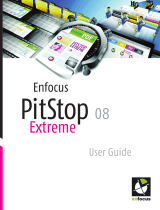Page is loading ...

Contents
1. Copyrights.........................................................................11
2. Introduction......................................................................12
2.1 Welcome to Switch............................................................................12
2.2 Using Switch Help.............................................................................12
Displaying help............................................................................12
Applicability................................................................................12
Getting more help........................................................................13
2.3 Switch product flavors.......................................................................15
Product family.............................................................................15
Product flavors............................................................................15
3. Installing and running Switch ..............................................16
3.1 Getting ready to run Switch ................................................................16
System requirements....................................................................16
Installing Switch .........................................................................16
Using language packs....................................................................17
Running Switch as limited user.......................................................18
3.2 Running Switch for the first time.........................................................19
Preparing to run Switch ................................................................19
3.3 Licensing........................................................................................19
Creating an activation account........................................................20
Starting a trial.............................................................................20
Activating licenses........................................................................21
Moving licenses between computers................................................22
3.4 Third-party applications....................................................................23
Installing third-party applications...................................................23
Detecting third-party applications...................................................25
Licensing third-party applications...................................................27
Information on third-party application............................................29
3.5 Upgrading from a previous version......................................................29
Stop the Switch server before upgrading...........................................29
One version at a time...................................................................29
Version change detection..............................................................30
Downgrading to a previous version..................................................30
4. Finding your way around Switch ...........................................31
4.1 Switch application components...........................................................31
4.2 Switch designer...............................................................................32
Workspace overview.....................................................................32
Toolbar.....................................................................................36
2
Enfocus Switch 10

Canvas.......................................................................................37
Flow Elements pane.....................................................................37
Files pane..................................................................................39
Flows pane.................................................................................41
Folders pane..............................................................................44
Messages pane............................................................................44
Progress pane.............................................................................45
Properties pane..........................................................................46
Activity monitor...........................................................................47
Users pane.................................................................................48
Filtering....................................................................................48
4.3 SwitchScripter.................................................................................49
4.4 SwitchClient...................................................................................50
5. Creating and executing a flow...............................................51
5.1 Performing the tutorial......................................................................51
5.2 Creating a flow................................................................................51
5.3 Adding the input folder....................................................................52
5.4 Sorting between PDF and non-PDF files................................................52
5.5 Creating a drop folder.......................................................................54
5.6 Retrieving files from an FTP server.......................................................55
5.7 Testing the partial tutorial flow...........................................................57
Monitoring the active flow.............................................................57
Files and unique name prefixes......................................................57
5.8 Delivering the PDF files through FTP.....................................................58
5.9 Sending the non-PDF files via email....................................................59
6. Managing flows.................................................................61
6.1 Creating a new flow..........................................................................61
Creating a new flow......................................................................61
Choosing the type of flow to create..................................................61
Downloading files from FTP Servers..................................................62
Receiving files through email.........................................................63
Sorting files into folders................................................................64
Sending notifications...................................................................66
Finishing up...............................................................................67
6.2 Working with flows.........................................................................68
Organizing flows.........................................................................68
Changing flow properties...............................................................70
Adding and removing flows...........................................................70
Locking and unlocking flows...........................................................72
Activating and deactivating flows....................................................73
Importing and exporting flows.......................................................74
7. Designing flows.................................................................76
7.1 Basic concepts..................................................................................76
3
Contents

Working with the canvas...............................................................76
Working with flow elements..........................................................78
Working with properties...............................................................85
7.2 Advanced topics..............................................................................86
Preferences................................................................................86
Working with folders....................................................................87
Leaving originals in place..............................................................90
Configurators..............................................................................91
Using hierarchy info.....................................................................91
Using Email info..........................................................................93
Acknowledged job hand-off..........................................................96
Specifying file filters.....................................................................97
Process these folders....................................................................99
8. Running flows.................................................................103
8.1 Monitoring flow execution................................................................103
Viewing an active flow.................................................................103
Putting connections on hold.........................................................104
Viewing log messages..................................................................107
Viewing processes........................................................................111
Viewing flow problems.................................................................111
Activity monitor and workload management.....................................114
8.2 Handling execution problems............................................................114
Handling problem jobs.................................................................114
Handling problem processes..........................................................116
9. Metadata........................................................................118
9.1 Metadata overview..........................................................................118
9.2 Defining text with variables..............................................................119
Entering text.............................................................................120
Inserting a variable.....................................................................120
Updating a variable.....................................................................121
9.3 Defining a condition with variables....................................................122
Defining a condition....................................................................122
Comparison operators..................................................................124
9.4 Sample jobs..................................................................................125
Working with sample jobs............................................................125
Selecting a sample job.................................................................126
9.5 Building a location path...................................................................127
10. Scripting concepts............................................................130
10.1 Scripting overview..........................................................................130
10.2 Putting a script in a flow.................................................................132
Script expressions.......................................................................132
Script package...........................................................................136
Script declaration........................................................................137
4
Enfocus Switch 10

Scripted plug-in.........................................................................138
10.3 Scripting languages........................................................................138
JavaScript.................................................................................138
AppleScript...............................................................................139
VBScript....................................................................................141
11. Working with SwitchClient..................................................143
11.1 Preparing for SwitchClient.................................................................143
Setting up communication............................................................143
Designing a flow........................................................................145
Managing users.........................................................................148
Configuring access rights..............................................................150
11.2 Installing SwitchClient.....................................................................152
Licensing issues..........................................................................152
SwitchClient System requirements..................................................152
Installing SwitchClient from a DVD..................................................152
Installing SwitchClient from the internet..........................................153
Preparing to run SwitchClient........................................................153
11.3 Using SwitchClient..........................................................................153
Finding your way around SwitchClient.............................................153
User preferences.........................................................................155
Connecting to Switch...................................................................156
Submitting jobs..........................................................................157
Working with Checkpoints............................................................159
Replacing a job..........................................................................163
Viewing log messages..................................................................164
Working with jobs......................................................................165
12. General application reference.............................................166
12.1 Licensing......................................................................................166
Starting a trial off-line................................................................166
Off-line activation......................................................................168
Deactivating licenses...................................................................170
Repairing licenses.......................................................................173
Tips and troubleshooting for Licensing.............................................175
12.2 Feature matrix...............................................................................177
12.3 Flow element matrix.......................................................................178
12.4 Running Switch Watchdog as a service................................................181
Switch server and Switch Watchdog................................................181
Setting up Switch Watchdog as a Windows service.............................182
Operating Switch as a Windows service............................................182
Mapped drives...........................................................................182
12.5 Version requirements for third-party applications.................................183
13. Advanced topics for Designing flows.....................................184
13.1 Flow properties.............................................................................184
5
Contents

13.2 Preferences..................................................................................184
User interface preferences............................................................184
Mail send preferences.................................................................185
FTP proxy preferences..................................................................186
Mac file types preferences............................................................186
Processing.................................................................................187
Error handling...........................................................................188
Problem alerts...........................................................................188
Application data........................................................................189
Logging....................................................................................190
Internal communication...............................................................191
Remount Volumes.......................................................................192
13.3 Unique name prefixes.....................................................................193
13.4 Mac file types...............................................................................194
13.5 Regular Expressions.......................................................................196
13.6 JavaScript for applications...............................................................201
13.7 AppleScript for applications.............................................................205
Writing an AppleScript for applications...........................................206
Examples of AppleScripts for applications........................................207
14. Advanced topics for running flows.......................................210
14.1 Scheduling jobs.............................................................................210
Objectives for scheduling jobs.......................................................210
Internal job ticket.......................................................................210
Execution slots...........................................................................210
Scheduling tasks.........................................................................211
14.2 Job priorities.................................................................................211
14.3 Arrival stamps...............................................................................212
15. Flow element reference.....................................................213
15.1 Basic elements...............................................................................213
Connection................................................................................213
Folder......................................................................................216
Problem jobs.............................................................................219
Submit hierarchy........................................................................220
Archive hierarchy........................................................................224
Set hierarchy path......................................................................225
Job dismantler..........................................................................226
Ungroup job..............................................................................227
Split Multi-job...........................................................................229
Assemble job.............................................................................229
Generic application.....................................................................233
Execute command......................................................................234
15.2 Tools...........................................................................................237
Compress..................................................................................237
6
Enfocus Switch 10

Uncompress...............................................................................237
Merge PDF Pages........................................................................239
Split PDF in pages.......................................................................241
Hold job...................................................................................243
Inject job.................................................................................246
Rename job..............................................................................248
File type...................................................................................251
Sort job....................................................................................252
Sort files in job..........................................................................253
Sort by Preflight State..................................................................255
Script element...........................................................................256
Recycle bin...............................................................................257
15.3 Communication elements...............................................................258
FTP receive................................................................................258
FTP send...................................................................................261
Mail receive..............................................................................263
Mail send.................................................................................267
Submit point............................................................................269
Checkpoint................................................................................270
Checkpoint via mail.....................................................................273
Pack job...................................................................................276
Unpack job................................................................................277
Monitor confirmation..................................................................279
15.4 Processing elements......................................................................280
15.5 Metadata Flow Element Reference....................................................280
XML pickup...............................................................................280
JDF pickup................................................................................281
XMP pickup...............................................................................282
Opaque pickup..........................................................................284
Apago PDFspy............................................................................285
Export metadata........................................................................287
XSLT transform...........................................................................288
Log job info..............................................................................288
16. Metadata reference.........................................................290
16.1 Variables.....................................................................................290
Using variables..........................................................................290
Basic syntax..............................................................................292
Data types................................................................................292
Formatting...............................................................................293
Comparing................................................................................295
Indexed variables......................................................................296
String manipulations...................................................................297
Known variables........................................................................298
7
Contents

Doc group................................................................................299
Email group..............................................................................300
Image group..............................................................................301
IPTC group................................................................................302
Job group.................................................................................303
Metadata group.........................................................................305
Photo group.............................................................................306
Stats group...............................................................................308
Switch group.............................................................................310
16.2 Metadata......................................................................................311
Embedded metadata...................................................................311
External metadata......................................................................314
Pickup mechanisms.....................................................................317
Email message schema................................................................319
Processing results schema............................................................320
Defining metadata fields..............................................................322
Client fields schema....................................................................326
Introduction to XPath 1.0..............................................................327
Introduction to Adobe XMP location paths.......................................330
17. Developing scripts............................................................333
17.1 Using SwitchScripter........................................................................333
Finding your way around SwitchScripter..........................................333
SwitchScripter Toolbar.................................................................334
SwitchScripter Declaration pane.....................................................335
SwitchScripter Fixture pane..........................................................336
SwitchScripter Program pane........................................................339
SwitchScripter Properties pane......................................................339
SwitchScripter Message pane........................................................340
17.2 Writing and testing a script..............................................................340
Writing a script..........................................................................340
Testing a script..........................................................................342
17.3 Developing a scripted plug-in..........................................................344
Obtaining permission..................................................................344
Creating a scripted plug-in...........................................................345
Configurator guidelines................................................................347
17.4 Script declaration...........................................................................353
Main script properties.................................................................353
Execution mode.........................................................................355
Property definition properties.......................................................358
Property editors.........................................................................359
Validating property values............................................................361
External property editor..............................................................365
18. Scripting reference..........................................................367
8
Enfocus Switch 10

18.1 Scripting API - Introduction..............................................................367
18.2 JavaScript Reference......................................................................368
Language concepts.....................................................................368
Built-in types and objects............................................................371
Built-in functions......................................................................388
Built-in operators......................................................................390
Declarations.............................................................................398
Control statements.....................................................................400
18.3 Utility module..............................................................................408
Text encoding...........................................................................408
ByteArray class...........................................................................410
File class...................................................................................412
Dir class....................................................................................417
Process class..............................................................................422
18.4 XML module.................................................................................426
Node class................................................................................426
Document class..........................................................................427
Element class............................................................................429
Text class.................................................................................430
Comment class...........................................................................431
Attr class...................................................................................431
List classes: NodeList, AttrList.........................................................431
18.5 Network module...........................................................................432
SOAP class.................................................................................432
18.6 Database module.........................................................................438
Text encoding...........................................................................438
DataSource class........................................................................440
Statement class..........................................................................441
18.7 Flow element module....................................................................444
Entry points..............................................................................444
Environment class......................................................................449
Switch class..............................................................................458
Connection class........................................................................462
Job class..................................................................................463
Occurrence class.........................................................................474
List classes: ConnectionList, JobList.................................................476
18.8 Metadata module.........................................................................476
Map class.................................................................................476
Dataset class..............................................................................477
XML data model.........................................................................478
JDF data model..........................................................................479
XMP data model.........................................................................481
Opaque data model...................................................................486
9
Contents

FileStatistics class......................................................................486
CP2 data model.........................................................................493
Existing functions......................................................................500
Classes.....................................................................................501
19. Data Collecting Wizard......................................................513
19.1 Task description.............................................................................513
19.2 Challenges...................................................................................513
19.3 GUI.............................................................................................514
19.4 Resulting zip package.....................................................................517
10
Enfocus Switch 10

1. Copyrights
©
2011 Enfocus BVBA all rights reserved. Enfocus is an EskoArtwork company.
Certified PDF is a registered trademark of Enfocus BVBA; patent pending.
Enfocus PitStop Connect, Enfocus PitStop Pro, Enfocus PitStop Server, Enfocus PitStop Workgroup
Manager, Enfocus Instant PDF, Enfocus StatusCheck, Enfocus CertifiedPDF.net, Enfocus Instant
Barcode, Enfocus PitStop Extreme, Enfocus PDF Workflow Suite, Enfocus LightSwitch, Enfocus
FullSwitch, Enfocus PowerSwitch, Enfocus SwitchClient and Enfocus SwitchScripter are product
names of Enfocus BVBA.
Acrobat, Distiller, InDesign, Illustrator, Photoshop, FrameMaker, PDFWriter, PageMaker, the Adobe
logo, the Acrobat logo and PostScript are trademarks of Adobe Systems Incorporated.
Macintosh, Mac, Mac OS and ColorSync are trademarks of Apple Computer, Inc., registered in the
U.S. and other countries.
Windows, Windows 2000, Windows XP and Windows Vista are registered trademarks of Microsoft
Corporation.
PANTONE
®
Colors displayed here may not match PANTONE-identified standards. Consult current
PANTONE Color Publications for accurate color.
PANTONE
®
and other Pantone, Inc. trademarks are the property of Pantone, Inc.
©
Pantone, Inc.,
2006.
OPI is a trademark of Aldus Corporation.
Quark, QuarkXPress, QuarkXTensions, XTensions and the XTensions logo among others, are
trademarks of Quark, Inc. and all applicable affiliated companies, Reg. U.S. Pat. & Tm. Off. and
in many other countries.
This product and use of this product is under license from Markzware under U.S.Patent No.
5,963,641.
Other brand and product names may be trademarks or registered trademarks of their respective
holders. All specifications, terms and descriptions of products and services are subject to change
without notice or recourse.
11
Enfocus Switch 10

2. Introduction
2.1 Welcome to Switch
Thank you for your interest in Enfocus Switch.
Switch was born because so many people like you were looking for a simple yet powerful
publishing automation solution. Over the years numerous features have been added to make it
easier for you to automate your life.
We strive to make our products user-friendly and easy to learn. If you think we could do more
with the product, the documentation, our web site or anything else to make your life easier, we
would love to hear about it.
2.2 Using Switch Help
Displaying help
Switch uses your default web-browser to display its help content.
You can reach Switch help in one of the following ways:
• Select the Help > Switch help menu item.
• Press the F1 key.
Applicability
Switch help describes the capabilities of the complete Switch product family. Some topics may
not apply to your version of the Switch product (see Switch product flavors on page 15 for a
description of the Switch product family members).
The applicability for some topics is indicated with an icon:
PowerSwitchFullSwitchLightSwitchIcon
12
Enfocus Switch 10

PowerSwitchFullSwitchLightSwitchIcon
Getting more help
How to get more help
If you run into a problem while installing or using Switch, there are a number of ways to get
help:
• Consult this guide.
• Consult the support section on the Enfocus web site; you'll find an extensive information
database, including:
a) A set of example flows and scripts (flow library, application library, script library).
b) A knowledge base with answers to frequently asked questions.
• Discuss the issue with other Switch users on the Enfocus user group.
• Contact your reseller; a list of authorized resellers is available on the Enfocus web site: Open
http://www.enfocus.com/FindReseller.php and choose your country in the dropdown menu.
• Complete and submit the "report a problem" form on the web at
http://www.enfocus.com/reportaproblem.php.
Note:
Some of the resources, such as Flow library and Script library, can be accessed directly from the
Help menu.
Flow library
The flow library offers an extensive set of documented example flows. You can download an
example and use it "as is", as a starting point for your own customized flow design, or just to
get a feeling for the capabilities of Switch.
To access the flow library, go to: http://www.crossroads-world.com/en/Get%20Flows.aspx.
Application library
The application library lists third-party applications that can be automated through Switch and
for which such automation has been tested by Enfocus. The list includes third-party applications
for which Switch offers a configurator, and other third-party applications that are treated as a
generic application.
The description for each application includes links to example flows and scripts to get you on
your way quickly.
To access the application library, go to
https://www.crossroads-world.com/en/Get%20Applications.aspx.
13
Enfocus Switch 10

Script library
While Switch offers many features "out of the box", some situations require additional
customization through scripting.
The script library offers a number of example scripts for use with Switch. You can download an
example and use it "as is", as a starting point for your own customized script, or just to get a
feeling for the capabilities of Switch scripting.
To access the script library, go to: http://www.enfocus.com/flows.php.
Knowledge base
The knowledge base contains articles with answers to frequently asked questions, work-arounds,
tips and tricks. The knowledge base should be your first stop when you run into a problem with
Switch.
To access the knowledge base, go to: http://www.enfocus.com/kboverview.php?id=4707.
User group
The Switch user group is an email-based user community where you can ask questions and
exchange ideas with other Switch users. Joining the user group is very simple.
Sign up today!
To join the user group, go to: http://www.enfocus.com/usergroup.php.
Support
If you cannot find the answer to your question in Switch help or on the web, help is available
from the Enfocus support team.
Before asking your question please:
• Consult the product documentation (Switch help) and the online resources available on the
web (knowledge base, flow library, application library, script library).
• Consider to gain advice from your peers on the user group.
• Register your product - this will help us to know who you are and what products you are
using.
To contact Enfocus Support: complete and submit the "report a problem" form on the web at
http://www.enfocus.com/reportaproblem.php.
Contact us
We highly value interaction with our customers.
Web site
http://www.enfocus.com
Email
For sales questions, email: sales@enfocus.com
For support questions: email: [email protected]m or contact the support team
All other questions, email: inf[email protected]
14
Enfocus Switch 10

2.3 Switch product flavors
Product family
Switch offers an impressive array of features, including:
• Visual flow design tools making automated flows easy to setup and deploy.
• Automatically receiving and sending jobs through FTP or email.
• Configuring and driving a range of third-party applications used for publishing tasks.
• Importing, exporting and working with metadata in various formats.
• Sorting and processing jobs based on their origin or based on the contents of metadata
accompanying the job.
• Powerful scripting capabilities to automate a yet wider range of third-party applications and
to integrate with databases, digital-asset management systems, MIS-systems or Web services.
• Interacting with users on the network to support job submission and monitoring from their
own desktop.
Product flavors
The Switch product family has the following three members, also called “flavors”, in the order
of increasing capabilities:
PowerSwitchFullSwitchLightSwitch
More sophisticated automation
through scripting and
advanced metadata features
Automating third-party
applications through
configurators
File transfer through FTP and
email, and sorting files into
folders
Users on the local network or
over the Internet can submit
jobs and monitor their progress
Users on the local network or
over the Internet can submit
jobs and monitor their progress
15
Enfocus Switch 10

3. Installing and running Switch
3.1 Getting ready to run Switch
System requirements
Resources
By itself Switch doesn’t require a lot of resources.
You can find the system requirements on the Enfocus website
http://www.enfocus.com/contentpage.php?id=5507 by navigating to [your Switch Flavor] >
System Requirements
However Switch usually drives a number of processes that require substantial additional
resources:
• Disk space for (potentially large) jobs as they are being moved along a flow or after they have
been archived.
• Network bandwidth for email and FTP communication.
• Processor time, disk I/O capacity, memory and disk space for third-party applications.
The resource requirements for these processes must be estimated separately.
Multi-processor systems
Switch is heavily multi-threaded and takes full advantage of multi-processor systems, both for
its internal operation and when driving external processes.
Configurators
While most configurators are provided for all supported operating systems, this is not always
possible because the corresponding third-party application may not be available (or may not
support an automation interface) on all systems.
The configurators come in packs so that a user can manage (install/ delete/ update) them at any
time in a user friendly way and without running a Switch installer.
See Version requirements for third-party applications on page 183 for details.
Installing Switch
Locating the installer from a trial or product DVD
1. Insert the DVD in the DVD drive of your system
2. On Windows: the DVD wizard appears and shows you the content of the DVD. Follow the steps
in the wizard to find the installer
3. On Mac OS: locate the installer application. The name of the installer depends on the flavor
of Switch being installed:
16
Enfocus Switch 10

For LightSwitch, locate "LightSwitch Installer"•
• For FullSwitch, locate "FullSwitch Installer"
• For PowerSwitch, locate "PowerSwitch Installer"
Download the installer from internet
To download the latest version of the installer:
1. Visit the Enfocus web site and go to the download section.
2. Download the appropriate installer for your operating system.
3. Locate the installer where you saved it on your computer.
Installing Switch
• Double-click the Switch installer to launch it, and follow the steps presented to you by the
installer.
• If you had a previous version of Switch installed, see Upgrading from a previous version on
page 29
Note: You need administrator rights to install and license Switch . In other words, you cannot
successfully complete these tasks when logged in with a limited user account.
Using language packs
The Switch user interface and help system can be displayed in a language other than English
by installing the appropriate language pack and selecting the desired language in the user
preferences.
Installing languages and documentation is also done via PackManager. The PackManager is
launched automatically by the Switch installer and user can select the desired language packs
which should be installed during the installation.
Locating language pack installers
For each language there are two language pack installers:
A server-side language pack that includes the
localization information needed by the server,
designer and scripter
LightSwitch
FullSwitch
PowerSwitch
The same language pack is applicable for any
of the product flavors
A client-side language pack that includes the
localization information needed by the client
SwitchClient
(including the translation for messages received
from the server)
17
Enfocus Switch 10

Installing language packs
Selecting the desired language
After installing the language pack, perform the following steps for each Switch application
(designer & server; scripter; client):
1. Quit the Switch application (if you have not already done so).
2. Launch the Switch application.
3. Open the Preferences
Choose Preferences from the application menu
on Mac
For Switch (designer & server) and SwitchScripter, Choose Edit > Preferences
. For SwitchClient, click the window title bar icon or right-click the title
bar, and choose Preferences from the window’s system menu
on Windows
4. In the application's Preferences dialog, set the Language property to the desired language.
5. Quit the Switch application.
6. Launch the Switch application.
Running Switch as limited user
Installing and licensing
You need administrator rights to install and license Switch . In other words, you cannot
successfully complete these tasks when logged in with a limited user account.
Application data
All of the application data managed by Switch (including flow definitions, auto-managed
backing folders, internal job tickets and so on) is stored in a nested folder hierarchy under a
single root folder, which is called the application data root. By default, this folder is not accessible
for writing by limited users (i.e. a user without administrator rights).
If you need a limited user to operate Switch , you need to provide that user with full read-write
access to the Switch application data.
Preparing for operation by limited user
To prepare Switch for operation by a limited user, perform the following steps:
1. Log in as administrator.
2. Ensure that Switch is successfully installed and activated (or the trial period has not yet
expired).
3. Launch Switch .
4. Deactivate all flows (preferably).
5. Open the Preferences dialog and select the application data group.
18
Enfocus Switch 10

6. Select a new location for the application data root that offers full access rights to the intended
limited user(s).
7. Switch guides you through the procedure of relocating the application data root.
8. Quit Switch .
3.2 Running Switch for the first time
Preparing to run Switch
Depending on what you intend to use Switch for, you will need different pieces of information
to get Switch completely up and running. You may need to obtain some of this information from
your system administrator.
• If you have purchased Switch , you'll need your license key to license the application (see
Licensing on page 19).
• If you want Switch to send email messages, you'll need the name and related information
of your outgoing SMTP email server (see Mail send preferences on page 185).
• If you want Switch to receive files through email, you'll need the log-in information for your
POP3 email accounts (see Mail receive on page 263).
• If you want Switch to send or receive files through FTP, you'll need URL and log-in information
for the FTP servers (see FTP send on page 261 and FTP receive on page 258).
3.3 Licensing
From the About Enfocus Switch window, you can:
• start a 30-day trial (see Starting a trial on page 20),
• activate your license (see Activating licenses on page 21),
• deactivate your license,
• repair your license.
For easiest configuration, the machine running your copy of Switch should be online with full
Internet access while performing licensing tasks.
However, if the machine you are using does not have full Internet access, you can perform
licensing tasks off-line if you:
• have access to Internet e-mail and use of a Web browser on another machine,
• can copy a file received in an Internet e-mail message to the machine you are using (using
a USB flash memory drive, a diskette, an internal network...).
19
Enfocus Switch 10

Before you can activate or deactivate licenses, you should set up an activation account using
the Enfocus website (http://www.enfocus.com/CreateAccount).
Creating an activation account
1. Go to http://www.enfocus.com/CreateAccount.
2. Enter the appropriate information in the fields.
3. If you would like to receive news from Enfocus or be contacted by an Enfocus Certified Partner,
leave the two bottom checkboxes selected; otherwise, clear them.
4. Click Create my Account.
5. After a few minutes, check your e-mail program for a new message from Enfocus regarding
activating your new account.
Note:
If you do not receive this e-mail message, you might have to check any spam folders in your
e-mail program as well.
6. Once it arrives, open the message and click the link to confirm your e-mail address.
You should receive a message that your account was confirmed successfully in your default
web browser.
Starting a trial
Once you have created and confirmed your activation account (see Creating an activation account
on page 20), you can start a 30-day trial for your copy of Switch.
• If the computer running your copy of Switch is connected to the Internet, you can start a
30-day trial from that machine.
See Starting a trial on-line on page 20.
• Otherwise, you must create a trial request file and use a computer that is connected to the
Internet to upload it to an activation server.
Starting a trial on-line
You can start a 30-day trial on-line if the computer where your copy of Switch is installed is
connected to the internet.
To start a 30-day trial on-line, do the following:
1. Go to the Trial tab of the About Enfocus Switch window and click Start Trial.
This opens the Activate License Wizard (on PC) or the Activate License Assistant (on Mac).
2. Click Next (on PC) or Continue (on Mac) in the first screen of the Activate License Wizard/
Assistant dialog box.
3. Select On-line activation and click Next / Continue.
20
Enfocus Switch 10
/