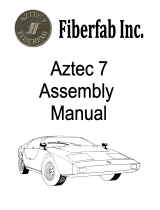Page is loading ...

19407 Rev.A, - 1 - 4/07
INSTALLATION INSTRUCTIONS FOR 4 ROLL VERTICAL PAPERGUARD
IN SATELLITE® TUFWAY, MAXIM 2000, MAXIM 3000 AND SYNERGY® HIGH
TECH 1, AND HIGH TECH II, AND TAURUS
TOOLS: ●Elec / cordless drill ●Rivet gun ●Drill bit # 10 ●Marker
Helpful hints:
*All paperguards on single wall units are fastened with the rivets being installed from the outside and the
washers on the inside of the toilet.
*Check to see if your toilet is getting a Handwash first, so you don’t drill holes in the wrong location.
*On the double wall toilets (High Tech and Maxim 3000) drill through the first layer only.
*Location of first mounting hole for toilets.
SINGLE WALL UNITS
Taurus
Fasten the 4 roll paperguard to panel using #11027 (3) Rivet, #66 alum and #11315 (3) Washer, 3/16 stnls.
Fasten paperguard on the inside with washer and rivet from the outside of the toilet. Using the top hole on
the inside of paperguard and Transfer drill bottom two holes (one on each side) through paperguard and
fasten to panel.
1. Mounting location without
slimmate. Mark inside right
panel near front. 3-3/4” down
from bottom of logo area and
4-1/4” over from molded
feature in panel. Then drill
hole using #10 drill bit
2. Mounting location with
slimmate. Mark inside right
panel near middle. 11” up
from bottom of logo area and
17-3/4” over from right edge
of logo area in panel. Then
drill hole using #10 drill bit.
3. Location without
slimmate
4. Location with slimmate

19407 Rev.A, - 2 - 4/07
TUFWAY
Fasten the 4 roll paperguard to panel using #11027 (3) Rivet, #66 alum and #11315 (3) Washer, 3/16 stnls.
Fasten paperguard on the inside with washer and rivet from the outside of the toilet. Using the top hole on
the inside of paperguard and Transfer drill bottom two holes (one on each side) through paperguard and
fasten to panel.
Maxim 2000
1. Mounting location
without slimmate. Mark
inside right panel near
front. 3-1/4” up from
bottom of logo area and 4-
1/4” over from left edge of
logo area. Then drill hole
using #10 drill bit
2. Mounting location with
slimmate. Mark inside left
panel near rear. 14” up from
bottom of logo area and 17-
3/8” over from left edge of
logo area. Then drill hole
using #10 drill bit
3. Location without
slimmate
4. Location with slimmate
Fasten the 4 roll paperguard to panel using #11027 (1) Rivet, #66 alum and #11315 (3) Washer, 3/16 stnls.
Fasten papergaurd on the inside with washer and rivet from the outside of the toilet. Using the top hole on
the inside of paperguard and Transfer drill bottom two holes (one on each side) through paperguard and
fasten to panel using #11024 (2) Rivet, #610 AAP on bottom two holes.
1. Mounting location
without slimmate. Mark
inside right panel near
front. 3-3/4” down from
bottom of logo area and 6-
5/8” over from molded
feature in center panel.
Then drill hole using #10
drill bit
2. Mounting location with
slimmate. Mark inside rear
panel. 3-3/4” down from
bottom of logo area and 6-
5/8” over from left edge of
molded feature in panel. Then
drill hole using #10 drill bit
3. Location without
slimmate
4. Location with slimmate

19407 Rev.A, - 3 - 4/07
DOUBLE WALL UNITS
High Tech (Caution: Do not drill through outside wall of panel)
1. Mounting location without
slimmate. Mark inside right
panel near front. 11-1/4” down
from bottom of screen area
and 3-5/8” over from molded
feature in panel. Then drill hole
using #10 drill bit
2. Mounting location with
slimmate. Mark inside right panel
near middle. 11-1/4” down from
bottom of screen area and 3-5/8”
over from molded feature in panel
Then drill hole using #10 drill bit.
3. Location without
slimmate
4. Location with slimmate
Fasten the 4 roll paperguard to panel using #17030 (3) Rivet, avdel black. Fasten paperguard on the inside of the toilet.
Using the top hole on the inside of paperguard and Transfer drill bottom two holes (one on each side) through
paperguard and fasten to panel. Note: Be careful just to drill through first layer only.
High Tech II
1. Drill out (3) dimples located on
inside, right front corner of unit
[about 1/2 the way up from the base
on right door frame right side panel]
using a # 10 Drill bit "be careful not
to drill through outside wall of
front / panel".
2. Secure 4 roll toilet paper holder
P/N 18955 to front / panel using
rivet Avdel silver P/N 17436 (1)
on inside at top of dispenser
[toilet paper holder lid needs to
be open].
3. Secure 4 roll toilet paper holder
P/N 18955 to front / panel using
rivet Avdel silver P/N 17436 (2
total, one per side) on outside
near bottom of dispenser.
Fasten the 4 roll paperguard to panel using #17030 (3) Rivet, avdel black. Fasten papergaurd on the inside of the toilet.
Using the top hole on the inside of paperguard and Transfer drill bottom two holes (one on each side) through
paperguard and fasten to panel. Note: Be careful just to drill through first layer only.
Maxim 3000
1. Mounting location
without slimmate. Mark
inside right panel near
front. 15” up from top two
dimples for mounting
paperguard and 5” over
from molded feature in
center panel. Then drill
hole using #10 drill bit
2. Mounting location with
slimmate. Mark inside left
panel near rear. 15” up from
top two dimples for mounting
paperguard and 21-1/2” over
from molded feature near
front of panel. Then drill hole
using #10 drill bit
3. Location without
slimmate
4. Location with slimmate
Fasten the 4 roll paperguard to panel using #17030 (3) Rivet, avdel black. Fasten papergaurd on the inside of the toilet.
Using the top hole on the inside of paperguard and Transfer drill bottom two holes (one on each side) through
paperguard and fasten to panel. Note: Be careful just to drill through first layer only.
/