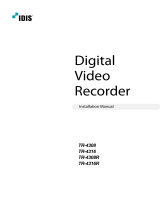3Safety Information
Safety Information
1
Warning: To reduce a risk of re or electric shock, do
not expose this product to rain or moisture.
Caution: This installation should be made by a
qualied service person and should conform to all
local codes.
Caution: To avoid electrical shock, do not open the
cabinet. Refer servicing to qualied personnel only.
Caution: The apparatus should not be exposed to
water (dripping or splashing) and no objects lled
with liquids, such as vases, should be placed on the
apparatus.
Caution:
This product employs a Laser System. To ensure
proper use of this product, please read this owner’s
manual carefully and retain it for future reference.
Should the unit require maintenance, contact an
authorized service center. Performing controls,
adjustments, or carrying out procedures other than
those specied herein may result in hazardous
radiation exposure. To prevent direct exposure to
laser beam, do not try to open the enclosure. Visible
laser radiation when open. DO NOT STARE INTO
BEAM.
To disconnect power from mains, pull out the
mains cord plug. When installing the product,
ensure that the plug is easily accessible.
LG Electronics hereby declares
that this/these product(s) is/are
in compliance with the essential
requirements and other relevant
provisions of Directive 2004/108/
EC, 2006/95/EC, and 2009/125/EC.
European representative :
LG Electronics Service Europe B.V.
Veluwezoom 15, 1327
AE Almere. The Netherlands
(Tel : +31-(0)36-547-8888)
Disposal of your old appliance
1.
When this crossed-out wheeled
bin symbol is attached to a
product it means the product
is covered by the European
Directive 2002/96/EC.
2.
All electrical and electronic
products should be disposed of
separately from the municipal
waste stream via designated
collection facilities appointed
by the government or the local
authorities.
3.
The correct disposal of
your old appliance will help
prevent potential negative
consequences for the
environment and human health.
4.
For more detailed information
about disposal of your old
appliance, please contact
your city oce, waste disposal
service or the shop where you
purchased the product.
EEE Compliance with Directive. (for Turkey only)
Safety way to remove the battery or the battery
from the equipment:
Remove the old battery or battery pack, follow the
steps in reverse order than the assembly. To prevent
contamination of the environment and bring on
possible threat to human and animal health, the
old battery or the battery put it in the appropriate
container at designated collection points. Do not
dispose of batteries or battery together with other
waste. It is recommended that you use local, free
reimbursement systems batteries and accumulators.
The battery shall not be exposed to excessive heat
such as sunshine, re or the lile.