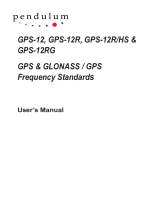Page is loading ...

5401 Airborne Disciplined Rubidium Oscillator
5402 Disciplined Rubidium Oscillator
Operating Manual
Preliminary Rev. A, May 2005
PN 8500-0150

Symmetricom, Inc.
2300 Orchard Parkway
San Jose, CA 95131-1017
U.S.A.
http://www.symmetricom.com
Copyright © 1999–2005 Symmetricom, Inc.
All rights reserved. Printed in U.S.A.
This manual is provided to assist the user in the operation and maintenance of the supplied equipment
or software. It is recognized that multiple copies may be required to support even a single unit, and for
this reason, permission is hereby granted to reproduce the supplied manual for the purpose stated
above, provided that this notice is included as part of the copy. Additional copies are also available
from Symmetricom for a nominal fee.
In no case, however, does the supply of this manual or the granting of rights to reproduce the manual,
grant any rights to use information contained within to reproduce the supplied equipment or software,
either in whole or in part.
The equipment or software described in this manual have been developed solely at the expense of
Symmetricom and are proprietary. No unlimited rights in technical data are granted. Limited rights as
per DFARS 252.227-7013 shall be effective for 10 years from the copyright date.
All product names, service marks, trademarks, and registered trademarks
used in this document are the property of their respective owners.

PN 8500-0150, Rev. A, May 2005 iii
Operating Manual
Preface
Preface
Limited Warranty
Each new product manufactured by Symmetricom is warranted for defects in material or
workmanship for a period of one year from date of shipment (“Limited Warranty”). Defects in
material or workmanship found within that period will be replaced or repaired, at
Symmetricom’s option, without charge for material or labor, provided the customer returns the
equipment, freight prepaid, to the Symmetricom factory under this limited warranty.
Symmetricom will return the repaired equipment, freight prepaid, to the customer’s facility.
This one year Limited Warranty does not apply to any software or to any product not
manufactured by Symmetricom.
If on-site warranty repair or replacement is required, the customer will be charged the then
current field service rate for portal-to-portal travel time plus actual portal-to-portal travel
charges. There is no charge for on-site warranty repair labor.
Products not manufactured by Symmetricom, but included as integral part of a system (e.g.,
peripherals, options), are warranted for 90 days, or longer as provided by the original
equipment manufacturer, from date of shipment.
Aside from the Limited Warranty set forth above, Symmetricom makes no other warranties,
express or implied, of merchantability, fitness for purpose or of any other kind or description
whatsoever.
By purchasing any product manufactured by Symmetricom, the buyer consents to and
agrees with Symmetricom that as a result of the exclusion of all warranties, expressed or
implied, of merchantability, fitness for purpose, or otherwise, except for the limited one-year
warranty for defects in material and workmanship for products manufactured by
Symmetricom, that the Buyer has the sole responsibility to assess and bear all losses relating
to (1) the ability of the product or products purchased to pass without objection under the
contract description among merchants and buyers in the trade; (2) the conformity of the
product or products to fair average quality within its contract description; (3) the fitness of the
product for the ordinary purposes for which such product is used; (4) the consistency of
quality and quantity within each unit of product or products and among all units involved; (5)
the adequacy of containers, packaging and labeling of the product or products; (6) the
conformity of the product, promises or affirmations of fact (if any) made on its label or
container; and (7) the conformity of the product to standards of quality observed by other
merchants in the trade with respect to products of similar description.

Operating Manual
Preface
PN 8500-0150, Rev. A, May 2005 iv
Limitation of Liability
By purchasing any product from Symmetricom, the Buyer consents to and agrees that the
Buyer’s sole and exclusive remedy for any damages or losses incurred by the Buyer as a
result of Symmetricom’s breach of its one-year Limited Warranty for defects in materials and
workmanship or otherwise in connection with any claim respecting the product shall be
limited to the repair or replacement of the product or a refund of the sales price of the product.
In no event shall the Buyer be entitled to recover consequential damages or any other
damages of any kind or description whatsoever.
Proprietary Notice
This document, whether patentable or non-patentable subject matter, embodies proprietary
and confidential information and is the exclusive property of Symmetricom, Inc. It may not be
reproduced, used or disclosed to others for any purpose except that for which it is purchased
or loaned.
Where to Find Answers to Product and Document
Questions
For additional information about the products described in this guide, please contact your
Symmetricom representative or your local sales office. You can also contact us on the web at
www.symmetricom.com.
Warnings, Cautions, Recommendations, and Notes
Warnings, Cautions, Recommendations, and Notes attract attention to essential or critical
information in this guide. The types of information included in each are explained in the
following examples.
Warning: To avoid serious personal injury or death, do not disregard warnings. All warn-
ings use this symbol. Warnings are installation, operation, or maintenance procedures,
practices, or statements, that if not strictly observed, may result in serious personal injury
or even death.
Caution: To avoid personal injury, do not disregard cautions. All cautions use this sym-
bol. Cautions are installation, operation, or maintenance procedures, practices, condi-
tions, or statements, that if not strictly observed, may result in damage to, or destruction
of, the equipment. Cautions are also used to indicate a long-term health hazard.

PN 8500-0150, Rev. A, May 2005 v
Operating Manual
Preface
Conventions Used in This Guide
This guide uses the following conventions:
Acronyms and Abbreviations – Terms are spelled out the first time they appear in text.
Thereafter, only the acronym or abbreviation is used.
Revision Control – The title page lists the printing date and versions of the product this
guide describes.
Table 1 Typographical Conventions – This guide uses the typographical conventions
described in Table 2.
ESD Caution: To avoid personal injury and electrostatic discharge (ESD) damage to
equipment, do not disregard ESD cautions. All ESD cautions use this symbol. ESD cau-
tions are installation, operation, or maintenance procedures, practices, conditions, or
statements that if not strictly observed, may result in possible personal injury, electro-
static discharge damage to, or destruction of, static-sensitive components of the equip-
ment.
Electrical Shock Caution: To avoid electrical shock and possible personal injury, do not
disregard electrical shock cautions. All electrical shock cautions use this symbol. Electri-
cal shock cautions are practices, procedures, or statements, that if not strictly observed,
may result in possible personal injury, electrical shock damage to, or destruction of com-
ponents of the equipment.
Recommendation: All recommendations use this symbol. Recommendations indicate
manufacturer-tested methods or known functionality. Recommendations contain installa-
tion, operation, or maintenance procedures, practices, conditions, or statements, that
provide important information for optimum performance results.
Note: All notes use this symbol. Notes contain installation, operation, or maintenance
procedures, practices, conditions, or statements, that alert you to important information,
which may make your task easier or increase your understanding.

Operating Manual
Preface
PN 8500-0150, Rev. A, May 2005 vi
Table 2 Typographical Conventions
When text appears
this way...
... it means:
SSU-2000 User’s Guide The title of a document.
SSU
CRITICAL
IOC1
An operating mode, alarm state, status, or chassis label.
Select File, Open... Click the Open option on the File menu.
Press Enter
Press ;
A named keyboard key.
The key name is shown as it appears on the keyboard. An
explanation of the key’s acronym or function immediately fol-
lows the first reference to the key, if required.
SSU
Username:
Text in a source file or a system prompt or other text that
appears on a screen.
PING
STATUS
A command you enter at a system prompt or text you enter in
response to a program prompt. You must enter commands for
case-sensitive operating systems exactly as shown.
A re-timing application A word or term being emphasized.
Symmetricom does not recom-
mend...
A word or term given special emphasis.

PN 8500-0150, Rev. A, May 2005 Contents-1
Operating Manual
Contents
Preface
Limited Warranty. . . . . . . . . . . . . . . . . . . . . . . . . . . . . . . . . . . . . . . . . . . . . . . . iii
Limitation of Liability . . . . . . . . . . . . . . . . . . . . . . . . . . . . . . . . . . . . . . . . . . . . . iv
Proprietary Notice . . . . . . . . . . . . . . . . . . . . . . . . . . . . . . . . . . . . . . . . . . . . . . . iv
Where to Find Answers to Product and Document Questions . . . . . . . . . . . . . iv
Warnings, Cautions, Recommendations, and Notes . . . . . . . . . . . . . . . . . . . . iv
Conventions Used in This Guide. . . . . . . . . . . . . . . . . . . . . . . . . . . . . . . . . . . . .v
1 — Introduction
Product Overview . . . . . . . . . . . . . . . . . . . . . . . . . . . . . . . . . . . . . . . . . . . . . . . .1
Symmetricom 5401 Airborne Disciplined Rubidium Oscillator . . . . . . . . . .2
Symmetricom 5402 Disciplined Rubidium Oscillator . . . . . . . . . . . . . . . . .2
2 —Installation
Installation. . . . . . . . . . . . . . . . . . . . . . . . . . . . . . . . . . . . . . . . . . . . . . . . . . . . . .3
Unpacking and Inspection. . . . . . . . . . . . . . . . . . . . . . . . . . . . . . . . . . . . . . . . . .3
Symmetricom 5401 Installation Procedure . . . . . . . . . . . . . . . . . . . . . . . . . . . . .3
Symmetricom 5401 Initial Operation. . . . . . . . . . . . . . . . . . . . . . . . . . . . . . . . . .3
Symmetricom 5401 Adjustments . . . . . . . . . . . . . . . . . . . . . . . . . . . . . . . . . . . .4
Symmetricom 5402 Rack Mounting Procedure. . . . . . . . . . . . . . . . . . . . . . . . . .5
Symmetricom 5402 Installation Procedure . . . . . . . . . . . . . . . . . . . . . . . . . . . . .6
Symmetricom 5402 Initial Operation. . . . . . . . . . . . . . . . . . . . . . . . . . . . . . . . . .6
Symmetricom 5402 Adjustments . . . . . . . . . . . . . . . . . . . . . . . . . . . . . . . . . . . .6
3 —Operation
RS-232 Input/Output. . . . . . . . . . . . . . . . . . . . . . . . . . . . . . . . . . . . . . . . . . . . . .7
Status Request . . . . . . . . . . . . . . . . . . . . . . . . . . . . . . . . . . . . . . . . . . . . . .8
Discipline Off. . . . . . . . . . . . . . . . . . . . . . . . . . . . . . . . . . . . . . . . . . . . . . . .9
Discipline On. . . . . . . . . . . . . . . . . . . . . . . . . . . . . . . . . . . . . . . . . . . . . . .10
Dynamic Gain Control. . . . . . . . . . . . . . . . . . . . . . . . . . . . . . . . . . . . . . . .10
Enter KM. . . . . . . . . . . . . . . . . . . . . . . . . . . . . . . . . . . . . . . . . . . . . . . . . .11
Enter KO1, KO2 . . . . . . . . . . . . . . . . . . . . . . . . . . . . . . . . . . . . . . . . . . . .11
Enter Disgain . . . . . . . . . . . . . . . . . . . . . . . . . . . . . . . . . . . . . . . . . . . . . .12
Enter Resync Threshold . . . . . . . . . . . . . . . . . . . . . . . . . . . . . . . . . . . . . .12
Enter Resync Delay . . . . . . . . . . . . . . . . . . . . . . . . . . . . . . . . . . . . . . . . .13
Enter Rate Threshold . . . . . . . . . . . . . . . . . . . . . . . . . . . . . . . . . . . . . . . .13

Operating Manual
PN 8500-0150, Rev. A, May 2005 Contents-2
Burst Status On. . . . . . . . . . . . . . . . . . . . . . . . . . . . . . . . . . . . . . . . . . . . .14
Burst Status Off. . . . . . . . . . . . . . . . . . . . . . . . . . . . . . . . . . . . . . . . . . . . .14
Request TI . . . . . . . . . . . . . . . . . . . . . . . . . . . . . . . . . . . . . . . . . . . . . . . .15
Enter DAC Value. . . . . . . . . . . . . . . . . . . . . . . . . . . . . . . . . . . . . . . . . . . .16
Request Firmware Version . . . . . . . . . . . . . . . . . . . . . . . . . . . . . . . . . . . .16
Enter Start-up Parameters . . . . . . . . . . . . . . . . . . . . . . . . . . . . . . . . . . . .17
Request Start-up Parameters. . . . . . . . . . . . . . . . . . . . . . . . . . . . . . . . . .17
Calibrate Unit . . . . . . . . . . . . . . . . . . . . . . . . . . . . . . . . . . . . . . . . . . . . . .18
Set Defaults . . . . . . . . . . . . . . . . . . . . . . . . . . . . . . . . . . . . . . . . . . . . . . .19
Enter 1 PPS Offset (not implemented) . . . . . . . . . . . . . . . . . . . . . . . . . . .20
Request Setup Parameters. . . . . . . . . . . . . . . . . . . . . . . . . . . . . . . . . . . .20
Input Threshold High/Low. . . . . . . . . . . . . . . . . . . . . . . . . . . . . . . . . . . . .21
Enter Programmable Delay Value . . . . . . . . . . . . . . . . . . . . . . . . . . . . . .22
Enter Oscillator Control Range (not implemented). . . . . . . . . . . . . . . . . .22
Design Verify On/Off. . . . . . . . . . . . . . . . . . . . . . . . . . . . . . . . . . . . . . . . .23
Cal Status . . . . . . . . . . . . . . . . . . . . . . . . . . . . . . . . . . . . . . . . . . . . . . . . .24
Enter Estimation Filter Time Constant . . . . . . . . . . . . . . . . . . . . . . . . . . .24
Enter Dynamic Gain Factors. . . . . . . . . . . . . . . . . . . . . . . . . . . . . . . . . . .25
4 —Specifications
Input Specifications and Characteristics. . . . . . . . . . . . . . . . . . . . . . . . . . . . . .26
Output Specifications and Characteristics . . . . . . . . . . . . . . . . . . . . . . . . . . . .27
5401 Indicators (Front Panel) . . . . . . . . . . . . . . . . . . . . . . . . . . . . . . . . . . . . . .29
5402 Indicators (Front Panel) . . . . . . . . . . . . . . . . . . . . . . . . . . . . . . . . . . . . . .29
DRO Internal Time Bases. . . . . . . . . . . . . . . . . . . . . . . . . . . . . . . . . . . . . . . . .29
10 MHz Oven Oscillator . . . . . . . . . . . . . . . . . . . . . . . . . . . . . . . . . . . . . . . . . .30
5401 Dimensions . . . . . . . . . . . . . . . . . . . . . . . . . . . . . . . . . . . . . . . . . . . . . . .31
5401 Weight . . . . . . . . . . . . . . . . . . . . . . . . . . . . . . . . . . . . . . . . . . . . . . . . . . .31
5402 Weight . . . . . . . . . . . . . . . . . . . . . . . . . . . . . . . . . . . . . . . . . . . . . . . . . . .31
5402 Dimensions . . . . . . . . . . . . . . . . . . . . . . . . . . . . . . . . . . . . . . . . . . . . . . .32
Environment . . . . . . . . . . . . . . . . . . . . . . . . . . . . . . . . . . . . . . . . . . . . . . . . . . .32

PN 8500-0150, Rev. A, May 2005 1
Operating Manual
Introduction
1 — Introduction
Product Overview
The purpose of the Symmetricom 5401 Airborne Disciplined Rubidium and 5402 Disciplined
Rubidium Oscillator (DRO) is to provide a precise time and frequency reference for other
equipment. The DRO will base this reference on a precise 1 PPS input, typically from a GPS
Receiver. At the 1 PPS time signal input rollover, the DRO will measure the time difference
between it and the internal Rubidium oscillator. It will continuously correct the oscillator error,
smooth the GPS Receiver noise due to ephemeris and time switching errors, and provide
smoothed, coherent 1 PPS time reference and a 10 MHz frequency reference signal outputs.
The DRO contains a Low Profile Rubidium Oscillator (LPRO) that is controlled by a High
Resolution Disciplining assembly along with the necessary Power Supply, Buffers and
Distribution Amplifiers.
The High Resolution Disciplining assembly contains the logic to discipline the Rubidium
oscillator to an external 1 PPS input. This assembly also contains a 10 MHz oven oscillator
that is phase locked to the Rubidium. This provides a source for low noise 10 MHz sine wave
outputs.
Two 3 Channel Distribution Amplifiers are provided to output six (6) 10 MHz sine wave
outputs. A 1 PPS Buffer generates six (6) 1 PPS outputs.
The DRO also has an RS232 I/O port that is used for setup, control, and to output the unit's
status.
Except for the power supplies, the 5401 and 5402 are electrically identical. The power and
serial RS-232 connectors are different as are the signal input and output connectors. Refer to
Figure 1 and Figure 2 for illustrations of the two configurations of the DRO. Details are given
in Chapter 4.
In this Operating Manual, the term "DRO" is used when the information applies equally to
both the Symmetricom 5401 and the Symmetricom 5402.

Operating Manual
Introduction
PN 8500-0150, Rev. A, May 2005 2
Symmetricom 5401 Airborne Disciplined Rubidium Oscillator
The Symmetricom 5401 is built in an airborne package that is powered by standard aircraft
power (+28 VDC) and is installed by mounting the chassis on a flat base plate. Refer to
Chapter 4 for complete specifications.
Figure 1 Symmetricom 5401 3-View
Symmetricom 5402 Disciplined Rubidium Oscillator
The Symmetricom 5402 is built in a standard rack mount configuration that is powered by
commercial power anywhere in the world (85 to 264 VAC). The unit is designed to be
installed in a standard 19-inch RETMA electronic enclosure. Chassis slides are
recommended for support.
Figure 2 Symmetricom 5402 2-View

PN 8500-0150, Rev. A, May 2005 3
Operating Manual
Installation
2 — Installation
Installation
This section describes the unpacking, inspection, installation, and operation of the
Symmetricom 5401 and 5402 Disciplined Rubidium Oscillators.
Unpacking and Inspection
The DRO is packaged in one shipping container. Inspect the unit for visible damage
(scratches, dents, etc.). If the instrument is damaged, immediately notify both Symmetricom
and the responsible carrier. Keep the shipping container and packing material for the carrier's
inspection.
Symmetricom 5401 Installation Procedure
1. Install the unit in the desired location and connect the unit to its power source. Refer to
Chapter 4 for specifications and connector pin assignments.
2. Connect the 1 PPS input to its 1 PPS source and connect the 1 PPS and 10 MHz outputs
to their desired destinations.
Connection to the RS-232 I/O is not necessary for operation, but it is desirable in order to
monitor status or enter new control parameters.
Symmetricom 5401 Initial Operation
Upon completion of the installation:
1. Apply power to the unit and observe that the green POWER LED indicator illuminates.
Note that this unit does NOT contain a power switch.
2. After approximately five minutes, the yellow LOCK LED indicator will illuminate indicating
that the internal Rubidium oscillator has attained lock (resonance). The 10 MHz outputs
are now stable for use. Disciplining of the Rubidium oscillator will begin once a 1 PPS
input is present.
Note: When communicating with either Symmetricom or the responsible carrier
regarding shipping damage, refer to the serial number. This number is located
on the front panel of the 5401 and the rear panel of the 5402.

Operating Manual
Installation
PN 8500-0150, Rev. A, May 2005 4
The 5401 is now operational and will begin to discipline the Rubidium using the control
parameters that were previously stored in battery-backed RAM when the unit was last
powered-down.
Symmetricom 5401 Adjustments
The amplitude of each of the 10 MHz outputs can be individually adjusted with
potentiometers located on the 3-Channel Distribution Amplifier (Assembly 35039).
In order to gain access to these adjustments, do the following: (The 5401 is viewed from the
rear.)
1. Remove the screws that secure the left side panel to the unit. Remove the side panel.
2. Remove the screws that secure the back panel to the unit, including the capacitor
bracket.
The two Distribution Amplifiers (Assembly 35039) are located one on top of the other, as
shown in Figure 3 below.
On the top amplifier, R1 adjusts the output on front panel SMA J7.
On the top amplifier, R18 adjusts the output on front panel SMA J8.
On the top amplifier, R22 adjusts the output on front panel SMA J9.
On the bottom amplifier, R1 adjusts the output on front panel SMA J10.
On the bottom amplifier, R18 adjusts the output on front panel SMA J11.
On the bottom amplifier, R22 adjusts the output on front panel SMA J12.
Figure 3 5401 Adjustment Locations

PN 8500-0150, Rev. A, May 2005 5
Operating Manual
Installation
Symmetricom 5402 Rack Mounting Procedure
The 5402 is designed for standard nineteen-inch rack mounting.
Optional chassis slides are recommended if the unit is to be installed in an equipment rack. If
slides are not used, a supporting bar or tray should be provided for the rear of the instrument.
The chassis slides attach to the sides of the 5402. To mount the slides, use six # 8/32 screws,
1/2 inch long (three on each side).
Caution: If the 5402 is mounted in a rack by merely attaching the front panel to the
RETMA rails, with no rear chassis support, the front panel will warp and eventually break.
General Cautions/Hazards to be considered when installing the 5402 Timing Unit into an
equipment rack include:
TMRA - The maximum recommended ambient temperature (TMRA) that this equipment
is specified to operate in is 50ºC.
Elevated Operating Ambient Temperature - If installed in a closed or multi-unit rack
assembly, the operating ambient temperature of the rack environment may be greater
than room ambient. Therefore, consideration should be given to installing the equipment
in an environment compatible with the maximum rated ambient temperature (TMRA).
Reduced Air Flow - The equipment has no cooling fans and depends on convection for
cooling. Installation in a rack may cause an excessive heat rise if sufficient air flow is not
available. Installation should be such that the amount of air flow required for safe opera-
tion of the equipment is not compromised.
Mechanical Loading - Mounting of the equipment in the rack should be such that a haz-
ardous condition is not achieved due to uneven mechanical loading.
Circuit Overloading - Consideration should be given to the connection of the equipment
to the supply circuit and the effect that overloading of circuits might have on over current
protection and supply wiring. Appropriate consideration of equipment nameplate ratings
should be used when addressing this concern.
Reliable Earthing - Reliable earthing of rack-mounted equipment should be maintained.
Particular attention should be given to supply connections other than direct connections
to the branch circuit (e.g., use power strips).

Operating Manual
Installation
PN 8500-0150, Rev. A, May 2005 6
Symmetricom 5402 Installation Procedure
1. Install the unit in the desired location and connect the unit to an AC power source. Refer
to Chapter 4 for specifications and connector designations and locations.
2. Connect the 1 PPS input to its 1 PPS source and connect the 1 PPS and 10 MHz outputs
to their desired destinations.
Connection to the RS232 I/O is not necessary for operation, but it is desirable in order to
monitor status or enter new control parameters.
Symmetricom 5402 Initial Operation
Upon completion of the installation:
1. Apply power to the unit by turning on the front panel ON/OFF power switch. Observe that
the green POWER LED indicator illuminates.
2. After approximately five minutes, the internal Rubidium oscillator will have attained lock
(resonance). The 10 MHz outputs are now stable for use. Disciplining of the Rubidium
oscillator will begin once 1 PPS input is present.
The 5402 is now operational and will begin to discipline the Rubidium using the control
parameters that were previously stored in battery-backed RAM when the unit was last
powered-down.
Symmetricom 5402 Adjustments
The amplitude of each of the 10 MHz outputs can be individually adjusted with
potentiometers located on the 3 Channel Distribution Amplifier (Assembly 35039). Access to
these potentiometers is through holes in the rear panel. Each hole (and its associated
potentiometer) is clearly labeled as to which output it adjusts. See Figure 4 for the location of
the adjustments.
Figure 4 Symmetricom 5402 Rear Panel

PN 8500-0150, Rev. A, May 2005 7
Operating Manual
Operation
3 — Operation
Neither the 5401 nor the 5402 have any external manual controls. Signal output amplitude is
controlled by internal potentiometers, which are located as described in Chapter 2. All
operational control of the DRO is accomplished by means of an RS-232 input/output port.
RS-232 Input/Output
The DRO has been equipped with an RS-232 interface using a 13-pin MS type connector
designated as J14 RS232 on the 5401, and using a DB15 connector designated as J3 on the
5402. This serial port can be used to communicate with the DRO from a computer or a 'smart
terminal.' All communication is in the ASCII format. The standard character protocol is 9600
BAUD, one start bit, eight data bits, none for parity, and one stop bit.
The connector pin assignments and designations for both connectors are given in Chapter 4.
All communication to the DRO comprises two or three categories of characters. The first
category is a single character which is always an ASCII $ (Hex 24). This is the
attention/log-on character. The second category is an ID ASCII character which is a
command to the unit. The third category (which may or may not be applicable) is a series of
ASCII data bits to input data into the DRO. Leading zeros must be used where necessary. For
example, if the number to be input is fifty-two, and if the data field is a four digit number, then
it must be entered as 0052.
All command message inputs and response outputs end with Carriage Return (CR), Line
Feed (LF).
When burst status is on, the unit will not send a response. However, configuration parameters
can still be changed.
Table 1 on page 8 shows the functions available. The ASCII character is shown followed by
its HEX equivalent. Comments pertaining to that specific function are also included for clarity.
If a mistake is made while inputting new characters (prior to the last character), issuing
the "$" character will cause a reset, and the new (correct) characters can be input.

Operating Manual
Operation
PN 8500-0150, Rev. A, May 2005 8
Table 1 DRO Commands Via RS-232
Status Request
Command Format:

PN 8500-0150, Rev. A, May 2005 9
Operating Manual
Operation
Description:
Rx - Rubidium lock; x=0 not Locked, x=1 Locked
Dx - Discipline On/Off; x=0 discipline off, x=1 discipline on
Px - 1 PPS input present; x=0 not present, x=1 present
Vx - Valid 1 PPs; x=0 unstable, x=1 stable. Time change in the 1 PPS is less than the rate
threshold.
Ttttttt.ttt - Time Interval; tttttt.ttt is the time interval (0 to 999999.999 microseconds) of the last
1 PPS event.
Sssssss.s - Seconds Counter; ssssss.s is the second count (0 to 999999.9 seconds) since
the unit has been turned on. The count will roll over to zero when maximum is reached.
Eddddd - DAC value; ddddd is the DAC value (0 to 65535), and is proportional to the voltage
applied to the oscillator.
Hhhh.h - Temperature count; hhh.h is the dithered temperature sensor value.
Ggg.g - Dynamic Gain; gg.g is the current value being used in the disciplining algorithm for
dynamic gain.
Response Format:
Discipline Off
Command Format:
Description:
The oscillator discipline is turned off. The Rubidium control voltage (DAC value) will remain
constant.

Operating Manual
Operation
PN 8500-0150, Rev. A, May 2005 10
Response Format:
Discipline On
Command Format:
Description:
The oscillator discipline is turned on. When the conditions are favorable, the discipline
algorithm will control the oscillator.
Response Format:
Dynamic Gain Control
Command Format:
Description:
The dynamic gain value determines the response time of the control loop. This command
sets the upper and lower limit.
Fgg.g - Dynamic Gain Floor; the lowest value allowed for dynamic gain.
Cgg.g - Dynamic Gain Ceiling; the highest value allowed for dynamic gain.
With the default values for Km, Ko1, Ko2, and Disgain, the dynamic gain will produce the
following approximate time constants in the discipline control loop:

PN 8500-0150, Rev. A, May 2005 11
Operating Manual
Operation
Response Format:
Enter KM
Command Format:
Description:
kkkkkk - Base number for Km; kkkkkk (000000 to 999999) represents a number from 0 to
0.999999. Km controls the mix ratio of offset error and frequency error compensation in the
discipline algorithm.
Response Format:
Enter KO1, KO2
Command Format:
Dynamic Gain Time Constant
4 90 minutes
5 70 minutes
8 45 minutes
10 35 minutes
20 17 minutes
30 11 minutes

Operating Manual
Operation
PN 8500-0150, Rev. A, May 2005 12
Description:
nnnnnn - Base number for Ko1; nnnnnn (000000 to 999999) represents a number from 0 to
0.999999. Ko1 controls the cut off frequency of the offset error noise filter.
oooooo - Base number for Ko2; oooooo (000000 to 999999) represents a number from 0 to
0.999999. Ko2 controls the cut off frequency of the frequency error noise filter.
Response Format:
Enter Disgain
Command Format:
Description:
ddddd - Base number for Disgain; ddddd (00000 to 99999) controls gain common to both the
offset error and the frequency error paths of the discipline loop.
Response Format:
Enter Resync Threshold
Command format:
Description:
rrrrrr.rrr - Resync Threshold; rrrrrr.rrr (microseconds) is the limit value that determines if a
resync will occur when disciplining restarts. A resync will always be occur after power up.
Response Format:
/