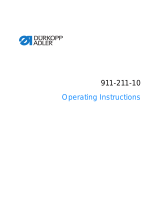Page is loading ...

610/630
Additional Instructions
Performing a software update

All rights reserved.
Property of Dürkopp Adler AG and protected by copyright. Any reuse of these contents,
including extracts, is prohibited without the prior written approval of Dürkopp Adler AG.
Copyright © Dürkopp Adler AG 2017
IMPORTANT
READ CAREFULLY BEFORE USE
KEEP FOR FUTURE REFERENCE

Table of Contents
2 Additional Instructions 610/630 - 01.0 - 04/2017

Performing a software update
Additional Instructions 610/630 - 01.0 - 04/2017 3
1 Performing a software update
The machines of class 610-01 and 630-01 are shipped with the DAC III
control.
The machines are equipped with the OP7000 control panel.
The machines of class 610-10 and 630-10 are shipped with the DAC comfort
control.
The machines are equipped with the OP7000 control panel.
Information
Make sure to download the latest software version from Duerkopp Adler's
website. You may encounter problems with the control if loading an old
software version.
To perform the software update:
1. Download the update that is intended for your machine from
Duerkopp Adler’s website
(https://software.duerkopp-adler.com/maschinenprogramme.html).
2. Load the file onto a USB key.
3. Switch off the machine.
Fig. 1: Performing a software update (1)
4. Plug in the USB key (2) into the control panel OP7000 (1).
5. Switch on the machine.
The update starts automatically.
(1) - Control panel OP7000 (2) - USB key
①
②

Performing a software update
4 Additional Instructions 610/630 - 01.0 - 04/2017
Fig. 2: Performing a software update (2)
The progress of the update is indicated by a bar on the display.
6. Wait until the message Please remove USB memory stick appears on
the display.
Fig. 3: Performing a software update (3)
7. Remove the USB key (2) from the control panel OP7000 (1).
8. Switch off the machine.
9. Switch on the machine again.
The following message appears:

Performing a software update
Additional Instructions 610/630 - 01.0 - 04/2017 5
Fig. 4: Performing a software update (4)
Message 8403 The software version on the control panel is newer than the
software version on the control.
10. Confirm the message with OK.
The display switches, and the update of the control software begins:
Fig. 5: Performing a software update (5)
The progress of the update is shown by a percentage indicator on the
display.
Wait until the message 8414 Update completed! appears on the
display:

Performing a software update
6 Additional Instructions 610/630 - 01.0 - 04/2017
Fig. 6: Performing a software update (6)
11. Confirm the message with OK.
The machine performs a reference run and is ready for sewing.


DÜRKOPP ADLER AG
Potsdamer Str. 190
33719 Bielefeld
Germany
Phone: +49 (0) 521 925 00
Email: [email protected]m
www.duerkopp-adler.com
Subject to design changes - Part of the machines shown with additional equipment - Printed in Germany
© Dürkopp Adler AG - Additional Instructions - 0791 100680 EN - 01.0 - 04/2017
/