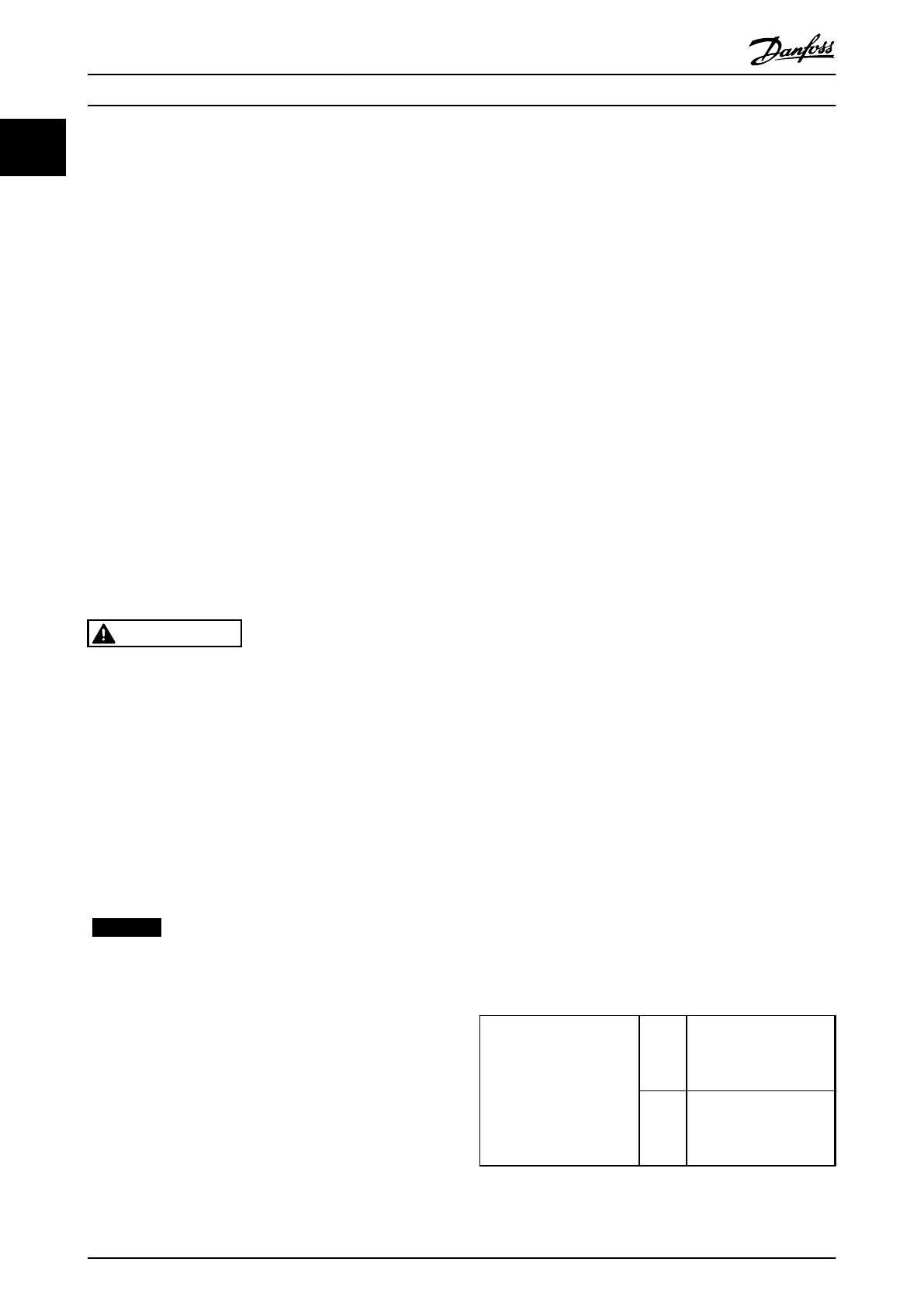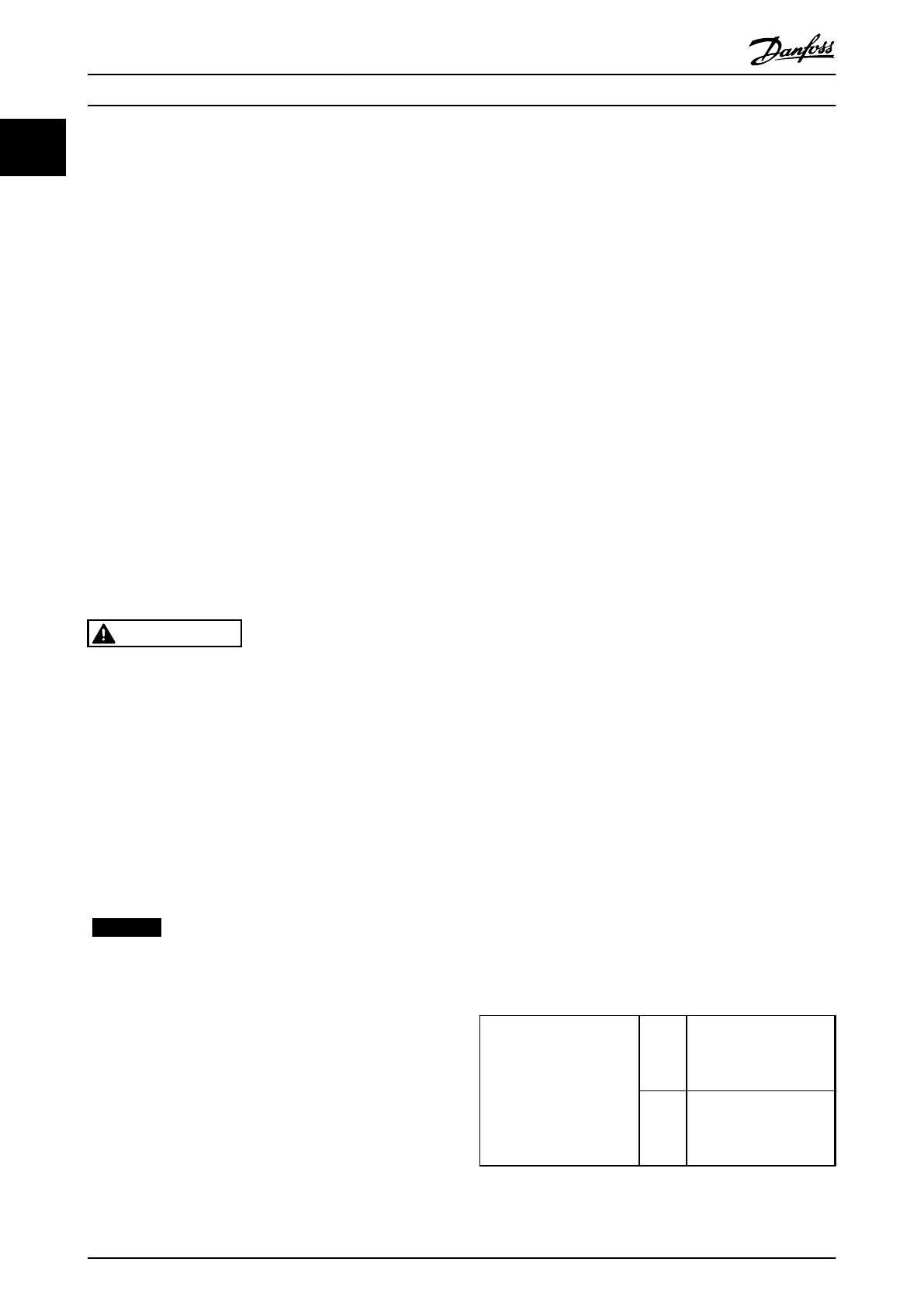
to mains. These stop functions are not sufficient
to avoid unintended start and thus prevent
personal injury. Always disconnect mains supply
to avoid unintended start.
2. The motor may start while setting the
parameters. If this means that personal safety
may be compromised (e.g. personal injury caused
by contact with moving machine parts), motor
starting must be prevented, for instance by
secure disconnection of the motor connection.
3. A motor that has been stopped with the mains
supply connected, may start if faults occur in the
electronics of the frequency converter, through
temporary overload or if a fault in the power
supply grid or motor connection is remedied. If
unintended start must be prevented for personal
safety reasons (e.g. risk of injury caused by
contact with moving machine parts), the normal
stop functions are not sufficient.
4. Control signals from, or internally within, the
frequency converter may in rare cases be
activated in error, be delayed or fail to occur
entirely. When used in situations where safety is
critical, do not rely on these control signals.
WARNING
HIGH VOLTAGE
Touching the electrical parts may be fatal - even after
the equipment has been disconnected from mains.
Make sure that other voltage inputs have been discon-
nected, such as load sharing (linkage of DC intermediate
circuit)
Systems where frequency converters are installed must,
if necessary, be equipped with additional monitoring
and protective devices according to the valid safety
regulations, e.g law on mechanical tools, regulations for
the prevention of accidents etc. Modifications on the
frequency converters by means of the operating
software are allowed.
NOTICE
Hazardous situations shall be identified by the machine
builder/integrator who is responsible for taking
necessary preventive means into consideration.
Additional monitoring and protective devices may be
included, always according to valid national safety
regulations, e.g. law on mechanical tools, regulations for
the prevention of accidents.
Protection Mode
Once a hardware limit on motor current or DC-link voltage
is exceeded, the frequency converter enters Protection
mode. Protection mode means a change of the PWM
modulation strategy and a low switching frequency to
minimise losses. This continues 10 s after the last fault and
increases the reliability and the robustness of the
frequency converter while re-establishing full control of the
motor. Parameter 0-07 Auto DC Braking may cause PWM
when coasted.
1.5 Additional Resources
•
VLT HVAC Basic Drive FC 101 Quick Guide
•
VLT HVAC Basic Drive FC 101 Programming Guide
provides information on how to programme and
includes complete parameter descriptions.
•
VLT HVAC Basic Drive FC 101 Design Guide entails
all technical information about the frequency
converter and customer design and applications.
•
MCT 10 Setup Software enables the user to
configure the frequency converter from a
Windows
™
based PC environment.
•
Danfoss VLT
®
Energy Box software at
www.danfoss.com/BusinessAreas/DrivesSolutions
then choose PC Software Download
VLT
®
Energy Box Software allows energy
consumption comparisons of HVAC fans and
pumps driven by Danfoss drives and alternative
methods of flow control. This tool may be used
to project, as accurately as possible, the costs,
savings, and payback of using Danfoss frequency
converters on HVAC fans and pumps.
Danfoss technical literature is available in print from your
local Danfoss Sales Office or at:
www.danfoss.com/BusinessAreas/DrivesSolutions/
Documentations/Technical+Documentation.htm
1.6
Definitions
Frequency Converter
I
VLT,MAX
The maximum output current.
I
VLT,N
The rated output current supplied by the frequency
converter.
U
VLT, MAX
The maximum output voltage.
Input
The connected motor can
start and stop with LCP and
the digital inputs.
Functions are divided into 2
groups.
Functions in group 1 have
higher priority than
functions in group 2.
Group
1
Reset, Coasting stop,
Reset and Coasting stop,
Quick-stop, DC braking,
Stop and the [Off] key.
Group
2
Start, Pulse start,
Reversing, Start reversing,
Jog and Freeze output
Table 1.2 Control Command
Introduction
VLT
®
HVAC Basic Drive FC 101 Programming Guide
4 MG18B302 - Rev. 2013-09-02
1
1