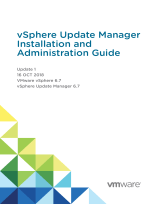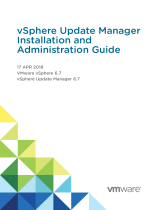Page is loading ...

OpenManage Integration for VMware vCenter
Version 5.0
Release Notes

メモ、注意、警告
メモ: 製品を使いやすくするための重要な情報を説明しています。
注意: ハードウェアの損傷やデータの損失の可能性を示し、その危険を回避するための方法を説明しています。
警告: 物的損害、けが、または死亡の原因となる可能性があることを示しています。
© 2018 Dell Inc. またはその関連会社。。Dell、EMC、およびその他の商標は、Dell Inc. またはその子会社の商標です。その他の商
標は、それぞれの所有者の商標である場合があります。
2019 - 09
Rev. A00

1 Release summary..........................................................................................................................4
Priority and recommendations............................................................................................................................................. 4
2 Compatibility............................................................................................................................... 5
Supported devices and platforms........................................................................................................................................5
Supported operating system................................................................................................................................................5
Supported web browsers..................................................................................................................................................... 5
Supported software.............................................................................................................................................................. 5
3 New and enhanced features.......................................................................................................... 6
4 Fixes........................................................................................................................................... 7
5 Important notes........................................................................................................................... 8
6 Known issues...............................................................................................................................9
Known issues and resolutions.............................................................................................................................................. 9
7 Features and fixes in previous releases......................................................................................... 14
8 Limitations................................................................................................................................. 16
9 Instructions for installing.............................................................................................................17
Downloading the software package...................................................................................................................................17
Installation prerequisites...................................................................................................................................................... 17
Installation process...............................................................................................................................................................17
Upgrade prerequisites..........................................................................................................................................................17
Upgrade process.................................................................................................................................................................. 17
10 Contacting Dell EMC..................................................................................................................18
Contents
Contents 3

Release summary
The OMIVV 5.0 release provides HTML-5 Client support, new vSphere version support, dual network adapter support, MX chassis
firmware update, enhancement in the system profile, deployment, and cluster profile flow. For more information, see New and enhanced
features.
Version
5.0
Release date
September 2019
Priority and recommendations
Recommended: Dell EMC recommends applying this update during your next scheduled update cycle. The update contains feature
enhancements or changes that help keep your system software current and compatible with other system modules (firmware, BIOS,
drivers, and software).
1
4 Release summary

Compatibility
Supported devices and platforms
For more information about supported devices and platforms, see the Hardware Requirements section in the OpenManage Integration
for VMware vCenter Version 5.0 Installation Guide.
Supported operating system
ESXi
Supported web browsers
• Google Chrome
• Mozilla Firefox
Supported software
For more information about supported software, see the Software Requirements section in OpenManage Integration for VMware
vCenter Version 5.0 Installation Guide.
2
Compatibility 5

New and enhanced features
• Support for HTML-5 Client
• Enhancement in the system profile to support the following:
• System profile types—Basic and Advanced
• System profile edit
• 12G and 13G PowerEdge servers
• Added support for vSphere 6.7 U3, vSphere 6.7 U2, and vSphere 6.5 U3
• Enhancement in the deployment to support the following:
• System profile baselining based on the associated cluster profile for cluster
• System Profile Configuration Preview
• Enhancement in the configuration compliance:
• Support for firmware and hardware baselining for vSphere clusters
• Cluster level view of drift details with vCenter context
• Support for context-sensitive help
• Enhancement in the repository profile to support online repositories—Dell EMC Default Catalog and Validated MX Stack Catalog
• Support for MX chassis management module firmware update
• Enhancement in admin console to support reset backup settings
• Enhancement in deployment mode to support for 2000 hosts with extra large mode
• Support for dual network adapter for OMIVV
• Dashboard to monitor host and chassis
3
6 New and enhanced features

Fixes
• Invalid data is displayed for physical disks and virtual disks at datacenter and cluster inventory intermittently.
• 111835—The deployment job fails when a server is in the UEFI mode and Secure boot feature in BIOS is enabled.
• 110847—OMIVV inventory, driver update and drift detection jobs fails intermittently after restarting OMIVV or vCenter.
• 114551—Servers excluded from Proactive HA, events that are related to Proactive HA components are not handled properly.
• 114703—The Restore Default Certificate is not getting replaced to default.
• 117856—The clusters that are removed from the data center are still associated with the cluster profile.
• 120100—In PSC environment, after editing cluster profile, cluster selection from individual vCenter is not appended instead
overwritten.
• 121789—When host is managed using chassis, firmware update is not allowed for components which are failed because of invalid or
corrupt DUP.
4
Fixes 7

Important notes
1. From OMIVV 5.0 onwards, only VMware vSphere Client (HTML-5) is supported and the vSphere Web Client (FLEX) is not supported.
2. For using the DNS server, the recommended practices are:
a. OMIVV supports only IPv4 IP addresses. Although both static IP assignment and DHCP assignment are supported, Dell
recommends you to assign a static IP address. Assign a static IP address and hostname when you deploy an OMIVV appliance with
a valid DNS registration. A static IP address ensures that during the system restart, the IP address of the OMIVV appliance remains
same.
b. Ensure that OMIVV hostname entries are present in both forward and reverse lookup zones in your DNS server.
3. For the OMIVV appliance mode, ensure that you deploy OMIVV in the appropriate mode based on your virtualization environment. For
more information, see the System requirements for deployment modes topic in OpenManage Integration for VMware vCenter
Version 5.0 Installation Guide.
4. Configure your network to match the port requirements. For more information, see the Port information topic in OpenManage
Integration for VMware vCenter Version 5.0 Installation Guide.
5. For 14th generation PowerEdge servers, iDRAC mounts the NFS through TCP on port 2049.
6. When restoring the OMIVV data, ensure that you end all the vCenter sessions.
5
8 Important notes

Known issues
Known issues and resolutions
• Issue 1: iDRAC might not send an event when your system reboots.
Description: Sometimes, the iDRAC might not send an event when your system reboots. In this case, OMIVV sends latest health
update notification by polling mechanism and you receive the latest health update within an hour.
Version affected: 4.0 and later
• Issue 2: iDRAC license type and description are displayed incorrectly for non-compliant vSphere hosts.
Description: If a host is noncomplaint when CSIOR is disabled or has not been run, the iDRAC license information is displayed
incorrectly although valid iDRAC license is available. Hence, you can view the host in vSphere hosts list, but when you click the host for
details, the information in
iDRAC License Type is displayed as empty and iDRAC License Description is displayed as "Your license
needs to be upgraded."
Version affected: 4.0 and later
Resolution/Workaround: Perform any one of the following:
1. Fix CSIOR compliance and run the inventory.
2. Log in to iDRAC to get the license information.
• Issue 3: Although deployment job fails due to inaccessible file share, the status is displayed as “Cancel.”
Description: When you create an ISO profile with invalid credentials such as, invalid credentials for CIFS share, and select the same ISO
profile for deployment, the deployment task fails. However, the status displayed in the Jobs page as Cancel instead of Failed.
Version affected: 3.0 and later
Resolution/Workaround: None
• Issue 4: Dell EMC icon is not displayed after unregistering vCenter from an earlier OMIVV version and then registering same vCenter
with a later OMIVV version.
Description: If you unregister an earlier OMIVV version with vCenter server, and then register a later OMIVV version with the same
vCenter server, there is an entry in the vSphere-client-serenity folder, which is old data from the earlier OMIVV version. Hence, the
Dell EMC icon is not displayed after registering the later OMIVV version as old data specific to the earlier OMIVV version exists in the
vSphere-client-serenity folder of the vCenter appliance.
Version affected: All
Resolution/Workaround: Perform the following steps:
1. Restart vSphere Client on the vCenter server.
2. If the issue persists:
• For VMware vCenter, go to /etc/vmware/vsphere-client/vc-packages/vsphere-client-serenity and for
Windows vCenter, go to
C:\ProgramData\VMware\vCenterServer\cfg\vsphere-client\vc-packages
\vsphere-client-serenity folder in the vCenter appliance and see if the old data exists, such as:
com.dell.plugin.OpenManage_Integration_for_VMware_vCenter_WebClient-X.0.0.xxx.
• Manually deleted the folder corresponding to the earlier OMIVV version
• Restart vSphere Client services for vSphere Client (HTML-5).
• Issue 5: The OpenManage Integration icon is not displayed after backup and restore from an earlier OMIVV version to a later
OMIVV version.
Description: The OpenManage Integration icon is not displayed after restoring an earlier OMIVV version appliance database to a later
OMIVV version appliance.
Version affected: 3.0 and later
Resolution/Workaround: The IP address of the later OMIVV version appliance must be the same as the earlier OMIVV version
appliance for the plug-in to work correctly after restore.
• Issue 6: Storage overview returning incorrect number of hard drives for inventory
6
Known issues 9

Description: Systems with software RAID show incorrect number of hard drives on the storage overview page.
Version affected: All
Resolution/Workaround: None. The ESXi does not support software RAID. If the system has software RAID, it shows incorrect disks.
• Issue 7: System Event Logs are not showing in OpenManage Integration for VMware vCenter when power supply redundancy is lost.
Description: When the power redundancy is lost on the PowerEdge modular servers, the system logs get cleared.
Version affected: 3.0 and later
Resolution/Workaround: None
• Issue 8: Chassis and server health is displayed as warning on the Chassis Summary page when server becomes critical.
Description: When a critical entry is made to SEL logs, the health of the server (modular) changes to critical. This is correctly reflected
on the Host Summary page. However, this is not reflected on the Chassis Summary page. The server health is displayed as warning. If
the chassis was normal earlier, the health of the chassis also changes to warning.
Version affected: 3.0 and later
Resolution/Workaround: None. This is a known defect in the RACADM. The defect will be fixed in the next release of RACADM for
chassis.
• Issue 9: The hard drive name is not displayed at data center and cluster level inventory in some situations.
Description: Although the hard drive name is displayed when you view the inventory at the host level, the hard drive name is displayed
empty when you view the inventory of the host at the data center and cluster level.
Version affected: 3.0 and later
Resolution/Workaround: This issue does not affect the functionality of the features, and you can view the inventory at the host level
to see the hard drive name.
• Issue 10: Hard disk option is not disabled in the Deployment wizard for all the servers that do not contain hard disk drives.
Description: While navigating through the Deployment wizard, if the bare-metal servers do not have any hard disk drive, and then the
hard disk option should be disabled on the Select Deployment Options page. However, the option is available for selection.
Version affected: 2.0 and later
Resolution/Workaround: None
• Issue 11: Using OpenManage Integration to update an Intel Network card with the firmware version of 13.5.2 is not supported.
Description: There is a known issue with Dell EMC PowerEdge 12th generation servers and some Intel network cards with the
firmware version of 13.5.2. Updating some models of the Intel network cards at this version of firmware fails when the firmware
update is applied using the iDRAC with Lifecycle Controller.
Version affected: All
Resolution/Workaround: Update the network driver software using an operating system. If the Intel network card has a version of
firmware other than 13.5.2, you can update using OpenManage Integration.
NOTE:
When using the one-to-many firmware update, avoid selecting Intel network adapters that are at version 13.5.2, as
this fails and stops the update task from updating remaining servers.
• Issue 12: Firmware upgrade or downgrade of Broadcom NetXtreme II 10-Gigabit Ethernet adapter (BCM57712) from firmware version
of 6.2.x or earlier is not supported.
Description: Using the OpenManage Integration to upgrade a Broadcom NetXtreme II 10-Gigabit Ethernet adapter (BCM57712) from
firmware version of 6.2.x or earlier, or downgrade to a firmware version of 6.2.x or earlier is not supported.
Version affected: All
Resolution/Workaround: There is a known issue with the Broadcom NetXtreme II 10-Gigabit Ethernet adapter (BCM57712) where
updating the adapter from firmware version of 6.2.x or earlier, or downgrade to a firmware version of 6.2.x or earlier fails when the
update is applied using the iDRAC with Lifecycle Controller.
When attempting to perform this update using the OpenManage Integration, the update may incorrectly show that it completed
successfully. However, the firmware update has failed and remains at the previous level. One way to successfully update the adapter
software for the Broadcom NetXtreme II 10-Gigabit Ethernet adapter (BCM57712) is to update the adapter firmware from an
operating system.
• Issue 13: Associated host credential profile is not displayed on the management compliance page when inventory is not able to get
iDRAC IP for the host.
Description: If the iDRAC IP is not retrieved because of non-responsive iDRAC, the inventory fails and host to be associated with the
host credential profile is not displayed on the management compliance page.
10
Known issues

Version affected: 1.6 and later
Resolution/Workaround: Reset the iDRAC to fix the issue of iDRAC not being responsive, and then rerun the inventory. If the
inventory can get the iDRAC IP, then the host is associated with the correct host credential profile.
• Issue 14: Unable to boot to service partition while deploying OS ISO.
Description: OS deployment is failing on 12th generation PowerEdge servers with the following error on the screen during POST:
"Warning: Unable to boot to Service Partition." There is a BIOS issue to identify the network ISO when there is a local USB CD-ROM
installed on the system and that USB CD- ROM is the only USB mass storage device plugged into the system.
Version affected: 1.5.1 and later
Resolution/Workaround: Remove the local USB CD-ROM (not all local CD-ROM would expose this issue), or plug in extra USB floppy
or USB drive on the system, or attach the virtual media (virtual floppy and virtual CD) from the iDRAC.
• Issue 15: A firmware update fails with an error message saying that USC is in use and it must be retried after 30 seconds.
Description: During a firmware update, the update fails with the error message: If USC is in use, wait until USC has exited and retry the
action. Otherwise retry after 30 seconds to check if network connectivity caused this error.
Version affected:1.5.1 and later
Resolution/Workaround: To fix this issue, reset iDRAC and wait until iDRAC boots properly and try the firmware update again.
• Issue 16: Events from different vCenter are posted to another vCenter from a shared OpenManage Integration appliance.
Description: This situation can occur when a bare-metal server that was deployed in one vCenter is rediscovered again as bare-metal
server but then selected for an OS deployed in another vCenter. This situation occurs if the host that was already on one of the
registered vCenter was added to another registered vCenter. In this case, the host on first vCenter opens as disconnected.
Version affected: All
Resolution/Workaround: Remove the host from the first vCenter where it is now showing as disconnected.
• Issue 17: OS installation fails.
Description: OS installation fails with the error message: Mount network share failed – incorrect IP address or share name.
Version affected: 1.5 and later
Resolution/Workaround: Restart the appliance.
• Issue 18: Health Status is showing Warning for chassis when one or more power supplies is critical.
Description: The overall health information is displayed warning on summary page for VRTX chassis that has power supply in critical
state.
Version affected: All
Resolution/Workaround: Each power supply status is shown correctly as critical.
• Issue 19: Health Status is showing as Healthy for chassis while Storage status is Warning.
Description: The overall health information is displayed Healthy on summary page for VRTX chassis that has a storage component as
Warning.
Version affected: VRTX firmware version 2.0
Resolution/Workaround: Each power supply unit health status correctly shown as critical at OMIVV.
• Issue 20: Blower information is showing as N/A for a chassis when a Blower is removed.
Description: Blower inventory information is displayed as N/A on the Hardware page for VRTX chassis when a Blower is removed from
a slot.
Version affected: 2.0 and later
Resolution/Workaround: You can see the correct status in the CMC console.
• Issue 21: I see a web communication error in the vSphere Client after changing the DNS settings in OpenManage Integration for
VMware vCenter.
Description: If you see any kind of web communication error in the vSphere Client while doing any OMIVV-related tasks after changing
the DNS settings, clear the browser cache or log out and log in from the vSphere Client.
Version affected: 2.x and later
Resolution/Workaround: Clear the browser cache or log out and log in from the vSphere Client.
• Issue 22: OMIVV RPM Upgrade fails when Proxy is configured with Domain user authentication.
Description: If OMIVV appliance is configured with proxy to reach the Internet and proxy is authenticated using NTLM authentication,
then the RPM update fails due to the issues in the underlying yum tool.
Version Affected: OMIVV 4.0 and later
Known issues
11

Resolution/Workaround: Do back up and restore to update the OMIVV appliance.
• Issue 23: Unable to apply system profile that has PCIe card in the FX chassis.
Description: The OS deployment fails on a target server if the source server has PCIe card information when using an FX chassis. The
System profiles on the source server have different
fc.chassislot ID than the one on the target server. OMIVV tries to deploy
the same
fc.chassislot ID on the target server but fails. The System profiles searches for exact instance( FQDD) while applying
the profile, which works successfully on rack servers (identical), but may have few restrictions in modular servers. For example, in
FC640, the System profiles that are created from one modular server cannot be applied on other modular servers in the same FX
chassis because of NIC level restrictions.
Version Affected: OMIVV 4.1 and later
Resolution/Workaround: System profile that is taken from an FC640 server in slot 1 of a FX2s chassis can only be applied on another
FC640 server residing in the slot 1 of another FX2s chassis.
• Issue 24: The first inventory (immediately after creating a host credential profile) may fail in ESXi 6.5 and later version where the
WBEM enablement is necessary.
Resolution: Trigger the inventory again from Jobs.
• Issue 25: After backup and restore from an earlier OMIVV version to a later OMIVV version, the following issues may be observed:
• The Dell EMC logo is not displayed at vCenter.
• The 2000000 error
• The 3001 error
Resolution:
• Restart vSphere Web Client on the vCenter server.
• If the issue persists:
• For VMware vCenter, go to /etc/vmware/vsphere-client/vc-packages/vsphere-client-serenity and
for Windows vCenter, go to C:\ProgramData\VMware\vCenterServer\cfg\vsphere-client\vc-packages
\vsphere-client-serenity folder in the vCenter appliance and see if the old data exists, such as:
com.dell.plugin.OpenManage_Integration_for_VMware_vCenter_WebClient-X.0.0.xxx.
• Manually deleted the folder corresponding to the earlier OMIVV version
• Issue 26: Proactive HA-related features are not functioning as expected after modifying the vCenter credentials.
Description: If the vCenter credentials are modified by using the OMIVV portal after registering the OMIVV to a vCenter, the Proactive
HA-related features will not function as expected.
Resolution: If you are using the Proactive HA feature along with OMIVV, do not modify the registered user credentials. If the
credentials require modification, unregister and register OMIVV appliance to vCenter with new username.
Version Affected: 4.3 and later
• Issue 27: When upgrading or downgrading some iDRAC firmware versions using OMIVV, even when the firmware update is
successful, OMIVV may indicate that the job is failed.
Description: During firmware update, when you downgrade or upgrade the iDRAC versions such as 3.20.20.20, 3.21.21.21, and
3.21.21.22, the job status is indicated as failed even when the job was successfully run.
Resolution: Refresh the inventory after the job failure and rerun the job for other components.
Version Affected: 4.3 and later
• Issue 28: Configuring the System Lockdown mode at a cluster level sometimes displays a message "No hosts under the cluster has
successful inventory."
Description: Configuring the System Lockdown mode at a cluster level sometimes displays a message "No hosts under the cluster has
successful inventory." This message is displayed even when the cluster has successfully inventoried the 14G hosts that are managed
by OMIVV.
Resolution: Reboot the vCenter.
To reboot the vCenter, do the following:
1. Log in to the vSphere Client with a vCenter Single Sign-on Administrator account.
2. Go to Administration > Deployment > Deployment > System Configuration.
3. Click Nodes, select the vCenter Server Appliance node, and click the Related Objects tab.
4. Reboot the vCenter node.
Version Affected: 4.3 and later
• Issue 29: Sometimes post RPM upgrade of OMIVV appliance, multiple entries in the logs are seen in vCenter Recent Tasks.
Description: Sometimes, after RPM upgrade, multiple entries are displayed in logs when viewed on vCenter Recent Tasks.
12
Known issues

Resolution: Restart the vCenter services.
Version Affected: 4.3 and later
• Issue 30: Sometimes, the storage inventory data is not displayed for the host managed using chassis credential profile and present in
member chassis.
Description: The storage data may not be displayed for an MX host managed using the chassis credential profile and for a host present
in the member chassis. Though the inventory data of other components is displayed, only the storage-related data is not displayed
Resolution: Do one of the following:
1. Update the MX7000 chassis firmware version to 1.00.10.
2. Manage the host using iDRAC.
3. Reinstall the host in another slot of the same MX7000 chassis and retry the operation.
Version Affected: 4.3 and later.
• Issue 31–146440: Chassis firmware update fails on small deployment mode.
Resolution: Chassis firmware update is supported only on medium, large, and extra large mode.
Version Affected: 5.0
• Issue 32–147664: Guest OS details of OMIVV appliance are incorrectly displayed in ESXi.
Resolution: This is a known issue with open-vm-tools 10.2.5 which is bundled with CentOS 7.6. OMIVV 5.0 appliance runs on CentOS
7.6.1810 (64-bit).
• Issue 33–147679: Inventory or warranty job fails to trigger after backup and restore.
Description: Before taking the backup from 4.x, if you clear the inventory or warranty schedule days, and disable the inventory or
warranty schedule, and then restore this backup to 5.x, inventory or warranty job fails to trigger.
Resolution: Contact Dell EMC technical support for further assistance.
Version Affected: 5.0
• Issue 34–148132: For a non-administrator user, inventory fails indicating that the enabling WBEM service is failed on host.
Resolution: For more information about the required privilege for non-administrator user, see the OMIVV 5.0 User's Guide. Assign the
required privilege to user and run the inventory again.
Version Affected: 5.0
• Issue 35–144171:Chassis inventory fails in OMIVV after promoting backup lead as a lead.
When the lead chassis of the MCM group is powered off or not functional, the backup lead gets promoted as the lead chassis. In this
case, inventory of the lead and member chassis fails in OMIVV.
Resolution: Perform the following:
1. Make the previous lead chassis active and run the inventory from OMIVV.
2. Delete the chassis credential profile and all the chassis present in the group from OMIVV.
3. Add the new lead chassis to rediscover the group.
Version Affected: 5.0
• Issue 36–147023: Host firmware update fails, if a canceled firmware update job of related chassis is present.
If you cancel the firmware update job of a PowerEdge MX chassis, subsequent host firmware update job for hosts present in the same
chassis is blocked.
Resolution: Purge the canceled chassis firmware update job to release the lock on the related hosts.
Version Affected: 5.0
• Issue 37–143173: OMIVV page displays invalid session, or time out exception, or two million errors in Firefox browser.
If the OMIVV page is idle for some time (5–10 minutes), the invalid session, or time out exception, or two million errors is displayed.
Resolution: Refresh the browser. If the issue persists, log out and log in from vCenter.
To see the correct data in OMIVV, ensure that you complete the task listed in resolution.
Version Affected: 5.0
• Issue 38–135743: Time shown for Power Monitoring inventory of the hosts is incorrect when viewed from datacenter and cluster
level.
Resolution: See the host level inventory for correct details.
Version Affected: 5.0
Known issues
13

Features and fixes in previous releases
Version
4.3.1
Release Date
May 2019
Features and enhancements
The OMIVV 4.3.1 is a defect fix release.
Fixed issues
This release includes the following bug fixes:
• Fix to the following iDRAC Settings issues in Hardware Profile for 14G servers with iDRAC version 3.30.30.30 and later
• Few attributes are not captured.
• Failed to set password for iDRAC users.
• Fix to hypervisor profile deployment failure in ESXi 6.5 U2 P3.
• Correction on reporting of memory health status to re†ect updates in latest iDRAC8 and iDRAC9 firmware.
Version
4.3
Release Date
October 2018
Features and enhancements
The release highlights of OpenManage Integration for VMware vCenter Version 4.3 are:
• Support for the following:
• PowerEdge MX7000 modular infrastructure
• PowerEdge MX740c and PowerEdge MX840c servers.
• Chassis and Servers management using unified Chassis Management IP
• Standalone and Multi-Chassis Configuration deployment modes of PowerEdge MX7000 chassis.
• PowerEdge R940XA
• Enhancement in Chassis Profile test connection flow to make it automated.
• Support for OEM servers for OMIVV workflows.
• Support for vSphere 6.7U1 and vSphere 6.5U2.
• The following enhancements in the Firmware Update workflow:
• Support to perform Clear Job Queue and reset iDRAC while creating a Firmware Update job.
• Support to provide Custom Online Catalog location for a firmware update.
7
14 Features and fixes in previous releases

• Support for HTTPS as default communication with Dell.com domains.
• Enhanced support in the OS deployment workflow:
• OS deployment management network on PCI NICs.
• OS deployment on the BOSS disk.
• Support to report Remaining Rated Write Endurance metrics for SSD in OMIVV.
Fixed issues
• Security fixes for known vulnerabilities in components consumed in OMIVV appliance:
• Fixed BEAST (CVE-2011-3389) vulnerability issue in OMIVV appliance.
• Fixed NFS Shares World readable and - NFS Exported Share Information Disclosure (CVE-1999-0170, CVE-1999-0211,
CVE-1999-0554)
• CentOS 6 : kernel (CESA-2018:2390) (Foreshadow)
• CentOS 6 : kernel (CESA-2018:1854) (Spectre)
• Oracle Java SE Multiple Vulnerabilities (July 2018 CPU) (Unix)
• Fix to report NVMe disks present in the host in OMIVV.
• Fix to support special characters in CIFS share password.
• Fix to show BOSS related RAID attributes in System Profile.
Features and fixes in previous releases 15

Limitations
The following are the limitations for this release of OMIVV:
• If the Dell Cloud server model C6320 contains H730 controller and micro SD card in the riser, the micro SD card might not be detected
in some situations. This limits the OS deployment on the SD card.
• In the Dell Cloud server model C6320, deployment through LSI 2008 is not supported.
• OMIVV cannot access files from SMB version 3 based CIFS.
8
16 Limitations

Instructions for installing
Downloading the software package
For more information about downloading OMIVV, see the Download OpenManage Integration for VMware vCenter topic in the
OpenManage Integration for VMware vCenter Version 4.3 Installation Guide at www.dell.com/support.
Installation prerequisites
For the installation prerequisites, see the Prerequisite checklist topic in the OpenManage Integration for VMware vCenter Version 5.0
Installation Guide at www.dell.com/support.
Installation process
For more information about installation process, see the Install and Configure OMIVV section in OpenManage Integration for VMware
vCenter Version 5.0 Installation Guide.
Upgrade prerequisites
For more information, see the Update OMIVV appliance and repository location topic in OpenManage Integration for VMware
vCenter Version 5.0 User's Guide.
Upgrade process
For more information about upgrade process, see the Upgrade OMIVV appliance using RPM and Upgrade OMIVV appliance using
backup and restore topics in OpenManage Integration for VMware vCenter Version 5.0 User's Guide.
9
Instructions for installing 17

Contacting Dell EMC
Dell EMC provides several online and telephone-based support and service options. Availability varies by country and product, and some
services may not be available in your area. To contact Dell EMC for sales, technical support, or customer service issues, see .
If you do not have an active Internet connection, you can find contact information on your purchase invoice, packing slip, bill, or the
product catalog.
10
18 Contacting Dell EMC
/