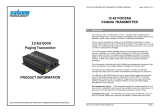MFJ-1278B MULTI-MODE TABLE OF CONTENTS
Table of Contents
INTRODUCTION......................................................................................................... 1
COMPUTER INTERFACING......................................................................................4
MFJ Starter Packs .................................................................................................. 4
Computer Interface with MFJ Starter Pack............................................................5
Computer Interface without MFJ Starter Pack.......................................................5
SERIAL PORT SIGNALS............................................................................................5
COMPUTER WITH SPECIFIC SERIAL INTERFACES............................................6
Apple Macintosh....................................................................................................6
Commodore C64, C128 and VIC-20...................................................................... 7
IBM PCjr................................................................................................................ 7
Radio Shack Color Computer ................................................................................8
Color Computers....................................................................................................8
IBM PC/XT/AT/386/486 and compatibles Computer ...........................................8
Other Computers with Nonstandard Serial Ports....................................................9
TERMINAL SOFTWARE REQUIREMENTS............................................................ 10
Apple Macintosh....................................................................................................10
Apple II, II+, IIe, IIc .............................................................................................. 10
Commodore C64, C128 and VIC-20...................................................................... 11
IBM PCjr................................................................................................................ 11
IBM and Compatible Computers ...........................................................................11
Radio Shack Color Computer ................................................................................12
Radio Shack Model 100/102 and NEC 8201......................................................... 12
MFJ-1278B SERIAL PORT PIN FUNCTIONS........................................................... 12
COMPUTER BAUD RATE .........................................................................................13
Autobaud................................................................................................................ 13
Changing Terminal Baud Rate............................................................................... 14
VERIFYING SERIAL PORT OPERATION................................................................15
PARALLEL PRINTER PORT......................................................................................16
Printer Port Connection.......................................................................................... 16
Printer Consideration .............................................................................................17
Printer Port Test.....................................................................................................17
RADIO INTERFACING............................................................................................... 18
MFJ-1278B Radio Ports ........................................................................................18
RADIO PORTS CONNECTION.................................................................................. 19
HANDHELD RADIO CONNECTION ........................................................................20
RADIO INTERFACING METHODS ..........................................................................21
Method 1: Direct Connection to Microphone and Speaker.................................... 21
Transmit Audio Level Adjustment for Method I Interface ............................... 21
Setting the Receiver Audio Input Level
................................
............................
22

MFJ-1278B MULTI-MODE TABLE OF CONTENTS
FSK CONNECTION.....................................................................................................29
GETTING STARTED ..................................................................................................30
First Steps............................................................................................................... 30
Basic Commands .............................................................................................. 30
SERIAL PORT CONFIGURATION............................................................................ 31
Parity and Word Length......................................................................................... 32
Echos...................................................................................................................... 32
New Lines and Line Wrapping...............................................................................33
THE MFJ-1278B MULTI-MODE MODEM................................................................33
OPERATIONAL MODES............................................................................................ 35
Verifying Operation Status..................................................................................... 35
Mode Switching With the MODE Command.........................................................35
Radio Port Switching .............................................................................................36
MEMORY BUFFERS................................................................................................... 36
Loading the Memory Buffers.................................................................................37
Transmitting the Memory Buffers.......................................................................... 37
Buffer Serial Numbering........................................................................................37
Memory Repeat and Buffer Repeat Time...............................................................38
Chaining the Memory Buffers................................................................................ 38
TUNING INDICATOR.................................................................................................39
PACKET OPERATION................................................................................................ 40
VHF Packet............................................................................................................40
A Connecting and Disconnecting Exercise.......................................................40
Digipeating .......................................................................................................42
Unsuccessful Connections ................................................................................ 43
Monitoring Channel Activity............................................................................43
Your First Packet QSO..................................................................................... 45
Starting the QSO .........................................................................................45
Digipeating..................................................................................................46
Monitoring on the Air.................................................................................. 47
Special Input Characters...................................................................................47
BASIC HF PACKET OPERATION.............................................................................49
HF Packet Operation Hints ....................................................................................50
PACTOR.......................................................................................................................51
What is Pactor?......................................................................................................51
PACTOR Operation............................................................................................... 51
FEC Unproto operation.......................................................................................... 52
PACTOR ARQ ......................................................................................................53
Changeover.......................................................................................................53
Monitoring........................................................................................................ 53
Monitoring AMTOR ARQ requests....................................................................... 54
Exiting PACTOR Mode
................................
................................
.........................
54

MFJ-1278B MULTI-MODE TABLE OF CONTENTS
CONNECT............................................................................................................. 56
SPEEDup/SPEEDdown .........................................................................................56
AUTOMATIC ON-LINE COMPRESSION.......................................................... 56
FLOW CONTROL.................................................................................................56
AMTOR while in PACTOR mode......................................................................... 56
Amtor Detection in Pactor......................................................................................57
PACTOR STATUS INDICATORS..............................................................................57
PACTOR MAILBOX ...................................................................................................58
Setting Up your Pactor Mailbox............................................................................. 58
General Overview ..................................................................................................60
Detailed Pactor Mailbox Overview ..................................................................63
Mailbox Messages..................................................................................................67
CW OPERATION......................................................................................................... 68
Receiving CW........................................................................................................69
Transmitting CW.................................................................................................... 70
Transmitting from Memory Buffers.................................................................. 71
CW Weighting.................................................................................................. 71
Tuning your Radio ................................................................................................. 72
Random Code Generator........................................................................................72
Setting Up the for Code Practice ......................................................................73
CW CONTEST MEMORY KEYER OPERATION.....................................................74
Sending CW with External Key Paddle .................................................................74
MODULATED CW OPERATION............................................................................... 75
BAUDOT RTTY & ASCII OPERATION....................................................................76
Setting Up for ASCII and RTTY Operation ..........................................................76
RTTY and ASCII Receiving.................................................................................. 77
RTTY and ASCII Transmitting.............................................................................. 77
BAUDOT RTTY OPERATION HINTS...............................................................78
Commercial RTTY Reception..........................................................................79
AUTOMATIC SIGNAL ANALYSIS........................................................................... 80
ASA OPERATION................................................................................................80
MARS OPERATION....................................................................................................82
Configuring for MARS ..........................................................................................82
Operating MARS with MultiCom for IBM............................................................ 83
The MARsmode Command..............................................................................83
MARSMODE 1- QSO Mode ......................................................................84
MARSMODE 3- Storage Mode.................................................................. 84
AMTOR OPERATION.................................................................................................85
Mode A "ARQ"...................................................................................................... 85
Setting up for Mode A Operations....................................................................85
Operating Mode A............................................................................................86
Monitoring Mode A, "ARQ"
................................
................................
............
87

MFJ-1278B MULTI-MODE TABLE OF CONTENTS
Summary of AMTOR Contact Sequence...............................................................90
NAVTEX OPERATION...............................................................................................91
Navtex Stations and Frequencies ...........................................................................91
Navtex Operation................................................................................................... 91
FAX OPERATION.......................................................................................................94
FAX Formats..........................................................................................................95
FAX Frequency......................................................................................................96
FAX Installation.....................................................................................................96
Printer Connection .................................................................................................96
Receiving FAX....................................................................................................... 97
Receiving FAX to the Printer...........................................................................97
Display FAX Picture on Computer Screen & Save it to Disk...........................99
Two Level FAX Picture Format.................................................................. 99
Multi-level FAX Picture Raw Data Format................................................. 100
Transmitting FAX..................................................................................................101
Two Level FAX Transmitting........................................................................... 101
Multi-level FAX Transmitting..........................................................................102
Creating FAX Pictures for Transmitting................................................................104
SLOW SCAN TELEVISION OPERATION................................................................105
SSTV Formats........................................................................................................106
SSTV Installation...................................................................................................106
Printer Connection............................................................................................ 106
Receiving SSTV Pictures.......................................................................................107
SSTV Printing to the Printer............................................................................. 107
Printing SSTV Pictures to the Screen............................................................... 110
Saving SSTV Pictures to Disk..........................................................................111
Terminating SSTV Printing..............................................................................111
Transmitting SSTV Pictures................................................................................... 111
Creating SSTV Pictures for Transmitting ..............................................................112
ADVANCED PACKET OPERATION.........................................................................114
SPECIAL CHARACTERS ...........................................................................................114
PACKET OPERATING MODES.................................................................................115
Command Mode.....................................................................................................115
Entering Data-Transfer Modes...............................................................................116
Converse Mode......................................................................................................117
Transparent Mode.................................................................................................. 118
FLOW CONTROL........................................................................................................ 119
XON/XOFF Flow Control .....................................................................................120
Hardware Flow Control.......................................................................................... 121
Type-in Flow Control.............................................................................................121
DETAILED VHF PACKET OPERATION.................................................................. 121
Station Identification
................................
................................
..............................
121

MFJ-1278B MULTI-MODE TABLE OF CONTENTS
Packet Timing................................................................................................... 125
Radio Baud Rate............................................................................................... 126
Special Protocol Timing...................................................................................127
Monitor Functions.................................................................................................. 127
Real-Time Clock and Time Stamping.................................................................... 128
Multi-Connect Guide..............................................................................................129
Setting the MFJ-1278B to Normal Operation...................................................129
How do I Invoke Multi-Connect?.....................................................................129
Easy-Mail Mailbox................................................................................................. 130
Setting Up your Easy-Mail Mailbox................................................................. 131
Mailbox Operation............................................................................................ 136
Additional Mailbox Features ............................................................................ 140
Forwarding:.................................................................................................140
Eliciting Reverse Forwards: ........................................................................141
Remote Heard Log: ..................................................................................... 141
Chat Mode:.................................................................................................. 141
Page SYSOP:...............................................................................................141
Remote SYSOP:.......................................................................................... 142
Mailbox CText:...........................................................................................142
Idle Timeout:............................................................................................... 142
Abort: ..........................................................................................................142
Mailbox Messages............................................................................................142
Slotting and Acknowledgment Priority..................................................................144
Description........................................................................................................ 144
New Parameters................................................................................................ 146
Other Related Parameters ................................................................................. 148
Initial Parameter Settings Summary.................................................................. 149
What to Expect ................................................................................................. 149
Packet Picture Transfer.......................................................................................... 151
Printing Packet Pictures thru Built-in Printer Port............................................ 151
Using PKTPIX ............................................................................................ 151
Packet Picture transfer to the computer screen.................................................151
DETAILED HF PACKET OPERATION..................................................................... 152
Radio Setup for HF Packet Operation ..............................................................152
Operating HF Packet......................................................................................... 155
MFJ-1278B KISS MODE, TNC-2 MODE, HOST MODE..........................................161
KISS INTERFACE FOR TCP/IP..................................................................................161
COMMAND PREFACE............................................................................................... 163
ENTERING COMMANDS ..........................................................................................163
Command List........................................................................................................ 164
COMMAND NAME ........................................................................................ 164
Defaults
................................
................................
................................
.............
164

MFJ-1278B MULTI-MODE TABLE OF CONTENTS
Link Status Messages............................................................................................. 302
MFJ-1278B SPECIFICATIONS...................................................................................305
GENERAL DESCRIPTION ......................................................................................... 306
DETAILED CIRCUIT DESCRIPTION .......................................................................307
Oscillator................................................................................................................307
Dividers and Baud-rate Generator.......................................................................... 307
CPU Complex........................................................................................................308
Serial Interface.......................................................................................................308
Watch-dog Timer................................................................................................... 309
Modem................................................................................................................... 309
Power Supply......................................................................................................... 309
RS-232C HANDSHAKING PROTOCOL....................................................................310
JUMPER FUNCTIONS................................................................................................ 312
PARALLEL PRINTER PORT PIN FUNCTION,J12................................................... 315
TTL INTERFACE PORT PIN FUNCTION,J5............................................................ 316
MULTI-LEVEL INTERFACE CONNECTOR,J13...................................................... 317
EXTERNAL MODEM INTERFACE CONNECTOR - J14......................................... 317
MODEM DISCONNECT HEADER, J4....................................................................... 318
HF TUNING INDICATOR ..........................................................................................320
GENERAL TESTS .......................................................................................................321
Step 1: Power Supply............................................................................................ 322
Step 2: Obvious Problems..................................................................................... 322
Step 3: Assembly Problems................................................................................... 322
Step 4: Cabling Problems......................................................................................323
SPECIFIC SYMPTOMS............................................................................................... 323
Symptom: TNC appears dead ...............................................................................323
Oscillator and Reset Circuits ............................................................................323
Digital Logic Lines........................................................................................... 323
Symptom: Modem won't calibrate or key transmitter............................................ 324
Symptom: Uncopyable transmitted or received packets........................................ 325
TERMINAL INTERFACE TROUBLESHOOTING....................................................325
Symptom: MFJ-1278B won't sign on to the terminal............................................ 325
Symptom: The MFJ-1278B appears to be signing on but only gibberish is
printed on the terminal ........................................................................................... 326
Symptom: The MFJ-1278B signs on OK but won't accept commands ................. 326
Symptom: The MFJ-1278B appears to have "lock-up" i.e. not responding to any
commands .............................................................................................................. 326
EXPLANATION OF PROTOCOL............................................................................... 327
Physical Layer........................................................................................................327
Data Link Layer .....................................................................................................327
HDLC FRAMES...........................................................................................................328
AX.25 LEVEL TWO
................................
................................
................................
....
329

MFJ-1278B MULTI-MODE TABLE OF CONTENTS
Comprehensive Alignment Procedure....................................................................340
Set Modulator Tones Using Built-in Calibration Software............................... 340
Demodulator Center Frequency Alignment ......................................................341
Tuning Indicator Alignment...................................................................................342
CW MODEM TUNE-UP PROCEDURE .....................................................................346
Detailed CW Demodulator Alignment Procedure.................................................. 347
AUDIO OUTPUT CALIBRATION .............................................................................350
Audio Output Level Adjustment Procedure........................................................... 350
HF RADIO ALIGNMENT ...........................................................................................352
FIRST METHOD: NOISE AVERAGE FREQUENCY ...............................................352
SECOND METHOD: FILTER SKIRT AVERAGE FREQUENCY............................ 353
CONVERTING THE MFJ-1278B TO "LIKE-TNC 2"................................................ 354
MFJ-1278B 2400 BPS PACKET..................................................................................356
2400 BPS PACKET SETUP.........................................................................................356
2400 BPS Receive Audio Setting........................................................................... 357
2400 BPS Transmit Audio Setting......................................................................... 357
JUMPER FUNCTIONS AND LOCATIONS............................................................... 358
COMMAND SUMMARY............................................................................................362
MFJ-1278B/1278BT PARTS LIST ..............................................................................373

MFJ-1278B MULTI-MODE TABLE OF CONTENTS

MFJ-1278B MULTI-MODE INTRODUCTION
INTRODUCTION
Welcome to the exciting world of Amateur Digital Communications. By choosing the MFJ-
1278B, you have chosen the most versatile and powerful Multi-mode Data Controller
manufactured for the Amateur Radio Service.
The MFJ-1278B interfaces your radio with any personal computer that has an RS-232 or
TTL level Serial Port and a terminal program. While most communications programs will
work, MFJ recommends the use of MFJ Starter Pack for those who have IBM or compatible,
Macintosh, Amiga or Commodore C64/128 computers. With an IBM or compatible
computer, the MFJ Multicom terminal program gives you some added features that a standard
terminal program just can not offer. Features such as color SSTV, color FAX, 16 gray level
FAX, and color VGA packet picture transfer, just to mention a few. Multicom is menu
driven, making it easy to operate all modes offered by the MFJ-1278B. Dedicated functions
keys are programmed to operate most functions with a single key stroke.
Even though the MFJ Multicom programs offered for other computers may have features
different from the IBM version, they do offer features that will make operating the MFJ-
1278B very fun and very easy.
This compact versatile controller employs the genuine TAPR TNC 2 AX.25 protocol packet
firmware plus many added features to receive and transmit VHF packet, HF packet, AMTOR,
CW, ASCII, RTTY, color FAX, and color SSTV. The new 16 gray level fax board built in
the MFJ-1278B gives you the ability to receive and transmit color SSTV and multi-gray level
FAX pictures. In addition, MFJ-1278B lets you monitor the new and growing NAVTEX
broadcasting system. The MFJ-1278B also has a Contest Memory Keyer mode.
Also a feature which so many have asked about, Pactor has been added to the operating
modes. The new Pactor mode gives the user operating features such as Digital Memory
ARQ, full On-Line Data Compression, FEC Unproto operation, just to mention a few.
Also included with the PACTOR mode is a PACTOR Mailbox. With the Pactor mode also
comes the ability to monitor AMTOR ARQ connect requests.
The MFJ-1278B offers the most versatile mailbox available when compared to the mailbox in
other controllers. This mailbox allows a dedicated mailbox callsign so that the mailbox stays
on while you operate packet. Other features like auto forwarding or reverse forwarding of
mail to and from other BBS systems, remote sysop access, sysop paging, mailbox ctext, chat
mode and a "has mail" LED indicator. The MFJ-1278B has 32K mailbox memory which is
user expandable to 128K or 512K by simply replacing the mailbox memory IC -- a feature
that no other controller offers.
You also get MFJ's 20
-
segment, 10 Hz Precision Tuning Indicator that makes tuning simple

MFJ-1278B MULTI-MODE INTRODUCTION
The new "packet collision prevention" features -- Prioritized Acknowledgments and Slottime
are installed. This new technology helps prevent many packet collisions inherent in the
current packet protocol.
The EPROM containing the MFJ-1278B firmware, previously 512K bits, has been expanded
to 1 Megabits giving the MFJ-1278B twice the room to grow in.
You also get a Key Paddle input jack so you can use your MFJ-1278B as an Iambic Keyer or
Memory Keyer. The ten user-programmable memory buffers are provided for use with the
contest memory keyer function. In addition you also get contest serial numbering and a
random code generator.
A speaker jack lets you plug in a speaker and monitor transmit and receive audio and CW
side tone as it is received and transmitted by your MFJ-1278B. The speaker output also
provides for the packet connect signal alarm.
A Centronics compatible parallel printer port (DB-25) lets you directly interface your printer
to the MFJ-1278B for printing received text, Packet, FAX and SSTV pictures.
The MFJ-1278B provides dual radio ports for HF and VHF operation. These dual radio
ports let you connect 2 radios at the same time in any combination. Independent transmit
audio output controls provide even further flexiiblity. This will enable the user to
individually adjust the audio output for each radio port. The radio ports are not dedicated to
either VHF or HF operation. They are totally independent of each other.
You also get a Threshold control for optimizing your demodulator filter for the different
modes of operation. This is a very useful tool when trying to receive signals during bad band
conditions.
A 20-pin header provided for the MFJ-1278B to operate packet at 2400 or 9600 baud packet
by simply plugging in an optional modem board. The MFJ-1278BT already has a 2400
modem installed. If your MFJ-1278B does not have the 2400 modem installed, it can be
purchased separately (MFJ-2400) and installed by you. With the 2400 modem installed, your
MFJ-1278B can operate 300, 1200 and 2400 packet. You may also purchased the MFJ-9600
modem board that allows the MFJ-1278B to operate at 9600 baud packet.
The list goes on.... This is just a few of the features available. In short the MFJ-1278B offers
you tons of features that the other multi-mode controllers just can't match. This in
conjunction with the new MFJ Multicom (TM) software will put you leagues ahead in the
ever changing field of Ham Radio Digital communications.

MFJ-1278B MULTI-MODE INTRODUCTION
Items supplied with MFJ-1278B/MFJ-1278BT package
1. One MFJ-1278B or MFJ-1278BT Multi-Mode Data Controller
2. One AC adapter power supply for 110V AC. 240V AC adapter supplied for MFJ-
1278BX (export model for country which operate on 220-240V AC).
3. Two open end radio port cables with 5-pin DIN male connectors.
4. One 10-pin connector for the TTL port.
5. One MFJ-1278B Instruction Manual.
6. One MFJ-1278B Fast-Start Manual.
There are many additional items available for the MFJ-1278B. In the table below is a list of
these items:
Optional items available for the MFJ-1278B
Model No Description
MFJ-1289 Advanced Starter pack for IBM & compatibles
MFJ-1289M Same as MFJ-1289 but on 3.5" Disk
MFJ-1282B Starter pack for Commodore C64/128
MFJ-1287B Starter pack for Macintosh
MFJ-1290 Starter pack for Amiga
MFJ-1272B MFJ-1278B to Microphone switch box
MFJ-5024 Radio connecting cable for Icom/Yaesu/RS HTs
MFJ-5026 Radio connecting cable for Kenwood HTs
MFJ-5080 Radio connecting cable for Yaesu 8-pin radio
MFJ-5084 Radio connecting cable for ICOM 8-pin radio
MFJ-5086 Radio connecting cable for Kenwood 8-pin radio
MFJ-280 Monitor speaker for transmit/receiver audio
MFJ-1292 Video digitizer for IBM & compatibles
MFJ-48BE Packet encryption EPROM
MFJ-43 TNC Real time clock, keeps your 1278B on-time
MFJ-44 Internal Scope tuning board
MFJ-45B 128K RAM IC for additional mailbox memory
MFJ-45C 512K RAM IC for additional mailbox memory
MFJ-2400 2400 bps internal modem for packet
MFJ
-
9600
9600 baud internal modem for packet

MFJ-1278B MULTI-MODE COMPUTER INTERFACING
COMPUTER INTERFACING
You are now ready to connect your MFJ-1278B to your station's computer or terminal.
Throughout this manual we will use the term "computer" to refer to the computer or terminal
you use to communicate with your MFJ-1278B.
The MFJ-1278B communicates with your computer through a serial port, using signals
corresponding to a standard called RS-232C. Why an RS-232C interface? Nearly every
computer in production today either incorporates an RS-232C style serial port as a standard
feature, or has one available as an optional accessory, either from the computer manufacturer
or from a manufacturer of computer accessories. In addition to the RS-232C port, the MFJ-
1278B has a built-in TTL port to allow interfacing with computers which need TTL signals
such as the Commodore C-64, C-128 or the VIC-20.
In order to use the MFJ-1278B with your computer, the computer must have an RS-232C
serial port, or a TTL serial port. Also a program which supports the serial or TTL port must
be used. The program will typically be called a modem program, terminal emulator, or
communications program.
Since there are so many computers on the market today, it is impractical for this chapter to
provide detailed instructions for each computer. Detailed information is given for some of
the popular models available in the United States. Also provided is general computer
interfacing information.
MFJ Starter Packs
MFJ Enterprises, Inc. offers Starter Packs for some of the most popular computers. These
Starter Packs contain a terminal program and a cable for connecting the MFJ-1278B to your
computer. The Starter Packs available are as follows:
MFJ-1282B: Commodore VIC-20, C64, C128 in 5-1/4" diskette.
MFJ-1283: Commodore VIC-20, C64 on tape.
MFJ-1289: IBM PC & compatibles in 5-1/4" diskette.
(Supports color SSTV and 16 gray-level FAX)
MFJ-1289M: IBM PC & compatibles in 3-1/2" diskette.
(Supports color SSTV and 16 gray-level FAX)
MFJ-1287B: Macintosh, in 3-1/2" diskette.
(Supports color SSTV and 16 gray-level FAX)
MFJ-1290: Amiga in 3-1/2" diskette.
(Supports 8 levels SSTV and 8 levels FAX)

MFJ-1278B MULTI-MODE COMPUTER INTERFACING
Computer Interface with MFJ Starter Pack
If you are using one of the MFJ Starter Packs, you should use the cable provided to connect
the MFJ-1278B to your computer. Follow the instruction manual provided with the Starter
Pack to operate the terminal program and to connect the MFJ-1278B to your computer.
When finished with installation of the MFJ-1278B proceed to the "Computer Baud Rate", for
further information about TNC installation. The "Computer Baud Rate" section in this
chapter will continue to explain installation of the MFJ-1278B.
Computer Interface without MFJ Starter Pack
If you are not using an MFJ Starter Pack you should follow the instructions in this chapter for
computer interfacing.
SERIAL PORT SIGNALS
The serial port connector is on the rear panel your MFJ-1278B. There are several signals
available at this connector labeled "RS-232 SERIAL". You will not need all of these serial
port signals for normal operation. For some special applications, such as binary file transfers
or some Bulletin Board operations, you may want to use more of them. In that case, see
MFJ-1278B Serial Port Pin Functions in this chapter.
In Table 2-1 the user will see a list of the serial port pins that must be used, between the MFJ-
1278B and the computer. The pins listed are required by the MFJ-1278B for normal
operation. Note that the MFJ-1278B connects to a computer exactly as if the MFJ-1278B
were a standard RS-232C modem. If you have successfully used your computer with a
telephone modem, then hook it up to the MFJ-1278B in the same way. Use whatever
program you ordinarily use to communicate with the modem.
Pin Signal Name Description
2 Transmit Data Serial data from your computer to the MFJ-1278B.
3 Receive Data Serial data fromtheMFJ-1278B to your computer.
7 Signal Ground The common ground for both data lines.
Table 2-1. Serial port signals required by MFJ-1278B.
If your computer is listed in Table 2-2, refer to the specific information in the following
sections to connect your MFJ-1278B to your computer.
Manufacturer Model
Apple Macintosh (tm)
Apple II,II+,IIe,II-gs(tm)
Commodore VIC-20 (tm),C-64 (tm),C-128 (tm)
IBM
PCjr, PC
-
XT, PC
-
AT, 386/486, and most PC compatibles

MFJ-1278B MULTI-MODE COMPUTER INTERFACING
Many computers require a serial port adapter card. These cards incorporate the circuitry
necessary to add an RS-232C port to the computer. Some popular models in this category are
the Apple II series, the IBM Personal Computer, many Radio Shack computers, and the
Sanyo MBC-55X series. If you have one of these computers with an "add-in" serial port, or
if you have another computer we haven't mentioned, you should skip to one of the sections on
"other computers." If your computer has a 25-pin RS-232C serial port, refer to the section on
Other Computers with 25-pin RS-232C Ports. Otherwise refer to the section Other
Computers with Nonstandard Serial Ports.
Some computers have no serial port and no adapter is commercially available. Such
computers are not suitable for use with the MFJ-1278B.
COMPUTER WITH SPECIFIC SERIAL INTERFACES
Apple Macintosh
The Macintosh serial port is an RS-422 compatible port, but it will work fine with the RS-
232C serial port on your MFJ-1278B.
MFJ Enterprises, Inc. offers an optional Starter Pack for the Macintosh. The Macintosh
Starter Pack is available from MFJ Enterprises, Inc. or any dealer of MFJ products. The
Starter Pack includes a cable for
connecting the MFJ-1278B to the Macintosh and a terminal program. The Starter Pack for
Macintosh is MFJ-1287B. If you wish to use your own cable, you will need a cable wired as
shown in Fig. 2-1.
Macintosh
8 Pin MFJ-1278B
DB-25P Macintosh
DB-9P MFJ-1278B
DB-25P
1 (HSKO) 4 1 1
2 (HSKI) 6 5 2
3 (TXD-) 2 9 3
4 (GND) 7 3 7
5 (RXD-) 3 7 8
6 (TXD+) N/C 6 4
7 (GPi) N/C
Fig. 2-1. Serial port wiring for Apple Macintosh.
Note that pin 1 of the DP-9P connector is not connected inside the Macintosh or the MFJ-
1278B. We highly recommend the use of shielded cable, when making interconnections
between the computer and the MFJ
-
1278B. Connect both pin 1 on the Macintosh and pin 1

MFJ-1278B MULTI-MODE COMPUTER INTERFACING
Commodore C64, C128 and VIC-20
The MFJ-1278B has a built-in TTL-level port for interfacing with the Commodore C64,
C128 or the VIC-20 computers. You do not need a RS-232C converter to interface with the
MFJ-1278B.
An optional Starter Pack for the C-64, C-128 or the VIC-20 is available from MFJ
Enterprises, Inc. or any dealer of MFJ products. The Starter Pack includes a cable from the
MFJ-1278B TTL port to the user I/O port on the Commodore computer. Included also is a
terminal program. To order, specify MFJ-1282B for software on disk or MFJ-1283 for
software on tape. If you wish to construct your own cable, the information below in Figure 2-
2A will be helpful:
MFJ-1278B
J-5,Pin# Mnemonic Name C-64/128*, VIC-20 Pin#
1 RXD Receive Data B,C
2 DCD Data Carrier Detected H
3 GND Ground (Frame and Signal) N
4 RTS Ready To Send E**
5 TXD Transmit Data M
6 DSR Data Set Ready L
7 CTS Clear to Send K
Fig. 2-2A TTL Port wiring for VIC-20, C64 and C128
*C-128 is used in the C-64 mode for these connections.
**Pin E is not needed when using terminal program referred to in this chapter for the
Commodore computers.
The TTL port (J5), is numbered from left to right as viewed from the back panel of the MFJ-
1278B. The user's terminal program may not use all of these connections. The MFJ-1278B
requires RXD, TXD and GND connected for proper operation. Programs that utilize file
transfer and printer routines will probably use RTS and CTS as well. Consult your software
documentation.
IBM PCjr
The PCjr uses standard serial voltage levels for it's RS-232C interface; however, the
connector used is non-standard and not readily available from electronic supply dealers. The
pin-out information for this connector is refered to in the IBM PCjr Technical Reference
Manual.
IBM dealers sell an "IBM PCjr Adapter Cable for Serial Devices". This Adapter Cable is

MFJ-1278B MULTI-MODE COMPUTER INTERFACING
Radio Shack Color Computer
The Color Computer series (except for the Micro Color Computer) uses a 4-pin DIN-style
connector for its serial port. If you wish to construct your own cable, the information in
Figure 2-2 will be helpful. All necessary parts should be available from Radio Shack dealers.
Color Computer DB-25P
4 2
2 3
3 7
Fig. 2-2. Serial port wiring for Radio Shack
Color Computers
Radio Shack Model 100/102 and NEC 8201Radio Shack Model 100, serial port
interfacingThese computers have built-in standard RS-232C serial ports that are compatible
with the MFJ-1278B. You will need a standard male-to-male RS-232C cable to connect the
computer to the MFJ-1278B.
IBM PC/XT/AT/386/486 and compatibles Computer
"Include other computers with 25-pin RS-232 Ports"If your computer is an IBM or
compatible, you should have a serial port with standard DB-25 or DB-9 pin connector. You
may use a standard IBM serial modem cable with the correct gender on each end of the
cable.
MFJ Enterprises, Inc. offers optional Starter Pack (MFJ- 1289) for the IBM or compatible
computers. A computer connecting cable is included with the Starter Pack. The supplied
cable is of male to female gender, to connect your MFJ-1278B to the computer.
For other computers with a 25-pin RS-232C port, consult the manual for your computer or
accessory to see which pins it uses to send and receive data on, as well as the pin used for
signal ground. Follow the computer manufacturer's recommendations for connecting the
serial port to a modem. You may also find the technical information in this section useful.
Your MFJ-1278B is configured as Data Communications Equipment (DCE), the technical
term for an RS-232C modem. Most computers are configured as Data Terminal Equipment
(DTE). If this is the case for your computer, you may be able to wire pin 2 of the MFJ-
1278B connector to pin 2 of your computer's RS-232C port. Then wire pin 3 to pin 3 and pin
7 to pin 7 on the computer's RS-232C port. You can provide these connections with a
standard 3-wire male-to-female or male-to-male RS- 232C extension cable, depending on
whether your computer has a DB25S or DB25P connector.

MFJ-1278B MULTI-MODE COMPUTER INTERFACING
If your computer is configured as DCE, you will have to wire pin 2 of your MFJ-1278B to
pin 3 of the computer RS-232C connector. Then wire pin 2 of the computer's RS-232C
connector to pin 3 of your MFJ-1278B. Please note that pin 7 of the computer's RS-232C
connector will still connect to pin 7 of your MFJ-1278B serial port. Some computers may
require that pin 5 of the computer serial port connector be connected. Others may require
connections for pin 8 and pin 20. You can use the computer's output signals on pins 4 and 6
as shown in Fig. 2-3.
MFJ-1278B RS-232C Computer RS-232C
2 2
3 3
7 7
| 4
| 5
| 6
| 8
| 20
Fig. 2-3. Serial port wiring with jumpers for
auxiliary signals.
Other Computers with Nonstandard Serial Ports
Computers with non-standard serial ports must meet the following conditions.First, the signal
levels should be RS-232C compatible. The MFJ-1278B requires that the voltage levels sent
from the computer be greater than about +3 volts in one state and less than about +1 volt in
the other state.
Second, the polarity of the signals must conform to the RS- 232C standard. This means that
the low voltage state must correspond to a logical "1" and the high voltage state to a logical
"0".
Third, the computer must be able to correctly receive a signal that meets the RS-232C
specification. The MFJ-1278B supplies signals that meet this specification.
Make or buy a cable that provides the following connections. The common pin on the
computer's RS-232C serial port must be connected to pin 7 on the MFJ-1278B serial port.
Connect the line that sends data from the computer to pin 2 on the MFJ-1278B RS-232C
port. Connect the line that your computer receives data on to pin 3 on the MFJ-1278B RS-
232C port.

MFJ-1278B MULTI-MODE COMPUTER INTERFACING
TERMINAL SOFTWARE REQUIREMENTS
Any software package that enables your computer to act as an ASCII terminal with an
ordinary telephone modem should work with your MFJ-1278B. If you have a program that
you have used successfully with a telephone modem and that you are familiar with, use that
program to communicate with your MFJ-1278B.
If you are using a terminal program provided by the MFJ Starter Pack, proceed to the
"Computer Baud Rate" section in this chapter. Follow the instruction provided by the
program.
If you are not using a MFJ terminal program, then proceed with the instruction for your type
of computer.
Note: Some terminal programs require the initialization of DCD before they receive any
characters. This is also true for different types of serial port cards (such as the Apple
II+ Super Serial Card). If this is the case, place a jumper across pin 1 and 2 of JMP
1. The DCD LED on the front panel will function normally indicating received
packets.
Apple Macintosh
There is an MFJ Starter Pack available for Macintosh, the MFJ-1287B. Included in the MFJ-
1287B is a terminal program to allow compatibility between MFJ-1278B and the Macintosh.
Also included is a cable
to connect the MFJ-1278B to the Macintosh. In Table 2-3 you will find a list of parameters
should want to use a terminal program such as MacTerm.
Compatibility Terminal
1200 baud VT100
7 bits/character ANSI
even parity UNDERLINE
Handshake Xon/Xoff US
modem connection 80 Columns
"telephone" port ON LINE UTOREPEAT
Table 2-3. MacTerm Parameters for MFJ-1278B
Apple II, II+, IIe, IIc
For the Apple II family of computers with Apple or third- party RS-232C serial cards, you
may use ASCII Express Pro, Hayes Smartcom IIe and DataCapture 4.0 for the MFJ-1278B.
There are others that may be compatible with the MFJ
-
1278B, but have not been tested.

MFJ-1278B MULTI-MODE COMPUTER INTERFACING
Commodore C64, C128 and VIC-20
The optional Starter Pack for the C-64, C-128 and VIC-20 is available from MFJ Enterprises,
Inc. or from any dealer of MFJ products. Included in the Starter Pack is a cable to connect
the MFJ-1278B TTL port to the user I/O port on the Commodore computer. Also included
with the Starter Pack is a terminal program. The terminal program allows compatibility
between the MFJ-1278B and the Commodore computer. To order, specify MFJ-1282B for
software on disk or MFJ-1283 for software on tape.
If you do not have the MFJ Starter Pack, then you may use the BASIC communications
program given in the Programmer's Reference Guide published by Commodore. Use the
program listing for "true ASCII," as these computers use a modified ASCII format internally.
You will probably want to run your MFJ-1278B at 300 baud on the serial port with these
computers.
NOTE: When using the BASIC communications program above, you must first use the
"COMMODORE" key to shift to lower case before using this program. Also line 200 should
read For J=0 to 64:T%(J)=J:NEXT.
The information given on page 5 of this chapter is used to make a cable for use with the
BASIC communications program mentioned above. However, do not use pin E connection
for this program.
IBM PCjr
The IBM PCjr has a built-in terminal program in the BASIC cartridge. Start this program by
typing TERM. Refer to your PCjr BASIC manual for details on this program. For best
results with PCjr, do not run the MFJ-1278B serial port faster than 1200 baud.
IBM and Compatible Computers
The optional Starter Pack, (MFJ-1289) for the IBM PC and compatible computers is
available from MFJ Enterprises, Inc. or from any dealer of MFJ products. Included in this
Starter Pack is a graphics terminal program. This program allows compatibility between the
MFJ-1278B and the computer. Also included is a cable used to connect the MFJ-1278B to
your computer. The MFJ-1289 program allows you to transmit and receive 16 gray level
FAX as well as color SSTV pictures. The MFJ-1289 also allows for display of these signals
on the computer screen. It will also store the pictures on disk for later viewing or
transmitting. This software also sets up compatibility between the MFJ-1278B and the
computer when operating the other mode, that the MFJ-1278B has to offer.
You may also use many commercial, "shareware" and public- domain terminal programs for
the IBM PC and compatible computers. Special programs written for packet radio and
packet bulletin board services can be used with the MFJ
-
1278B. Note that these types of

MFJ-1278B MULTI-MODE COMPUTER INTERFACING
Radio Shack Color Computer
There are several terminal programs available for the Color Computer. You will probably
want to use a commercial program (rather than writing your own) since the Color Computer
has a "software UART" that is difficult to program in BASIC.
Some of the terminal programs available are COLORCOM 64, AUTOTERM and
RICKEYTERM (for Coco III). Others are WIZ and XTERM for OS-9.
Radio Shack Model 100/102 and NEC 8201
These computers have built-in terminal programs in ROM. Consult your computer's
documentation for instructions in their use.
MFJ-1278B SERIAL PORT PIN FUNCTIONS
This section describes the pins used on the MFJ-1278B RS-232C serial port connector. It is
intended for users with special applications requiring hardware handshaking. This
information should not be needed by most users.
Pin # Mnemonic Name
1 FG Frame Ground
2 TXD Transmit Data
3 RXD Receive Data
4 RTS Request To Send
5 CTS Clear To Send
6 DSR Data Set Ready
7 SG Signal Ground
8 DCD Data Carrier Detect
9 --- + 12V unregulated reference
10 --- - 12V unregulated reference
Table 2-4. RS-232C Pin Designations
Pin 1 Frame Ground
The Frame Ground pin is provided for attachment to the chassis of the MFJ-1278B
and the chassis of the attached device (computer or terminal). This pin is available
at a feed-through hole on the MFJ-1278B PC board near pin 1 of the serial
connector. It is not electrically connected anywhere else on the MFJ-1278B circuit
board.
Pin 2 Transmit Data
Page is loading ...
Page is loading ...
Page is loading ...
Page is loading ...
Page is loading ...
Page is loading ...
Page is loading ...
Page is loading ...
Page is loading ...
Page is loading ...
Page is loading ...
Page is loading ...
Page is loading ...
Page is loading ...
Page is loading ...
Page is loading ...
Page is loading ...
Page is loading ...
Page is loading ...
Page is loading ...
Page is loading ...
Page is loading ...
Page is loading ...
Page is loading ...
Page is loading ...
Page is loading ...
Page is loading ...
Page is loading ...
Page is loading ...
Page is loading ...
Page is loading ...
Page is loading ...
Page is loading ...
Page is loading ...
Page is loading ...
Page is loading ...
Page is loading ...
Page is loading ...
Page is loading ...
Page is loading ...
Page is loading ...
Page is loading ...
Page is loading ...
Page is loading ...
Page is loading ...
Page is loading ...
Page is loading ...
Page is loading ...
Page is loading ...
Page is loading ...
Page is loading ...
Page is loading ...
Page is loading ...
Page is loading ...
Page is loading ...
Page is loading ...
Page is loading ...
Page is loading ...
Page is loading ...
Page is loading ...
Page is loading ...
Page is loading ...
Page is loading ...
Page is loading ...
Page is loading ...
Page is loading ...
Page is loading ...
Page is loading ...
Page is loading ...
Page is loading ...
Page is loading ...
Page is loading ...
Page is loading ...
Page is loading ...
Page is loading ...
Page is loading ...
Page is loading ...
Page is loading ...
Page is loading ...
Page is loading ...
Page is loading ...
Page is loading ...
Page is loading ...
Page is loading ...
Page is loading ...
Page is loading ...
Page is loading ...
Page is loading ...
Page is loading ...
Page is loading ...
Page is loading ...
Page is loading ...
Page is loading ...
Page is loading ...
Page is loading ...
Page is loading ...
Page is loading ...
Page is loading ...
Page is loading ...
Page is loading ...
Page is loading ...
Page is loading ...
Page is loading ...
Page is loading ...
Page is loading ...
Page is loading ...
Page is loading ...
Page is loading ...
Page is loading ...
Page is loading ...
Page is loading ...
Page is loading ...
Page is loading ...
Page is loading ...
Page is loading ...
Page is loading ...
Page is loading ...
Page is loading ...
Page is loading ...
Page is loading ...
Page is loading ...
Page is loading ...
Page is loading ...
Page is loading ...
Page is loading ...
Page is loading ...
Page is loading ...
Page is loading ...
Page is loading ...
Page is loading ...
Page is loading ...
Page is loading ...
Page is loading ...
Page is loading ...
Page is loading ...
Page is loading ...
Page is loading ...
Page is loading ...
Page is loading ...
Page is loading ...
Page is loading ...
Page is loading ...
Page is loading ...
Page is loading ...
Page is loading ...
Page is loading ...
Page is loading ...
Page is loading ...
Page is loading ...
Page is loading ...
Page is loading ...
Page is loading ...
Page is loading ...
Page is loading ...
Page is loading ...
Page is loading ...
Page is loading ...
Page is loading ...
Page is loading ...
Page is loading ...
Page is loading ...
Page is loading ...
Page is loading ...
Page is loading ...
Page is loading ...
Page is loading ...
Page is loading ...
Page is loading ...
Page is loading ...
Page is loading ...
Page is loading ...
Page is loading ...
Page is loading ...
Page is loading ...
Page is loading ...
Page is loading ...
Page is loading ...
Page is loading ...
Page is loading ...
Page is loading ...
Page is loading ...
Page is loading ...
Page is loading ...
Page is loading ...
Page is loading ...
Page is loading ...
Page is loading ...
Page is loading ...
Page is loading ...
Page is loading ...
Page is loading ...
Page is loading ...
Page is loading ...
Page is loading ...
Page is loading ...
Page is loading ...
Page is loading ...
Page is loading ...
Page is loading ...
Page is loading ...
Page is loading ...
Page is loading ...
Page is loading ...
Page is loading ...
Page is loading ...
Page is loading ...
Page is loading ...
Page is loading ...
Page is loading ...
Page is loading ...
Page is loading ...
Page is loading ...
Page is loading ...
Page is loading ...
Page is loading ...
Page is loading ...
Page is loading ...
Page is loading ...
Page is loading ...
Page is loading ...
Page is loading ...
Page is loading ...
Page is loading ...
Page is loading ...
Page is loading ...
Page is loading ...
Page is loading ...
Page is loading ...
Page is loading ...
Page is loading ...
Page is loading ...
Page is loading ...
Page is loading ...
Page is loading ...
Page is loading ...
Page is loading ...
Page is loading ...
Page is loading ...
Page is loading ...
Page is loading ...
Page is loading ...
Page is loading ...
Page is loading ...
Page is loading ...
Page is loading ...
Page is loading ...
Page is loading ...
Page is loading ...
Page is loading ...
Page is loading ...
Page is loading ...
Page is loading ...
Page is loading ...
Page is loading ...
Page is loading ...
Page is loading ...
Page is loading ...
Page is loading ...
Page is loading ...
Page is loading ...
Page is loading ...
Page is loading ...
Page is loading ...
Page is loading ...
Page is loading ...
Page is loading ...
Page is loading ...
Page is loading ...
Page is loading ...
Page is loading ...
Page is loading ...
Page is loading ...
Page is loading ...
Page is loading ...
Page is loading ...
Page is loading ...
Page is loading ...
Page is loading ...
Page is loading ...
Page is loading ...
Page is loading ...
Page is loading ...
Page is loading ...
Page is loading ...
Page is loading ...
Page is loading ...
Page is loading ...
Page is loading ...
Page is loading ...
Page is loading ...
Page is loading ...
Page is loading ...
Page is loading ...
Page is loading ...
Page is loading ...
Page is loading ...
Page is loading ...
Page is loading ...
Page is loading ...
Page is loading ...
Page is loading ...
Page is loading ...
Page is loading ...
Page is loading ...
Page is loading ...
Page is loading ...
Page is loading ...
Page is loading ...
Page is loading ...
Page is loading ...
Page is loading ...
Page is loading ...
Page is loading ...
Page is loading ...
Page is loading ...
Page is loading ...
Page is loading ...
Page is loading ...
Page is loading ...
Page is loading ...
Page is loading ...
Page is loading ...
Page is loading ...
Page is loading ...
Page is loading ...
Page is loading ...
Page is loading ...
Page is loading ...
Page is loading ...
Page is loading ...
Page is loading ...
Page is loading ...
Page is loading ...
Page is loading ...
Page is loading ...
Page is loading ...
Page is loading ...
Page is loading ...
Page is loading ...
Page is loading ...
Page is loading ...
Page is loading ...
Page is loading ...
Page is loading ...
Page is loading ...
Page is loading ...
Page is loading ...
Page is loading ...
Page is loading ...
Page is loading ...
Page is loading ...
Page is loading ...
Page is loading ...
Page is loading ...
Page is loading ...
Page is loading ...
Page is loading ...
Page is loading ...
Page is loading ...
Page is loading ...
Page is loading ...
Page is loading ...
Page is loading ...
Page is loading ...
Page is loading ...
Page is loading ...
Page is loading ...
Page is loading ...
Page is loading ...
Page is loading ...
Page is loading ...
Page is loading ...
Page is loading ...
Page is loading ...
Page is loading ...
Page is loading ...
Page is loading ...
Page is loading ...
Page is loading ...
Page is loading ...
Page is loading ...
Page is loading ...
Page is loading ...
Page is loading ...
Page is loading ...
Page is loading ...
/