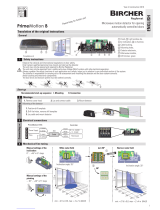Page is loading ...

The width of the AIR field can be set using the click-in plastic cover in front of
the detector's lens.
1
PrimeTec B
PrimeScan B
Consider the national and international regulations on door safety.
Only trained, qualified personnel may mount and start up the detector.
The unit may only be opened and repaired by Bircher Reglomat.
The unit may only be operated from a safety extra-low voltage (SELV) system with safe electrical separation.
Always consider the safety functions of your application as a whole, never just in relation to one individual section of the system.
The installer is responsible for carrying out a risk assessment and installing the detector and the door system correctly.
Avoid touching any electronic components.
The door drive and transom profile must be earthed correctly.
Start-up
2Mounting
Translation of the original instructions
Recommended start-up sequence:I. MountingII. ConnectionIII. Initialisation
Mounting
I
General
Safety instructions
1
Please keep for further use!
ab
PrimeTec B
PrimeScan B
1. Remove cover hood 3. Lay and connect cable
2. Set AIR field width (see chapter 2.1) 4. Mount detector
PrimeTec
PrimeScan
*Factory setting
1. Slide
Detector without cover:
All light beams are active
Setting the AIR field width (PrimeTec / PrimeScan)
2.1
Field width:
2.3 m x 0.2 m
at 2.2 m
*
2. Push & click!
ABCDEFGH
1.
2.
Combined detector AIR/Radar for opening and
protecting automatically controlled sliding doors
1. Position drill template
2. Drill the holes, remove drill template
3. Lay cable and mount detector
A, D covered A. C, D covered G, H covered A, B, D covered A, B covered
Field width: 1 x 0.2 m
Field width: 1.2 x 0.2 m
Field width: 1.2 x 0.2 m
Field width: 0.5 x 0.2 m
Field width: 0.5 x 0.2 m
ENGLISH
A B C D A B C D E F G H A B C D A B C D
Mounting of the detector
2.2
abc d
abc d
a) IR-receiver c) red LED
b) IR-transmitter d) green LED
Hood
LED display
AIR light window
Cable bushing
Detector without hood
Mounting holes
Detector electronic
Optics-cover
LED AIR: red (left)
a Button Mode (red)
b Button Data (black)
LED radar: green (rig.)
AIR adjusting device
Radar module
LCD display
Possible settings (Dimensions at 2.2 m mounting hight):
267087E
10/13

– +
Automatic Config. mode Choose Choose Funct./Parameter Back to choice Back to autom.
1 2
1 2
1 2
1 2
1
1 2
A: Automatic mode
t: Test active
Radar
output on
AIR
output on
Press both
buttons
simultaneously
Red button:
switch Black button:
choose
Red button:
Choose
parameter *
Black button:
Choose value of
the parameter
Press both
buttons
Press both
buttons
Switches to automatic
mode (A) automatic-
ally after 1 min
II
Initialisation
5.1
5.2
Mechanical fine tuning
Electrical connections
Connecting
Initialisation
III
Radar field (PrimeTec)
AIR field (PrimeTec / PrimeScan)
3
5
4
––
++
Manual settings of the
inclination angle
0° ... +90° in 5° steps
Settings of the inclination angle on the
adjustment screw:
Inclination : – 5° ... +7° continuously
adjustable
PrimeTec B / PrimeScan B Controller
1 white
2 brown
3 green
4 yellow
5 grey
6 rose
7 blue
8 red
Cable
white
brown
green
yellow
grey
rose
blue
red
Power Supply
–
+
Radar output –
+
Test –
+
AIR output –
+
–
+
11.5 - 32 VDC
3 m
–
+
–
+
–
+
Radar IN
Test
AIR IN
Manual settings of the
pivoting angle
– 20° ... +20° in 5° steps
––
++
6Configuration by hand (Operator buttons)
Operator buttons
red (Mode) &
black (Data)
The alternate flashing shows the initialisation (teaching) of the detector. (Duration 20 - 25 seconds).
During startup, the firmware version FXXX is displayed.
Remove the current supply all objects that do not form part of the usual door system environment from the door area BEFORE switching on.
Make sure that no-one is in the door area, otherwise correct startup will not be possible.
The door system has been taken into operation at this point. If any further settings are required, proceed as described in the following sections.
Following initialisation, the red/green LED only lights up when a detection has occurred.
red LED green LED
General
1m
2m
0m
0m
1m
2m
3m
4m
Wide radar field turn 90° Narrow radar field
min. = 0.16 m x 0.8 m (WxD)
max. = 2 m x 4 m (WxD)
min. = 0.5 m x 0.25 m (WxD)
max. = 4 m x 2 m (WxD)
LCD
Radar AIR
0°
+ 1 … + 7°
– 1 … – 5°
2
+
1m
2m
0m
0m
1m
2m
3m
4m
–
–
Inclination angle: 35° Inclination angle: 35°
2.2 m
2.2 m
90°
––
++
5-10 cm
* Value is going to be saved by switching to other parameters

3
*Factory setting
Radar functions (PrimeTec) OPERATION OF THE BUTTONS 1DESCRIPTION
Parameter (Mode) Value (Data) LCD
Field size 11 – 5
1
1= Smallest radar field, 2......., 3* = Medium radar field,4......, 5= Largest radar field
Direction recognition 21 – 2
1
1= both directions, 2* = Forwards
Cross Traffic Optimisation CTO 41 – 2
1
1* = Off, 2= On (Expedient only at narrow field)
Door filter 61 – 2
1
1* = Filter off, 2= Door and interference filter on (EMV flows, e.g. fluorescence tube)
Radar output 71 – 2
1
1* = active, 2= passive
AIR functions (PrimeTec / PrimeScan) OPERATION OF THE BUTTONS 1DESCRIPTION
Parameter (Mode) Value (Data) LCD
Set sensitivity 11 – 5
2
1= high sensitivity (acc. to EN16005 ≤ 3m, only indoors) 4= low sensitivity (acc. to EN16005 ≤ 2.3m)
2= medium sensitivity (acc. to EN16005 ≤ 3m) 5= very low sensitivity
3* = normal sensitivity (acc. to EN16005 ≤ 2.6m)
Set teach-in time 21–5
2
1= 10 s, 2* = 30 s, 3= 60 s, 4= 180 s, 5= 15 min
AIR output contact logic 31 – 4
2
AIR output 41 – 2
2
1* = On, 2= Off (AIR is going to be reactivated automatically after 15 minutes)
General functions ( PrimeTec / PrimeScan) OPERATION OF THE BUTTONS 1DESCRIPTION
Parameter (Mode) Value (Data) LCD
Reset Press both buttons 8 seconds – Initialisaiton and teaching of the background
Comfort settings (After a comfort setting
and leaving the configuration mode a reset
will be enforced) 1
1 – 8
Press Data for
1 second to
change the
comfort setting
12
1= Standard, 2= footpath, 3= home for the aged, 4= wind screen,
5= high door, 6= narrow door, 7= wide door, 8= factory settings
combined outputs
activate / not activate 21 – 2
12
1= activated (radar and AIR actuate the radar output)
2* = not activated
AIR-frequency (In the case of overlapping
AIR fields consider the addressing order:
➝odd nr. 1 ➝ even nr. 2 ➝ odd nr. 3) 31 – 6
2
1
1* = Frequency 1, 2= Frequency 2, 3= Frequency 3, 4= Frequency 4, 5= Frequency 5, 6 = Frequency 6
1Press both buttons shortly for configuration mode
For all values set,
parameter 0is displayed
1= high,
= Logic like
test input
2* = low,
= contrary logic
as test input
3 = slave
high
4 = slave
low
Settings for
series circuit: See
application sheet
The Slow Motion Detection (SMD) is a factory setting. The SMD recognises slow motions after the detecor has been activated.

4
Identification of the year of manufacture
9.2
Year of manufacture
Week
1
2
red LED green LED Fault Remedy
dark continu-
ously lit
Radar tripping when door is closing 1. Set angle of radar further away from the door.
2. Adjust radar field size.
Radar false tripping without
apparent external influence
1. Avoid light sources (e.g. fluorescent tubes) in the immediate vicinity of the detector.
2. No moving objects (plants, advertising posters, etc.) in the vicinity of the detector.
3. Avoid strong vibration at the radar detector
4. Possible influence from a second radar detector in the vicinity (very unlikely)
continu-
ously lit dark
AIR tripping when door is closing 1. Set angle of AIR detector further away from the door
AIR false tripping without apparent
external influence
1. Avoid light sources (e.g. fluorescent tubes) in the immediate vicinity of the detector.
2. Avoid puddles of water on the ground.
3. Avoid strong vibration at the AIR detector.
4. Influence of overlapping AIR field from another detector.
Set new Reglobeam address or CAN bus address.
5. Reduce sensitivity of the AIR (increase value).
dark dark Door stays open 1. Switch AIR exit contact logic to other value
flashing flashing 1: Self test (RAM/ROM)
2: Watchdog
1. Disconnect device from supply voltage
2. Restart device
3. If device displays fault again or does not start ➝renew device
flashing dark 5: AIR fault
6: AIR output fault
1. Disconnect device from supply voltage
2. Clean optics-cover and check for scratches
3. Restart device
4. If device displays fault again or does not start ➝renew device
Remedying malfunctions
7
Remedying false tripping
7.1
Remedying detector malfunctions
7.2
red LED green LED LCD Fault Remedy
Most important technical data
8
Declaration of conformity, identification of the year of manufacture by means of the serial number
9
10 Contact data
Manufacturer:
Bircher Reglomat AG
Wiesengasse 20
CH-8222 Beringen
Switzerland
www.bircher-reglomat.com
Declaration of conformity
9.1
PrimeTec / PrimeScan
Technology Active infrared (wavelength: 880nm), radar double field module ➝ PrimeTec (24.125 GHz)
Number of IR spots 24
IR spot dimensions 3 cm x 3 cm (at 2.2 m mounting height)
Response time < 200 ms
Mounting height 1.8 - 4 m
Angle setting of IR spots – 5° ... + 7° continuously adjustable
Power Supply ≤120 mA @ 11.5 ... 32 VDC
Power consumption < 4 watts
Making current ≤240 mA
Output (AIR / Radar) Optocoupler (50 VDC, 40mA)
Protection type Suitable for use acc. to IP54
EMC / RTTE acc. to EMC and RTTE directives
Operating temperature - 20° ... 60° C
Dimensions PrimeTec: 260 x 60 x 48.5mm (LxWxD), PrimeScan: 216 x 60 x 47.5mm (LxWxD)
Weight PrimeTec: 250g, PrimeScan: 180g
Estimated economic life-time 20 years
Manufacturer: Bircher Reglomat AG, Wiesengasse 20, CH-8222 Beringen, Switzerland, www.bircher-reglomat.com
Authorised rep: Bircher Reglomat GmbH, Robert Bosch Strasse 3, D-71088 Holzgerlingen, Germany
Notified Body: TÜV NORD CERT GmbH, Langemarckstrasse 20, D-45141 Essen, NB 0044,
EC-type-examination certificate No. 44 205 12 403013-003
Following directives have been observed: 2006/42/EC, R&TTE directive 1999/5/EC, EMV-directive 004/108/EC
Following standards have been taken into account:
EN 61000-6-1,
EN 61000-6-2, EN 61000-6-3, EN 61000-6-4, EN 12978:2003+A1:2009, AS 5007:2007
EN ISO 13849-1:2008, Cat. 2/PLd (AIR), 1997/BS7036-1:1996 & BS7036-2:1996, EN16005:2012
Signee: CTO, Dr. M. Loschonsky / COO, D. Nef, CH-8222 Beringen
Product variant: PrimeTec B ES, PrimeScan B
/