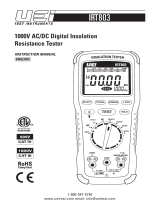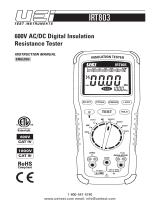Page is loading ...

Digital Insulation Tester
MS5203
CAT I V
600 V
CAT III
1000 V
HOLD
HOLD/LOCK
DIGITAL INSULATION TESTER
MS5203

Contents
01 02
Safety Information
Warning
Warranty
Accessories
Introduction
Front Panel
Display Screen
Display Messages
Buttons
Rotary Switch
Input Terminal
Function Description
Power-Up Options
Automatic Power Off
Hold Function
Relative Measurement
Insulation Test Lock
Storing Test Data
Reading Test Data
Delete Data
Compare Function
Timer Function
MAX/MIN/AVG
DAR&PI
..............................................................................................................................03
...............................................................................................................................................04
..........................................................................................................................................05
..............................................................................................................................12
...............................................................................................................................................03
..........................................................................................................................................04
........................................................................................................................................05
.....................................................................................................................................06
..................................................................................................................................08
.................................................................................................................................................09
.......................................................................................................................................10
.......................................................................................................................................10
...........................................................................................................................11
.................................................................................................................................11
..............................................................................................................................11
.......................................................................................................................................11
...........................................................................................................................11
..................................................................................................................................12
..................................................................................................................................12
..........................................................................................................................................13
..................................................................................................................................13
......................................................................................................................................14
.......................................................................................................................................15
...............................................................................................................................................15
Making Basic Measurements
Measuring DC Voltage
Measuring AC Voltage
Measuring Resistance
Insulation Test
Replacing Battery
Specifications
Accuracy
Contents
..............................................................................................................16
...........................................................................................................................17
...........................................................................................................................16
............................................................................................................................18
................................................................................................................................20
......................................................................................................................................19
......................................................................................................................................21
..............................................................................................................................................22

03 04
Warning
Item
Safety Information
This style of digital multimeter is designed and manufactured according to the safety requirements set out by the EN61010-1,
EN61010-2-030 standards for electronic test instruments . Its design and manufacture is strictly based on the provisions in
the 1000V CAT III, 600V CAT IV of EN61010-1, EN61010-2-030and the Stipulation of 2-Pollution Grade.
CAT III: It is applicable to test and measuring circuits connected to the distribution part of the building’s low-voltage MAINS
installation.
CAT IV: It is applicable to test and measuring circuits connected at the source of the building’s low-voltage MAINS installation.
To avoid possible electric shock or personal injury, follow these guidelines:
Use the Meter only as specified in this manual or the protection provided by the Meter might be impaired.
Do not use the Meter or test leads if they appear damaged, or if the Meter is not operating properly. If in doubt, have the
Meter serviced.
Always use the proper terminal, switch position, and range for measurements before connecting Meter to circuit under test.
Verify the Meter’s operation by measuring a known voltage.
Do not apply more than the rated voltage as marked on the Meter, between the terminals or between any terminal and earth
ground.
Use caution with voltages above 30 V ac rms, 42 V ac peak, or 60 V dc. These voltages pose a shock hazard.
Replace the battery as soon as the low battery indicator ( ) appears.
Disconnect circuit power and discharge all high-voltage capacitors before testing resistance, continuity, diodes, or
capacitance.
Do not use the Meter around explosive gas or vapor.
When using the test leads, keep your fingers behind the finger guards.
Remove test leads from the Meter before opening the Meter case or battery door.
Never operate the Meter with the cover removed or the battery door open.
Comply with local and national safety requirements when working in hazardous locations.
Use proper protective equipment, as required by local or national authorities when working in hazardous areas.
Use only the replacement fuse specified or the protection may be impaired.
If the equipment is used in a manner not specified by the manufacturer, the protection provided by the equipment may be
impaired.
Warranty
The meter is warranted to be free from defects in material and workmanship under normal use and service. The warranty
period is one year and begins on the date of shipment. Parts, product repairs, and services are warranted for 18 months
except for misused, altered, neglected, contaminated, or damaged by accident or abnormal conditions of operation or
handling. This warranty does not apply to fuses, disposable batteries.
Accessories
TestLeads
2
Clips
2
Battery AA LR6
6
Manual
1
Quantity

05 06
Front Panel
Indicator
Description
LOCK
Screen
Holdfunction, themeterdonotupdatedisplay.
Introduction
1
2
3
4
Button
Button
Rotary Switch
AnalogBar
1
2
3
PrimaryScreen
SecondaryScreen
Display Screen
Low battery Indicates when it is time to replace the battery.
To avoid false readings, which could lead to possible electric shock or personal injury, replace the battery as
soon as the low battery indicator appears.
Indicates a test lock will be applied the next time you press Test Button on the meter, the test lock acts to hold
down the button until you press Test Button again.
HOLD
PASS
Comparefunctionisselected
Whencomparefunctionisselected, whenthemeasuringvaluebetweenupperlimitedvalueandlowerlimited
value, displaythissign.
COMP
Comparefunctionisselected
REL
Ininsulationtestmode, displaytheDARvalue
DAR
Ininsulationtestmode, displaythePIvalue
PI
Timerfunctionisselected
TIMER
Storefunctionisselected
MEMO
HOLD

07 08
Display Messages
Indicator
Description
2500V
1000V
Viewthememorydata, whenthedataisinvalid,display---
Sourcevoltageratingforinsulationtest
READ
DCVoltagefunctionisselected
InsulationtestIndicator.whentherotaryswitchatinsulationposition, thissignappers, whenthetestvoltage
ispresent, thesignalternateonoroff
DC
ACVoltagefunctionisselected
AC
Ininsulationtestmode, testvoltageunit
VDC
Minus,Whenthemeasurevaluelowerthan0, displaythesign.
Greatersymbols, Ininsulationtestmode, indicatesthemeasurevalueoverflow.
Unsafevoltagewarning, Ininsulationmode, indicatesgreater20Vvoltageisdetectedontheinputterminals.
Continuity testfunctionisselected
Autopowerofffunctionisselected
TEST
Timerunit
min sec
Measureunit
DisplaytheMax, MinAvgvalue
MAX MIN AVG
GMΩV
Indicator
Description
Appearsonprimarydisplay indicatesthebatterytoolowforreliableoperation, pleasereplacebattery.
batt
AppearsonAuxiliarydisplay, IndicatesthebatterytoolowtoperformInsulationtest
bat
Presetvalue
PrES
Autopowerofffunction isdisabled
POFF
Ininsulation mode, indicatesmeterhavedetectedthevoltageontheinputterminals
Ininsulationmode, indicatesthemeterperformstheautodischargefunction; nottotouchanyinputterminalsinthis
mode.
Storemeasuringdata
Deletetheselecteddata
Deleteallmemorizeddata
Thelimitedvalueisinvalid
Measureunit
LIVE
DISC
SAVE
dEL n:
dEL ALL
----COMP
OFF
Thelowerlimitedvalue
Theupperlimitedvalue
COMP Hi
COMP Lo

09 10
Buttons
HOLD/LOCK
TEST.V
1
2
3
9
10
11
7
6
5
4
8
Button
Description
Activestorefunction: storethemeasureingdatatomemory
Activereadfunction, toviewthedatastoreinmemory;changecursorposition.
ConfirmButton
BackLighton/Off, whenthelightturnon, after10sthemeterautoturnofflight
1. indcv, acv, continutymodetoviewthemaxvalue, minvalue, avgvalue, upperlimitedvalue, lowerlimitedvalue,
relativevalue
2. ininsulationmodetoviewmaxvalue, minvalue, avgvalue, upperlimitedvalue, lowerlimitedvalue, presettimer,
DAR, PI
Activethetimerfunction
Activeholdfunction(inDCV, ACV, Continuity)orlockfunction(Insulation)
Activerelfunction(indcv, acv, continuitymode); changecursourposition
Selectonetestoutputvoltageforinsulationtest.
Activeinsulationtest
Activecomparefunction
1
2
3
4
5
6
7
8
9
10
11
Rotary Switch
Position
Function
Turnoffthemeterpower
OFF
DCVoltage: 0.1V~1000V
InsulationTest0.01MΩ~10.0GΩ, TestoutputVoltage50V(default)、100V、250V、500V、1000V, thetest
outputvolatagehaveselectedwillbesaved.
DCV
ACVoltage: 0.1V~750V
ACV
Ohmandcontinuity: 0.01Ω~200.0Ω
Insulation
Input Terminal
Termianl
Description
Input/output positive terminal
V(HI)
CommonterminalexceptInuslationmeasure
COM
CommonterminalinInuslationmeasure
LO

11 12
Power-Up Options
Button
Function
Disables automatic power-offfunction Display shows PoFF until the button is released
SELECT
DisableBeepfunction
ENTER
Function Description
Holding a button down while turning the Meter on activates a power-up option. Power-up options allow you to use additional
features and functions of the Meter. To select a power-up option, hold down the appropriate button indicated while turning the
Meter from OFF to any switch position. Power-up options are cancelled when the Meter is turned Off.
Automatic Power Off
The Meter have automatic power off function (Sleep mode) to conserve battery power. if there is no function change or button
press for 10 minutes. The Meter comes out of Sleep mode when a key is pressed or when the rotary switched is changed.
To disable the Sleep mode, hold down SELECT button while turning the Meter on. Sleep mode is always disabled in the
insulation test mode, or if the auto power off feature has been disabled by pressing SELECT button when the Meter is turned
on.
Hold Function
Press Hold button to freeze the displayed value. Press again to release the display.
Relative Measurement
Show the difference between actual value and the relative base.
Press REL Button to enter relative measurement and the meter will record the initial value when pressing the key.
Displayed value = Actual value -Initial value
Press REL Button again to exit relative measurement.
Press SELECT button to view Initial value, when the Initial value is invalid, display----.
Insulation Test Lock
In insulation test mode, press Test button to perform insulation test until the button is released. when the button is released,
the screen display hold sign.
Press Lock Button, then the screen display Lock sign, press Test Button, the meter will perform insulation test unitl you press
Test button again; The test lock will unlocked while to cancel insulation test.
Lock function is invalid when timer function is selected.
Storing Test Data
PressMEMObutton, themeterenterHoldstatusautomatically.LCDscreendisplay ‘MEMO’ andthememorycodeon
secondarydisplay (seebelow). Press△/▽buttontochangethecode, pressentertosavethedatainthepreferredmemory
codeandthescreendisplay ‘SAVE’.Thedataisstroedsuccessfullywhenthebuzzbeeps.Themetercansave20 datasand
memorycodefrom00to19.
Reading Test Data
PressREADbuttontodisplaythedatainmemory.Press△/▽buttontochangethecodeandreadthedataaccordingly.

13 14
Delete Data
Compare Function
Timer Function
In READ mode, press ENTER, meter display dEL n, press enter button again to delete selected data; press READ button to
delete all data. The meter will beep once the data is deleted. Press other button to quit the current satus.
Whencomparefunctionisselected, themeterbeepsandwon’tdisplay ‘PASS’, whenthemeasuringdatahigherthanupper
limitedvalueorlowerthanlowerlimitedvalue.
PressCOMPbuttonwillactivecomparefunction, meterdisplay ‘COMP’, whenthepresetupperlimitedvalueislowerthan
thelowerlimitedvalue, COMPfunctionisinvalid, meterdisplay ‘----’.
PressCOMPbuttontoviewtheupperandthelowerlimitedvalue. Themeterdisplay ‘COMP’anddisplay ‘HI’or ‘LO’on
secondaryscreen, asbelow: Whenthemeterisdisplayingtheupperlimitedvalueorthelowerlimitedvalue,pressENTERto
adjustthevalue. Themeterwillbeflashingwiththeupperlimitedvalueorthelowerlimitedvalue. Switchtotheproperrange
orsignalpolarbypressingSELECT, Press△/▽tochangethevalue, andpressENTERtosavethevalue.
Thetimerfunctioncanonlybeactivatedintheinsulationtest. EnabletheTIMERfunctionbypressingTIMER (themeter
displayTIMER),the lock functionwillbe invalid, andthemeterstartstheinsulationtestwhenpressingthemeasurebutton.
Whenthetimeisdue, thetestisstopped.
Intimermode, thedisplaywillbeasfollowing. Thecurrentvoltageandtimeisshownonthesecondarydisplay. Themeter
justdisplaythetestvoltagewhenitisundertheinsulationtest, tocheckthetime, pleasepress△button.
Press SELECT to check the preset time. The LCD screen display TIMER, PRES is shown on primary display, the secondary
display shows the preset time. Press ENTER, the meter display Set. The time can be adjusted by △/▽ button.
Presws ENTER again to confirm the adjustment.

15 16
MAX/MIN/AVG
Measuring DC Voltage
The meter will record the max, min and average value automatically. The record time base is approx. 5 seconds. Press
SELECT to view the corresponding value.
Switch rotary switch to DCV position, Input terminals and test leads connecting as follows figure, then connect test leads to
circuit.
R10Min= Resistance value measured 10 minutes after applying the test voltage; R1Min=R60Sec= Resistance value
measured 10 minutes after applying the test voltage; R15Sec= Resistance value measured 10 minutes after applying the
test voltage.
After performed insulation test, press SELECT button to view DAR or PI. If DAR or PI Value invalid, the meter display - - - - .
DAR & PI
Sometimes an insulation part with obvious drawbacks (e.g., the insulation part is broken through under high voltage) is
nevertheless with a good absorption ratio (or polarization index). Therefore, absorption ratio (polarization index) cannot be
used to discover local insulation drawbacks other than dampness and contamination.
DAR(
absorbing ratio
)=
SecR
SecR
15
60
PI
polarization index
=
MinR
MinR
1
10
( )
Making Basic Measurements

17 18
Measuring AC Voltage
Switch rotary switch to ACV position, Input terminals and test leads connecting as follows figure, then connect test leads to
circuit.
Measuring Resistance
To avoid possible damage to the Meter or to the equipment under test, disconnect circuit power and discharge all high voltage
capacitors before testing for continuity.
Switch rotary switch to position, Input terminals and test leads connecting as follows figure, The continuity test features a
beeper that sounds as long as a circuit is complete. The beeper sounds when a short (<3Ω).

19 20
Insulation Test
To avoid false readings, which could lead to possible electric shock or personal injury, replace the batteries as soon as
appears.
Turn the rotary switch to OFF and remove the test leads from the terminals.
Replacing Battery
1
2
Screw
Battery
Insulation tests should only be performed on dead circuits. Check the test leads before testing.
Switch rotary to Insulation position. if meter display, please replease battery.
Insert test leads to High、Lowterminals.ifthemeterdisplayLive,indicatorthemetercannotmeasureonlivecircuit.please
poweroffLivecircuit.
Press TEST.V button to select output voltage.
In insulation measuring,the screen alternate turn on or off, the primary screen display the resistance value, and the
secondary screen display the Output voltage. Release the test button then discharges through the Meter, the meter display
DISC.
The secondary Display 0 VDC indicator when the voltage discharge finished.
Disconnect the test leads from circuit.

21 22
ComplieswithEN61010-1, EN61010-2-030, 1000V CAT III, 600 V CAT IV.
1000VDCVoltage, 750VACVoltage.
WhentheinputterminalsisHiandLo, Theoverloadprotectivevoltageis600V. WhentheinputterminalsisVandCOM, the
overloadprotectivevoltageis1200Vunderthevoltagetest;inothertestmode, theoverloadprotectivevoltageis250V.
Batteries: Six AA batteries (NEDA 15A or IEC LR6) Meter use 1000 hours; Insulation test use: Meter can perform at least
1000 insulation tests with fresh alkaline batteries at room temperature. These are standard tests of 1000 V into 1 MΩ with
a duty cycle of 5 seconds on and 25 seconds off.
InsulationMeasurement Range: 0.01 MΩ to 10.00 GΩ
InsulationTest Voltages: 50, 100, 250, 500, 1000 V
InsulationSourceVoltage:+20 %, - 0 %
InsulationShort-Circuit Test Current: 1.8mA nominal
InsulationAuto Discharge: Discharge time <2 second for C = 1μF or less
InsulationLive Circuit Detection: Inhibit test if terminal voltage > 20 V prior to initialization of test
InsulationMaximum Capacitive Load: Operable with up to 1 μF load
Storage Temperature: -40℃ to 60℃
Operating Temperature: 0℃ to 40℃
Storage Altitude:12000m
Operating Altitude:2000m1000V CAT III, 3000m1000VII
Temperature Coefficient: 0.05×(specified accuracy) per℃ for temperatures < 18℃ or > 28℃
RelativeHumidity:40%~75%(40%~60%wheninsulationtest>1GΩ)
Size:200(L)mm×155(W)mm×76(H)mm.
Weight:approx900g.(notincludingbattery)
Specifications
RANGE RESOLUTION ACCURACY
200V 0.1V ±(0.5%+5)
1000V 1V
±(0.5%+5)
200V 0.1V ±(1.5%+5)
750V 1V
±(1.5%+5)
20Ω
±(1%+5)
±(1%+5)
200Ω
0.0 1Ω
0.1 Ω
0.01~200Ω
±0.5%
1mA
±(0.5%+5)
±(0.5%+5)
±(1.5%+5)
±(1.5%+5)
±(1%+5)
±(1%+5)
MS5203 MS5203A
DCV
Accuracy
ACV
Resistance
Continuity
Test
250mA
±0.5%
Test Current
Accuracy

23
R-00-05-XXXX
OUTPUT TOLTAGE RANGE
ACCURACY
50V(0~20%)
±(3%+5)
0~20MΩ
20~50MΩ
RESOLUTION
0.01MΩ
0.1MΩ
TEST CURRENT
1mA@50K
100V(0~20%)
±(3%+5)
0~20MΩ
20~100MΩ
0.01MΩ
0.1MΩ
1mA@100K
250V(0~20%)
±(3%+5)
0~20MΩ
20~200MΩ
0.01MΩ
0.1MΩ
1mA@250K
200~250MΩ 1MΩ
500V(0~20%)
±(3%+5)
0~20MΩ
20~200MΩ
0.01MΩ
0.1MΩ
1mA@500K
200~500MΩ 1MΩ
1000V(0~20%)
±(3%+5)
0~200MΩ
1.00~5.00GΩ
0.1MΩ
0.01GΩ
1mA@1000K
5.00~10.00GΩ 0.01GΩ
200~1000MΩ 1MΩ
±(5%+0.1GΩ)
±(10%+0.2GΩ)
±(3%+5)
±(3%+5)
±(3%+5)
±(3%+5)
±(3%+5)
±(5%+0.1GΩ)
±(10%+0.2GΩ)
MS5203 MS5203A
Insulation
/