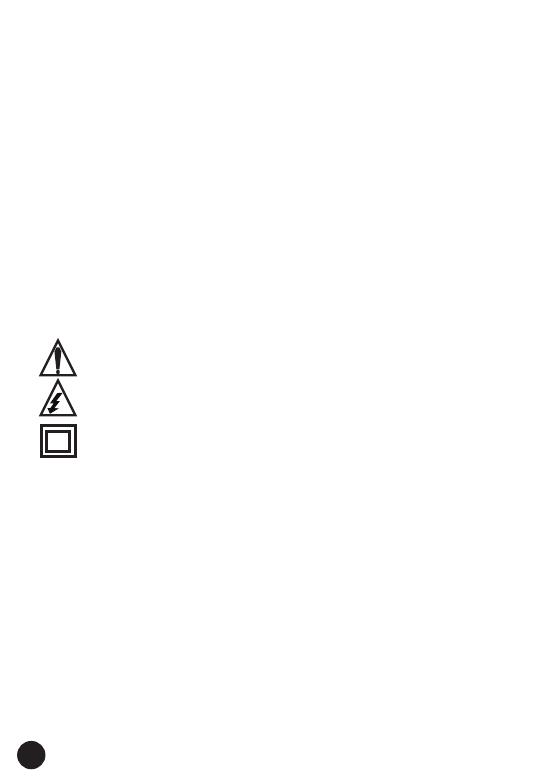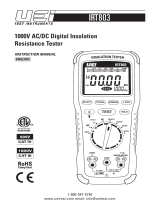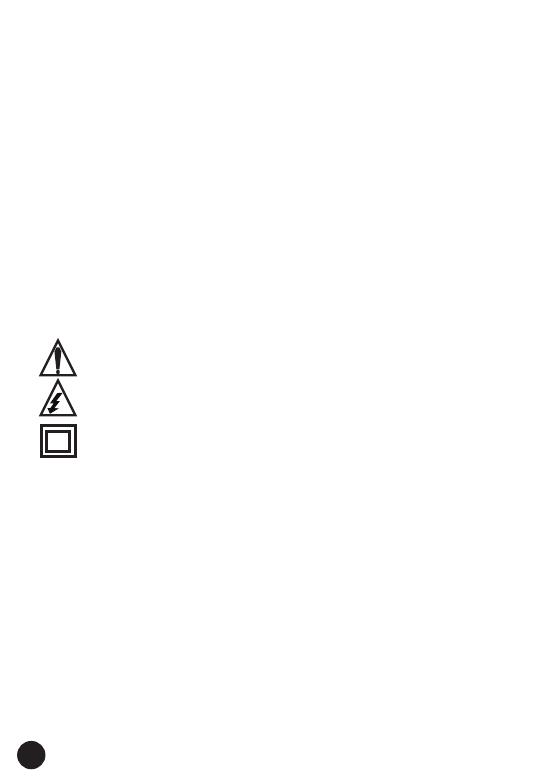
4
1. SAFETY INFORMATION
• Read the following safety information carefully before attempting to
operate or service the meter.
• To avoid damages to the instrument do not apply the signals which
exceed the maximum limits shown in the technical specifications tables.
• Do not use the meter or test leads if they look damaged. Use extreme
caution when working around bare conductors or bus bars.
• Accidental contact with the conductor could result in electric shock.
• Use the meter only as specified in this manual; otherwise, the protection
provided by the meter may be impaired.
• Read the operating instructions before use and follow all safety
Information.
• Caution when working with voltages above 60V DC or 30V AC RMS. Such
voltages pose a shock hazard.
• Before taking resistance measurements or testing acoustic continuity,
disconnect circuit from main power supply and all loads from the circuit.
2. SAFETY SYMBOLS
Caution refer to this manual before using the meter.
Dangerous voltages.
Meter is protected throughout by double insulation or reinforced
insulation.
When servicing, use only specified replacement parts.
CE Comply with EN-61010-1
3. SPECIFICATIONS
3.1. General Information
Environment conditions:
1. Installation Categories Ⅲ
2. Pollution Degree 2
3. Altitude up to 2000 meters
4. Indoor use only
5. Relatively humidity 80% max.
6. Operation Ambient 0~40ºC
Maintenance & Cleaning:
1. Repairs or servicing not covered in this manual should only be
performed by qualified personnel.
2. Periodically wipe the case with a dry cloth. Do not use abrasives or
solvents on this instruments.