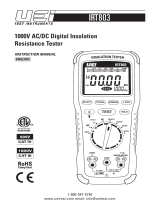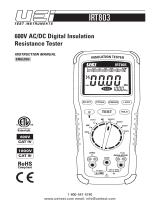Page is loading ...

1
3½ DIGITAL MULTIMETER
MODEL: D03131

2
CONTENTS
Page Number Details
3 Important Safety Information
3 What’s Included
4 Introduction
- Front Panel & Display Screen
5 Display Messages
5 Buttons
6 Power-up Options
7 Automatic Power-Off
7 Hold Function
7 Relative Measurement
7 Insulation Test Lock
7 Storing Test Data
8 Reading Test Data
8 Delete Data
9 Compare Function
9 Timer Function
9 Max/Min/Avg
9 DAR & PI
10 Making Basic Measurements
- Measuring DC Voltage
- Measuring AC Voltage
- Measuring Resistance
10 Insulation Test
11 Replacing the Battery
11 Specications
12 Accuracy

3
IMPORTANT SAFETY INFORMATION
Please read these instructions carefully before use and retain for future
reference.
• When using electrical appliances basic safety precautions should always be
followed.
• Use the Meter only as specied in this manual, or the protection provided may be
impaired.
• Do not operate the Meter or use test leads if they appear damaged, or if the Meter
is not operating properly.
• There are no user-serviceable parts in this product. Refer servicing to qualied
personnel.
• Always use the proper terminal, switch position and range for measurements
before connecting the Meter to the circuit under test.
• Verify the Meter’s operation by measuring a known voltage.
• Do not apply more than the rated voltage as marked on the Meter, between the
terminals or between any terminal and earth ground.
• Use caution with voltages above 30V AC RMS, 42V AC peak or 60 V DC. These
voltages pose a shock hazard.
• Replace the battery as soon as the low battery indicator appears.
• Disconnect the circuit power and discharge all high voltage capacitors before
testing resistance, continuity, diodes or capacitance.
• Do not use the Meter around explosive gas or vapour.
• When using the test leads, keep your ngers behind the nger guards
• Remove test leads from the Meter before opening the Meter case or battery door.
• Never operate the Meter with the cover removed or the battery door open.
• Use only the replacement fuse specied or the protection may be impaired.
WHAT’S INCLUDED
Item Quantity
Test Leads 2
Clips 2
Battery AA LR6 6
User Manual 1

4
INTRODUCTION
Screen
Rotary switch
Front Panel
Display Screen
Analogue bar
Primary Screen
Secondary
Screen
Indicator Description
Low battery indicator. Replace the battery as soon as the indicator
appears.
LOCK
Indicates a test lock will be applied next time you press the TEST button
on the Meter.
HOLD
Prevents the Meter from updating the display.
COMP
Compare function is selected.
PASS
When the measured value is between the upper limited and lower
limited value.
REL
Relative function is selected.
DAR
In insulation test mode, display the DAR value.
PI
In insulation test mode, display the PI value.
TIMER
Timer function is selected.
MEMO
Store function is selected.
READ
View memory data. When the data is invalid the display will read ---
DC
DC voltage function is selected.
AC
AC voltage function is selected.
VDC
In insulation test mode, test voltage unit.
When the measurement value is lower than 0.

5
In insulation test mode, it indicates the measure value overow.
Unsafe voltage warning. Indicates greater than 20V.
Continuity test function is selected.
Auto power off function is selected.
Insulation test indicator.
Source voltage rating for insulation test.
Timer unit.
Measure unit.
Display the Max, Min and Average value.
DISPLAY MESSAGES
Indicator Description
batt Appears on primary display, indicating the battery is too low for
reliable operation. Replace the battery.
bat Appears on auxiliary display, indicating that the battery is too low to
perform the insulation test.
P r E S Preset value.
POFF Auto power off function is disabled.
LIVE In insulation mode, it indicates that the Meter has detected the
voltage on the input terminals.
DISC In insulation mode, it indicates that the Meter peforms the auto
discharge function. Do not touch any input terminals in this mode.
SAVE Store measuring data.
dEL n: Delete the selected data.
dEL ALL Delete all memorised data.
COMP Hi The upper limited value.
COMP Lo The lower limited value.
- - - - COMP The limited value is invalid.
Beep function disabled.
BUTTONS

6
Button Description
1 Active store function. Store the measuring data to the memory.
2 Active read function. To view the data store in memory, change the cursor
position.
3 1. In DCV, ACV, continuity mode press the button to view the max value,
min value, average value, upper limited value, lower limited value and
relative value.
2. In Insulation mode press to view the max value, min value, average
value, upper limited value, lower limited value, preset timer, DAR and PI.
4 Conrm button.
5 Back light on/off.
6 Activate the timer function.
7 Activate the hold function in DCV, ACV or Continuity, or the lock function in
Insulation.
8 Activate the REL function in DCV, ACV or Continuity and change the cursor
position.
9 Activate the compare function.
10 Select one test output voltage for insulation test.
11 Activate the Insulation test.
ROTARY SWITCH
Position Function
OFF Turn off the Meter power
V DC Voltage 0.1V ~ 1000V
~V AC Voltage 0.1V ~750V
Ohm and continuity 0.01Ω ~ 200.0Ω
Insulation Insulation test 0.01MΩ ~ 10.00GΩ, test output voltage 50V (default)
100V, 250V, 500V, 1000V. The test output voltage will be saved.
INPUT TERMINAL
Terminal Description
HI VΩ Input/output positive terminal
COM Common terminal except insulation measure
LO Common terminal in insulation measure
POWER-UP OPTIONS
• Holding a button down while turning the Meter on activates a power-up option.
Power-up options allow you to use additional features and functions of the Meter.
• To select a power-up option, hold down the appropriate button indicated while
turning the Meter from OFF to any switch position. Power-up options are cancelled

7
when the Meter is turned off.
Button Function
SELECT Disables automatic power-off function. Display shows PoFF until the
button is released.
ENTER Disable the “beep” function.
• The Meter has automatic power-off function (sleep mode), which conserves
battery power if there is no function change or button press for ten minutes.
• The Meter comes out of Sleep mode when a key is pressed or when the rotary
switch is changed.
• To disable Sleep mode, hold down the SELECT button while turning the Meter on.
• Sleep mode is always disabled in the ‘Insulation Test’ mode, or if the auto power-
off feature has been disabled by pressing SELECT when turning the Meter on.
AUTOMATIC POWER-OFF (SLEEP MODE)
HOLD FUNCTION
• Press the HOLD button to freeze the displayed value. Press again to release the
display.
RELATIVE MEASUREMENT
• Show the difference between the actual value and the relative base.
• Press the REL button to enter relative measurement and the Meter will record the
initial value when pressing the key.
• Displayed value = Actual value - Initial value.
• Press the REL button again to exit relative measurement.
• Press the SELECT button to view Initial value, when the Initial value is invalid the
display will read ----.
• In Insulation test mode, press the TEST button to perform an insulation test until
the button is released. When the button is released, the screen will display the
“Hold” sign.
• Press the LOCK button, then the screen will display the “Lock” sign.
• Press the TEST button and the Meter will perform an insulation test until you press
the TEST button again.
• Lock function is invalid when the timer function is selected.
INSULATION TEST LOCK
STORING TEST DATA
• Press the MEMO button so that the meter enters HOLD status automatically.
• The LCD screen will display “MEMO” and the memory code on the secondary
display.
• Press / button to change the code, press enter to save the data in the preferred
memory code and the screen will display “SAVE”.

8
• The data is stored succesfully when the buzzer sounds.
• The meter can save 20 sets of data in memory locations from 00 to 19.
READING TEST DATA
• Press the READ button to display the data in memory.
• Press / to change the code and read the data accordingly.
DELETE DATA
• In READ mode, press ENTER and the meter will display dEL n.
• Press ENTER again to delete the selected data and press READ to delete all of
the data.
• The Meter will beep once the data is deleted.
• Press another button to quit the current status.

9
• R10 Min = Resistance value measured 10
minutes after applying the test voltage.
• R1 Min = R60 Sec = Resistance value
measured 10 minutes after applying the test
voltage.
• R15 Sec = Resistance value measured 10
minutes after applying the test voltage.
• When Compare function is selected, the Meter beeps and won’t display “PASS”,
when the measuring data is higher than the upper limited value or lower than the
lower limited value.
• Pressing the COMP button will activate the Compare
function and the Meter will display “COMP” (see
image right).
• When the preset upper limited value is lower than
the lower limited value, COMP function is invalid and the
Meter will display “- - - -” (see image left).
• Press COMP to view the upper and lower limited value.
• The Meter displays “COMP” and either “HI” or “LO”
on the secondary screen (see image right).
COMPARE FUNCTION
TIMER FUNCTION
• The Timer function can only be activated in the
Insulation test.
• Enable the Timer function by pressing TIMER.
• The lock function will be invalid and the Meter will start the Insulation test when
pressing the MEASURE button. When the time is due, the test is stopped.
• In ‘Timer’ mode, the current voltage and time is shown
on the secondary display.
• The Meter will display the test voltage when it is under
the insulation test.
• To check the time, press .
• Press SELECT to check the preset time.
• The LCD screen displays “TIMER” and “PRES” is shown
on the primary display, while the secondary display shows the
preset time.
• Press ENTER and the Meter displays “SEt” (see right).
• The time can be adjusted by pressing the / .
• Press ENTER again to conrm the adjustment.
MAX/MIN/AVG
• In ‘Test’ mode, press the SELECT button to view max, min and average value.
• In ’Hold’ mode, press the SELECT button to review max, min and average value.
DAR & PI
• Sometimes an insulation part with obvious drawbacks e.g. the insulation part is
broken through under high voltage, is nevertheless good with absorption ratio.
• Therefore, absorption ratio cannot be used to discover local insulation drawbacks,
other than dampness and contamination.
DAR (absorbing ratio) =
R60 Sec
R15 Sec
PI (polarization index) =
R10 Min
R1 Min

10
• After performing the insulation test, press SELECT to view DAR or PI.
• If DAR or PI are invalid, the meter will display “- - - -”.
Measuring DC Voltage Measuring AC Voltage
• Switch the rotary switch to the V
position.
• Input terminals and test leads,
connecting as shown below.
• Then connect the test leads to the
circuit.
• Switch the rotary switch to the ~V
position.
• Input terminals and test leads,
connecting as shown below.
• Then connect the test leads to the
circuit.
MAKING BASIC MEASUREMENTS
Measuring Resistance
• To avoid possible damage to the Meter or to the equipment under test, disconnect
the circuit power and discharge all high voltage capacitors before testing for
continuity.
• Switch the rotary switch to the position.
• Input terminals and test leads, connecting as
shown (right).
• The continuity test features a beep that sounds
as long as the circuit is complete.
• The beep sounds when a short (<3 Ω).
INSULATION TEST
Warning: When testing voltage output, do not rotate the rotary switch to prevent
damage to the Meter.
• Insulation tests should only be performed on dead circuits. Check the test leads
before testing.
• Switch the rotary switch to the “Insulation” position.
• If the Meter displays , please replace the battery.
• Insert the test leads to the High and Low terminals. If the Meter displays the Live
indicator, power off the Live circuit as the Meter
cannot measure on a live circuit.
• Press the TEST.V button to select output voltage.
• In insulation measuring the screen alternates
between on or off.
• The primary screen displays the resistance value
and the secondary screen displays the output voltage.
• Release the TEST button and the Meter will display “DISC”.
• The secondary screen displays “0 VDC” when the voltage discharge has nished.
• Disconnect the test leads from the circuit.

11
REPLACING THE BATTERY
• To avoid false readings, which could lead to possible electric shock or personal
injury, replace the batteries as soon as the low battery indicator appears.
• Turn the rotary switch to OFF and remove the test leads from the terminals.
Screw
Battery
Insulation Measurement Range 0.01MΩ to 10.00GΩ
Insulation Test Voltages 50V, 100V, 250V, 500V, 1000V
Insulation Source Voltage +20%, -0%
Insulation short-circuit test current 1.8mA nominal
Insulation test automatic discharge time Capacitance = 1μF or less,
Discharge time <1 second.
Insulation Live Circuit Detection Inhibit test if terminal voltage > 20V prior
to initialisation of test.
Insulation Maximum Capacitive Load Operable with up to 1μF load
Storage Temperature -40°C to 60°C
Operating Temperature 0°C to 40°C
Storage Altitude 12000m
Operating Altitude 2000m 1000V CAT III, 3000m 1000V II
Temperature Coefcient 0.05 X (specied accuracy) per °C for
temperatures <18°C or > 28°C.
Relative Humidity 40%~75% (40%~60% when insulation
test >1GΩ)
Size 180x140x65mm (LxWxH)
Weight Approx 900g (not including battery)
SPECIFICATIONS
• When the input terminals are Hi and Lo, the overload protective voltage is 600V.
• When the input terminals are V and COM, the overload protective voltage is 1200V
under the voltage test.
• In other test modes, the overload protective voltage is 250V.
• Batteries: Six AA batteries (NEDA 15A or IEC LR6).
• 1000 hours of Meter use.
ACCURACY
DCV
Range Resolution Accuracy
200V 0.1V ± (0.5% + 5)
1000V 1V ± (0.5% + 5)

12
ACV
Range Resolution Accuracy
200V 0.1V ± (1.5% + 5)
750V 1V ± (1.5% + 5)
Resistance
Range Resolution Accuracy
20Ω 0.01Ω ± (1% + 5)
200Ω 0.1Ω ± (1% + 5)
Insulation
Output Voltage Range Resolution Test Current Accuracy
50V (0~20%) 0~20MΩ 0.01MΩ 1mA@50K ± (3%rdg + 5dgt)
20~50MΩ 0.1MΩ
100V (0~20%) 0~20MΩ 0.01MΩ 1mA@100K ± (3%rdg + 5dgt)
20~100MΩ 0.1MΩ
250V (0~20%) 0~20MΩ 0.01MΩ 1mA@250K ± (3%rdg + 5dgt)
20~200MΩ 0.1MΩ
200~250MΩ 1MΩ
500V (0~20%) 0~20MΩ 0.01MΩ 1mA@500K ± (3%rdg + 5dgt)
20~200MΩ 0.1MΩ
200~500MΩ 1MΩ
1000V
(0~20%)
0~200MΩ 0.1MΩ 1mA@1000K ± (3%rdg + 5dgt)
200~1000MΩ 1MΩ
1.00~5.00GΩ 0.01GΩ ± (5%rdg + 0.1GΩ)
5.00~10.00GΩ 0.01GΩ ± (10%rdg + 0.2GΩ)
INFORMATION ON WASTE DISPOSAL FOR CONSUMERS OF ELECTRICAL &
ELECTRONIC EQUIPMENT
When this product has reached the end of its life it must be treated as Waste Electrical
& Electronics Equipment (WEEE). Any WEEE marked products must not be mixed with
general household waste, but kept separate for the treatment, recovery and recycling
of the materials used. Contact your local authority for details of recycling schemes in
your area.
Do not dispose of batteries with general household waste. At the end of their lives they
must be recycled. The batteries can be returned to any waste battery collection point,
which are provided by most battery retailers. Alternatively, your local authority will be
able to advise you of the waste battery collection facilities available in your area.
Made in China. PR2 9PP
V.1.0
/