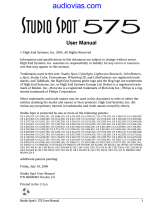Page is loading ...

TechnoArc™
User Manual
© High End Systems, 2012, All Rights Reserved
Information and specifications in this document are subject to change without notice. High End Systems
assumes no responsibility or liability for any errors or inaccuracies that may appear in this manual.
Trademarks used in this text:
High End Systems, Wholehog, and Lithopatterns are registered trademarks: and intellaspot, Internal Effects,
the High End Systems globe logo, and the Hog logo are trademarks of High End Sytems, High End Systems,
Inc. is a registered trademark of Flying Pig Systems. Belden is a registered trademark of Belden, Inc.
Other trademarks and trade names may be used in this document to re
fer to either the entities claiming the
marks and names or their products. High End Systems disclaims any proprietary interest in trademarks and
trade names owned by others.
TechnoArc User Manual
Version 1.0
September, 2012

ii TechnoArc
TM
User Manual
Contact Information
U.S. and the Americas
Sales Department Hi
gh End Systems
2105 Gracy Farms Lane
Austin, TX 78758 USA
voice: 512.836.2242
fax: 512.837.5290
Toll Free: 800.890.8989
Customer Service H
i
gh End Systems
2105 Gracy Farms Lane
Austin, TX 78758 USA
voice: 800.890.8989
fax: 512.834.9195
toll free: 800.890.8989
World Wide Web: h
t
tp://www.highend.com

TechnoArc
TM
User Manual iii
Product Modification Warning
High End Systems products are designed and manufactured to meet the requirements of United States and
International safety regulations. Modifications to the product could affect safety and render the product non-
compliant to relevant safety standards.
Mise En Garde Contre La Modification Du Produit
Les produits High End Systems sont conçus et fabriqués conformément aux exigences des règlements
inte
rnationaux de sécurité. Toute modification du produit peut entraîner sa non conformité aux normes de
sécurité en vigueur.
Produktmodifikationswarnung
Design und Herstellung von High End Systems entsprechen den Anforderungen der U.S. Amerikanischen und
inte
rnationalen Sicherheitsvorschriften. Abänderungen dieses Produktes können dessen Sicherheit
beeinträchtigen und unter Umständen gegen die diesbezüglichen Sicherheitsnormen verstoßen.
Avvertenza Sulla Modifica Del Prodotto
I prodotti di High End Systems sono stati progettati e fabbricati per soddisfare i requisiti delle normative di
sicu
rezza statunitensi ed internazionali. Qualsiasi modifica al prodotto potrebbe pregiudicare la sicurezza e
rendere il prodotto non conforme agli standard di sicurezza pertinenti.
Advertencia De Modificación Del Producto
Los productos de High End Systems están diseñados y fabricados para cumplir los requisitos de las
reg
lamentaciones de seguridad de los Estados Unidos e internacionales. Las modificaciones al producto podrían
afectar la seguridad y dejar al producto fuera de conformidad con las normas de seguridad relevantes.

iv TechnoArc
TM
User Manual
Important Safety Information
Instructions pertaining to continued protection against fire, electric shock, and injury to persons are found
throughout this manual. Please read all instructions prior to assembling, mounting, and operating this
equipment.
The following international caution and warning
s
ymbols appear in margins throughout this manual to highlight
messages.
This symbol appears adjacent to Caution messages. Not
heeding these messages could result in personal injury and/or
damage to equipment.
This symbol appears adjacent to high voltage warning
messages. Not heeding these messages could result in serious
personal injury.
2 m
This symbol indicates the minimum focus distance from a
combustible object.
This symbol cautions against mounting the fixture on or near a
flammable surface.
This symbol indicates an explosion hazard.
UV
This symbol cautions against an Ultraviolet Radiation hazard.
This symbol indicates that eye protection should be worn to
prevent potential injury.
This symbol indicates that, while operating, equipment
surfaces may reach very high temperatures. Allow the fixture
to cool before handling.

TechnoArc
TM
User Manual v
Warranty Information
Limited Warranty
Unless otherwise stated, your product is covered by a one year parts and labor limited warranty. Dichroic filters
and LithoPatterns
®
high resolution glass gobos are not guaranteed against breakage or scratches to coating. It
is the owner’s responsibility to furnish receipts or invoices for verification of purchase, date, and dealer or
distributor. If purchase date cannot be provided, date of manufacture will be used to determine warranty period.
Returning an Item Under Warranty for Repair
It is necessary to obtain a Return Material Authorization (RMA) number from your dealer or point of purchase
BEFORE any units are returned for repair. The manufacturer will make the final determination as to whether or
not the unit is covered by warranty. Lamps are covered by the lamp manufacturer’s warranty.
A fixture must be returned in its original packaging. Any other parts returned to High End Systems must be
pa
ckaged in a suitable manner to ensure the protection of such product unit or parts, and such package shall be
clearly and prominently marked to indicate that the package contains returned Product units or parts and with
an RMA number. Accompany all returned Product units or parts with a written explanation of the alleged
problem or malfunction. Ship returned Product units or parts to: 2105 Gracy Farms Lane, Austin, TX 78758 USA.
Note: Freight Damage Claims are invalid for fixtures shipped in non-factory
boxes and packing materials.
Freight
All shipping will be paid by the purchaser. Items under warranty shall have return shipping paid by the
manufacturer only in the Continental United States. Under no circumstances will freight collect shipments be
accepted. Prepaid shipping does not include rush expediting such as air freight. Air freight can be sent
customer collect in the Continental United States.
REPAIR OR REPLACEMENT AS PROVIDED FOR UNDER THIS
W
ARRANTY IS THE EXCLUSIVE REMEDY OF THE
CONSUMER. HIGH END SYSTEMS, INC. MAKES NO WARRANTIES, EXPRESS OR IMPLIED, WITH RESPECT TO
ANY PRODUCT, AND HIGH END SPECIFICALLY DISCLAIMS ANY WARRANTY OF MERCHANTABILITY OR FITNESS
FOR A PARTICULAR PURPOSE. HIGH END SHALL NOT BE LIABLE FOR ANY INDIRECT, INCIDENTAL OR
CONSEQUENTIAL DAMAGE, INCLUDING LOST PROFITS, SUSTAINED OR INCURRED IN CONNECTION WITH ANY
PRODUCT OR CAUSED BY PRODUCT DEFECTS OR THE PARTIAL OR TOTAL FAILURE OF ANY PRODUCT
REGARDLESS OF THE FORM OF ACTION, WHETHER IN CONTRACT, TORT (INCLUDING NEGLIGENCE), STRICT
LIABILITY OR OTHERWISE, AND WHETHER OR NOT SUCH DAMAGE WAS FORESEEN OR UNFORESEEN.
Warranty is void if the product is misused, damaged, modifi
e
d in any way, or for unauthorized repairs or parts.
This warranty gives you specific legal rights, and you may also have other rights which vary from state to state.

vi TechnoArc
TM
User Manual
Patents
This product may use one or more of the following patents: US 4,392,187; US 4,602,321; US 4,688,161;
US 4,701,833; US 4,709,311; US 4,779,176; US 4,800,474; US 4,962,687; US 4,972,306; US 4,980,806;
US 5,010,459; US 5,031,078; US 5,073,847; US 5,078,039; US 5,186,536; US 5,209,560; US 5,278,742;
US 5,282,121; US 5,307,295; US 5,329,431; US 5,331,822; US 5,367,444; US 5,402,326; US 5,414,328;
US 5,426,576; US 5,430,629; US 5,432,691; US 5,454,477; US 5,455,748; US 5,502,627; US 5,506,762;
US 5,515,254; US 5,537,303; US 5,545,951; US 5,588,021; US 5,590,954; US 5,590,955; US 5,640,061;
US 5,647,662; US 5,691,886; US 5,702,082; US 5,728,994; US 5,758,955; US 5,758,956; US 5,769,527;
US 5,769,531; US 5,774,273; US 5,788,365; US 5,794,881; US 5,795,058; US 5,798,619; US 5,806,951;
US 5,812,596; US 5,823,661; US 5,825,548; US 5,828,485; US 5,829,868; US 5,857,768; US 5,882,107;
US 5,921,659; US 5,934,794; US 5,940,204; US 5,945,786; US 5,953,151; US 5,953,152; US 5,969,485;
US
5,980,066; US 5,983,280; US 5,984,248; US 5,986,201; US 6,011,662; US 6,029,122; US 6,048,080;
US 6,048,081; US 6,054,816; US 6,057,958; US 6,062,706; US 6,079,853; US 6,126,288; US 6,142,652;
US 6,142,653; US 6,172,822; US 6,175,771; US 6,188,933; US 6,208,087; US 6,219,093; US 6,220,730;
US 6,241,366; US 6,249,091; US 6,255,787; US 6,256,136; US 6,261,636; US 6,278,542; US 6,278,545;
US 6,278,563; US 6,288,828; US 6,326,741; US 6,327,103; US 6,331,756; US 6,346,783; US 6,421,165;
US 6,430,934; US 6,459,217; US 6,466,357; US 6,502,961; US 6,515,435; US 6,523,353; US 6,536,922;
US 6,538,797; US 6,545,586; US 6,549,324; US 6,549,326; US 6,563,520; US 6,565,941; US 6,570,348;
US 6,575,577; US 6,578,991; US 6,588,944; US 6,592,480; US 6,597,132; US 6,600,270; US 6,601,974;
US 6,605,907; US 6,617,792; US 6,621,239; US 6,622,053; US 6,635,999; US 6,648,286; US 6,664,745;
US 6,682,031; US 6,693,392; US 6,696,101; US 6,719,433; US
6,736,528; US 6,771,411; US 6,775,991;
US 6,783,251; US 6,801,353; US 6,812,653; US 6,823,119; US 6,865,008; US 6,866,390; US 6,866,402;
US 6,866,451; US 6,869,193; US 6,891,656; US 6,894,443; US 6,919,916; US 6,930,456; US 6,934,071;
US 6,937,338; US 6,955,435; US 6,969,960; US 6,971,764; US 6,982,529; US 6,988,805; US 6,988,807;
US 6,988,817; US 7,000,417; US 7,011,429; US 7,018,047; US 7,020,370; US 7,033,028; US 7,048,838;
US 7,055,963; US 7,055,964; US 7,057,797; US 7,073,910; US 7,078,869; US 7,092,098; US 7,119,902;
US 7,161,562; US 7,175,317; US 7,181,112; US 7,206,023; US 7,210,798; US D347,113; US D350,408;
US D359,574; US D360,404; US D365,165; US D366,712; US D370,080; US D372,550; US D374,439;
US D377,338; US D381,740; US D409,771; AT E169413; CA 2142619; CA 2145508; CA 2245842;
DE 22588.4-08; DE 621495; DE 655144; DE 69320175.4; DE 69322401.0; DE 69331145.2; DE 69525856.7;
DE 69734744.3; DE 797503; DK 0655144; DK
1447702; EP 0475082; EP 0621495; EP 0655144; EP 0662275;
EP 0767398; EP 0797503; EP 0969247; EP 1447702; ES 0621495; FR 0621495; FR 0655144; FR 0662275;
FR 1447702; GB 2043769B; GB 2055842B; GB 2283808B; GB 2290134B; GB 2291814B; GB 2292530B;
GB 2292896B; GB 2294909B; GB 2295058B; GB 2303203B; GB 2306887B; GB 2307036B; GB 2316477B;
IE 0621495; IT 034244BE; 2005; IT 0621495; IT 0655144; JP 3495373; JP 3793577; NL 0621495;
NL 0797503; NL 0969247; UK 0621495; UK 0655144; UK 0662275; UK 0797503; UK 0969247; UK 1447702;

TechnoArc
TM
User Manual vii
Table of Contents
TechnoArc™ User Manual .............................................................................. i
Contact Information ..................................................................................... ii
Product Modification Warning ........................................................................ iii
Important Safety Information ....................................................................... iv
Warranty Information ................................................................................... v
Limited Warranty ....................................................................................... v
Returning an Item Under Warranty for Repair ................................................ v
Freight ..................................................................................................... v
Patents ...................................................................................................... vi
Chapter 1: Product Overview
This chapter describes the features and specifications of the TechnoArc™ fixture
along with a list of related products and accessories.
Features ...................................................................................................... 1
Operation ................................................................................................... 1
Optics ........................................................................................................ 1
Effects ....................................................................................................... 2
Construction ............................................................................................... 2
Specifications .............................................................................................. 3
Mechanical Specifications ............................................................................. 3
Electrical Specifications ................................................................................ 4
Environmental Specifications ........................................................................ 4
Cables and Connectors ................................................................................. 4
Fixture Components .................................................................................... 5
Related Products and Accessories ............................................................... 6
Chapter 2: TechnoArcSetup and Configuration
Installation of your TechnoArc™ fixture includes mounting, connecting to power,
DMX linking and configuration.
Unpacking the Fixture ................................................................................. 7
Pan and Tilt Locking .................................................................................... 7
Installing a Power Cord Cap ........................................................................ 8
Installing a Line Cord Cap - U.K. Only ............................................................ 8
Vatic Fitter Heads Information - Danmark ....................................................... 8
Mounting the Fixture ................................................................................... 9
Mounting the Fixture Upright ....................................................................... 10
Truss Mounting .......................................................................................... 10

viii TechnoArc
TM
User Manual
Linking TechnoArc Fixtures ........................................................................ 12
Cable Connectors ...................................................................................... 12
Connecting to the Link ............................................................................... 13
Configuring TechnoArc for DMX Control ..................................................... 15
Setting a Start Channel in Battery Mode ....................................................... 15
Powering On the Fixture ............................................................................ 16
Shutting Down the Fixture ......................................................................... 16
Placing Fixture in Road Case ....................................................................... 16
Chapter 3: Menu System
This chapter shows you how to access and navigate the onboard Menu system
and the options available for each menu with examples.
Menu System Overview .............................................................................. 17
Navigation Basics ...................................................................................... 18
Battery Operation ...................................................................................... 18
Exiting Battery Mode................................................................................ 18
TechnoArc Menu Map ................................................................................. 19
Menu System Options ................................................................................ 23
Address Menu ........................................................................................... 23
Setting a Start Channel ............................................................................ 23
Determining DMX Start Channel Assignment ............................................... 24
Information Menu ..................................................................................... 25
Time Info ............................................................................................... 25
Values Display ........................................................................................ 26
Head Temperature................................................................................... 26
Software Version..................................................................................... 26
Lamp Menu ............................................................................................... 27
Lamp On/Off........................................................................................... 27
Lamp On/Pwr.......................................................................................... 27
Lamp On/DMX ........................................................................................ 27
Lamp Off/DMX ........................................................................................ 28
Lamp On/Temp ....................................................................................... 28
Lamp Off/Temp....................................................................................... 28

TechnoArc
TM
User Manual ix
Set Menu .................................................................................................. 29
Status Options......................................................................................... 29
No DMX Mode .......................................................................................29
P
an Reverse .........................................................................................29
Tilt Reverse ..........................................................................................29
Pan Degree ..........................................................................................30
Encoders ..............................................................................................30
Pan/Tilt Speed ......................................................................................30
Mic Sensitivity ...................................................................................... 30
Hibernation ..........................................................................................30
Service Setting ........................................................................................ 30
Display Setting ........................................................................................ 31
Shutoff Time ........................................................................................31
Fl
ip Display ..........................................................................................31
Key Lock ..............................................................................................31
Temp C/F................................................................................................ 31
Reset Default .......................................................................................... 31
Test Options Menu ..................................................................................... 32
Homing the Fixture .................................................................................. 32
Manual Ctrl ............................................................................................. 32
Calibration .............................................................................................. 33
Preset Menu .............................................................................................. 33
Battery Menu ............................................................................................. 33
Chapter 4: DMX Programming
TechnoArc™ fixtures can be programmed to provide a hard edge beam with full
CMY color, multiple gobo patterns and effects. This chapter gives a brief overview
of DMX programming and describes TechnoArc DMX parameters.
DMX Programming Overview ..................................................................... 35
Full Speed verses MSpeed Control ................................................................ 35
16-bit Functionality .................................................................................... 35
DMX Programming Options .......................................................................... 35
Programming with a DMX Console ................................................................ 35
TechnoArc DMX Protocol ............................................................................ 36
Pan and Tilt Parameters ............................................................................ 36
Color Parameters ....................................................................................... 37
Color Mix Function ...................................................................................... 37
Cyan, Magenta, and Yellow .......................................................................... 37
Static Color Function .................................................................................. 37
Static Color Position ................................................................................... 38

x TechnoArc
TM
User Manual
Zoom Parameters ....................................................................................... 39
Zoom ....................................................................................................... 39
Zoom Bypass ............................................................................................ 39
Iris Parameter ........................................................................................... 39
Shutter Parameters .................................................................................... 40
Shutter Function ....................................................................................... 40
Shutter .................................................................................................... 40
Dim ......................................................................................................... 40
MSpeed (Motor Speed) ............................................................................... 41
Control ....................................................................................................... 41
Indigo Highlighter ...................................................................................... 42
Indigo Highlighter Function ......................................................................... 42
Indigo Highlighter Dim ............................................................................... 42
Chapter 5: Preset Programming
TechnoArc fixtures can be programmed through the onboard menu system using
Preset Programming. This section describes how to program your fixtures for
stand-alone operation using the on-board memory in each fixture to create and
store scenes.
Preset Programming Overview .................................................................. 43
Navigating to the Preset Menu ..................................................................... 43
Master and Slave ....................................................................................... 44
Preset Menu ............................................................................................... 45
Playback Settings ...................................................................................... 45
Automatic Program Run ........................................................................... 45
Set to Slave............................................................................................ 45
DMX Control ........................................................................................... 45
Music Control.......................................................................................... 46
Edit Scenes .............................................................................................. 46
Edit Scene Parameters ............................................................................. 46
Edit Scene Time ...................................................................................... 46
Set Fade Time......................................................................................... 46
Set Input by Out ..................................................................................... 47
Edit Program ............................................................................................. 47
Select Program ......................................................................................... 48
Scenes Input ............................................................................................ 48

TechnoArc
TM
User Manual xi
Chapter 6: General Maintenance and Troubleshooting
Maintaining and servicing TechnoArc fixtures includes replacing parts and
cleaning the unit.
Safety Considerations ................................................................................ 49
Maintenance .............................................................................................. 49
Replacing the Lamp .................................................................................... 49
Optimizing the Lamp ................................................................................ 50
Replacing Main Fuse ................................................................................... 51
Cleaning the Fixture ................................................................................... 51
Troubleshooting Error Messages ................................................................ 52
PAN- movement Er ..................................................................................... 52
TILT- movement Er .................................................................................... 52
Dimmer Er ................................................................................................ 52
Cyan Color wheel Er ................................................................................... 52
Magenta color wheel Er ............................................................................... 52
Yellow color wheel Er .................................................................................. 53
Color wheel Er ........................................................................................... 53
Zoom Er ................................................................................................... 53
Appendix A: MSpeed Conversion Table .................................................... 55

xii TechnoArc
TM
User Manual

CHAPTER 1
Product Overview
TechnoArc
TM
User Manual 1
Chapter 1:
Product Overview
This chapter describes the features and specifications of the TechnoArc™ fixture
along with a list of related products and accessories.
TechnoArc is a compact soft-edge luminaire designed for club, stage, and studio applications
where environmental durability and high quality output are required.
TechnoArc features smooth CMY color mixing and a fixed color wheel and A 6.5 inch lens, 8° to
32° zoom. A smooth field, soft-edge illumination is produced using a patented radial lenticular
homogenizing lens system. In addition, a collimated 6° beam of hard-edge light is possible when
bypassing the radial lenticular lens. A mechanical iris provides even narrower beams for very thin
shafts of output.
TechnoArc also features the indigo highlighter which provides additional light output from four 1-
watt indigo LEDs increasing the layering abilities of the large aperture fixture.
Features
Operation
• Pan: 540°
• Tilt: 245°
• 21 DMX channels
• DMX/RDM connectors: 5-pin XLR, 3-pin XLR
• Onboard menu system for configuration and preset programming
• Electronic cooling system control
Optics
• High efficiency 13,000 lumens (beam) and 12,000 lumens (wash)
• 575/2 mini-fast fit lamp - 750 hrs.
• 3.5:1 Zoom 9° – 32° (wash)/ 6° (beam)
• Mechanical strobe
• Fast mechanical iris

CHAPTER 1
Product Overview
2 TechnoArc
TM
User Manual
Effects
• CMY color mixing
• Fixed Color wheel with eight replaceable positions plus open
• Indigo Highlighter LED output
Construction
• High resolution microstepping motor control for smooth motion at all speeds
• Fast, smooth, and quiet yoke movement
• Computer designed optical components for maximum light efficiency
• Color LCD menu with battery operation
• Low noise, high efficiency cooling system
• 3-pin and 5-pin XLR/RDM connectors
• Pan and tilt locks for easy transportation
• ETL/UL and CE compliance
•Roadcase included

CHAPTER 1
Product Overview
TechnoArc
TM
User Manual 3
Specifications
Mechanical Specifications
Dimensions: 483mm x 348mm x 793mm (19in x 13.7in x 31in)
Roadcase Dimensions: 700mm x 580mm x 740 mm (27.5in x 22.8in x 29in)
Fixture Weight: 35 kg (77.2 lbs)
Shipping Weight: 72.5 kg (160 lbs)
Technical Data Sheet
Revised ᛒᛒ
583 mm
(22.9 in)
293 mm
(11.5 in)
340 mm
(13.4 in)
107 mm
(4.2 in)
793 mm
(31 in)
135 mm
(5.0 in)
387 mm
(15.3 in)
603 mm
(23.6 in)
464 mm
(18.3 in)
483 mm
(19.0 in)

CHAPTER 1
Product Overview
4 TechnoArc
TM
User Manual
Electrical Specifications
Fixture Rated Power: 850 W
Power consumption: AC 100V–240V; 50Hz/60Hz; 8.5A–3.5A
Rated frequency: 50-60 Hz
Rated Lamp Life: 750 hrs
Environmental Specifications
Maximum ambient temperature: 45° C (113° F)
Maximum exterior surface temperature: 110° C (230° F)
Minimum distance to lighted object: 6 m (19.6 ft)
Minimum distance to flammable objects: 6 m (19.6 ft)
Cables and Connectors
Belden
®
3107A or equivalent (meets specifications for EIA RS-485 applications) with the following
characteristics:
• Two twisted pairs plus a shield
• maximum capacitance between conductors - 30 pF/ft.
• maximum capacitance between conductor and shield - 55 pF/ft.
• maximum resistance of 20Ω / 1000 ft.
• nominal impedance 100-140Ω
Warning: Class I equipment - For continued protection
against electric shock connect this equipment to an
earthed (grounded) power source only.
This equipment for connection to branch circuit
having a maximum overload protection of 20 A.
Caution: Do not mount on a flammable surface.
Not for residential use.
Use in dry locations only.

CHAPTER 1
Product Overview
TechnoArc
TM
User Manual 5
Fixture Components
1: Lens
2: Display
3: DC Switch
4: Microphone
5: Left-button
6: Down-button
7: Right-button
8: Mode/Esc-button
9: Up-button
10: ENTER-button
11: Handle
12: 3-Pin DMX out
13: 3-Pin DMX in
14: 5-Pin DMX out
15: 5-Pin DMX in
16: Fuse
17: Power supply
1
8
9
10
234567
11
12 13 16 17 14 15

CHAPTER 1
Product Overview
6 TechnoArc
TM
User Manual
Related Products and Accessories
Name Part Number
Replacement Lamp (MSR 575/2 Mini Fast Fit)
55030093
TechnoArc fixed color wheel dichroic filters
Contact Customer Service:
2105 Gracy Farms Lane
Austin, TX 78758 USA
voice:800.890.8989
fax: 512.834.9195
Replacement fuse, 250V 12A
Roadcase
Wholehog
®
3 Lighting Console
25020001
Road Hog
®
Full Boar Lighting Console
A6020001
Road Hog
®
Lighting Console
A2020001
Heavy duty 5-pin XLR cable (10’)
55050017
Heavy duty 5-pin XLR cable (25’)
55050018
Heavy duty 5-pin XLR cable (50’)
55050019
Heavy duty 5-pin XLR cable (100’)
55050020
Galvanized safety cable
12040001

TechnoArc
TM
User Manual 7
Chapter 2: TechnoArc
Setup and Configuration
Installation of your TechnoArc™ fixture includes mounting, connecting to
power, DMX linking and configuration.
Use the following steps to set up and configure your fixture:
1.
Unpack the fixture.
2. Install power cord cap for your location.
3. Mount the fixture upright or suspended from a standard truss.
4. Connect the fixture to a DMX controller via DMX cabling.
5. Configure the fixture for DMX control.
Unpacking the Fixture
The TechnoArc fixture ships in a road case specifically designed to protect the product during
transport. When unpacking, inspect the fixture for physical damage to components. High End
Systems
®
assumes no responsibility for products that are damaged during transport. Return a
product for repair in its road case.
Before sending anything to the factory, call your High End Systems dealer/distributor
for a Return Material Authorization (RMA) number. The factory cannot accept any goods
shipped without an RMA number.
Pan and Tilt Locking
The TechnoArc fixture ships with pan and tilt
latches locked. You can unlock/adjust these
latches to stabilize the fixture for mounting.
Note: Always disengage Pan and Tilt locks
before operating the fixture.
Tilt Lock
Pan Lock

CHAPTER 2
TechnoArc Setup and Configuration
8 TechnoArc
TM
User Manual
Installing a Power Cord Cap
The power cord for TechnoArc fixtures ships without a power cord cap. Use the information in this
section to install the correct power cord cap for your location.
Because of the variety of power cord caps used worldwide, High End Systems, Inc. cannot make
specific recommendations for the power cord cap. Contact a local authority for the type of power
cord cap needed. When installing the power cord cap, note that the cores in the mains lead are
colored according to the following code:
• green and yellow = earth
• blue = neutral
• brown = live
Installing a Line Cord Cap - U.K. Only
In the United Kingdom, core colours in the mains lead of this equipment may not correspond with
the colored markings identifying the terminals in the fixture’s plug. In that case, install a line cord
cap in accordance with the following code:
• Connect the green and yellow core to the plug terminal marked with the letter “E,” or by the
earth symbol
or coloured green, or green and yellow.
• Connect the blue core to the terminal marked with the letter “N” or coloured black.
• Connect the brown core to the terminal marked with the letter “L” or coloured red.
Vatic Fitter Heads Information - Danmark
Advarsel: Beskyttelse mod elektrisk chock.
Vigtigt!
Lederne med gul/groen isolation maa kun tilsluttes en klemme maerket
WARNING:
Class 1 equipment - This equipment must be earthed.
eller
/