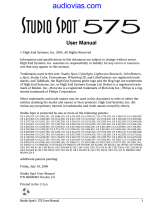Page is loading ...

EC-2™ Installation Guide Page 1
EC-2™ Installation Guide
Product Modification Warning ............................................................................................ 3
FCC Information ................................................................................................................... 3
Important Safety Information .............................................................................................. 4
Warranty Information .......................................................................................................... 4
Caution and Warning Symbols ............................................................................................ 6
Introduction
How to Use this Guide ......................................................................................................... 7
Planning the Installation ...................................................................................................... 7
Unpacking the EC-2™ Fixture ...................................................................................... 8
Saving the Shipping Materials ..................................................................................... 8
Identifying EC-2™ Components .................................................................................... 8
Circuit Breaker Protection ................................................................................................... 9
DMX 512 Data Cable Specification ..................................................................................... 9
Wire Routing ......................................................................................................................... 9
EC-2 Fixture Installation
Permanent Mounting ......................................................................................................... 10
Securing the Fixture to the Prepared Foundation .................................................... 11
Setting/Changing the Fixture Voltage ............................................................................... 11
EC-2™ Wiring Instructions ................................................................................................. 13
Connecting Power Wiring in Standalone Installation .............................................. 13
DMX 512 Data Wiring in a Standalone Installation ................................................. 14
Linking Fixtures ................................................................................................................ 15
Connecting Power Wiring in a Linked Installation ................................................... 15
DMX 512 Data Wiring in a Linked Installation ......................................................... 16
Terminating the Data Link .......................................................................................... 18
Testing EC-2 Installation
Before Powering Up ........................................................................................................... 19
Check Main Power Wiring .......................................................................................... 19
Check DMX 512 Data Wiring ..................................................................................... 19
Check DMX 512 Network Wiring .............................................................................. 19
Powering Up Fixture .......................................................................................................... 20
Installation Checklist .......................................................................................................... 20

Page 2 EC-2™ Installation Guide
Declaration of Conformity
according to ISO/IEC Guide 22 and EN45104
Manufacturer’s name:
High End Systems, Inc.
Manufacturer’s address:
2105 Gracy Farms Lane
Austin, Texas 78758 USA
Distributor’s name:
High End Systems, Inc.
Distributor’s address:
2105 Gracy Farms Lane
Austin, Texas 78758 USA
Declares that the product
Product Name:
EC-2
Product Number:
EC-2
Product Options:
All
conforms to the following EEC directives:
73/23/EEC, as amended by 93/68/EEC
89/336/EEC, as amended by 92/31/EEC and 93/68/EEC
Equipment referred to in this declaration of conformity was first manufactured in compliance with the fol-
lowing standards in 2000:
Safety:
EN 60598-1 : 1997
EN 60598-2-17 ; 1989
A1-A3 : 1993
EMC:
EN 55022, 1987 Class A ITE
EN61000-4-2: 1995 Level 2/3 (2/3kV)
EN61000-4-3: 1995 Level 2 (3V/m)
ENV50204:1996: Level 2 (3V/m)
EN61000-4-4: 1995 Level 2 (1/.5kV)
EN61000-4-5: 1995 Level 3 (2/1kV)
EN61000-4-6: 1996 Level 2 (3Vrms)
EN61000-4-11:1994
IEC 1000-3-2/EN 61000-3-2
USA, Sunday, January 07, 2001
Kenneth Stuart Hansen, Compliance Engineer

EC-2™ Installation Guide Page 3
Product Modification Warning
High End Systems’ products are designed and manufactured to meet the requirements of
United States and International safety regulations. Modifications to the product could
affect safety and render the product non-compliant to relevant safety standards.
Mise En Garde Contre La Modification Du Produit
Les produits High End Systems sont conçus et fabriqués conformément aux exigences des
règlements internationaux de sécurité. Toute modification du produit peut entraîner sa
non conformité aux normes de sécurité en vigueur.
Produktmodifikationswarnung
Design und Herstellung von High End Systems entsprechen den Anforderungen der U.S.
Amerikanischen und internationalen Sicherheitsvorschriften. Abänderungen dieses
Produktes können dessen Sicherheit beeinträchtigen und unter Umständen gegen die
diesbezüglichen Sicherheitsnormen verstoßen.
Avvertenza Sulla Modifica Del Prodotto
I prodotti di High End Systems sono stati progettati e fabbricati per soddisfare i requisiti
delle normative di sicurezza statunitensi ed internazionali. Qualsiasi modifica al prodotto
potrebbe pregiudicare la sicurezza e rendere il prodotto non conforme agli standard di
sicurezza pertinenti.
Advertencia De Modificación Del Producto
Los productos de High End Systems están diseñados y fabricados para cumplir los
requisitos de las reglamentaciones de seguridad de los Estados Unidos e internacionales.
Las modificaciones al producto podrían afectar la seguridad y dejar al producto fuera de
conformidad con las normas de seguridad relevantes.
FCC Information
This equipment has been tested and found to comply with the limits for a Class A digital
device, pursuant to part 15 of the FCC rules. These limits are designed to provide
reasonable protection against harmful interference when the equipment is operated in a
commercial environment. This equipment generates, uses, and can radiate radio frequency
energy and, if not installed and used in accordance with the instruction manual, may cause
harmful interference to radio communications. Operation of this equipment in a
residential area is likely to cause harmful interference, in which case the user will be
required to correct the interference at his own expense.

Page 4 EC-2™ Installation Guide
Important Safety Information
Instructions pertaining to continued protection against fire, electric shock, exposure to
excessive ultraviolet (UV) radiation, and injury to persons are found in Appendix B of the
EC-2 User Manual that was shipped with your fixture.
Please read all instructions prior to assembling, mounting, and operating this equipment.
Important: Informations De Sécurité
Les instructions se rapportant à la protection permanente contre les incendies,
l’électrocution, l’exposition à un rayonnement ultraviolet (UV) excessif et aux blessures
corporelles se trouvent dans l’Annexe B.
Veuillez lire toutes les instructions avant d’assembler, de monter ou d’utiliser cet
équipement.
Wichtige Sicherheitshinweise
Sicherheitsanleitungen zum Schutz gegen Feuer, elektrischen Schlag, übermäßige UV-
Strahlung und Verletzung von Personen finden Sie in Anhang B.
Vor der Montage, dem Zusammenbau und der Intbetriebnahme dieses Geräts alle
Anleitungen sorgfältig durchlesen.
Informazioni Importanti Di Sicurezza
Le istruzioni sulla protezione da incendi, folgorazione, esposizione eccessiva a raggi
ultravioletti (UV) e infortuni sono contenute nell’appendice B.
Si prega di leggere tutte le istruzioni prima di assemblare, montare e azionare
l’apparecchiatura.
Informacion Importante De Seguridad
En el Apéndice B se encuentran instrucciones sobre protección continua contra incendios,
descarga eléctrica, exposición excesiva a radiación ultravioleta (UV) y lesiones personales.
Lea, por favor, todas las instrucciones antes del ensamblaje, montaje y operación de este
equipo.
Warranty Information
Limited Warranty
Unless otherwise stated, your
product
is covered by a two year parts and labor limited
warranty. Dichroic filters are not guaranteed against breakage or scratches to coating. It is
the owner’s responsibility to furnish receipts or invoices for verification of purchase, date,
and dealer or distributor. If purchase date cannot be provided, date of manufacture will be
used to determine warranty period.

EC-2™ Installation Guide Page 5
Returning an Item Under Warranty for Repair
It is necessary to obtain a Return Material Authorization (RMA) number from your dealer
or point of purchase BEFORE any units are returned for repair. The manufacturer will
make the final determination as to whether or not the unit is covered by warranty. Lamps
are covered by the lamp manufacturer’s warranty.
Any Product unit or parts returned to High End Systems must be packaged in a suitable
manner to ensure the protection of such Product unit or parts, and such package shall be
clearly and prominently marked to indicate that the package contains returned Product
units or parts and with an RMA number. Accompany all returned Product units or parts
with a written explanation of the alleged problem or malfunction. Ship returned Product
units or parts to: 2105 Gracy Farms Lane, Austin, TX 78758 USA.
Note: Freight Damage Claims are invalid for fixtures shipped in non-factory boxes
and packing materials.
Freight
All shipping will be paid by the purchaser. Items under warranty shall have return shipping
paid by the manufacturer only in the Continental United States. Under no circumstances
will freight collect shipments be accepted. Prepaid shipping does not include rush
expediting such as air freight. Air freight can be sent customer collect in the Continental
United States.
REPAIR OR REPLACEMENT AS PROVIDED FOR UNDER THIS WARRANTY IS THE
EXCLUSIVE REMEDY OF THE CONSUMER. HIGH END SYSTEMS, INC. MAKES NO
WARRANTIES, EXPRESS OR IMPLIED, WITH RESPECT TO ANY PRODUCT, AND HIGH
END SPECIFICALLY DISCLAIMS ANY WARRANTY OF MERCHANTABILITY OR
FITNESS FOR A PARTICULAR PURPOSE. HIGH END SHALL NOT BE LIABLE FOR ANY
INDIRECT, INCIDENTAL OR CONSEQUENTIAL DAMAGE, INCLUDING LOST PROFITS,
SUSTAINED OR INCURRED IN CONNECTION WITH ANY PRODUCT OR CAUSED BY
PRODUCT DEFECTS OR THE PARTIAL OR TOTAL FAILURE OF ANY PRODUCT
REGARDLESS OF THE FORM OF ACTION, WHETHER IN CONTRACT, TORT
(INCLUDING NEGLIGENCE), STRICT LIABILITY OR OTHERWISE, AND WHETHER OR
NOT SUCH DAMAGE WAS FORESEEN OR UNFORESEEN.
Warranty is void if the product is misused, damaged, modified in any way, or for
unauthorized repairs or parts. This warranty gives you specific legal rights, and you may
also have other rights which vary from state to state.

Page 6 EC-2™ Installation Guide
Caution and Warning Symbols
The following international symbols appear in margins throughout this manual to highlight
caution and warning messages:
Cautions
Not heeding these messages could result in personal injury and/or damage to equipment.
Caution: This symbol indicates caution messages.
Hot Surface:This symbol indicates a hot surface.
Warnings
Not heeding these messages could result in serious personal injury.
Warning: This symbol indicates high voltage warning messages.
Fire Hazard:This symbol indicates that a fire hazard is present.
Eye Protection:This symbol indicates that eye protection is required.
Explosion:This symbol indicates an explosion hazard.
Minimum This symbol indicates the minimum distance to a lighted
Distance: object, which in this case is 1 meter.
Not Suitable for mounting directly on normally flammable surfaces.

EC-2™ Installation Guide Page 7
Introduction
How to Use this Guide
This document provides instructions for installing the EC-2 fixture and is organized into
three sections:
1.
Introduction
describes general requirements for installation.
2.
EC-2 Fixture Installation
includes all directions for mounting, wiring power and
data lines and setting the voltage.
3.
Testing the EC-2 Installation
provides information on powering up, focusing the
fixture, testing, and a checklist to complete the installation.
The EC-2 fixture must be installed by suitably qualified personnel (such as an electrician)
in accordance with local and national building and electric codes. These instructions are
intended for electricians and/or building contractors already familiar with electrical wiring
and construction.
Planning the Installation
The EC-2 fixture is an ETL/ETL
C
recognized component when the following conditions of
acceptability are met:
1. The EC-2 fixture must be installed in accordance with local and national building
and electrical codes.
2. The EC-2 fixture must be mounted on a site that provides adequate drainage so that
the fixture is
never
immersed in standing water.
3. The EC-2 fixture must be properly secured with recommended mounting hardware
(see the section titled “Permanent Mounting” on page 10).
Heed the following warnings to guard against personal injury and damage to the fixture:
Caution: 1)Do not mount on a flammable surface.
2)Maintain a minimum distance of 1 m (3.28 ft.) from combustible
materials.
3)Maintain a minimum distance of 1 m (3.28 ft.) from lighted object.
This means the fixture must be positioned at least 1 meter away
from the object it is illuminating.

Page 8 EC-2™ Installation Guide
Unpacking the EC-2™ Fixture
Carefully unpack the carton and inspect the contents for damage. If any of the items in the
following list are missing or damaged, notify both the shipping agent and your sales agent
immediately.
•EC-2™ fixture
• EC-2™ User Manual
• EC-2™ Installation Guide
• Package containing:
—One 5-pin Data connector
—One 2-pin Power connector
—One 120
Ω
termination resistor
—Two ferrite rings
—One tie wrap
• Mounting template
Saving the Shipping Materials
Do not discard the shipping carton and packing materials. The carton and packing
materials are specifically designed to protect the product during transport.
High End Systems assumes no responsibility for products that have been damaged during
transport. Therefore, you should return a product for repair in its original shipping carton
and packing materials.
Note: Before sending anything to the factory, call your High End Systems dealer/
distributor for a RMA (Return Material Authorization) number. The factory
cannot accept any goods shipped without a RMA number.
Identifying EC-2™ Components
Lamp Cap
Power conduit
connection
Data conduit
connection
Logic board
Access panel to logic
board
Yoke tilt screws
Back fixture
housing
Front fixture
housing
Figure 1 EC-2 Fixture Components

EC-2™ Installation Guide Page 9
Circuit Breaker Protection
Install an electrical connection (junction box) no
more than four feet away from the foundation. A
single junction box is acceptable only if it has a
barrier to separate data and power wiring. High
End Systems, Inc. recommends that the mains
power supply to EC-2 be ground fault protected
for added safety.
Wiring should be sized as per your local and
national electrical codes and should include 20A
maximum branch circuit protection.
A guideline for determining the number of
fixtures which can be powered per breaker is
shown in Table 1 .
DMX 512 Data Cable Specification
Belden
®
1419A or equivalent (meets specifications for EIA RS-485 applications) with the
following characteristics:
• Two twisted pairs (4 conductors) plus a shield
• maximum capacitance between paired
conductors — 30 pF/ft.
• maximum capacitance between conductor
and shield — 55 pF/ft.
• maximum resistance of 20
Ω
/ 1000 ft.
• nominal impedance 120
Ω
Wire Routing
• The EC-2 fixture should be connected to power and data supplies with metal-lined,
1/2in. listed seal-tight conduit.
• Data and power conduit connect at the back of the fixture, (see Figure 1 on page 8).
• Data and power wiring must always be run in separate conduit.
Power Supply Fixtures per 20A Breaker
120V or less 2
230V 4
277V 5
T
a
bl
e
1
G
u
id
e
li
ne
f
or num
b
er o
f
fixtures per breaker
Pin Function Color Code
Pin 1 Common Shield
Pin 2 DMX Data – White/Blue Stripe
Pin 3 DMX Data + Blue/White Stripe
Pin 4 Aux Data – White/Orange Stripe
Pin 5 Aux Data + Orange/White Stripe

Page 10 EC-2™ Installation Guide
EC-2 Fixture Installation
Permanent Mounting
The EC-2 fixture is designed for surface mounting on the ground or a wall. Ceiling and
truss-mounting are not recommended using the EC-2 fixture’s installed yoke.
Note: Certain orientations in ceiling mounting will make the fixture’s logic board
susceptible to heat damage since the EC-2 has no fan and uses only natural
convection for cooling.
High End Systems, Inc. cannot make specific
recommendations for your particular light
design or venue. Because there are a variety of
conceivable lighting designs, you should
consider the procedure below as a suggested
guideline only. Consult with a structural engineer
or other professional familiar with national and
local building codes for your unique application.
To mount the EC-2 fixture:
1.
Construct a foundation of a suitable non-
flammable material (concrete, steel, etc.).
If
mounted on the ground or floor, the founda-
tion must be able to support the weight of
EC-2 (see Table 2). If mounted on the wall,
the foundation must be able to support the
weight of EC-2 plus the pull-out force of each
mounting stud.
The foundation can be any shape that creates
an adequate base for the fixture. See Table 2
for EC-2 dimensions. Allow clearance on all
sides of the fixt
ure for lamp replacement and
service access.
2. Use template included with the fixture to
locate position of four mounting studs.
Locate studs (or anchors) as shown in Figure
2 to allow the full pan range.
3. Install the four
3/8
in. mounting studs in the
foundation so that the threaded ends extend
above the surface at least 1 in. (25mm).
Table 2 Mounting Specifications
EC-2
Dimensions
20.27 in. (514.9 mm) H
× 10 in. (254 mm) W
×16.72 in. (424.7 mm) D.
EC-2 Weight 46 lbs. (20.9 kg)
Mounting
Studs
For floor/ground mounting:
Four 3/8in. UNC threaded
steel studs or equivalent
concrete anchors.
For wall mounting:
Four
3/8 in.
UNC galvanized mounting
studs of stainless steel (or
material with equivalent
corrosion protection.)
Pull-out force
For each stud in wall mounting:
800 lbs. (363kg)
Access
clearance
2ft. (.6 m)
Fire safety
clearance
3ft. (1m) from flammable
surface
Figure 2 Mounting template
Location for
mounting
studs

EC-2™ Installation Guide Page 11
Caution: Make sure there is adequate drainage to protect the fixture from
becoming immersed in standing water.
Securing the Fixture to the Prepared Foundation
You will need:
• 1/4in. allen wrench
• 3/8in. allen wrench
• Four 3/8in. flat washers and four 3/8in. hex nuts
To Secure and position the fixture:
1. Set the slots of the yoke base over the studs in the foundation you constructed.
Rotate the yoke within the slots to the desired pan angle.
2. When EC-2 is positioned correctly, place a
3/8
in. flat washer and
3/8
in. hex nut over
each of the four studs in the foundation and tighten securely.
3. Loosen the tilt screws on either side of the fixture using a 1/4 in. allen wrench and
pivot the EC-2 lens to the desired tilt angle, then re-tighten securely.
Setting/Changing the Fixture Voltage
EC-2 fixtures are factory-set to 277V, 60Hz. If your power source differs, you must change
the fixture’s input voltage to match your power source. EC-2 has a selectable input voltage
that allows you to choose 100V, 120V, 208V, 230V, or 277V at 50 or 60 Hertz frequency. The
voltage range for each setting is ±10 percent. For example, if you have a 220V or 240V
power source, use the 230V input setting.
Warnings:1) Disconnect power before servicing.
2) This fixture must be serviced by qualified personnel. The informa-
tion in this section is intended to assist qualified service personnel only.
3) Be sure to match the voltage selection jumper to your power
source
prior
to operating this equipment.
You will need:
• 1/4in. allen wrench
• small flathead screwdriver
• small phillips screwdriver
To change the voltage/frequency setting:
1. Disconnect power to the fixture.
2. Use the 1/4in. allen wrench to loosen the tilt
screws on both sides of the yoke and rotate
the fixture to the position shown in Figure 1-
3. Tighten the tilt screws.
Figure 1-1. Rotate fixture and open
access panel
Tilt screws
Open
access panel
to logic board

Page 12 EC-2™ Installation Guide
3. Use small, flathead screwdriver to loosen
the access panel retaining screws and
remove the access panel.
4. Locate the voltage/frequency jumpers on the
logic board (see Figure 4).
5. To move a jumper, loosen the screw that
secures the jumper end to the voltage or
frequency contact.
6. Remove the jumper end and re-insert it
behind the screw of the desired voltage or
frequency contact (see Figure 5). After you
move the jumper, tighten its corresponding
screw to secure the jumper to the pin.
7. After changing the voltage and/or the
frequency jumpers check that all the
terminal screws are tightened securely.
8. Re-attach the access panel.
Tighten the panel
screws to a torque setting between 3–4 ft.lb.
(4–5 Nm) to ensure a weather-tight seal
.
Figure 4. Logic Board
5
4321
321
Frequency/Voltage-
select jumper block
Frequency Jumper
Voltage Jumper
Figure 5. Set jumpers to correct
frequency and/or voltage
60Hz 50Hz 277V
230V
208V 120V 100V

EC-2™ Installation Guide Page 13
EC-2™ Wiring Instructions
The EC-2 fixture can be permanently wired either in a standalone application or linked
with other fixtures. If you are linking the EC-2 fixture with other fixtures, go to “Linking
Fixtures”, page 15 for wiring instructions.
After completing power and data wiring, check that the access panel gasket is in place and
reattach the access panel securely to the fixture to ensure a watertight seal.
Connecting Power Wiring in Standalone Installation
1. Run 1/2in. flexible, metal-lined, sealtight con-
duit from power source to fixture. Data and
power cable must be run in separate conduit.
2. Attach conduit (see “Wire Routing”, page 9
for specifications) to fixture at power
connection, see Figure 6.
3. Tilt fixture and open access panel to logic
board as described in “Setting/Changing the
Fixture Voltage”, page 11.
4. Pull power supply cable through conduit into
fixture. Pull adequate cable to allow easy
connection to the board.
5. Strip 3 in. of the cable jacket from the power
cable (if applicable).
6. Strip 1/4 in. insulation from the end of each
wire.
Note: Figure 7 shows the power connection
process described in steps 7–10.
7. Loosen the ground screw and insert the
ground wire behind it. Tighten the screw.
8. Loosen the screws in the 2-position power
connector that was shipped with your
fixture.
9. Insert the neutral wire into pin 1 and the line
wire into pin 2. Tighten the screws.
10. Plug connector into header on logic board.
Figure 6 Power and Data connections
Data
Power
Figure 7 Wiring to power connector
and ground
2
1
GND
543
2
POWER
NEUTRAL
LINE

Page 14 EC-2™ Installation Guide
DMX 512 Data Wiring in a Standalone Installation
Data cabling typically runs from an installed XLR wall mount to the fixture’s data
connector. See “DMX 512 Data Cable Specification” on page 9 for cable specifications. Pin
one is the common (cable shield), pin two is the data complement (negative), pin three is
the data true (positive), and pins four and five are not used, but they allow a secondary data
link to pass through the fixture.
You should test the cable with a voltage/ohm meter (VOM) to verify correct polarity and to
make sure that the negative and positive pins are not grounded or shorted to the shield or
to each other.
Caution: Do not connect anything to the ground lug on the XLR connectors. Do
not connect or allow contact between the common (cable shield) and
the fixture’s chassis ground. Grounding the common could cause a
ground loop and/or erratic behavior.
1. Run conduit separate from power supply from the XLR wall panel to the data
connection of the fixture, (see Figure 6 on page 13).
2. Tilt fixture and open access panel to logic board as described in “Setting/Changing
the Fixture Voltage”, page 11.
3. Bring data cable through conduit into fixture. Pull enough cable to allow
connection to the board and reduce strain to the wires during connection.
4. Slip one of the ferrite rings that was shipped
with your fixture over the data cable and
wire-tie it 4in. (100mm) back from the end.
5. Strip 3in. of the cable jacket from the end of
the cable.
6. Cover all bare shield wires with 1/16 in. heat
shrink.
7. Strip 1/4 in. insulation from the end of
each wire.
Note: Figure 8 shows the data line connection
described in steps 8–10.
8. Loosen the screws in the 5-position data
connector that was shipped with your fixture.
9. Insert the shielded wire in pin 1 and the data
wires as shown in the drawing.
10. Terminate the EC-2 by inserting the 120
Ω
resistor shipped with your fixture between
pins 2 and 3 of the data connector.
1 2
5 4 2 1 3
(DRAIN)
DATA
SHIELD
DMX DATA (pair one)
AUX DATA (pair two)
Termination
Resistor
Figure 8 Data wiring and termination
Ferrite
Ring
Wire Tie

EC-2™ Installation Guide Page 15
11. Plug connector into logic board data header.
12. After checking gasket, re-attach the access panel.
Tighten the panel screws to a
torque setting between 3–4 ft.lb. (4–5 Nm) to ensure a weather-tight seal.
Linking Fixtures
Figure 9 shows the wiring configuration for linked fixtures in a permanent installation.
Power and Data must be run in separate conduit. .
Connecting Power Wiring in a Linked Installation
See “Planning the Installation”, page 7 before beginning this procedure. Power wiring is
essentially the same for linked fixtures as for standalone installations with the exception of
junction box connections required.
To connect the power wiring:
1. Run conduit approved for your application from power source along the link
installing a junction box for each fixture in the link.
2. Attach 1/2in. flexible, metal-lined, sealtight conduit from the junction box to the
fixture’s power connection. Electrical connections are made in each junction box as
shown in Figure 9. (see “Wire Routing”, page 9 for specifications).
XLR Data
Connection
Power
Source
Figure 9 Linking the fixtures
Data
Power

Page 16 EC-2™ Installation Guide
3. Tilt fixture and open access panel to logic board as described in “Setting/Changing
the Fixture Voltage”, page 11.
4. Pull power supply wires through conduit into
fixture. Pull enough wire to allow
connection to the board.
5. Strip 3 in. of the cable jacket from the power
cable (if applicable).
6. Strip 1/4 in. insulation from the end of each
wire.
Note: Figure 10 shows the power connection
described in steps 7–10.
7. Loosen the ground screw and insert the
ground wire behind it. Tighten the screw.
8. Loosen the screws in the 2-position power
connector that was shipped with your
fixture.
9. Insert the neutral wire into pin 1 and the line
wire into pin 2. Tighten the screws.
10. Plug connector into header on logic board.
DMX 512 Data Wiring in a Linked Installation
Data cabling typically runs from an installed XLR wall mount to each fixture’s data
connector in a daisy chain* and terminates with a resistor at the last fixture in the link.
*Note: A daisy chain is a connection in series, from the XLR wall connection to the
data connector of the first fixture; then, from the data connector of the first
fixture to the input of the second fixture, and so on.
See “DMX 512 Data Cable Specification” on page 9 for cable specifications. Pin one is the
common (cable shield), pin two is the data complement (negative), pin three is the data true
(positive), and pins four and five are not used, but they allow a secondary data link to pass
through the fixture.
You should test each cable with a voltage/ohm meter (VOM) to verify correct polarity and to
make sure that the negative and positive pins are not grounded or shorted to the shield or
to each other.
Caution: Do not connect anything to the ground lug on the XLR connectors. Do
not connect or allow contact between the common (cable shield) and
the fixture’s chassis ground. Grounding the common could cause a
ground loop and/or erratic behavior
Figure 10 Wiring to power connector
and ground
2
1
GND
543
2
POWER
NEUTRAL
LINE

EC-2™ Installation Guide Page 17
To Connect DMX 512 data wiring in a link:
1. Run data conduit separate from power supply conduit from the XLR wall panel
along the link. Install a junction box for each fixture. Run flexible conduit from
each junction box to the data connection of its designated fixture, see Figure 6 on
page 13.
2. Pull data cable from the XLR wall panel to the first fixture through its junction box.
3. Pull separate cables between each fixture and the next fixture on the link.
Do not
connect cabling in the junction box. Data connections must be made in the fixture’s
connector.
4. Tilt fixture and open access panel to logic board as described in “Setting/Changing
the Fixture Voltage”, page 11.
Note: Figure 11 shows the data wiring described in steps 5–14.
5. Bring data cable through conduit into fixture. Pull cable to allow connection to the
board and reduce strain to the wires during connection.
6. Slip a ferrite ring that was shipped with your fixture over each data cable.
7. Strip 3 in. of the cable jacket from the end of
the cable.
8. Cover all bare shield wires with 1/16in. heat
shrink.
9. Join the two cables with heat shrink.
10. Place a wire tie 4 in. back on the cable in
front of the ferrite rings to keep them from
sliding forward.
11. Strip 1/4 in. insulation from the end of each
wire.
12. Twist the end of each wire to the matching
color of the data wire coming from the next
fixture on the link.
13. Loosen the screws in the 5-position data
connector that was shipped with your
fixture.
14. Insert the shielded wire in pin 1 and the
twisted pairs of data wire as shown in the
drawing.
1 2
5 4 2 1 3
(DRAIN)
DATA
SHIELD
DMX DATA (pair one)
AUX DATA (pair two)
Figure 11 Connecting the DMX 512 data
wiring in a linked EC-2 fixture.
Wire Tie
Ferrite rings
Heat shrink

Page 18 EC-2™ Installation Guide
Terminating the Data Link
15. In a link, only the last fixture is terminated.
Terminate the last fixture on the link by
inserting the resistor shipped with your
fixture between pins 2 and 3 in the data
connector.
16. Plug connector into logic board data header.
17. After checking gasket, re-attach the access
panel.
Tighten the panel screws to a torque
setting between 3–4 ft.lb. (4–5 Nm) to ensure
a weather-tight seal.
Note: Controllers, serial data distributors, data line optoisolators, and any fixtures
using the RS-422 DMX standard of serial communications (including Dataflash
®
AF1000 xenon strobes, and Intellabeam
®
fixtures) block software uploads,
crossloads or TalkBack™ fixture configuration on a link. Therefore, make sure
you put all of these devices after the EC-2 fixtures on the link.
Figure 12 Terminating the link
5
4
3
2
1
shield
white/blue
orange/white
white/orange
blue/white
120 ohm
resistor

EC-2™ Installation Guide Page 19
Testing EC-2 Installation
Before Powering Up
Warning: Power must be turned OFF when you perform this procedure.
1. Clean out dust, metal scraps or other debris near the logic board.
2. Check for loose connections, bare wires or damaged insulation.
Check Main Power Wiring
Check resistance between phases, neutral and ground with a digital voltmeter (DVM) at the
point of the fixture:
• Phase to Ground; resistance should be 10M
Ω
Ω Ω
Ω
or higher
• Neutral to Ground; resistance should be approximately
0
Ω
ΩΩ
Ω
• Phase to Neutral; resistance should be approximately 1
Ω
ΩΩ
Ω
.
Check DMX 512 Data Wiring
If you have installed the EC-2 fixture in a link with other fixtures, perform the following
checks on cable at any of the fixtures on the link.
With the DMX512 connection off:
• Pin 3 (Data+) and Pin 2 (Data–) should be 90–130
Ω
ΩΩ
Ω
• Pin 3 (Data+) and Pin 1 (Common) should be above 10M
Ω
ΩΩ
Ω
• Pin 3 (Data+) and ground should be above 10M
Ω
ΩΩ
Ω
• Pin 2 (Data–) and Pin 1 (Common) should be above 10M
Ω
ΩΩ
Ω
• Pin 2 (Data–) and ground should be above 10M
Ω
ΩΩ
Ω
Check DMX 512 Network Wiring
Measure resistance between Pin 3 (Data+) and Pin 2 (Data–). It should be between 90
Ω
ΩΩ
Ω
and
130
Ω
ΩΩ
Ω
. The following readings indicate a problem.
Below 50
Ω
ΩΩ
Ω
—network is double terminated
Above 1M
Ω
ΩΩ
Ω
—network is not terminated
Below 1
Ω
ΩΩ
Ω
—data wires are shorted together

Page 20 EC-2™ Installation Guide
Powering Up Fixture
Warning: This equipment for connection to a branch circuit having a
maximum overload protection of 20A.
EC-2 fixtures do not have a power switch. The EC-2 is intended for connection to a power
source with a disconnect that meets all national and local electrical code requirements.
When power is applied, the fixture automatically begins a homing procedure. At the end of
the homing procedure, the fixture lamp will turn on (strike) and the shutter will open if
there is no incoming DMX data. If the EC-2 is receiving DMX data, it will end the homing
procedure in whatever state the DMX data defines for the fixture.
With the lamp on, loosen the tilt screws and adjust the fixture to the appropriate tilt for
your application.
Installation Checklist
This checklist will help confirm that you have correctly installed the EC-2 fixture.
❑
Is the fixture securely mounted with all mounting bolts tight?
❑
Is there sufficient clearance around the fixture to allow for access and fire
protection, (See "Mounting Specifications", on page 10.
❑
Are all cables landed and properly terminated?
❑
Do all data cables meet specifications? See “DMX 512 Data Cable
Specification”, page 9.
❑
Are the data cables in a link wired in a daisy chain configuration? See “DMX 512
Data Wiring in a Linked Installation”, page 16.
❑
Are all access panel gaskets in place and panels secured to ensure weathertight
seals?
/