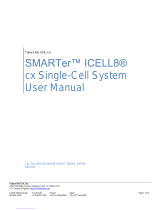10. Fill a ask or beaker with liquid to be pumped through the system.
Place the ll tubing in the reservoir and afx using a tubing clip.
11. Software Conguration: Using the touchscreen controller,
navigate to the Conguration Screen, then select Hardware, then
select Syringe and set the volume of the syringe(s). Go back one
menu and select Valve to set the valve conguration. (Section 4.3)
For additional instructions, please refer to the sections in the
Basic Manual referenced by each step.
Note: All dual syringe pumps will be congured as a Diluter.
1. Unpack the instrument and verify you have the proper
components for your unit. (Section 2.1)
2. Select a clean, dry and level location to install the Microlab 600.
(Section 2.2)
3. Place the syringe drive unit in the desired location. Place the
controller on top of the pump and connect the pump and
controller with the Ethernet Cable.
6. Syringe Installation: Press and hold the Prime button. After
three seconds, the syringe drive will begin moving down to
allow for installation of the syringe(s). Release the Prime button
when the syringe(s) are approximately 50% from the bottom of
stroke. Install the syringe(s). (Section 2.4.2)
4. Plug the power supply (P/N 61092-01) into the back of the syringe
drive unit. Then plug the power cord into the power supply and then
into a wall outlet. The pump will automatically turn on. It will take
approximately 30 seconds for the controller to boot up completely.
5. Valve Installation: The Microlab 600 comes with the valve(s)
already installed. For a Single Syringe instrument, skip to step 6.
For a Dual Syringe instrument, the valves come with the cross
tube installed between the left and right valve. For a Diluter or
Continuous Dispenser setup, leave the cross tube in place.
For the Dual Syringe Dispenser setup, the cross tube can be
removed by detaching the valves, unscrewing the cross tube
and reinstalling the valves. (Section 2.4.1)
Plug
Plug
Cross Tube
Pre-installed
Valve Diagram
Note: On the front of the valve(s) there is a set screw; make sure this
is ush with the valve face before installing the syringes. After syringe
installation, tighten set screw until snug. Do not over-tighten.
Fill Tubing
Plug
Dispense Tubing
Single Syringe Dispenser
Valve Assembly
Fill Tubing
Plug
Cross Tube
Plug
Dispense
Tubing
Dual Syringe Diluter
Valve Assembly
Dual Syringe Dispenser
Valve Assembly
Fill Tubing
Plug
Dispense
Tubing
Fill Tubing
Plug
Fill Tubing
Continuous
Fill Tubing
Cross Tube
Dispense Tubing
Continuous Dispenser
Valve Assembly
First, Mount
the Threaded
Connection Then, Mount
the Thumbscrew
(Installed)
Syringe
Installation
Set Screw
7. Tubing Installation: Install the ll and dispense tubing assemblies
as described in Section 2.4.3 and the drawings below. For the
Dual Syringe Dispenser and the Continuous Dispenser setup, this
will entail moving the valve plugs according to the diagrams.
8. Concorde CT or Dual Push Button Hand Probe Installation:
Thread the dispense tubing through the hand probe and clips that
connect the trigger wire and dispense tubing. Then attach the
trigger wire to the probe receptacle on the side of the pump.
Note: All other probes for the Microlab 600 will come with
installation instructions.
Probe Clip
Top Panel
Tubing Channels
Installation Screw
Washer
Spacer
Accessory Holder
Installation
9. Accessory Holder Installation: Choose the side of the pump
where the Accessory Holder will be installed. Remove the plastic
plug screws and install the accessory anchors as described in
Section 2.4.4 and the drawing below. Attach the Accessory
Holder to the anchors and thread the tubing and trigger wire
through the tubing channel.
12. Prime the Instrument: Press the Prime button on the front of
the syringe drive to ll the syringes with liquid from the reservoir
and dispense it out the hand probe to waste. Continue to prime
the syringes until all air is ushed from the tubing
and syringes. Press the Prime button again to
stop the priming. For a Diluter setup, make sure
the dispense tubing from the hand probe is
submersed in the diluent reservoir to prime
the right syringe. (Section 4.4)
Prime Button
MICROLAB® 600 QUICK START GUIDE