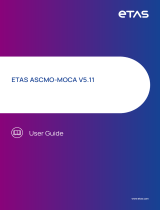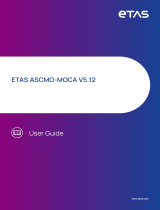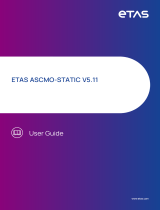© 2022 NXP Semiconductors. All rights reserved
How to Reach Us:
Home Page:
www.nxp.com
Web Support:
www.nxp.com/support
Information in this document is provided solely to enable system and software implementers to
use NXP Semiconductor products. There are no express or implied copyright licenses granted
hereunder to design or fabricate any integrated circuits or integrated circuits based on the
information in this document.
NXP Semiconductor reserves the right to make changes without further notice to any products
herein. NXP Semiconductor makes no warranty, representation or guarantee regarding the
suitability of its products for any particular purpose, nor does Freescale Semiconductor assume
any liability arising out of the application or use of any product or circuit, and specifically
disclaims any and all liability, including without limitation consequential or incidental damages.
“Typical” parameters that may be provided in NXP Semiconductor data sheets and/or
specifications can and do vary in different applications and actual performance may vary over
time. All operating parameters, including “Typicals”, must be validated for each customer
application by customer’s technical experts. NXP Semiconductor does not convey any license
under its patent rights nor the rights of others. NXP Semiconductor products are not designed,
intended, or authorized for use as components in systems intended for surgical implant into the
body, or other applications intended to support or sustain life, or for any other application in
which the failure of the NXP Semiconductor product could create a situation where personal
injury or death may occur. Should Buyer purchase or use NXP Semiconductor products for any
such unintended or unauthorized application, Buyer shall indemnify and hold NXP
Semiconductor and its officers, employees, subsidiaries, affiliates, and distributors harmless
against all claims, costs, damages, and expenses, and reasonable attorney fees arising out of,
directly or indirectly, any claim of personal injury or death associated with such unintended or
unauthorized use, even if such claim alleges that NXP Semiconductor was negligent regarding
the design or manufacture of the part.
MATLAB, Simulink, Stateflow, Handle Graphics, and Real-Time Workshop are registered
trademarks, and TargetBox is a trademark of The MathWorks, Inc.
Microsoft and .NET Framework are trademarks of Microsoft Corporation.
Flexera Software, Flexlm, and FlexNet Publisher are registered trademarks or trademarks of
Flexera Software, Inc. and/or InstallShield Co. Inc. in the United States of America and/or other
countries.
NXP, the NXP logo, CodeWarrior and ColdFire are trademarks of NXP Semiconductor, Inc.,
Reg. U.S. Pat. & Tm. Off. Flexis and Processor Expert are trademarks of NXP Semiconductor,
Inc. All other product or service names are the property of their respective owners
©2021 NXP Semiconductors. All rights reserved.