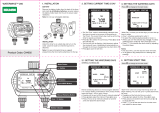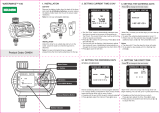Page is loading ...

CYCLE
HRS
DAY
MIN
RESET
MANUAL
AM
PM
TODAY
DELAY
TIME
WATER EVERY
CODE
:
1 2
3
4
SU
FR
SATH
WE
TUMO
A
B
C D
DAY
NEXT START
ZONE
Interval scheduling allows an interval program between
(1 to 7 days). Setting a schedule for every 3 days would
mean that zone 1 will run every 3 days.
� Press until the end of (SA) to get to interval watering.
� Press or to adjust the interval. Press to save.
� Press to set an interval schedule on another
zone and repeat the above steps.
‘Start Time’ is the time of day that the tap timer will
begin watering. You can set up to 4 cycles (start times)
per zone.
� Press to set the first start time on cycle A.
Press or to adjust the time. Press to save.
� Press to set another start time and use or
to adjust the time.
� Press to set the start time for the other zone
and repeat the above steps.
� The ‘Set Time’ mode is automatically selected when
the timer is turned on (an arrow will be pointing to
‘Set Time’). The current time & day must be set for the
timer to operate a schedule.
� Press or to select the current day. Press to save
the selected day.
� The time will now be flashing. Hold down to adjust
the minutes & hours. Holding will automatically run
through the 24 hours changing the time from AM to PM.
� Press to save the set time.
‘Water Day’ is where you set the days you want the tap
timer to water.
� Zone 1 schedules watering for outlet 1.
� To select the watering day(s) press to move
� When is over the selected day press . To select
additional days use or then press to save.
� Press to schedule the other zones by repeating
the above steps.
Notes:
� The days with are the days the timer will water.
� To de-select a day press until it is flashing then
press .
Mode Button
+/- Button
OK Button
Cycle ABCD Button
Manual Watering Button
Zone 1 2 3 4 Button
Battery Indicator
WATERING DAYS
START TIME
RUN TIME
OFF
AUTO
SET TIME
CYCLE
HRS
DAY
MIN
RESET
MANUAL
AM
PM
TODAY
TIME
WATER EVERY
SU
FR
SATH
WE
TUMO
A
B
C D
DAY
NEXT START
DELAY
CODE
:
WATERWHIZ™ 400
1. INSTALLATION 2. SETTING CURRENT TIME & DAY
3. SETTING THE WATERING DAYS
3.1 SETTING THE WATERING DAYS
4. SETTING START TIME
Product Code: C04004
Remove the battery holder from the back of the timer
and insert 4x AA Alkaline batteries. securely replace
the battery holder back into the unit to ensure water
resistance.
Attach the timer to an outside tap and turn on the
water. Leave the water on while the tap timer is
attached.
Note: For ease of programming we suggest
programming the timer before attaching it to the tap.
Note: Do not use rechargable batteries.
BATTERY
INSTALLATION
Press to change to the next mode.
Press to change to the next mode.
ZONE
1 2 3 4
INTERVAL SCHEDULING
CYCLE
A B C D
ZONE
1 2 3 4
ZONE
1 2 3 4
WATERING DAYS
START TIME
RUN TIME
OFF
AUTO
SET TIME
CYCLE
HRS
DAY
MIN
RESET
MANUAL
AM
PM
TODAY
DELAY
TIME
WATER EVERY
CODE
:
1 2
3
4
SU
FR
SATH
WE
TUMO
A
B
C D
DAY
NEXT START
ZONE
WATERING DAYS
START TIME
RUN TIME
OFF
AUTO
SET TIME
CYCLE
HRS
DAY
MIN
RESET
MANUAL
AM
PM
TODAY
DELAY
TIME
WATER EVERY
CODE
:
1 2
3
4
SU
FR
SATH
WE
TUMO
A
B
C D
DAY
NEXT START
ZONE
WATERING DAYS
START TIME
RUN TIME
OFF
AUTO
SET TIME
CYCLE
HRS
DAY
MIN
RESET
MANUAL
AM
PM
TODAY
DELAY
TIME
WATER EVERY
CODE
:
1 2
3
4
SU
FR
SATH
WE
TUMO
A
B
C D
DAY
NEXT START
ZONE
CYCLE
HRS
DAY
MIN
RESET
MANUAL
AM
PM
TODAY
DELAY
TIME
WATER EVERY
CODE
:
1
2
3
4
SU
FR
SA
TH
WE
TU
MO
A
B
C
D
DAY
NEXT START
ZONE
WATERING DAYS
START TIME
RUN TIME
OFF
AUTO
SET TIME
WaterWhiz™ 400

Note: To end the manual watering early press . If
you end the watering early the timer will remember the
minutes remaining in that zone. The remaining time will
automatically begin the next time you enter manual
mode. To adjust the remaining time for that zone, enter
manual mode, select the zone by pressing and
adjust the minutes using or
‘Run Time’ sets the length of time that the cycle will
water for. You can set a different run time per cycle per
zone.
� Press to select the zone.
� Cycle A is automatically selected. Adjust the run time
for cycle A using or . Press to save.
� Press to select the other cycles and repeat the
above step.
� Once the cycle run times are set press to set the
cycle run times on the other zones.
Note: Press after the programming of every run time
to save the schedule.
The watering schedule will only operate when the
timer is in Auto mode.
� If the timer is not in Auto mode press until the
arrow is pointed to AUTO.
� The screen display will alternate between the current
time and the next start time for each zone.
Note: Ensure after scheduling that the timer is left on
AUTO mode.
‘OFF’ mode is used to stop watering for an extended
period of time. Press untill the arrow is pointed to
‘OFF’.
� The screen will display OFF in this mode and the timer
will not water automatically while in this mode.
To start the automatic program again press until the
arrow is pointed to AUTO. The program will begin
watering at the next scheduled start time.
Note: In the “OFF” mode the timer will still maintain the
timer programs.
� Press and hold for 5 seconds to erase all settings
in the timer and it will return to the original factory
settings. The screen will display RESET.
Note: All programming will be lost when the timer is
reset.
� Resetting the Tap Timer changes the clock between
12 hour format and 24 hour format. If you reset the
timer and it is in 24 hour format reset the timer again.
‘AM’ on the display means the timer will display the 12
hour format.
� The black arrow on the side indicates the mode you
are scheduling in.
� When switching from ‘Start Time’ to ‘Run Time’ the
cycle last selected in ‘Start Time’ will automatically be
selected in ‘Run Time’. To change the cycle press
� If the mode automatically jumps to ‘Auto’ it means
you have not scheduled either ‘Watering Days’ or ‘Start
Time’. Press to go back and schedule the modes.
� If you are planning on using multiple zones you must
nominate the watering days for every zone you require
in “Setting the Watering Days” mode. If you do not
select any watering days for a zone, that zone will not
appear to be scheduled throughout the rest of the
programming.
Do not install near any electrical outputs. Severe
electrical shock could result if water is sprayed into
the outlets or sources of electrical current. Do not
use water more than 46˚C (115˚F). Do not use when
the ambient air temperature is less than 4.5˚C (40˚F).
When not in use, remove batteries, drain and store
indoors away from freezing temperatures.
HOLMAN INDUSTRIES
11 WALTERS DRIVE
OSBORNE PARK
PERTH 6017
WESTERN AUSTRALIA
1300 716 188
5. SETTING THE RUN TIME
8. MANUAL WATERING MODE CONT. 9. RESETTING THE TIMER 10. TROUBLE SHOOTING / TIPS
WARNING
Press to change to the next mode.
6. AUTO MODE 7. OFF MODE 8. MANUAL WATERING MODE
Press to change to the next mode.
ZONE
1 2 3 4
ZONE
1 2 3 4
ZONE
1 2 3 4
ZONE
1 2 3 4
ON/OFF
MANUAL
ON/OFF
MANUAL
CYCLE
A B C D
WATERING DAYS
START TIME
RUN TIME
OFF
AUTO
SET TIME
CYCLE
HRS
DAY
MIN
RESET
MANUAL
AM
PM
TODAY
DELAY
TIME
WATER EVERY
CODE
:
1 2
3
4
SU
FR
SATH
WE
TUMO
A
B
C D
DAY
NEXT START
ZONE
WATERING DAYS
START TIME
RUN TIME
OFF
AUTO
SET TIME
CYCLE
HRS
DAY
MIN
RESET
MANUAL
AM
PM
TODAY
DELAY
TIME
WATER EVERY
CODE
:
1
2
3
4
SU
FR
SATH
WE
TUMO
A
B
C D
DAY
NEXT START
ZONE
WATERING DAYS
START TIME
RUN TIME
OFF
AUTO
SET TIME
CYCLE
HRS
DAY
MIN
RESET
MANUAL
AM
PM
TODAY
DELAY
TIME
WATER EVERY
CODE
:
1 2
3
4
SU
FR
SATH
WE
TUMO
A
B
C D
DAY
NEXT START
ZONE
WATERING DAYS
START TIME
RUN TIME
OFF
AUTO
SET TIME
CYCLE
HRS
DAY
MIN
RESET
MANUAL
AM
PM
TODAY
DELAY
TIME
WATER EVERY
CODE
:
1 2
3
4
SU
FR
SATH
WE
TUMO
A
B
C D
DAY
NEXT START
ZONE
WATERING DAYS
START TIME
RUN TIME
OFF
AUTO
SET TIME
CYCLE
HRS
DAY
MIN
RESET
MANUAL
AM
PM
TODAY
DELAY
TIME
WATER EVERY
CODE
:
1
2
3
4
SU
FR
SATH
WE
TUMO
A
B
C D
DAY
NEXT START
ZONE
CYCLE
A B C D
Operating Pressure: Min - 70kPa Max - 800kPa
Flow Rate: Up to 28L/min per valve at 250kPa.
� Begin manual watering by pressing
� Press to select the zone you want to manually
water.
� Press or to adjust the manual run time.
� Press to begin the manual watering.
� The valve will automatically close after the scheduled
time and the minutes will return back to zero.
Press to change to OFF mode.
The in the display should be in the “AUTO” position
/