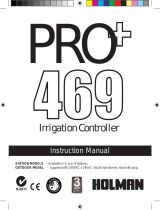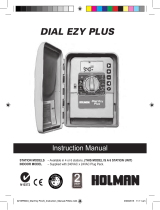Page is loading ...

THIS DRAWING IS THE EXCLUSIVE PROPERTY OF HOLMAN INDUSTRIES. THIS DRAWING MUST ONLY BE USED FOR THE PURPOSE SUPPLIED AND MUST BE RETURNED UPON DEMAND. THE CONTENTS OF THIS DRAWING ARE
STRICTLY CONFIDENTIAL AND MUST NOT BE COPIED, SHOWN, PUBLISHED OR OTHERWISE DISCLOSED IN PART OR IN FULL TO ANY ONE OUTSIDE HOLMAN INDUSTRIES WITHOUT IT’S EXPRESS CONSENT IN WRITING.
Designer
Drg No.
Client
Scale
File Name
Date
Rev
Rev
HOLMAN
Page
Material
Authorized:
Office use only
Artwork Datum (148.5,210)
1 of 1
1
:1
Matt Roe
0039P2213 - Instruction Sheet CO1905&6 Prog RSR.cdr
Descrip: Installation & operating instructions for prog tap timer.
00392213
24 AUG 2005
1 - Issued for Production
Paper (100gsm)
Colours:
Grayscale
Copyright 2005
PROGRAMMING & OPERATING INSTRUCTIONS
CO1903 - RSR Installation Instructions
The CO1903 is designed to accept a “HOLMAN” Rain
Sensor, model CRS1000BC, which has a factory fitted plug.
Install your rain sensor where it can be exposed
to the weather to detect any wet periods. Preferred
mounting locations are rain gutters or attach onto
conduit. Set the “cut off” level on the sensor, and
adjust to suit your particular area.
To install the timer to the rain sensor, simply remove
the rubber plug fitted into the bottom of the tap timer,
and insert the rain sensor plug fitted on the end
of the rain sensor cable.
When the sensor is wet, it will stop the tap timer
from operating any manual or automatic run times.
Once the sensor is dry, the automatic programs will
resume.
To override the sensor,
remove the rain sensor
plug from the tap timer
by simply pulling it out.
This will allow manual
or automatic starts
when the sensor
indicates that it’s WET.
When un-installed, re-fit the rain sensor plug into the
rubber socket that’s provided for added protection.
1.
2.
3.
4.
P/N CRS1000BC
(Sold Separately)
EASY to install, simply plug in!
Rain
Sensor
Plug
Set
Rainfall
Quantity
STEP 1- SET CLOCK & DAY
STEP 2 - SET AUTOMATIC START(S)
(This product has a military clock, 24hr clock)
PRESS button and the minutes will be flashing, adjust using or .
PRESS button and the hours will be flashing, adjust using or .
PRESS button to allow the setting of the current day of the week.
Scroll through days by PRESSING until the current day is set. PRESS to return to clock.
To get out of the programming cycle, PRESS & simultaneously.
The unit is capable of up to 9 individual starts per day. Each start can operate independently
on the same day or on different days. Each start consists of a start time, the days of the week
to operate and a run time. All fields need to have a setting for the unit to operate correctly.
To get out of the programming cycle PRESS & simultaneously.
Set Start Time: (Note: Military Clock)
To set an automatic start time:
PRESS & START No “1” will flash.
PRESS & the minutes will flash, adjust using or .
PRESS & the hour will flash, adjust using or buttons.
Set Watering Days:
PRESS & “MON” will flash. To delete day PRESS button & to re-activate, PRESS .
Continue through the 7 days by pressing & either leave days active or delete as required.
Set Run Time:
PRESS & the run time in minutes will be flashing, adjust using the or .
Minimum run time is 1 minute and the maximum run time is 255 minutes.
NOTE: If the run time is set to “OFF”, this means there is NO run time recorded and will not
water, even if a start time has been entered.
When setting a program, you must complete the full programming loop.
PRESS to return to the clock which completes the programming loop.
If a second automatic start time is required, PRESS and START No”1” will flash. Move to
START No “2” position by pressing button once.
Proceed by PRESSING to set the start time, watering days and run time, adjust the
values with the or buttons.
To get out of the programming cycle, back to the clock, PRESS & simultaneously.
STOP
To stop an automatic or manual watering cycle, PRESS & simultaneously.
Manual ON
To run manually for a length of time up to 255 minutes, PRESS (manual on) and set the
minutes required by PRESSING either or buttons.
Manual RUN a start
To run any automatic start time once, PRESS (manually run a start). The display will show
START No “1” and will self activate in 5 seconds or PRESS button.
To activate any of the other starts, first PRESS to enter into the “run a start” mode then
followed by the button until you reach your desired start number. The unit will activate that
start time in 5 seconds or simply PRESS .
If the unit does not turn on, your chosen start has the run time set to “OFF”.
OFF / Winter Shut Down
The CO1905 model requires each start to be individually programmed to “OFF”.
Commence by PRESSING & the start number will flash. PRESS & the minutes will
flash. At this point PRESS & simultaneously, the start time will disappear and “OFF” will
be shown. This start time has now been suspended, not cancelled. To return to the clock
PRESS & simultaneously. If you have more than one start time, each start time will
need to be individually set to “OFF”.
To re-activate an automatic start time. PRESS & the start number 1 will be shown.
PRESS to the desired start number, PRESS & “OFF” will be displayed. Use either
or to bring the start time active again & set as desired. The unit will remember any pre-sets.
The CO1906 model comes with a rain sensor socket at the bottom of the timer to take a
HOLMAN rain sensor with a plug fitted. This feature will automatically shut the tap timer off
when the sensor is wet. If your not using a rain sensor, individual start times can be turned
off manually during winter or after heavy rain. Refer to the above instructions to simply turn a
start time OFF. If the system is to be OFF for an extended period it is recommended that the
pressure be turned off at the tap and remove the batteries from the unit. It’s recommended
to removed the unit from the tap for storage.
Remove Batteries: Batteries corrode over time, so for best results remove & start a new
season with new batteries. Removing batteries deletes ALL programmed information.
Water Saver
To reduce the automatic run time (or times) by %, PRESS & buttons simultaneously
when the clock is showing. The display will show (100%) and (budget).
This represents the existing run time (or times) in the automatic program as being 100%.
To reduce the run time by percentage use button. Example: (50%) will halve the
automatic run time or times.
PRESS & simultaneously to return to the clock.
This feature is often used when the seasons change to allow different watering settings.
Using the 4 control buttons, follow the steps
below to program the tap timer.
Tips on using the buttons:
A. Only the value in the field that is “flashing” can be adjusted using or .
B. One press of any button will move you into the next field.
C. Holding down the or button will speed up the programming process.
D. Programming can be done away from the tap by simply fitting the batteries.
Increase Value
Scroll using this button to
set the time & day
Scroll using this button to
program the timers
automatic settings.
Decrease Value
Product Codes:
GLOSSARY
Battery Operated
Tap Timer
PROGRAMMABLE
Single Outlet
Simple 4 button programming:
Set clock, Set Starts, Manual Start.
Rain Sensor Ready
models have a socket
to receive the RSR plug
Tap
Connector
Locking Nut
Easy to read
LCD display
includes:
Individual
Day
Watering
Start
Number
Run Time
Current time
Installing or Replacing Batteries.
It is recommended to use good quality alkaline1.5 Volt
AA batteries to get the best results. Simply unscrew
the battery cover to access batteries.
As shown, install 2 x 1.5 Volt AA
batteries in the correct orientation.
Screw cover back into place. The unit will
close automatically when the
battery voltage is low.
HOLMAN INDUSTRIES guarantee to the original purchaser that any product supplied will be free from defects in materials & workmanship
for a period of two years from the date of purchase. Any product found to have defects in material or workmanship within the period of this
guarantee shall be repaired or replaced by the manufacturer free of charge. The guarantor shall not be liable for any loss from use of the
product or incidental or consequential damages including damages to other parts of any installation of which this product is part.
The guarantee shall not apply to any equipment which is found to have been improperly installed, set up or used in any way not in
accordance with the instructions supplied with this equipment, or to have been modified, repaired or altered in any way without the express
written consent of the company. This guarantee shall not apply to any batteries used in the equipment covered under this guarantee or to
any damage which may be caused by such batteries. If the tap timer develops a fault, the product must be returned in adequate packing
with a copy of your original invoice & description of any fault.
1. Slide the locking nut over the tap outlet.
2. Screw the tap connector to the tap firmly
by hand to ensure NO Leaks.
3. Place the tap timer onto the connector.
4. Screw the locking nut to the tap timer.
(Arrow indicates a left hand thread)
PROGRAMMING & OPERATING INSTRUCTIONS
Note: Flat batteries will be shown by :
GUARANTEE
Insert Size:
105 mm x 397mm
/