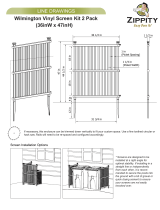Page is loading ...

Vernier
TM
EasyData App
Getting Started
How To....
More Information
What is EasyData?
What you Need
Quick Start: Graphing Temperature
Quick Start: Graphing a Ball Bounce
Start and Quit EasyData
Change Sensor Units
Collect Multiple Data Runs
Frequently Asked Questions
Error Messages
Collect Data: Time Graph
Collect Data: Distance Match
Collect Data: Photogates
Analyze Data
Calibrate a Sensor
Collect Data: Events with Entry Manually Set Up a Sensor
Connecting Devices
Navigating Menus
Warning Messages

EasyData Guidebook 1
The EasyData App is a graphing calculator application. It lets you collect, view,
and analyze real-world data on certain TI-graphing calculators using Vernier USB
devices (EasyTemp and EasyLink) and other data collection devices, such as
Texas Instruments CBR 2™ motion detector, CBL 2™ System, or Vernier
Go!Motion™, and LabPro
®
.
Note: In this guidebook, references to TI-83 Plus also apply to the TI-83 Plus
Silver Edition. References to the TI-84 Plus also apply to the TI-84 Plus Silver
Edition.
Hardware and Software Notes
Calculators
TI-84 Plus with operating system version 2.3 or
later
-or-
You can download a free copy of the latest operating
system software for your calculator from
education.ti.com/latest.
TI-83 Plus with operating system version 1.16 or
later
The TI-83 Plus requires a separate data collection
device such as a LabPro or CBL 2.
Data Collection Devices:
USB sensors and devices
EasyTemp
EasyLink
Go! Motion (motion detector)
CBR 2 (motion detector)
These devices are designed to connect to the USB
port found on the TI-84 Plus. When using these
sensors, there is no need for any additional data-
collection interfaces.
Standard devices
CBR and CBR 2 (motion detectors)
LabPro
CBL 2
Using the calculators I/O port, these devices can be
used with any of the TI graphing calculators.
Sensors (from Vernier Software & Technology)
Over 40 sensors available including; Temperature, pH,
Pressure, Motion, Force, Heart Rate, Conductivity,
Dissolved Oxygen and more.
For a complete list of sensors, visit
www.vernier.com/probes/index.html.

2 EasyData Guidebook
There are several data-collection devices that can be used with EasyData.
These devices include the CBL 2, LabPro
®
, CBR
™
, CBR 2, Go!
™
Motion, and
the Vernier EasyTemp and EasyLink. For more information on connecting
data-collection devices, please refer to the device's user guide.
When the calculator detects a data collection device connected to the USB
port, EasyData opens automatically and starts a default experiment
appropriate for that device.
Selecting on-screen options
Each screen displays one or more options along
the bottom of the screen. To select an option,
press the calculator key directly below the option.
Selecting menu items
EasyData menus differ slightly among the types of sensors. You can select menu
items in the following ways:
Press or to highlight the menu item, and then
press
to select it.
- or -
Press the number key that corresponds to the
menu item.

EasyData Guidebook 3
Note: EasyData starts automatically when you connect a sensor to the USB port
of a TI-84 Plus calculator that is on the home screen.
Starting EasyData
If EasyData is not already running on your calculator,
press
to display the list of available applications,
and then select EasyData.
The application’s information screen is displayed for
about three seconds, followed by the main screen.
Quitting EasyData
1. Select from the main screen.
A message notes the lists in which the data can be
found.
2. Select
to quit EasyData, or select to return
to the EasyData main screen..

4 EasyData Guidebook
You can change the measuring unit for a connected sensor. With a temperature
probe, for example, you can change the unit from Celsius (°C) to Fahrenheit (°F).
To change the measuring unit
1. From the EasyData main screen, select .
Choose the sensor displayed at the top of the menu,
such as Temp for the temperature probe.
.
2. The Sensor Setup screen is displayed. Select
.
.
3. A menu is displayed showing the possible units for the
connected sensor. Select the unit that you want
EasyData to use.
.
4. The Sensor Setup screen shows the selected unit.
Select
to return to the main screen.

EasyData Guidebook 5
When using some sensors, it is useful to set the sensor to read zero under certain
conditions. With a force sensor, for example, you can set the sensor to read a
value of zero when no force is applied. This is often as helpful, and simpler, than
calibrating the sensor.
To zero sensor readings
1. From the EasyData main screen, select .
Choose Zero… displayed at the bottom of the menu.
.
2. The Zero Sensor(s) screen is displayed, with a
continually updated sensor reading.
Set up the sensor in the manner that you want it to read
zero. For example, remove any mass from a force
sensor.
3. When the displayed reading stabilizes, select
.
You are returned to the main screen and the sensor’s reference is set to zero.

6 EasyData Guidebook
The default EasyData settings are appropriate for a wide variety of sampling
situations. If you are unsure of the best settings, begin with the default settings,
and then adjust the settings for your specific activity.
1. Make sure an Auto-ID sensor is connected.
2. Select
, from the main screen and choose New.
EasyData restarts in the default data-collection mode, and the default settings are
restored. Note: All unsaved data is also erased.

EasyData Guidebook 7
You can connect the EasyTemp™ USB temperature sensor to a TI-84 Plus
calculator and use EasyData to watch the effect of holding the sensor in your
hand. This exercise uses the Time Graph mode to collect samples automatically
at regular time intervals.
1. Turn the TI-84 Plus calculator on, and display the home screen.
2. Connect the EasyTemp sensor to the calculator.
After a few seconds, the EasyData main screen is
displayed. The screen shows the current EasyData
mode and the current sensor reading.
3. Select to start collecting data, and then wait five
seconds.
4. Hold the end of the EasyTemp sensor for about 30
seconds.
The graph shows the temperature as it changes.
5. Select
to stop collecting data
EasyData displays a scaled graph of the collected
temperatures.
6. Press
repeatedly to scroll the cursor to the right, and
note the temperature at each data point.
7. When you finish exploring the graph, select
to
return to the EasyData main screen.

8 EasyData Guidebook
8. Select to quit EasyData.
9. Select
.
A message notes the lists in which the data can be
found.
You have completed the Quick Start exercise for collecting temperature. To learn how to
collect data with a motion sensor, complete the Quick Start exercise for collecting motion
data. The remainder of this guide contains detailed instructions and reference information
for using EasyData features.

EasyData Guidebook 9
You can connect the CBR 2 motion sensor to a TI-84 Plus calculator and use
EasyData to graph the motion of a bouncing ball. This exercise uses the Ball
Bounce mode to collect samples automatically at regular time intervals.
1. Turn the TI-84 Plus calculator on, and display the home screen.
2. Connect the CBR 2 to the calculator’s USB port.
After a few seconds, the EasyData main screen is
displayed. The screen shows the current EasyData
mode and the current sensor reading.
3. Select and choose Ball Bounce.
4. Pick up a ball and hold the CBR 2 above the ball.
5. Select
to begin data collection.
Follow the on-screen instructions to collect motion data for the
bouncing ball.

10 EasyData Guidebook
6. Once the motion data has been transferred, a graph of
the ball’s motion is displayed.
7. Identify a bounce on the graph with a uniform shape to it.
Select
and choose Select Region from the
analyze menu.
A Region Select warning message will be displayed.
Select
.
8. Press
repeatedly to scroll the cursor to the
beginning of a uniform bounce. Select
to set your
left boundary marker.
Press
repeatedly to scroll the cursor to the end of
the uniform bounce. Select
to set your right
boundary marker. A graph of the selected region will be
displayed.
9. Select
to view the corresponding velocity and
acceleration graphs.
10. When you finish exploring the graphs, select
to return to the EasyData main screen.
11. Select
. A message notes the lists in which the
data can be found.
Select
to quit EasyData.
You have completed the Quick Start exercise for collecting motion. The remainder of
this guide contains detailed instructions and reference information for using EasyData
features.

EasyData Guidebook 11
In order to compare consecutive runs of data, it is necessary to store your current
data before performing the next data-collection trial. When collecting data with a
single sensor, EasyData will allow you to store two runs of previous data for
comparison and analysis with your current data.
Each time a run is stored, list L3 is copied into L4 and list L2 is copied into L3.
Your independent variable will always remain in list L1 and should be kept
consistent between data-collection trials. To view all data runs on a single graph,
refer to the Graph Features and Analysis section. Keep in mind that storing data is
not the same as saving data in an experiment. For information on saving data,
refer to the Managing Data section.
Storing Data
1. When data collection has been completed, select ,
and then select Store Run.
2. The Store Latest Run screen will appear identifying
where the data will be stored. Select
to store your
data.
3. You are now ready to collect a new run of data. Note: It is not necessary to store the
data following your third data-collection trial.

12 EasyData Guidebook
EasyData has several modes that let you collect data automatically or
manually. The five most common modes are listed below.
In Time Graph mode, EasyData automatically collects a specific
number of samples at regular time intervals. You set the interval (in
seconds) and the total number of samples to collect. You can stop the
sampling manually, if you wish.
In Events with Entry mode, you capture samples manually for a set
of events that you define. For example, you might want to collect
Boyle's law data using a gas pressure sensor to sample pressure
readings for corresponding volumes of a container.
In Selected Events mode, you capture samples manually every time
is selected. For example, you might want to collect individual
temperature and pH readings along a stream bank at different
locations.
In Single Point mode, an averaged reading is collected for each data
collection. A consecutive reading is collected each time a new data
collection is started. This mode is ideal for environmental monitoring
such as stream temperature or pH.
In Rate mode, the rate of periodic data, such as heart rate or sound
waveforms, is calculated. This mode can be set to collect rate
readings in beats per minute (bpm) or Hertz (Hz). Only select sensors
support rate mode.
When you change an EasyData mode or setting, the change
remains in effect until you restore the default settings, or
connect a different sensor. If a new sensor is added, you have
the option of adding the new sensor and retaining the
previously set mode or restoring the mode to the default
settings.

EasyData Guidebook 13
To collect data in the Time Graph mode
This example uses a force sensor connected to an EasyLink and a TI-84 Plus
calculator. Your screens will vary depending on which sensor and data-collection
device is attached.
1. Turn the calculator on, and start the EasyData app.
After a few seconds, the EasyData main screen is
displayed. The screen shows the current EasyData
mode and the current sensor reading. The default mode
for most sensors is Time Graph.
2. Select
and choose New to restore data collection
and sensor defaults.
3. Select
to begin collecting data.
4. Data collection will automatically end when all samples
have been collected. To stop data collection early,
select
.
When data collection has ended, EasyData displays a
graph of the collected data.

14 EasyData Guidebook
To change Time Graph settings
This example uses a force sensor connected to an EasyLink and a TI-84 Plus
calculator. Your screens will vary depending on which sensor and data-collection
device is attached.
1. From the EasyData main screen, select , and
then select Time Graph.. to open the Time Graph
Settings wizard.
The current Time Graph settings are displayed.
2. Select
to enter new Time Graph settings beginning with the sample interval.
Press
to clear the old sample interval and type
in the new interval. Select
to advance to the
number of samples screen.
Press
to clear the old number of samples and
type in the new number of samples. Select
when
finished to display a summary of the new settings.
3. Select
to return to the main screen.

EasyData Guidebook 15
In Events with Entry mode, each reading collected from a sensor becomes a y
value. After each reading, EasyData prompts you to enter the corresponding x
value.
To collect data in Events with Entry mode
This example uses a gas pressure sensor connected to an EasyLink and a TI-84
Plus calculator. Your screens will vary depending on which sensor and data-
collection device is attached.
1. Turn the calculator on, and start the EasyData app.
After a few seconds, the EasyData main screen is
displayed. The screen shows the current EasyData
mode and the current sensor reading.
2. From the EasyData main screen, select
, and
then select Events with Entry.
3. Select
to begin collecting data. EasyData waits
for you to collect the first sample.
4. When you are ready to collect the first sample (y value)
and the displayed reading appears stable, select
.

16 EasyData Guidebook
You are prompted to type in an x value that corresponds
to the sample you just collected. Enter it and select
to prepare for the next sample.
5. Repeat the above step for each additional sample to be
collected.
6. When you have finished collecting data, select
.
The data you have collected are displayed as a graph.
7. Press
or to review your data, or select to
return to the EasyData main screen.

EasyData Guidebook 17
In Selected Events mode, each reading collected from a sensor becomes a y
value. EasyData automatically assigns the sample number as the x value.
To collect data in Selected Events mode
This example uses a pH sensor connected to an EasyLink and a TI-84 Plus
calculator. Your screens will vary depending on which sensor and data-collection
device is attached.
1. Turn the calculator on, and start the EasyData app.
After a few seconds, the EasyData main screen is
displayed. The screen shows the current EasyData
mode and the current sensor reading.
2. From the EasyData main screen, select
, and
then choose Selected Events.
3. Select
to begin collecting data. EasyData waits
for you to collect the first sample.
4. When you are ready to collect the first sample (y value)
and the displayed reading appears stable, select
.

18 EasyData Guidebook
5. Repeat the above step for each additional sample to be collected.
6. When you have finished collecting data, select
.
7. The data you have collected are displayed as a graph.
Press
or to review your data, or select to
return to the EasyData main screen.

EasyData Guidebook 19
In Single Point mode, EasyData samples readings from the sensor for a 10
second period. When sampling is finished, the mean reading is calculated and
displayed. Each time a reading is collected, it is stored in memory for future use. If
you wish to clear previously collected data, select New from the File menu.
To collect data in Single Point mode
This example uses an EasyTemp and a TI-84 Plus calculator. Your screens will
vary depending on which sensor and data-collection device is attached.
1. Turn the calculator on, and start the EasyData app.
After a few seconds, the EasyData main screen is
displayed. The screen shows the current EasyData
mode and the current sensor reading.
2. From the EasyData main screen, select
, and
then select Single Point.
3. Select
to begin collecting data. EasyData collects
data for 10 seconds.
When data collection has finished, the averaged
reading is displayed.
4. If you wish to keep the reading and prepare EasyData
to take another, select
.
If you are finished and no other readings are to be
taken, select
.
5. To collect another reading, repeat Steps 3 and 4.
/