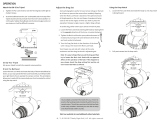Page is loading ...

BOAPOD
TM
INSTRUCTIONS FOR USE
TR-050
INCLUDES SMARTPHONE ADAPTER
AND BLUETOOTH SHUTTER BUTTON
Fig. 1
Setting up BoaPod
Fig. 2
Fig. 3
Fig. 4
The BoaPod features flexible legs which can be set up as a traditional tripod (see
Fig. 1) or twist the legs into any position to place the tripod anywhere.
Wrap it around a pole or branch, hang it on a fence or place it on an uneven surface
(Fig. 2-3).
TM
Flexible legs can be positioned to
become a table stand for your tablet or
book (Fig. 4).
Important: Make sure BoaPod
TM
is level
and steady before mounting any optic to it.
Smartphone
Action Cam Camera
iPad
SPECIFICATIONS
Max Load: 2.64 lbs.
Weight: 0.71 lbs.
Dimensions: 2.2" x 2.4" x 12.2"

Mounting Optic to BoaPod
The BoaPod comes with a removable 360° fluid ballhead with 1/4 universal mounting
screw.
For Use With Ballhead
Screw optic, camera or adapter to thread on top of ball head until tight. To adjust
position of ball head, loosen lock by turning counter-clockwise (Fig. 5). Rotate ball
head as desired (Fig. 6) and tighten securely.
TM
Fig. 5 Fig. 6
For Use Without Ballhead
Ball Head can be removed by twisting counter-clockwise (Fig. 7). Y
ou can then
mount optic, camera or adapter directly to tripod. Turn circul
ar knob counter
clockwise to tighten (Fig. 8). To remove, turn circular knob c
lockwise.
Fig. 7
Fig. 8
IMPORTANT:
• Do not exceed max load capacity of tri
pod.
• Remove optic before setting up, taking down, adjusting or transporting your
tripod.
• Make sure optic is securely fastened to tripod.
• Do not over-tighten locks as this
may damage the locking mechanisms.

sn hone ter
10
11
12
10
11 12
sn Bluetooth Shutter Button
11
11
202
If you experience any difficulties, please contact us and we will be happy to help you.
For warranty information, visit www.carson.com/warranty
In the U.S.A.
Phone: 1-631-963-5000
Email: i[email protected]
In the U.K.
Phone: +44 (0) 1938 557440
Email: u[email protected]
In the E.U.
Phone: +44 (0) 1938 557440
Email: e[email protected]
00 / © 201
/