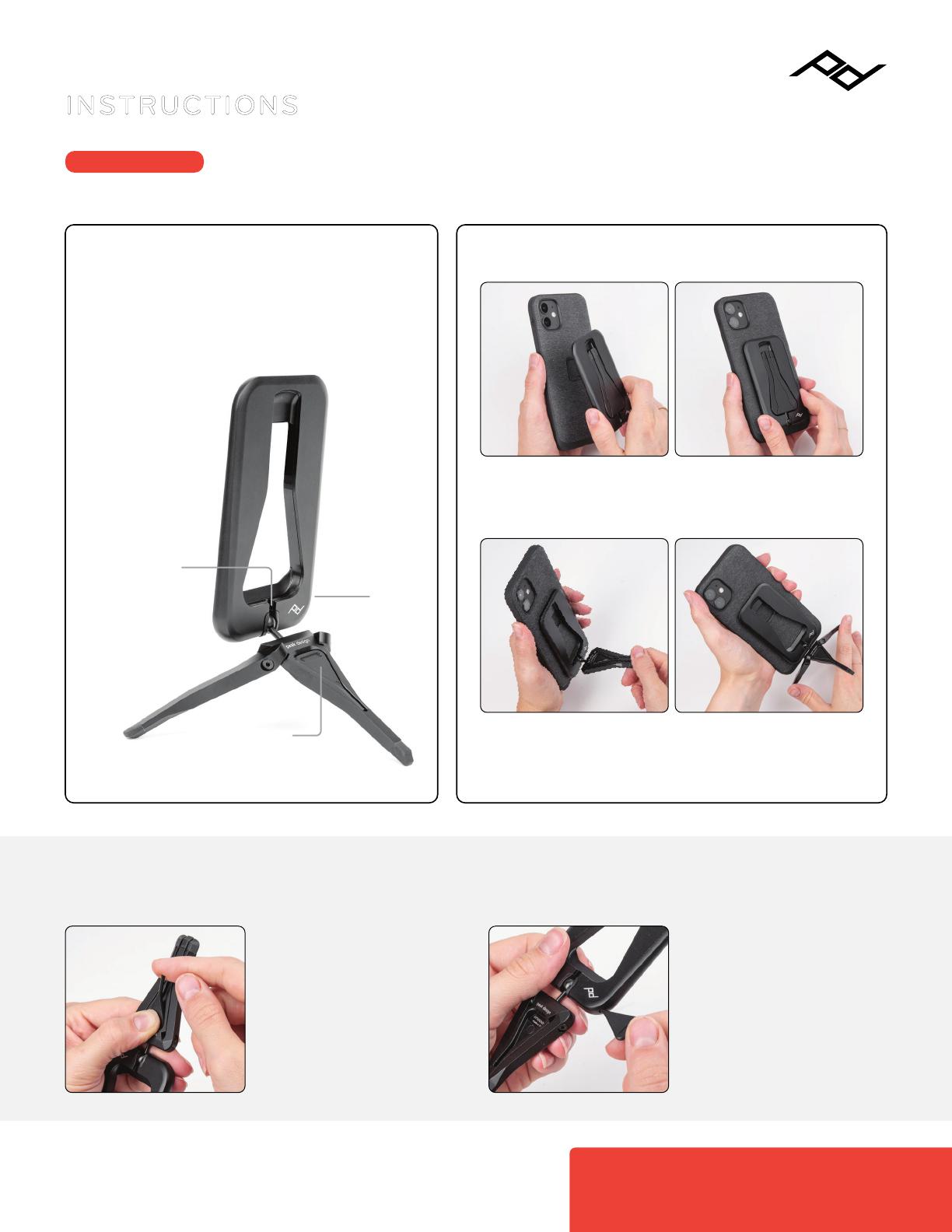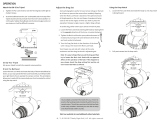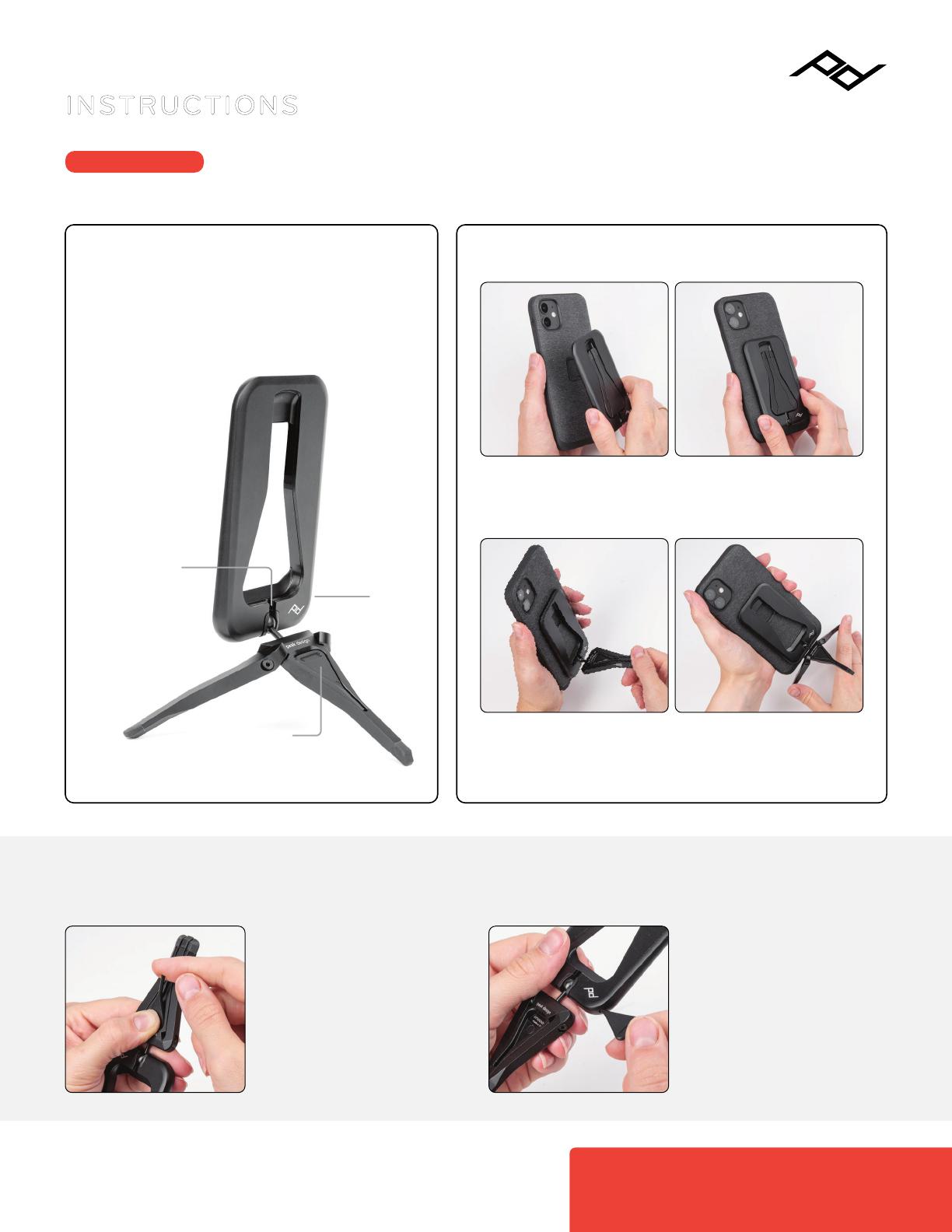
MOBILE TRIPOD
INSTRUCTIONS
more info
pkdsn.com/mobiletripod
WARNING: The Tuning Key is a choking
hazard. Keep out of reach of young children.
!
MAINTENANCE
Ballhead tension can be adjusted as needed.
The Tuning Key is
magnetically nested in the
center leg. To remove key,
press down on the key head.
Insert the key in the Tuning
Access Hole. Once engaged,
tighten or loosen Ballhead
to desired resistance, 1/8
turn at a time.
Note: The Tuning Key does not
fit in the leg hinge. The Mobile
Tripod legs come tuned and are
not adjustable.
Ballhead
Tuning
Key
Tuning
Access
Hole
Non-Slip
Feet
GET TO KNOW
YOUR MOBILE TRIPOD
requires Peak Design Case
or MagSafe Phone/Case
not included
INSTRUCTIONS
1. Mobile Tripod magnetically connects to the back
of your phone. Requires Peak Design Case or
MagSafe Phone/Case.
2. Pull legs down into tripod or kickstand mode.
Mobile Tripod supports your phone in portrait and
landscape orientations.