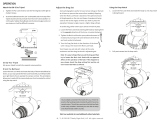Page is loading ...

1
Our sincere gratitude
2
4-1: When using on a flat surface, use the grid side of the clamp
for stability or use the smooth side of the clamp to protect the
surface from damaging.
4-2: The body of the clamp is made of aluminium alloy, but do not
place the product in a humid environment for a long time to avoid
product being damaged.
4
Operation notes
3
Product components
Inner Jaw
T-IJ01
6-2:
Mount a digital (SLR) camera
X side used on a cylinder
surface
X side
Smooth side used on a
flat surface
Smooth
side
Gird side used on a
slippery surface
Grid side
7
Right direction Wrong direction
6-2-2: Screw in . Quick release
clip on your digital (SLR) camera
with a coin or a flathead
screwdriver. Please make sure
that the quick release clip is
screwed in tightly so that the
camera does not loose from it.
1
1
6-2-1: Release . Quick release
knob, and remove .
Quick release clip.
6-2-1
3
1
6-2-3: Choose a proper side of .
Jaw and clamp the tripod on a
proper location. After it is done,
shake the clamp gently to make
sure it is fixed tightly so that it does
not drop.
6-2-4: Mount . Quick release
clip with the camera on 2 .
Mounting platform, and screw in
. Quick release knob. When
shooting, please use . Ballhead
knob to rotate the camera freely in
360˚. Adjust the camera to a
proper position and you can start
shooting.
6-2-5: When shooting in standing position, in order to maintain the
balance during shooting, please turn the camera facing towards .
Handle, just like the picture below shows.
1
3
2
4
9
7
3
4
7
1
3
2
1
6-2-2
6-2-3
6-2-4
12
Takeway
®
T1 clamp tripod is the best solution to most of the light
tripods which lack in stability and strength. Takeway
®
T1 is light and
easy to carry without losing its function. The clamping and standing
functions provided by Takeway
®
T1 can be easily used on most of the
consumer electronic products, such as a DSLR(see 6-2). With the
accessory installed, it can also be used on a Smartphone (see 6-3). It
is convenient to use and creates more possibilities. Takeway
®
T1 only
weighs 200g, and the load capacity of ballhead is 3kg. Its portability
allows it to be carried in general handbags. You can enjoy its
convenience no matter where you are.
Before using this product on your DSLR or Smartphone, please check
Takeway
®
T1 clamp tripod and its accessories for damage or
deformity. If there is any, please contact the salesperson to exchange
your product to prevent damage of your consumer electronic
products or personal injury caused by the flawed product. The
company takes no responsibility and assumes no liability for the loss
or inconvenience caused by user’s own negligence.
Please test the relevant components
and read responsibility statement
before using this product
Clamp body Stand
T-S01
Ballhead
T-B01
Smartphone
holder
T-PH01
Pouch
T-P02
User guide G1 Tripod
(Optional accessory)
(T1
+
including)
4-3: Do not place the product near heat or open flame which will
damage the plastic components.
4-4: If the product has not been used for a long time, please check
the components and functions work normally, so that it does not
fall when it is used on the electronic products.
4-5: When shooting in standing position, please make sure that the
tripod stands firmly on a flat surface.
4-6: After the product is assembled, please place it on a flat
surface to check for its stability. When using this product for
standing shooting, do not remove your hands from your electronic
product when installing it on the clamp. Make sure that the clamp
stands firmly on the surface before shooting, so that your
electronic product will not be damaged caused by the fall of the
clamp.
4-7:When shooting in standing position, please make sure the
angle of the ballhead can still maintain the balance of the standing
clamp. If you need to use a wider angle, please use the clamping
function to prevent it from falling.
4-8: Please use this product with the following procedure. First
stabilise the clamp, then mount your electronic product on the
ballhead with the quick release clip, so that your product will not
fall or drop caused by negligence.
4-9:
When opening the clampod jaw to the max opening 50mm,
you will feel a little tight. STOP SCREWING ON!! Otherwise the
clampod might be damaged. The company takes no responsibilty
to the damage from an incorrect action.
Coins
Please install 8. Stand first, so that you can shoot in standing position
in anytime. The stand is firmly attached to the bottom of Takeway
®
T1,
and you do not need to remove it when shooting. You can also store it
in the pouch that comes with the product.
8
It allows users to clamp it on a small cylinder conveniently. It is made
of highly reinforced plastic with high intensity. It has been installed
inside the clamp in production. Please do not remove this inner jaw
away from the clamp for loss prevention.
It allows users to clamp it on a
small cylinder conveniently. It is
made of highly reinforced plastic
with high intensity. It has been
installed inside the clamp in
production. Please do not remove
this inner jaw away from the
clamp for loss prevention.
Usage of the inner jaw
12
12
Inner Jaw
3
4
6
9
10
11
8
1
2
5
7
12
Quick release
knob
Ballhead knob
Attach plate
Clamp body
Handle
Indicator
Mounting
platform
Ballhead
Jaw
Stand
Quick release
clip
T-RC01
Before using the product for the first time, please read through the user guide.
Please use this product correctly after fully understanding the content of the user guide.
USER GUIDE
CLAMPOD
Clamp Tripod
As Fig. 1 shows, install .
Stand on the axle, and you can hear
a “click” sound when it is properly
installed. Please gently pull the stand to make sure that the stand is
firmly installed to prevent it from falling when using the product.
As Fig. 2 shows, remove the stand
by tilting it.
6-1-2: Remove the stand for storage
6-1-3: Assemblage for shooting
in standing position
As Fig. 2 shows, remove the stand by tilting it.
6-1-4: Remove the stand in standing position
8
8
Fig. 2
As Fig. 1 shows, install . Stand
on the axle, and you can hear a
“click” sound when it is properly
installed. Please gently pull the
stand to make sure that the stand
is firmly installed to prevent it from
falling when using the product.
6-1-1: Assemblage for storage
8
8
Fig. 1
Usage of the inner jaw
5
Parts name
The inner jaw can be easily deployed
and stored; it allows users to clamp it
on a small cylinder or a poll firmly. Its
range is between 16mm to 30mm.
Jaw
Inner Jaw
As the drawing shows, the inner jaw is suitable for cylinders
whose diameter is between 16mm to 30mm.
Clamping range from 16mm to 30mm
Use the jaws and the X side for
clamping when the indicator
shows
Use the inner parts of clamp
body for clamping when the
indicator does not show.
6-1: Assembling, removing, and storing the stand
6
Assemblage and operation
As it shows,
clamp the
cylinder
between the
jaws and the
inner jaw.
Use the
clamp body
for clamping
when the
indicator
does not
show.
When using the clamp on a cylinder or rod, please see the indicator on the
clamp body, when the jaw go beyond the indicator like the picture below shows,
you can use the inner jaw of clamp body for clamping to maintain stability.
Indicator
11
12

All information described in this user guide is based
on the test standard of Takeway. Sorry for the
inconvenience caused if there are any errors. The
design and specifications of this product are
subject to change without notice.
8-1: Please follow the operation notes. The company takes no
responsibility for any man-made damage.
8-2: Please do not take your hands away from the clamp before it is fully
stabilised, or your electronic product might be damaged from falling.
8-3: The product has a strong clamping force. Please do not screw too
tight, so that it will not damage the clamped object.
8-4: Do not apply any volatile solvents (kerosene, paint thinner) on the
product surface.
8-5: If the product is damaged or deformed from falling or impact, please
stop using the product anymore, so that your electronic product will be
damaged from any malfunction.
8-6: An adult must accompany when children under the age of 12 are
using the product.
8
Safety warning
7
Specification of the product
TEL:+886-3-2406 5031
www.takeway.tw
EN 2017/02 Printing in Taiwan
6-3:
Mount a Smartphone
8
Please install . Stand first before using so that you can shoot in
standing position in anytime. The stand is firmly attached to the
bottom of Takeway
®
T1, and you do not need to remove it when
shooting.
3
6-3-1: Release . Quick release
knob, and remove 1 . Quick
release clip.
1
3
6-3-1
6-3-2: Before shooting, screw in
. Quick release clip on the side of
the Smartphone holder with a coin
or a flathead screwdriver. Please
make sure that the quick release
clip is screwed in tightly so that the
phone does not loose from it.
1
6-3-3: Choose a proper side of 7.
jaw and clamp the tripod on a
proper location. After it is done,
shake the clamp gently to make
sure it is fixed tightly so that it does
not drop.
7
7
6-3-3
6-3-4: Mount 1 . Quick release
clip with the Smartphone on 2 .
Mounting platform, and screw in
3. . Quick release knob. When
shooting, please use 4 . Ballhead
knob to rotate the camera freely in
360 degree. Adjust the phone to a
proper position and you can start
shooting.
1
3
2
4
6-3-6: Choose a proper side of 7.
jaw and clamp the tripod on a
proper location. After it is done,
shake the clamp gently to make
sure it is fixed tightly so that it does
not drop.
7
6-3-5: Before reading or playing
videos, screw in 1 . Quick release
clip on the back of the
Smartphone holder with a coin or
a flathead screwdriver. Please
make sure that the quick release
clip is screwed in tightly so that the
phone does not loose from it.
1
6-3-7: When reading or playing
videos, please use . Ballhead
knob, which is able to rotate the
phone freely in 360˚, to adjust the
phone to a proper angle for
reading or playing videos. If you
are using the clamp in standing
position, please keep the balance
of the clamp so that it does not fall.
4
Copyright: All Rights Reserved
Fig. 3
6-5:
Installing and using ballheads of different brands
(When using a ballhead of different brand, please ensure the
load capacity of the ballhead) *Before you start, we do not
suggest shooting in standing position when a heavy ballhead of
different brand is installed on the clamp, so that the clamp does
not fall because of off-balance.
6-5-1: As Fig. 3 shows, remove the original . Ballhead from
the clamp with a flathead screwdriver. Install a ballhead of
different brand and screw in tightly. *For different ballheads, the
size of the screw might be different as well. Some large
ballheads will require a ¼” ->3/8” screw adapter. Please check
the screw size of your ballhead before installation .
Fig. 3
5
1/4”
3/8”
1/4”
3/8”
6-4:
Mount a G1 tripod (T1 Optional accessory)
1
Model number:
Specs:
Size:
Weight:
Materials:
Screw of the quick release plate:
Clamping range:
Ballhead load capacity:
Clamp load capacity:
T1 Clampod
Clamp body x 1, ballhead x 1,
smartphone holder x 1, pouch x1,
stand x1, inner jaw x1.
Extended:12.5(L)x9(W)x16.4(H) cm
Folded:17.3(L)x 3.1(W)x15(H) cm
207g (including ballhead)
Aerospace-grade aluminium alloy,
nylon.
1/4”
Ø4 ~ Ø50 mm, flat surface 1-50mm
3 KG
40 KG
*The maximum load capacity of Takeway ® T1 clamp body is 40kg
(including ballhead), but the maximum load capacity of the
ballhead itself depends on its own design.
USER
GUIDE
Before using the product for the first time, please read
through the user guide.
Please use this product correctly after fully
understanding the content of the user guide.
CLAMPOD
Clamp Tripod
Before using the product for the first time, please read through the user guide.
Please use this product correctly after fully understanding the content of the user guide.
USER GUIDE
CLAMPOD
Clamp Tripod
T1 comes with a Takeway
®
factory stand, as shown in
figure. Remove the factory stand
by sliding it upwards and store it
in the storage pouch.
6-4-1: Remove the Original
T1 Stand
6-4-1
A
A
5
4
Line the groove of the G1 with
the bottom crossbar of the T1
stand. Press and secure it.
Attach the fixing bracket with
the mark facing forward ( as
fig shows). Attach the G1 to the
clampod and secure it by
tightening the screw. Shake it
lightly to make sure that it is
firmly fixed to prevent devices
from falling during use.
6-4-2: Assembling the T1
6-4-2
B
A
A
5
B
6-4-4: Complete assembling the T1
+
3
After assembling the G1 the
support can be stored at the
bottom when not in use to avoid
obstacles when clamping. Please
note that when storing, start with
the front feet.
6-4-3: Storage
6-4-3
3
3
4
4
1
Coins
6-3-2
1
3
2
4
6-3-4
6-3-6
7
6-3-5
1
Coins
6-3-7
4
/