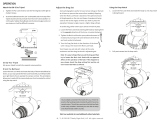Page is loading ...

WARRANTY
All Acratech Products are fully guaranteed
for 10 years to the original purchaser. This
covers all manufacturing and material defects.
5) Caution should be used when using the
Gimbal position to avoid collisions between
the camera / lens and your tripod. Be sure to
verify that the tripod set-up is balanced and
will not fall over due to the weight distribution.
6) Keep your new ballhead clean and free from
debris. Clean by using a damp cloth. When
storing your ballhead for long periods of time,
the knobs should not be rmly tightened.
Do not oil or use WD40 on the ball.
7) Your new ballhead is equipped with special
knobs that cannot vibrate loose or fall off.
Do not try to remove the knobs or loosen
past the point where resistance is felt.
8) The GP ballhead can be used as a leveling
head for stitched panoramic images. To do
this, remove the quick release clamp from
the top of the ball using the provided Allen
wrench, now reinstall the quick release
clamp on the bottom of the ballhead, rmly
hand tight and install the GP ballhead upside
down onto your tripod.
Cont. page 6
8) Cont. from pg. 5.
The level in the quick release clamp can
now be used to accurately level your
camera for stitched Panoramic images.
Thank you for choosing an Acratech product.
If your ballhead or any other Acratech product
needs service or repair, please send it directly
to Acratech. Do not return it to your dealer. If
you have any questions or comments please
call or e-mail us.
4 5 6
1) Insert your camera, with a quick release plate
attached, into the clamp and securely tighten
the quick release knob. Carefully check that
there is no interference or binding on any part
of the tripod, ballhead or any camera accessory
being used. Make sure you can operate all
camera, tripod and ballhead controls without
interference and without pinching your hands
or ngers. If any interference or binding
occurs, contact us before continuing.
2) When using any tripod, ballhead or quick
release system always “test your setup” by
grasping the camera and trying to move it left,
right, up, down, etc. to make sure everything is
tight and secure before removing your hands
from the camera. This should be done every
time you put any camera on any tripod.
3) Never carry your camera while attached
to the ballhead.
4) The GV2 and GP ballheads can be used as
a gimbal head with lenses up to a 400 F4.0
and as ballhead with lenses up to a 600 F4.0.
USING YOUR NEW BALLHEAD
ACRATECH INC.
QUALITY PRECISION PRODUCTS
USING YOUR NEW BALLHEAD
ACRATECH INC.
2502 Supply St. • Pomona, CA 91767
Ofce: (909) 392-7522 • Fax: (909) 392-8522
Web: www.acratech.net • E-mail: [email protected]

Thank you for choosing an Acratech product.
ACRATECH INC.
QUALITY PRECISION PRODUCTS
Caution: Read all instructions before installing
your new Acratech ballhead.
1) Quick Release
Knob
3) Tension
Knob
2) Main Control
Knob
4) Pan Knob
GP Ballhead shown, the same
instructions apply to our
different models
1) Before installing, measure the length of the
threaded stud on the top of your tripod. It
should stick up at least 1/4”(6mm) and be
no longer than 3/8” (9.5mm). If the stud is
too long, it must be shortened. If the
diameter of the threaded stud is smaller
than the threaded hole in the bottom of your
ballhead, use the brass reducer bushing
provided. To do this use a small coin to
hand tighten the brass reducer bushing in
the bottom of your ballhead.
2) Being careful not to cross thread, slowly
tighten your ballhead onto your tripod stud
“rmly hand tight.” Make sure the ballhead
is installed tight enough so it will not loosen
during use.
3) After installing your new ballhead always
make sure that it is not interfering or
binding on any part of your tripod. If this
does occur, contact us before continuing.
Knob 1 The Quick release knob tightens your
cameras quick release plate into the quick
release clamp
Knob 2 The main control knob tightens
or loosens the ball to adjust your cameras
position. On the Ultimate Ballhead this knob
is often used partially loose, but tight enough
to maintain friction or drag on the ball.
Knob 3 On the GP and GV2 models this knob
adjusts the amount of tension or drag on the ball.
To adjust the the tension knob (3) rst loosen the
main knob (2) all of the way, then adjust the tension
knob (3) to obtain the desired amount of friction or
drag on the ball. On the Ultimate Ballhead this knob
is preset at the factory for optimum performance.
Knob 4 The Pan Knob controls the rotation
on the panoramic base.
Please note that all the knobs on Acratech
products tighten in the clockwise direction, just
like opening and closing a container; clockwise
tightens, counterclockwise loosens.
2
CONTROL KNOBS
INSTALLING YOUR NEW BALLHEAD
3
/