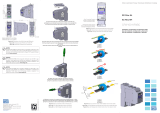Page is loading ...

Software
Motors | Automation | Energy | Transmission & Distribution | Coatings
SuperDrive G2 15.1.0.4776
User's Manual

User's Manual
Language: English
Document: 10001140879 / 22
Publication Date: 04/2019
Series: SuperDrive G2

Contents
SuperDrive G2 15.1.0.4776 | 3
Contents
1 SuperDrive G2
6
................................................................................................................................... 61 Welcome
................................................................................................................................... 72 Contact
2 Introduction
8
................................................................................................................................... 81 System Requirements
................................................................................................................................... 82 Supported Drives
................................................................................................................................... 183 User's Manual
3 Getting to Know the Environment
19
................................................................................................................................... 191 Main Window
................................................................................................................................... 202 Project Tree
4 Safety
22
................................................................................................................................... 221 Safety Notice
................................................................................................................................... 222 Copyright Notice
5 What's New
23
................................................................................................................................... 231 What's New in this Version
................................................................................................................................... 232 What's New in Previous Versions
6 Installation/Uninstalation
34
................................................................................................................................... 341 Before Installing
................................................................................................................................... 342 Installing
................................................................................................................................... 413 Uninstalling
................................................................................................................................... 464 USB Driver
7 Menus
47
................................................................................................................................... 471 Project
......................................................................................................................................................... 48New
......................................................................................................................................................... 48Open
......................................................................................................................................................... 49Close
......................................................................................................................................................... 49Save
......................................................................................................................................................... 50Save As
......................................................................................................................................................... 50Remove
......................................................................................................................................................... 51Import
......................................................................................................................................................... 52Export
......................................................................................................................................................... 52Change Voltage
......................................................................................................................................................... 53Print
......................................................................................................................................................... 53Project Information
......................................................................................................................................................... 54Exit
................................................................................................................................... 542 Drive
......................................................................................................................................................... 55Identify Drive
......................................................................................................................................................... 57Communication Setup
......................................................................................................................................................... 63Security System

Contents
SuperDrive G2 15.1.0.4776 | 4
......................................................................................................................................................... 64Security System (Session)
......................................................................................................................................................... 64New Parameters File
......................................................................................................................................................... 65Edit Parameters File
......................................................................................................................................................... 68Remove Parameters File
......................................................................................................................................................... 69Export Parameters File
......................................................................................................................................................... 70Read Parameters from Drive
......................................................................................................................................................... 71Write Parameters to Drive
......................................................................................................................................................... 75Monitor Parameters
......................................................................................................................................................... 77Monitor using Keypad
......................................................................................................................................................... 78Monitor Status
......................................................................................................................................................... 83Monitor Speed Reference
......................................................................................................................................................... 84Trend
......................................................................................................................................................... 92Remove Trend File
......................................................................................................................................................... 92Export Trend File
......................................................................................................................................................... 93Trace
......................................................................................................................................................... 96Remove Trace File
......................................................................................................................................................... 96Export Trace File
................................................................................................................................... 973 Tools
......................................................................................................................................................... 97Options
......................................................................................................................................................... 101Import Database
......................................................................................................................................................... 101Convert Project
......................................................................................................................................................... 106Simplified Conversion Log
......................................................................................................................................................... 108Remove Simplified Conversion Log
......................................................................................................................................................... 108Full Conversion Log
......................................................................................................................................................... 110Remove Full Conversion Log
................................................................................................................................... 1104 Help
......................................................................................................................................................... 110Contents
......................................................................................................................................................... 111About
8 Communication
113
................................................................................................................................... 1131 Drive Parametrization
................................................................................................................................... 1162 USB Connection
................................................................................................................................... 1183 USB Connection - Virtual COM Port
................................................................................................................................... 1304 RS232 Connection
................................................................................................................................... 1335 RS485 Connection
................................................................................................................................... 1486 Bluetooth Connection
................................................................................................................................... 1737 Ethernet Connection
................................................................................................................................... 2078 RS232 Cable
................................................................................................................................... 2079 USB Cable
................................................................................................................................... 21010 Ethernet Cable
................................................................................................................................... 21011 USB to Serial Adapter
................................................................................................................................... 21112 Bluetooth USB Adapter
................................................................................................................................... 21213 Ethernet Network Adapter
................................................................................................................................... 21414 Before Trying to Establish Communication
................................................................................................................................... 21415 Exception During Monitoring
9 Context menus
215
................................................................................................................................... 2151 Project
......................................................................................................................................................... 215Rename
......................................................................................................................................................... 216Save As
......................................................................................................................................................... 217Close
10 Libraries
218

Contents
SuperDrive G2 15.1.0.4776 | 5
................................................................................................................................... 2181 JFreeChart
................................................................................................................................... 2182 jSSC

SuperDrive G2
SuperDrive G2 15.1.0.4776 | 6
1 SuperDrive G2
Contents of this chapter:
Welcome
Contact
Start
Click the Welcome button to start.
Welcome
1.1 Welcome
Welcome to SuperDrive G2 15.1.0.4776 !
Thank you for using SuperDrive G2, a windows based graph tool for parameter setting,
command and monitoring of drives.
SuperDrive G2 is a computer tool for making the use of drives as easy and convenient as
possible.
SuperDrive G2 provides user-friendly tools for viewing, manipulating, and exchanging data with
the drive. Data can be retrieved, changed and stored.
Main Features
Online identification of connected drive;
Offline configuration of drive;
Parameter transfer from computer to the drive;
Parameter transfer from drive to the computer;
Offline editing of the parameters stored on the computer;
Online editing of the parameters in drive;
Monitoring of the drive status;
Command operations (motor stop/run, jog, forward/reverse, local/remote, etc);
Supports multiple databases for standard and special firmware version;
RS232, RS485, USB and Ethernet point-to-point serial communication;
Graphical monitoring of parameters;
Configuration, import and visualization of variables stored in Trace function of the drive
(CFW-11, CFW-11M G2, SCA-06 and CTW900)
Project importation and exportation;
Project conversion;
Online help.
NOTE!
Some features are not available in all drives.

Introduction
SuperDrive G2 15.1.0.4776 | 8
2 Introduction
Contents of this chapter:
System Requirements
Supported Drives
User's Manual
2.1 System Requirements
Item
Description
Processor
1 GHz or faster processor
Operating System
Windows 7 / 8 / 8.1 / 10 (x86, x64) with latest service pack
available or upgrade
You must have administrator privileges to install the software
Memory
Windows (x86) - 1 GB or more recommended
Windows (x64) - 2 GB or more recommended
Display Color
High color resolution (16 bits) or more
Display Resolution
1024x768 pixels
1280x1024 pixels or higher-resolution screen recommended
Disk Space
2 GB of free disk space
Pointing Device
Mouse or compatible pointing device
Java Runtime Environment
It is not necessary to install java; SuperDrive G2 already includes
a suitable JRE 8.
Internet Browser
Mozilla Firefox 66 or greater
Opera 58 or greater
Internet Explorer 9/10/11 (Windows 7)
Internet Explorer 10/11 (Windows 8, 8.1)
Internet Explorer 11 (Windows 10)
JavaScript enabled
Browser should support Cascading Style Sheets (CSS1) and
JavaScript
Printer
Inkjet or laser compatible with the OS; required only if need
printing data.
(x86) = 32-bit Edition.
(x64) = 64-bit Edition.
2.2 Supported Drives
The following table shows drives and firmware versions that each database supplied with
SuperDrive G2 supports.
Drive
SuperDrive G2

Introduction
SuperDrive G2 15.1.0.4776 | 9
15.1.0.4776
CFW-11
1.0X
X
1.1X
X
1.3X
X
1.6X
X
2.0X
X
2.46
X
2.50
X
2.51
X
3.0X
X
3.11
X
3.12
X
3.1X
X
3.30
X
3.31
X
3.32
X
3.33
X
3.5X
X
3.90
X
4.01
X
4.10
X
4.20
X
4.21
X
5.1X
X
5.2X
X
5.30
X
5.31
X
5.33
X
5.35
X
5.36
X
5.4X
X
5.7X
X
5.8X
X
15.16
X
15.30
X
15.78
X
15.84
X
15.90
X
15.91
X
15.97
X
45.11
X
45.12
X
45.80
X
55.20
X
55.82
X
65.1X
X
65.83
X
85.32
X
85.82
X
85.84
X
85.90
X
CFW-11RB
2.0X
X
2.1X
X
CFW-11M G2
1.1X
X
CFW701
1.2X
X

Introduction
SuperDrive G2 15.1.0.4776 | 10
2.0X
X
2.1X
X
12.07
X
CFW700
1.0X
X
1.2X
X
2.00
X
2.0X
X
2.2X
X
CFW500
1.1X
X
1.5X
X
1.8X
X
2.0X
X
CFW501
1.3X
X
1.5X
X
1.8X
X
CFW100
1.1X
X
2.0X
X
2.1X
X
2.2X
X
2.3X
X
2.4X
X
MW500
1.5X
X
1.60
X
2.0X
X
ECW500
1.0X
X
1.1X
X
1.3X
X
PLC11-01
1.0X
X
1.2X
X
1.4X
X
1.7X
X
PLC11-02
1.0X
X
1.2X
X
1.4X
X
1.7X
X
CTW900
1.0X
X
1.1X
X
SCA-06
1.1X
X
1.2X
X
1.4X
X
1.5X
X
1.7X
X
SSW-06
1.3X
X
1.4X
X
1.6X
X
1.7X
X
1.8X
X
SSW-07
1.2X
X
1.3X
X
1.4X
X
1.5X
X
SSW-08
1.3X
X
1.4X
X
1.5X
X
SSW7000
1.1X
X

Introduction
SuperDrive G2 15.1.0.4776 | 11
1.3X
X
1.4X
X
1.5X
X
1.6X
X
CFW-09 PM
10.0X
X
11.3X
X
12.0X
X
NOTE!
(1)
SSW-06 1.3X - From version 1.31 and on
(2)
SSW-07 1.2X - From version 1.21 and on
(3)
CFW700 1.0X - From version 1.02 and on
As new firmware versions are created, additional databases are added to SuperDrive G2.
The additional databases can be found on the Internet at the manufacturer's web site (see
Contact).
If your drive uses a special firmware version (customized version), SuperDrive G2 needs an
additional database. Request this additional database for the manufacturer.
The software allows communication only with the drive types listed in the above table.
Firmware is the software which controls the drive. To find out which is the firmware version,
read parameter P0023.
Older Versions
The following tables show drives and firmware versions that each database supplied with
SuperDrive G2 supports.
Drive
SuperDrive G2
12.0.0
12.1.0
13.0.0.3103
14.0.0.3677
15.0.0.4707
CFW-11
1.0X
X
X
X
X
X
1.1X
X
X
X
X
X
1.3X
X
X
X
X
X
1.6X
X
X
X
X
X
2.0X
X
X
X
X
X
2.46
X
X
X
X
X
2.50
X
X
X
X
X
2.51
X
X
X
X
X
3.0X
X
X
X
X
X
3.11
X
X
X
X
X
3.12
X
X
X
X
X
3.1X
X
X
X
X
X
3.30
X
X
X
X
X
3.31
X
X
X
X
X
3.32
X
X
X
X
X
3.33
X
X
X
X
X
3.5X
X
X
X
X
X
3.90
X
X
X
X
X

Introduction
SuperDrive G2 15.1.0.4776 | 12
4.01
X
X
X
X
X
4.10
X
X
X
X
X
4.20
X
X
X
X
X
4.21
X
X
X
X
X
5.1X
X
X
X
X
X
5.2X
X
X
X
X
5.30
X
X
X
X
X
5.31
X
X
X
X
X
5.33
X
X
X
5.4X
X
X
X
X
X
5.7X
X
X
X
5.8X
X
X
X
X
15.16
X
X
X
X
X
15.30
X
15.78
X
X
15.84
X
X
X
X
X
15.90
X
X
X
X
X
15.91
X
X
X
X
X
15.97
X
X
X
X
X
45.11
X
X
X
X
X
45.12
X
X
X
X
X
45.80
X
55.82
X
65.1X
X
X
X
X
X
85.32
X
X
X
X
85.82
X
X
85.84
X
85.90
X
CFW-11RB
2.0X
X
X
X
X
2.1X
X
CFW-11M G2
1.1X
X
CFW701
1.2X
X
X
X
X
X
2.0X
X
X
X
X
X
2.1X
X
12.07
X
X
CFW700
1.0X
X
X
X
X
X
1.2X
X
X
X
X
X
2.00
X
X
X
X
X
2.0X
X
X
X
X
X
2.2X
X
CFW500
1.1X
X
X
X
X
X
1.5X
X
X
X
X
X
1.8X
X
X
X
X
X
2.0X
X
X
X
X
CFW501
1.3X
X
X
X
X
X
1.5X
X
X
X
X
X
1.8X
X
X
X
X
X

Introduction
SuperDrive G2 15.1.0.4776 | 13
CFW100
1.1X
X
X
X
X
X
2.0X
X
X
X
X
X
2.1X
X
X
X
X
X
2.2X
X
X
X
X
X
2.3X
X
X
X
X
X
2.4X
X
X
X
X
X
MW500
1.5X
X
X
X
X
X
1.60
X
X
2.0X
X
ECW500
1.0X
X
X
X
X
X
1.1X
X
X
X
X
1.3X
X
PLC11-01
1.0X
X
X
X
X
X
1.2X
X
X
X
X
X
1.4X
X
X
X
X
X
1.7X
X
X
X
X
X
PLC11-02
1.0X
X
X
X
X
X
1.2X
X
X
X
X
X
1.4X
X
X
X
X
X
1.7X
X
X
X
X
X
CTW900
1.0X
X
X
X
X
X
1.1X
X
X
X
X
X
SCA-06
1.1X
X
X
X
X
X
1.2X
X
X
X
X
X
1.4X
X
X
X
X
X
1.5X
X
X
X
X
X
1.7X
X
X
SSW-06
1.3X
X
X
X
X
X
1.4X
X
X
X
X
X
1.6X
X
X
X
X
X
1.7X
X
X
X
X
X
1.8X
X
X
X
X
X
SSW-07
1.2X
X
X
X
X
X
1.3X
X
X
X
X
X
1.4X
X
X
X
X
X
1.5X
X
X
X
X
X
SSW-08
1.3X
X
X
X
X
X
1.4X
X
X
X
X
X
1.5X
X
X
X
X
X
SSW7000
1.1X
X
X
X
X
X
1.3X
X
X
X
X
X
1.4X
X
X
X
X
X
1.5X
X
X
X
1.6X
X
X
CFW-09 PM
10.0X
X
X
X
X
X
11.3X
X
X
X
X
X
12.0X
X
X
X
X
X

Introduction
SuperDrive G2 15.1.0.4776 | 14
Drive
SuperDrive G2
11.0.0
11.1.0
11.2.0
11.3.0
CFW-11
1.0X
X
X
X
X
1.1X
X
X
X
X
1.3X
X
X
X
X
1.6X
X
X
X
X
2.0X
X
X
X
X
2.46
X
X
X
X
2.50
X
X
X
X
2.51
X
X
X
X
3.0X
X
X
X
X
3.11
X
X
X
X
3.12
X
X
X
X
3.1X
X
X
X
X
3.30
X
X
3.31
X
X
3.32
X
X
3.33
X
X
3.5X
X
X
X
X
3.90
X
X
X
X
4.01
X
X
X
X
4.10
X
X
X
X
4.20
X
X
5.1X
X
X
X
X
5.30
X
X
5.31
X
5.4X
X
X
65.1X
X
CFW701
1.2X
X
X
X
X
2.0X
X
X
X
X
CFW700
1.0X
X
X
X
X
1.2X
X
X
X
X
2.00
X
X
2.0X
X
X
X
X
CFW500
1.1X
X
X
X
X
1.5X
X
X
X
X
CFW501
1.3X
X
1.5X
X
CFW100
1.1X
X
X
X
X
2.0X
X
X
X
X
2.1X
X
X
X
2.2X
X
X
2.3X
X
MW500
1.5X
X
X
ECW500
1.0X
X
X
X
X
PLC11-01
1.0X
X
X
X
X
1.2X
X
X
X
X
1.4X
X
X
X
X
PLC11-02
1.0X
X
X
X
X
1.2X
X
X
X
X

Introduction
SuperDrive G2 15.1.0.4776 | 15
1.4X
X
X
X
X
CTW900
1.0X
X
X
X
X
SCA-06
1.1X
X
X
X
X
1.2X
X
X
X
X
1.4X
X
X
SSW-06
1.3X
X
X
X
X
1.4X
X
X
X
X
1.6X
X
X
X
X
1.7X
X
X
X
X
SSW-07
1.2X
X
X
X
X
1.3X
X
X
X
X
1.4X
X
X
X
X
SSW-08
1.3X
X
X
X
X
1.4X
X
X
X
X
SSW7000
1.1X
X
X
X
X
CFW-09 PM
10.0X
X
X
X
X
11.3X
X
X
X
X
12.0X
X
X
X
X
Drive
SuperDrive G2
8.80
8.90
9.00
9.10
9.20
9.30
9.40
9.50
9.60
9.70
9.80
9.90
10.00
CFW-11
1.0X
X
X
X
X
X
X
X
X
X
X
X
X
X
1.1X
X
X
X
X
X
X
X
X
X
X
X
X
X
1.3X
X
X
X
X
X
X
X
X
X
X
X
X
X
1.6X
X
X
X
X
X
X
X
X
X
X
X
X
X
2.0X
X
X
X
X
X
X
X
X
X
X
X
X
X
2.46
X
X
X
X
X
X
X
X
X
X
2.50
X
X
X
X
X
X
X
X
X
X
2.51
X
X
X
X
X
X
X
X
X
X
3.0X
X
X
X
X
X
X
X
X
X
X
X
X
3.11
X
X
X
X
X
X
X
X
X
3.12
X
X
X
X
X
X
X
X
X
3.1X
X
X
X
X
X
X
X
3.30
3.31
3.32
3.33
3.5X
X
X
X
X
3.90
X
X
X
X
X
X
X
X
X
X
4.01
X
X
X
X
X
4.10
X
X
X
X
X
4.20
5.1X
X
5.30
5.31
5.4X
65.1X
CFW701
1.2X
X
X
X
X
X
X
X
X
X
2.0X
X
X
X
CFW700
1.0X
X
X
X
X
X
X
X
X
X
X
X
X
X

Introduction
SuperDrive G2 15.1.0.4776 | 16
1.2X
X
X
X
X
X
X
X
2.0X
X
X
X
CFW500
1.1X
X
X
X
X
X
X
X
X
X
1.5X
X
X
X
CFW501
1.3X
1.5X
CFW100
1.1X
X
X
X
X
X
X
2.0X
X
X
2.1X
2.3X
MW500
1.5X
ECW500
1.0X
X
X
X
X
X
PLC11-01
1.0X
X
X
X
X
X
X
X
X
X
X
X
X
X
1.2X
X
X
X
X
X
X
X
X
X
X
X
X
X
1.4X
X
X
X
X
X
X
X
X
X
X
X
X
X
PLC11-02
1.0X
X
X
X
X
X
X
X
X
X
X
X
X
X
1.2X
X
X
X
X
X
X
X
X
X
X
X
X
X
1.4X
X
X
X
X
X
X
X
X
X
X
X
X
X
CTW900
1.0X
X
X
X
X
X
X
X
X
SCA-06
1.1X
X
X
X
X
X
X
X
X
X
X
X
X
X
1.2X
X
X
X
X
X
X
X
X
1.4X
SSW-06
1.3X
X
X
X
X
X
X
X
X
X
X
X
X
X
1.4X
X
X
X
X
X
X
X
X
X
X
X
X
X
1.6X
X
X
X
X
X
X
X
X
X
X
X
X
X
1.7X
X
X
X
X
X
X
X
X
X
X
X
X
X
SSW-07
1.2X
X
X
X
X
X
X
X
X
X
X
X
X
X
1.3X
X
X
X
X
X
X
X
X
X
X
X
X
X
1.4X
X
X
X
X
X
X
X
X
X
X
X
X
X
SSW-08
1.3X
X
X
X
X
X
X
X
X
X
X
X
X
X
1.4X
X
X
X
X
X
X
X
X
X
X
X
X
X
SSW7000
1.1X
X
X
X
X
X
X
X
X
X
X
X
X
X
CFW-09 PM
10.0X
X
X
X
X
X
X
X
X
X
X
X
X
X
11.3X
X
X
X
X
X
X
X
X
X
X
X
X
X
12.0X
X
X
X
X
X
X
X
X
X
X
X
X
X
Drive
SuperDrive G2
8.00
8.10
8.11
8.20
8.21
8.30
8.31
8.32
8.33
8.40
8.50
8.60
8.70
CFW-11
1.0X
X
X
X
X
X
X
X
X
X
X
X
X
1.1X
X
X
X
X
X
X
X
X
X
1.3X
X
X
X
X
X
X
X
1.6X
X
X
X
X
X
X
2.0X
X
X
2.46
2.50
2.51
3.0X
3.11
3.12

Introduction
SuperDrive G2 15.1.0.4776 | 17
3.1X
3.30
3.31
3.32
3.33
3.5X
3.90
4.01
4.10
4.20
5.1X
5.30
5.31
5.4X
65.1X
CFW701
1.2X
2.0X
CFW700
1.0X
X
X
1.2X
2.0X
CFW500
1.1X
1.5X
CFW501
1.3X
1.5X
CFW100
1.1X
2.0X
2.1X
2.3X
MW500
1.5X
ECW500
1.0X
PLC11-01
1.0X
X
X
X
X
X
X
X
1.2X
X
X
X
X
1.4X
X
X
X
PLC11-02
1.0X
X
X
X
X
X
1.2X
X
X
X
X
1.4X
X
X
X
CTW900
1.0X
X
SCA-06
1.1X
X
1.2X
1.4X
SSW-06
1.3X
X
X
X
X
X
X
X
X
X
X
X
X
X
1.4X
X
X
X
X
X
X
X
X
X
1.6X
X
X
X
X
1.7X
X
SSW-07
1.2X
X
X
X
X
X
X
X
X
X
X
1.3X
X
X
X
X
X
X
X
X
1.4X

Introduction
SuperDrive G2 15.1.0.4776 | 18
SSW-08
1.3X
X
X
X
X
X
X
X
X
1.4X
SSW7000
1.1X
1.2X
CFW-09 PM
10.0X
X
X
X
X
X
X
X
X
X
X
11.3X
X
X
X
X
X
X
X
X
12.0X
X
X
X
X
X
X
NOTE!
(1)
SSW-06 1.3X - From version 1.31 and on
(2)
SSW-07 1.2X - From version 1.21 and on
(3)
CFW700 1.0X - From version 1.02 and on
2.3 User's Manual
The user's manual, in several formats, can be found in the folders indicated below, where the
SuperDrive G2 is installed.
PDF
Folder: \help\en_US\PDF
Example: C:\WEG\SuperDrive G2 15.1.0.4776\help\en_US\PDF
HTML
Folder: \help\en_US\HTML
Example: C:\WEG\SuperDrive G2 15.1.0.4776\help\en_US\HTML
CHM
Folder: \help\en_US\CHM
Example: C:\WEG\SuperDrive G2 15.1.0.4776\help\en_US\CHM

Getting to Know the Environment
SuperDrive G2 15.1.0.4776 | 19
3 Getting to Know the Environment
Contents of this chapter:
Main Window
Project Tree
3.1 Main Window
The main window allows accessing and navigating specific areas of the application.
On the main window, the user can create and open drive (equipments) projects with several
functionalities, depending on the availability of each drive.
The main window contains the following elements:
01 - Menu Bar: allows access to the software commands; the commands are accessible
under certain conditions.
02 - Toolbar: displays buttons that quickly access an application command.
03 - Panel with Checkboxes: displays or hides other panels.
04 - WEG Web Site: click to open the WEG website in the browser.
05 - Help Panel: displays help in 3 languages English, Spanish, Portuguese, in html, chm and
pdf formats.
06 - Project panel: shows the project name and its path.
07 - Communication panel: shows the selected connection type and settings.
08 - Project tree: shows the project with the drive information and file list.
09 - Appearance panel: shows position, language and look & feel buttons.
10 - Status Bar: located at the bottom of the screen. The status bar provides a description
of the command or button on which the cursor is placed.

Getting to Know the Environment
SuperDrive G2 15.1.0.4776 | 20
3.2 Project Tree
The project tree contains the following elements:
01 - Project Name: the name of the project given by the user when saving the file for the
first time.
02 - Drive Identification: the drive model that displays the device name, firmware version,
and rated voltage and current. Some drives may not contain the rated voltage and/or rated
current.
03 - par extension file: parameter file.
04 - trend extension file: file with the trend graphic.
05 - trace extension file: file with the trace graphic.
/