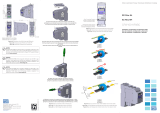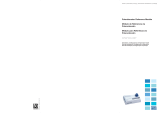USB Plug-in Module
6 | CFW100
English
4 INSTALLATION OF THE ACCESSORY
The CFW100-CUSB is easily connected to the CFW100
frequency inverter by means of the plug-and-play
concept. The procedures below must be observed for
the proper installation and start-up:
1. From the installation CD, install the driver of the virtual
serial port. For further details, refer to the installation
manual available on the CD-ROM.
2. With the inverter de-energized, remove the front
cover of the inverter shown in figure A.1 (a).
3. Fit the accessory to be installed as shown in figure
A.1 (b).
4. Connect the cable to the connector of the accessory
(mini USB – figure A.2) and computer (USB type A).
5. Power up the inverter.
5 CONFIGURATIONS
NOTE!
When connected to the computer, the
associated virtual port is automatically
determined by the operating system
some seconds after the connection. The
user can easily identify or change the
associated COM port according to the
operating system.
For further details, refer to the installation
manual available on the CD-ROM.
The USB communication of this accessory presents the
following characteristics:
Interface with the computer: USB V2.0 Plug and Play.
Mini USB plug-in connector (mini-B – see figure A.2).
Superdrive G2.
NOTE!
The use of 38400-bps serial baud rate
(P310=2) with the vector control mode V V W
(P202=5) is not allowed. This condition
activates the Config state (Conf) so as to
indicate parameterization incompatibility.
For further details, refer to chapter 5 of the
CFW100 programming manual.