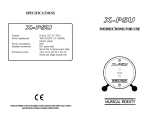Page is loading ...

Version 1.0 (8, 2006)
Installation and Hardware Reference
Manual
iSCSI to SATA-II RAID Subs
y
stem
EonStor
TM
A16E-G2130-4

EonStor A16E-G2130-4 Installation and Hardware Reference Manual
Contact Information
Asia Pacific
(International Headquarters)
Infortrend Technology, Inc.
8F, No. 102 Chung-Shan Rd., Sec. 3
Chung-Ho City, Taipei Hsien, Taiwan
Tel: +886-2-2226-0126
Fax: +886-2-2226-0020
http://esupport.infortrend.com.tw
http://www.infortrend.com.tw
Americas
Infortrend Corporation
3150 Coronado Dr., Unit C
Santa Clara, CA 95054
USA
Tel: +1-408-988-5088
Fax: +1-408-988-6288
http://esupport.infortrend.com
http://www.infortrend.com
China
Infortrend Technology, Limited
Room 1210, West Wing, Tower One, Junefield
Plaza, No. 6 Xuanwumen Street, Xuanwu
District, Beijing, China
Post code: 100052
Tel: +86-10-6310-6168
Fax: +86-10-6310-6188
http://esupport.infortrend.com.tw
http://www.infortrend.com.cn
Europe (EMEA)
Infortrend Europe Limited
5 Elmwood Chineham Business Park
Basingstoke, Hampshire
RG24 8WG, UK
Tel: +44-1256-70-77-00
Fax: +44-1256-70-78-89
http://esupport.infortrend-europe.com/
http://www.infortrend.com
Japan
Infortrend Japan, Inc.
6F, Okayasu Bldg.,
1-7-14 Shibaura Minato-ku,
Tokyo, 105-0023 Japan
Tel: +81-3-5730-6551
Fax: +81-3-5730-6552
http://esupport.infortrend.com.tw
http://www.infortrend.co.jp
ii

EonStor A16E-G2130-4 Installation and Hardware Reference Manual
Copyright 2006
This Edition First Published 2006
All rights reserved. This publication may not be reproduced, transmitted,
transcribed, stored in a retrieval system, or translated into any language or
computer language, in any form or by any means, electronic, mechanical,
magnetic, optical, chemical, manual or otherwise, without the prior written
consent of Infortrend Technology, Inc.
Disclaimer
Infortrend Technology makes no representations or warranties with respect
to the contents hereof and specifically disclaims any implied warranties of
merchantability or fitness for any particular purpose. Furthermore,
Infortrend Technology reserves the right to revise this publication and to
make changes from time to time in the content hereof without obligation to
notify any person of such revisions or changes. Product specifications are
also subject to change without prior notice.
Trademarks
Infortrend
®
and the Infortrend logo are registered trademarks of
Infortrend Technology, Inc. EonStor and other names prefixed with “IFT”
are trademarks of Infortrend Technology, Inc.
PowerPC
®
is a trademark of International Business Machines Corporation
and Motorola Inc.
Solaris and Java are trademarks of Sun Microsystems, Inc.
All other names, brands, products or services are trademarks or registered
trademarks of their respective owners.
iii

EonStor A16E-G2130-4 Installation and Hardware Reference Manual
Warnings and Certifications
Restricted Access Location:
This equipment is intended to be installed in a RESTRICTED ACCESS LOCATION only.
Electric Shock Warning!
To Prevent Electric Shock:
Access to this equipment is granted to trained operators and service personnel only. Only
modules housed in hot-swap canisters are field-serviceable. Accessing the backplane can
cause electric shock.
FCC (applies in the U.S. and Canada)
FCC Class B Radio Frequency Interference Statement
This equipment has been tested and found to comply with the limits for a
Class B digital device, pursuant to Part 15 of the FCC Rules (47 CFR, Part
2, Part 15 and CISPR PUB. 22 Class B). These limits are designed to
provide reasonable protection against harmful interference when the
equipment is operated in a residential installation. This equipment generates,
uses, and can radiate radio frequency energy and, if not installed and used in
accordance with this user’s guide, may cause harmful interference to radio
communications. However, there is no guarantee that interference will not
occur in a particular installation. If this equipment does cause harmful
interference to radio or television reception, which can be determined by
turning the equipment off and on, you are encouraged to try to correct the
interference by one or more of the following measures:
• Reorient or relocate the receiving antenna.
• Increase the separation between the equipment and receiver.
• Connect the equipment into an outlet on a circuit different from
that to which the receiver is connected.
• Consult the dealer or an experienced radio/TV technician for help.
This device complies with Part 15 of FCC Rules. Operation is subject to the
following two conditions: 1) this device may not cause harmful interference,
and 2) this device must accept any interference received, including
interference that may cause undesired operation.
iv

EonStor A16E-G2130-4 Installation and Hardware Reference Manual
Warning:
A shielded power cord is required in order to meet FCC emission limits and
also to prevent interference with nearby radio and television reception.
Use only shielded cables to connect I/O devices to this equipment. You are
cautioned that changes or modifications not expressly approved by the party
responsible for compliance could void your authority to operate the
equipment.
This device is in conformity with the EMC.
CB
(Certified Worldwide)
This device meets the requirements of the CB standard for electrical
equipment with regard to establishing a satisfactory level of safety for
persons using the device and for the area surrounding the apparatus. This
standard covers only safety aspects of the above apparatus; it does not
cover other matters, such as style or performance.
CCC
for Power Supplies’ compatibility to China Compulsory Certification.
ITE BSMI Class A,
CNS 13438 (for Taiwan)
This device is in conformity with UL standards for safety.
Infortrend is committed to being properly prepared and taking all the
necessary steps that will result in our compliance with the new European
directive, RoHS (2002/95/EC), on or before the specific dates set forth in
those applicable laws and regulations. Infortrend is applying its own
internal efforts and expertise and is working closely with customers and
suppliers to achieve compliance while maintaining an uninterrupted
supply of quality products. Infortrend is currently investigating,
evaluating, and qualifying our materials and components to ensure that
products sold on or after 1 July 2006, in such territory, are in compliance
with the above regulations.
Disposal of Old Electrical & Electronic Equipment (Applicable in the
European Union and other European countries with separate collection
systems)
This symbol on the product or on its packaging indicates that this product
shall not be treated as household waste. Instead it shall be handed over to
the applicable collection point for the recycling of electrical and
electronic equipment. By proper waste handling of this product you
ensure that it has no negative consequences for the environment and
human health, which could otherwise be caused if this product is thrown
into the garbage bin. The recycling of materials will help to conserve
natural resources.
For more details information about recycling of this product, please
v

EonStor A16E-G2130-4 Installation and Hardware Reference Manual
contact your local city office, your household waste disposal service or
the shop where you purchased the product.
Table of Contents
CONTACT INFORMATION................................................................................................I
CONTACT INFORMATION............................................................................................... II
COPYRIGHT 2006........................................................................................................III
This Edition First Published 2006....................................................................................... iii
Disclaimer.......................................................................................................................... iii
Trademarks........................................................................................................................ iii
WARNINGS AND CERTIFICATIONS.................................................................................IV
TABLE OF CONTENTS..................................................................................................VI
CHAPTER 1 INTRODUCTION
1.1 PRODUCT OVERVIEW.....................................................................................1-1
1.1.1 Product Introduction.........................................................................................1-1
1.1.2 Enclosure Chassis ...........................................................................................1-2
1.1.2.1 Chassis Overview ........................................................................................1-2
1.1.2.2 Physical Dimensions....................................................................................1-3
1.1.2.3 Front Panel Overview...................................................................................1-3
1.1.2.4 Hard Drive Numbering .................................................................................1-4
1.1.2.5 Rear Panel Overview...................................................................................1-4
1.1.2.6 Backplane Board..........................................................................................1-5
1.2 SUBSYSTEM COMPONENTS ............................................................................1-5
1.2.1 Drive Trays.......................................................................................................1-6
1.2.2 The RAID Controller Module............................................................................1-6
1.2.3 Controller Module Interfaces............................................................................1-7
1.2.4 DIMM Module...................................................................................................1-8
1.2.5 BBU..................................................................................................................1-8
1.2.6 Power Supply Units..........................................................................................1-8
1.2.7 Cooling Modules..............................................................................................1-9
1.3 SUBSYSTEM MONITORING ............................................................................1-10
1.3.1 I
2
C bus...........................................................................................................1-10
1.3.2 LED Indicators ...............................................................................................1-10
1.3.3 Firmware (FW)...............................................................................................1-11
1.3.4 Audible Alarms...............................................................................................1-11
1.4 HOT-SWAPPABLE COMPONENTS...................................................................1-11
1.4.1 Hot-swap Capabilities ....................................................................................1-11
1.4.2 Components...................................................................................................1-11
1.4.3 Normalized Airflow.........................................................................................1-12
CHAPTER 2 HARDWARE INSTALLATION
2.1 INTRODUCTION ..............................................................................................2-1
2.2 INSTALLATION PREREQUISITES .......................................................................2-1
2.3 SAFETY PRECAUTIONS...................................................................................2-2
2.3.1 Precautions and Instructions...................................................................................2-2
2.3.2 Static-free Installation .............................................................................................2-4
2.4 GENERAL INSTALLATION PROCEDURE.............................................................2-4
2.4.1 Installation Procedure Flowchart.............................................................................2-6
2.5 UNPACKING THE SUBSYSTEM .........................................................................2-6
2.6 INSTALLATION OVERVIEW...............................................................................2-7
2.6.1 Preinstalled Components........................................................................................2-7
2.6.2 Uninstalled Components.........................................................................................2-7
2.7 BBU INSTALLATION........................................................................................2-7
2.7.1 BBU Module Installation Overview..........................................................................2-7
2.7.2 BBU Warnings and Precautions..............................................................................2-8
vi

EonStor A16E-G2130-4 Installation and Hardware Reference Manual
2.7.3 Installation Procedure.............................................................................................2-8
2.8 HARD DRIVE INSTALLATION ..........................................................................2-10
2.8.1 Hard Drive Installation Prerequisites.....................................................................2-10
2.8.2 Drive Installation ...................................................................................................2-11
2.9 DRIVE TRAY INSTALLATION...........................................................................2-12
2.10 RACK/CABINET INSTALLATION.......................................................................2-14
CHAPTER 3 SUBSYSTEM MONITORING
3.1 SUBSYSTEM MONITORING OVERVIEW .............................................................3-1
3.2 STATUS-INDICATING LEDS .............................................................................3-2
3.2.1 Brief Overview of the LEDs.....................................................................................3-2
3.2.2 Drive Tray LEDs......................................................................................................3-3
3.2.3 Controller Module LEDs..........................................................................................3-4
Restore NVRAM Defaults – a Push Button......................................................................3-5
3.2.4 Ethernet Port LEDs.................................................................................................3-6
3.2.5 BBU Module LED....................................................................................................3-7
3.2.6 PSU LEDs...............................................................................................................3-7
3.2.7 Cooling Module LEDs .............................................................................................3-8
3.3 AUDIBLE ALARM.............................................................................................3-8
3.3.1 Default Threshold Values........................................................................................3-9
3.3.2 Failed Devices ........................................................................................................3-9
3.4 I
2
C MONITORING .........................................................................................3-10
CHAPTER 4 SUBSYSTEM CONNECTION AND OPERATION
4.1 CONNECTION OVERVIEW................................................................................4-1
4.1.1 Cabling.............................................................................................................4-1
4.1.2 Network Topologies .........................................................................................4-2
4.1.3 Points of Failure...............................................................................................4-2
4.2 HOST CONNECTION TOPOLOGIES ...................................................................4-2
4.2.1 Sample Topology – Direct-Attached, Dual-path Connection............................4-2
4.3 POWER ON....................................................................................................4-5
4.3.1 Check List........................................................................................................4-5
4.3.2 Power On Procedure .......................................................................................4-6
4.3.3 Power On Enclosure........................................................................................4-7
4.3.4 Power On Status Check...................................................................................4-7
4.4 POWER OFF PROCEDURE ..............................................................................4-8
CHAPTER 5 SUBSYSTEM MAINTENANCE AND UPGRADING
5.1. OVERVIEW.....................................................................................................5-1
5.1.1 Maintenance ....................................................................................................5-1
5.1.2 General Notes on Component Replacement ...................................................5-1
5.2. REPLACING CONTROLLER MODULE COMPONENTS...........................................5-3
5.2.1 Overview..........................................................................................................5-3
5.2.2 Notes on Controller Module Maintenance........................................................5-3
5.2.3 Removing the Controller Module......................................................................5-3
5.2.4 Replacing the Controller Module......................................................................5-6
5.3. REPLACING OR UPGRADING MEMORY MODULES .............................................5-6
5.3.1 Memory Module Installation Overview .............................................................5-6
5.3.2 Selecting the Memory Modules........................................................................5-7
5.3.3 DIMM Module Installation.................................................................................5-7
5.4. REPLACING A FAULTY BBU............................................................................5-9
5.4.1 BBU Warnings and Precautions.....................................................................5-10
5.4.2 Replacing a Faulty BBU.................................................................................5-11
5.5. REPLACING A FAILED PSU MODULE .............................................................5-13
5.5.1 Notes on PSU Module Maintenance..............................................................5-13
5.5.2 Replacing the PSU Module............................................................................5-14
5.6. COOLING MODULE MAINTENANCE.................................................................5-16
5.6.1 Notes on Cooling Module Maintenance .........................................................5-16
5.6.2 Replacing a Cooling Module..........................................................................5-17
5.7. REPLACING A FAILED HARD DRIVE................................................................5-19
5.7.1 Hard Drive Maintenance Overview ................................................................5-19
5.7.2 Replacing a Hard Drive..................................................................................5-20
APPENDIX A SPECIFICATIONS
vii

EonStor A16E-G2130-4 Installation and Hardware Reference Manual
A.1. TECHNICAL SPECIFICATIONS ......................................................................... A-1
System Weight................................................................................................................ A-1
Vibration..........................................................................................................................A-2
A.2. CONTROLLER SPECIFICATIONS...................................................................... A-3
A.2.1 Configuration...................................................................................................A-3
A.2.2 Architecture.....................................................................................................A-3
A.3. DRIVE TRAY SPECIFICATIONS........................................................................ A-4
A.4. POWER SUPPLY SPECIFICATIONS.................................................................. A-4
A.5. COOLING MODULE SPECIFICATIONS .............................................................. A-4
A.6. RAID MANAGEMENT ....................................................................................A-5
A.7. FAULT TOLERANCE MANAGEMENT ................................................................ A-5
APPENDIX B SPARE PARTS AND ACCESSORIES
B.1. SPARE PARTS .............................................................................................. B-1
B.2. ACCESSORIES ..............................................................................................B-2
APPENDIX C PINOUTS
C.1. D-SUB 9 AND AUDIO JACK PINOUTS ............................................................C-1
C.1.1 COM1 Serial Port Cable..................................................................................C-1
C.1.2 COM2 Serial Port Cable to UPS.....................................................................C-2
C.2. NULL MODEM ...............................................................................................C-3
C.3. ETHERNET PORT PINOUTS ............................................................................C-4
C.4. MAIN POWER................................................................................................C-4
APPENDIX D UNINTERRUPTIBLE POWER SUPPLY
D.1 UNINTERRUPTIBLE POWER SUPPLY OVERVIEW..............................................D-1
D.2 COMPATIBLE UPS SUPPLIES ........................................................................D-1
D.3 SERIAL COMMUNICATION CABLE...................................................................D-1
D.4 CONNECTING THE UPS TO THE SUBSYSTEM..................................................D-2
D.4.1 Connect the PSU Module Power Cords..........................................................D-2
D.4.2 Set the Baud Rate...........................................................................................D-2
D.4.3 Connect COM2...............................................................................................D-2
D.5 POWER ON...................................................................................................D-3
D.6 UPS STATUS MONITORING ...........................................................................D-3
D.6.1 Normal Operational Status..............................................................................D-3
D.6.2 UPS Messages...............................................................................................D-4
D.6.3 UPS Message Summary.................................................................................D-5
Safety Precautions
Precautions and Instructions
• Prior to powering on the subsystem, ensure that the correct power range is being
used.
• The EonStor subsystem comes with 16 drive bays. Leaving any of these drive
bays empty will greatly affect the efficiency of the airflow within the enclosure,
viii

EonStor A16E-G2130-4 Installation and Hardware Reference Manual
and will consequently lead to the system overheating, which can cause
irreparable damage.
• If a module fails, leave it in place until you have a replacement unit and you are
ready to replace it.
• Airflow Consideration: The subsystem requires an airflow clearance, especially
at the front and rear. The airflow direction is from front to back.
• Handle subsystem modules using the retention screws, eject levers, and the metal
frames/face plates. Avoid touching PCB boards and connector pins.
• To comply with safety, emission, or thermal requirements, none of the covers or
replaceable modules should be removed. Make sure that all enclosure modules
and covers are securely in place during operation.
• Be sure that the rack cabinet into which the subsystem chassis will be installed
provides sufficient ventilation channels and airflow circulation around the
subsystem.
• Provide a soft, clean surface to place your subsystem on before working on it.
Servicing on a rough surface may damage the exterior of the chassis.
• If it is necessary to transport the subsystem, repackage all drives separately.
• Dual-redundant controller models come with two controller modules that must
be installed into the subsystem. Single controller modules come with a single
controller module and a metal sheet is placed over the lower controller bay at the
rear of the subsystem. Since single-controller modules cannot be upgraded, this
metal sheet should NEVER be removed.
ESD Precautions
Observe all conventional anti-ESD methods while handling system
modules. The use of a grounded wrist strap and an anti-static work pad are
recommended. Avoid dust and debris in your work area.
About This Manual
This manual:
Introduces the EonStor A16E Subsystem series.
Describes all the active components in the system.
Provides recommendations and details about the hardware installation
process of the subsystem.
ix

EonStor A16E-G2130-4 Installation and Hardware Reference Manual
Briefly describes how to monitor the subsystem.
Describes how to maintain the subsystem.
This manual does not:
Describe components that are not user-serviceable.
Describe the configuration options of firmware, using terminal
emulation programs, or the RAIDWatch GUI that came with your
subsystem.
Give a detailed description of the RAID processing units or the RAID
controllers embedded within the subsystem.
Revision History
Initial release
Who should read this manual?
This manual assumes that its readers are experienced with computer
hardware installation and are familiar with storage enclosures.
Related Documentation
• Generic Operation Manual
• RAIDWatch User’s Manual
These two (2) documents are included in the product utility CD that came
with your subsystem package.
Conventions
Naming
From this point on and throughout the rest of this manual, the EonStor series
is referred to as simply the “subsystem” or the “system” and EonStor is
frequently abbreviated as “ES.”
Important Messages
Important messages appear where mishandling of components is possible or
when work order can be mis-conceived. These messages also provide
important information associated with other aspects of system operation.
The word “important” is written as “IMPORTANT,” both capitalized and
x

EonStor A16E-G2130-4 Installation and Hardware Reference Manual
bold and is followed by text in italics. The italicized text is the message to
be delivered.
Warnings
Warnings appear where overlooked details may cause damage to the
equipment or result in personal injury. Warnings should be taken seriously.
Warnings are easy to recognize. The word “warning” is written as
“WARNING,” both capitalized and bold and is followed by text in italics.
The italicized text is the warning message.
Cautions
Cautionary messages should also be heeded to help you reduce the chance
of losing data or damaging the system. Cautions are easy to recognize. The
word “caution” is written as “CAUTION,” both capitalized and bold and is
followed by text in italics. The italicized text is the cautionary message.
Notes
These messages inform the reader of essential but non-critical information.
These messages should be read carefully as any directions or instructions
contained therein can help you avoid making mistakes. Notes are easy to
recognize. The word “note” is written as “NOTE,” both capitalized and bold
and is followed by text in italics. The italicized text is the cautionary
message.
Steps
Steps are used to describe sequential steps of a specific work procedure.
Adherence to the sequential steps can guarantee effectiveness and lower the
chance of failure.
Lists
Bulleted Lists: Bulleted lists are statements of non-sequential facts. They
can be read in any order. Each statement is preceded by a round black dot
“•.”
Numbered Lists: Numbered lists are used to describe sequential steps you
should follow in order.
xi

EonStor A16E-G2130-4 Installation and Hardware Reference Manual
Software and Firmware Updates
Please contact your system vendor or visit Infortrend’s FTP site
(ftp.infortrend.com.tw) for the latest software or firmware updates. NOTE
that the firmware version installed on your system should provide the
complete functionality listed in the specification sheet/user’s manual. We
provide special revisions for various application purposes. Therefore, DO
NOT upgrade your firmware unless you fully understand what a firmware
revision will do.
Problems that occur during the updating process may cause unrecoverable
errors and system down time. Always consult technical personnel before
proceeding with any firmware upgrade.
xii

Chapter 1
Introduction
1.1 Product Overview
1.1.1 Product Introduction
This chapter briefly introduces the A16E-G2130-4 iSCSI-to-SATA-II
storage subsystem. The A16E subsystem comes with four (4) GbE host
ports capable of large I/O transfers over iSCSI packets.
Infortrend’s iSCSI storage
supports network initiators
compatible with the IETF iSCSI
standard (RFC 3720) with the
following functionalities:
Figure 1-1: A16E-G2130-4 Subsystem
Access control via
IQN and IP
CHAP security
Jumbo frames
Header Digest mode
Internet SCSI (iSCSI) protocols are embedded in firmware and I/Os are
rapidly processed via dedicated algorithms. The iSCSI storage is built
around reliable hardware and sophisticated RAID technologies. I/O requests
are packaged and transmitted over local area networks (LANs), wide area
networks (WANs), or the Internet using the existing networking hardware
and thus the total cost of ownership is reduced. With the help of the
networking flexibility, the subsystem is ideal for location-independent data
storage, backup, and retrieval.
The subsystem delivers extreme performance that results from the combined
performance of multiple disk drives and the level of data protection unseen
in other iSCSI storages. Featuring all standard RAID functionalities as other
EonStor subsystems, the A16E subsystem provides a reliable platform for
IT operations such as backup, data-mining, or strategic allocation.
This subsystem features a high-density architecture that supports up to
sixteen (16) hot swappable, SATA-II hard drives in a 3U-profile chassis.
The subsystem is powered by a RAID controller board featuring the latest
ASIC400, RAID6 ASIC as the XOR engine. The pre-installed 512MB DDR
RAM DIMM module can be upgraded to a 2GB capacity DIMM to support
complicated applications that hold numerous ID/LUN combinations.
Product Overview
1-1

EonStor A16E-G2130-4 Installation and Hardware Reference Manual
The controller board is housed in a metal canister and is referred to as the
“controller module.” The controller module is comprised of a main circuit
board, an interface faceplate, and a metal canister. The controller module is
accessed through the rear of the A16E-G2130-4 with the help of ejection
levers. An optional battery backup unit (BBU) is now equipped with an
EEPROM that helps record the installation date and notify system
administrators if the battery’s life expectancy is reached. The BBU is hot
swappable and is accessed through the controller’s faceplate.
Four (4) RJ-45 connectors connect the subsystem to network switches or
Ethernet ports of independent devices. Dual-redundant, hot-swappable
cooling modules and power supplies protect the subsystem from overheating
and the down time by power outage. The modular nature of the subsystem
and the easy accessibility to all major components ensure the ease of the
subsystem maintenance.
NOTE:
On receiving and unpacking your subsystem, please check the package
contents against the included Unpacking Checklist. If any modules are
missing, please contact your vendor immediately.
1.1.2 Enclosure Chassis
1.1.2.1 Chassis Overview
The A16E-G2130-4 RAID storage is housed in a 3U metal chassis that is
divided into front and rear sections. Key components are respectively
accessed through the front (see Figure 1-3) and rear (see
Figure 1-4)
panels. The enclosure chassis can be mounted into a standard 19-inch rack
or enclosure cabinet using support brackets that are separately-purchased.
NOTE:
Components accessed through the front panel are referred to as “Front
Panel Components” and components accessed through the rear panel are
referred to as “Rear Panel Components.”
Product Overview
1-2

Chapter 1: Introduction
Figure 1-2: Locations of Key Components
1.1.2.2 Physical Dimensions
The A16E-G2130-4 comes in a 3U chassis with the following dimensions:
With handles: 483mm (W) x 131mm (H) x 504.3mm (L) (19 x 5.2
x 21 inches)
Without handles: 445mm x 130mm x 487mm (17.5 x 5.1 x 19.2
inches)
1.1.2.3 Front Panel Overview
The front section of the subsystem features a 4x3 layout for twelve (12) 3.5-
inch drives. The two (2) handles on the front of the subsystem enable you to
easily insert/extract the chassis into/from a rack or cabinet. The front panel
of the A16E-G2130-4 RAID subsystem described in this manual is shown in
Figure 1-3. A description of each front panel component is given below:
Figure 1-3: A16E-G2130-4 Front View
Product Overview
1-3

EonStor A16E-G2130-4 Installation and Hardware Reference Manual
The front panel shown in Figure 1-3 accommodates the following
components:
• Drive bays with drive tray canisters: The drive bays house the
A16E-G2130-4 hard drives.
• Forearm handles: The subsystem has right and left handles for
easier rackmounting and handling.
1.1.2.4 Hard Drive Numbering
The front section of the A16E-G2130-4 enclosure houses sixteen (16) hard
drives in a 4x4 configuration. When viewed from the front, the drive bays
(slots) are numbered 1 to 16 from left to right and then from top to bottom.
Figure 1-4: Hard Drive Numbering
1.1.2.5 Rear Panel Overview
The rear section of the A16E-G2130-4 subsystem is accessed through the
rear panel and is reserved for a single RAID controller module, one (1)
optional BBU, two (2) power supply units (PSUs), and two (2) cooling
modules.
A rear view is of the subsystem is shown below. Descriptions of each rear
panel component are given below:
Figure 1-5: A16E-G2130-4-2 Rear View
The rear panel shown in
Figure 1-5 accommodates the following
components:
• RAID controller module: The RAID controller module manages
all functionalities provided with the subsystem, and all interface
Product Overview
1-4

Chapter 1: Introduction
connectors are on located on the controller’s faceplate. (See
Section 1.2.2)
• BBU module: An optional BBU module sustains unfinished writes
cached in memory during a power outage in order to prevent data
loss. (See Section 1.2.5)
• PSU modules: The hot-swappable PSUs receive single-phase
power and deliver +5V, +12V, and +3.3V power to the subsystem.
A power switch is located on each PSU to turn the system on and
off. (See Section 1.2.6)
• Cooling modules: The redundant cooling modules ventilate the
subsystem to maintain a cooling airflow across the subsystem. (See
Section 1.2.7)
1.1.2.6 Backplane Board
An internal backplane board separates the front and rear sections of the
A16E-G2130-4. The PCB board consists of traces for logic level signals and
low voltage power paths. It contains no user-serviceable components.
WARNING!
When inserting a removable module, DO NOT USE EXCESSIVE
FORCE! Forcing or slamming a module can damage the pins on the
module connectors either on the module itself or on the backplane. Gently
push the module until it reaches the end of module slot. Feel the contact
resistance and use slightly more pressure to ensure the module connectors
are correctly mated. If the module comes with ejection levers or retention
screws, use them to secure the module.
1.2 Subsystem Components
The A16E-G2130-4 houses many active components and most of them can
be accessed through either the front or rear panel. The modular design of the
active components facilitates their easy installation and removal. Hot-swap
mechanisms are incorporated to eliminate power surges and signal glitches
that might occur while removing or installing these modules.
Subsystem Components
1-5

EonStor A16E-G2130-4 Installation and Hardware Reference Manual
1.2.1 Drive Trays
Figure 1-6: Drive Tray Front View
PN: IFT-9273CDTray
The A16E-G2130-4 subsystem comes with sixteen (16) drive trays (see
Figure 1-6) designed to accommodate separately purchased, standard 1-inch
pitch, 3.5-inch SATA-II disk drives. The drive bays are accessible from the
enclosure front panel. Two (2) LEDs on the front bezel indicate the
operating statuses. A key-lock on each drive tray secures the hard drive in
place, while a release button enables fast retrieval of a hard drive.
WARNING!
Be careful not to warp, twist, or contort the drive tray in any way (e.g., by
dropping it or resting heavy objects on it). The drive tray has been
customized to fit into the drive bays of the subsystem. If the drive bay
superstructure is deformed or altered, the drive trays may not fit into the
drive bays.
1.2.2 The RAID Controller Module
PN: IFT-83AE21GE164 (without DDR RAM)
IFT-83AE21GE1645 (with 512MB DDR RAM)
The default size for the DDR RAID controller module is 512MB. RAID
controller module contains a main circuit board, a preinstalled 512MB
capacity or above DDR RAM DIMM module, and the controller module
interfaces. The controller module contains no user-serviceable components.
Except when installing/upgrading the cache memory inside, the controller
module should never be removed or opened.
WARNING!
Although the RAID controller can be removed, the only time you should
touch the controller itself is to install the memory modules. The RAID
controller is built of sensitive components and unnecessary tampering can
damage the controller.
Subsystem Components
1-6

Chapter 1: Introduction
The heart of the A16E-G2130-4 RAID controller subsystem is the iSCSI-to-
SATA controller board. The controller comes with four (4) GbE Ethernet
host ports. The subsystem connects to the host through RJ-45 connectors,
while the connectors are also ready to connect to one or more network
switches, enabling access to your storage volumes in complex
configurations such as data-sharing or network zoning.
The docking connector at the rear of the controller board connects the
controller module to the backplane board. A DDR RAM DIMM socket is
strategically placed in an easily accessible location on the controller board
for easy insertion of the DDR RAM DIMM module.
1.2.3 Controller Module Interfaces
All external interfaces that connect to external devices are located on the
controller module rear panel shown below. The interfaces are listed below.
Figure 1-7: Controller Module Interfaces – 2-port version
Host ports: Four (4) Gigabit Ethernet host ports (simulated and
indicated as CH0 to CH3 in the diagram shown above) connect the
EonStor subsystem to the networked iSCSI initiators through RJ-45
connectors.
COM port: The controller module comes with two (2) COM ports.
The serial ports are used for local access to the firmware embedded
configuration utility and the connection to a UPS device.
LED indicators: Six (6) LED indicators illustrate the system
statuses for system monitoring. Please see Chapter 3 for more
information.
Ejection Levers: Two (2) ejection levers located on the sides of
the controller ensure that the back-end connectors are properly
seated in the module slot and properly mated with the backplane.
Management LAN Port: Another 10/100BaseT Ethernet port
connects the subsystem to a management computer. Available
Subsystem Components
1-7

EonStor A16E-G2130-4 Installation and Hardware Reference Manual
management interfaces include: telnet, Java-based RAIDWatch
manager, or the web-based manager invoked by an http console.
Restore Default LED and button: The push button and LED are
used to restore firmware defaults in cases when upgrading
firmware or if an administrator forgets system password. For more
details, please refer to Chapter 3.
1.2.4 DIMM Module
The controller module comes with a preinstalled 512MB capacity or above
DDR RAM DIMM module and the allocable size can reach 2GB. The
memory socket is located on the side of the controller board.
1.2.5 BBU
PN: IFT-9273CBTE
An optional, separately purchased Li-ION battery backup unit (BBU)
module (see the diagram below) can sustain cache memory for days during
the event of power outage. The battery module comes with an EEPROM
that marks the installation date, and system administrators will be notified
when the one-year left expectancy is reached. Please refer to Section 2.6 for
installation instructions.
Figure 1-8: BBU Module
In accordance with international transportation regulations, the BBU module
is only charged to between 35% and 45% of its total capacity when shipped.
Therefore, when powering on the subsystem for the first time (see Section
4.4) the BBU will begin to charge its batteries to their full capacity. It
normally requires approximately twelve (12) hours for the battery to be fully
charged. If the battery is not fully charged after twelve (12) hours, there may
be a problem with the BBU module. You may re-install the battery; and if
the battery still shows problems with charging, contact your subsystem
vendor for a replacement. While the battery is being charged, the LED on
the BBU will start flashing. (See Chapter 3.2.6 for details on the LED
indicators.)
You can check battery’s charge level using the RAIDWatch software or the
embedded firmware utility.
1.2.6 Power Supply Units
PN: IFT-9273ECPSU
Subsystem Components
1-8
/