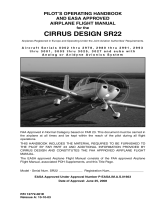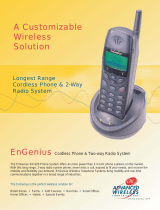Page is loading ...

CIRRUS SYSTEMS, INC.
47 Spring Hill Rd.
Saco, Maine 04072
P / 1 (877) 636-2331
F / 1 (877) 636-2331
CIRRUSLED.COM
Cirrus Systems, Inc.
INSTALLATION MANUAL
This document is confidential & proprietary to Cirrus Systems for distribution to direct customers and their installers only.
© Copyright 2017, Cirrus Systems Inc., All Rights Reserved.
BLADE AND SOLO LED DISPLAY SYSTEMS / REV 08212016
REV03292018BLADE M LED DISPLAY SYSTEMS

BLADE M LED DISPLAY SYSTEM
INSTALLATION MANUAL
cirrusled.com
Cirrus Systems Inc. | 47 Spring Hill Road, Saco, Maine 04072
Phone: 1.877.636.2331 | Fax: 1 877.636.2331 | [email protected]
THIS DOCUMENT IS CONFIDENTIAL & PROPRIETARY TO CIRRUS SYSTEMS FOR DISTRIBUTION TO DIRECT CUSTOMERS AND THEIR INSTALLERS ONLY.
2
INDEX
A. INTRODUCTION..................................................................................................................................3
1. Purpose ....................................................................................................................................................................... 3
2. Safety Issues ............................................................................................................................................................... 3
3. Equipment Description .............................................................................................................................................. 3
4. Safety Compliance ..................................................................................................................................................... 4
5. Environmental Considerations .............................................................................................................................................. 4
6. Shipping/Receiving, Product Storage ........................................................................................................................... 4
7. Warranty ........................................................................................................................................................................ 5
8. FCC Information..........................................................................................................................................................6
B. INSTALLATION...................................................................................................................................... 7
1. Basic Handling Instructions .....................................................................................................................................7
2. Aluminum Frame Installation .................................................................................................................................. 8
3. Controller (Mechanical Installation) ....................................................................................................................... 9
4. Controller (Electrical Installation) ......................................................................................................................... 10
5. Optional Long-Range Wireless Communication ................................................................................................ 13
- EnGenius Wi-Fi Unit Installation .....................................................................................................................14
6. LED Panel Installation .............................................................................................................................................17
C. DISPLAY CONFIGURATION................................................................................................................18
D. DISPLAY CARE.................................................................................................................................19

BLADE M LED DISPLAY SYSTEM
INSTALLATION MANUAL
cirrusled.com
Cirrus Systems Inc. | 47 Spring Hill Road, Saco, Maine 04072
Phone: 1.877.636.2331 | Fax: 1 877.636.2331 | [email protected]
THIS DOCUMENT IS CONFIDENTIAL & PROPRIETARY TO CIRRUS SYSTEMS FOR DISTRIBUTION TO DIRECT CUSTOMERS AND THEIR INSTALLERS ONLY.
3
A. INTRODUCTION
1. Purpose
This manual explains how to mount and electrically connect a BLADE M LED Display System and is
intended for licensed sign installers.
This manual covers the following models: Controller-U1, Blade-M
2. Safety Issues
HIGH VOLTAGE
Contact with high voltage from AC mains may cause death or serious injury. Always disconnect
AC power to unit prior to servicing.
GROUNDING
It is essential to earth-ground the sign before connecting controller. Connecting signs that are
not earth grounded may cause damage to the LED Display System and in severe cases cause
death or injury.
OTHER
Other safety messages appear throughout this manual where appropriate.
3. Equipment Description
BLADE M LED Displays are modular signs consisting of these components:
• Aluminum Frame(s) measuring one foot by two feet. Each Frame mates with another via PEM screws
to congure signs into any combination of one by two foot sections.
• Water-Proof LED Display Panels which lock into place on the aluminum frame. Each LED Panel has
one input cable permanently axed and a throughput connection to the input of the next daisy-chain
connected Panel.
• Water-Proof Controller to manage single and dual-sided signs.
• Optional WiFi Connection

BLADE M LED DISPLAY SYSTEM
INSTALLATION MANUAL
cirrusled.com
Cirrus Systems Inc. | 47 Spring Hill Road, Saco, Maine 04072
Phone: 1.877.636.2331 | Fax: 1 877.636.2331 | [email protected]
THIS DOCUMENT IS CONFIDENTIAL & PROPRIETARY TO CIRRUS SYSTEMS FOR DISTRIBUTION TO DIRECT CUSTOMERS AND THEIR INSTALLERS ONLY.
4
4. Safety Compliance
Cirrus LED components are UL Listed. File #E352796
5. Environmental Considerations
The LED Panels are fully encapsulated and water-proof. The Controller system is housed in a water-
proofed aluminum enclosure.
The LED Panels are rated for an ambient operating temperature range of -40~+70° Celsius (-40 ~ +158°
Fahrenheit) and are designed to withstand continuous direct sunlight. If the Panels experience an over-
temperature condition, a signal will be sent to the controller to shut down the sign. Once the sign has
cooled, it will automatically re-start.
The PC Controller is rated for an ambient operating temperature range of -10~+60°C (14~ +140°F) and
should be protected from direct sunlight. Operation at colder temperatures is routinely and regularly
accomplished, though starting the screen from a powered off state at temperatures below 14°F may
not be possible. A controller which is in a powered on state produces ambient heat which can allow it to
continuously run at temperatures as low as -30°F (-34°C).
All components and connections are sealed and water-tight for protection from the ingress of dust and
water, though no components should be subjected to immersion in water.
6. Shipping/Receiving, Product Storage
All deliveries shall be FOB Cirrus Systems (Seller), Saco, ME. Methods and routes of shipment,
unless Seller species in writing otherwise, shall be accepted as chosen by Seller at Seller’s sole discretion.
Purchaser shall pay all costs of shipment. Delivery to the carrier shall constitute delivery and passage of
title to Purchaser, and risk of loss shall pass to Purchaser concurrently with passage of title. Seller will use
reasonable diligence to meet scheduled shipment dates and times. Such dates and times are the best
possible estimates, and not guarantees, of when goods will be shipped. In no event shall Seller be liable
for any losses or damages of any kind due to delays in shipment, nor may Purchaser cancel its contract
because of any such delay.
It is the responsibility of the Purchaser to check the product for visible damage prior to accepting delivery
from the carrier. Any damage to the Product must be noted on the delivery slip with the carrier and
immediately reported to Cirrus. Photographic evidence of damages will be required. Cirrus may assist in
seeking remedy with the carrier for damaged goods but does not retain title and therefore is not legally
responsible for said damages.
Delivered product should be stored in a cool dry place, out of the way of foot/motorized trac.
It is the installer’s responsibility to look over the product before installing to ensure there are no missing
parts and there is no visible damage to any parts of the display. If there is any damage, Cirrus must be
informed prior to install.

BLADE M LED DISPLAY SYSTEM
INSTALLATION MANUAL
cirrusled.com
Cirrus Systems Inc. | 47 Spring Hill Road, Saco, Maine 04072
Phone: 1.877.636.2331 | Fax: 1 877.636.2331 | [email protected]
THIS DOCUMENT IS CONFIDENTIAL & PROPRIETARY TO CIRRUS SYSTEMS FOR DISTRIBUTION TO DIRECT CUSTOMERS AND THEIR INSTALLERS ONLY.
5
7. Warranty
Activation
The 5 year product warranty will go into effect upon the date of shipment and transfer of title. Warranty
may not be exercised until the display has been installed, powered, connected to the internet and Cirrus
has been called to verify the installation. Displays which are stored for extended periods of time and not
installed within 90 days of shipment may not qualify for warranty coverage at the discretion of Cirrus
Systems Inc.
Part Swap
The Blade M System comes complete with a ve year limited part swap warranty on all components
manufactured by Cirrus Systems, Inc. Replacement parts will be dispatched in the event of product failure
and, upon replacement, defective parts will be shipped back to Cirrus for repair. Terms and conditions
apply. Inquire for full warranty details.
Cirrus provides service and support for the lifespan of all Blade M products. Cirrus provides unlimited free
software upgrades as they become available for all Blade M System displays.
In the event of a reported display outage or parts failure, contact Cirrus Technical Support immediately.
1. DO NOT DISPATCH SERVICE PERSONNEL TO THE SIGN BEFORE CONTACTING CIRRUS.
2. A Cirrus technician will perform remote diagnostics to determine the cause of the problem and will
advise the installer as what steps to take. Cirrus may require an installer to go onsite to assist with
additional troubleshooting.
3. If the technician determines it to be necessary, a replacement part will be shipped out.
4. Once the replacement part has been received and prior to swapping, contact Cirrus. A technician will
provide further instruction on the procedure for swapping.
5. Cirrus will issue an RMA and a return shipping label for the return of the failed part. The failed part can
be shipped back in the box the replacement arrived in.
6. Once the part is received at Cirrus, it will be inspected to determine the likely cause of the failure.
7. If it is determined the part failed due to misuse or abuse, or any other non-covered event, the customer
agrees to pay for the replacement part and any freight charges associated with the non-covered parts
replacement
In the event of defective diodes within the rst 6 months, Cirrus will replace the panel under warranty once
conrmed that the issue was caused by a warranty covered event. After 6 months of active use, Cirrus will
replace the panel under warranty when at least 15% of the diodes are defective.

BLADE M LED DISPLAY SYSTEM
INSTALLATION MANUAL
cirrusled.com
Cirrus Systems Inc. | 47 Spring Hill Road, Saco, Maine 04072
Phone: 1.877.636.2331 | Fax: 1 877.636.2331 | [email protected]
THIS DOCUMENT IS CONFIDENTIAL & PROPRIETARY TO CIRRUS SYSTEMS FOR DISTRIBUTION TO DIRECT CUSTOMERS AND THEIR INSTALLERS ONLY.
6
Returning Defective Parts
A functioning power cable needs to be intact upon return to Cirrus for warranty credit.
EnGenius Warranty
Cirrus will cover the rst year of warranty of the EnGenius ENH 202 and its power supply. After the rst
year of use, client must work through the warranty with EnGenius directly.
FCC Information
Blade M
This equipment has been tested and found to comply with the limits for a Class A digital device, pur-
suant to part 15 of the FCC Rules. These limits are designed to provide reasonable protection against
harmful interference when the equipment is operated in a commercial environment. This equipment
generates, uses, and can radiate radio frequency energy and, if not installed and used in accordance
with the instruction manual, may cause harmful interference to radio communications. Operation of
this equipment in a residential area is likely to cause harmful interference in which case the user will be
required to correct the interference at his own expense.
Changes or modications to this device that are not expressly approved by Cirrus Systems, Inc. could
void user’s authority to operate this device.

BLADE M LED DISPLAY SYSTEM
INSTALLATION MANUAL
cirrusled.com
Cirrus Systems Inc. | 47 Spring Hill Road, Saco, Maine 04072
Phone: 1.877.636.2331 | Fax: 1 877.636.2331 | [email protected]
THIS DOCUMENT IS CONFIDENTIAL & PROPRIETARY TO CIRRUS SYSTEMS FOR DISTRIBUTION TO DIRECT CUSTOMERS AND THEIR INSTALLERS ONLY.
7
B. Installation
Cirrus is not responsible for installations or the structural integrity of support structures done by others.
The customer is responsible for ensuring that a qualied structural engineer approves the structure
and any additional hardware. The installer is responsible for ensuring that the mounting structure and
hardware are capable of supporting the display, and the structure follows all local codes. Cirrus is unable
to provide consultation or advice on structural design.
1. Basic Handling Instructions
1. Do not open Panels or Controllers unless instructed to do so by Cirrus as you risk voiding the
warranty.
2. Do not carry Panels or Controllers by the electrical plugs or cables. This will cause stress on the
internal wiring and could cause issues with performance including destroying hardware.
3. Do not drop or throw Panels, Frames or Controllers.
4. Do not drag Panels or Controllers across the ground.
5. If instructed to open Panels or Controllers, make sure they are on a clean, soft surface away from
the elements (rain, snow, wind).
6. Avoid touching the internal motherboard and control cards.
7. Use caution when working with the internal power supply and do not make contact with power
supplies or wiring while they are powered on.
8. When transporting product to installation site, be sure that product is properly secured to avoid
damage.
9. Do not alter the enclosure of the Controller or Panels (painting, removing Controller/Panel tabs...)

BLADE M LED DISPLAY SYSTEM
INSTALLATION MANUAL
cirrusled.com
Cirrus Systems Inc. | 47 Spring Hill Road, Saco, Maine 04072
Phone: 1.877.636.2331 | Fax: 1 877.636.2331 | [email protected]
THIS DOCUMENT IS CONFIDENTIAL & PROPRIETARY TO CIRRUS SYSTEMS FOR DISTRIBUTION TO DIRECT CUSTOMERS AND THEIR INSTALLERS ONLY.
8
2. Aluminum Frame Installation
• Each side of the BLADE/SOLO LED Display Aluminum
Frame has two screws and two PEM nut inserts for
accepting the screws (hex head bolts) of its neighboring
Frame. The top and face sides are marked on each frame
to simplify integration (see Figure 1).
• Screw two Frames together via the hex head bolts
(screws) and mating PEM nuts found on each frame. The
end result being that each side of each frame has four
screw connections for sturdy and reliable mounting (see
Figure 2).
• Simply repeat this process to attain any combination of
one by two foot (304.8 by 609.6mm) sections desired
(see Figure 3).
• Secure the completed Frame assembly to mounting
brackets. Brackets should be placed horizontally from
left to right (as depicted on Figure 4). Four mounting
holes are located on the back side of each Frame.
• One row of support mounting brackets must be
attached for every four rows of Frames. Do not
exceed four rows of Frames without attaching
an additional mounting bracket.
• Do not apply lateral stress on the Frame system
as gaps will form between the Panels.
Screw
Pem Nut
“INSTALL UP” Marking
Alignment Pins
Screw
Four mounting
holes are on the
rear side corners of
the Frame and are
centered 1” from out-
side edge with 0.24”
diameter.
Fig. 2
Fig. 3 Fig. 4
Fig. 1

BLADE M LED DISPLAY SYSTEM
INSTALLATION MANUAL
cirrusled.com
Cirrus Systems Inc. | 47 Spring Hill Road, Saco, Maine 04072
Phone: 1.877.636.2331 | Fax: 1 877.636.2331 | [email protected]
THIS DOCUMENT IS CONFIDENTIAL & PROPRIETARY TO CIRRUS SYSTEMS FOR DISTRIBUTION TO DIRECT CUSTOMERS AND THEIR INSTALLERS ONLY.
9
3. Controller (Mechanical
Installation)
One Controller is capable of supporting a single-
sided or dual-sided sign.
The Controller needs to be placed within reach
of the input cable axed to the rst LED Panel(s)
it will be connected to. Do not mount within the
client’s building. It can be mounted behind the
Panels or outside the Frame system.
This rst Panel connection should be in one of
the four corners, though the exact connection
is unimportant as LED Panel conguration is
dened after mechanical integration.
The Controller has four mounting tabs for
mounting.
The Controller contains power supplies,
processors and memory devices which are
sensitive to heat. The Controller should
remain protected from direct sunlight to avoid
heat related issues and extend the life of the
Controller. It is the installer’s responsibility to
install adequate ventilation to keep the space
from exceeding the tempurature rating of the
controller, 60 °C (140°F).
The RJ45 connection is provided to connect
the sign via direct Ethernet to a router or other
network connection, enabling communication
with the sign from any other network connected
device.
Alternatively, the Controller has two black
WiFi antennas to connect wirelessly with the
provided EnGenius access point (see page 14).
If using the EnGenius, gently screw the wi
antennas (and extender cables if needed) into
their corresponding ports on the controller. Do
not force them into place as it can break the
water-tight seal on the port.
Should the Controller be mounted within a
thick structure (brick, .08 inch aluminum...) or
between the Panels, it is advised to use the
included extender cable for the Wi-Fi antenna
(only if the display will be connecting via the
EnGenius).
Avoid sharply bending or kinking the power
cord from the Controller as it puts stress on the
internal wiring and will eventually destroy the
product.
The Controller should be mounted with the
ports to the left, as indicated with the “This Side
Up” sticker on the front of the controller. Make
sure all unused ports are covered to prevent
water damage.
POWER
Output
Port A
Output
Port B
RJ45
PC LAN
WIFI
ANTENNAS

BLADE M LED DISPLAY SYSTEM
INSTALLATION MANUAL
cirrusled.com
Cirrus Systems Inc. | 47 Spring Hill Road, Saco, Maine 04072
Phone: 1.877.636.2331 | Fax: 1 877.636.2331 | [email protected]
THIS DOCUMENT IS CONFIDENTIAL & PROPRIETARY TO CIRRUS SYSTEMS FOR DISTRIBUTION TO DIRECT CUSTOMERS AND THEIR INSTALLERS ONLY.
10
4. Controller (Electrical Installation)
The Controller and power modules are rated for operation from Single-Phase AC rated 90-264VAC. All AC
Power is routed through the Controller and then distributed via the harnesses axed to each LED Panel.
Connections are clearly labeled on both the Controller and LED Panels via circular connector.
It is the installer’s responsibility to ensure that the installation complies with all national and local codes.
All power wiring must have proper protection with fuse / circuit breakers. The table and calculation below
will help you to calculate the proper amperage rating to select the proper circuit breaker:
( 100)
# of LED Panels Watts per Panel Controller Watts VAC Maximum Amperage
If connecting to 120 VAC then:
Multiply the number of panels by the panel wattage for
Blade M, then add 100 watts for the controller:
12 x 105 = 1260 Watts
1260 + 100 = 1360 Watts
Next, divide that wattage by our AC voltage:
1360 ÷ 120 = 11.33 Maximum Amperage
The breaker should be rated to handle at least 11.33
Amps.
If connecting to 240 VAC then:
Multiply the number of panels by the panel wattage for
Blade M, then add 100 watts for the controller:
12 x 105 = 1260 Watts
1260 + 100 = 1360 Watts
Next, divide that wattage by our AC voltage:
1360 ÷ 240 = 5.66 Maximum Amperage
The breaker should be rated to handle at least 5.66 Amps.
Remember, an electrician will recommend that your maximum amperage does not exceed 80% of the
breaker’s capacity.
For example, consider a double sided, 2 by 6 foot Blade M display. This display will have a total of
12 panels.
LED PANEL BLADE M 9mm
Color Full Color (RGB Spectrum)
Resolution (Pitch) 9mm
Watts Per Panel 105W

BLADE M LED DISPLAY SYSTEM
INSTALLATION MANUAL
cirrusled.com
Cirrus Systems Inc. | 47 Spring Hill Road, Saco, Maine 04072
Phone: 1.877.636.2331 | Fax: 1 877.636.2331 | [email protected]
THIS DOCUMENT IS CONFIDENTIAL & PROPRIETARY TO CIRRUS SYSTEMS FOR DISTRIBUTION TO DIRECT CUSTOMERS AND THEIR INSTALLERS ONLY.
11
Displays may also be powered from 208VAC off of a three-phase system, however, it is up to the installer
to ensure a properly balanced load.
All power wiring must be from circuit breaker-protected lines. DO NOT connect the sign to a GFI-protected
circuit. The sign must be properly grounded according to the applicable national and local electrical codes
(for example, NEC Article 250 and 600, and IEEE 1100-1999). Use minimum 80° C copper wire only.
ELECTRICAL REQUIREMENTS
1. Displays must be properly grounded (at the breaker or at the display).
2. Displays of sucient size will require the addition of a power splitter. Enquire with your Cirrus
representative for product details and pricing.
3. Breaker usage should not exceed 80% of total breaker rating.
4. Cirrus is unable to provide, consult or advise on the electrical setup on the display. All electrical work
must be done by a licensed electrician.
5. IMPORTANT - Improper electrical setup, unstable or inconsistent power, “dirty power”, harmonic
feedback, and other abnormal electrical conditions may damage or destroy display hardware and are
not the responsibility of Cirrus, nor will part repair or replacement due to such damage be covered
under the Cirrus warranty.
6. Displays must be wired on its own dedicated circuit.
7. Displays are never to be run off of generators as it may damage Controller and Panel components.
8. Additional electrical hardware may be required in order for the display to operate (line conditioner,
step-down transformer, surge protector...)
MODULES PER OUTPUT REQUISITE VOLTAGE
1-8 120V
9-16 240V
17+ 240V w/Power Splitter(s)

BLADE M LED DISPLAY SYSTEM
INSTALLATION MANUAL
cirrusled.com
Cirrus Systems Inc. | 47 Spring Hill Road, Saco, Maine 04072
Phone: 1.877.636.2331 | Fax: 1 877.636.2331 | [email protected]
THIS DOCUMENT IS CONFIDENTIAL & PROPRIETARY TO CIRRUS SYSTEMS FOR DISTRIBUTION TO DIRECT CUSTOMERS AND THEIR INSTALLERS ONLY.
12
ELECTRICAL WIRING
The power cord to the Controller will have one of two congurations of wire colors, noted below.
Green = ground
Black = hot
White = neutral
Yellow/green = ground
Brown = hot
Blue = neutral
LIGHTNING STRIKE PROTECTION
A sign bonded to an earth ground has a means of dissipating the high voltage and current from a lighning
strike. The resistance of the grounding electrode must be as low as possible. However, damage can still
occur to a sign’s electronic equipment from lightning voltage transients. The earth ground must comply
with NEC Article 250.
Though some surge protection is incorporated into a sign, to protect a sign from high-voltage lightning
transients, surge protectors can be installed in accordance with NEC Articles 280 and 285 and local codes.
The cirrus warranty cannot cover damaged caused by lightning transients.

BLADE M LED DISPLAY SYSTEM
INSTALLATION MANUAL
cirrusled.com
Cirrus Systems Inc. | 47 Spring Hill Road, Saco, Maine 04072
Phone: 1.877.636.2331 | Fax: 1 877.636.2331 | [email protected]
THIS DOCUMENT IS CONFIDENTIAL & PROPRIETARY TO CIRRUS SYSTEMS FOR DISTRIBUTION TO DIRECT CUSTOMERS AND THEIR INSTALLERS ONLY.
13
5. Optional Long-Range Wireless
Communication
The EnGenius Wireless Access Point uses 2.4GHz technology
to avoid interference from cell phone and other wireless
components.
Designed for outdoor deployments with an IP65 water-proof
housing, these come with mounting hardware, power over
Ethernet injector and a cable accessory kit to help protect
against damage caused by moisture, rain and dew.
Each wireless antenna comes packaged with:
• Install & software conguration instructions
• EnGenius ENH 202 Wireless Access Point
• 24V/1.0A Power Adapter
• PoE Injector (EPE-24R)
• Mounting Kit with Mast-Mount Strap
• Special Screw Set
• CD (User Instructions)
Ethernet cables are not included. The device requires two
cables, one must be 25 feet or less in length. The second
must be under 300ft in length.
Wireless modules come pre-congured from Cirrus to
match with Controllers. Controllers have corresponding WiFi
antennas.
It is recommended to place the EnGenius less than 300ft
from the Controller with a clear view. Even running the signal
through a window will decrease the signal strength. If the
Engenius is to be placed over 300ft from the display, please
contact your Cirrus sales rep for an additional EnGenius unit.

BLADE M LED DISPLAY SYSTEM
INSTALLATION MANUAL
cirrusled.com
Cirrus Systems Inc. | 47 Spring Hill Road, Saco, Maine 04072
Phone: 1.877.636.2331 | Fax: 1 877.636.2331 | [email protected]
THIS DOCUMENT IS CONFIDENTIAL & PROPRIETARY TO CIRRUS SYSTEMS FOR DISTRIBUTION TO DIRECT CUSTOMERS AND THEIR INSTALLERS ONLY.
14
To install the EnGenius Wi-Fi Unit,
follow these steps:
1. Run an Ethernet cable 300ft or less from your router to
the Power over Ethernet device. Plug the cable into the
“LAN/Network” port on the Power over Ethernet device.
2. Plug the provided power cable into the Power over Ethernet
device and then into a power outlet.
3. The bottom of the access point has a removable cover.
Grab the tab at the bottom and push up slightly to release
the cover downwards.
4. Use a second Ethernet cable to connect the PoE/AP/
Bridge port on the Power over Ethernet device into the
Main LAN port on the access point. This second cable
must be less than 25 feet in length to avoid drop in signal.
5. Slide the cover back to seal the bottom of the unit.
6. Finally, mount the access point with clear line of sight
to the WiFi antennas on the display’s Controller, pointing
the smooth face of the access point at the LED display.
The Controller’s WiFi antennas will automatically
connect to the signal being broadcasted by the access
point when the display is powered on.
WATERPROOF
ENCLORSURE
FOR POE AND
POWER SUPPLY
DISPLAY CONTROLLER
NETWORK

BLADE M LED DISPLAY SYSTEM
INSTALLATION MANUAL
cirrusled.com
Cirrus Systems Inc. | 47 Spring Hill Road, Saco, Maine 04072
Phone: 1.877.636.2331 | Fax: 1 877.636.2331 | [email protected]
THIS DOCUMENT IS CONFIDENTIAL & PROPRIETARY TO CIRRUS SYSTEMS FOR DISTRIBUTION TO DIRECT CUSTOMERS AND THEIR INSTALLERS ONLY.
15
Make sure that the Power over Ethernet device is in a dry and environmentally protected enclosure for the
Access Point.
Do not reset the EnGenius WiFi kit! Settings that allow communication to your Blade/Solo
Controller will be removed and may need to be returned to Cirrus to be reprogrammed. Additional
fees can occur for reprogramming. Do not log into EnGenius settings unless instructed to do so
by Cirrus.
If you choose not to use the EnGenius provided by Cirrus, Cirrus will not be responsible for the connection
to the Controller or troubleshooting any connectivity issues in the future.
When nished, the access point will resemble the following picture:
Verify the 3 lights (WLAN, LAN and PWR) are green behind the WiFi Unit as shown below.
WLAN and LAN lights should be blinking. This indicates that the WiFi Unit is receiving internet.
ETHERNET CABLE
THAT IS 25 FEET OR
LESS IN LENGTH
Main LAN Port
Connects to
PoE Injector
Secondary
LAN Port
PoE Injector
Connection to
Network
WATER-PROOF
ENCLOSURE FOR POE
AND POWER SUPPLY
REAR OF AP
Main LAN Port
Secondary LAN Port
Enlarge view of Signal Indicators

BLADE M LED DISPLAY SYSTEM
INSTALLATION MANUAL
cirrusled.com
Cirrus Systems Inc. | 47 Spring Hill Road, Saco, Maine 04072
Phone: 1.877.636.2331 | Fax: 1 877.636.2331 | [email protected]
THIS DOCUMENT IS CONFIDENTIAL & PROPRIETARY TO CIRRUS SYSTEMS FOR DISTRIBUTION TO DIRECT CUSTOMERS AND THEIR INSTALLERS ONLY.
16
BASIC NETWORK REQUIREMENTS
If there are any rewalls, content lters, etc. in place, they will have to be congured to allow the display
to connect in. Any computer accessing the Cirrus LED Cloud (content management website) requires
outbound access standard HTTP and HTTPS ports 80 and 443. The Controller also needs access to these
ports, as well as unrestricted access to cirrusled.com, screenhub.com and their sub-domains. The display
is set to run DHCP so if a static IP is required, please let Cirrus know prior to installation.
Cirrus is not responsible for the internet connectivity or network setup onsite. Performance issues arising
from poor/inadequate bandwidth, intermittent or weak internet connectivity is not covered under warranty.
Cirrus is unable to provide, consult or advise on the end user’s network setup (rewall protocols/
adjustments, content lters, proxy servers...).
INTERNET SPEEDS AND BANDWIDTH
The sign will use on average 100MB per month of bandwidth. If you are using a large number of LED Cloud
apps or frequently updating your content, the bandwidth usage can exceed 400-500MB per month. A
minimum download speed of 10Mb/sec and minimum upload speed of 2Mb/sec is required for the sign
to operate as intended.

BLADE M LED DISPLAY SYSTEM
INSTALLATION MANUAL
cirrusled.com
Cirrus Systems Inc. | 47 Spring Hill Road, Saco, Maine 04072
Phone: 1.877.636.2331 | Fax: 1 877.636.2331 | [email protected]
THIS DOCUMENT IS CONFIDENTIAL & PROPRIETARY TO CIRRUS SYSTEMS FOR DISTRIBUTION TO DIRECT CUSTOMERS AND THEIR INSTALLERS ONLY.
17
6. LED Panel Installation
CAUTION!
The LED Panels lock into place via a rotating front and rear-
service locking arm system. From the rear, tiles may be
unlocked by hand by turning the locking handle counter-
clockwise (see Figure 5). From the front, tiles may be unlocked
by inserting the provided hex key into the two corresponding
holes and rotating until the Panel is released (see Figure 6).
Panels are connected at four points to the Frame. Do not
forcibly attempt to remove Panels. If locking arms have
properly been disengaged, the Panels will easily slide out from
the Frames (see Figure 7).
INSTALLATION PATTERN:
The electrical order of installation and connecting is not
important to the function of the sign as the Panel order is dened
by the controller after mechanical integration, HOWEVER: The
axed harnesses are about 28” long, designed only to reach
a neighboring Panel. For this reason, you must follow a logical
pattern to ensure all modules can connect in a daisy chain
fashion (see Figure 8). It is advised to start in one of the four
corners, then traverse horizontally one solid row, then shift to
the next row and traverse in the opposite direction and repeat.
At right is an example of this installation. Extension cables are
available for non-standard congurations.
Avoid sharply bending or kinking the power cords on the Panels
as it puts stress on the internal wiring and will eventually
destroy them (Figure 9).
Hex Key Locations
Locking Arms
Blade M port locations
Fig. 5
Fig. 6
Fig. 7
Fig. 8: Wiring Pattern
Fig. 9
Output Input

BLADE M LED DISPLAY SYSTEM
INSTALLATION MANUAL
cirrusled.com
Cirrus Systems Inc. | 47 Spring Hill Road, Saco, Maine 04072
Phone: 1.877.636.2331 | Fax: 1 877.636.2331 | [email protected]
THIS DOCUMENT IS CONFIDENTIAL & PROPRIETARY TO CIRRUS SYSTEMS FOR DISTRIBUTION TO DIRECT CUSTOMERS AND THEIR INSTALLERS ONLY.
18
C. DISPLAY CONFIGURATION
ONCE YOUR SIGN IS INSTALLED AND CONNECTED TO THE NETWORK AND THE WORLD WIDE WEB,
CALL CIRRUS AT 1.877.636.2331 TO MAP THE CONNECTION AND ENSURE ACCURATE SETUP OF
YOUR DISPLAY.
We will need to know:
• The number of Panels installed
• Single or dual sided sign
• Their conguration (rows and columns)
• The order in which they are daisy-chain connected
• The installed time-zone.
With this information, we can map the connection to LED Cloud with all the appropriate settings for your
sign.
Once the display has been created, you can log in to LED Cloud for management and control.

BLADE M LED DISPLAY SYSTEM
INSTALLATION MANUAL
cirrusled.com
Cirrus Systems Inc. | 47 Spring Hill Road, Saco, Maine 04072
Phone: 1.877.636.2331 | Fax: 1 877.636.2331 | [email protected]
THIS DOCUMENT IS CONFIDENTIAL & PROPRIETARY TO CIRRUS SYSTEMS FOR DISTRIBUTION TO DIRECT CUSTOMERS AND THEIR INSTALLERS ONLY.
19
D. Display Care
To enhance the visability and lifetime of your Cirrus System panels, the following steps are
recommended:
1. Users must use diverse content that utilizes the whole screen as displaying the same, or similar
messages for extended periods of time will cause LED’s to degrade in an unblanaced manner,
impacting the visual quality of the display.
2. Wash the Panels with warm water and a sponge. This will help remove dirt/dust/sand/salt buildup
and allow your content to shine through brightly. Do not use a power washer as it can damage the
display.
3. LEDs do not last forever, it is standard for a small percentage of diodes to fail over time. After 6 months
of usage, Cirrus will replace Panels under warrnaty that have 15% or more of non-working LEDs.

cirrusled.com
Cirrus Systems Inc. | 47 Spring Hill Road, Saco, Maine 04072
Phone: 1.877.636.2331 | Fax: 1 877.636.2331 | [email protected]
THIS DOCUMENT IS CONFIDENTIAL & PROPRIETARY TO CIRRUS SYSTEMS FOR DISTRIBUTION TO DIRECT CUSTOMERS AND THEIR INSTALLERS ONLY.
© COPYRIGHT 2016, CIRRUS SYSTEMS INC., ALL RIGHTS RESERVED.
/