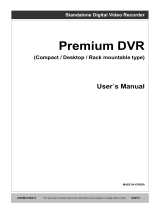Page is loading ...

E-TOUCH ICLOUD SETUP
E-touch / iCloud for Mobile phone software: vMEyeCloud / Android, vMEyeCloud /
iphone
1、Please turn on the DVR
2、Make sure that DVR have already connected the Internet
3、Please link to http://xmeye.net
on your PC,that should be as below:
4、 Please Download Web Active and run the Active
a. Install the Active as below:

b. Press "Next", and get into the next step as below:
c. Press “Next” as below:

d. Choose the storage directory,press “Next” as below:
e. Press “Next” and finish install as below:
.

5、After finish install, please get back to:http://xmeye.net
。
1)Register
a. press Register as below:
b. Please log in as below:

c. Device Manage and add as below:
MustbesamewithDVR
MustbesamewithDVR
MustbesamewithDVR

d. After setting,press “My Devices” as below:
Please check the Serial number as below:DVR’s main menu ——INFO——VERSION-----Serial NO
/