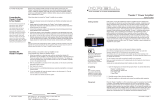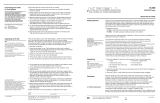Home Theater
Standard
Instructions for Use
Owner’s Reference

Home Theater Standard
Surround Sound Preamplifier/Processor
Instructions for Use
v. 99.3
Krell Industries, Inc.
45 Connair Road
Orange, CT 06477-3650 USA
TEL 203-799-9954
FAX 203-891-2028
E-MAIL krell @ krellonline.com
WEBSITE http.’/Jwww.krellonlin e.com
This product complies with the EMC directive’ (89/336/EEC) and the low-voltage directive (73/23/EEC),
WARNINGS
The Home Theater Standard must be placed on a firm level surface where it is not exposed to dripping or
splashing.
The ventilation grids on top of the Home Theater Standard must be unobstructed at all times during opera-
tion. Do not place flammable matedal aboce or beneath the component.
Do not remove or bypass the ground pin on the end of the AC power cord. This could cause radio frequen=
cy interference (RFI) to be introduced into your playback system.
Before making connections to The Home Theater Standard, make sure the back panel power switch is off.
Make sure all cable terminations are of the highest quality and free from frayed ends, short circuits, or cold
solder joints.
THERE ARE NO USER SERVICEABLE PARTS INSIDE ANY KRELL PRODUCT.
Please contact your authorized Krell dealer, distributor, or Krell if you have any questions not addressed in
this Owner’s Reference.
This product Is manufactured in the United States of America. Krell
e
is a registered trademark of Krell Industries, inc., and is restricted for use by Krell
Industries, Ino., its subsidiades, and authorized agents. Krell Playback System
TM
is a trademark Krell Industries, Ino. Krell Music Surround
TM
is a trademark
of Krell Industries, Inc. Krell CAST is a patent pending for Krell Industries, Inc. TosLink is a trademark of Toshiba Corporation. PHAST Link is a trademark
of Phast Corporation. (~’, HDCD
e,
High Definition Compatible Digital
¯
and Pacific Microsonics
TM
are either registered trademarks or trademarks of
Pacific Microsonics, Inc, in the United States and/or other countries. HDCD system manufactured under license from Pacific Microsonics, Inc. This prod-
uct is covered by one or more of the following: In the USA: 5,479,168, 5,638,074, 5,640,161, 5,808,574, 5,838,274, 5,854,600, 5,864,311, 5,872,531,
and in Australia: 669114. Other patents pending. Manufactured under license from Dolby Laboratories. "Do/by," "Pro Logic," and the double-D symbol are
trademarks of Dolby Laboratories. Confidential Unpubtished Works. Copyright 1992-1997 Dolby Laboratories, Inc. All rights reserved, All other trademarks
and tradenames are registered to their respective companies.
© 1999 by Krell Industries, Inc. All rights reserved P/N 303987

Contents
INTRODUCTION
DEFINITION OF TERMS
UNPACKING
PLACEMENT _.
AC Power Guidelines
GETTING STARTED
Read Tills First
...
An Introduction to System Setup
FRONT PANEL DESCRIPTION
BACK PANEL DESCRIPTION
REMOTE CONTROL DESCRIPTION
Battery Installation and Removal
CONNECTING THE HOME THEATER STANDARD
TO YOUR SYSTEM
Connect Analog and Digital Sources
Connect Video Sources
Connect Amplifier(s)
SYSTEM SETUP AND CONFIGURATION OVERVIEW
SYSTEM SETUP AND CONFIGURATION
Navigating the Menu
Accessing the Main Menu
Configure Speakers
Listening Room Setup
Calibrate Volume
Configure Devices
Configure Level Adjustment
Operation
SAVING SETUP, RECALLING SETUP, AND RESTORING FACTORY
DEFAULT SYSTEM CONFIGURATION SETTINGS
OPERATING THE HOME THEATER STANDARD
On/Off/Stand-by
Tape Input and Output
Main Zone and Zone 2 Operation
Other Operation Features
WARRANTY
RETURN AUTHORIZATION PROCEDURE
SPECIFICATIONS
Page
1
1
2
3
3
4
4’
5
7
13
17
17
21
21
21
22
23
24
24
24
25
27
28
30
36
41
49
50
50
50
51
52
54
55
56-57
Krell Home Theater Standard
III

Illustrations
FIGURE 1 The Home Theater Standard Front Panel
F~GURE 2 The Home Theater Standard Back Panel
FIGURE 3 The Home Theater Standard Remote Control
Page
6
12
16
iv
Krell Home Theater Standard

Introduction
Thank you for your purchase of the Krell Home Theater Standard Surround Sound
Preamplifier/Processor.
The Home Theater Standard provides optimum music and cinema soundtrack
reproduction quality through Krell C.urrent Mode, discrete Class A direct-coupled
circuitry, and balanced outputs on all six channels. Broadcast quality switching and
circuitrywincluding component video, S-video, and composite video---ensure
unmatched video p~fformance. Built-in Dolby Digitai,~ Dolby Pro Logic, and DTS ’,,
decoding make the Home Theater Standard compatible with virtually any surround
sound source, including digital videodisc (D,VD) software and digital television
broadcasts.
Dual zone capability gives you a vadety o.f configuration possibilities for whole-house
systems. A handheld remote control, RS-232 and PHAST Link communications ports,
RC-5 baseband, and 12 VDC input/output (12 V trigger) interface integrate the Home
Theater Standard into any system. The Home Theater Standard’s flexible, modular
architecture allows you to upgrade hardware and software to accommodate future
surround sound.formats and desig,n enhancements.
The owner’s reference manual contains important information on placement,
installation, and operation of the Krell Home Theater Standard. Please read this
information carefully. A thorough understanding of these details helps ensure
satisfactory operation of and long life for your Home Theater Standard and related
system components.
Definition of Terms
Off
The power breaker switch on the back panel of the amplifier is in the down position
when the amplifier is off.
Stand-by
A low power consumption status that keeps the audio and regulator circuits at idle.
Operational Mode
The amplifier is in the operational mode when it is ready to play music.
Krell Home Theater Standard
1

Unpacking
Open the box and remove the top layer of foam. You see these items:
1 Home Theater Standard
1 IEC connector (AC power) cord
1 Home Theater Standard handheld remote control -
2 AAA-size 1.5 Volt batteries
1 T-15 Torx wrench ~small "U’ type)
1.T-10 Torx wrench (small "L" type)
2 12 VDC output (12 V trigger) cables
1 packet containing the owner’s reference manual, the RS-232 Port developer’s
reference, the "read this first" insert, and the warranty registration card
Carefully remove the unit and accessories from the box. Remove the foam end caps
and protective plastic wrap from the unit.
Note
Save all packing materials./f you must ship your Home Theater Standard in the future,
repack the un# in its original packaging to prevent transit damage. See Return
Authorization Procedure, on page 55.
2 Krell Home Theater Standard

Placement
Before you install the Home Theater Standard into your system, review the following
guidelines to choose the location for the component. This will facilitate a clean, trouble-
free installation.
The Home Theater Standard does qot require any type-of special rack or cabinet for
installation. For the dimensions of your Home Theater Standard see Specifications, on
pages 56-57.
The Home Theater "S~andard requires at least two inches (5 cm) of clearance on each
side and at least two inches (5 cm) of clearance above the component to provide
adequate ventilation. Further, the Home Theater Standard requires at least three inches
(7 cm) of clearance between other connected components. For installations inside
cabinetry, extra ventilation may be necessary.
AC POWER GUIDELINES
The Home Theater Standard has superb regulation and does not require a dedicated
AC circuit. Avoid connections through extension cords or multiple AC adapters. High
quality 15 amp grounded AC strips are acceptable. High quality AC line conditioners or
filters may be used if they are grounded.
Power Cord
The Home Theater Standard should be used only with the power cord supplied. Contact
your authorized Krell dealer, distributor, or Krell before using any devices designed to
alter or stabilize the AC power for the Home Theater Standard.
Krell Home Theater Standard
3

Getting Started
READ THIS FIRST
Perform the following steps to make the On-Screen Display (OSD) viewable on your
video monitor. The video format and video signals of the Ho_me Theater Standard and
the video monitor need to match before the OSD is viewable. The video format of the
video signal can be set to either NTSC or PAL.
The following table details the different videosignals and .video formats supported by
the Home Theater Standard:
Video
Type of Connector Most Commonly
Format
Signal Labeled As Standard
Video, Composite
NTSC or PAL
Composite
S-Video
Component
Single-Ended RCA
DIN
3 Single-Ended RCA
S, SV, S-Video
,Y, Cr, Cb
NTSC or PAL
NTSC or PAL
To select the initial video signal and video format:
1. Connect your video monitor to the video output connectors on the Home Theater
Standard that corresponds to the input connectors on your video monitor (refer to
the above table).
2.
Power on the Home Theater Standard by switching the back panel power switch to
on. Then press the power button on the front panel.
The following diagram shows the front panel device buttons on the Home Theater, and
shows the video signals and video formats associated with each button:
FRONT o o o o o o
PANEL DVD LD SAT VCR1 TV CD
DEVICE
o o o o o o
BUTTON
~ ~ ~ ~ ~
SIGNAL Composite S-Video Component Composite S-Video Component
FORMAT NTSC NTSC NTSC PAL PAL PAL
3.
Press the front panel device button that matches both the video format and video
signal compatible with your connected video monitor (refer to the .above diagram).
This becomes the currently selected video signal output.
4
Krell Home Theater Standard

4. Verify that the video monitor’s video signal input corresponds to the Home
Theater Standard’s video signal output. Press the menu key on the handheld
remote control to verify that the OSD is now viewable on the video monitor. The
system configuration main menu appears when the video format and video signals
between the Home Theater Standard and your video monitor are compatible.
If you have any questions regarding the selection of the.video format, please call your
authorized Krell dealer, distributor, 6r Krell.
AN INTRODUCTION TO SYSTEM SETUP -
The Home Theater Standard provides a variety of connection and operation options for
outstanding music and cinema soundtrack reproduction. To take full advantage of the
features the Home Theater Standard offers, you’ll need to set up your system in this
order:
1. Connect your Home Theater Standard to the desired analog and digital audio
sources, video sources, and amplifiers. See Connecting the Home Theater
Standard to Your System, on page 21.
2. Configure your Home Theater Standard’s speaker volume, input devices, and trims
using the built-in, easy-to-folloWSystem Setup and Configuration menus. Step-by-
step instructions begin on page 24, System Setup and Configuration.
3.
Review the Front Panel, Back Panel, and Remote Control descriptions for information
on input, zone, and mode selections, speaker adjustment, input and output
connections for analog, digital, and video sources, and remote control operation. See
pages 6-20 for illustrations and descriptions.
After you’ve connected and configured your Home Theater Standard and know its basic
features, you’re ready to go. See Operating the Home Theater Stanclard, on page 50.
Krell Home Theater Standard
5

5 6 7 8 9 10 11 12 13 14 16 15 17
22
3 2 1
4 18 19 20 21
Basic Operation
1 Power Button
2 Power LED
3 Stand-by LED
4 Infrared Sensor
input Device Selection Buttons and LEOs
5 DVD Button and LED
6 LD Button and LED
7 SAT Button and LED
8 VCR1 Button and LED
9 TV Button and LED
10 CD Button and LED
11 Tuner Button and LED
12 Auxl Button and LED
13 Aux2 Button and LED
14 Tape/VCR2 Button and LED
15 Main Zone and Zone 2 Button
16 Main Zone and Zone 2 LEDs
17
I~frared Emitter
Processing Mode Buttons and LEDs
18 Stereo Button and LED
19 Music1 Button and LED
20 Music2 Button and LED
21 Pro Logic Button and LED
23 2624 29 26 3027
22 Front Panel Window
23 User Button
24
Balance Button
Individual Channel Buttons
25 Center Button
26 Rear Button
27 Sub Button
28 Save Button
29 Level Down and Up Buttons
30 Recall Button

Front Panel Description
See Figure I on page 6
The Home Theater Standard front panel provides power on and off; input, zone, and
processing mode selection; monitoring and display of processor status; and balance
and volume control.. The front panel components are described below.
Basic Operation
1 Power Button ....
’-
The power button switches the Home Video Standard from stand-by to operational
mode.
Note
When you power off while zone 2 is selected, only zone 2 turns off. Press the power
button or HTS key a second time to power off the main zone.
2 Power LED
The blue power LED illuminates when the Home Theater Standard is in operational
mode.
3 Stand-by LED
The red stand-by LED illuminates when the back panel power switch (54) is. on,
indicating that the Home Theater Standard is in stand-by mode. Krell recommends that
the back panel power switch (54) remain in the up position at all times.
4 Infrared Sensor
The infrared sensor receives commands from the Home Theater Standard remote
control. For proper remote control operation, make sure the infrared sensor is not
covered or obstructed.
Input Device Selection Buttons and LEDs
When properly configured, the Home Theater Standard keeps track of each device and
its associated connections. For example, DVD uses Coax1 for digital audio, Composite1
for video, and S-1 for analog audio. The Home Theater Standard automatically engages
the correct inputs when you press a front panel device selection button.
The Home Theater Standard is equipped with the following input selections, which allow
you to select the device connected to your Home Theater Standard. The LEDs above
each selection illuminates when that input is engaged and indicates the operating zone.
5 DVD Button and LEDs
Use this button, to select the digital videodisc device.
Krell Home Theater Standard
7

Front Panel Description, continued
6 LD Button and LEDs
Use this button to select the laser disc device.
7 SAT Button and LEDs
Use this button to select the satellite feed device.
_.
8 VCR1 Button and LEDs
Use this button to sele.c.t the VCR device.
9 TV Button and LEDs
Use this button to select the television device.
10 CD Button and LEDs
Use this button to selectthe compact disc device.
11 Tuner Button and LEDs
Use this button to select the AM/FM tuner device.
12 Auxl Button and LEDs
Use this button to select an auxiliary device, such as phono, tape, or an additional DVD,
LD, CD, or VCR.
13 Aux2 Button and LEDs
Use this button to select a second auxiliary device, such as phono, tape, or an
additional DVD, LD, CD, or VCR.
14 Tape/VCR2 Button and LEDs
Use this button to compare the output from an analog tape recorder to the original
source while making a recording. See Tape Input and Output, on page 49. Also use
this button to select an additional VCR input.
15 Main Zone and Zone 2 Button
Use this. button to select either main zone or zone 2.capability. See Main Zone and
Zone 2 Operation, on page 51.
16 Main Zone and Zone 2 LEDs
The Home Theater Standard has two zone capabilities, main or zone 2. There is a red.
LED above and below each input device selection button. When the red LED below a
button is illuminated, the device is operating in the main zone. When a red LED above a
button is illuminated, the device is operating in zone 2.
8 Krell Home Theater Standard

Front Panel Description, continued
17 Infrared Emitter
Emits the Home Theater Standard remote operation code to a learning remote. See
Program Remote, on page 45.
A learning remote control can be programmed to o.per.ate the Home Theater Standard
via the infrared emitter. See Program Remote, on page 46.
Processing Mqd.e Buttons and LEDs
18 Stereo Button and LED
Use this button to select the stereo decoding mode, which allows you to listen to a
stereo recording in two channel (left and right) mode. The red LED illuminates when this
mode is activated.
Note
The stereo decoding mode operates only with an analog input or a digital PCM input (for
example, a compact disc).
19 Music1 Button and LED
20 Music2 Button and LED
Use these buttons to engage Krell Music Surround mode. This music-decoding mode
allows you to listen to a stereo recording in a multi-channel mode. This mode can also
be programmed to create different simulated acoustic environments. The red LED
illuminates when this circuitry, is engaged. See Configure Music, on page 44.
Note
The Krell Music Surround decoding mode operates only with an analog input or a digital
PCM input (for example, a compact disc).
21 Pro Logic Button and LED
Use this button to engage Dolby Pro Logic circuitry for use with all Dolby Surround
encoded material, including laser discs, videotapes, television broadcasts, and compact
discs. The red LED illuminates when the Home Theater Standard is in the Dolby Pro
Logic decoding mode.
Note
The Pro Logic decoding mode operates only with an analog input o. r a digital PCM input
(for example, a compact disc).
Krell Home Theater Standard 9

Front Panel Description, continued
22 Front Panel Display
The front panel display provides status messages for Home Theater Standard
operations, including volume and balance level, decoding mode, and zone information.
In addition, when a new device is selected, the physica~ inputs are displayed.
23 User Button
Use this button to select one of three available dynamic range compression modes:
max(imum), normal, or~night. See User Button Setup,_.on page 47. ,
24 Balance Button
Press this button to adjust the main left/right speaker balance. This button converts the
volume level controls to balance controls. BAL 0 in the front panel display window
indicates the center position. Balance may be adjusted in .5 dB increments, up to 6 dB.
Balance levels are shown numerically on the front panel display. The balance level
buttons revert to their original functions as main volume level controls after three
seconds of inactivity.
Individual Channel Buttons
Use the Center, Rear, and Sub buttons to change taste trims (make temporary speaker
output adjustments of +/- 10 dB). These temporary changes revert to
0 dB when a new device is selected or the system is powered down. For more
information on taste trims and master (programmable) trims, see Configure Level
Adjustment, on page 36.
25 Center Button
Press the center button, then use the level up and down buttons (29) to adjust the
center speaker volume.
26 Rear Button
Press the rear button, then use the level up and down buttons (29) to adjust the rear
speaker volume.
27 Sub Button
Press the sub (subwoofer) button, then use the level up and down buttons (29) to adjust
the subwoofer speaker volume.
28 Save Button
Use this button to save system configuration settings and learning remote programming,.
See Saving Setup, Recalling Setup, and Restoring Factory Default System
Configuration Settings, on page 49.
10 Krell Home Theater Standard

Front Panel Description, continued
29 Level Down and Up Buttons
Use the volume level buttons to adjust the output for the entire system as well as
balance and individual levels for the center speaker, rear speakers, and subwoofers.
The volume level is shown in the front panel display. The volume level buttons are also
used to scroll through menu selections. See System S~tup and Configuration, on
page 24.
30 Recall Button ....... ,
Use this button to recall current system configuration settings. See Saving Setup,
Recalling Setup, and Restoring Factory Default System Configuration Settings, on
page 49. ’
Krell Home Theater Standard
11

31 33 31
34
41 44
45 5O
32
32 37 38 39 3635
40
434246 48
49 47 52
E6 54 : 55 53
Analog Outputs and Inputs
31 Balanced Analog Audio Outputs
32 Single-ended Analog Audio Outputs
33 Multi-Channel Audio Output Connector
34 B-1 Left and B-1 Right
35 Tape In Left and Right
36 Tape Out Left and Right
37 VCR1 I.n Left and Right
38 VCR1 Out Left and Right
39 Zone 2 Out Left and Right
40 S-1, S-2, S-3, S-4, S-5 Left and Right
Digital Audio Inputs and Outputs
41 Digital Optical Inputs
42 Digital Audio Inputs
43 DigitalAudio Outputs
44 S-video Outputs
45 S-video Inputs
46 Composite Video Outputs
47 Composite Video Inputs
48 Component Video Outputs
49 Component Video Inputs
Remote Control
50 RS-232 Remote Connector
51 PHAST Unk Out and In Connectors
52 RC-5 In
53 12 VDC Out and In
Power ~
54 Back Panel Power S~vitch
55 IEC Connector

Back Panel Description
See Figure 2 on page 12
The back panel of the Home Theater Standard provides all input and output
connections, remote control inputs and outputs, power on and off, and power
connection. The back panel functions are described below.
Analog Audio Outputs and Inputs
31 Balanced Anal0-g Audio Outputs -.-
The Home Theater Standard is equipped with six balanced analog audio channel
outputs, with XLR connectors, for the left, center, right, left rear, right rear, and
subwoofer.
32 Single-ended Analog Audio Outputs
The Home Theater Standard is equipped with six single-ended analog audio channel
outputs, with RCA connectors, for the left, center, right, left rear, right rear, and
subwoofer.
33 Multi-Channel Audio Output Connector
The Home Theater Standard is equipped with a multi-channel audio output, with a DB-
25 connector, Which contains the output connections for all the output channels (left,
center, right, left rear, right rear, and subwoofer).
34 B-1 Left and Right inputs
The Home Theater Standard is equipped with one set of balanced inputs with ×LB
connectors.
The XLR pin configurations are as follows:
Pin 1: Shield (ground)
Pin 2: Non-inverting (0
°)
Pin 3: Inverting (180
°)
35 Tape In Left and Right
The Home Theater Standard is equipped with one set of single-ended tape inputs with
RCA connectors.
36 Tape Out Left and Right
The Home Theater Standard is equipped with one set of single-ended tape outputs with
RCA connectors.
37 VCR1 In Left and Right
The Home Theater Standard is equipped with one set of single-ended inputs with RCA
connectors, for a VCR audio source.
Krell H ome Theater Standard
13

Back Panel Description, continued
38 VCR1 Out Left and Right
The Home Theater Standard is equipped with one set of single-ended outputs with RCA
connectors, for a VCR audio source.
39 Zone 2 Out Left and Right --
The Home Theater Standard is equipped with one set of single-ended zone 2 audio
outputs with RCA connectors.
40 S-1, $-2, S-3, S-4, S-5 Left and Right Inputs ’
The Home Theater Standard is equipped with five sets of single-ended audio inputs with
RCA connectors.
Digital Audio Inputs and Outputs
41 Digital Optical Inputs
The Home Theater Standard is equipped with two digital EIAJ optical inputs with
TosLink connectors.
42 Digital Audio Inputs
The Home Theater Standard is equipped with six coaxial digital audio inputs with RCA
connectors.
43 Digital Audio Outputs
The Home Theater Standard is equipped with two digital audio outputs: one coaxial with
an RCA connector, and one EIAJ optical with a TosLink connector.
44 S-video Outputs
The Home Theater Standard is equipped with two S-video outputs with DIN connectors.
The main S-video output (labeled OSD on back panel) includes on-screen display. For
dubbing purposes, the second S-video output does not include on-screen display...
45 S-video Inputs
The Home Theater Standard is equipped with four S-video inputs with DIN connectors.
46 Composite Video Outputs
The Home Theater Standard is equipped with two composite video outputs with RCA
connectors. The main composite video output (labeled OSD on back panel) includes on-
screen display. For dubbing purposes, the second composite video output does not
include on-screen display.
47 Composite Video Inputs
The Home Theater Standard is equipped with four RCA composite video inputs with
RCA connectors.
14
Krell Home Theater Standard

Back Panel Description, continued
48 Component Video Outputs
The Home Theater Standard is equipped with one set of component video outputs with
RCA connectors. Component video uses three wires (labeled Y, Cr, and Cb on back
panel) to convey the video signal, including the OSD.
49 Component Video Inputs
The Home Theater $.t.a. ndard is equipped ~with two sets of component video inputs.
Remote Control
50 RS-232 Connector
"
The Home Theater Standard is equipped with an RS-232 port, which provides another
method of controlling the unit. The RS-232 remote connector receives messages from a
computer based control system, providing more intelligent control of the Home Theater
Standard. For more information, see RS-232 Port: Sending Commands and
Interpreting Data, developer’s-reference shipped with the Home Theater Standard.
51 PHAST Link Out and In Connectors
The Home Theater Standard is equipped with PHAS~ Link connectors, which are the
interfaces for connecting the Home Theater Standard to a PHAST Landmark system.
The PHAST Link connections provide seamless integration of the Home Theater
Standard within a PHAST system~ ,~
52 RC-5 In
The RC-5 input makes custom installation easy and secure by accepting baseband
RC-5 input commands from hardwired remote controllers.
53 12 VDC in and Out
The 12 VDC output sends a 12 Volt power on/off signal to other Krell components via a
12 V trigger cable, as well as to other devices that incorporate 12 Volt power on/off
trigger input. The Home Theater Standard has four programmable 12 Volt outputs:
Out1, Out2, Out3, and Out4; one input is available.
Power
54 Back Panel Power Switch
Use this switch to change the Home Theater Standard from off to stand-by.
55 IEC Connector
The Home Theater Standard is equipped with a standard female IEC power connector,
for use with the AC power cord.
Krell Home Theater Standard
15

56
57
6O
61
65
68
’59
’58
63
62
67
66
69
71
75
78
73
72
.77
76
79
81
80
83
82
Power Functions
56 Amp Key
57 FITS Key
Zone Selection
58 Main Key
59 Z2 Key
Device Selection
Keys
60 DVD Key
61 LD Key
62 SAT Key
63 TV Key
64 CD Key
65 Tuner Key
66 Auxl Key
67 Aux2 Key
68 VCR Key
69 Tape Key
Processing Mode
Key
70 Stereo Key
71 M1 Key
72 M2 Key
73 Pm Logic Key
Control Function
Keys
74 Bal Key
75 Cntr Key
"
76 Rear Key
77 Sub Key
78 Prey Key
79 User Key
80 Level Keys
81 Menu Key
82 Mute Key
83 Enter Key
Page is loading ...
Page is loading ...
Page is loading ...
Page is loading ...
Page is loading ...
Page is loading ...
Page is loading ...
Page is loading ...
Page is loading ...
Page is loading ...
Page is loading ...
Page is loading ...
Page is loading ...
Page is loading ...
Page is loading ...
Page is loading ...
Page is loading ...
Page is loading ...
Page is loading ...
Page is loading ...
Page is loading ...
Page is loading ...
Page is loading ...
Page is loading ...
Page is loading ...
Page is loading ...
Page is loading ...
Page is loading ...
Page is loading ...
Page is loading ...
Page is loading ...
Page is loading ...
Page is loading ...
Page is loading ...
Page is loading ...
Page is loading ...
Page is loading ...
Page is loading ...
Page is loading ...
Page is loading ...
Page is loading ...
-
 1
1
-
 2
2
-
 3
3
-
 4
4
-
 5
5
-
 6
6
-
 7
7
-
 8
8
-
 9
9
-
 10
10
-
 11
11
-
 12
12
-
 13
13
-
 14
14
-
 15
15
-
 16
16
-
 17
17
-
 18
18
-
 19
19
-
 20
20
-
 21
21
-
 22
22
-
 23
23
-
 24
24
-
 25
25
-
 26
26
-
 27
27
-
 28
28
-
 29
29
-
 30
30
-
 31
31
-
 32
32
-
 33
33
-
 34
34
-
 35
35
-
 36
36
-
 37
37
-
 38
38
-
 39
39
-
 40
40
-
 41
41
-
 42
42
-
 43
43
-
 44
44
-
 45
45
-
 46
46
-
 47
47
-
 48
48
-
 49
49
-
 50
50
-
 51
51
-
 52
52
-
 53
53
-
 54
54
-
 55
55
-
 56
56
-
 57
57
-
 58
58
-
 59
59
-
 60
60
-
 61
61
Krell Industries none User manual
- Type
- User manual
- This manual is also suitable for
Ask a question and I''ll find the answer in the document
Finding information in a document is now easier with AI
Related papers
-
 Krell Industries HTS 2 User manual
Krell Industries HTS 2 User manual
-
 Krell Industries Link Controller Owner’s Reference
Krell Industries Link Controller Owner’s Reference
-
 Krell Industries S-1000 Surround User manual
Krell Industries S-1000 Surround User manual
-
 Krell Industries DVD Standard Owner’s Reference
Krell Industries DVD Standard Owner’s Reference
-
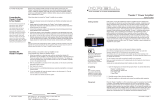 Krell Industries Theater 7 XD Installation guide
Krell Industries Theater 7 XD Installation guide
-
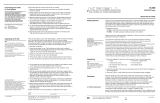 Krell Industries S-350a/S-350av Quick start guide
Krell Industries S-350a/S-350av Quick start guide
-
 Krell Industries DVD Standard User manual
Krell Industries DVD Standard User manual
-
 Krell Industries Showcase DVD User manual
Krell Industries Showcase DVD User manual
-
 Krell Industries Master Reference Owner’s Reference
Krell Industries Master Reference Owner’s Reference
-
 Krell Industries KPS-25sc User manual
Krell Industries KPS-25sc User manual
Other documents
-
König SAT-MS512-KN10 Datasheet
-
Haier HLT71 User manual
-
Palsonic TFTV3842DT Owner's manual
-
Palsonic TFTV382HD Owner's manual
-
Palsonic TFTV475LED Owner's manual
-
Fujitsu AnywAiR Android Tablet User manual
-
Palsonic TFTV825HD Owner's manual
-
Unbranded H170 08X04 User manual
-
Vivo LTV13HD Owner's manual
-
Palsonic TFTV323FHD Owner's manual