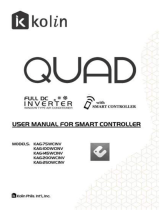User Manual V1.2 13
2.2 - MODE PAGE
Simple Timer
The Simple Timer can be used to turn the
air con unit ON or OFF after a set time.
The timer can be set up for 12hours in
advance.
Pressing the Trash icon clears the timer.
NOTE: This is a once-only timer that
does not repeat each day. More
advanced timers can be setup in
the Scene Page.
Target Temperature
The Target Temperature is the temperature
you would like to achieve. Press the + or -
symbols to adjust the number.
Fan Speed
The air con Fan speed can be set to LOW,
MEDIUM or HIGH
AutoFan
Automatically adjusts the unit fan speed based on the current number
of open zones.
HANDY TIP: Your air con unit is most efcient when maintaining a Target
Temperature. Ensure your Target is set to a Temperature that is comfortable for
you. Cooling or Heating a home past what is comfortable will result in higher
energy usage.
Operation Mode Selector
• COOL – Cool your home in summer
• HEAT – Warm your home in winter
• FAN – Used to recirculate air within
the home, a great energy efcient option if you just want to move some
air around the home as only your fan in the roof space will run & not the
outside unit.
• DRY - This can be used to reduce the humidity in your home.
• AUTOMODE - This will average all open zones and aim to
maintain them at a temperature between the set minimum and
maximum temperatures. The auto mode settings can be changed
in the options page.
Mode
Press this button to turn your Aircon ON or OFF.
Aircon On Aircon Off
23
Target temperature
Press buttons to
change between
modes
Target Temperature & Mode
low medium high
Fan Speed
Fan speed can be adjusted by sliding
the switch to the desired speed OR
touching the desired area on the slider
Timer
Allows you to turn your Aircon ON or OFF at intervals of up to 12 hours.
For example if your Aircon is ON you can set a timer for it to turn OFF after 5
hours.
Press to adjust
length of timer
No timer set,
press to activate
Press to clear
the timer
Off in
5 hours
Timer
press to set
heat fan drycool
OFF ON OFF ON
Press to increase
or decrease target
temperature
HelpMode Zones Monitors SetupScenes
cool heat fan dry
press to set
timer
low medium autohigh
24
ON
OFF