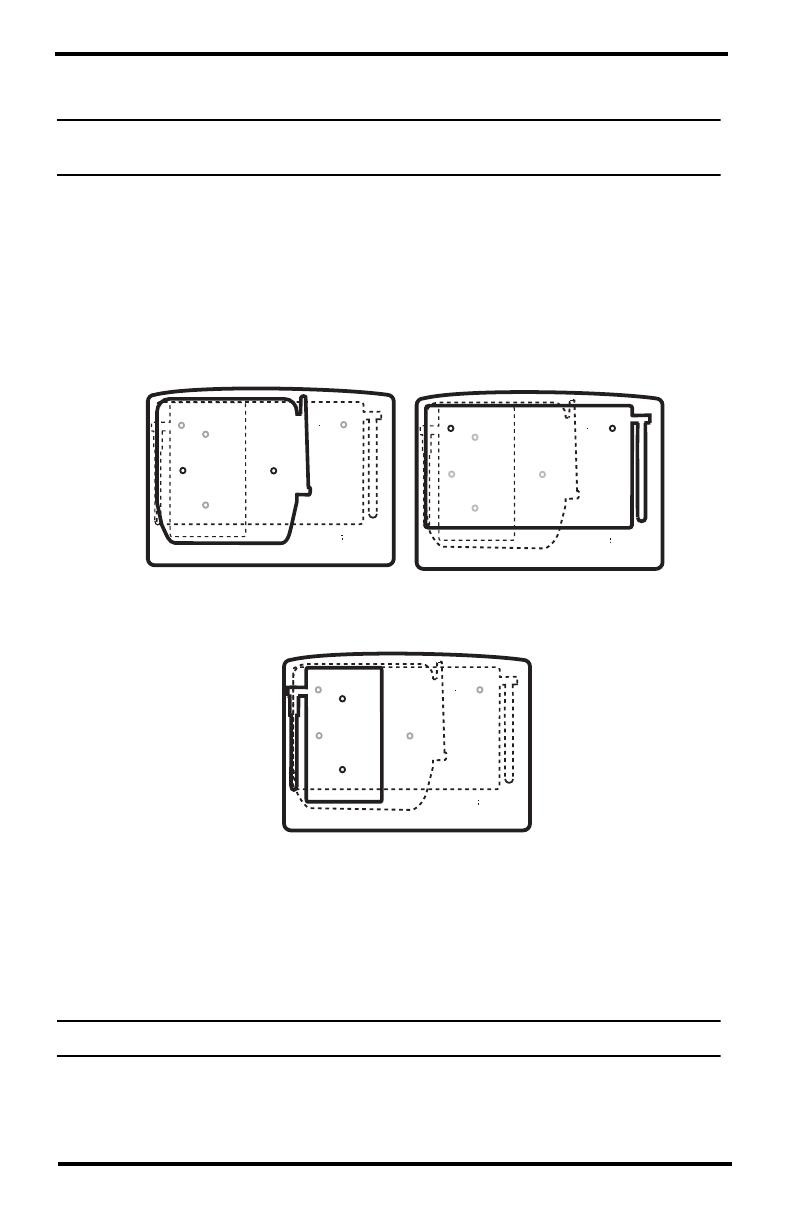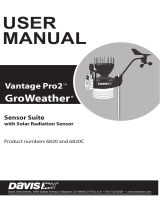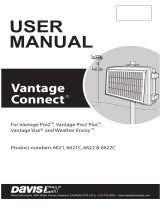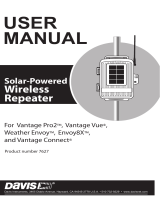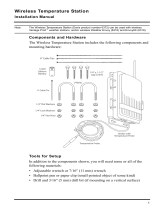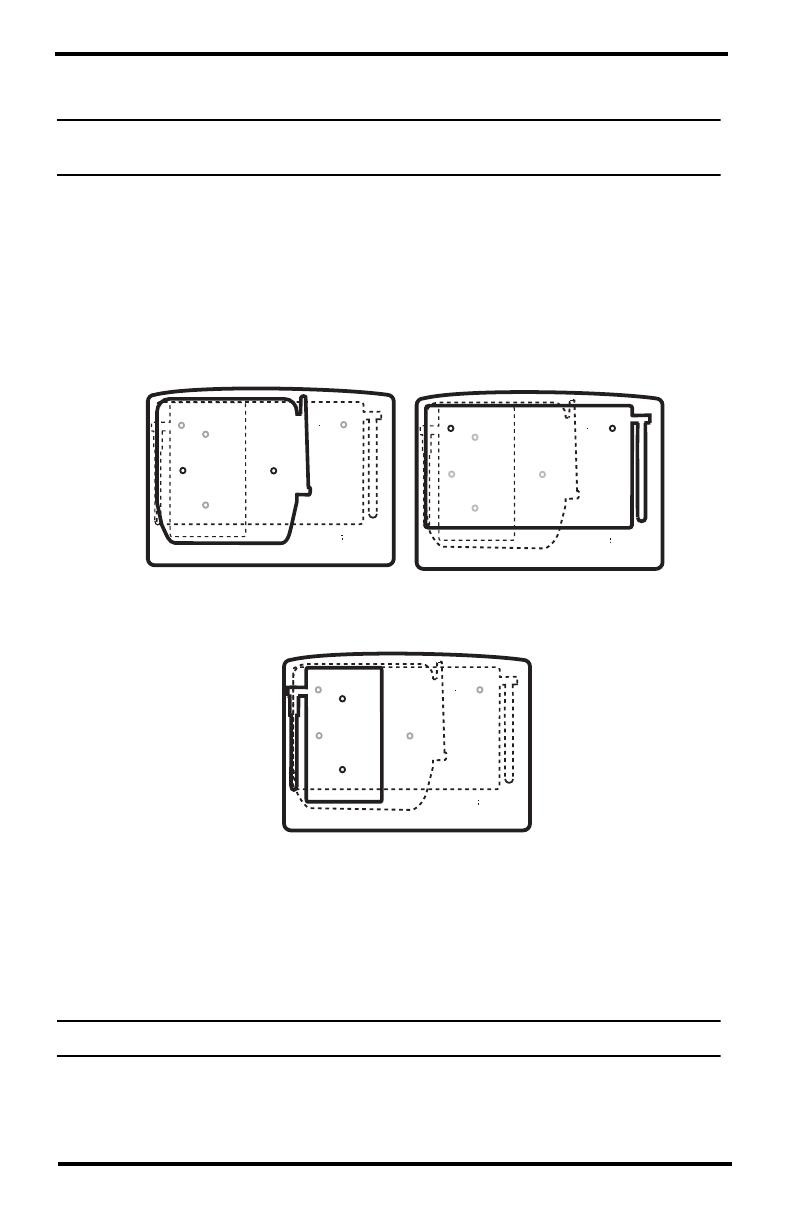
2
Install the console or Envoy in the shelter
Note: You may mount the shelter before installing the console or Envoy. However, it may be
easier to do this at a workbench rather than in the field.
The shelter has been designed to fit Davis consoles. Inside the shelter, outlines of
the Vantage Pro2 console, Vantage Vue console, and Envoy will indicate where
they will be mounted in the shelter.
1. Before mounting a Vantage Vue console, remove the kickstand. Before
mounting a Vantage Pro2 console or Envoy, point the antenna down.
2. The holes to use for mounting your console or Envoy are marked: VP2 for
Vantage Pro2 console, VV for Vantage Vue console, and E for Envoy, as
shown below.
3. Screw the two 1/2” pan head screws into the correct holes. The depth of the
hole has been specifically designed so that the screw will “bottom out” at the
correct depth.
Note: You may need to adjust the screw height for proper fit.
4. Using the keyholes on the back of the console or Envoy, slide the console or
Envoy onto the screws and move it down to lock into position.
5. Close and lock the shelter.
Outline and screw holes for
mounting a Vantage Vue Console.
Outline and screw holes for
mounting a Weather Envoy or Envoy8X
Outline and screw holes for
mounting a Vantage Pro2 Console.
E
E
VV VV
VP2 VP2
ENVOY Vantage VUE Vantage PRO2
E
E
VV VV
VP2 VP2
ENVOY Vantage VUE Vantage PRO2
E
E
VV VV
VP2 VP2
ENVOY Vantage VUE Vantage PRO2