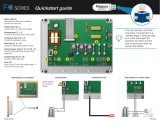Page is loading ...

© 2002 McQuay International
MicroTech™ II
Vertical Self-contained Systems Unit Controller
• Used with McQuay models: SWP and SWT
Installation and Maintenance IM-710
Group: Applied Systems
Part Number: IM710
Date: February 2002
ALARM
CLEAR
ALARM
ENTER
SAVE
BACK
CANCEL

2 IM710
Content
Introduction . . . . . . . . . . . . . . . . . . . . . . . . . . . . . . . 3
General Description . . . . . . . . . . . . . . . . . . . . . . . . 5
Component Data . . . . . . . . . . . . . . . . . . . . . . . . . . . . . . . . . . . . . . . 5
Main Control Board (MCB) . . . . . . . . . . . . . . . . . . . . . . . . . . . 6
Communication Cards . . . . . . . . . . . . . . . . . . . . . . . . . . . . . . 7
Auxiliary Control Boards (CCB1and CCB2). . . . . . . . . . . . . . . 9
Main Control Board (MCB) Output Relays and Triacs . . . . . 11
Auxiliary Control Boards (CCB1and CCB2) Output Relays . 11
Keypad/Display . . . . . . . . . . . . . . . . . . . . . . . . . . . . . . . . . . . 11
Temperature Sensors . . . . . . . . . . . . . . . . . . . . . . . . . . . . . . 12
Pressure Transducers . . . . . . . . . . . . . . . . . . . . . . . . . . . . . 12
Humidity Sensors . . . . . . . . . . . . . . . . . . . . . . . . . . . . . . . . . 12
Actuators . . . . . . . . . . . . . . . . . . . . . . . . . . . . . . . . . . . . . . . . 12
Variable Frequency Drives (VFDs) . . . . . . . . . . . . . . . . . . . . 12
Field Wiring . . . . . . . . . . . . . . . . . . . . . . . . . . . . . . 13
Field Output Signals . . . . . . . . . . . . . . . . . . . . . . . . . . . . . . . . . . . 13
Outside Air Damper . . . . . . . . . . . . . . . . . . . . . . . . . . . . . . . 13
Fan Operation Output . . . . . . . . . . . . . . . . . . . . . . . . . . . . . . 13
Remote Alarm Output . . . . . . . . . . . . . . . . . . . . . . . . . . . . . . 13
VAV Box Output . . . . . . . . . . . . . . . . . . . . . . . . . . . . . . . . . . 14
Staged Cooling Outputs . . . . . . . . . . . . . . . . . . . . . . . . . . . . 15
Pump Start Output . . . . . . . . . . . . . . . . . . . . . . . . . . . . . . . . 15
Field Analog Input Signals . . . . . . . . . . . . . . . . . . . . . . . . . . . . . . 15
Zone Temperature Sensor Packages . . . . . . . . . . . . . . . . . . 15
Tenant Override (Timed) . . . . . . . . . . . . . . . . . . . . . . . . . . . . 16
External Discharge Air Reset Signal . . . . . . . . . . . . . . . . . . . 16
Field Actuator Feedback . . . . . . . . . . . . . . . . . . . . . . . . . . . . 17
Humidity Sensors . . . . . . . . . . . . . . . . . . . . . . . . . . . . . . . . . 18
Field Binary Input Signals . . . . . . . . . . . . . . . . . . . . . . . . . . . 19
Manual Cooling and Heating Enable . . . . . . . . . . . . . . . . . . . . . . 19
Manual Unit Enable . . . . . . . . . . . . . . . . . . . . . . . . . . . . . . . 19
External Time Clock or Tenant Override . . . . . . . . . . . . . . . 19
Miscellaneous Output Signals . . . . . . . . . . . . . . . . . . . . . . . 19
Service Information . . . . . . . . . . . . . . . . . . . . . . . . 20
Controller Inputs . . . . . . . . . . . . . . . . . . . . . . . . . . . . . . . . . . . . . . 20
Analog Inputs-Main Control Board (MCB) . . . . . . . . . . . . . . . . . . . 20
Analog Inputs-Auxiliary Control Boards (CCB1 and CCB2). . . . . . 22
Binary Inputs-Main Control Board (MCB) . . . . . . . . . . . . . . . 23
Binary Inputs-Auxiliary Control Boards (CCB1 and CCB2) . . 23
Controller Outputs . . . . . . . . . . . . . . . . . . . . . . . . . . . . . . . . . 25
Binary Outputs-Main Control Board (MCB) . . . . . . . . . . . . . . 25
Binary Outputs-Auxiliary Control Boards (CCB1 and CCB2) 27
2-Compressors/2-Stages . . . . . . . . . . . . . . . . . . . . . . . . . . . . 27
3-Compressors/3-Stages . . . . . . . . . . . . . . . . . . . . . . . . . . . 27
4-Compressors/4-Stage. . . . . . . . . . . . . . . . . . . . . . . . . . . . . 27
3-Small Compressors & 1-Large compressor/5-Stage. . . . . . 28
2-Small Compressors & 2-Large Compressors/6-Stage . . . . 28
1-Small Compressor & 3-Large Compressors/6-Stage . . . . . 29
6-Compressors/6-Stage . . . . . . . . . . . . . . . . . . . . . . . . . . . . 29
Software Identification and Configuration . . . . . . . . . . . . . . . 30
Main Control Board (MCB) Configuration. . . . . . . . . . . . . . . . 30
Main Control Board (MCB) Data Archiving. . . . . . . . . . . . . . . 32
Keypad/Display Objects. . . . . . . . . . . . . . . . . . . . . . . . . . . . . 32
Typical Wiring Diagrams . . . . . . . . . . . . . . . . . . . 33
Test Procedures . . . . . . . . . . . . . . . . . . . . . . . . . . 41
Troubleshooting Main Control Board (MCB) . . . . . . . . . . . . . 41
SRAM Test . . . . . . . . . . . . . . . . . . . . . . . . . . . . . . . . . . . . . . 45
Troubleshooting Auxiliary Control Boards (CCB1and CCB2) 45
Troubleshooting Keypad/Display . . . . . . . . . . . . . . . . . . . . . . 46
Troubleshooting Temperature Sensors . . . . . . . . . . . . . . . . . 47
Troubleshooting Communications Cards . . . . . . . . . . . . . . . 48
Troubleshooting Static Pressure Transducers . . . . . . . . . . . . 48
Troubleshooting Refrigerant Pressure Transducers . . . . . . . 50
Parts List . . . . . . . . . . . . . . . . . . . . . . . . . . . . . . . . 51
“McQuay,” “MicroTech II,” are trademarks of McQuay International, Minneapolis, Minnesota
Copyright © 2002 McQuay International. All rights reserved throughout the world.

IM710 3
Introduction
This manual contains information regarding the
MicroTech II™ control system used in the McQuay® Verti-
cal Self-contained product line. It describes the MicroTech II
components, input/output configurations, field wiring
options and requirements, and service procedures.
For a description of operation and information on using the
keypad to view data and set control parameters, refer to the
appropriate program-specific operation manual, refer to
Table 1. For installation and commissioning instructions and
general information on a particular unit model, refer to its
model-specific installation manual, refer to Table 2.
Table 1: Program-Specific Unit Operation Literature
Unit Control Configuration Operation Manual Bulletin Number
Discharge Air Control (VAV or CAV) OM711
Space Comfort Control (CAV-Zone Temperature Control) OM712
Table 2: Model-Specific Unit Installation Literature
Unit Model Installation & Maintenance Data Bulletin Number
SWP (018 - 105) IM 708
SWT (018 - 040) IM 709
NOTICE
This equipment generates, uses, and can radiate radio frequency energy and, if not installed and used in
accordance with this instruction manual, may cause interference to radio communications. It has been
tested and found to comply with the limits for a Class A digital device, pursuant to part 15 of the FCC
rules. These limits are designed to provide reasonable protection against harmful interference when the
equipment is operated in a commercial environment. Operation of this equipment in a residential area is
likely to cause harmful interference in which case the user will be required to correct the interference at
his own expense. McQuay International disclaims any liability resulting from any interference or
for the correction thereof.
WARNING
Electric shock hazard. Can cause personal injury or equipment damage.
This equipment must be properly grounded. Connections and service to the MicroTech II control panel must
be performed only by personnel that are knowledgeable in the operation of the equipment being controlled.

4 IM710
CAUTION
Extreme temperatures can cause damage to system components.
The MicroTech II controller is designed to operate in ambient temperatures from -20°F to 125°F. It can be
stored in ambient temperatures from -40°F to 140°F. The controller is designed to operate in a 10% to 90%
RH (non-condensing) and be stored in a 5% to 95% RH (non-condensing) environment.
CAUTION
Static sensitive components. A static discharge while handling electronic circuit boards can
cause damage to the components.
Discharge any static electrical charge by touching the bare metal inside the main control panel before
performing any service work. Never unplug any cables, circuit board terminal blocks, relay modules, or
power plugs while power is applied to the panel.

IM710 5
General Description
The MicroTech II Unit Controller is a microprocessor-based
controller designed to provide sophisticated control of
McQuay Vertical Self-contained units. In addition to provid-
ing normal temperature, static pressure, and ventilation con-
trol, the controller can provide alarm monitoring and alarm-
specific component shutdown if critical system conditions
occur.
The operator can access temperatures, pressures, operating
states, alarm messages, control parameters, and schedules
with an 8-key keypad and a 4-line by 20-character display.
The controller includes password protection against unau-
thorized or accidental control parameter changes.
This MicroTech II controller is capable of complete, stand-
alone unit control or it can be incorporated into a building-
wide network using an optional plug-in communication
module. Available communication modules include BACnet
Ethernet, BACnet MSTP, LonMark Space Comfort Control-
ler (SCC) and LonMark Discharge Air Controller (DAC).
Component Data
The main components of the MicroTech II control system
include the main control board (MCB), and one or two
optional auxiliary cooling control boards (CCB1 and CCB2),
and a keypad/display. The MCB, CCB1 and CCB2 are
always located in the main control panel as shown in
Figure 1. These components are interconnected by shielded
multi-conductor communication cables, or in the case of the
keypad/display by a six conductor cable with an RJ-11 style
modular connector. Transformers T1, T2, and T3 supply
power to the system. The following are descriptions of these
components and their input and output devices.
Figure 1: Typical MicroTech II Main Control Panel Layout

6 IM710
Main Control Board (MCB)
Figure 2 shows the main control board (MCB). It contains a
microprocessor that is programmed with the main applica-
tion code to control the unit. The MCB receives up to 16
analog and 16 binary inputs directly and up to 6 analog and
12 binary inputs from each optional auxiliary control board
(CCB1, CCB2). Auxiliary control boards communicate this
data with the MCB via a N2 communication bus interface.
The MCB controls its own 16 binary outputs and up to 9
binary outputs on each auxiliary board based on the inputs.
Figure 2: Main Control Board
Analog Inputs Terminal Blocks
The MCB receives up to 16 analog input signals on 4 termi-
nal blocks located on the left side of the board. From top to
bottom, analog inputs AI1 through AI4 are terminated on the
first terminal block, AI5 through AI8 on the second, AI9
through AI12 on the third, and AI13 through AI16 on the
fourth. Each analog input has two terminals. The terminals
for AI1 are 1 and 1C, the terminals for AI2 are 2 and 2C, and
so forth. Refer to “Analog Inputs-Main Control Board
(MCB)” on page 20 for details regarding analog inputs.

IM710 7
Binary Inputs Terminal Blocks
The MCB receives up to 16 binary input signals on 3 termi-
nal blocks located on the top of the board. From right to left,
binary inputs BI1 through BI6 are terminated on the first ter-
minal block, BI7 through BI10 on the second and BI11
through BI16 on the third. Refer to “Binary Inputs-Main
Control Board (MCB)” on page 23 for details regarding
binary inputs.
Binary Outputs Terminal Blocks
The MCB controls up to 16 binary outputs when controlling
the unit. The binary outputs either energize on-board electro-
mechanical relays (BO1 through BO4, BO11 and BO12) or
triacs (BO5 through BO10 and BO13 through BO16).
The unit control devices are wired to these relays or triacs
through six output terminal blocks on the right side of the
MCB. From top to bottom binary outputs BO1 and BO2 are
terminated on the first terminal block, BO3 and BO4 on the
second, BO5 through BO7 on the third, BO8 through BO10
on the fourth, BO11 through BO13 on the fifth, and BO14
through BO16 on the sixth.
Each binary output has three terminals. The terminals for
BO1 are NO, 1, and NC, the terminals for BO2 are NO, 2,
and NC, and so forth. Each binary output lights an LED
when the output is active. Refer to “Binary Outputs-Main
Control Board (MCB)” on page 25 for details regarding
binary outputs.
N2 Communications Terminal Block
The MCB exchanges information with up to two optional
auxiliary control boards via the N2 communication bus ter-
minal block in the lower left corner of the MCB. This termi-
nal block has four terminals, three of which are labeled REF,
Minus, and Plus. These terminals connect the auxiliary
boards to the N2 communication bus to interface them with
the MCB.
Power Supply Terminals
Transformer T2 supplies 24 VAC power to the MCB on the
24V and COM terminals located at the upper right corner of
the MCB.
Some of the binary outputs on the MCB drive 24 VAC pilot
relays in the unit control circuit. 24 VAC to power these pilot
relays is provided from transformer T3, through the SRC 1-8
and SRC 9-16 terminals located at the upper right corner of
the MCB, and through the particular binary output contacts.
Note: The output jumper associated with these outputs
must be placed in the SRC position. For detailed
information regarding binary output jumpers, refer
to “Binary Outputs-Main Control Board (MCB)”
on page 25.
Keypad/LCD Display Connection
The keypad is connected to the main control board via a six-
conductor cable connected to an RJ 11 style modular jack
located at the bottom of the MCB. This connects the keypad
to the N2 communication bus interface with the MCB.
Communication Cards
The communications system on the MicroTech II main con-
trol board is designed to accept one communication card. In
systems that require networking, one of the following com-
munications cards can be installed.
Plug-in BACnet/Ethernet Communications Card
A BACnet/Ethernet Communication Card can be plugged
into the MCB in the port location shown in Figure 2 on page
6.
The BACnet/Ethernet Communication Card is designed to
be an add-on module to the MCB for networking to Building
Automation and Control Network (BACnet) systems. It is a
plug-in card that can be attached to the MCB via a 36-pin
header, and includes 4 locking stand-offs to securely attach it
to the board. It allows the MCB to inter-operate with systems
that use the Ethernet Twisted Pair physical layer specifica-
tion for the communication bus utilizing carrier sense multi-
ple access with collision detection (CSMA/CD) access
method. Also known as ISO/IEC 8802-3. It meets the
requirements of ANSI/ASHRAE 135-1995 standard for
BACnet systems with a conformance level of 3.
For a detailed description and troubleshooting information
regarding this communications card, refer to installation and
maintenance bulletin IM 703, MicroTech II BACnet/Ethernet
Communications Module. For details regarding BACnet pro-
tocol data, refer to engineering data document, ED 15 061,
MicroTech II Protocol Information Data for Vertical Self-
contained Units.
BACnet/Ethernet Connection Port. A unit equipped
with an optional BACnet/Ethernet Communication Card can
be connected to an BACnet/Ethernet network through an
eight-position RJ 45 style modular jack located on the bot-
tom edge of the MCB. This connection is shown schemati-
cally in Figure 3 on page 8.
Plug-in BACnet/MSTP Communications Card
A BACnet/MSTP Communication Card can be plugged into
the MCB in the port location shown in Figure 2 on page 6.
The BACnet/MSTP Communication Card is designed to be
an add-on module to the MCB for networking to Building
Automation and Control Network (BACnet) systems. It is a
plug-in card that can be attached to the MCB via a 12-pin
header, and includes 4 locking stand-offs to securely attach it
to the board. It allows the MCB to inter-operate with systems
that use the BACnet Master Slave Token Passing (MSTP)
protocol with a conformance level of 3. It meets the require-
ments of ANSI/AHSRAE 135-1955 standard for BACnet
systems.
For a detailed description and troubleshooting information
regarding this communications card, refer to installation and
maintenance bulletin IM 704, MicroTech II BACnet/MSTP
Communications Module. For details regarding BACnet pro-
tocol data, refer to engineering data document, ED 15 061,
MicroTech II Protocol Information Data for Vertical Self-
contained Units.
BACnet/MSTP Connection Port. A unit equipped with
an optional BACnet/MSTP Communication Card can be
connected to a BACnet/MSTP network through terminals
128 (+), 129 (-) and 130 (REF) on terminal block TB2 in the

8 IM710
main control panel. These terminals are factory wired to the
BACnet/MSTP card when the card is factory installed.
When the card is field installed, the add on communication
card kit includes a wiring harness to be installed between ter-
minals 128, 129 and 130 and the BACnet/MSTP card. This
connection is shown schematically in Figure 3 .
Plug-in LonMark Communication Cards
A LonMark Communication Card can be plugged into the
MCB in the port location shown in Figure 2 on page 6. This
card provides LonWorks network communication capability
to the MCB. It is a plug-in card that can be attached to the
MCB via a 12-pin header, and includes 4 locking stand-offs
to securely attach it to the board.
For a detailed description and troubleshooting information
regarding this communications card, refer to installation and
maintenance bulletin IM 702, MicroTech II LonMark Com-
munications Module. For details regarding LonMark proto-
col data, refer to engineering data document, ED 15 061,
MicroTech II Protocol Information Data for Vertical Self-
contained Units.
There are two versions of this card available. One is the Lon-
Mark Space Comfort Controller (SCC) Communications
Card and the other is the LonMark Discharge Air Control
(DAC) Communications Card.
LonMark Space Comfort Control (SCC) Card. The
LonMark Space Comfort Controller (SCC) Communication
Card card supports the LonMark Space Comfort Controller
(SCC) profile Number 8509.
LonMark Discharge Air Control (DAC) Card. The
LonMark Discharge Air Controller (DAC) Communication
Card card supports the LonMark Discharge Air Controller
(DAC) profile Number 8610.
LonMark Connection Port. A unit equipped with an
optional LonMark Space Comfort Controller (SCC) Com-
munication Card or LonMark Discharge Air Controller
(DAC) Communication Card can be connected to a Lon-
Works network through terminals 128 (+), 129 (-) on termi-
nal block TB2 in the main control panel. These terminals are
factory wired to the card when the card is factory installed.
When the card is field installed, the add on communication
card kit includes a wiring harness to be installed between ter-
minals 128 and 129 and the LonMark card. This connection
is shown schematically in Figure 3.
RS232 Connection Port
A PC loaded with MicroTech II Service Tool software can be
connected directly or via a telephone modem to the RS232
communications port located on the bottom edge of the
MCB. This connection is shown schematically in Figure 3.
15 VDC Supply Connection
The two 15V terminals located above the analog input termi-
nals blocks provide 15 VDC power. This power is used for
the optional static pressure transducers and humidity sensors
in the unit. This power supply is limited to sourcing 30 mA.
Figure 3: MCB Communication Interface
CAUTION
This is an unregulated power supply. Do not use
to feed three-wire potentiometer inputs. Induced
current and RFI from AC wiring can interfere with
the controls.
Unit Terminal
Block TB2
BACnet-
MSTP COMM.
CARD
N2 +
N2 -
REF
LonMark
COMM.
CARD
+
-
522 (CLR)
523 (BLK)
524 (DRN)
522
523
BACnet-
ETHERNET
COMM. CARD
RJ45
MODULAR
JACK
RS232 PORT
(DB-9 MALE)
SERIAL COMM.
LOCATED ON
DEADFRONT
(DB-9 MALE)
BACnet
MSTP
LonWorks
BACnet
ETHERNET
MAIN CONTROL BOARD (MCB)
SERVICE
TOOL
10 BASE-T STYLE CONNECTION
128
129
130
128
130

IM710 9
Main Control Board LEDs
There are a number of LEDs in various locations on the
MCB. These LEDs consist of three groupings. There are 16
Binary Input (BI) LEDs located in the upper left corner of
the MCB. These LEDs are lit when the corresponding
Binary Input is turned ON. For information regarding the
functions of the Binary Inputs refer to “Binary Inputs-Main
Control Board (MCB)” on page 23. There are 16 Binary
Output (BO) LEDs, one located next to each Binary Output
on the right side of the MCB. These LEDs are lit when the
corresponding Binary Output is turned ON. For information
regarding the functions of the Binary Outputs refer to
“Binary Outputs-Main Control Board (MCB)” on page 25.
There are 4 Miscellaneous LEDs. These LEDs provide error
code information and indication of activity on the various
communication channels. Table 3 lists these LEDs with their
functions.
*Refer to “Troubleshooting Main Control Board (MCB)” on page 45.
Auxiliary Control Boards (CCB1and CCB2)
There are up to two optional auxiliary cooling control boards
(CCB1 and CCB2). Although the input and output functions
on the two boards are defined differently in software, the
boards are physically identical.
The CCB1 and CCB2 are used whenever a unit is equipped
with factory DX cooling (models SWP and SWT). The
CCB1 and CCB2 are not used on units equipped with chilled
water or no cooling.
A typical auxiliary control board is shown in Figure 4. This
board receives up to 6 analog and 12 binary inputs and
exchanges information with the MCB via an N2 communica-
tion bus.
Table 3: Main Control Board Miscellaneous LEDs
LED Function Location on MCB LED Color
N2 Bus Activity Indication (LED is ON When Activity Present on the N2 Bus) Left of N2 Port Connector Green
RS232 Port Activity Indication (LED is ON When Activity Present at the RS232 Port) Left of RS232 Port Connector Green
Ethernet Port Activity Indication (LED is ON When Activity Present at the Ethernet Port) Left of Ethernet Port Connector Green
MCB Error Indication*
Right of Ethernet Port Connector Red
Off Blinking
Normal Battery Low or Defective

10 IM710
Figure 4: Auxiliary Control Board (CCB1 Board Shown)
Analog Inputs Terminal Block (J8)
The auxiliary control board receives up to six analog input
signals via the AI (J8) terminal block on the right side of the
board.
Note: Only analog input AI5 is used with factory DX
cooling applications. The other five AI’s are not
used for self-contained, and are not supported in the
application software. Refer to “Analog Inputs-Aux-
iliary Control Boards (CCB1 and CCB2)” on
page 22 for details regarding analog inputs.
Binary Inputs Terminal Blocks (J9 and J10)
The auxiliary control board receives up to 12 binary input
signals via the BI terminal blocks (J9 and J10) on the right
side of the board. BI1 through BI6 are located on terminal
block J9 and BI7 through BI12 are located on terminal block
J10. Refer to “Binary Inputs-Auxiliary Control Boards
(CCB1 and CCB2)” on page 24 for details regarding binary
inputs.

IM710 11
Binary Outputs Terminal Block
The auxiliary control board includes nine binary output
relays (BO1 through BO9) that are energized based on com-
mands received from the MCB. These relays provide the
appropriate switching actions for the control devices that are
wired to them through the BO terminals on the left side of
the board. Refer to “Binary Outputs-Auxiliary Control
Boards (CCB1 and CCB2)” on page 27 for details regarding
binary outputs.
N2 Communications Card
Each auxiliary control board is equipped with a plug in N2
Communication Card. This card includes a 3 position termi-
nal block with terminals labeled N2
+
, N2- and REF. These
terminals are wired to the “Plus”, “Minus” and REF termi-
nals on the N2 communication terminal block on the MCB.
The auxiliary control board exchanges information with the
MCB via this interface.
Each auxiliary board N2 Communication Card includes an
8-position dip switch assembly (SW1) for addressing the
board. Refer to Figure 4 on page 10. CCB1 must always be
set to address 2 and CCB2 to address 3. This is done by set-
ting the switches on each of the auxiliary control boards as
indicated in Table 4. If the switches are not set as indicated,
the MCB will not communicate correctly with the board and
the auxiliary control board will not function properly.
Power Supply Terminals (J1)
Transformer T3 supplies 24 VAC power to terminal block
J1, terminals 1 (24VAC) and 2 (COM) on the auxiliary con-
trol board (CCB1 and CCB2).
J7 Terminal Block
The J7 terminal block located at the top of the auxiliary con-
trol board is not used in this product application.
J2 Terminal Block
The J2 terminal block located between the J10 and J8 termi-
nal block on the right side of the auxiliary control board is
not used in this product application.
Main Control Board (MCB) Output Relays
and Triacs
Binary outputs BO1 through BO4, BO11 and BO12 control
pilot duty Form C electromechanical relays mounted on the
the MCB. The output terminals of these relays are connected
to a set of binary output terminal blocks located on the right
side of the MCB. These relays are designed for Class 2 oper-
ation and to switch loads with any of the following charac-
teristics:
●
5VDC @ 10 mA minimum, 1 A maximum
●
30 VAC @ 2 A nominal, 10 A inrush
Binary outputs BO5 through BO10 and BO13 through BO16
control triacs mounted on the MCB. The output terminals of
these triacs are connected to a binary output terminal block
located on the right side of MCB. These triacs are designed
to switch loads with any of the following characteristics:
●
30 mA minimum, 24 VAC @ 1 A maximum
Auxiliary Control Boards (CCB1 and
CCB2) Output Relays
Binary outputs BO1 and BO2 control high power Form A
electromechanical relays mounted on the auxiliary control
board. The output terminals of these relays are connected to
the binary output terminals located on the left side of the aux-
iliary control board. These relays are designed to switch
loads with any of the following characteristics:
●
1 hp 120 VAC
●
25 A resistive @ 120 VAC
Binary outputs BO3 and BO9 control low power Form A
electromechanical relays mounted on the auxiliary control
board. The output terminals of these relays are connected to
the binary output terminals located on the left side of the aux-
iliary control board. These relays are designed to switch
loads with any of the following characteristics:
●
1/10 hp 120 VAC
●
5 A resistive @ 120 VAC
Binary output BO6 controls one low power Form C electro-
mechanical relay mounted on the auxiliary control board.
The output terminals of this relay are connected to the binary
output terminals located on the left side of the auxiliary con-
trol board. This relay is designed to switch loads with any of
the following characteristics:
●
1/10 hp 120 VAC
●
5 A resistive @ 120 VAC
Keypad/Display
The keypad/display, shown in Figure 5 on page 12, has eight
keys and a 4 line by 20 character LCD display. The key-
pad/display is the operator interface to the MCB. All operat-
ing conditions, system alarms, control parameters, and
schedules can be monitored from the keypad/display. If the
correct password has been entered, adjustable parameters or
schedules can be modified. For information on using the
keypad/display refer to the “Getting Started” section of the
applicable operation manual (Refer to Table 1 on page 3).
Table 4: Auxiliary Control Board Address Switches
Auxiliary
Control
Board
(Address)
Dip Switch #
12345678
CCB1 (2)
Up Down Up Up Up Up Up Up
CCB2 (3)
Down Down Up Up Up Up Up Up

12 IM710
Figure 5: Keypad/Display
Temperature Sensors
The MicroTech II controller uses passive positive tempera-
ture coefficient (PTC) sensors. These sensors vary their input
resistance to the MCB as the temperature changes. Resis-
tance versus temperature information is included in “Trou-
bleshooting Temperature Sensors” on page 47.
Pressure Transducers
The MicroTech II controller uses 0 to 5“ WC, 1 to 6 VDC
static pressure transducers for measuring duct static pres-
sure. If building static pressure control is provided, a -0.25 to
0.25 “WC, 1 to 5 VDC static pressure transducer is used.
Voltage-to-pressure conversion data is included in “Trouble-
shooting Pressure Transducers” on page 48.
Humidity Sensors
The MicroTech II controller uses 0-100% RH, 0-5 VDC
humidity sensors. Refer to “Humidity Sensors” on page 18
for details regarding these sensors.
Actuators
The MicroTech II controller uses floating point (tri-state)
control actuators for valve, damper, and variable inlet vane
modulation.
Non-spring return actuators are used for the condenser,
waterside economizer and heating valves, and inlet vanes. A
non-spring return actuator should be used with the field sup-
plied airside economizer. All valves are normally closed.
The controller senses position feedback from 0-1000 ohm
potentiometers on the waterside economizer, heating, and
inlet vane actuators. The field supplied actuator for the air-
side economizer must have this same feedback. The MCB
uses these feedback signals to determine and display econo-
mizer position and fan capacity, and to display heating
capacity.
Variable Frequency Drives (VFDs)
When controlling the discharge frequency drives, the Micro-
Tech II controller uses floating-point (tri-state) output sig-
nals to modulate the drive speed.
Speed feedback is supplied to the controller via a 0-10 VDC
signal from the VFD. The MCB uses the feedback signal to
determine and display discharge fan capacity.

IM710 13
Field Wiring
The following are descriptions of the various options and
features that may require field wiring to the MicroTech II
controller. Refer to the job plans and specifications and the
as-built wiring schematics. For a typical set of wiring sche-
matics refer to Figure 14 through Figure 20. For complete,
exact component designations and locations, refer to the leg-
end supplied with the unit.
For more information on the electrical installation, refer to
the applicable unit installation manual (Refer to Table 2 on
page 3).
Field Output Signals
The following output signals may be available for field con-
nections to any suitable device:
●
Outside Air Damper Output (MCB-BO2)
●
Fan Operation Output (MCB-BO3)
●
Remote Alarm Output (MCB-BO4)
●
VAV Box Output (MCB-BO12)
●
Pump Start Output (CCB1-BO3 or CCB2-BO3)
The Remote Alarm Output and Fan Operation Output are
available on all units. The VAV Box Output is available only
on VAV units.
Outside Air Damper
The Remote Damper Output (MCB-BO2) supplies 24 VAC
to terminal 119 on the field terminal block (TB2) when the
output is on. To use this signal, the coil of a field supplied
and installed 24 VAC pilot relay must be wired across termi-
nals 119 and 117 on TB2. When this output is on, 24 VAC is
supplied from the T3 control transformer through output
relay MCB-BO2 to energize the field relay. Refer to the as-
built wiring diagrams or the “Output Schematic: Actuator
Control” on page 36
For control of units with return air, the Remote Damper Out-
put is in the Close (Off) position and the Airside economizer
minimum position is set to zero, if any of the following is
true:
●
Unit is in the Off state.
●
Unit is in the Start Initial state
●
Unit is in the Recirc state
●
Unit is in the Morning Warmup state
●
Unit is operating during the Unoccupied period due to
Night Setback or Night Setup
For control of units with 100% outside air, the Remote
Damper Output is in the Open (On) position during the Start
Initial period, and it remains in the Open (On) position during
all operating stages. This output remains in the Open (On)
position after the fan is turned Off until 30 seconds after the
Airflow Switch digital input indicates loss of airflow. This
keeps the outside air dampers open in case there is a failure or
external override that keeps the fan running after it is turned
off by MicroTech. If the fan is running with the MicroTech
controls bypassed, the Damper output would NOT be On.
The economizer is driven closed when the unit is off.
Fan Operation Output
The Fan Operation Output (MCB-B03) supplies 24 VAC to
terminal 116 on the field terminal block (TB2) when the out-
put is on. To use this signal, the coil of a field supplied and
installed 24 VAC pilot relay must be wired across terminals
116 and 117 on TB2. When the output is energized, 24 VAC
is supplied from the T3 control transformer through output
relay MCB-B03 to energize the field relay. Refer to the as-
built wiring diagrams or to “Output Schematic: Actuator
Control” on page 36.
The Fan Operation Output (MCB-BO3) can be used to control
field equipment that depends on fan operation (field installed
isolation dampers, VAV boxes, etc.) This output is turned on at
the beginning of the Startup operating state and remains on
during fan operation. The fans remain off during the Startup
operating state allowing time for equipment such as isolation
dampers to open prior to the starting of the fan. The duration
of the Startup operating state is adjustable by setting the Start
Init= parameter in the Timer Settings menu on the keypad.
When the unit is shut off this output remains on for 30 seconds
after the airflow switch stops sensing airflow. This output is on
whenever the airflow switch senses airflow.
Remote Alarm Output
The Remote Alarm Output (MCB-B04) supplies 24 VAC to
terminal 115 on the field terminal block (TB2) when the out-
put is on. To use this signal, the coil of a field supplied and
installed 24 VAC pilot relay must be wired across terminals
115 and 117 on TB2. When this output is on, 24 VAC is sup-
plied from the T3 control transformer through output relay
MCB-B04 to energize the field relay. Refer to the as-built
wiring diagrams or to “Output Schematic: Actuator Control”
on page 36.
The action of this output depends on the setup of each of the
possible alarms. The output is on continuously (field relay
energized) when there are no active alarms within the unit
controller. Each alarm is then configured to cause the output
CAUTION
The total VA of all field-mounted relays must
exceed 15 VA and they must have a 24 VAC
Class 2 coil.
CAUTION
The total VA of all field-mounted relays must
exceed 15 VA and they must have a 24 VAC
Class 2 coil.
CAUTION
The total VA of all field-mounted relays must
exceed 15 VA and they must have a 24 VAC
Class 2 coil.

14 IM710
to turn off, blink on and off rapidly, blink on and off slowly,
or remain on (no alarm indication). For details regarding
how to use the keypad to configure these alarms, refer to the
“Alarm Monitoring” section of the applicable operation
manual (Refer to Table 1 on page 3).
VAV Box Output
The VAV Box Output (MCB-B012) supplies 24 VAC to ter-
minal 118 on the field terminal block (TB2) when the output
is on. To use this signal, the coil of a field supplied and
installed 24 VAC pilot relay must be wired across terminals
118 and 117 on TB2. When the output is energized, 24 VAC
is supplied from the T3 control transformer through output
relay MCB-B012 to energize the field relay. Refer to the as-
built wiring diagrams or to “Output Schematic: Actuator
Control” on page 36 or “Output Schematic: Auxiliary VFD
Control” on page 37.
The VAV Box Output (MCB-BO12) is designed to coordi-
nate unit operation with VAV box control. Field use of this
output is optional; however, it is highly recommended, espe-
cially for VAV systems that have heating capability (unit or
duct mounted).
The following are application guidelines for four basic heat-
ing configurations. For all of these configurations, the VAV
Box Output (MCB-BO12) is off for an adjustable time
period after unit start-up (default is 3 minutes). During this
period (the Recirc operating state), heating and cooling is
disabled, and the outside air damper is held closed. The fans
circulate building air and equalize space, duct, and unit tem-
peratures.
Cooling Only Units
For cooling only VAV systems, the VAV Box Output can
override zone thermostat control and drive the VAV boxes
fully open to facilitate air circulation during the Recirc oper-
ating state. During this time, the VAV Box Output is in the
Off (or heat) position (field installed pilot relay de-
energized).
VAV units have a “post heat” control feature which forces
the discharge air volume to a minimum before turning on the
VAV Box Output when the Recirc operating state is com-
plete. Post heat operation prevents excessive duct static pres-
sure that could otherwise occur when the zone thermostats
regain VAV box control.
1
When the unit is not in the Startup or Recirc operating state
and “post heat” is not active, the VAV Box Output is in the
On (or cool) position (field relay energized) so that the zone
thermostats control the VAV boxes.
The field supplied fan operation and VAV box relay contacts
can be wired in series so that the boxes open when the unit is
not operational.
Cooling Only Units with Field Supplied Heat
For VAV systems with cooling only units and duct mounted
reheat coils, the VAV Box Output can override zone thermo-
stat control and drive the VAV boxes fully open when heat-
ing is required. If necessary, the MicroTech II controller
energizes the fans for night setback and morning warm-up
heating operation. When this occurs, the unit enters and
remains in the UnocFanO or MWU operating state until heat
is no longer required. The temperature control sequences are
the same as those for units with factory-supplied heating
equipment. While the unit is in these states, the VAV Box
Output is in the Off (or heat) position (field supplied pilot
relay de-energized).
VAV units have a “post heat” control feature which forces
the discharge air volume to a minimum before closing the
VAV box output when the heating period is complete. “Post
heat” operation prevents excessive duct static pressure that
could otherwise occur when the zone thermostats regain
VAV box control.
1
When the unit is not in the Startup, Recirc, or any heating
operating state and “post heat” is not active, the VAV Box
Output is in the On (or cool) position (field supplied pilot
relay energized) so that the zone thermostats control the
boxes.
The field supplied fan operation and VAV box relay contacts
can be wired in series so that the boxes open when the unit is
not operational.
Units with Staged Heat
The VAV Box Output should be used to override zone ther-
mostat control and drive the VAV boxes fully open when
heating is required. While the unit is in Startup, Recirc, or
any heating operating state (UnocHtg, MWU, or Heating),
the VAV Box Output is in the Off (or heat) position (field
installed pilot relay de-energized).
VAV units have a “post heat” control feature which forces
the discharge air volume to a minimum before closing the
VAV Box Output when the unit leaves the Recirc or any
other heating operating state. “Post heat” operation prevents
excessive duct static pressure conditions that could other-
wise occur when the zone thermostats regain VAV box con-
trol.
1
When the unit is not in Startup, Recirc, or any other heating
state and post heat operation is not active, the VAV Box Out-
put is in the On (or cool) position (field supplied pilot relay
energized) so that the zone thermostats control the boxes.
The field supplied fan operation and VAV box relay contacts
can be wired in series so that the boxes open when the unit is
not operational.
CAUTION
The total VA of all field-mounted relays must
exceed 15 VA and they must have a 24 VAC
Class 2 coil.
1. The setting of a “post heat” timer determines the duration of post heat operation. This timer is set to zero at the factory and must
be set to a non-zero value to enable the “post heat” function. For more information on post heat operation, refer to “Post Heat
Operation” in the “Discharge Fan Airflow Control” section of the applicable VAV operation manual (Refer to Figure 1 on page 5).

IM710 15
Units with Modulating Heat
The VAV Box Output should be used to switch the VAV
boxes between heating and cooling control. While the unit is
in Startup, Recirc, or any heating operating state (UnocHtg,
MWU, or Heating), the VAV Box Output is in the Off (or
heat) position (field installed pilot relay de-energized)
switching the VAV boxes into heating operation.
VAV units have a “post heat” control feature which forces
the discharge air volume to a minimum before closing the
VAV Box Output when the unit leaves Recirc or any other
heating operating state. “Post heat” operation prevents
excessive duct static pressure that could otherwise occur
when the zone thermostats regain VAV box control.
1
When the unit is not in Startup, Recirc, or any other heating
operating state, the VAV Box Output is in the On (or cool)
position (field supplied pilot relay energized) switching the
boxes to cooling control.
Pump Start Output
The Pump Start Output (CCB1-BO3) supplies 24VAC to ter-
minal 113 on field terminal block (TB2) when the output is
on. To use this signal, the coil of the field supplied and
installed 24 VAC pilot relay must be wired across terminals
113 and 117 on TB2. When this output is on, 24 VAC is sup-
plied from the T3 control transformer through output relay
CCB1-BO3 to energize the field relay. Refer to the as-built
wiring diagram or to Figure 19 on page 39. The Pump Start
Output is On when water flow is required. It is Off at all
other states.
Field Analog Input Signals
Zone Temperature Sensor Packages
Table 5 lists the two zone (space) temperature sensor pack-
ages that are available for use with vertical self-contained
units equipped with a MicroTech II controller. A zone tem-
perature sensor (ZNT1) is optional for all vertical self-con-
tained units except for the 100% outdoor air CAV-ZTC
(SCC) unit in which case one is required. On all programs,
however, a zone temperature sensor is required to take
advantage of any of the following standard controller
features:
Unoccupied heating and cooling
Discharge air reset based on space temperature (DAC only)
Timed tenant override
Zone Sensor without Remote Setpoint Adjustment
The standard MicroTech II room temperature sensor package
that does not include setpoint adjustment can be used with
any vertical self-contained MicroTech II control configura-
tion. It includes a tenant override button.
This zone sensor must be field installed and field wired to
the unit using a twisted pair, shielded cable (Belden 8761 or
equivalent). Figure 7 on page 16 shows the required wiring
termination points.
Zone Sensor with Remote Setpoint Adjustment
The standard MicroTech II room temperature sensor package
equipped with a setpoint adjustment potentiometer is avail-
able to be used with CAV-ZTC (SCC) units. This sensor
package also includes a tenant override button. If wall
mounted setpoint adjustment is not required, the sensor
package without remote setpoint adjustment can be used on a
CAV-ZTC (SCC).
This zone sensor package must be field installed and field
wired to the unit using twisted, shielded cable. Four conduc-
tors with a shield wire are required. Cable with 22 AWG
conductors ( Belden 8761 or equivalent) is sufficient. Figure
6 shows the required wiring termination points.
.
Table 5: MicroTech II Zone Temperature Sensors
Mcquay
Part No.
Tenant
Override
Switch
Remote
Setpoint
Adjustment
For Use With
DAC
CAV-
ZTC
(SCC)
111048101 Yes No X X
111048102 Yes Yes X
CAUTION
Do not install this cable in the same conduit as
AC power wiring. Induced current and RFI from
AC wiring can interfere with the controls.

16 IM710
Figure 6: Zone Sensor with Tenant Override
Figure 7: Zone Sensor with Tenant Override and
Remote Setpoint Adjustment
Tenant Override (Timed)
The tenant override button provided with the two optional
zone temperature sensor packages can be used to override
unoccupied operation for a programmed time period. This
time period is adjustable between 0 and 5 hours by the Ten-
ant Ovrd = parameter in the Timer Settings menu of the key-
pad/display (default is 2 hours). Except for the fact that it is
temporary, tenant override operation is identical to occupied
operation.
Pressing and releasing the push button switch on the sensor
momentarily shorts zone temperature sensor ZNT1, resetting
and starting the override timer. The unit then starts up and
runs until the override timer times out.
Note: The button must be held in for 1 second but not
more than 30 seconds.
For detailed information on setting the override timer, refer
to the “Auto/Manual Operation” section of the applicable
operation manual (Refer to Table 1 on page 3).
Note: If this tenant override feature is used on a VAV unit,
it may be necessary to signal the VAV boxes that the
unit is operating. It is recommended that the VAV
Box Output be used for this purpose.
External Discharge Air Reset Signal
The discharge air temperature setpoint on DAC units, can be
reset by an external voltage or current signal applied to ana-
log input MCB-AI2. The external reset method can be
selected at the controller keypad. External reset requires a
field supplied reset signal in the range of 0-10 VDC or 0-20
mA wired to terminals 132 and 133 on the field terminal
block (TB2). Refer to the unit wiring diagrams or Figure 13
on page 33 for wiring termination details.
If the external reset option is selected, the controller linearly
resets the cooling and heating discharge air temperature set
points between user-programmed minimum and maximum
values as the field supplied reset signal varies from a mini-
mum to maximum (or maximum to minimum) value.
WALLSTAT
3
4
120
ZNT1 ZONE SENSOR
Shield Wire
OVERRIDE
121
INPUT
GND.
Unit Terminal
Block TB2
WALLSTAT
3
4
120
ZNT1 ZONE SENSOR
132
6
COOLING & HEATING
SETPOINT
OVERRIDE
121
INPUT
GND.
INPUT
Unit Terminal
Block TB2
CAUTION
Ground loop current hazard. Can cause
equipment damage.
The external reset signal must be isolated
from all grounds other than the MicroTech II
controller chassis ground. If it is not, ground
loop currents can damage or cause erratic
operation of the MicroTech II controller. If the
device or system providing the external reset
signal is connected to a ground other than
the MicroTech II controller chassis, it must be
providing an isolated output. If not, the signal
must be conditioned with a signal isolator.

IM710 17
The external reset signal must be field-wired to the unit
using a twisted pair, shielded cable (Belden 8761 or equiva-
lent). Cable with 22 AWG conductors is sufficient.
Note: The analog input jumper associated with analog
input MCB-AI2 must be configured in the no-
jumper (NJ-VDC) position if the field signal is in
the 0-10 VDC range. The analog input dip-switch
for this input then must be in the ON (V) position.
The jumper must be configured in the current (2-
MA) position if the field signal is in the 0-20 mA
range. The analog input dip-switch for this input
then must be in the OFF (T) position.
Detailed information regarding discharge air temperature
reset can be found in the “Discharge Set Point Reset” section
of the applicable operation manual (refer to Table 1 on
page 3).
Field Actuator Feedback
When the MicroTech II controller is interfaced with a field
supplied steam/hot water, airside economizer, or chilled
water valve actuator, a position feedback signal can be field-
wired from the actuator and input to the MCB. This signal is
not required for the steam/hot water and chilled water con-
trol purposes but is required for 0-100% capacity indication
on the keypad or via a network interface. If the signal is not
supplied, the valve is controlled properly, but associated
capacity parameter will always indicate 0%. The signal is
required for the airside economizer control.
The external feedback signal must be field-wired to the unit
using a twisted pair, shielded cable (Belden 8761 or equiva-
lent). Cable with 22 AWG conductors is sufficient.
Field Airside Economizer Damper Actuator. When
interfaced with a field supplied damper actuator, a damper
feedback signal in the form of a resistance that varies from 0
to 1000 ohms as the actuator strokes from 0 to 100% open
can be wired to terminals 65 and 66 on the terminal block
(TB2). These terminals are factory-wired to analog input
MCB-AI9. Refer to the unit wiring diagrams.
Note: The analog input jumper associated with MCB-AI9
must be set to the resistance (1-RTD) position. The
analog input dip switch associated with this input
must be set to the “Off” (or T) position.
Field Steam Valve Actuator. When interfaced with a
field supplied steam valve actuator, a valve feedback signal
in the form of a resistance that varies from 0 to 1000 ohms as
the actuator strokes from 0 to 100% open can be wired to ter-
minals 91 and 92 on the terminal block (TB2). These termi-
nals are factory-wired to analog input MCB-AI10. Refer to
the unit wiring diagrams.
Note: The analog input jumper associated with MCB-
AI10 must be set to the resistance (1-RTD) position.
The analog input dip switch associated with this
input must be set to the “Off” (or T) position.
CAUTION
Do not install this cable in the same conduit as
AC power wiring. Induced current and RFI from
AC wiring can interfere with the controls.
CAUTION
Do not install this cable in the same conduit as
power wiring.

18 IM710
Humidity Sensors
When the MicroTech II controller is configured for constant
volume zone temperature control (SCC), a dehumidification
sequence is available and can be activated through the key-
pad. In order to use this function, an optional factory sup-
plied, field mounted humidity sensor is required.
Either a wall mount or duct mount sensor is available. The
sensor must be wired to terminals 126, 127 and 131 on the
unit field terminal block (TB2). Terminal 126 is wired to
OUT (0-5 VDC), terminal 127 to GND and terminal 131 to
PWR on the humidity sensor. These terminals are factory
wired to the MCB analog input MCB-AI16. The input must
be 0-5 VDC as the relative humidity varies from 0-100%.
Note: The output select jumper (J1) on the sensor must be
in the 0-5 VDC position. The TEMP terminals on
the sensor are not used (refer to Figure 8).
The humidity sensor wiring to terminals 126 and 127 must
be field-wired to the unit using a twisted pair, shielded cable
(Belden 8761 or equivalent). Cable with 22 AWG conduc-
tors is sufficient.
Note: The analog input jumper associated with MCB-
AI16 must be set to the no jumper (NJ-VDC) posi-
tion. The analog input dip switch associated with
this input must be set to the ON (V) position.
Figure 8: Humidity Sensors (Wall Mount)
Figure 9: Humidity Sensor (Duct Mount)
Humidity Sensor - Discharge Air Control (DAC) Unit
A humidity sensor can be wired to terminals 126, 127 and
131 on TB2 on a discharge air control (DAC) unit. However,
this input is not used for control purposes and the current rel-
ative humidity value from the sensor cannot be read via the
keypad/display. The current value from the sensor can be
read only via a network interface.
CAUTION
Do not install this cable in the same conduit as
AC power wiring. Induced current and RFI from
AC wiring can interfere with the controls.
Output Adjustment
Jumper
0 to 5V
0 to 10V
Terminal Block TB1
Output Adjustment
Potentiometer
Output Adjust
Up
Terminal Block TB2
Wiring Opening
Mounting
Direction
Arrows
Screw Hole
Offset
Adjustment
Potentiometer
Wiring Block
Screw Terminals
are accessed
through the cutout
in the housing
Prone
Screw Hole
0-10V
Output Jumper
(Factory Seal)
0-5V
Output Jumper

IM710 19
Field Binary Input Signals
The following sections describe options that, if used, require
field wiring to binary input terminals. Twisted pair, shielded
cable is not required for binary input wiring.
Manual Cooling and Heating Enable
Cooling Enable
24 VAC must be applied to binary input MCB-BI3 to enable
cooling operation. If not, the unit Clg Status= parameter in
the System menu of the keypad/display indicates “Off Sw”
and cooling operation is unavailable. 24 VAC is applied to
MCB-BI3 when terminals 101 and 105 on the unit terminal
block (TB2) are made; either with a factory installed jumper
wire or a field supplied switch. Refer to the unit wiring dia-
grams or Figure 14 on page 34 (DAC units) or Figure 15 on
page 35 (SCC units) for wiring termination details.
Heating Enable
24 VAC must be applied to binary input MCB-BI4 to enable
heating operation. If not, the Htg Status= parameter in the
System menu of the keypad/display indicates “Off Sw” and
heating operation is unavailable. 24 VAC is applied to MCB-
BI4 when terminals 101 and 106 on the terminal block (TB2)
are made; either with a factory installed jumper wire or field
supplied switch. Refer to the unit wiring diagrams or
Figure 14 on page 34 (DAC units) or Figure 15 on page 35
(SCC units) for wiring termination details.
Manual Unit Enable
Unit operation is manually disabled when 24 VAC is applied
to binary input MCB-BI2. The UnitStatus= parameter in the
System menu of the keypad/display indicates “Off Sw” and
the unit will not operate. This occurs when a field supplied
and installed switch across terminals 101 and 104 on the ter-
minal block (TB2) is in the on or closed position. Refer to
the unit wiring diagrams or Figure 14 on page 34 (DAC
units) or Figure 15 on page 35 (SCC units) for wiring termi-
nation details.
If not disabled by this method, the unit is enabled to run
when placed in the occupied mode. For details regarding
occupied/unoccupied operation refer to the “Auto/Manual
Operation” section of the appropriate program-specific oper-
ation manual (refer to Table 1 on page 3).
External Time Clock or Tenant Override
There are several methods of switching the vertical self-con-
tained unit between occupied and unoccupied operation. It
can be done by the controller internal schedule, a network
schedule, an external time clock, or a tenant override switch.
If the internal schedule or a network schedule is used, field
wiring is not required.
An external time clock or a tenant override switch can be
used by installing a set of dry contacts across terminals 101
and 102 on the terminal block (TB2). When these contacts
close, 24 VAC is applied to binary input MCB-BI1, overrid-
ing any internal or network schedule and placing the unit
into occupied operation (provided the unit is not manually
disabled). When the contacts open (24 VAC is removed from
MCB-BI1) the unit acts according to the controller internal
time schedule or a network schedule. Refer to the unit wiring
diagrams or Figure 14 on page 34 (DAC units) or Figure 15
on page 35 (SCC units) for wiring termination details.
For information on setting internal and network controller
schedules, refer to the “Scheduling” section in the applicable
operation manual (refer to Figure 1 on page 5).
Miscellaneous Output Signals
The five optional output signals listed below can be provided
by installing field supplied 24 VAC relays wired between
terminal 107 on the terminal block (TB2) and the terminals
listed in Table 6. Refer to the unit wiring diagrams or
Figure 14 on page 34 (DAC units) or Figure 15 on page 35
(SCC units) for wiring termination details.
●
Airflow status
●
Dirty filter
●
Heat fail alarm
●
Freeze alarm (steam or water coils, optional)
●
Smoke alarm (optional)
CAUTION
The total VA of all field-mounted relays cannot
exceed 15 VA and they must have a 24 VAC
Class 2 coil.
Table 6: Miscellaneous Field Signal Termination Points
Terminal Block TB2 Description Energized Field Relay Indication
107 Ground NA
108 Fan Operation (Airflow Indication) Airflow Present
109 Dirty Filter Indication Filters Dirty
111 Heat Alarm Detected Alarm
112 Freezestat (Freeze Condition Detected) Normal
113 Smoke (Smoke Detected) Normal

20 IM710
Service Information
Controller Inputs
Analog Inputs-Main Control Board (MCB)
The 16 analog inputs to the MCB are configurable for four
different input types by positioning a jumper associated with
each input position (refer to Figure 9). The four jumper posi-
tions are 1-RTD (temperature sensor or potentiometer), 2-
MA (current), 3-NTC (10K ohms thermistor) or no jumper
NJ-VDC (voltage).
Figure 10: Analog Input Jumpers (MCB).
The 1-RTD jumper position is used for all the temperature
sensor inputs and the 0-1000 ohm actuator potentiometer
position feedback inputs. The NJ-VDC (no jumper) position
is used for the remainder of the standard input devices which
are configured for either 0-5 VDC or 0-10 VDC. The 3-NTC
(10K ohm thermistor) jumper positions are not used in this
product application for any of the standard input devices.
The 2-MA jumper position is used when AI-2 on the MCB
for DAT reset with a 0-20mA reset signal. Refer to Table 7
on page 21 (DAC units) and Table 8 on page 22 (SCC units)
for a description of all the analog inputs including the correct
jumper positions.
In addition to the analog input jumpers, there are two sets of
dip switches (SW1 and SW4) associated with the MCB ana-
log inputs. Each set contains eight switches numbered 1
through 8. Refer to Figure 10. The switches on SW1 corre-
spond to inputs MCB-AI1 through MCB-AI8 and the
switches on SW4 correspond to inputs MCB-AI9 through
MCB-AI16. One switch corresponds to each analog input. If
the input is a temperature sensor or potentiometer input
(input jumper in the 1-RTD position) then the corresponding
switch must be in the T (OFF) position. If the input is a volt-
age input (no input jumper NJ-VDC position) then the corre-
sponding switch must be in the V (ON) position. Table 7 on
page 21 (DAC units) and Table 8 on page 22 (SCC units)
include the correct switch settings for all the analog inputs.
Note: If a special application requires a current input with
the input jumper set to the 2-MA position, then the
corresponding input switch must be set to the T
(OFF) position.
Figure 11: Analog Input Switches (MCB).
1-RTD 2-MA 3-NTC NJ-VDC
Top
of
MCB
/