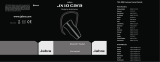8
English
9
12
11
Certification and safety approvals
CE
This product is CE marked according to the provisions of the R & TTE Directive (99/5/EC).
Hereby, GN Netcom, declares that this product is in compliance with the essential
requirements and other relevant provisions of Directive 1999/5/EC.
For further information please consult http://www.jabra.com
Within the EU this device is intended to be used in Austria, Belgium, Cyprus, Czech
Republic, Denmark, Estonia, Finland, France, Germany, Greece, Hungary, Ireland, Italy,
Latvia, Lithuania, Luxembourg, Malta, Poland, Portugal, Slovakia, Slovenia, Spain,
Sweden, The Netherlands, United Kingdom, and within EFTA in Iceland, Norway and
Switzerland
Bluetooth
The Bluetooth® word mark and logos are owned by the Bluetooth SIG, Inc. and any use of
such marks by GN Netcom is under license. Other trademarks and trade names are those
of their respective owners.
Glossary
1 Bluetooth is a radio technology that connects devices, such as mobile phones and
headsets, without wires or cords over a short distance (approx. 30 feet). Get more
information at www.bluetooth.com.
2 Bluetooth profiles are the different ways that Bluetooth devices communicate with
other devices. Bluetooth phones support either the headset profile, the hands-free
profile or both. In order to support a certain profile, a phone manufacturer must
implement certain mandatory features within the phone’s software.
3 Pairing creates a unique and encrypted link between two Bluetooth devices and lets
them communicate with each other. Bluetooth devices will not work if the devices
have not been paired.
4 Passkey or PIN is a code that you enter on your mobile phone to pair it with your
Jabra JX10. This makes your phone and the Jabra JX10 recognize each other and
automatically work together.
5 Standby mode is when the Jabra JX10 is passively waiting for a call. When you ‘end’ a
call on your mobile phone, the headset goes into standby mode.
Dispose of the product according
to local standards and regulations.
www.jabra.com/weee
Français
Français
Merci. . . . . . . . . . . . . . . . . . . . . . . . . . . . . . . . . . . . . . . . . . . . . . . . . . . . . . . . . . . . . . . . . . . . . . . .10
1. Charger le casque. . . . . . . . . . . . . . . . . . . . . . . . . . . . . . . . . . . . . . . . . . . . . . . . . . . . . . . .11
2. Mettre en marche et éteindre le casque . . . . . . . . . . . . . . . . . . . . . . . . . . . . . . . . . .12
3. Appairer le casque avec votre téléphone . . . . . . . . . . . . . . . . . . . . . . . . . . . . . . . . .12
4. Position au choix . . . . . . . . . . . . . . . . . . . . . . . . . . . . . . . . . . . . . . . . . . . . . . . . . . . . . . . .12
5. Comment …… . . . . . . . . . . . . . . . . . . . . . . . . . . . . . . . . . . . . . . . . . . . . . . . . . . . . . . . . . .13
6. Explication des voyants lumineux . . . . . . . . . . . . . . . . . . . . . . . . . . . . . . . . . . . . . . . .14
7. Dépannage et FAQ. . . . . . . . . . . . . . . . . . . . . . . . . . . . . . . . . . . . . . . . . . . . . . . . . . . . . . .14
8. Besoin d’aide ?. . . . . . . . . . . . . . . . . . . . . . . . . . . . . . . . . . . . . . . . . . . . . . . . . . . . . . . . . . .15
9. Entretien de l’oreillette. . . . . . . . . . . . . . . . . . . . . . . . . . . . . . . . . . . . . . . . . . . . . . . . . . .15
10. Garantie. . . . . . . . . . . . . . . . . . . . . . . . . . . . . . . . . . . . . . . . . . . . . . . . . . . . . . . . . . . . . . . . .15
11. Autorisations de sécurité et de certification. . . . . . . . . . . . . . . . . . . . . . . . . . . . . . .16
12. Glossaire . . . . . . . . . . . . . . . . . . . . . . . . . . . . . . . . . . . . . . . . . . . . . . . . . . . . . . . . . . . . . . . .17