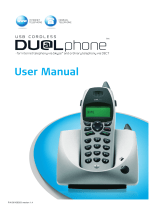Page is loading ...

■
1
If anything is missing, please contact your place of purchase immediately.
BOX CONTENTS:
UNPACKING
UNPACKING
ENGLISH
One Cordless DUALphone handset
One base station with fixed USB cord
One power supply for the base station
Base station socket
One telephone line cord
One national telephone plug (may vary from illustration below)
One battery pack (rechargeable)
Battery compartment cover
One belt clip
2 click-on display covers in different colours
One software installation CD-ROM
This Quick Guide
1
2
5
6
10
89
7
1
2
3
4
5
6
7
8
9
10
11
12
11
12
3
4

INSERTING RECHARGEABLE BATTERY PACK INTO HANDSET
■
2
GETTING STARTED
1
PLANNING THE LOCATION
Place your Cordless DUALphone close enough to the telephone socket and main power
sockets so that the cables will reach.
2
BASE STATION ASSEMBLY
Click socket and base together. Make sure the USB
cable is placed as illustrated.
3
a) Insert the battery pack as indicated.
CONNECTING POWER AND
TELEPHONE CORD
a) Connect the telephone cord to the base.
b) Connect the power supply cable to the
power socket on the underside of the base.
4
b) Slide the battery compartment cover shut.
a) b)
ENGLISH
GETTING STARTED

■
3GETTING STARTED
CONNECTING TELEPHONE LINE
TO WALL SOCKET
Connect the telephone cord to the national telephone plug
as illustrated and connect it to the telephone wall socket.
5
c) Now connect the power supply unit to the socket
outlet.
NOTE: If the telephone cable provided in the box is too
short, you can use a phone extension cord.
BELT CLIP
Affix the belt clip
as illustrated.
6
PLACING HANDSET IN BASE
STATION TO CHARGE BATTERIES
When placed in the base the batteries will begin to
charge immediately. Successful contact will illuminate
the base charge light.
7
NOTE: For full charge, please always allow 24 hours.
c)
ENGLISH

■
4
SOFTWARE INSTALLATION
■Turn on your PC.
■ Insert the Cordless DUALphone installation
CD-ROM.
■ If the installation program does not run automatically,
click on the Start icon and select Run.
Enter D:/Setup.exe (if D is not the CD-ROM drive,
enter the appropriate letter)
■ The installation wizard will now guide you through
the process.
■ The Cordless DUALphone is now fully installed and
ready for use.
9
IMPORTANT NOTE: If you already have Skype™ installed on your PC please
uninstall this as the Cordless DUALphone will only function with the Skype™
version included on the installation CD-ROM.
8CONNECTING TO PC
Plug the USB cable into the USB
port on your PC.
NOTE: Should you wish to use a USB extension cable the overall length must not
exceed 5 metres (including the 2-metre cable already attached to the base).
ENGLISH
GETTING STARTED
/