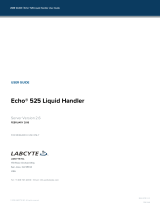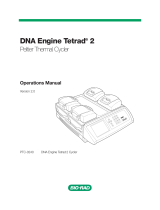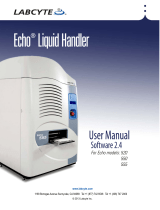Page is loading ...

Predictor™ Compatible Microplate
Reader Documentation
Version No.:
2 Oct 12
Page 1 of 18
Setup Guide on the Molecular Devices SpectraMax® Paradigm® Microplate Detection Platform
Have a question?
Contact our Technical Support Team
NA: 800-955-6288 or INTL: 760-603-7200 ext. 40266
Email: drugdiscoverytech@lifetech.com
Setup for Predictor™ hERG assay on SpectraMax® Paradigm®
Microplate Detection Platform with SoftMax® Pro 6 software
The Molecular Devices SpectraMax® Paradigm® Microplate Detection Platform was tested for
compatibility with Life Technologies Predictor™ FP assays. The following document is intended to
demonstrate setup of this instrument.
For more detailed information and technical support of Life Technologies assays, please call 1-800-955-
6288 and enter extension 40266 or email drugdiscoverytech@lifetech.com.
For more detailed information and technical support of Molecular Devices instruments or software,
please contact Molecular Devices at 1-800-635-5577 or www.moleculardevices.com.

Predictor™ Compatible Microplate
Reader Documentation
Version No.:
2 Oct 12
Page 2 of 18
Setup Guide on the Molecular Devices SpectraMax® Paradigm® Microplate Detection Platform
Have a question?
Contact our Technical Support Team
NA: 800-955-6288 or INTL: 760-603-7200 ext. 40266
Email: drugdiscoverytech@lifetech.com
A. Recommended Optics
Parameter
Specification
Detection Cartridge Name
SpectraMax® Paradigm® FP Rhodamine Detection Cartridge
Part Number
0200-7010
Detection Technique
Fluorescence Polarization
Light Source
High-Power LED
Filter Set
EX: 535/25
EM Parallel: 595/35
EM Perpendicular: 595/35

Predictor™ Compatible Microplate
Reader Documentation
Version No.:
2 Oct 12
Page 3 of 18
Setup Guide on the Molecular Devices SpectraMax® Paradigm® Microplate Detection Platform
Have a question?
Contact our Technical Support Team
NA: 800-955-6288 or INTL: 760-603-7200 ext. 40266
Email: drugdiscoverytech@lifetech.com
B. Instrument Setup:
1. Open SoftMax® Pro 6 software and click on "Protocol Manager" to open the Protocol Library.
Within the "Paradigm® Protocols" folder, locate the "FP Rhodamine" protocol and click to open.

Predictor™ Compatible Microplate
Reader Documentation
Version No.:
2 Oct 12
Page 4 of 18
Setup Guide on the Molecular Devices SpectraMax® Paradigm® Microplate Detection Platform
Have a question?
Contact our Technical Support Team
NA: 800-955-6288 or INTL: 760-603-7200 ext. 40266
Email: drugdiscoverytech@lifetech.com
2. Click on "Plate01" in the Navigation Tree on the left side of the screen. Click on the Settings icon
either in the toolbar at the top ofthe screen or in the plate section header.

Predictor™ Compatible Microplate
Reader Documentation
Version No.:
2 Oct 12
Page 5 of 18
Setup Guide on the Molecular Devices SpectraMax® Paradigm® Microplate Detection Platform
Have a question?
Contact our Technical Support Team
NA: 800-955-6288 or INTL: 760-603-7200 ext. 40266
Email: drugdiscoverytech@lifetech.com
3. This opens the Settings window. The FP-Rhodamine cartridge and its wavelengths already
appear under Wavelength Settings. Choose the desired plate type, using the upper dropdown menu
to choose plate format (96, 384, or 1536 wells) and the "Select Specific" menu to choose the specific
plate type.

Predictor™ Compatible Microplate
Reader Documentation
Version No.:
2 Oct 12
Page 6 of 18
Setup Guide on the Molecular Devices SpectraMax® Paradigm® Microplate Detection Platform
Have a question?
Contact our Technical Support Team
NA: 800-955-6288 or INTL: 760-603-7200 ext. 40266
Email: drugdiscoverytech@lifetech.com
4. Now select the area of the plate to read.

Predictor™ Compatible Microplate
Reader Documentation
Version No.:
2 Oct 12
Page 7 of 18
Setup Guide on the Molecular Devices SpectraMax® Paradigm® Microplate Detection Platform
Have a question?
Contact our Technical Support Team
NA: 800-955-6288 or INTL: 760-603-7200 ext. 40266
Email: drugdiscoverytech@lifetech.com
5. PMT and Optics Settings include the option to read using On the Fly detection and adjust the
integration time if desired. "Off – Stop and Go" is the default setting. To select On the Fly for faster
read times, use the dropdown menu to choose Performance or Speed (faster) On the Fly options.
The default integration time is 140 msec. Shorter integration times enable faster reading, while
longer integration times enable better performance.
6. In the category "More Settings", choose the read order, depending on how the assay plate is set
up. If the entire plate is to be read, choose "Row". If entire rows of a partial plate are to be read,
choose "Row"; if entire columns of a partial plate are to be read, choose "Column". Check the box
"Show Pre-Read Optimization Options" to enable the Microplate Optimization and Read Height
Adjustment options upon initiation of the plate read. Click OK to close the Settings window.

Predictor™ Compatible Microplate
Reader Documentation
Version No.:
2 Oct 12
Page 8 of 18
Setup Guide on the Molecular Devices SpectraMax® Paradigm® Microplate Detection Platform
Have a question?
Contact our Technical Support Team
NA: 800-955-6288 or INTL: 760-603-7200 ext. 40266
Email: drugdiscoverytech@lifetech.com
7. To read the plate, click the green "Read" button at the top of the screen.

Predictor™ Compatible Microplate
Reader Documentation
Version No.:
2 Oct 12
Page 9 of 18
Setup Guide on the Molecular Devices SpectraMax® Paradigm® Microplate Detection Platform
Have a question?
Contact our Technical Support Team
NA: 800-955-6288 or INTL: 760-603-7200 ext. 40266
Email: drugdiscoverytech@lifetech.com
8. If selected, pre-read optimization options will appear:
Microplate Optimization scans the four corner wells of the plate and adjusts the microplate
dimensions if necessary to improve accuracy. It requires that all four corners of the
microplate contain detectable fluorescent material (i.e. positive control samples).
Read Height Adjustment determines the height above the plate at which the best signal is
detected. It can be performed using any well in the plate with a relatively strong fluorescent
signal (i.e. positive control sample).
If the plate is lidded, check the box. Make sure that the selected microplate orientation
matches the orientation of the actual assay plate.
Click "Run Optimization" to proceed. Alternatively, if no optimization is desired, leave the boxes
unchecked and click "Read Plate."

Predictor™ Compatible Microplate
Reader Documentation
Version No.:
2 Oct 12
Page 10 of 18
Setup Guide on the Molecular Devices SpectraMax® Paradigm® Microplate Detection Platform
Have a question?
Contact our Technical Support Team
NA: 800-955-6288 or INTL: 760-603-7200 ext. 40266
Email: drugdiscoverytech@lifetech.com
9. If optimization was selected, a wizard will pop up. Follow the steps outlined in the wizard.
10. When you select "Next," a progress screen will appear as wells are scanned.

Predictor™ Compatible Microplate
Reader Documentation
Version No.:
2 Oct 12
Page 11 of 18
Setup Guide on the Molecular Devices SpectraMax® Paradigm® Microplate Detection Platform
Have a question?
Contact our Technical Support Team
NA: 800-955-6288 or INTL: 760-603-7200 ext. 40266
Email: drugdiscoverytech@lifetech.com
11. Center the pink target over the image of the scanned well. Click "Next" and repeat for the
remaining three wells. This adjusts the microplate definition to match the actual plate.

Predictor™ Compatible Microplate
Reader Documentation
Version No.:
2 Oct 12
Page 12 of 18
Setup Guide on the Molecular Devices SpectraMax® Paradigm® Microplate Detection Platform
Have a question?
Contact our Technical Support Team
NA: 800-955-6288 or INTL: 760-603-7200 ext. 40266
Email: drugdiscoverytech@lifetech.com
12. Click "Save" to save the modified plate dimensions with the Microplate Name as shown. This
optimized microplate type will be available in the Settings for future use.

Predictor™ Compatible Microplate
Reader Documentation
Version No.:
2 Oct 12
Page 13 of 18
Setup Guide on the Molecular Devices SpectraMax® Paradigm® Microplate Detection Platform
Have a question?
Contact our Technical Support Team
NA: 800-955-6288 or INTL: 760-603-7200 ext. 40266
Email: drugdiscoverytech@lifetech.com
13. If you chose to perform Read Height Adjustment, this wizard will now appear. Select the well
you want to use for read height adjustment. This should be a relatively bright well, e.g. a positive
control. Click "Next" to read.
14. The instrument will calculate and report optimized read height. Click “Save.”

Predictor™ Compatible Microplate
Reader Documentation
Version No.:
2 Oct 12
Page 14 of 18
Setup Guide on the Molecular Devices SpectraMax® Paradigm® Microplate Detection Platform
Have a question?
Contact our Technical Support Team
NA: 800-955-6288 or INTL: 760-603-7200 ext. 40266
Email: drugdiscoverytech@lifetech.com
15. After optimization is complete, click on "Read Plate" to proceed.

Predictor™ Compatible Microplate
Reader Documentation
Version No.:
2 Oct 12
Page 15 of 18
Setup Guide on the Molecular Devices SpectraMax® Paradigm® Microplate Detection Platform
Have a question?
Contact our Technical Support Team
NA: 800-955-6288 or INTL: 760-603-7200 ext. 40266
Email: drugdiscoverytech@lifetech.com
16. After the plate is read, data will appear in the plate section:
17. To set up the template for data analysis, click on Template Editor icon in the top toolbar…
…or on the plate section header.

Predictor™ Compatible Microplate
Reader Documentation
Version No.:
2 Oct 12
Page 16 of 18
Setup Guide on the Molecular Devices SpectraMax® Paradigm® Microplate Detection Platform
Have a question?
Contact our Technical Support Team
NA: 800-955-6288 or INTL: 760-603-7200 ext. 40266
Email: drugdiscoverytech@lifetech.com
18. Select wells and choose the template group you want to assign them to; click Assign. Repeat for
each sample type.
Template with wells assigned to different template groups:

Predictor™ Compatible Microplate
Reader Documentation
Version No.:
2 Oct 12
Page 17 of 18
Setup Guide on the Molecular Devices SpectraMax® Paradigm® Microplate Detection Platform
Have a question?
Contact our Technical Support Team
NA: 800-955-6288 or INTL: 760-603-7200 ext. 40266
Email: drugdiscoverytech@lifetech.com
19. When wells are assigned to template groups, data will populate group tables where analysis can
be done:

Predictor™ Compatible Microplate
Reader Documentation
Version No.:
2 Oct 12
Page 18 of 18
Setup Guide on the Molecular Devices SpectraMax® Paradigm® Microplate Detection Platform
Have a question?
Contact our Technical Support Team
NA: 800-955-6288 or INTL: 760-603-7200 ext. 40266
Email: drugdiscoverytech@lifetech.com
C. Results
Figure 1: Predictor™ hERG FP Assay. Dose-Response Curves read on the Molecular Devices SpectraMax® Paradigm®
Multilabel Plate Reader using the Predictor™ assay and 1:3 dilution series prepared for Astemizole from a starting
concentration of 10 µM. Curve calculations were baseline-corrected against duplicate dilution series prepared in
saturating E-4031.
Table 1. Predictor™ Assay Results on the Molecular Devices SpectraMax® Paradigm® microplate reader.
Avg.
Std. Dev.
free tracer
143.64
5.09
no inhibitor
328.50
6.24
30 M E-4031
194.02
3.90
ΔmP
134.48
Z'-factor
0.77
Astemizole IC50
1.87 nM
/