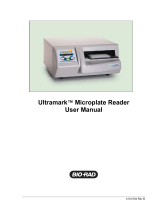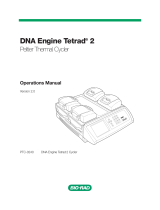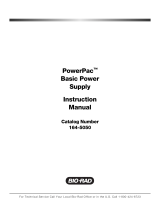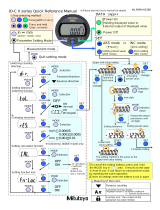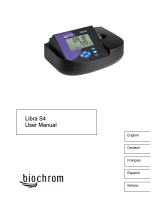Model 680
Microplate Reader
Instruction Manual
Catalog Numbers 168-1000
168-1001
168-1002
168-1003

i
Warranty Statement
This warranty may vary outside of the continental United States. Contact your local
Bio-Rad office for exact terms of your warranty.
Bio-Rad Laboratories warrants to the customer that the Model 680 Microplate Reader
(catalog number 168-1000, 168-1001, 168-1002, and 168-1003) will be free from defects
in material and workmanship, and will meet all performance specification for period of
one year from the date of shipment. This warranty covers all parts and labor.
In the event that the instrument must be returned to the factory for repair under warranty,
the instrument must be packed for return in original packaging.
Bio-Rad shall not be liable for any incidental, special, or consequential loss, damage, or
expense directly or indirectly arising from the use of the Model 680 Microplate Reader.
Bio-Rad makes no warranty whatsoever in regard to products or parts furnished by third
parties, such being subject to the warranty of their respective manufacturers. Service
under this warranty shall be requested by contacting your nearest Bio-Rad office.
The following items are considered Customer-installable consumables: thermal printer
paper and light bulbs. These parts are not covered by this warranty. All
customer-installed parts are warranted only to be free from defects in workmanship.
This warranty does not extend to any instrument or parts thereof that have been subject
to misuse, neglect, or accident, or that have been modified by anyone other than
Bio-Rad or that have been used in violation of Bio-Rad instructions.
The foregoing obligation are in lieu of all other obligations and liabilities including
negligence and all warranties, of merchantability, fitness for a particular purpose or
otherwise, expressed or implied in fact or by law, and state Bio-Rad’s entire and
exclusive liability and buyer’s exclusive remedy for any claims or damages in connection
with the furnishing of goods or parts, their design, suitability for use, installation or
operation. Bio-Rad will in no event be liable for any special, incidental or consequential
damages whatsoever, and Bio-Rad’s liability under no circumstances will exceed the
contract price for the goods for which liability is claimed.

ii
Regulatory Notices
Electro Magnetic Compatibility:
This instrument is designed to meet the Class-A emissions and immunity levels of the
EN61326 product family standard for the CE mark. This rating requires that it only be
used in a laboratory environment.
Note: This instrument has been tested and found to comply with the limits for a Class A
digital device, pursuant to Part 15 of the FCC rules. These limits are designed to provide
reasonable protection against harmful interference when the equipment is operated in a
commercial environment. This equipment generates, uses, and can radiate radio
frequency energy and, if not installed and used in accordance with the instruction
manual, may cause harmful interference to radio communications. Operation of
equipment in a residential area is likely to cause harmful interference in which case the
user will be required to correct the interference at his/her own expense.
Safety:
This instrument is designed to meet EN61010-1 requirements for the CE mark, which
are internationally accepted safety standards for electrical equipment for measurement,
control and laboratory use. EN61010-1 applies to equipment which is used under the
following conditions;
Indoor use
Altitude up to 2,000 m
MAINS supply voltage fluctuations up to ±10%
This instrument has been tested, and its compliance has been confirmed under the
following environmental conditions;
Overvoltage category II
Pollution degree 2
If the instrument is used in a manner not specified in this manual, the protection provided
by the instrument may be impaired. This instrument should not be modified or altered
in any way. Alteration of this instrument will result in the following:
Void the manufacture’s warranty.
Void regulatory compliance.
Create a potential safety hazard.
Protective Ground: This instrument has detachable, three-wire power cord for
connection to both the power source and protective ground. The protective ground
contact is connected to the accessible metal parts of the instrument. To prevent
electrical shock, always use a power source outlet that has a properly grounded
protective-ground contact.

iii
Table of Contents
Section 1. ........Introduction ................................................................................................ 1
1.1 Description and accessories for Model 680 Microplate Reader..........................2
Section 2. ........Product Description ..................................................................................... 3
2.1 Contents of Shipping Carton ..........................................................................3
2.2 External Features..........................................................................................4
2.3 Membrane Keypad........................................................................................5
Section 3. ........Instrument Set-up ........................................................................................ 6
3.1 Initial Start-up................................................................................................6
Section 4. ........Operation ................................................................................................... 7
4.1 Instrument Overview .....................................................................................7
4.2 Functions Overview..................................................................................... 10
4.2.1 Calculations ..................................................................................................... 10
4.2.2 Security password .......................................................................................... 10
4.2.3 Memory Back-up............................................................................................. 10
4.2.4 Limits................................................................................................................. 11
4.2.5 Reports............................................................................................................. 11
4.2.6 RS-232C Interface.......................................................................................... 16
4.2.7 Printer ............................................................................................................... 17
4.3 Detailed Operation ...................................................................................... 18
4.3.1. Initial Start-up .................................................................................................. 18
4.3.2. Configuring the system .................................................................................. 19
4.3.3. Printing Reports and Protocol information.................................................. 21
4.3.4. Memory Recall operation............................................................................... 22
4.3.5. Editing Kinetic protocol .................................................................................. 23
4.3.6. Checkmark value setting (by Administrator only) ...................................... 25
4.3.7. Editing End Point Protocol ............................................................................26
4.3.8. Cutoff setting procedure ................................................................................ 27
4.3.9. Standard setting procedure........................................................................... 31
4.3.10. Mode setting procedure................................................................................. 34
4.3.11. Plate Map setting procedure......................................................................... 36
4.4 Quick Guide – Reading a plate ..................................................................... 39
4.5 Language choice......................................................................................... 40
Section 5. ........Instrument service by the user..................................................................... 42
5.1 Installing Interference Filters ........................................................................ 42
5.2 Changing the Lamp ..................................................................................... 42
Section 6. ........Troubleshooting and Error Messages........................................................... 43
Section 7. ........Specifications ........................................................................................... 45
7.1 Instrument Specifications ............................................................................. 45
7.2 Interface Specifications................................................................................ 47
7.3 Command Language for Model 680 Microplate Reader .................................. 48
7.3.1 Command Language for Remote control mode ........................................ 48
7.3.2 Error Codes ..................................................................................................... 63

1
Section 1. Introduction
The Model 680 Microplate Reader is an eight-channel, vertical pathlength photometer that
measures the absorbance of the contents in the wells of a 96-well microtitration plates. It can
perform single or dual wavelength measurements and can report absorbance values to three
decimal places.
The Model 680 reader can be programmed by entering commands through the membrane
keypad to define plate reading and data analysis parameters as testing protocols and select
report types. Hard copy reports can be produced by an optional on-board thermal printer or
external printer.
The Model 680 reader can also be controlled by the Windows’ based Microplate Manager
software (catalog number 170-9520) program, through its built-in RS232C serial interface
device. Microplate Manager software program provides a complete, user-friendly package for
protocol programming as well as data analysis, for all absorbance microplate readers from
Bio-Rad Laboratories.

2
1.1 Description and accessories for Model 680 Microplate Reader
Catalog Number Description
168-1000 Model 680 microplate reader
168-1001 Model 680 microplate reader with temperature control
168-1002 Model 680 microplate reader with internal printer
168-1003 Model 680 microplate reader with temperature control and internal
printer
168-1011 405 nm filter
168-1013 415 nm filter
168-1020 450 nm filter
168-1028 490 nm filter
168-1038 540 nm filter
168-1040 550 nm filter
168-1044 570 nm filter
168-1049 595 nm filter
168-1056 630 nm filter
168-1061 655 nm filter
168-1080 750 nm filter
168-1005 Serial PC Cable
168-1006 Replacement lamp for Model 680 microplate reader
168-1007 Printer paper, 2 rolls
Custom filters between 400 and 750 nm may be ordered, corresponding catalog numbers can
be found on www.bio-rad.com, or you can order by specifying the wavelength and the model
number of the reader.

3
Section 2. Product Description
2.1 Contents of Shipping Carton
The shipping carton contains the following items:
• Model 680 Microplate Reader, with 415nm, 450nm, 490nm and 655nm interference
filters installed on the filter wheel.
• Power cord
• Serial PC Cable
• Spare fuse
• Dust cover
• Instruction manual
• Warranty card
• One roll of thermal printer paper (for units equipped with internal printer)
Inspect the exterior of the instrument for any signs of shipping damage. Contact your local
Bio-Rad representative if any of these items are damaged or missing.

4
2.2 External Features
1. Release latch for rear cover 4. Rear cover
2. Liquid crystal display (LCD) 5. Printer slot (when optional built-in printer is installed)
3. Membrane keypad 6. Reading chamber door
7. RS-232C serial interface 11. Printer port (only when optional built-in printer is not installed)
8. Serial number Label 12. Power cord receptacle
9. Fuse 13. Cooling Fan
10. Power switch 14. Cooling Vents
5
6
4
1
2
3
8
11
10
9 12 13
14
7

5
2.3 Membrane Keypad
1. Main Returns to MAIN SCREEN.
2. Start/Stop Initiates plate reading using current active protocol.
Stops plate reading and printing.
3. Paper Feed Advances paper strip in internal printer.
4. Up Arrow Moves the cursor upward. Selects the alphabet or the symbol.
5. Left Arrow Returns to the previous screen. Moves the cursor to the left.
6. Down Arrow Moves the cursor downward. Selects the alphabet or the symbol.
7. Right Arrow Moves the cursor to the right. Changes or selects the value and type.
8. Dot/Function Inputs the dot. Changes the input mode.
9. Enter Completes or seals a field entry.
10. Ten Keys Inputs numbers or well type in plate mapping.
0 / EMP : Empty 5 / QC : QC control
1 / SMP : Sample 6 / CAL : Calibrator
2 / BLK : Blank 7 / CP : Positive Control
3 / STD : Standard 8 / CN : Negative Control
4 / CO : Cutoff control 9 / CW : Weak Positive Control
11. Print Prints out the plate data and protocol information.
12. Edit Enter the Edit Menu, and set up the instrument.
13. Memory Recall Read out protocol and plate data.
Memory
Recall
Edit
Main
Print
Paper
Feed
Sta rt/ Stop
0
EMP
1
SMP
4
CO
7
CP
.
FUNC
2
BLK
5
QC
8
CN
3
STD
6
CAL
9
CW
Back Ch ange
AZ⇒
ZA⇒
+-・・
9
3
4
5
6
7
10
8
2
1
11
12
13

6
Section 3. Instrument Set-up
3.1 Initial Start-up
1 Place the instrument on a clean, sturdy table or bench. It is important to keep the
instrument in a clean, relatively dust free environment to ensure optimal
performance.
2 Connect the power cord to the back of the instrument. Before connecting the
instrument to the main electrical supply, check that the AC voltage is appropriate
for the instrument.
3 Turn on the power switch on the rear panel. The LCD will display the version
number of the on-board firmware. After about three seconds, the instrument will
perform an initial self-diagnosis that requires about fifteen seconds. The Login
Screen will now be displayed for you to choose your user level (administrator or
common user), and enter the password (Initial password: 00000). Please allow
three minutes for the instrument to warm up (reach thermal equilibrium) before
reading plates.
4 Install the printer paper (if the optional internal printer is installed). The thermal
printer paper is treated on one side only and must be properly installed for the
printer to function. The side of the paper that faces out from the roll is the treated
side.
a. Open the rear cover of the instrument.
b. Tear off a small piece at the beginning of a new roll at an angle to form a point.
c. Place the roll of paper in the small pan-like holder positioned below the printer.
The roll should be positioned so that it will feed from the bottom.
d. While pressing the PAPER FEED key, feed the pointed end of the paper into
the paper feed slot in the underside of the printer until the printer grabs the
paper and feeds it through the slot in the top of the instrument.
e. Securely close the rear compartment.

7
Section 4. Operation
4.1 Instrument Overview
The Model 680 Microplate Reader has built-in software that allows the user to set the plate
reading and data analysis conditions as a protocol data, read a microplate under the defined
reading conditions, and get the printout reports from the internal or external printer. The
software communicates through the 4-line, 20-character LCD and is controlled through the
instrument's membrane keypad.
The display shows the current mode of the on-board software. The software has three
different protocol types: End-point analysis, Kinetic analysis, and the Checkmark validation
protocols. The user presses the Memory Recall key to select analysis mode passing through
the choice of the protocol or the collected data.

8
Protocol
Security
Filters
Date Set
Lab name
Cutoff
Report
Limit
STDs
Mode
Mapping
Kit name
Not Use
Constant
Control
Formula
Ratio
Ranged Cutoff
Single Cutoff
Ranged Cutoff
Single Cutoff
12 choices of
cutoff formula
Concentration
Unit
Cutoff value
Cutoff Values setting
Gray zone setting when single Cutoff
Cutoff Control setting
Gray zone setting when single Cutoff
Coefficient setting of selected formula
0 - 9999
17 choices of unit
Cutoff Values setting
Gray zone setting when single Cutoff
Ranged
Cutoff
Single
Cutoff
Raw(Raw data), Abs(Absorbance), Lim(Limit), Mtx(Matrix), Cut(Cutoff)
Crv(Curve fit), Cnc(Concentration), Dif(Difference)
Upper Limit
Lower Limit
For Limit Report
Standard information
Curvefit
Recall STD Curve
Number of STD
Concentration
Unit
Curvefit type
Graph axis
Set Photo mode
Set Shaking
Set Read mode
Incubation
Manual mapping
Automatic mapping
Change password
Change use
r
Lock/Unlock
Operation flow when End point protocol selected
Up to 12 Standards
0 to 9999
17 choices
12 choices of curve fit type
4 choices of graph axis
combination of Log and Linear
Single/Dual Wavelength
Shake (Yes, No), Speed (High, Low, Mid), Time
Read Speed (Fast//Step) and Read Mode (Normal/Eval)
Disable/Enable, Temperature
.Func key to switch [N] to [F]
[N] for sample number, [F] for sample type
.Func key to switch from [ABC] to [abc] to [sym]
key to move cursor
For current user mode
A
dministrator or Common user
A
dministrator has power to switch
Filter wavelength setting for 1-8 positions, “0” for no filter
Day/Month/Year, Hour:Min
.Func key to switch from [ABC] to [abc] to [sym]
key to move cursor
SaveSTDC
Printer
Save STD Curve
Rename STD Curve
Select Ext.Printe
r
ASCII / ESC/P
5 choices of storage number
5 choices of STD
curve
.Func key to switch from [ABC] to [abc] to [sym]
key to move cursor
A
SCII / ESC/P Printer Selection for external printer
Blank,CN,CW,CP,CO,QC,Calibrator,Sample,Replicate well
Recall Setting
Select STD Curve
Recall Yes/No Selection
5 choices of memorized STD
curve
Edit
Bold for menu
Italic for
p
ro
g
ram
p
a
g
es

9
.Func key to switch from [ABC] to [abc] to [sym]
key to move cursor
.Func key to switch from [ABC] to [abc] to [sym]
key to move cursor
.Func key to switch from [ABC] to [abc] to [sym]
key to move cursor
Day/Month/Year, Hour:Min
Filter wavelength setting for 1-8 positions, “0” for no filter
Edit
Operation flow when Kinetic protocol selected
Protocol
Security
Filters
Date Set
Lab Name
Change password
Change use
r
Lock/Unlock
Mode
Report
Calc
Mapping
Assay
Kit name
Reading
Inte
r
Shaking
Ph.mode
Speed
Incu
Number of reads (2-30), Start delay time (0-999)
Reading interval time
Shake (First/Every/disable), Speed (High, Low, Mid), Time
Single / Dual Wavelength
Read Speed (Fast/Step)
Disable/Enable Temperature
CC Limit (correlation coefficient limit)
Calc.range (calculation range of reading number)
for Linear regression Report
GALT factor k input (0- 9999)
Result = (2nd read – 1st read)*k
for GALT Report
Manual mapping
Automatic mapping
.Func key to switch [N] to [F]
[N] for sample number, [F] for sample type
General Kinetic or GALT assay
assay type selection
Absorbance, KINETIC Plots, Linear regression when General Kinetic Assay selected
GALT report when GALT Kinetic assay selected
For current user mode
A
dministrator or Common user
A
dministrator has power to switch
Special Buttons
Memory
Recall
Print
Main
Protocol
Plate Data
Report
Protocol
End point
Kinetic
Checkmark
1-64 End point protocol storage
1-2 Kinetic protocol storage
Checkmark reader test
Printout
Returns to MAIN screen
SaveSTDC
Printer
Blank,CN,CW,CP,CO,QC,Calibrator,Sample,Replicate well
Save STD Curve
Rename STD Curve
Select Ext.Printe
r
ASCII / ESC/P
5 choices of storage number
5 choices of STD
curve
A
SCII / ESC/P Printer Selection for external printer
Bold for menu
Italic for
p
ro
g
ram
p
a
g
es

10
4.2 Functions Overview
4.2.1 Calculations
The Microplate Reader uses Beer's Law to calculate the absorbance value of each well.
Beer's Law states that absorbance is equal to the log10 of the ratio of the baseline
measurement intensity (Io) to the sample measurement intensity (I).
Beer's Law
Absorbance = Log10 (Io/I)
Before measuring the plate, the reader takes a reading for all eight photodiode channels.
These values are recorded as the baseline measurement (Io) values for each channel,
respectively. The reader then records the sample measurement (I) value for each well, and
calculates the absorbance using these values. Channel-to-channel error is significantly
reduced because the Io value for a given channel is used only in determining the absorbance
of the wells of that channel.
4.2.2 Security password
The Model 680 Microplate Reader requires user login with password. This security feature
helps to prevent any unwarranted modifications to the analysis conditions/protocols and data
stored in the instrument, and identifies operator on reports. The reader has two user settings,
the Administrator and the Common user. Each user level has its own security password.
4.2.3 Memory Back-up
The battery back-up provides memory even after the reader is turned off.
The following information will be saved in the memory until new reading parameters are set
by the user or a new plate is read by the instrument. Note that if a run is aborted before it is
finished, all the previous plate reading data remain in memory and none of the data from the
aborted reading is stored.
1. 10 latest plate reading result for End-point protocol
2. 2 latest sets of Kinetic plate reading result (Max 30 series of readings for each
Kinetic)
3. 64 End-point Protocol settings and 2 Kinetic Protocol settings
4. A set of Checkmark reference data and one latest set of Checkmark reading
result
5. 5 set of Standard curve data for the storage of standard curves and graphs
6. 8 wavelength values for filters
7. Laboratory name
8. Two security passwords (for the Administrator and the Common user)
9. External printer type (ASCII or ESC/P type)
In addition to the battery back-up memory, the instrument has a small amount of none volatile
memory to keep the system information after the battery is dead. The Serial Number is stored

11
in this memory.
The first time the instrument is turned on, or after a battery failure, the following default
information will be held in the memory.
1. Both of Administrator and Common user security password are set to "00000".
2. Laboratory name is "Bio-Rad Laboratories".
3. All wavelength values of the filters are set to "---" nm.
4. The date and time of the calendar chip are set to 1 day, 1 month, 00 year, 0 hour
and 0 minute.
5. None of plate reading data is available.
6. End-point protocol is chosen and the protocol number is set to #1.
7. None of Standard curve data for the storage of standard curves and graphs is
available.
8. External printer type is set to ASCII type.
4.2.4 Limits
The Microplate Reader displays absorbance readings with absolute values as 3.500.
Out-of-range absorbance values, i.e. those with absolute values greater than 3.500, are
displayed as either "*.***" or "-*.***". For example, if the absorbance is 4.500, then the display
will read "*.***", and if the absorbance is -4.500, the display will read "-*.***".
4.2.5 Reports
The Microplate Reader can generate nine types of reports for End-point protocol: Raw data,
Absorbance, Limit, Matrix, Cutoff, Curve fit, Concentration, Difference, and TeSeE Screening
report. And four types of Kinetic protocol can be generated by the reader: Absorbance,
Kinetic Plots, Linear regression, and GALT report.
Reports of End-point Protocol
(1) Raw data report
The Raw data report is the uncorrected absorbance values (without blank
subtraction). In single-wavelength mode, the reported value is the measured
absorbance. In dual-wavelength mode, the reported value is the difference between
the uncorrected readings taken with the measurement filter and with the reference
filter.
(2) Absorbance report
The Absorbance report is the blank-corrected absorbance values. The mean
absorbance value of all of the wells designated as assay blanks is calculated and
then subtracted from all 96 values of the raw data set to produce the Absorbance
report.
Abs = Raw – Blank mean

12
Blank mean = X/n
S.D. = [{X^2 – n*(Blank mean)^2}/{n-1}]^1/2
Where:
S.D. = Standard deviation
X = Sum total of the raw absorbance for each blank
X^2 = Sum total of the squared raw absorbance for each blank
n = Number of blanks
(3) Limit report
The Limit report provides a qualitative YES/NO report. Wells with blank-subtracted
absorbance values between the upper and lower limits are represented with an
asterisk (*), wells with absorbance values below the lower limit by minus signs (-),
and wells with absorbance values greater than the upper limit by positive signs (+).
(4) Matrix report
The Matrix report provides a qualitative report of the relative magnitude of the
absorbance values on the plate. The absorbance range defined by the upper and
lower limits is divided into 10 equal partitions, numbered 0 through 9. The
blank-subtracted absorbance value of each well is classified according to the
partition of the matrix to which it corresponds, and is reported as a signal digit. Wells
with absorbance values greater than the upper limit are reported by plus signs (+),
and wells with absorbance values less than the lower limit by minus signs (-).
(5) Cutoff report
The Cutoff report provides a qualitative report of the relative magnitude of the
absorbance values or converted concentrations on the plate.
Four types of cutoff report are supported as listed below.
a. Cutoff Constant
Ranged Cutoff Constant
The user inputs Positive and Negative values to be used as the cutoff.
For units designated "Abs", if the absorbance of a well is within the positive and
negative cutoff values, the well is scored "*". If the absorbance of a well is
greater than the positive value, the well is scored "+", and if the absorbance of a
well is below the negative value, the well is scored "-".
For units not designated "Abs", the absorbance value of each well is converted
to the concentration value using the curve fit constants of the curve fit report. If
the concentration of a well is within the positive and negative cutoff values, the
well is scored "*". If the concentration of a well is greater than the positive value,
the well is scored "+", and if the concentration of a well is below the negative
value, the well is scored "-".
Single Cutoff Constant
The user inputs Positive and Gray zone values to be used as the cutoff.
For units designated "Abs", if the absorbance of a well is within the gray zone
value of the positive cutoff value, the well is scored "*". If the absorbance of a
well is more than the gray zone value and greater than the positive value, the
well is scored "+", and if the absorbance of a well is more than the gray zone
value below the positive value, the well is scored "-".

13
Upper cutoff absorbance = Positive absorbance + ((Gray zone/100) * Positive absorbance)
Lower cutoff absorbance = Positive absorbance – ((Gray zone/100) * Positive absorbance)
For units not designated "Abs", the absorbance value of each well is converted
to the concentration value using the curve fit constants of the curve fit report. If
the concentration of a well is within the gray zone value of the positive cutoff
value, the well is scored "*". If the concentration of a well is more than the gray
zone value greater than the positive value, the well is scored "+", and if the
concentration of a well is more than the gray zone value below the positive
value, the well is scored "-".
Upper cutoff conc. = Conc. of positive controls + ((Gray zone/100) * Conc. of positive controls)
Lower cutoff conc. = Conc. of positive controls - ((Gray zone/100) * Conc. of positive controls)
b. Cutoff Control
Ranged Cutoff Control
The mean absorbance values of the Positive and Negative wells defined in the
plate map are used for the cutoff.
The absorbance range of the Positive and Negative is divided into 10 equal
partitions, numbered 0 through 9. The absorbance value of each well is
classified according to the partition of the matrix to which it corresponds, and is
reported as a signal digit. Wells with absorbance values greater than the
Positive are reported by plus signs (+), and wells with absorbance values less
than the Negative by minus signs (-).
Single Cutoff Control
The mean absorbance value of the Negative wells that defined in the plate map
and the gray zone value that is entered by the user are used to the cutoff. The
upper and lower cutoff values are:
Upper cutoff absorbance = Mean of negative controls + ((Gray zone/100) * Mean of negative controls)
Lower cutoff absorbance = Mean of negative controls – ((Gray zone/100) * Mean of negative controls)
The absorbance range of the upper and lower cutoff is divided into 10 equal
partitions, numbered 0 through 9. The absorbance value of each well is
classified according to the partition of the matrix to which it corresponds, and is
reported as a signal digit. Wells with absorbance values greater than the upper
cutoff are reported by plus signs (+), and wells with absorbance values less than
the lower cutoff by minus signs (-).
c. Cutoff Formula
The mean absorbance values of the Positive and Negative wells defined in the
plate map are used for the cutoff formula calculation.
The 12 types of formula supported are:
i. k * CNx vii. k + CNx
ii. k * CPx viii. k + CPx
iii. k * COx ix. k + COx
iv. CNx / k x. k*CNx + CPx
v. CPx / k xi. (CNx + CPx) / k
vi. COx / k xii. k1*CNx + k2*CPx

14
The result absorbance value of the formula calculation and the gray zone value
that is entered by the user are used for the cutoff. The upper and lower cutoff
values are:
Upper cutoff absorbance = Result of a Formula + ((Gray zone/100) * Result of a Formula)
Lower cutoff absorbance = Result of a Formula - ((Gray zone/100) * Result of a Formula)
The absorbance range of the upper and lower cutoff is divided into 10 equal
partitions, numbered 0 through 9. The absorbance value of each well is
classified according to the partition of the matrix to which it corresponds and is
reported as a signal digit. Wells with absorbance values greater than the upper
cutoff are reported by plus signs (+), and wells with absorbance values less than
the lower cutoff by minus signs (-).
d. Cutoff Ratio
The mean absorbance value of the Calibrator wells defined in the plate map and
the concentration value entered by the user are used for the cutoff ratio. Before
the cutoff, the absorbance value of each well is converted into the concentration
value. The ratio of Concentration/Absorbance of Calibrator is applied to the
conversion. Then, the cutoff is done with the defined Positive and Negative or
the defined Positive and Gray zone values.
Ranged Cutoff Control
The concentration range of the Positive and Negative is divided into 10 equal
partitions, numbered 0 through 9. The concentration value of each well is
classified according to the partition of the matrix to which it corresponds, and is
reported as a signal digit. Wells with concentration greater than the Positive are
reported by plus signs (+), and wells with concentration less than the Negative
by minus signs (-).
Single Cutoff Control
The concentration value of the Negative and the gray zone value entered by the
user are used for the cutoff. The upper and lower cutoff values are:
Upper cutoff concentration = Positive + ((Gray zone/100) * Positive)
Lower cutoff concentration = Positive - ((Gray zone/100) * Positive)
The concentration range of the upper and lower cutoff is divided into 10 equal
partitions, numbered 0 through 9. The concentration value of each well is
classified according to the partition of the matrix to which it corresponds, and is
reported as a signal digit. Wells with concentrations greater than the upper
cutoff are reported by plus signs (+), and wells with concentrations less than the
lower cutoff by minus signs (-).
(6) Curve fit report
The Curve fit report provides a regression analysis based on the absorbance values
of a series of standards. There are ten types of curve fits supported with the
onboard software on Model 680 microplate readers:

15
i. 5P Logistic Rodbard
ii. 4P Logistic Rodbard
iii. 5P Logistic Cook-Wilkenson
iv. 4P Logistic Cook-Wilkenson
v. 5P Exponential
vi. Sigmoid Logistic
vii. Linear regression
viii. Quadratic regression
ix. Cubic spline
x. Point To Point regression
The onboard software calculates the best fit of the defined curve between each set
of two consecutive data points in the standard curve of absorbance vs.
concentration. And then it generates the report with the coefficients of regression,
the correlation coefficient, and the standard error.
For readers with the optional internal printer or with an external ESC/P printer which
accepts ESC/P code, a graph of the standard curve may be generated when
selected in the report parameter.
(7) Concentration report
In case of the curve fit, the Concentration report also provides the regression
analysis. After the calculation of the curve fit, it calculates the concentrations values
of the samples, and generates the report.
In case of the cutoff constant with the unit not designated "Abs" and in case of the
cutoff ratio, the reader generates the list of concentration of each well.
(8) Difference report
The Difference report is the subtraction report between the neighboring columns or
row.
(9) TeSeE Screening report
Analysis of the TeSeE screening assay results can be done with two
pre-programmed protocols: “TeSeE” protocol is stored in Endpoint Protocol
position #5 and “TeSeE eq” is stored in Endpoint Protocol position #6 as factory
default setting. Both protocols are locked.
TeSeE screening report is generated only if these protocols are selected as current
active protocol. Plate is first validated according to negative and positive controls
validation criteria; samples are then compared to the calculated cut-off.
Criteria for plate validation are set as follow:
Criteria #1: Individual Negative Control must be < 0.150
Number of valid Negative Control must be >= 3
Criteria #2: Individual Negative Control must be < 1.400 * Negative Control average
Number of valid Negative Control must be >= 2
Criteria #3: Positive Control average must be >= 1.000
Cutoff is calculated as follow:
TeSeE:
Positive cutoff = Negative Control average + 0.210

16
Negative cutoff = (Negative Control average + 0.210) * 0.900
TeSeE eq:
Positive cutoff = Negative Control average + 0.210
Negative cutoff = Negative Control average + 0.090
Samples are interpreted as follow:
“POS”: Positive when sample OD >= Positive cutoff
“NEG”: Negative when sample OD < Negative cutoff
“???”: Gray zone: NEG cutoff =< sample OD < POS cutoff
Reports of Kinetic Protocol
(1) Absorbance report
The Kinetic Absorbance report is the series of absorbance data in the kinetic
sequence.
(2) Kinetic Plots
The Kinetic plots are the absorbance plots of each well in the plate. It is available for
readers with the optional internal printer or with an external ESC/P printer which
accepts ESC/P code.
(3) Linear Regression report
The Linear Regression report provides the calculation of Kinetic reaction rate for
each well using the linear regression.
(4) GALT report
The GALT report calculates the following formula for each well between two
readings of a plate.
GALT = (R2 – R1) * k
Where: R1 = Absorbance value of 1st reading
R2 = Absorbance value of 2nd reading
k = GALT factor
4.2.6 RS-232C Interface
The Model 680 Microplate Reader has a built-in bi-directional RS-232C interface (9 pin D-sub
connector, Bio-Rad catalog number: 168-1005). This allows external computers to control the
instrument. When an external computer is in control of the microplate reader, the printer and
the membrane keys, except for the "Start/Stop" key, are automatically deactivated and the
LCD display as below.
The reader will remain in remote control mode until it receives "RL" command from the host
computer or until the "Start/Stop" key on the microplate reader is pressed.
Remote mode
Page is loading ...
Page is loading ...
Page is loading ...
Page is loading ...
Page is loading ...
Page is loading ...
Page is loading ...
Page is loading ...
Page is loading ...
Page is loading ...
Page is loading ...
Page is loading ...
Page is loading ...
Page is loading ...
Page is loading ...
Page is loading ...
Page is loading ...
Page is loading ...
Page is loading ...
Page is loading ...
Page is loading ...
Page is loading ...
Page is loading ...
Page is loading ...
Page is loading ...
Page is loading ...
Page is loading ...
Page is loading ...
Page is loading ...
Page is loading ...
Page is loading ...
Page is loading ...
Page is loading ...
Page is loading ...
Page is loading ...
Page is loading ...
Page is loading ...
Page is loading ...
Page is loading ...
Page is loading ...
Page is loading ...
Page is loading ...
Page is loading ...
Page is loading ...
Page is loading ...
Page is loading ...
Page is loading ...
Page is loading ...
-
 1
1
-
 2
2
-
 3
3
-
 4
4
-
 5
5
-
 6
6
-
 7
7
-
 8
8
-
 9
9
-
 10
10
-
 11
11
-
 12
12
-
 13
13
-
 14
14
-
 15
15
-
 16
16
-
 17
17
-
 18
18
-
 19
19
-
 20
20
-
 21
21
-
 22
22
-
 23
23
-
 24
24
-
 25
25
-
 26
26
-
 27
27
-
 28
28
-
 29
29
-
 30
30
-
 31
31
-
 32
32
-
 33
33
-
 34
34
-
 35
35
-
 36
36
-
 37
37
-
 38
38
-
 39
39
-
 40
40
-
 41
41
-
 42
42
-
 43
43
-
 44
44
-
 45
45
-
 46
46
-
 47
47
-
 48
48
-
 49
49
-
 50
50
-
 51
51
-
 52
52
-
 53
53
-
 54
54
-
 55
55
-
 56
56
-
 57
57
-
 58
58
-
 59
59
-
 60
60
-
 61
61
-
 62
62
-
 63
63
-
 64
64
-
 65
65
-
 66
66
-
 67
67
-
 68
68
Ask a question and I''ll find the answer in the document
Finding information in a document is now easier with AI
Related papers
-
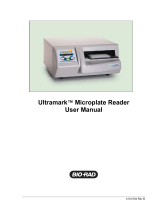 BIO RAD Ultramark User manual
BIO RAD Ultramark User manual
-
 BIO RAD PTC-200 Operating instructions
BIO RAD PTC-200 Operating instructions
-
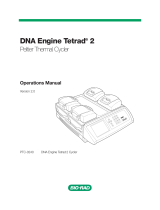 BIO RAD Tetrad 2 Operating instructions
BIO RAD Tetrad 2 Operating instructions
-
 BIO RAD PTC-100 Operating instructions
BIO RAD PTC-100 Operating instructions
-
 BIO RAD CFX96 Touch User manual
BIO RAD CFX96 Touch User manual
-
 BIO RAD Twister User guide
BIO RAD Twister User guide
-
 BIO RAD Bio-Plex Pro II Instructions For Use Manual
BIO RAD Bio-Plex Pro II Instructions For Use Manual
-
 BIO RAD VERSADOC User manual
BIO RAD VERSADOC User manual
-
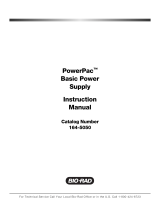 BIO RAD Powerpac User manual
BIO RAD Powerpac User manual
-
 BIO RAD PharosFX 170-9460 Hardware Instruction Manual
BIO RAD PharosFX 170-9460 Hardware Instruction Manual