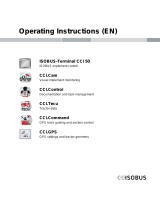Page is loading ...

CCI.OS 2.0
Software for CCI 800 and CCI 1200
Operating instructions


Contents
About these operating instructions i
About the terminal iii
CCI 1200 iii
CCI 800 iv
CCI.Apps v
Structure vi
1 Safety 1
1.1 Identification of notes in the operating instructions 1
1.2 Intended use 2
1.3 Safety notes 3
1.4 Installation of electrical devices 5
2 Setting up for operation 6
2.1 Check the scope of delivery 6
2.2 Install the terminal 7
2.3 Connect the terminal 8
2.4 Switch on the terminal 9
2.5 Change layout 10
2.6 Select time zone 11
2.7 Enter terminal licence 12
2.8 Activate apps 15
2.9 Setting up the user interface 17
3 Graphical user interface 19
3.1 Help 19
3.2 Touch gestures 20
3.3 Layout 21
4 Settings 33
4.1 User 36
4.2 Apps 38
4.2.1 App management 39
4.2.2 ISOBUS settings 40
4.3 System 48
4.3.1 Setting date and time 50
4.3.2 Updating CCI.OS 52
4.3.3 Updating licence data 55
4.3.4 Connecting to the Internet 57
4.3.5 Connecting to agrirouter 59
5 Display of camera images 67
5.1 Setting up for operation 68
5.1.1 Connecting one camera 68
5.1.2 Connecting two cameras 70
5.1.3 Connecting eight cameras 71

5.2 Operation 73
5.2.1 Displaying the camera image 73
5.2.2 Mirroring the camera image 73
5.2.3 Automatic reversing camera 74
5.2.4 Displaying the camera image continuously 76
5.2.5 Automatic camera switching 77
5.2.6 Event-controlled camera switching 79
6 Speed, position and geometry 81
6.1 Adding a tractor 84
6.2 Setting up a tractor 85
6.2.1 Position of the GPS aerial 87
6.2.2 Tractor data 91
6.2.3 GPS speed 101
6.2.4 Power Management 102
6.3 Adding an implement 103
6.4 Setting up an implement 105
6.4.1 Working width and implement type 107
6.4.2 Mounting type and reference point 108
6.4.3 Section widths: Geometry and delay times 110
6.4.4 Set or correct delay times 111
6.4.5 Overlapping 118
6.5 GPS settings 124
6.5.1 Position of the GPS aerial 126
6.5.2 GPS source 127
6.5.3 Adjusting the GPS receiver 129
6.6 CCI.Convert 130
6.7 Tacho 133
6.8 Operation 136
6.8.1 Select tractor 136
6.8.2 Delete tractor 137
6.8.3 Edit tractor 138
6.8.4 Export tractor 138
6.8.5 Select implement 139
6.8.6 Delete implement 141
6.8.7 Edit implement 142
6.8.8 Export implement 142
6.8.9 GPS simulation 143
7 ISOBUS implement and AUX control 145
7.1 Setting up for operation 147
7.1.1 Setting the UT number 147
7.1.2 Connecting the AUX control 148
7.1.3 Connecting the implement 149
7.2 Settings 150
7.3 Using the CCI.UT correctly 152
7.3.1 One implement, one terminal 153
7.3.2 Two implements in an alternating manner, one terminal 154
7.3.3 Two implements simultaneously, one terminal 155
7.3.4 Changing the display positions 157
7.3.5 Displaying the implement in maxi view 157
7.3.6 One implement, one AUX control 158
7.3.7 Two implements simultaneously, one AUX control 159
7.3.8 Two implements in alternation, one AUX control 161

7.3.9 No implement operation 162
7.4 Working with an AUX control 163
7.4.1 Assigning implement functions to the auxiliary control AUX 163
7.4.2 Deleting AUX assignments 168
7.4.3 Deleting all AUX assignments 169
7.5 Managing implements 169
7.5.1 Displaying implement details 170
7.5.2 Delete implement 171
7.5.3 Moving an implement to another UT 174
8 Tasks and fields 175
8.1 Setting up for operation 175
8.1.1 Field finder 176
8.2 Selecting between field mode and task mode 179
8.3 Starting a task 180
8.4 Task list elements 181
8.4.1 Importing tasks 184
8.4.2 Exporting all tasks 192
8.4.3 Find task 194
8.5 Edit task 195
8.5.1 Add Field 196
8.5.2 Find Field 200
8.5.3 Export field 201
8.5.4 Field deletion 202
8.5.5 Edit field 203
8.5.6 Adding an application map 205
8.5.7 Add product 207
8.5.8 Export task 211
8.5.9 Send report 214
9 Map view 217
9.1 Setting up for operation 218
9.1.1 Setting up Section Control 219
9.1.2 Setting up Parallel Tracking 221
9.2 Map view elements 222
9.2.1 Implement depiction 223
9.2.2 Buttons and pictograms 223
9.3 Field boundary 227
9.3.1 Calculate 227
9.3.2 Record 227
9.3.3 Delete 230
9.4 Headland 231
9.4.1 Lock 231
9.4.2 Circumferential headland 231
9.4.3 Record 232
9.4.4 Delete 235
9.5 Tracks 236
9.5.1 Select 236
9.5.2 New track 237
9.5.3 Move 239

9.5.4 Rename 242
9.5.5 Delete 243
9.6 Field 244
9.6.1 Delete worked area 244
9.6.2 Save field 244
9.6.3 Correct GPS drift 245
9.6.4 Delete 246
10 Miscellaneous 247
10.1 Testing Parallel Tracking, Section Control and Task Control 247
10.2 Ejecting the flash drive 250
10.3 Closing Rescue System 251
11 Troubleshooting 253
11.1 Problems during operation 256
11.2 Diagnostics 260
11.2.1 Export log 260
11.2.2 Create screenshot 261
11.3 Messages 262
12 Glossary 307
13 Disposal 314
14 Index 315

i
About these operating instructions
These operating instructions are intended for persons who are familiar in us-
ing the software CCI.OS and its apps on the ISOBUS terminals CCI 800 or
CCI 1200. They include all necessary information for safe handling of software
and terminal.
All information provided in the operating instructions relates to the following
device configuration:
Terminal
CCI 800/CCI 1200
Software version
CCI.OS 2.0
Hardware version
0.5, 1.0 and higher
These operating instructions guide you chronologically through operation:
About the CCI 800/CCI 1200
Safety
Setting up for operation
Settings
User interface
Apps
Troubleshooting
Technical data, interfaces and cables
To ensure fault-free operation of your CCI 800/CCI 1200, please read through
the operating instructions carefully. Keep the operating instructions for future
reference.
These operating instructions must be read and understood prior to assembly
and commissioning of the terminal to prevent problems during operation. No
liability is accepted for damage resulting from failure to observe these operat-
ing instructions!
If you need further information or if problems occur that are not covered in
enough detail in these operating instructions, then please contact your dealer
to obtain the required information.
Target group
Liability
disclaimer
If problems
arise

ii
Each function is explained with step-by-step instructions. On the left next to
the operation instruction you can see the button to be pressed or one of the
following pictograms:
Enter a value via the keyboard
Enter the value via the terminal’s screen keyboard.
Select a value from a selection list
1
. Swipe through the selection list until you reach the desired value.
2. Select the value by ticking the checkbox on the right edge.
Change value
Change a value.
Enter the value via the terminal’s screen keyboard or via a control.
Confirm action
Confirm the action carried out previously.
Press the button "OK" or "Next" or the button with the check mark.
Repeat steps or action
Repeat the preceding steps either in full or in part.
The checkbox or the switch on the right side of a button have the following
functions:
Element in selection list is selected
The checkbox
is activated:
The element in the selection list is selected.
Function is switched off
The switch at the right edge of t
he button is in the "off" position:
The function or a setting is deactivated.
Function is switched on
The switch at the
right edge of the button is in the "On" position:
The function or a setting is activated.
Pictograms

iii
About the terminal
The CCI 800 and the CCI 1200 are manufacturer-independent operating ter-
minals for controlling ISOBUS implements.
CCI 1200
The touchscreen
Is 12.1" in size and has a resolution of
1280x800 pixels,
Is highly luminous and suitable for day
and night operation and
has an anti-glare coating, which pre-
vents reflections even in direct sunlight.
The user interface
Offers flexible layouts and displays up
to 6 apps simultaneously,
Through use of a user interface devel-
oped from practical experience, enables
an intuitive approach even with complex
functions.
The plastic casing reinforced with glass
beads is highly resistant.
The ON/OFF key as well as two USB 2.0
ports are integrated in the outer sur-
round to enable quick access.
The interfaces
Video, GPS, LH5000, WiFi, ISOBUS, sig-
nal connector, USB:
the numerous interfaces ensure max-
imum connectivity.
The buzzer volume signals alarm states
and provides audible feedback.
All connectors on the back of the termi-
nal are protected against moisture and
dust by rubber caps.

iv
CCI 800
The CCI 800 is more compact than the CCI 1200.
The touchscreen
Is 8" in size and has a resolution of
1024x600 pixels,
Is highly luminous and suitable for day
and night operation and
has an anti-glare coating, which pre-
vents reflections even in direct sunlight.
The user interface
Is optimised for operation in landscape,
Through use of a user interface devel-
oped from practical experience, enables
an intuitive approach even with complex
functions.
The reinforced plastic casing is highly
resistant.
The interfaces
Video, GPS, LH5000, WiFi, ISOBUS, sig-
nal connector, USB:
Numerous interfaces for very good
connectivity.
The buzzer volume signals alarm states
and provides audible feedback.
All connectors on the back of the termi-
nal are protected against moisture and
dust by rubber caps.

v
CCI.Apps
The operating system CCI.OS 2.0 is installed on the CCI 800/CCI 1200. The
following CCI.apps are part of CCI.OS 2.0:
CCI.UT
ISOBUS implement operation
CCI.Cam
Display of up to 8 cameras
CCI.Config
Implement settings
CCI.Command
Map view
CCI.Control
Data management
CCI.Help
Help system
The following functions must be purchased separately and can only be used
once enabled:
Parallel Tracking
Creation of tracks
Section Control
Automatic switching of sections
Task Control
Import and export of data

vi
Structure
1
. 12.1" Touchscreen
2
. Light sensor
3
. ON/OFF button
4
. 2x USB 2.0
5
. ISOBUS, supply voltage, ECU-
Power
6
. Signal connector, GPS
7
. Camera, video multiplexer
8
. 2x USB 2.0
9
. Ethernet
10
. Buzzer
CCI 1200

vii
1
. 8" Touchscreen
2
. Light sensor
3
. Ethernet
4
. Buzzer
5
. ON/OFF button
6
. 1x USB 2.0
7
. Camera, video multiplexer
8
. Signal connector, GPS
9
. ISOBUS, supply voltage, ECU-
Power
The terminal is operated via the touchscreen. Common touch gestures are
supported.
The light sensor measures the ambient light and matches the screen bright-
ness to the ambient light.
CCI 800
Touchscreen
Light sensor

viii
Switch the terminal on or off using the ON/OFF button.
To switch on, press the ON/OFF button for 1 second until you hear a signal
tone.
To switch off, press the ON/OFF button for 2 seconds until you hear a sig-
nal tone.
Release the ON/OFF button after the signal tone is emitted.
On some tractors and self-propelled implements, you can also switch the ter-
minal on or off with the ignition key.
The terminal switches off automatically,
if you pull out the ignition key or
turn the ignition key to the OFF position.
The terminal switches back on, when the ignition is turned on again.
NOTE
If the terminal has not been switched on via the ignition, then it is
not possible to switch it on via the ignition.
Switch the terminal off and on via the ignition.
The LED integrated in the ON/OFF button displays the current status infor-
mation. The LED is off during normal terminal operation.
The status displays are described in Chapter 11.
ON/OFF

ix
Identify your device based on the information on the nameplate. The name-
plate is attached on the back of the terminal.
1
. Manufacturer
2
. Terminal type
3
. Serial number
4
. Hardware version
5
. Manufacturer’s article number
6
. Production date (week/year)
NOTE
The layout and content of the nameplate on your terminal may differ
from the figure.
The nameplate is attached by the manufacturer.
Nameplate

x
Both USB interfaces on the left casing side are of type A. Standard flash
drives can be connected.
The USB interfaces on the rear side are type M12. These interfaces protect
the terminal against the penetration of dust and water, even when there is a
connected USB device.
Both USB interface ports on the rear side are of type A. Standard flash drives
can be connected. The USB interface is protected against moisture and dust
by a rubber cap.
The buzzer is sized so that even if there is a very loud background, terminal
and implement audio warnings can be clearly heard.
At connector A, you connect the terminal
to the ISOBUS and
to the power supply.
At connector B, you connect the terminal to
the signal connector,
an NMEA
0183 GPS receiver,
the serial GPS output
o of the tractor,
o the self-propelled implement or
o the automatic steering system,
the serial interface of an N-sensor.
At connector C, you connect the terminal to
a camera or a camera multiplexer,
an NMEA
0183 GPS receiver,
the serial GPS output
o of the tractor,
o the self-propelled implement or
o the automatic steering system,
the serial interface of an N-sensor.
USB
(CCI 1200)
USB
(CCI 800)
Buzzer
Connector

1 Safety
1
1 Safety
These operating instructions contain basic instructions which must be ob-
served during setting up, configuration and operation. As such, it is absolutely
essential to read these operating instructions prior to setting-up, configuration
and operation.
Not only do the general safety indications listed in this chapter have to be ob-
served but also the special safety indications appearing in other chapters as
well.
1.1 Identification of notes in the operating instructions
The warning notes in these operating instructions are specially identified:
WARNING - GENERAL HAZARDS!
This warning symbol identifies general warning notes the non-ob-
servance of which poses a danger for life and limb.
Strictly observe the warning notes and take particular care in these cases.
CAUTION!
This caution symbol identifies all warning notes referring to regula-
tions, directives or working procedures which must be observed.
Non-observance can result in damage to or destruction of the terminal as well
as malfunctions.
You can find tips for use in the "Notes":
NOTE
The note symbol highlights important and useful information.
Further information provides background knowledge:
The Info symbol highlights practical tips and further information.
Info-blocks
make complex technical connections easier to understand,
provide background knowledge,
give practical tips.

1 Safety
2
1.2 Intended use
The terminal is intended exclusively for use with approved ISOBUS imple-
ments and devices in agriculture. Any other installation or use of the terminal
is not included within the manufacturer's area of responsibility.
The manufacturer accepts no liability for any resulting personal injury or ma-
terial damage. Any risks for unintended use are borne solely by the user.
Observance of the operation and maintenance conditions stipulated by the
manufacturer also form part of intended use.
The accident prevention regulations in force, as well as other generally recog-
nised safety, industrial, medical and traffic laws must be observed. Unauthori-
sed modifications to the device exclude the manufacturer's liability.

1 Safety
3
1.3 Safety notes
WARNING - GENERAL HAZARDS!
Please take special care to ensure the following safety instructions
are complied with.
Non-compliance could result in malfunctions and consequently danger for any
bystanders.
Switch the terminal off, if
o the touch-screen does not react,
o the display is locked or
o the user interface is not properly displayed.
Ensure that the touchscreen is dry before working with the terminal.
Do not operate the terminal whilst wearing gloves.
Ensure the terminal does not exhibit any external damage.

1 Safety
4
BASIC SAFETY INSTRUCTIONS
Please also observe the following safety instructions.
If they are not observed, the terminal could be damaged.
Do not remove any safety mechanisms or safety signs.
Do not open the terminal housing. Opening the casing can result in re-
duced terminal service life and malfunctions. If the terminal casing is ope-
ned, the warranty will become void.
Disconnect the power supply to the terminal,
o during welding work on the tractor and self-propelled implement or on a
towed implement,
o during maintenance on the tractor and self-propelled implement or on a
towed implement,
o when a charger is connected to the battery of the tractor and self-pro-
pelled implement.
Carefully read and observe all safety information in the operating instruc-
tions and the safety labels on the terminal. Safety labels must always be in
a proper legible condition. Replace missing or damaged labels. Ensure that
new terminal parts are provided with the current safety labels. Spare la-
bels can be obtained from your authorised dealer.
Learn how to use the terminal in accordance with regulations.
Keep the terminal and accessories in good condition.
Only use a soft cloth moistened with clean water or a small amount of
glass cleaning agent to clean the terminal.
Do not operate the touchscreen with a sharp-edged or rough object be-
cause otherwise the anti-glare coating will be damaged.
Do not exceed the temperature range of the terminal.
Keep the light sensor clean.
If the terminal is not fitted in the cab, it should be stored in a dry and
clean location. Do not exceed the storage temperature range.
Use only cables that have been approved by the manufacturer.
/