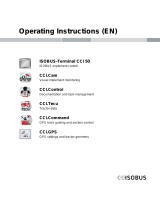Page is loading ...

Original operating instructions
Disc Mower
EasyCut B 1000 CV
EasyCut B 1000 CV Collect
EasyCut B 1000 CR
EasyCut B 1000 CR Collect
(from serial no.: 888 906)
Order no.: 150 000 161 04 en
13.01.2014

Foreword
2
Pos: 1 /BA/Konfor mitätserklärungen/Easy Cut/Neu ab 2010/Easy Cut B 1000 CV (Collect) / EasyCut 1000 CR (Collect) @ 209\ mod_1387434220224_78. docx @ 1725545 @ @ 1
CV0
EC Declaration of Conformity
We Maschinenfabrik Bernard Krone GmbH
Heinrich-Krone-Str. 10, D-48480 Spelle
hereby declare as manufacturer of the product named below, on our sole responsibility,
that the
Machine: Krone disc mower
Type / Types: EasyCut B 1000 CV, EasyCut B 1000 CV Collect
EasyCut B 1000 CR, EasyCut B 1000 CR Collect
to which this declaration refers is in compliance with the relevant provisions of
EC Directive 2006/42/EC (Machinery) and EC Directive 2004/108/EC (EMC)
The signing Managing Director is authorised to compile the technical documents.
Spelle, 07.01.2014
Dr.-Ing. Josef Horstmann
(Managing Director, Design and Development)
Year of manufacture: Machine No.:
Pos: 2 /BA/Vorwort/Sehr geehrter Kunde @ 0\mod_11 95626300326_78.doc x @ 905 @ @ 1
Dear customer,
Dear customer,
You have now received the operating instructions for the KRONE
product which you have purchased.
These operating instructions contain important information for the
proper use and safe operation of the machine.
If these operating instructions should become wholly or partially
unusable, you can obtain replacement operating instructions for
your machine by stating the number given overleaf.
Pos: 3 /Layout Module /---------------Seitenumbruch---------------- @ 0\mod_119617531122 6_0.docx @ 4165 @ @ 1

Foreword
3
Pos: 4 /BA/Inhaltsver zeichnis Sprachenne utral @ 10\mod_1221574899 104_0.docx @ 135495 @ @ 1
1Foreword ................................................................................................................................................. 9
2To this Document ................................................................................................................................. 10
2.1Validity ............................................................................................................................................. 10
2.1.1Direction Information .................................................................................................................... 10
2.2Identifying Symbols in the Operating Instructions ........................................................................... 10
2.3Identification of the hazard warnings ............................................................................................... 10
3Safety ..................................................................................................................................................... 12
3.1Purpose of Use ................................................................................................................................ 12
3.2Intended Use ................................................................................................................................... 12
3.2.1Personnel Qualification and Training ........................................................................................... 12
3.2.2Dangers in Case of Non-compliance with the Safety Instructions............................................... 12
3.2.3Safety-conscious work practices ................................................................................................. 12
3.3Safety Instructions and Accident Prevention Regulations ............................................................... 13
3.4Attached devices ............................................................................................................................. 14
3.5PTO operation ................................................................................................................................. 15
3.6Hydraulic system ............................................................................................................................. 16
3.7Maintenance .................................................................................................................................... 17
3.8Unauthorised Conversion/Modification and Spare Parts Production .............................................. 17
3.9Inadmissible Modes of Operation .................................................................................................... 17
3.10Working in the vicinity of power transmission lines ......................................................................... 17
4Machine Description ............................................................................................................................ 18
4.1Identification Plate ........................................................................................................................... 18
4.2Information Required for Questions and Orders .............................................................................. 18
4.2.1Contact ......................................................................................................................................... 18
4.3Introduction ...................................................................................................................................... 19
4.3.1Re-Ordering the Adhesive Safety and Information Labels .......................................................... 19
4.3.2Affixing the Adhesive Safety and Information Labels .................................................................. 19
4.4Position of the Adhesive Safety Stickers on the Machine ............................................................... 20
4.5Position of the Adhesive Safety Stickers on the Machine ............................................................... 24
5Technical data....................................................................................................................................... 30
5.1Lubricants ........................................................................................................................................ 32
5.1.1Filling Quantities and Lubrication Designations for Gearboxes ................................................... 32
6Commissioning..................................................................................................................................... 34
6.1First installation ................................................................................................................................ 34
6.2Special Safety Instructions .............................................................................................................. 34
6.2.1Check List for Initial Operation..................................................................................................... 35
6.2.2Checking / Setting Speed Sensor ................................................................................................ 36
6.2.3Setting cross conveyor belt sensor .............................................................................................. 36
6.3Adapting to the tractor ..................................................................................................................... 37
6.3.1Clutching points ........................................................................................................................... 37
6.3.2Checking space between tractor and machine............................................................................ 38
6.4PTO shaft ......................................................................................................................................... 39
6.4.1Length adjustment ....................................................................................................................... 39
6.4.2Adjusting the hydraulic system .................................................................................................... 41
6.5Load-sensing connection ................................................................................................................. 41
6.5.1Operating the Machine without LS (Load-Sensing Connection) ................................................. 41
6.5.2Operating the Machine via LS (Load-Sensing Connection) ........................................................ 41

Foreword
4
6.6Checking Cross Conveyor Belt Right / Left for Firm Attachment .................................................... 42
7Start-up .................................................................................................................................................. 43
7.1Mounting onto the Tractor ................................................................................................................ 43
7.2Hydraulics ........................................................................................................................................ 44
7.2.1Special Safety Instructions .......................................................................................................... 44
7.3Load-sensing connection ................................................................................................................. 45
7.3.1Operating the Machine without LS (Load-Sensing Connection) ................................................. 45
7.3.2Operating the Machine via LS (Load-Sensing Connection) ........................................................ 45
7.3.3Connecting the hydraulic lines ..................................................................................................... 46
7.4Connecting to the KRONE ISOBUS CCI Terminal .......................................................................... 47
7.5Lighting ............................................................................................................................................ 48
7.6Lighting connection .......................................................................................................................... 48
7.7PTO shaft ......................................................................................................................................... 49
7.7.1Special Safety Instructions .......................................................................................................... 49
7.7.2Install the PTO shaft .................................................................................................................... 50
7.8Intermediate PTO shaft .................................................................................................................... 50
7.9Swivelling parking support into transport position ........................................................................... 51
8KRONE ISOBUS Terminal .................................................................................................................... 52
8.1Installing the terminal into cabin ...................................................................................................... 53
8.2ISOBUS Short Cut Button ................................................................................................................ 54
8.2.1Display / Touchscreen ................................................................................................................. 55
8.2.2Connecting the Terminal (on tractors with integrated ISOBUS system) ..................................... 56
8.2.3Connecting the Multi-Function Lever to the CCI Terminal (on Tractors with an Integrated
ISOBUS System) ...................................................................................................................................... 57
8.2.4Connecting the terminal (on tractors without ISOBUS system) ................................................... 58
8.2.5Connecting the Multi-Function Lever to the CCI Terminal (on tractors without ISOBUS system)
59
8.2.6Switching the terminal on / off when the machine is not connected ............................................ 60
8.2.7Switching the terminal on / off when the machine is connected .................................................. 61
8.2.7.1Start screen .......................................................................................................................... 61
8.3Display design ................................................................................................................................. 62
8.3.1Displays in the main window ........................................................................................................ 68
9KRONE ISOBUS CCI 100 Terminal / manual mode ........................................................................... 72
9.1Bringing up the Basic Screens ........................................................................................................ 72
9.2'Raise/Lower front mowing unit' basic dialogue ............................................................................... 74
9.2.1Lowering front mowing unit .......................................................................................................... 74
9.2.2Raising front mowing unit ............................................................................................................ 74
9.2.3Lowering the lateral mowing units from the transport position to the headland position ............. 75
9.2.3.1Protection for wild animals ................................................................................................... 75
9.2.4Raising the lateral mowing units from the headland position to the transport position ............... 75
9.3'Raise/Lower mowing units' basic dialogue ..................................................................................... 76
9.3.1Lowering the lateral mowing units from the transport position to the headland position ............. 76
9.3.2Lowering all mowing units from the headland position to the working position ........................... 77
9.3.3Lowering individual mowing units from the headland position to the working position ............... 77
9.3.4Raising individual mowing units from the working position to the headland position .................. 77
9.3.5Raising all mowing units from the working position to the headland position ............................. 78
9.3.6Raising the lateral mowing units from the headland position to the transport position ............... 78
9.4Basic Screen Lifting/Lowering Mowing Units Inching With the Key ................................................ 79
9.4.1Lowering the lateral mowing units from the transport position to the headland position ............. 79

Foreword
5
9.4.2Lowering all mowing units from the headland position to the working position ........................... 80
9.4.3Lowering individual mowing units (inching) ................................................................................. 80
9.4.4Raising individual mowing units (inching) .................................................................................... 81
9.4.5Raising all mowing units from the working position to the headland position ............................. 81
9.4.6Raising the lateral mowing units from the headland position to the transport position ............... 81
9.5Overcut / Lateral displacement basic dialogue ................................................................................ 82
9.5.1Increasing/Decreasing overcut .................................................................................................... 82
9.5.2Increasing/Decreasing lateral displacement ................................................................................ 83
9.6Cross conveyor basic dialogue (optional) ........................................................................................ 84
9.6.1Raising/Lowering right-hand cross conveyor belt ........................................................................ 84
9.6.2Raising/Lowering left-hand cross conveyor belt .......................................................................... 84
9.6.3Raising/Lowering both cross conveyor belts simultaneously ...................................................... 85
9.6.4Speed control of the cross conveyor belts ................................................................................... 85
9.7Hydraulic system basic dialogue ..................................................................................................... 86
10KRONE ISOBUS CCI 100 Terminal / automatic mode ...................................................................... 88
10.1.1Lowering front mowing unit ...................................................................................................... 88
10.1.2Raising front mowing unit ........................................................................................................ 88
10.1.3Raising/Lowering right-hand cross conveyor belt .................................................................... 89
10.1.4Raising/Lowering left-hand cross conveyor belt ...................................................................... 89
10.1.5Speed control of the cross conveyor belts ............................................................................... 89
10.1.6Raising/Lowering individual lateral mowing units .................................................................... 89
10.1.7Lowering all mowing units from the headland position to the working position ....................... 90
10.1.8Raising all mowing units from the working position to the headland position ......................... 90
10.1.9Increasing/Decreasing overcut ................................................................................................ 91
10.1.10Presetting Width Shift .............................................................................................................. 92
10.2Menu level........................................................................................................................................ 94
10.2.1Calling up the menu level ........................................................................................................ 96
10.3Main menu 1 "Setting overcut" ........................................................................................................ 98
10.4Main menu 2 "Setting lateral displacement" .................................................................................. 100
10.5Main menu 3 "Setting front mowing unit" ....................................................................................... 102
10.6Main menu 4 "Setting mode for swath roller height" ..................................................................... 104
10.7Main menu 5 "Setting manual/time/distance control" .................................................................... 106
10.8Main menu 6 "Setting lowering speed" .......................................................................................... 110
10.9Main menu 7 "Setting overlap" ...................................................................................................... 112
10.10Main Menu 13 “Counters” .......................................................................................................... 114
10.10.1Sub-Menu 13-1 “Customer Counter” ..................................................................................... 115
10.10.2Sub-Menu 13-2 “Total Counter” ............................................................................................. 119
10.11Main Menu 14 “ISOBUS Settings” ............................................................................................. 120
10.11.1Sub-Menu 14-1 Diagnostics Auxiliary (AUX) ......................................................................... 121
10.11.2Sub-Menu 14-2 “Driving Speed Display Diagnostics / Motion Direction Display Diagnostics"
122
10.11.3Sub-Menu 14-3 Setting the Background Colour .................................................................... 123
10.11.4Sub-Menu 14-7 “Virtual Terminal (VT)” ................................................................................. 124
10.11.5Sub-Menu 14-9 “Switching Between Terminals” ................................................................... 126
10.12Main Menu 15 “Settings” ............................................................................................................ 127
10.12.1Sub-Menu 15-1 “Sensor Test” ............................................................................................... 128
10.12.2Sub-Menu 15-2 “Actuator Test” ............................................................................................. 133
10.12.3Sub-menu 15-3 "Manual operation without confirmation prompt" ......................................... 138
10.12.4Sub-Menu 15-4 Error List ...................................................................................................... 140

Foreword
6
10.12.5Sub-Menu 15-5 “Information” ................................................................................................. 141
10.12.6Sub-Menu 15-6 Technician .................................................................................................... 142
10.13Alarm Message .......................................................................................................................... 143
10.14Alarm messages ........................................................................................................................ 144
10.14.1Logical Alarms ....................................................................................................................... 145
10.14.2Physical alarm messages ...................................................................................................... 147
11ISOBUS operation .............................................................................................................................. 149
11.1Mounting ISOBUS Terminal .......................................................................................................... 150
11.1.1Connection Terminal to Tractor ............................................................................................. 150
11.1.2Connection Tractor to Machine .............................................................................................. 150
11.2Differing functions to KRONE ISOBUS terminal CCI .................................................................... 151
11.2.1Variant Functions on ISO Terminals with 10 Keys ................................................................ 151
11.2.2Reversing ............................................................................................................................... 151
11.2.3ISOBUS Short Cut Button ...................................................................................................... 151
11.3ISOBUS „Auxiliary“-function (AUX) ............................................................................................... 152
11.3.1Example of joystick assignment for Fendt (default setting) ................................................... 154
11.3.2Recommended settings for a WTK multi-function lever ........................................................ 155
12Driving and Transport ........................................................................................................................ 158
12.1Switching from working position to transport position ................................................................... 158
13Operation ............................................................................................................................................. 160
13.1Before mowing ............................................................................................................................... 160
13.2Mowing ........................................................................................................................................... 160
13.2.1Folding down the Safety Device ............................................................................................ 161
13.2.2Adjusting the lateral suspension arm ..................................................................................... 162
13.3From transport into working position ............................................................................................. 163
13.3.1Lowering the lateral mowing units from the transport position to the headland position ....... 163
13.3.1.1Protection for wild animals ............................................................................................. 164
13.3.2Lowering all mowing units from the headland position to the working position ..................... 164
13.4Headland Position .......................................................................................................................... 165
13.4.1Raising all mowing units from the working position to the headland position ....................... 165
13.4.2Raising the lateral mowing units from the headland position to the transport position ......... 166
13.5Detaching the machine .................................................................................................................. 167
13.6Parking ........................................................................................................................................... 168
14Settings ............................................................................................................................................... 169
14.1Adjusting the cutting height ............................................................................................................ 169
14.2Adjusting the Guards ..................................................................................................................... 170
14.2.1Lateral Guards ....................................................................................................................... 170
14.3Setting of the pole protection mechanism ..................................................................................... 171
14.4Adjusting the Tedder Speed .......................................................................................................... 172
14.5Adjusting the conditioner plate ...................................................................................................... 173
14.5.1Adjustment for Swathing ........................................................................................................ 174
14.5.2Wide spreading ...................................................................................................................... 175
14.5.3Setting wide distributor plate .................................................................................................. 176
14.5.4Wide spreading with the "Cross Conveyor" option ................................................................ 178
14.6Adjust Locking ............................................................................................................................... 180
14.7Setting the Distance of the Rollers ................................................................................................ 181
14.8Setting Conveyor Belt .................................................................................................................... 182
14.9Moving the Cross Conveyor .......................................................................................................... 184

Foreword
7
15Maintenance ........................................................................................................................................ 186
15.1.1Test run .................................................................................................................................. 186
15.2Spare Parts .................................................................................................................................... 186
15.3Maintenance table ......................................................................................................................... 187
15.4Tightening Torques ........................................................................................................................ 188
15.5Tightening Torques (Countersunk Screws) ................................................................................... 189
15.5.1Deviating Torque ................................................................................................................... 189
15.6Rotary hub with shear fuse (optional) ............................................................................................ 190
15.6.1After Shearing Off .................................................................................................................. 192
16Maintenance - hydraulic system ....................................................................................................... 194
16.1High-pressure filter ........................................................................................................................ 194
16.2Load-sensing connection ............................................................................................................... 195
16.2.1Operating the Machine without LS (Load-Sensing Connection) ........................................... 195
16.2.2Operating the Machine via LS (Load-Sensing Connection) .................................................. 195
16.3Emergency manual activation........................................................................................................ 196
16.4Preparing the machine for road travel (in emergency manual mode) ........................................... 197
16.5Comfort Hydraulic Block Diagram ................................................................................................. 198
17Maintenance - Gearbox ...................................................................................................................... 201
17.1Main gearbox ................................................................................................................................. 201
17.2Mower Drive Gearbox .................................................................................................................... 202
17.3Angular gearbox ............................................................................................................................ 203
17.3.1Top part .................................................................................................................................. 203
17.4Angular gearbox ............................................................................................................................ 204
17.4.1Bottom part ............................................................................................................................ 204
17.5Gearbox for Top Roller Drive ......................................................................................................... 205
17.6Oil level check and oil change on the cutter bar ............................................................................ 206
17.6.1Oil change .............................................................................................................................. 206
17.6.2Checking the oil level ............................................................................................................. 206
18Maintenance - Blade Changing ......................................................................................................... 207
18.1Checking the Cutter Blades and Blade Holder .............................................................................. 207
18.1.1Cutter Blades ......................................................................................................................... 208
18.1.2Blade screw connection ......................................................................................................... 209
18.1.3Blade Quick-Fit Device .......................................................................................................... 209
18.1.4Periodical Inspection of the Leaf Springs .............................................................................. 210
18.1.5Periodical Inspection of the Cutting Discs / Blade Drums ..................................................... 211
18.1.6Abrasion Limit ........................................................................................................................ 212
18.2Blade Changing on Cutting Discs .................................................................................................. 213
18.2.1Blade Screw Connection ....................................................................................................... 214
18.2.2Blade Quick-Fit Device .......................................................................................................... 215
18.3Replacing the linings ...................................................................................................................... 216
19Maintenance – lubrication chart ....................................................................................................... 217
19.1Special Safety Instructions ............................................................................................................ 217
19.2PTO shaft ....................................................................................................................................... 217
19.3Lubrication Chart ........................................................................................................................... 218
20Maintenance – electrical system ....................................................................................................... 226
20.1Position of the Sensors .................................................................................................................. 226
20.1.1Adjusting the Sensors ............................................................................................................ 230
20.1.1.1Namur sensor d = 12 mm .............................................................................................. 230

Foreword
8
20.1.1.2Namur sensor d = 30 mm .............................................................................................. 230
21Special equipment .............................................................................................................................. 231
21.1Special Safety Instructions ............................................................................................................ 231
21.2Adjusting Skids .............................................................................................................................. 231
21.3Cross conveyor .............................................................................................................................. 232
21.3.1General .................................................................................................................................. 232
21.4Automatic mode ............................................................................................................................. 232
21.4.1Raising/Lowering right-hand cross conveyor belt .................................................................. 232
21.4.2Raising/Lowering left-hand cross conveyor belt .................................................................... 232
21.4.3Speed control of the cross conveyor belts ............................................................................. 232
21.5Manual mode ................................................................................................................................. 233
21.5.1Raising/Lowering right-hand cross conveyor belt .................................................................. 233
21.5.2Raising/Lowering left-hand cross conveyor belt .................................................................... 233
21.5.3Raising/Lowering both cross conveyor belts simultaneously ................................................ 233
21.5.4Speed control of the cross conveyor belts ............................................................................. 234
21.6Bar on cross conveyor is bent ....................................................................................................... 235
21.7Hydraulic system ........................................................................................................................... 235
21.7.1Filling Quantities and Lubricant Designations ....................................................................... 236
21.7.2Oil Tank .................................................................................................................................. 236
21.7.3Checking the oil level ............................................................................................................. 237
21.7.4Oil change .............................................................................................................................. 237
21.7.5Replacing the hydraulic oil filter ............................................................................................. 238
21.8Cleaning the cross conveyors ....................................................................................................... 240
22Placing in Storage .............................................................................................................................. 242
23Before the Start of the New Season ................................................................................................. 243
23.1Special Safety Instructions ............................................................................................................ 243
23.2Test run. ......................................................................................................................................... 243
23.3Friction Clutch ................................................................................................................................ 244
24Appendix ............................................................................................................................................. 245
24.1Electrical circuit diagram ................................................................................................................ 245
25Index .................................................................................................................................................... 246
Pos: 5 /Layout Module /---------------Seitenumbruch---------------- @ 0\mod_119617531122 6_0.docx @ 4165 @ @ 1

Foreword
9
Pos: 6.1 /Überschri ften/Überschri ften 1/U-Z/Vorwort @ 0\mod_ 1195627720123_78.doc x @ 982 @ 1 @ 1
1 Foreword
Pos: 6.2 /BA/Vor wort/EasyCut/Verehrter Kunde EasyCut @ 3\mod_1204546 394934_78.doc x @ 70529 @ @ 1
Dear Customer!
By purchasing the disc mower, you have acquired a quality product made by KRONE.
We are grateful for the confidence you have invested in us in buying this machine.
To be able to use the disc mower optimally, please read these operating instructions thoroughly
before you start using the machine.
The contents of this manual are laid out in such a way that you should be able to perform any
task by following the instructions step by step. It contains extensive notes and information about
maintenance, how to use the machine safely, secure working methods, special precautionary
measures and available accessories. This information and these instructions are essential,
important and useful for the operational safety, reliability and durability of the disc mower.
Pos: 6.3 /BA/Vor wort/EasyCut/Weiterer Verlauf EasyCut @ 3\mod_12 04546850246_78.doc x @ 70549 @ @ 1
Note
In the operating instructions which follow, the disc mower will also be referred to as the
"machine".
Pos: 6.4 /BA/Vor wort/Beachten Sie für Maschi ne @ 0\mod_1195626904076_7 8.docx @ 944 @ @ 1
Please note:
The operating instructions are part of your machine.
Only operate this machine after you have been trained to do so and according to these
instructions.
It is essential to observe the safety instructions!
It is also necessary to observe the relevant accident prevention regulations and other generally
recognised regulations concerning safety, occupational health and road traffic.
All information, illustrations and technical data in these operating instructions correspond to the
latest state at the time of publication.
We reserve the right to make design changes at any time and without notification of reasons.
Should you for any reason not be able to use these operating instructions either wholly or
partially, you can receive a replacement set of operating instructions for your machine by
quoting the number supplied overleaf.
We hope that you will be satisfied with your KRONE machine.
Maschinenfabrik Bernard Krone GmbH
Spelle
Pos: 7 /Layout Module /---------------Seitenumbruch---------------- @ 0\mod_119617531122 6_0.docx @ 4165 @ @ 1

To this Document
10
Pos: 8 /Überschrif ten/Überschrif ten 1/U-Z/Zu diesem Dokument @ 107\ mod_1334231929021_78. docx @ 965257 @ 1 @ 1
2 To this Document
Pos: 9 /BA/Einleitun g/Gültigkeit/Easy Cut /Gültigkeit Easy Cut B 1000 (CV/CR) @ 210\mod_1 389169622430_78.doc x @ 1731033 @ 1 @ 1
2.1 Validity
These operating instructions apply to disc mowers of series:
EasyCut B 1000 CV, EasyCut B 1000 CV Collect,
EasyCut B 1000 CR, EasyCut B 1000 CR Collect
Pos: 10 /BA/Einleitu ng/EasyCut/Einleit ung Zusatz alle Trippe l Ausführungen @ 11\mod _1223624138988_78.doc x @ 148393 @ @ 1
These operating instructions describe the rear combination only. Separate operating
instructions are available for the front mowing unit and must also be taken into consideration.
Pos: 11 /BA/Zu diesem Doku mentRichtungsangab en_mit Überschri ft 3. Ebene (2014-12-10 12:01: 05) @ 110\mod_133602465 0492_78.docx @ 979274 @ 2 @ 1
2.1.1 Direction Information
Direction information in these operating instructions such as front, rear, right and left always
applies in direction of travel.
Pos: 12 /BA/Sic herheit/6. Überarbeite te Warnhinweise/Kennzei chnung von Hinweisen i n der Betriebsanleitung Ei nführungstext ( 2012-07-27 09:59:06) @ 0\ mod_1195637804826_78. docx @ 1098 @ 2 @ 1
2.2 Identifying Symbols in the Operating Instructions
The safety instructions contained in this manual which could result in personal injury if not
followed are identified by the general danger sign:
Pos: 13 /BA/Sic herheit/6. Überarbeite te Warnhinweise/Kennzei chnung der Gefahrenhi nweise (2012-07-26 15: 10:30) @ 28\mod_12502443 70070_78.docx @ 274714 @ 2 @ 1
2.3 Identification of the hazard warnings
Danger!
DANGER! - Type and source of the hazard!
Effect: Danger to life or serious injuries.
• Measures for hazard prevention
Warning !
WARNING! - Type and source of the hazard!
Effect: Injuries, serious material damage.
• Measures for hazard prevention
Caution!
CAUTION! - Type and source of the hazard!
Effect: Property damage
• Measures for risk prevention.
Pos: 14 /BA/Sic herheit/6. Überarbeitete W arnhinweise/Allge meine Funktionshinwei se (2012-07-26 15:24:3 9) @ 0\mod_1196869714452 _78.docx @ 15185 @ @ 1
General function instructions are indicated as follows:
Note!
Note - Type and source of the note
Effect: Economic advantage of the machine
• Actions to be taken
Instructions which are attached to the machine need to be followed and kept fully legible.
Pos: 15 /Layout Module /---------------Seitenumbruch---------------- @ 0\mod_1196175311226_0.docx @ 4165 @ @ 1

To this Document
11
Pos: 16 /Layout Module /D iese Seite ist bewusst f reigelassen worden. @ 1\mo d_1201783680373_78. docx @ 54443 @ @ 1
This page has been left blank deliberately!!
Pos: 17 /Layout Module /---------------Seitenumbruch---------------- @ 0\mod_1196175311226_0.docx @ 4165 @ @ 1

Safety
12
Pos: 18 /Überschrif ten/Überschrif ten 1/P-T/Sicherheit @ 0\ mod_1195566748646_78. docx @ 635 @ 2 @ 1
3 Safety
Pos: 19 /Überschrif ten/Überschrif ten 2/U-Z/Verwendungsz weck @ 1\mod_1201707246738_ 78.docx @ 54055 @ 2 @ 1
3.1 Purpose of Use
Pos: 20 /BA/Einleitu ng/EasyCut/Verwendun gszweck Mäher @ 3\ mod_1204547495418_78.doc x @ 70590 @ @ 1
The EasyCut disc mower is used for cutting crops growing on the ground (except maize).
Pos: 21.1 /Überschri ften/Überschri ften 2/A-E/Bestimmungs gemäßer Gebrauch (alt) @ 0\mod_1196401545090_78. docx @ 7728 @ 2 @ 1
3.2 Intended Use
Pos: 21.2 /BA/Einlei tung/Bestimmungsge mäßer Gebrauch/EasyCut/ Bestimmungsgemäßer Gebrauch (Einzahl) @ 3\ mod_1204548357809_78. docx @ 70671 @ @ 1
The disc mower is built exclusively for customary use in agricultural work (intended use).
Pos: 21.3 /BA/Einlei tung/Bestimmungsge mäßer Gebrauch/Nicht b estimmungs gemäss (2012- 03-19 16:41:15) @ 0\ mod_1196401324340_78. docx @ 7690 @ @ 1
Any use of the machine for other purposes is deemed not to be in accordance with intended
use. The manufacturer shall not be liable for any resulting damage; the user alone shall bear
the risk.
Operation in accordance with intended use also includes observing the operating, maintenance
and service instructions specified by the manufacturer.
Unauthorised modifications to the machine may affect the properties of the machine or disrupt
proper operation. For this reason, unauthorised modifications shall exclude any liability of the
manufacturer for consequential damage.
Pos: 22.1 /BA/Sic herheit/Personalqua lifikation und -sc hulung @ 0\mod_119563938318 5_78.docx @ 1136 @ 3 @ 1
3.2.1 Personnel Qualification and Training
The machine may be used, maintained and repaired only by persons who are familiar with it
and have been instructed about the dangers connected with it. The operator must define areas
of responsibility and monitoring of personnel. Should personnel lack the required knowledge,
they must receive the required training and instruction. The operator must ensure that the
contents of these operating instructions have been fully understood by personnel.
Repair work not described in these operating instructions should only be performed by
authorised service centres.
Pos: 22.2 /BA/Sic herheit/Gefahren bei Nic htbeachtung der Sic herheitshinweise @ 0\mod_119 5639434013_78.doc x @ 1155 @ 3 @ 1
3.2.2 Dangers in Case of Non-compliance with the Safety Instructions
Failure to follow the safety instructions could result in personal injury and environmental
hazards as well as damage to the machine. If the safety instructions are not respected, this
could result in the forfeiture of any claims for damages.
Failure to follow the safety instructions could result, for example, in the following hazards:
• Endangering of persons due to not protected working areas.
• Breakdown of important machine functions
• Failure of prescribed methods for repair and maintenance
• Endangering of persons due to mechanical and chemical effects
• Damage to the environment due to leaking hydraulic oil
Pos: 22.3 /BA/Sic herheit/Sicherhei tsbewusstes Arbeiten_Tei l1 @ 0\mod_11956397925 76_78.docx @ 1174 @ 2 @ 1
3.2.3 Safety-conscious work practices
Always observe the safety instructions set out in these operating instructions, all existing
accident prevention rules and any internal work, operating and safety rules issued by the
operator.
The safety and accident prevention regulations of the responsible professional associations are
binding.
The safety instructions provided by the vehicle manufacturer should also be observed.
Observe the applicable traffic laws when using public roads.
Be prepared for emergencies. Keep the fire extinguisher and first aid box within reach. Keep
emergency numbers for doctors and fire brigade close to the telephone.
Pos: 22.4 /Layout Module /---------------Seitenumbruch---------------- @ 0\mod_1196175311226_0.docx @ 4165 @ @ 1

Safety
13
Pos: 22.5 /BA/Sic herheit/Sicherhei ts- und Unfallverhütungs- Vorschriften S wadro_Ladewagen_EasyCu t @ 73\mod_1308298589597 _78.docx @ 655493 @ 2 @ 1
3.3 Safety Instructions and Accident Prevention Regulations
1 Please follow all generally applicable safety and accident prevention regulations in
addition to the safety instructions contained in these operating instructions!
2 The attached warning and safety signs provide important information for safe operation.
Pay attention to these for your own safety!
3 When using public roads, make sure to observe the applicable traffic regulations!
4 Make sure that you are familiar with all equipment and controls as well as with their
functions before you begin working with the machine. It is too late to learn this when you
are using the machine for work!
5 The user should wear close fitting clothes. Avoid wearing loose or baggy clothing.
6 Keep the machine clean to prevent the danger of fire!
7 Before starting or moving the machine, make certain that nobody is in the vicinity of the
machine! (Watch for children!) Make sure that you have a clear view!
8 Carrying passengers during operation and transport on the working implement is not
permitted.
9 Couple implements correctly! Attach and secure implements to specified devices only!
10 When attaching or detaching implements, place the supporting devices in the correct
positions!
11 Use extreme caution when attaching or detaching implements onto or from the tractor!
12 Always attach ballast weights properly to the fixing points provided!
13 Observe permitted axle loads, gross weight and transport dimensions!
14 Check and attach transport equipment, such as lighting, warning devices and protective
equipment!
15 Actuating mechanisms (cables, chains, linkages etc.) for remote controlled devices must
be positioned in such a way that no movements are unintentionally triggered in any
transport or working positions.
16 Ensure that implements are in the prescribed condition for on-road travel and lock them in
place in accordance with the manufacturer's instructions!
17 Never leave the driver's seat when the vehicle is moving!
18 Always drive at the correct speed for the prevailing driving conditions! Avoid sudden
changes in direction when travelling uphill or downhill or across a gradient!
19 Hitched implements and ballast weights affect the driving, steering and braking response
of the machine. Make sure that you are able to brake and steer the machine as required!
20 Take into account the extension radius and/or inertia of an implement when turning
corners!
21 Start up implements only when all safety devices have been attached and set in the
required position!
22 Keep safety equipment in good condition. Replace missing or damaged parts.
23 Keep clear of the working range of the machine at all times!
24 Do not stand within the turning and swivel range of the implement!
25 Never operate the hydraulic folding frames if anyone is inside the swivel range!

Safety
14
26 Parts operated by external power (e.g. hydraulically) can cause crushing and shearing
injuries!
27 Before leaving the tractor, lower the implement onto the ground, apply the parking brake,
switch off the engine and remove the ignition key!
Pos: 22.6 /BA/Sic herheit/Angebaute Geräte/ Geräte angebaut Easy Cut @ 3\mod_1204552588996_ 78.docx @ 70752 @ 1 @ 1
3.4 Attached devices
1 Use extreme caution when attaching or detaching implements onto or from the tractor!
2 Couple the respective application devices to the appropriate couplings (e.g. three-point
suspension) only and secure them in a way (transport, use) that excludes inadvertent
lifting or lowering of the device.
3 When using three-point linkage, the attachment categories of the tractor and the device
(e.g. PTO speed, hydraulic system) must be coordinated!
4 When using the outside controls for the three-point linkage, do not step between the
tractor and the device (risk of injury)!
Pos: 22.7 /Layout Module /---------------Seitenumbruch---------------- @ 0\mod_1196175311226_0.docx @ 4165 @ @ 1

Safety
15
Pos: 22.8 /BA/Sic herheit/Zapfwellenbe trieb Traktor @ 0\mod_11996 99899350_78.doc x @ 33264 @ 2 @ 1
3.5 PTO operation
1Use only PTO shafts specified by the manufacturer!
2The guard tube and guard cone of the PTO shaft and the PTO guard must be attached
and in good working condition (on the implement side, too)!
3Make sure that the required tube covers are in place for PTO shafts in transport and
working position!
4Before installing or detaching PTO shafts, disengage the PTO, switch off the engine and
remove the ignition key!
5When using PTO shafts with an overload safety or free-running coupling which are not
shielded by the guard on the tractor, mount the overload safety or free-running coupling
on the implement side!
6Always make sure that the PTO shaft is properly installed and secured!
7Attach chains to prevent the PTO shaft guard from rotating with the shaft!
8Before switching on the PTO, make sure that the selected PTO speed of the tractor
matches the permissible implement speed!
9Before switching on the PTO shaft make sure that no person is in the danger zone of the
device!
10Never switch on the PTO if the engine is switched off!
11No one should be in the vicinity of the rotating PTO or PTO shaft when the PTO is in use.
12Always switch off the PTO shaft when the angle is too large or the PTO shaft is not
required!
13 Caution! After disengaging the PTO danger due to the flywheel running on! Keep away
from the implement during this time. The machine may be worked on only if it is
completely at standstill and if the flywheel is secured by the parking brake.
14Cleaning, lubricating or adjusting PTO driven implements or the PTO shaft only with PTO
disengaged, engine switched off and ignition key withdrawn! Secure the fly-wheel with the
parking brake.
15Place the disconnected PTO shaft onto the support provided!
16After detaching the PTO shaft, attach the protective cover to the PTO end!
17If damage occurs, correct this immediately before using the implement!
Pos: 22.9 /BA/Sic herheit/Zapfwellenbe trieb Zusatz @ 2\mod_1203 524761314_78.docx @ 665 13 @ @ 1
Note
The instructions of the manufacturer must be observed with regard to the PTO shaft. (separate
operating instructions)
Pos: 22.10 /Layout Module /---------------Seitenumbruch---------------- @ 0\mod_1196175311226_0.docx @ 4165 @ @ 1

Safety
16
Pos: 22.11 /BA/Sic herheit/Hydraulika nlage @ 2\mod_1203503691986 _78.docx @ 66225 @ 2 @ 1
3.6 Hydraulic system
1The hydraulic system is pressurised!
2When connecting hydraulic cylinders and motors, make sure the hydraulic hoses are
connected as specified!
3When connecting the hydraulic hoses to the tractor hydraulics, make sure that the
hydraulics of both the tractor and the implement have been depressurized!
4In the case of hydraulic connections between tractor and machine, the coupling sleeves
and plugs should be marked to ensure a proper connection! If the connectors are
interchanged, the function will be reversed (e. g. raising/lowering) - Risk of accident!
5When searching for leaks, use suitable aids to avoid the risk of injury!
6Liquids escaping under high pressure (hydraulic oil) can penetrate the skin and cause
serious injury! Seek medical help immediately should injuries occur! Danger of infection!
7Before working on the hydraulic system, depressurise the system and switch off the
engine!
Pos: 22.12 /BA/Sic herheit/Hydraulika nlage Zusatz Alterung der Hydraulikschlauch leitungen @ 3\mod_1204552 944856_78.doc x @ 70772 @ @ 1
8 Check the hydraulic hose lines at regular intervals and replace them if damaged or worn!
The new hoses must fulfill the technical requirements set by the manufacturer of the
implement!
Pos: 22.13 /Layout Module /---------------Seitenumbruch---------------- @ 0\mod_1196175311226_0.docx @ 4165 @ @ 1

Safety
17
Pos: 22.14 /BA/Sic herheit/Wartung/W artung Mäher mit Gasspeic her+ Auswechseln von Arbeit swerkzeugen @ 0\mod_1195 647075607_78. docx @ 1442 @ 2 @ 1
3.7 Maintenance
1 Always make certain that the drive and the engine are switched off before doing any
repairs, maintenance or cleaning! - Remove the ignition key!
2 Regularly check that nuts and bolts are properly seated and tighten if necessary!
3 When carrying out maintenance work on a raised mowing unit, always use suitable
means to secure it against falling.
4 When replacing working tools with cutting edges, use suitable tools and gloves!
5 Oils, greases and filters must be disposed of correctly!
6 Always disconnect the power supply before working on the electrical system!
7 If protective devices and guards are subject to wear, check them regularly and replace
them in good time!
8 When performing electrical welding work on the vehicle and mounted devices, turn the
power supply off at main battery switch or disconnect generator cable and battery!
9 Replacement parts must at least comply with the technical requirements set by the
manufacturer of the implements! This is guaranteed by original KRONE spare parts!
10 Only use nitrogen for filling pneumatic accumulators - risk of explosion!
Pos: 22.15 /BA/Sic herheit/Eigenmächti ger Umbau und Ersatzteil herstellung @ 1\mod_120 1937705539_78.doc x @ 55745 @ 2 @ 1
3.8 Unauthorised Conversion/Modification and Spare Parts Production
Conversions or modifications of the machine are permitted only with prior consultation with the
manufacturer. Original spare parts and accessories authorised by the manufacturer help to
ensure safety. Use of other parts may void liability for resulting damage.
Pos: 22.16 /BA/Sic herheit/Unzulässige Be triebsweisen @ 11\mod_1 223357699923_78.doc x @ 145527 @ 2 @ 1
3.9 Inadmissible Modes of Operation
The operating safety of the delivered machine is guaranteed only when it is used as intended in
compliance with the introductory section "Intended use" of the operating instructions. The limit
values listed in the data charts should not be exceeded under any circumstances.
Pos: 23 /BA/Sic herheit/Arbeiten im Berei ch von Hochspannungslei tungen @ 11\mod_122335746 8516_78.docx @ 145505 @ 2 @ 1
3.10 Working in the vicinity of power transmission lines
1Always take great care when working under or in the vicinity of power transmission lines.
2Ensure that when in operation or being transported, the machine cannot exceed a total
height of approx. 4m.
3If there is any need to travel under overhead lines, the machine operator must request
information on the rated voltage and the minimum height of the overhead lines from the
overhead line operator.
4Always keep the safety distances according to the table.
Rated voltage
kV Safe distance from overhead lines
m
To 1 1
Above 1 to 110 2
Above 101 to 220 3
Above 220 to 380 4
Pos: 24 /Layout Module /---------------Seitenumbruch---------------- @ 0\mod_1196175311226_0.docx @ 4165 @ @ 1

Machine Description
18
Pos: 25 /Überschrif ten/Überschrif ten 1/K-O/Maschinenbesc hreibung @ 107\mod_1334 231806004_78.doc x @ 965201 @ 1 @ 1
4 Machine Description
Pos: 26 /Überschrif ten/Überschrif ten 2/K-O/Kennzeichnung @ 0\ mod_1195564622099_78. docx @ 496 @ 2 @ 1
4.1 Identification Plate
Pos: 27 /BA/Einleitu ng/Kennzeichnung/Ea syCut/Kennzeic hnung EasyCut B 1000 CV(CR) @ 209\ mod_1387438259053_78. docx @ 1725664 @ @ 1
ECB00056
1
Fig. 1
The machine data is located on the type plate (1). It is mounted right front on the three-point
linkage.
Pos: 28 /BA/Einleitu ng/Kennzeichnung/An gaben für Anfrage und Beste llungen_Maschnr . @ 9\mod_1220507505930 _78.docx @ 126110 @ 2 @ 1
4.2 Information Required for Questions and Orders
Year
Mach. No.
Type
Note
The entire identification plate represents a legal document and should not be altered or
rendered illegible!
When asking questions concerning the machine or ordering spare parts, be sure to provide type
designation, machine number and the year of manufacture of the relevant machine: To ensure
that these data are always available, we recommend that you enter them in the fields above.
Note
Authentic KRONE spare parts and accessories authorised by the manufacturer help to ensure
safety. The use of spare parts, accessories or additional equipment not manufactured, tested or
approved by KRONE will exclude any liability for consequential damage.
Pos: 29 /Überschrif ten/Überschrif ten 3/A-E/A/Ansprec hpartner @ 0\mod_11955693942 86_78.docx @ 839 @ 3 @ 1
4.2.1 Contact
Pos: 30 /BA/Adressen/ Adresse Maschinenfabr ik KRONE Spelle @ 0\mod_1195 568531083_78.doc x @ 734 @ @ 1
Maschinenfabrik Bernard Krone GmbH
Heinrich-Krone-Strasse 10
D-48480 Spelle (Germany)
Telephone: + 49 (0) 59 77/935-0 (Head Office)
Fax.: + 49 (0) 59 77/935-339 (Head Office)
Fax.: + 49 (0) 59 77/935-239 (Spare parts - domestic)
Fax.: + 49 (0) 59 77/935-359 (Spare parts - export)
Email: [email protected]
Pos: 33 /Layout Module /---------------Seitenumbruch---------------- @ 0\mod_1196175311226_0.docx @ 4165 @ @ 1

Machine Description
19
Pos: 34 /BA/Sic herheit/EasyCut/Sic herheit Einführung Easy Cut @ 3\mod_1204553763950_ 78.docx @ 70812 @ 2 @ 1
4.3 Introduction
The disc mower is equipped with all safety devices (protective devices). However, it is not
possible to eliminate all potential hazards on this machine as this would impair its full functional
capability. Hazard warnings are attached to the machine in the relevant areas to warn against
any dangers. The safety instructions are provided in the form of so-called warning pictograms.
Important information on the position of these safety signs and what they mean is given below!
Pos: 35 /BA/Sic herheit/2. Vorangestel lte Warnhinweise/W arnung - Beschädigte oder unl esbare Warnbildzei chen @ 120\mod_1343305789 479_78.docx @ 1099853 @ @ 1
WARNING!
Danger of injury on machine parts if danger zones have not been marked when warning
pictograms are missing, damaged or illegible.
Danger of injury due to dangerous parts and other residual risks as users or third parties enter
the danger area or reach into it as they are not aware of the danger.
• Immediately replace damaged or illegible labels.
• Following repair work, always attach appropriate adhesive safety labels to all the
replaced, modified or repaired components.
• Never clean areas carrying an adhesive safety label using a high-pressure cleaner.
Familiarise yourself with the statement of the warning pictograms. The adjacent text and
the selected location on the machine provide information on the special danger spots on
the machine.
Pos: 36 /BA/Sic herheit/6. Überarbeite te Warnhinweise/Hin weis - Nachbestellung/ Anbr ingung Aufkleber @ 0\ mod_1195637337107_78.d ocx @ 1079 @ 33 @ 1
4.3.1 Re-Ordering the Adhesive Safety and Information Labels
Note
Every adhesive safety and information label is assigned an order number and can be ordered
directly from the manufacturer or from an authorized dealer (see Section "Contact").
4.3.2 Affixing the Adhesive Safety and Information Labels
Note - Affixing an adhesive label
Effect: Adhesion of the label
• The surface for affixing the adhesive label must be clean and free of dirt, oil and grease.
Pos: 37 /Layout Module /---------------Seitenumbruch---------------- @ 0\mod_1196175311226_0.docx @ 4165 @ @ 1

Machine Description
20
Pos: 38 /Überschrif ten/Überschrif ten 2/K-O/Lage der Sic herheitsaufkleber an der Masc hine @ 0\mod_11956349673 26_78.docx @ 1020 @ 2 @ 1
4.4 Position of the Adhesive Safety Stickers on the Machine
Pos: 39 /Abkürzungen / Abkürzungen sprachneu tral/EasyCut/Easy Cut B 1000 CV/CR @ 301\mod_1413 523282858_0.docx @ 2350 248 @ @ 1
EasyCut B 1000 CV / EasyCut B 1000 CR
Pos: 40.1 /BA/Sic herheit/Aufkleber/Easy Cut/Sicherheits aufkleber EasyCut B 1000 CV /CR Bild @ 301\mod_14134683 76936_78.docx @ 235002 8 @ @ 1
ECB00060_1
3 3
2
2
33
1
22
44
44
5
CR
3
CR
3
Fig. 2 EasyCut B 1000 CV, EasyCut B 1000 CR
Pos: 40.2 /Layout Module /---------------Seitenumbruch---------------- @ 0\mod_1196175311226_0.docx @ 4165 @ @ 1
/