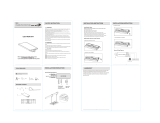Page is loading ...

Document: RE-TCC5E 1G1 Document: RE-TCC5E 1G1
Page: 1 Page: 1
OWNER'S MANUAL RE-TCC5E Color Wired cameras
DSE - ITALY - WWW.DSE.EU
Product description
The camera RE-TCC5E camera has a resolution of 700 lines based chipset DSP-E SONY
EFFIOE and OSD menus designed to analogue CCTV applications requiring the highest video
quality.
Main features:
SONY SUPER HAD CCD 1/3 '' Resolution 650 TV lines Minimum Illumination 0.001
Lux in B / W
function day / night to night vision B / W and compatibility with IR illuminators
ADAPTIVE TONE REPRODUCTION - The ATR feature allows better color rendering in dim
shooting.
Horizontal Mirror function for the overturning
the image in the back shooting.
OSD (On Screen Display), programming via onscreen MENU controllable with buttons
through
remote control on the cable.
Titler for Stamping number
camera
rear connections
Video OUT BNC connector for video output
DC 12V
Terminal block for 12VDC power supply. Supplied with cable socket
for DC plug
5.5 mm
LED PL Power LED
TP-CV Selector - TP position not active
TERMINAL NC NC TP + TP is not used in this TERMINAL NC NC TP + TP is not used in this
version.
BNC video output - Bottom right you connect a cable leading to monitors or management
devices typically using RG59 coaxial cable type and the like, and BNC connector.
DC12V - Connect 12VDC power supply by at least 1A with a 5.5 mm plug with a positive
central STABILIZED, such as RE-AL4S model, using this cable in the package (cable red + /
black cable -). Or connect directly to the positive and negative power supply terminal.
Switch TP / CV - Keep the switch CV- The TP position is not used at the time.
Terminal C / NC / TP + / TP - not enabled at the time
Side panel
Input for autoiris lens - The camera is capable of controlling autoiris Direct Drive objectives
whose control cable connects to the side grip on the camera.
Side Door, OSD control buttons - buttons protected by the side cover are used to control
the configuration menu on the camera screen. With the middle button you enter the camera setup
menu, with the other buttons you move between menu items.
Fixing - The camera is provided without bracket which must be purchased separately. The
thread for the bracket is available under the camera both above for ceiling mounting.
Power to the camera
On the back of the camera there is the terminal block for the power supply (POWER). Inside the
box we can find a cable to be connected to the terminal, this cable has the pin at the other end to
be connected to the power supply. We must connect a 12VDC power supply by at least 1A with a
5.5 mm plug. center-positive, as the RE-AL4S model.
Attention to use STABILIZED feeders that provide 12V in any load condition. The use of a
different supply voltage from 12VDC can generate video disorders and in the worst cases
damage the camera.
If you carried out a centralized power pay attention to too long power cables, which could
introduce excessive voltage drop. Beware too long power cables in the transport of
12VDC, that could to introduce
excessive voltage drop.
Connect the video
The video output is on the rear of the camera and has a BNC type connector. It must be
connected to the monitor or video management device. If the distance to be covered is a few
meters you can use any type of cable. But if you go over 10 meters we recommend using the
coaxial cable type RG59 or similar which also allows the wiring over a hundred meters.
Attach the lens
These cameras are supplied without lens so that you can equip with the lens more suited to the
size and to the ambient brightness. The attack to the target is C / CS type. The goal must be
purchased separately and is screwed on the front of the camera. If the lens is of the iris type
must be connected to the connector socket to the rear view camera. The camera is capable of
controlling autoiris Direct Drive goals. If you need to bring their own to the connector solder
these are the PIN to use:

Document: RE-TCC5E 1G1 Document: RE-TCC5E 1G1
Page: 2 Page: 2
OWNER'S MANUAL RE-TCC5E Color Wired cameras
DSE - ITALY - WWW.DSE.EU
PIN DIRECT
1 DAMP - 2
DAMP + 3
DRIVE + 4
DRIVE -
Once the lens is screwed, it is necessary to proceed to the focus adjustment.
First, you must adjust the focal distance from the CCD by acting on the lever on the side of the
camera to obtain a first commissioning coarse fire. The side lever must be unscrewed about half
a turn in order to rotate the ring. Once in a distance that allows an acceptable vision hangs the
ring by screwing the pin. At this point it is possible to refine the vision by turning the focus
adjustment of the lens to obtain the best focus.
Programming Menu
The camera is equipped with a programming menu screen for advanced features. Open the side
door to access the panel, press the button in the center between the arrows to display the
on-screen menu.
For instructions on features of the OSD Refer to the separate documentation on the DSP-E
SONY EFFIO
Audio
The RE-TCC5E camera does not have onboard microphone; If required you can use the external
microphone RE-CM2.
Main technical data
RE-TCC5E
Camera Type hard-wired
Colors / white / black color day night function
video standards PAL 2: 1 interlace
CCD Sensor Sony 1/3 '' Super HAD
Number of pixels in the CCD 1020 (L) x596 (H)
horizontal Resolution With 650 TV lines.
Video Signal Process Digital - DSP
Video Signal Synchronization internal
Minimum required illumination for shooting
Color 0.3 Lux B / N
0.0001 Lux
gamma correction 0.45 / 1
Signal / noise ratio (S / N ratio) Over 50 dB
Automatic Gain Control (AGC) Yes (programmable level)
Automatic electronic shutter Automatic or fixed adjustable
iris diaphragm Compatible with DC DRIVE lenses
Compensation against the light (BLC) Yes (adjustable level)
Day / Night function (color day / night bn) Yes (adjustable threshold)
infrared lighting compatible 850 nm
video Output
1V pp composite video 75
Ohms
audio Output -
built-in ambient microphone No
the camera power supply DC 12V
Power consumption 2 W
Power supply 230VAC / 12VDC included No
Support bracket included No
Target No
MIRROR function for image reversal Horizontal
overlay ID Camera, Motion
MASK function for privacy protection 4 programmable masks
Motion detection You - Only display screen
Operating temperature - 10 ° ... + 50 ° C
External dimensions (mm.) 56 (L) x71 (H) x133 (P)
Weight 480 gr.
/