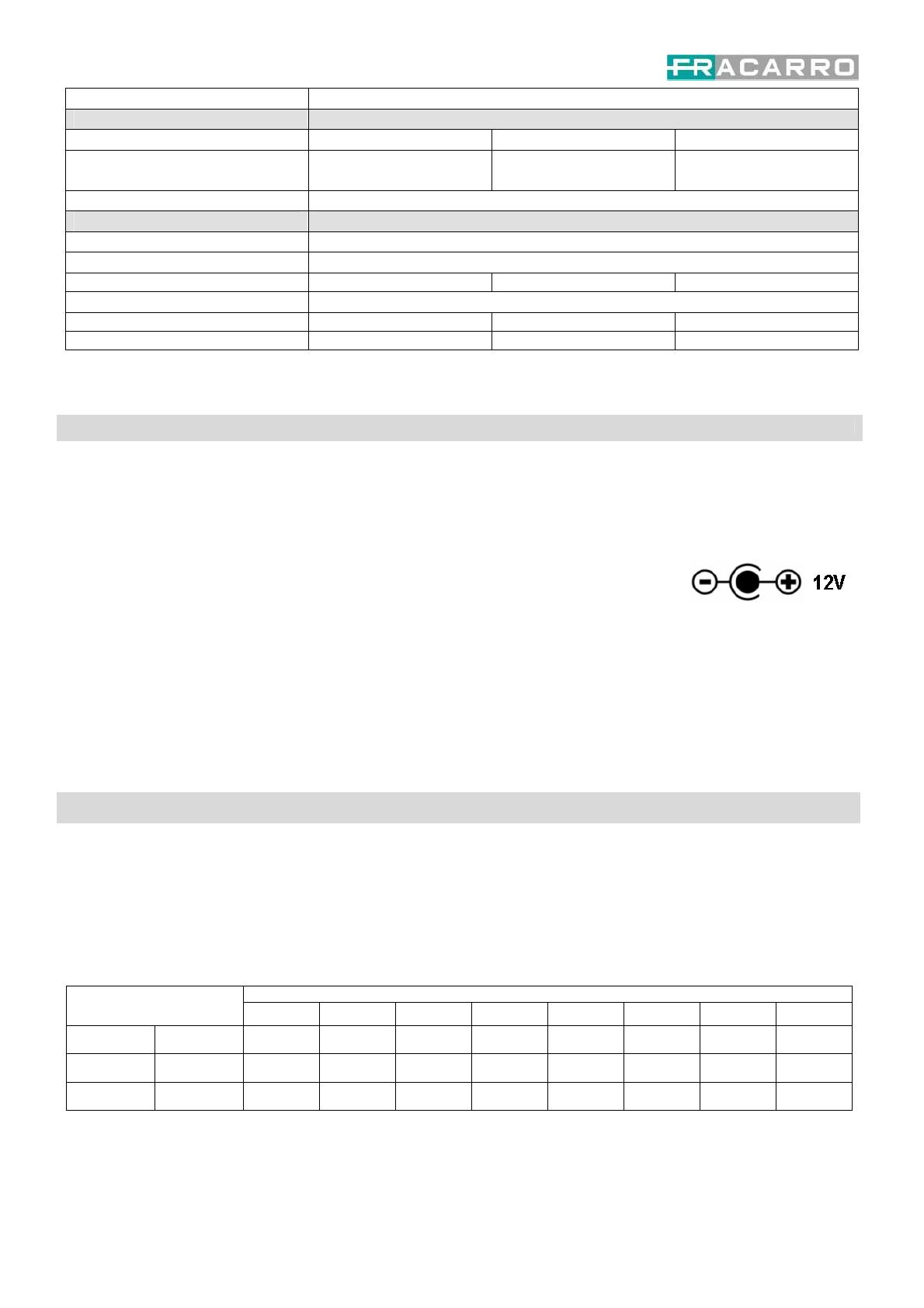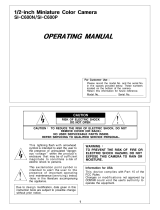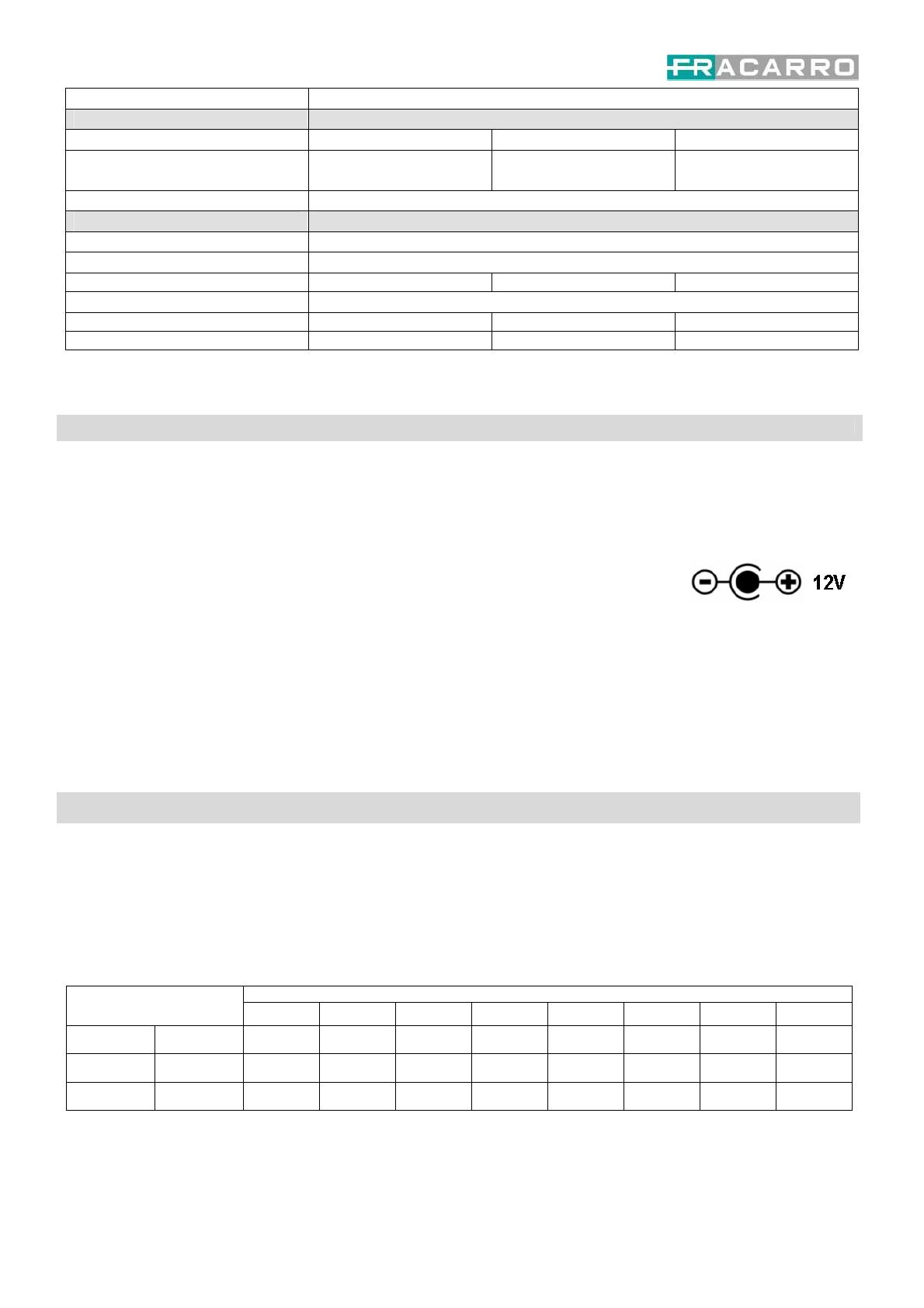
6
IR filter Electronic
Infrared
Number and type of led 24 (Ø 5mm) 36 (Ø 5mm) 36 (Ø 8mm)
Projection distance
10 – 15 m indoor
5 – 10 m outdoor
20 – 30 m indoor
15 – 20 m outdoor
30 – 40 m indoor
25 – 30 m outdoor
Checking ignition Light sensor CDS, con
hysteresis
3,5 ~ 10 lux
General data
Level of protection
IP66
Power
12 Vdc +/- 10%
Absorption maximum
100 / 350 mA
100 / 400 mA
100 / 450 mA
Temperature and humidity of operation
-10 ~ +50 °C (Ur 85% max)
Size (WxHxD)
175 x 69 x 55 mm 228 x 97 x 82 mm 295 x 120 x 103 mm
Weight net/gross
300 / 830 g 550 / 880 g 950 / 1500 g
Warnings
Not orient the camera toward the sun
Direct exposure to the sun or other light sources could damage the device CCD. Handle with care - Shock improper could
damage the camera
Water protection and moisture.
The camera can not be open for not reduce the seal. The plastic caps (used on the varifocal versions) should be removed only
during adjustments to be immediately replaced and sealed. The cable with all its parts (Joystick OSD and connectors Video and
Power) is not waterproof and must be protected from the elements in a waterproof junction box.
Power - Be sure to respect the positive and negative polarity, as 12V from symbol, in the wiring of
taking power
Normative - In conformity with standard EN 50130-4(European directives 2004/108/EC - EMC).
In accordance with the European Directive 2004/108/EC (EMC), the product shall be installed using devices, cables and
accessories that allow to comply with this directive requirements for fixed installations
Qualified persons
The product must be installed only by qualified persons, according to the local safety standards and regulations.
Only instructed and authorized persons can open the product. In case of failure, do not try to repair it otherwise the guarantee
will no longer be valid.
Installation instructions
Camera mounting
•
Fix the bracket by screws and adjust the camera direction using the dedicated tool for bracket screws.
•
Protect the cable, the OSD joystick and the connectors (Video and Power) from the water. A waterproof box is highly
reccomanded to protect from sun, rain and humidity all the parts aotside the bracket.
Lens adjustment (only Varifocal version)
•
Remove the rubber protections and adjust the zoom/focus by the relative screws
•
See the table of different field of view (widht) for different target distance (D).
D = Target distance
Field of view (width)
[m]
D=5 m D=10 m D=15 m D=20 m D=25 m D=30 m D=35 m D=40 m
CIR700-3.6 3,6 mm
6,7m 13,3m 20m 26,7m 33m 40m 46,7m 53,3m
CIR700-49 4 - 9 mm
6–2,7m 12–5,3m 18–8m 24–10,7m 30–13,3m 36–16m 42–18,7m 48–21,3m
CIR700-922
9 - 22 mm
2,7–1,1m 5,3–2,2m 8–3,3m 10,7–4,4m 13,3–5,5m 16–6,5m 18,7–7,6m 21,3–8,7m
•
Select the field of view by ZOOM screw by mini screw driver
•
Adjust the FOCUS
•
Apply the rubber protection to guarantee the water and humidity protection.